It is mandatory to use a phone number to log in on WhatsApp. Even tho using your phone number is very handy, it also raises many risks. To be safe, you must be wondering can you hide your number on WhatsApp.
So, can you hide your phone number on WhatsApp? Unfortunately, the answer is No. Whatsapp provides no in-app feature or option to hide your number. But still, there are multiple ways you can use to hide your number on WhatsApp, including troubleshooting guides on how to address common issues such as “WhatsApp failed to process video“.
Continue reading to learn more about this in detail. We have a troubleshooting guide on how to hide your number on WhatsApp along with all the answers to your questions.
See Also: What Are The Disadvantages Of Using WhatsApp In 2024?
Why am I not able to hide my number on WhatsApp?
The only reason you cannot hide your number on WhatsApp is because it is not possible to hide your phone number on WhatsApp. But can you hide your number in the WhatsApp group? No, again, you cannot.

You cannot hide your number in the Whatsapp group even if you are a group admin. Being a WhatsApp group Admin, you can change Whatsapp Group DP and Group name or add or remove members. Although, you can also add people to the group without being an admin.
WhatsApp doesn’t allow you to hide your phone number, no matter what circumstance you are in. Can I block my number on WhatsApp? No, you cannot stop your WhatsApp number, either. The only way to be safe is to use a different or temporary phone number.
See Also: How to Fix the “This Account is not allowed to use WhatsApp” Error?
Where Can I See My Phone Number On WhatsApp?
So, can you hide your number on WhatsApp? Your Whatsapp phone number is simply the one you used to log into Whatsapp. If you need help remembering this number or want to recheck what number you are using, there is a simple way.
To check your phone number on WhatsApp:
- Go to the upper right corner and click on the three dots. Select settings from the drop box.
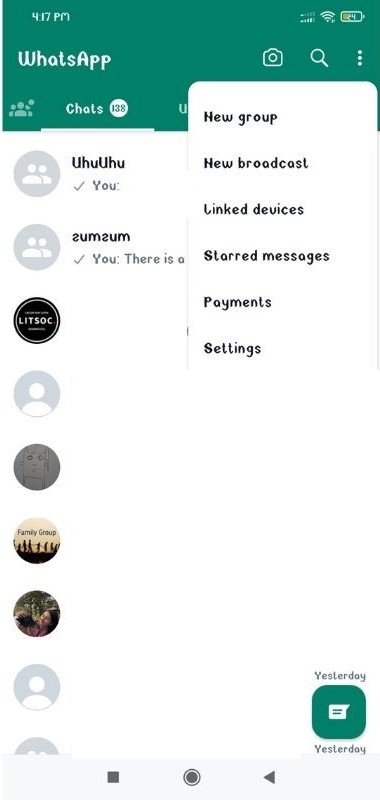
- Click on your name in the top column of the settings screen.
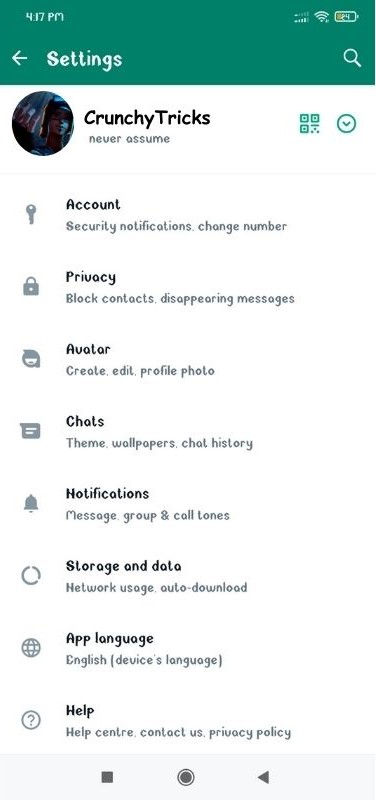
- You will find a phone number written on the last row of the page.
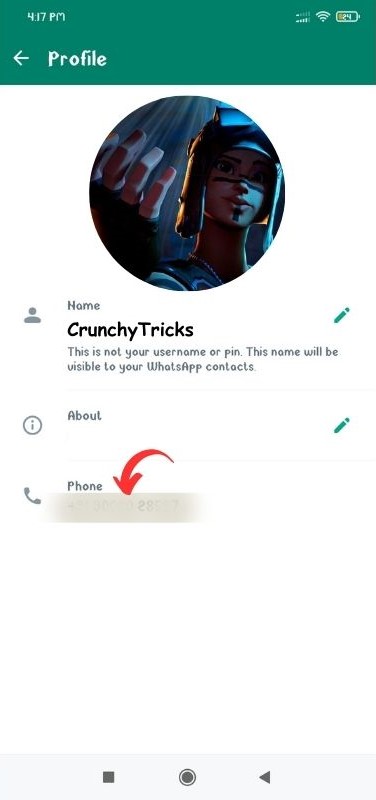
Can you hide your number in WhatsApp? It’s a big no. You cannot hide your phone number in the WhatsApp application. But still, there are methods to safeguard your number on WhatsApp.
2 Alternative Methods to Hide Your Number on WhatsApp
Now that you know you cannot directly hide your phone number on WhatsApp, we can share some alternative methods to hide it or protect it from getting exposed to scammers or fraudsters.
Two Widely used methods are:
Method 1: Use a Google Voice Phone number
The very first method is to use a Google Voice Phone number. If the Google Voice phone number is available at your pin code, Then you can log into WhatsApp. You can follow the steps to obtain a Google Voice phone number and use it to log into WhatsApp.
- Open the Google Voice website on your browser.
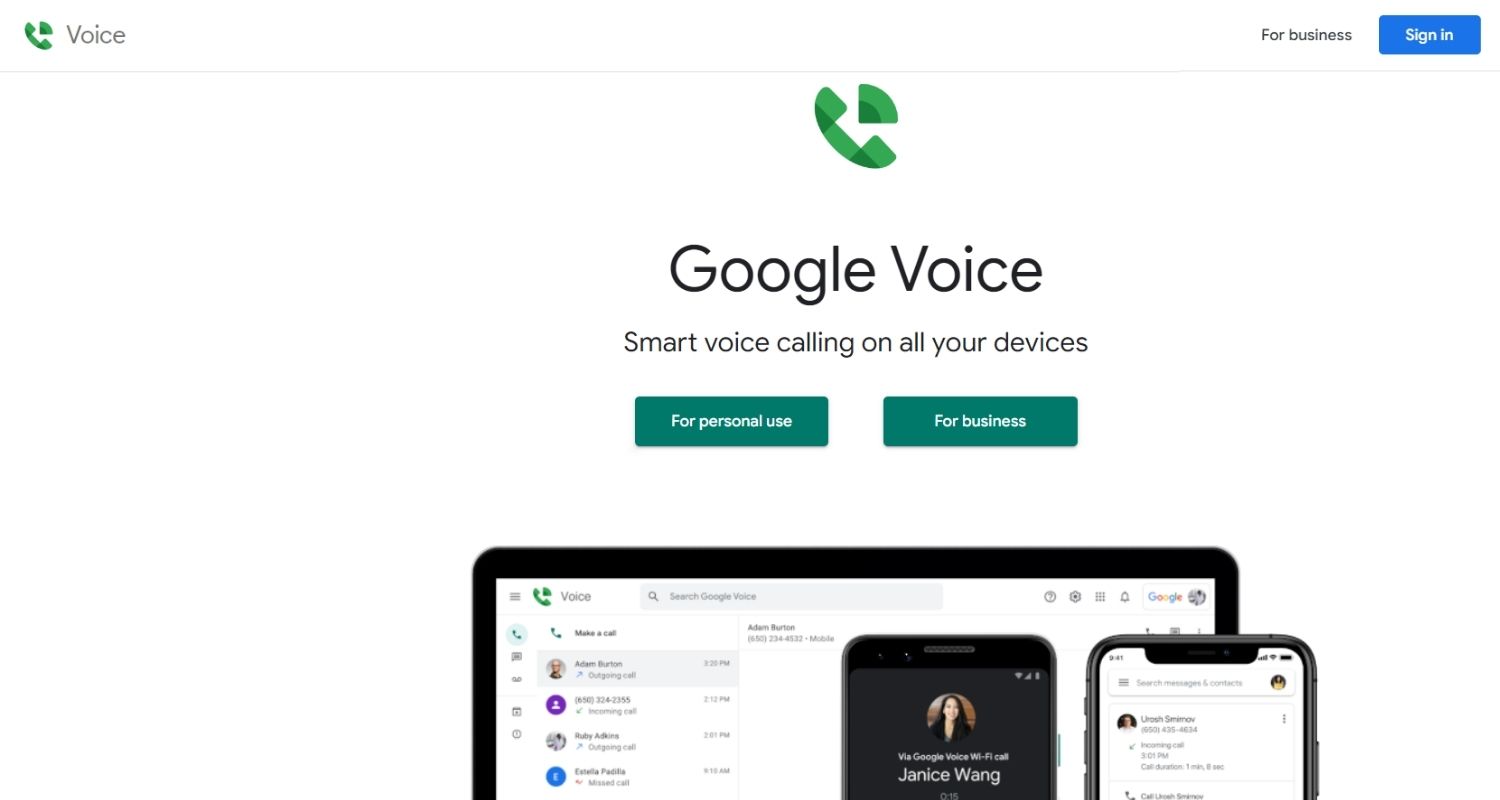
- Sign in with your Google account.
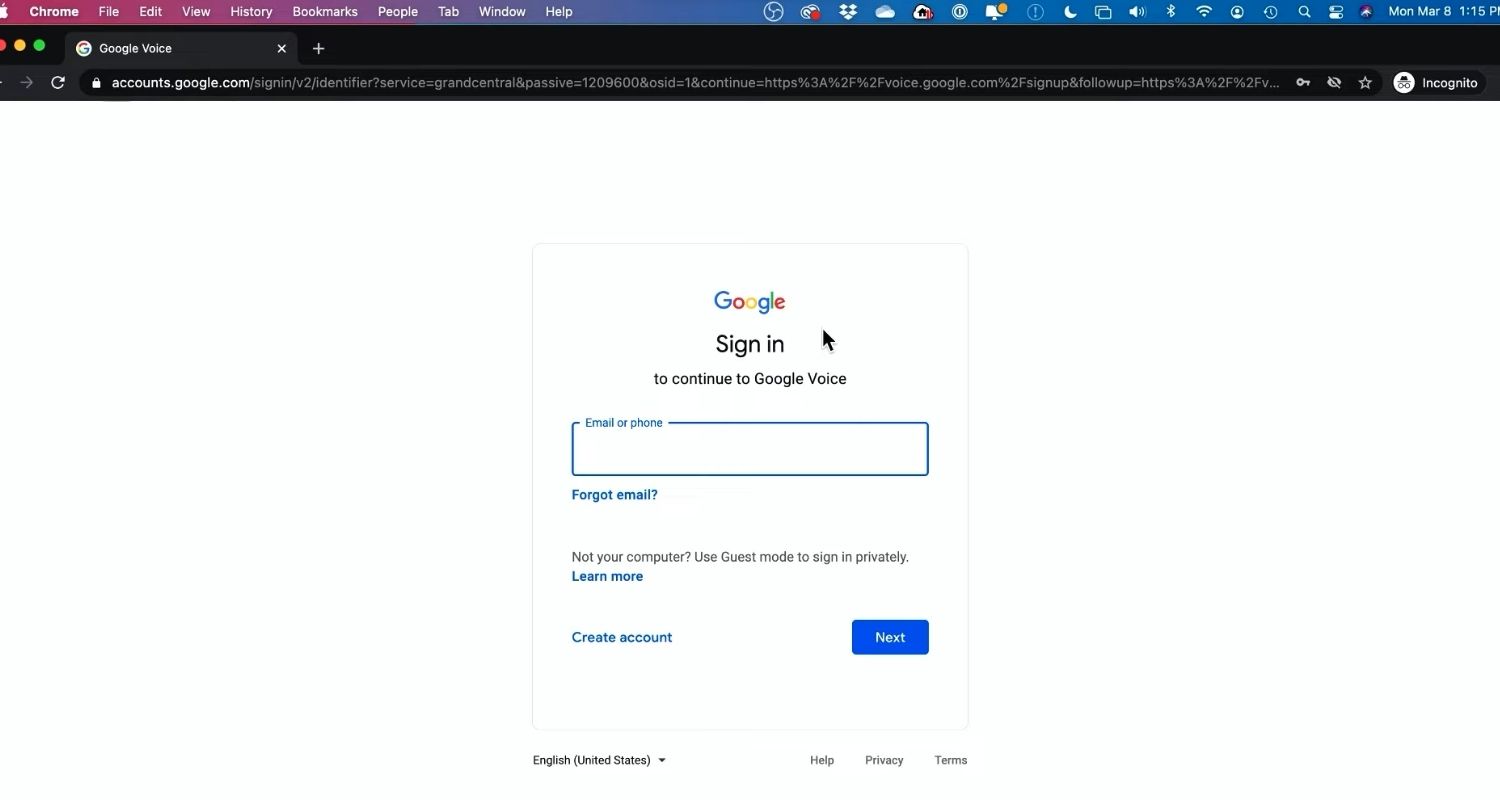
- Select your current location by entering your area code.
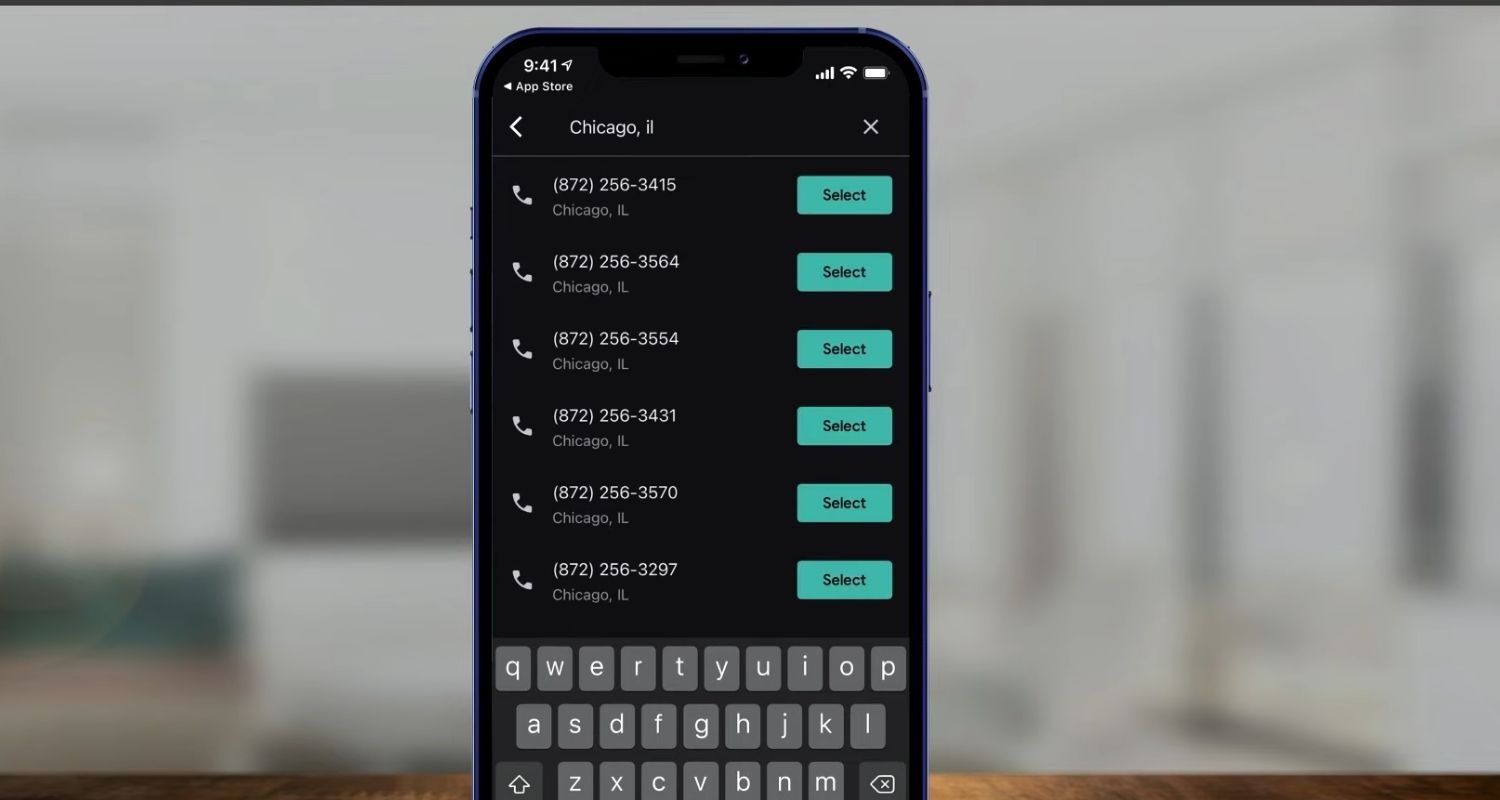
- Select from the available Google Voice phone numbers, and You have to add preferred or random digits in the search bar. Take note of your selected voice phone number for future use.
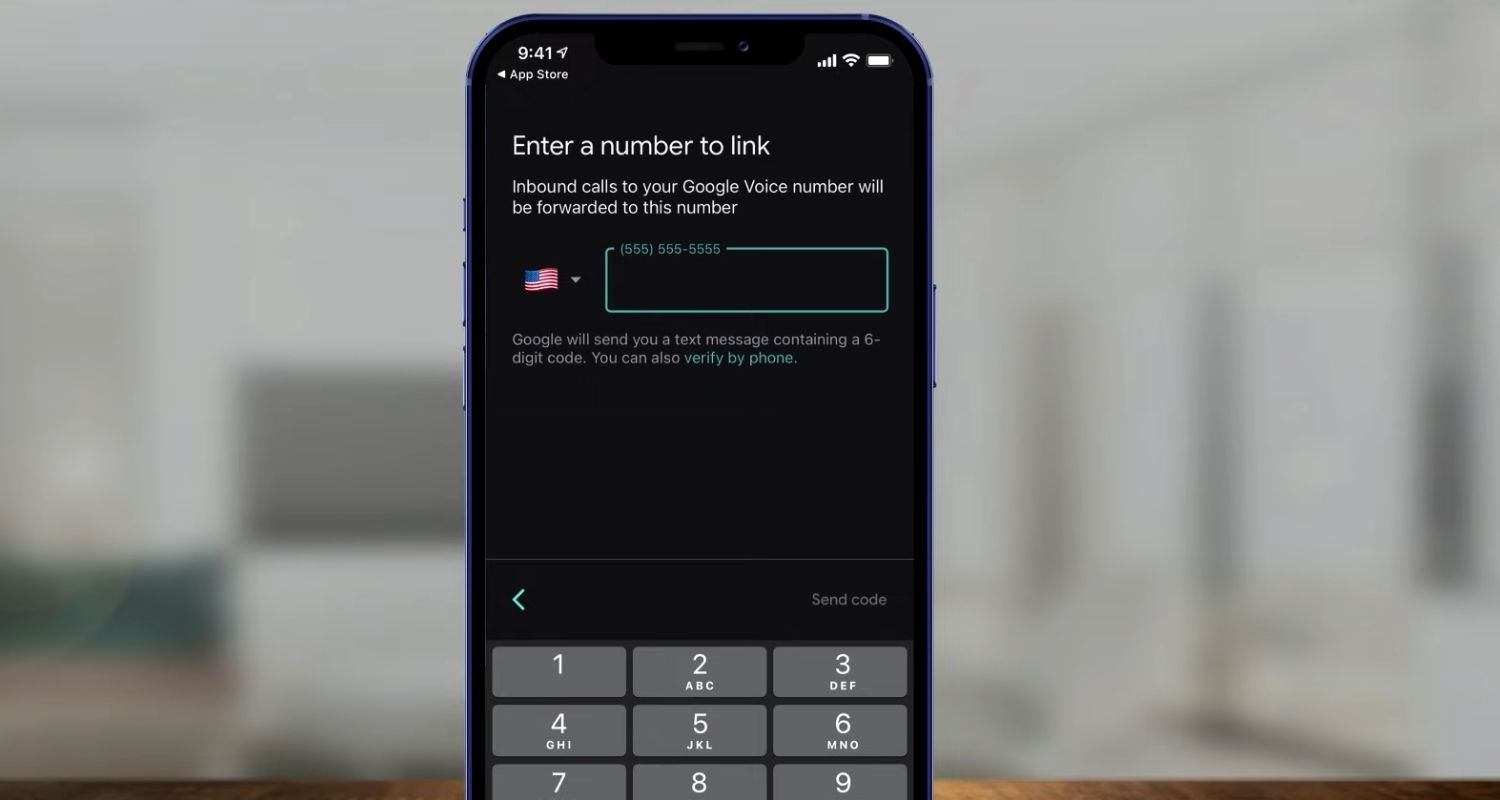
- Enter your existing mobile number to link it with your Google Voice number. Add the verification code sent to you on your phone number to complete the verification process.
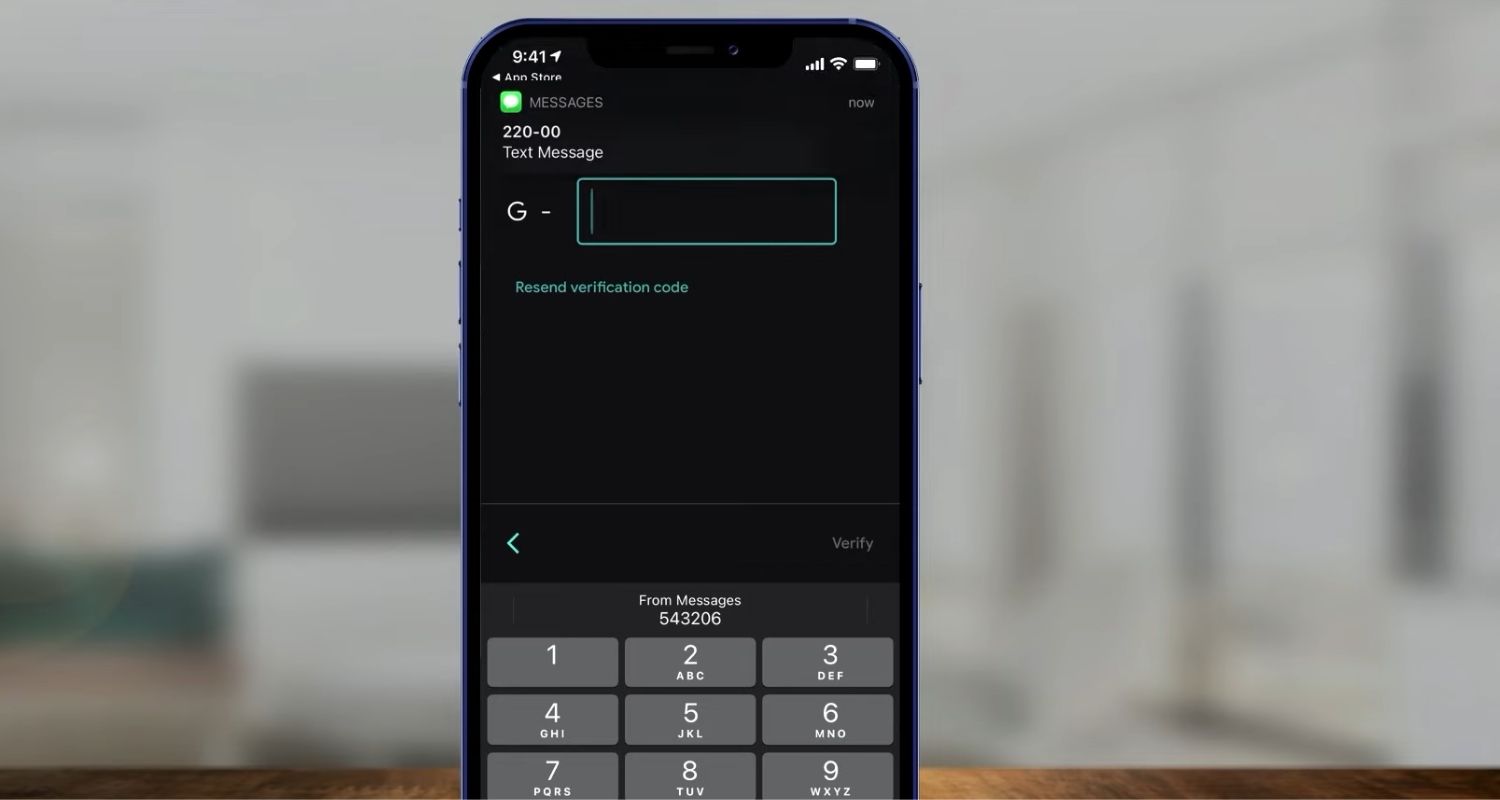
- Click on claim or finish to complete the process.
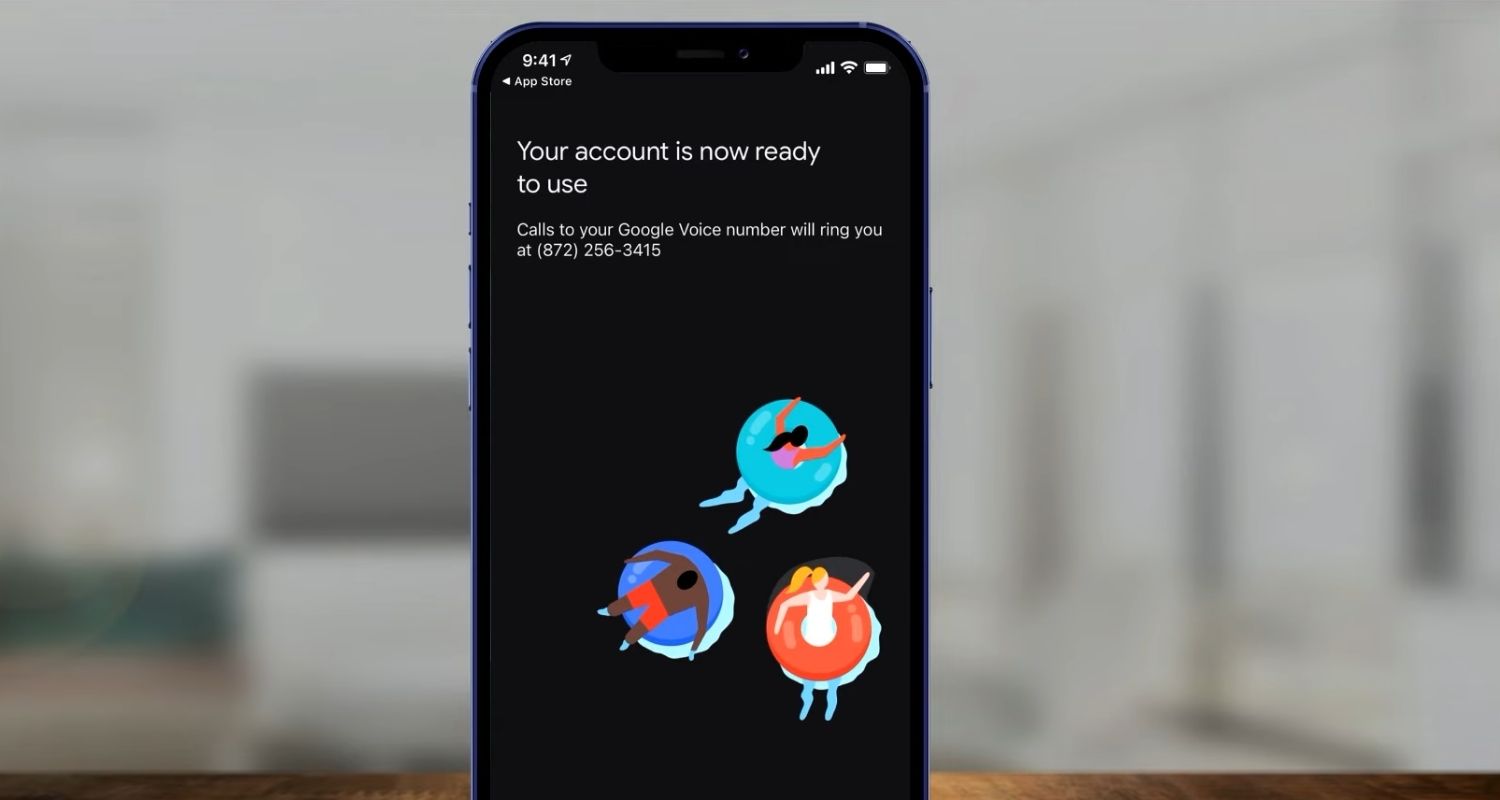
Now, you can use this Google Voice phone number to log in to your WhatsApp. To log in to WhatsApp, add your Google Voice phone number and country code to complete the OTP and login process. Voila! You can now use WhatsApp without using your current phone number.
Method 2: Change your current number
Can you hide your number on WhatsApp? If you have decided to use another Phone number or any other temporary number without losing chats on your current number, we have gotten your back. Just follow the steps according to your device to change your existing number:
For Android
To change your current number on Android:
- Click on the three dots in the top right corner. Select settings from the Dropdown box.
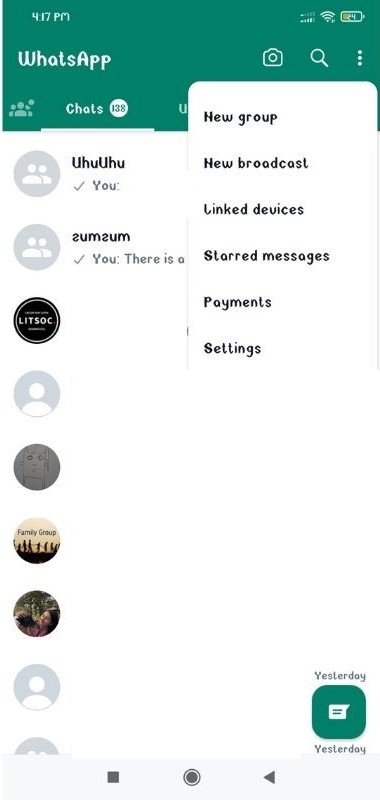
- Click on the account option from the settings page.
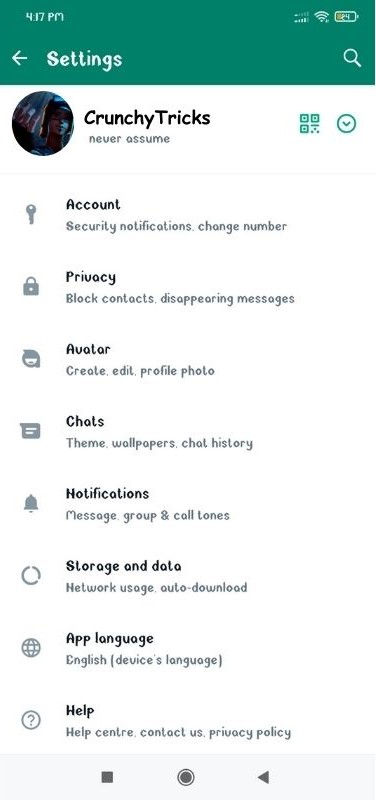
- Select the change number option.
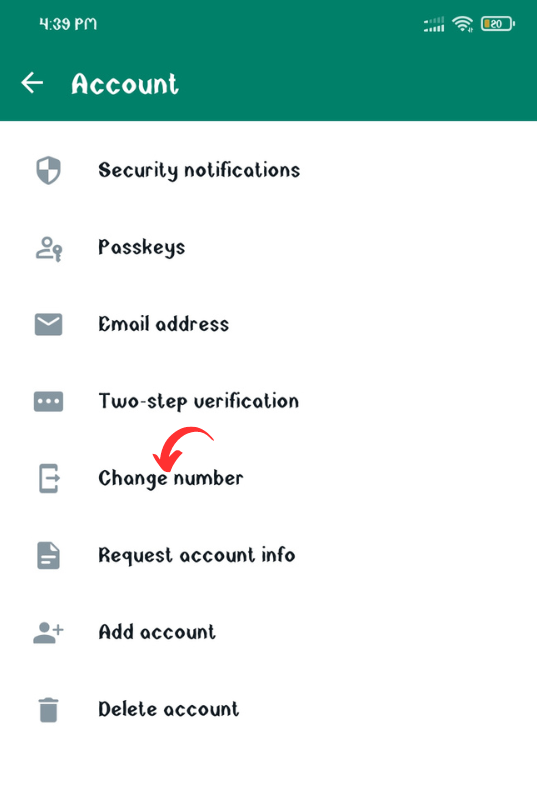
- Insert both your new and current numbers, respectively. Complete the on-screen instructions, and your number will be changed.
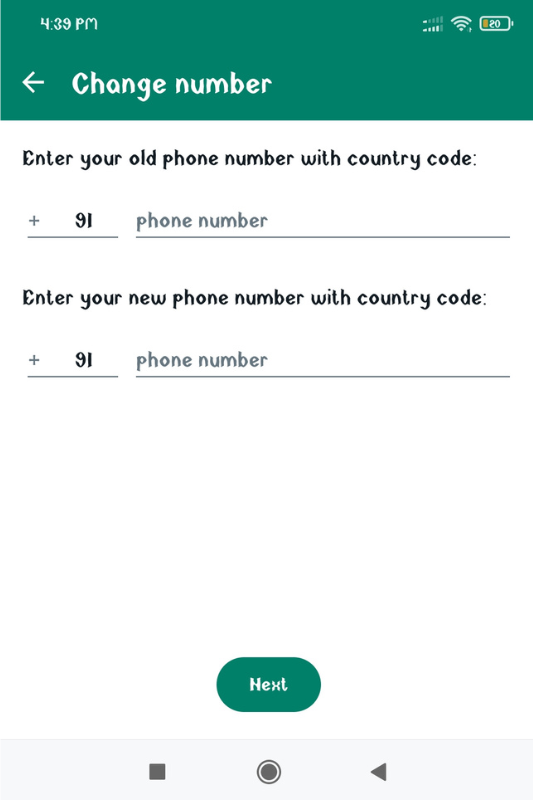
For Iphone
If you have an iPhone device, click on the account option in settings and select the change number option to complete the verification process.
How can you protect your WhatsApp Data?
So, can you hide your number on WhatsApp? We often use WhatsApp to share important information, and taking corrective measures to protect your WhatsApp data is very important. Well, WhatsApp provides end-to-end encryption to protect your messages and calls, but more is needed.

Therefore, You got you a list of some safety measures you can opt to protect your WhatsApp data:
- Two-step verification: Turn on your two-step verification. Two-step verification means you will be asked for a six-digit PIN code whenever you open WhatsApp. This will Protect your WhatsApp from unknown logins.
- Privacy settings: Make sure you set your privacy settings accordingly. Whatsapp allows you to hide your profile picture and name from strange people. This can help you safeguard your identity and data.
- Don’t reply to unknown people: Only respond to strange people on WhatsApp Once you know who the other person might be. These are learned people who can be scammers, and they can rip off your WhatsApp information and data easily.
- Always log out of WhatsApp Web: Never leave your WhatsApp web logged in, especially on guest devices or public networks. WhatsApp web is very quickly crackable, and you can be hacked.
- Suspicious links: Never click on any fishy or unknown link you receive through WhatsApp. These links can help scammers leak your WhatsApp data or give them access to your account. Hackers can even restore your deleted messages from a backup.
See Also: Top 10 WhatsApp Dare Messages With Answers
FAQs
How can I hide my mobile number on WhatsApp?
Whatsapp doesn't let you hide your phone number. There is no option on WhatsApp to hide your mobile number.
Is it possible to hide a contact in WhatsApp?
Yes, you can hide the contact in WhatsApp. Just: Select the contact Tap on three dots in the top right corner. Select lock chat. This will lock and hide that contact.
Can I hide myself from someone on WhatsApp?
No, there is no way to hide yourself from anyone on WhatsApp. You can only hide your profile picture or username.
How do I put a lock on my WhatsApp?
You can lock your WhatsApp by using an app lock or just turning on two-step verification from your WhatsApp settings.
Conclusion
We have provided you with all the answers on “can you hide your number on WhatsApp” and protect your WhatsApp data. Always remember that your privacy is in your hands only.
Moreover, WhatsApp also Provides you with many fun features. You can check others’ last-seen status or read receipts, too. Furthermore, you can also put some cool Videos or photos as statuses, like a cute father-daughter status for WhatsApp.
See Also: Access WhatsApp without any Phone Number: Full Guide

