 |
| Access Whatsapp Without a Phone Number |
Some people don’t want to reveal their identity and want to chat secretly. You are in the right place if you are one of those users. This trick can come in handy for you. But it can also make it harder to track a Scammer On WhatsApp!
You can apply this trick on your PC, Laptop (To access Whatsapp on your PC or Laptop, use Blue-stacks), or any mobile phone. Some people don’t want to use Whatsapp on their mobile phones, and then they can install the Android emulator BlueStacks to use Whatsapp on their PC.
To access WhatsApp, you must go through a verification process wherein your number will be verified. This number will be visible to your contacts. But today, we will bypass the WhatsApp SMS verification process using a fake mobile number, which can sometimes be used for cheating on WhatsApp.
We will be using a fake number for Whatsapp SMS verification. Follow the step-by-step guide below to access Whatsapp without a phone number:
Read Also:- How to Restore Deleted Whatsapp Messages without Backup?
Access Whatsapp Without Any Phone Number: Bypass Verification
Download and Install WhatsApp on your Mobile Phone or PC (Download Blue-Stacks To Access Whatsapp On PC).
Download and install Whatsapp on your device.
Now go to receivefreesms.com and select any of the numbers. Here I will use an Indian Mobile Number:
 |
| Fake Numbers |
Enter the number in the required field on Whatsapp. It will take you to the sms verification page.
Now go back to receivefreesms.com and click on the number you have chosen to verify Whatsapp sms verification.
Also, check out: Download GBWhatsApp Apk Latest Version 5.70 {Official}
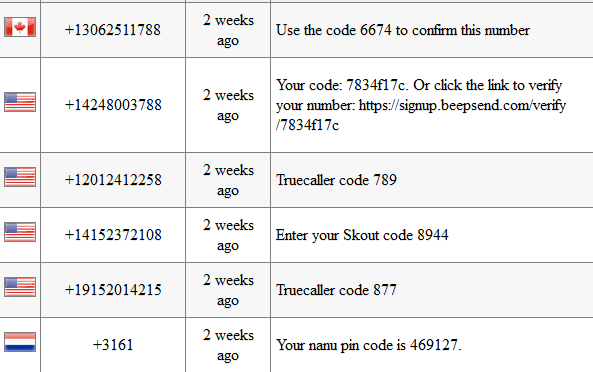 |
| Messages |
Enter the verification code on the WhatsApp verification page. That’s it, and you are done. The best part is that this method even works for those using WhatsApp internationally!
FAQs
Can I use a virtual phone number or a temporary number to access WhatsApp?
WhatsApp does not support using virtual phone numbers or temporary numbers for registration. Using such numbers is against WhatsApp's terms of service, and doing so might lead to suspending or deleting your account.
How to use WhatsApp without a phone number?
A working phone number is needed to register for WhatsApp. It is only possible to use WhatsApp with a phone number in an official way.
Are there any alternative methods to use WhatsApp without a phone number?
There are no authorized workarounds to using WhatsApp without a phone number because it is meant to function with one. The app's functionality, including account authentication and contact management, depends on the phone number.
Summing Up
He is a Tech Geek, Gadget Expert, SEO Expert, Web Designer, and a Blogger. Having a technology background gives him a unique perspective!

