Whatsapp groups are one of the most common group chatrooms in the world. Every Whatsapp Group has an admin who can add or remove members. But asking the admin whenever you want to add someone is a hassle. Don’t worry if you’re in a similar situation; we have you covered.
There are multiple ways to add someone to a WhatsApp group without being an admin. You can:
- Try convincing your admin to add your friend or permit you.
- Apply to become an admin yourself.
- Use the invitation link or QR code of your whatsapp to add your friend.
Want to know more about them? Keep reading. We have a complete manual on How to Add Someone to WhatsApp Group Without Being Admin. We have explained many alternative ways in detail to illuminate all the possibilities and limitations.
Is adding someone to the WhatsApp group possible without being an Admin?
Let’s start with the most asked question: Is Adding someone to the WhatsApp group possible without being an admin? You will be amazed that adding people to WhatsApp groups is possible without being an admin.
Yes, you can add someone to the group without being an admin, but there is only one possible way to add someone with admin knowledge. You cannot add anyone anonymously but you can hide your number on WhatsApp.
Your admin will know whenever you add someone to the group. How can you add someone to WhatsApp group without being admin? There can be multiple ways you can follow to do so.
How to Add Someone to WhatsApp Group Without Being Admin?
As discussed above, alternative ways exist to add or remove people without being an admin. Without wasting your time, Let’s dig deep into the world of WhatsApp groups And talk in detail about all the ways possible to add someone to a WhatsApp group without being an admin.
Way 1: Have a word with the admin
The simplest and easiest way to get something done is to ask nicely. If you are on good terms with your admin, try speaking with them. You can ask them to add your friend to the group.
After all, communication is the key. You can explain why your friend needs to join the WhatsApp group. Keep things short and crisp. Make the admin understand why your group needs that person and How that person will be helpful if added.

If it’s not working, you can ask other group members to help you convince the admin. If your admin is still not cooperating, you can sign up to put in an application to be an admin yourself.
Way 2: Apply for the admin
If your admin doesn’t listen, and most people in your group face similar issues, you can apply for the Admin post yourself. Being an admin will allow you to add or remove anyone from the group.
Volunteering to be the admin is a challenging task. It would be best to convince everyone how you can work better than the current admin. It would help if you talked about how well you can manage your group and how cooperative you’ll be.
If you succeed in convincing people, Then being an admin will be very simple. Ask your current admin to:
- Open your WhatsApp group profile.
- Scroll down to the members.
- Long press on your name
- Select the “make group admin” option.
Voila! Now you are an admin. You have all the privileges to add or remove anyone from your Whatsapp Group.
Way 3: Use the Invitation link
Asking from your admin or applying to be one are tedious and lengthy processes. Other easy ways also exist to add people to a group without being an admin. If you add an outsider, you must know how to add someone to the WhatsApp group without saving contact.
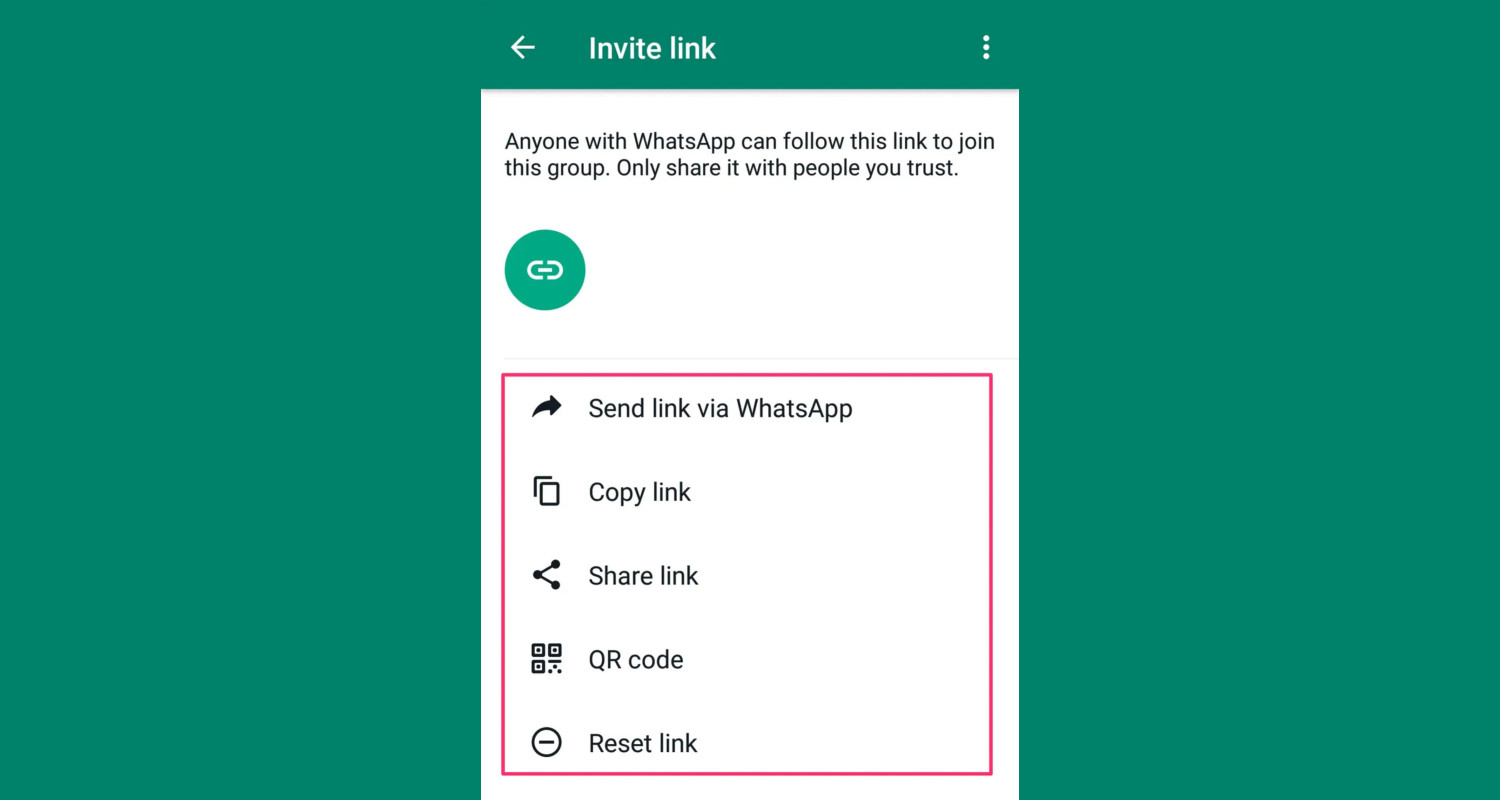
The simplest way is to use your WhatsApp group’s direct invitation link. To get the invitation link, you have to:
- Open your WhatsApp group profile. You can change your WhatsApp Group name, WhatsApp DP or add a description to your group.
- Scroll down to the members.
- You will see the “invite via link” option at the top of the members column.
- Tap on “invite via link” and then click on the “copy link” option.
- A link will be copied to your clipboard. You can forward this link to anyone.
- They just have to click on the link and be added to the group.
See Also: 230+ Cool, Funny Whatsapp Group Names
Way 4: Use the QR code
Just like an invitation link, You can also use the QR code of your group to add some. QR code is the best Option if you have made a group Without your saved contacts or an admin. A QR code can be a good alternative If you want to add someone To a group without having any digital contact with them.

Getting the QR code for your Whatsapp group is easy and very similar to generating a direct link. To get the QR code, you have to:
- Open your WhatsApp group profile.
- Scroll down to the members.
- You will see the “invite via link” option.
- Click on “invite via link” and then click on the “QR code” option.
- A QR code will appear on your screen. Anyone who will scan this QR code will be added to your group.
Now, you can share this QR code with anyone you want to be added to this group.
See Also: Access WhatsApp without any Phone Number: Full Guide
FAQs
How to Add Someone to WhatsApp Group Without Being Admin?
To add someone to the WhatsApp Group without being an admin, You have to share your WhatsApp group link or QR code with them.
Can anyone add someone to a WhatsApp group?
Only Admins can add or remove anyone from the Whatsapp Group. Admins can Allow members to add or remove people from the group.
How can I join a WhatsApp group without admin?
The only way to join a WhatsApp group without admin is to participate from the invitation link or the QR code.
What if the Admin left the WhatsApp group?
If the only admin of your group leaves, Whatsapp will randomly make a member the new admin of your group.
How do I send a request to join a WhatsApp group?
To send a request, Click on the WhatsApp group name or whatever link you have. Tap on request to join. If you are entering from a community, you will be asked to choose which admin you want to send your request to.
Conclusion
Alright! So, this sums up everything you need to know about adding someone to your Whatsapp group without being an admin. You can use multiple tricks to add someone to your Whatsapp Group. But it is only possible to add someone by letting your admin know.
Now you know How to Add Someone to a WhatsApp Group Without Being an Admin. You can use this guide to add whosoever you want to in your group. You don’t have to worry about asking your admin whenever you want to add someone to your group.
See Also: Top 10 WhatsApp Dare Messages With Answers

