If you have a phone and you use it to make calls, you must be very familiar with phone bills. Phone companies charge you for making calls according to their standard rates. But if you use WhatsApp, do WhatsApp calls show on your phone bill?
No, the price of your phone bills does not include WhatsApp Calls. Your phone bill only consists of the calls you have made through your cellular services. At the same time, Whatsapp uses the Internet to make calls.
Sounds interesting. Keep reading. We have answered all your WhatsApp calls and your phone bill-related questions. We have tried to solve your queries: do WhatsApp calls appear on the phone bill, or do WhatsApp numbers appear on the phone bill?
See Also: Access WhatsApp without any Phone Number: Full Guide
How Do Calls on WhatsApp Work?
If you’re wondering how WhatsApp calls show up on a phone bill or if WhatsApp calls show on the phone bill, then you have yet to learn how WhatsApp calls function. WhatsApp doesn’t use your cellular service to make a call.
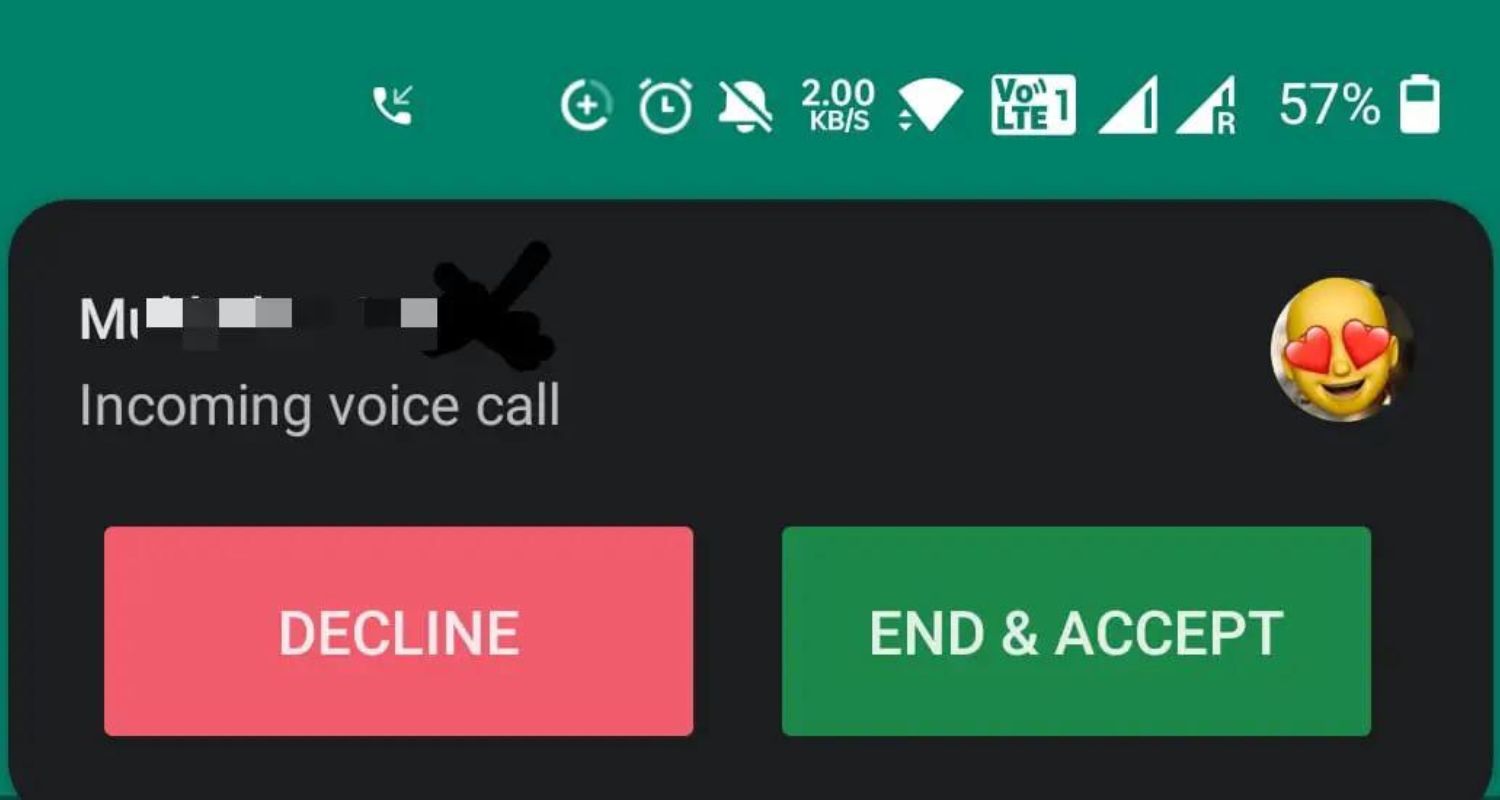
The calling feature on WhatsApp is dependent on your Internet connection. Whatsapp uses the Internet to make calls. This implies that the only resource you will use will be your Internet; there will not be any additional costs.
If the Internet you’re using is your cellular data, then you will be charged accordingly. Remember that these charges should not be anything other than the ones you pay for your data plan. But then, how do WhatsApp calls show on the phone bill?
How do WhatsApp calls show on the phone bill?
If WhatsApp uses the Internet to make calls, then how do calls on WhatsApp show on the phone bill? There can be two reasons. Before going on, you should know that WhatsApp calls only use your Internet to make national and international calls.
This means that they cannot appear on phone bills, and If they are, then you should be concerned about it. Your cellular service may be scamming you. Local intermediaries usually do such things to increase your bills and their commissions. Additionally, be aware of potential issues such as “this account is not allowed to use WhatsApp“, or “WhatsApp failed to process video“, which could be unrelated but might lead to confusion regarding billing discrepancies.

The other reason could be that you call your cellular service instead of WhatsApp. The standard and WhatsApp call icons are identical if you try to call from your contact list.
It is possible that you need clarification and that you need to call correctly. Use the WhatsApp app to make calls if you believe this is true. Moreover, you can call or text on WhatsApp without changing your last seen.
How can you make a call on WhatsApp?
So, now you know why WhatsApp calls show on the bill, and if that is because you are accidentally making cellular calls instead of WhatsApp out of confusion, don’t worry. We will take you step by step through how to make calls using WhatsApp.
You don’t necessarily need a phone number to access WhatsApp, But a seamless Internet connection is necessary. So, if you have a good Internet connection, then:
- Open your Whatsapp application. Click on the contact’s name you want to call.
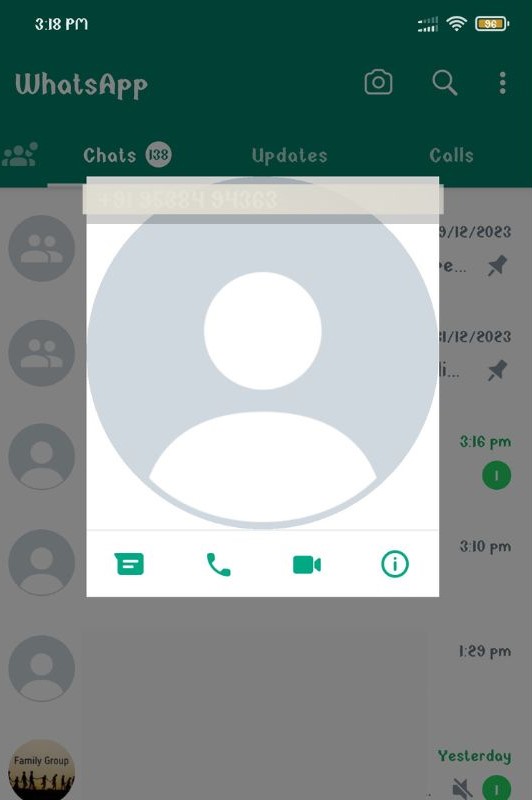
- Tap on the call option in the top right corner. This will start a call with them.
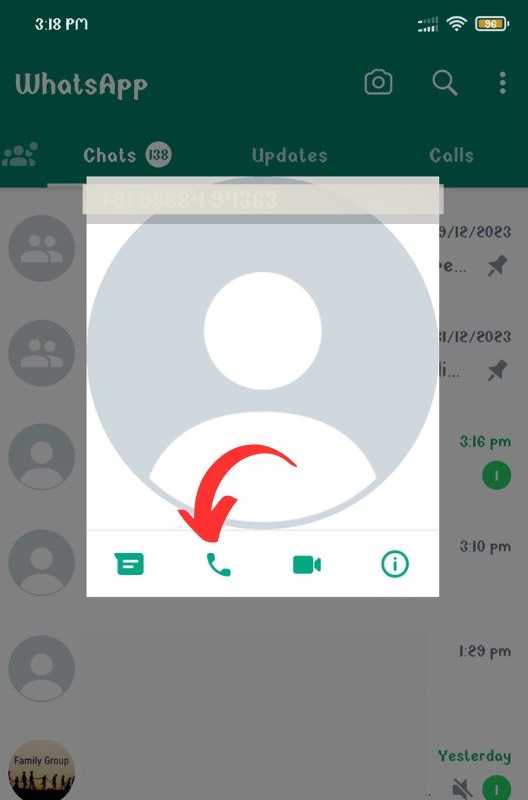
Yes, it is that simple to call someone on WhatsApp. You only need to adhere to the easy instructions. Calling on WhatsApp saves not only time but also a lot of money. You can make international calls using WhatsApp without paying any roaming charges.
How can you Delete WhatsApp Calls From Recent calls on Your iPhone?
So now you know how to make a WhatsApp call and answer the question, “Do WhatsApp calls show on phone bill?”. You must be thinking that you can make WhatsApp your regular ringer application. But what about other features? Let’s talk about how to delete WhatsApp calls from recent calls on your iphone.
It’s easy to delete your recent calls on WhatsApp. It is pretty similar to your regular ringer application. Here’s how to remove your most recent WhatsApp calls step-by-step:
- Open WhatsApp. Click on the calls tab.
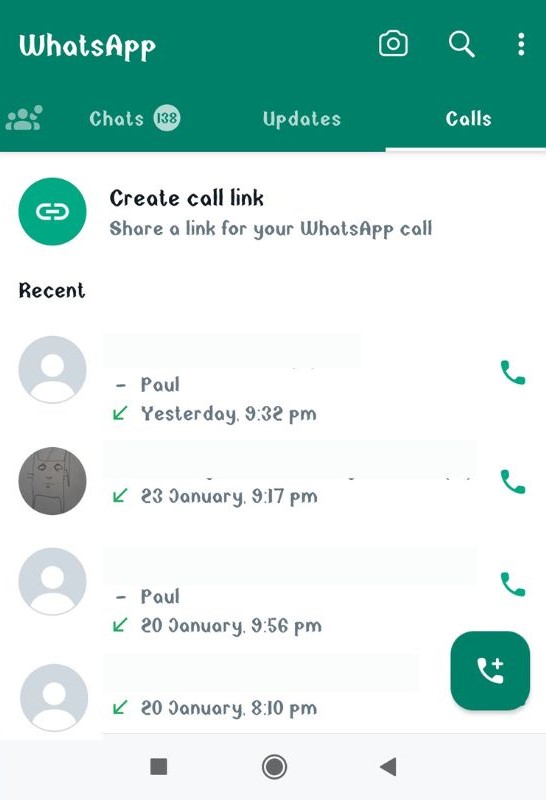
- Select the contact to delete by tapping and holding and then delete using the trash icon. Or click on the clear option to delete all at once.
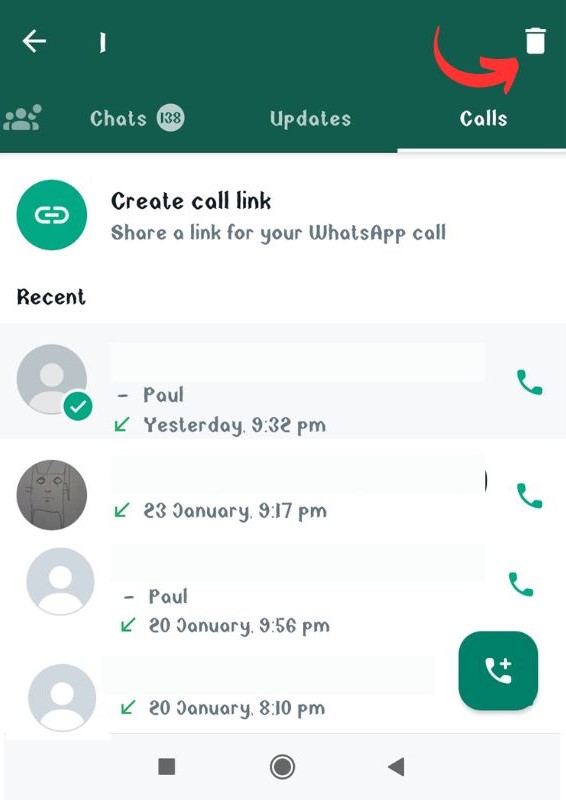
Moreover, Besides calling and texting, you can use many tips and tricks to make your Whatsapp experience fun. You can generate fake WhatsApp chats to prank your friends or change your WhatsApp text fonts to look cool. So, this is the answer for “do WhatsApp calls show on phone bill”.
FAQs
Do WhatsApp calls appear on phone bills?
No, WhatsApp calls do not appear on your phone bills. WhatsApp uses the Internet to make calls; it makes it unrelated to your phone bill.
Can WhatsApp calls be traced?
No, it's impossible to trace a call on WhatsApp. WhatsApp calls are end-to-end encrypted and secure to make over your internet connection.
Do incoming calls show on the phone bill?
No, the numbers of incoming calls are only displayed on the phone bill if asked. Typically, only outgoing calls and texts are shown on your phone bills.
How can I extract WhatsApp call history?
To get the extract of your WhatsApp call history: 1- Open WhatsApp 2- Open the calls tab on WhatsApp 3- You can click on any contact in this tab to check their call history. You can take screenshots of this tab and store them as an extract for your reference.
Conclusion
In the end, we hope that you have got your answers on whether WhatsApp calls show on a bill or how WhatsApp calls show on a phone bill. It’s just impossible. WhatsApp uses the Internet instead of your cellular services to make calls.
This not only makes WhatsApp calls unrelated to your phone bills but also free to make across the globe. You can make free local and international videos and voice calls on WhatsApp.
See Also: Top 20 WhatsApp Tips & Tricks – Android, iPhone & Windows Phone

