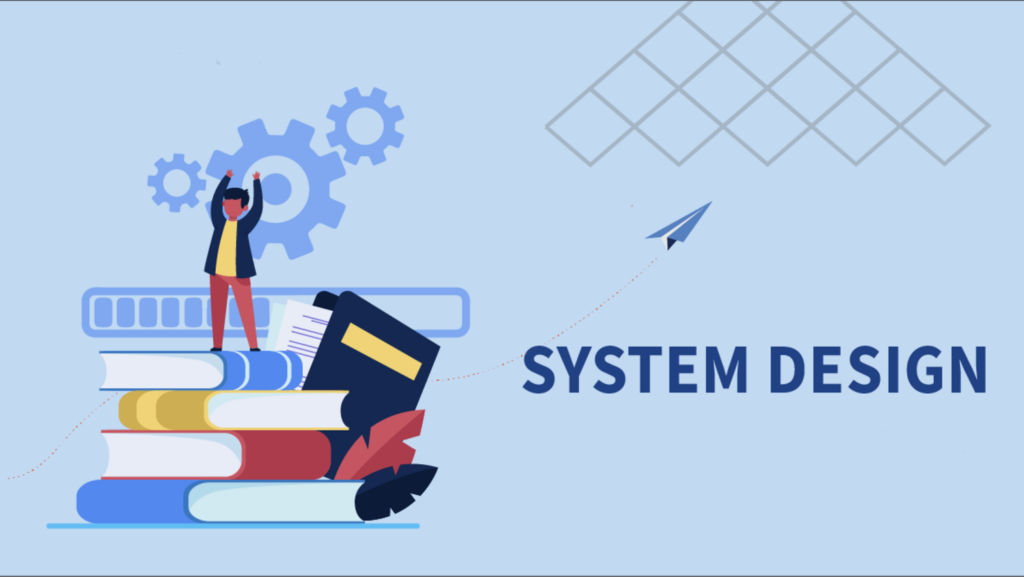In the dynamic and ever-changing world of software engineering, mastery of system design is essential for designing robust, efficient, and scalable programs. Hence numerous systems design software comes in handy.
System design software can help novices create, visualize, and execute complex systems. Lucidchart, Sketch, Draw.io, Microsoft, Visio, Creately, Cacoo, PlantUML, SmartDraw, Edraw Max, and Gliffy are the best options.
In this article, we will understand the 10 top systems design software alternatives precisely suited for novices, encompassing free and commercial solutions.
10 Best Systems Design Software
Here are the best Systems Design Software:
Lucidchart
Lucidchart, a flexible and user-friendly tool, is an excellent companion for those just starting in the fascinating world of system design.
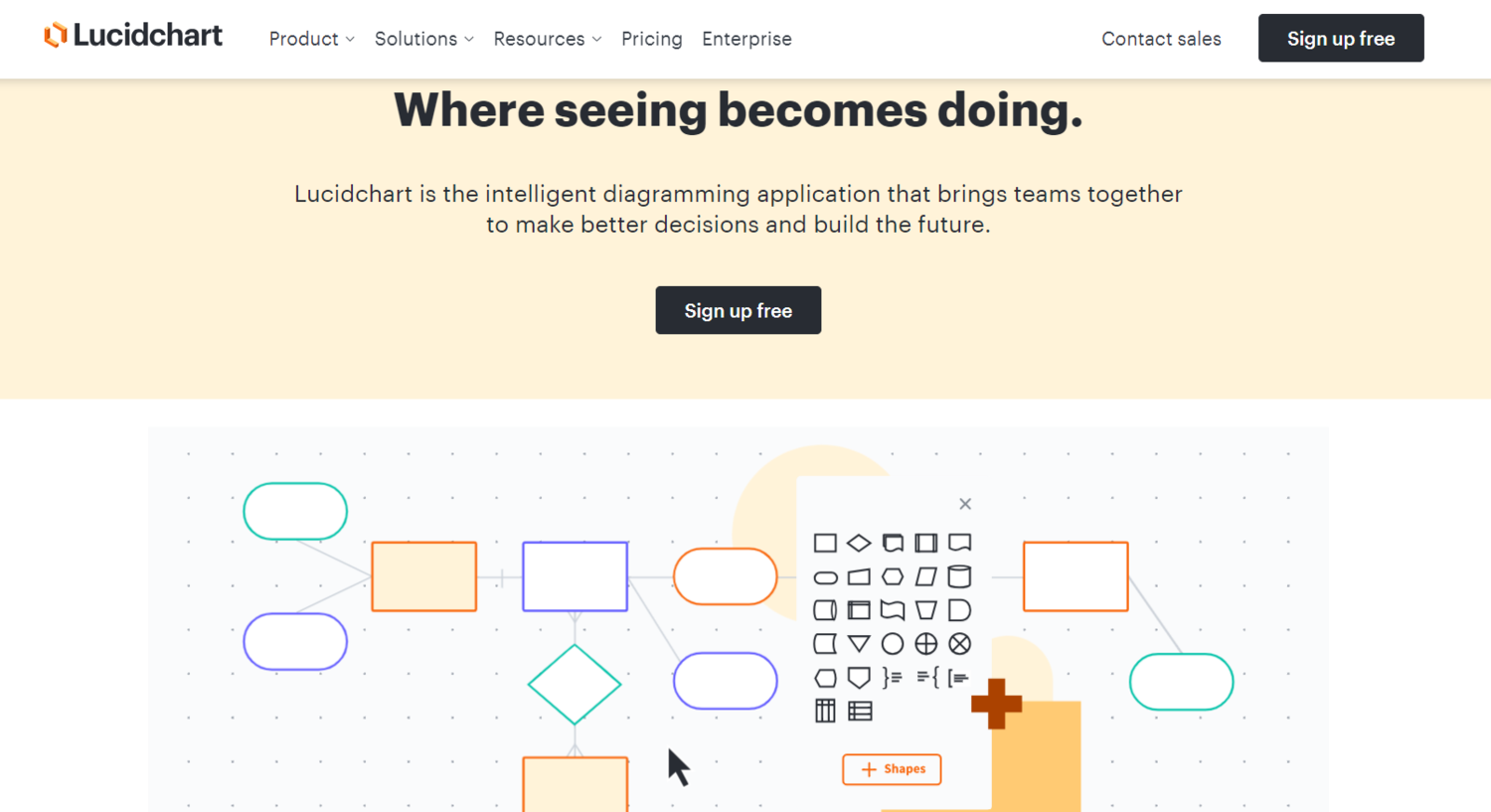
It simplifies the complicated process of creating elaborate system diagrams with its user-friendly interface and a vast library of shapes, symbols, and pre-designed templates.
This program goes beyond simple diagramming by including collaboration capabilities that foster group projects and collaborative system design courses.
See also: Top 10 Best Structural Design Software
Sketch
While Sketch, a systems design software, is mainly for user interface (UI) and user experience (UX) design, its adaptability makes it an essential tool for those just starting in software programming.
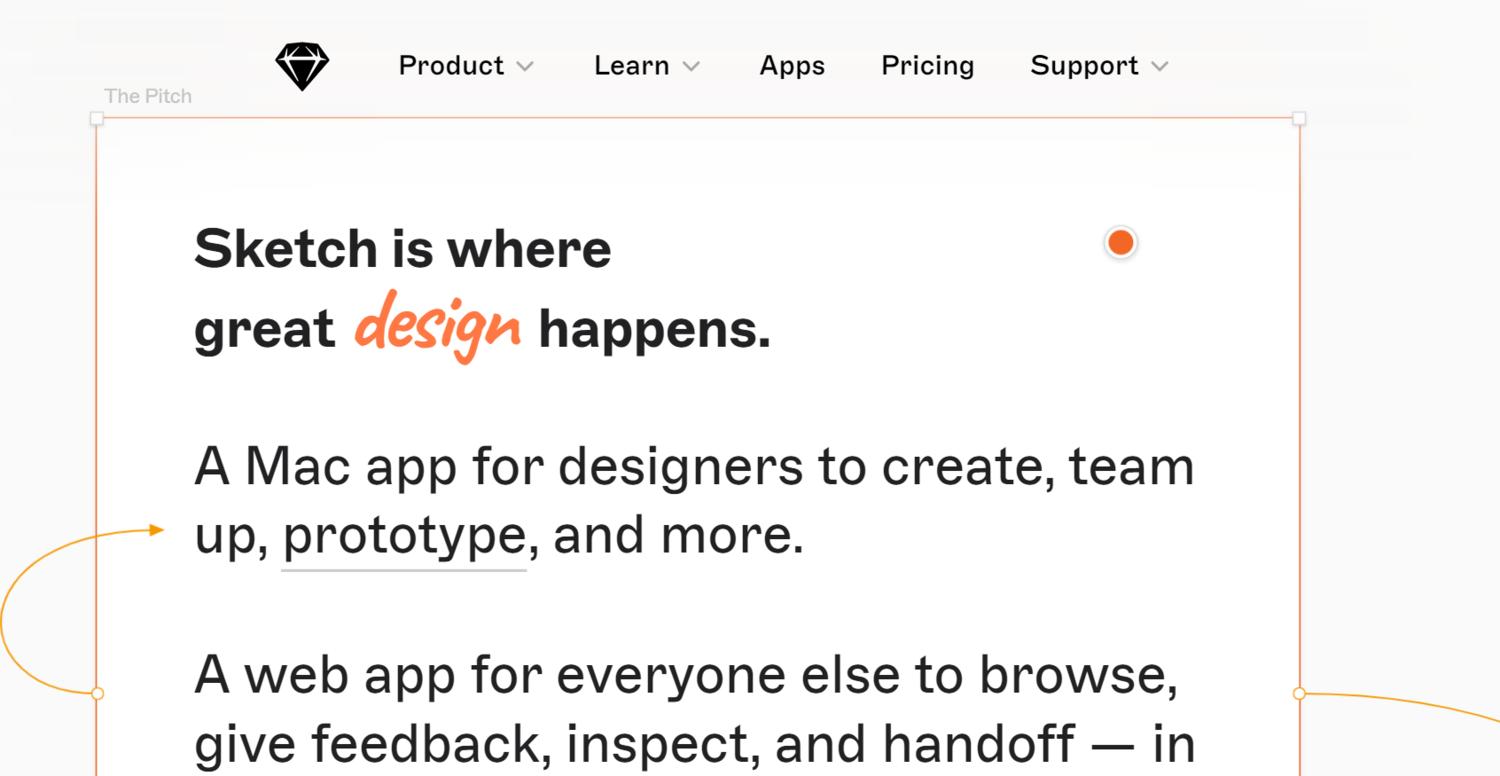
Sketch can easily incorporate these components into the larger landscape of system design and produce appealing interfaces.
Draw.io
Draw.io is a fantastic open-source option for budding software developers. Its straightforward user interface and drag-and-drop features make it simple to construct complex system designs.
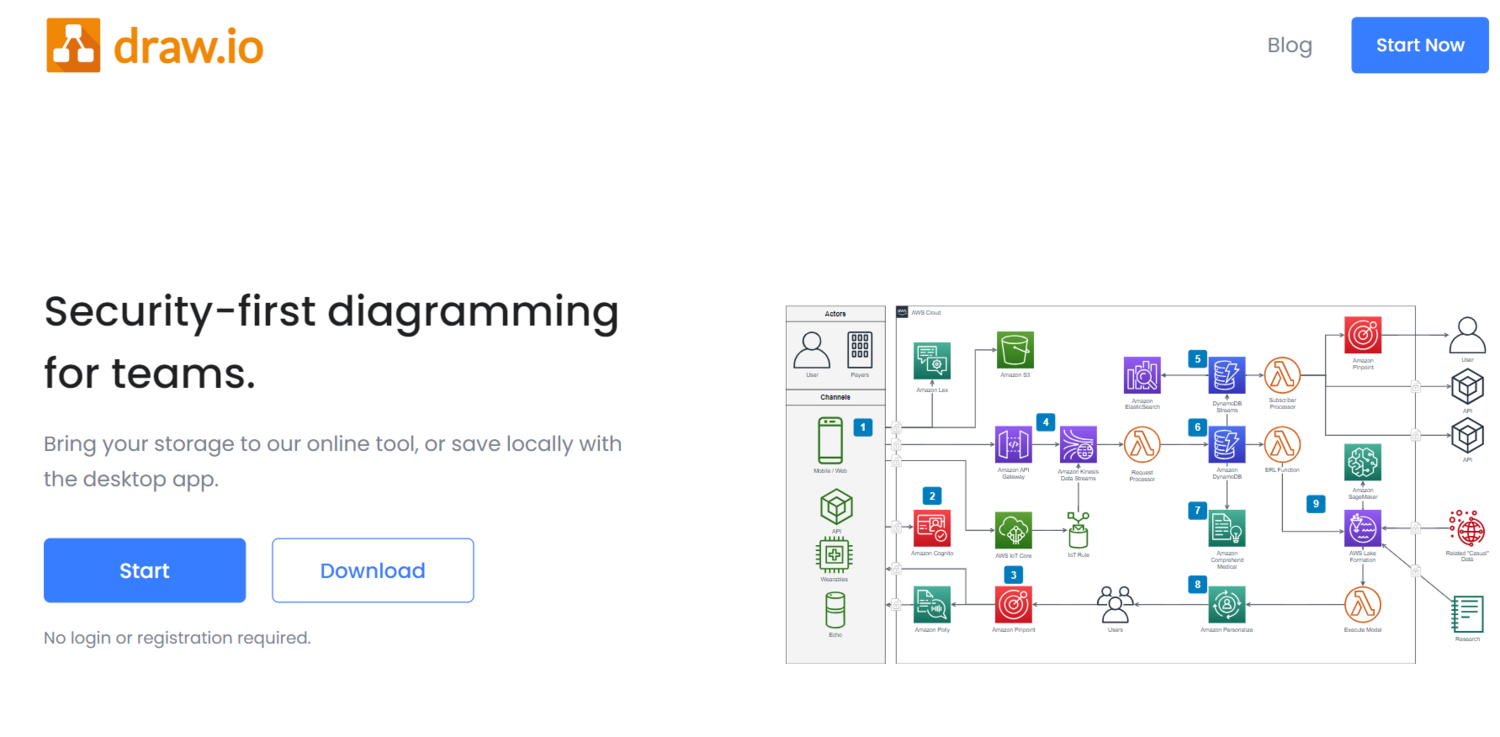
Draw.io is ideal for explaining complicated system architectures, and it comes with a plethora of stencils and templates to aid with the design process.
Other Draw.io features include:
- It is open-source and completely free to use.
- It is online as well as offline.
- It supports various file formats, including PDF, PNG, and SVG.
- It works with other popular software products like Google Drive and Microsoft Office.
- Because it is a web-based application, you can use it from any location with an internet connection.
Overall, Draw.io is a versatile and powerful tool for several tasks. It is an excellent option for software developers seeking an open-source alternative to proprietary software.
Check this out: 10 Best Free Sublimation Design Software
Microsoft Visio
Microsoft Visio is an industry standard for system design software. It has an outstanding set of features and an extensive library of forms.
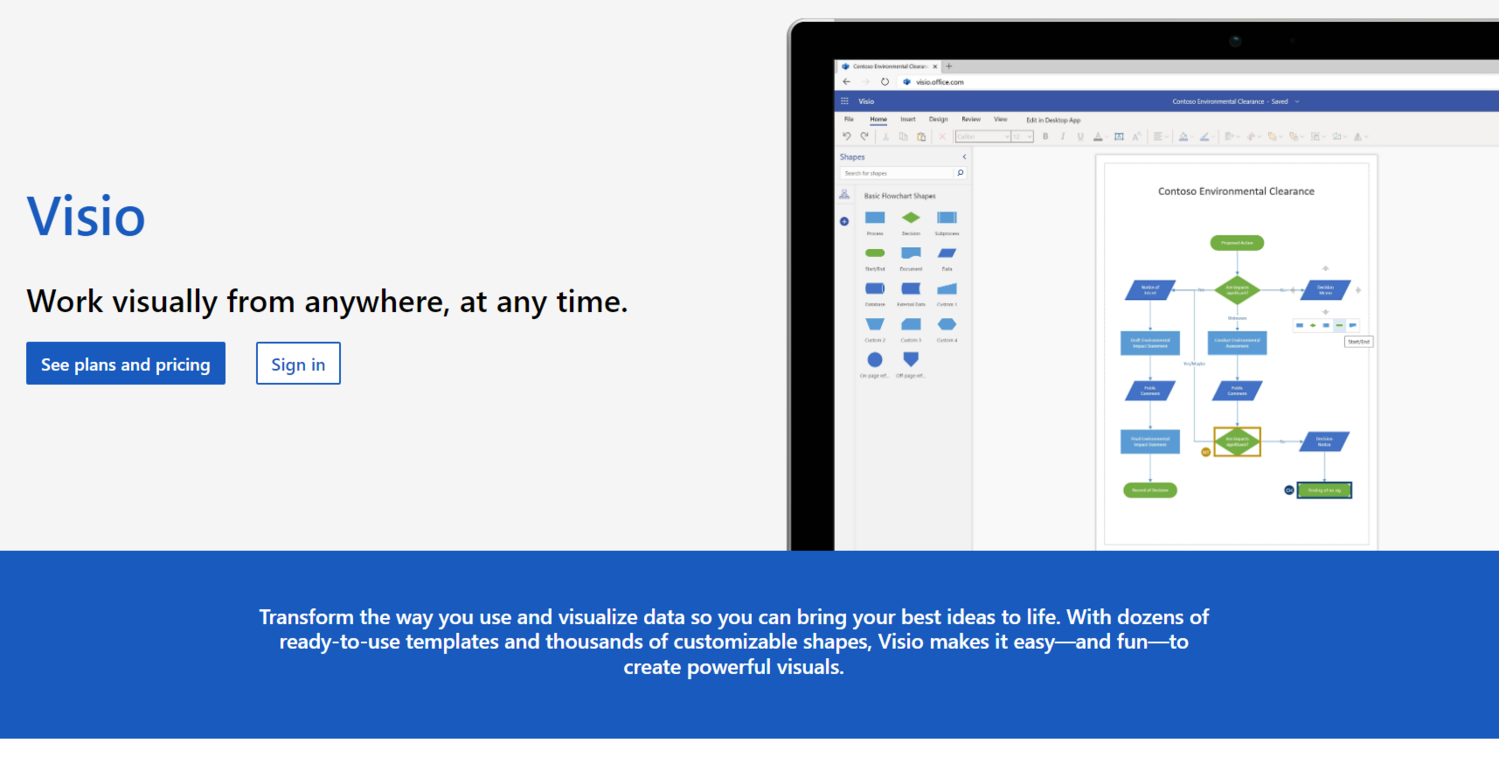
This enables beginners to envision complex system architectures, flowcharts, and diagrams, all essential components of efficient system design.
- You can use Visio to produce a wide range of diagrams, including:
- Organizational diagrams
- Plans for floors
- Site layouts
- Process maps Flowcharts
- Engineering diagrams
- Diagrams of network connections
- Schematics
- Wireframes
- Diagrams of UML
- Mockup
Check this out: 10 Best Free Microsoft Visio Alternatives (#2 Is My Favourite)
Creately
Creately is an easy-to-use platform with templates targeted to various sectors and areas. This makes it simple for novices with no prior knowledge to get started and generate professional-looking images.
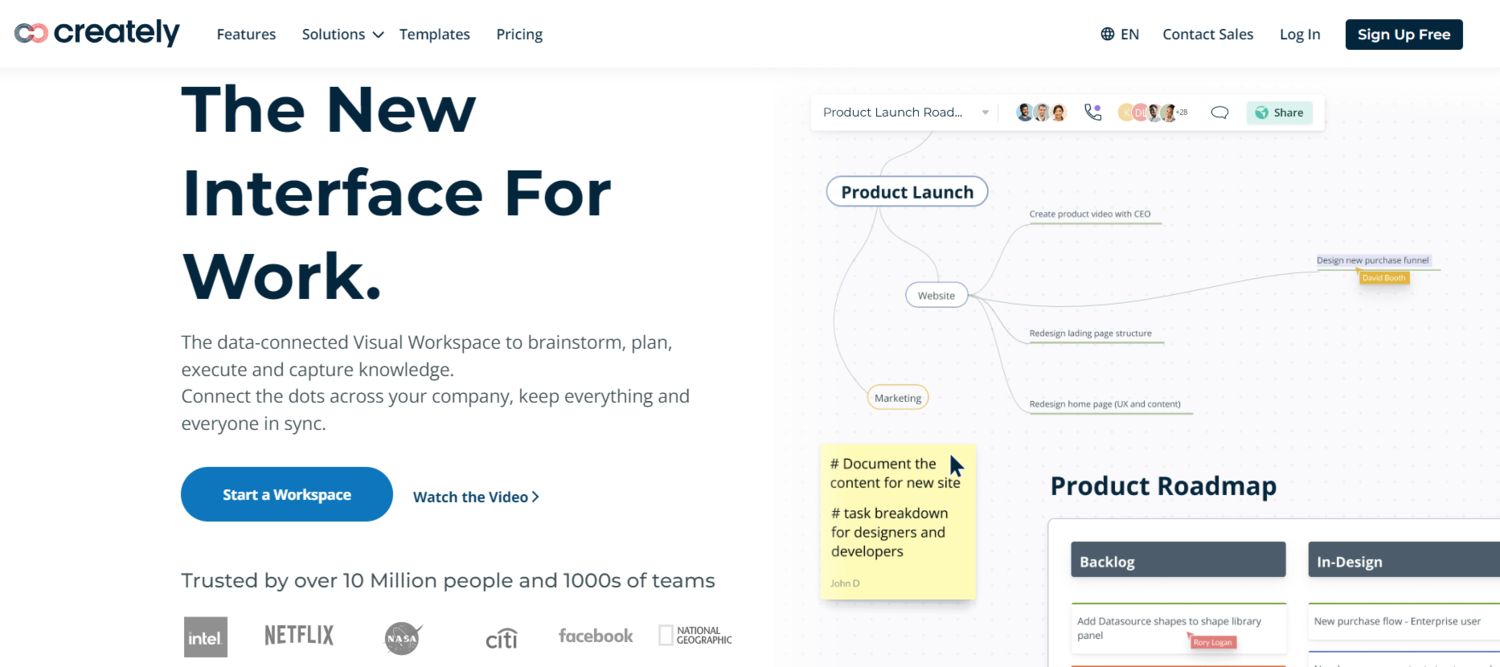
Furthermore, Creately’s real-time capabilities enable users to collaborate on projects in real-time, which may benefit teams working on complicated projects or in various regions worldwide.
Finally, Creately’s collaborative system design classes may teach users how to use the platform and generate attractive visualizations properly.
Read also: 5 Best Quilt Design Software to Use
SmartDraw
SmartDraw is a program that makes it simple to draw system diagrams. It includes a library of symbols that can represent various system components and capabilities that allow users to automate the process of making diagrams.
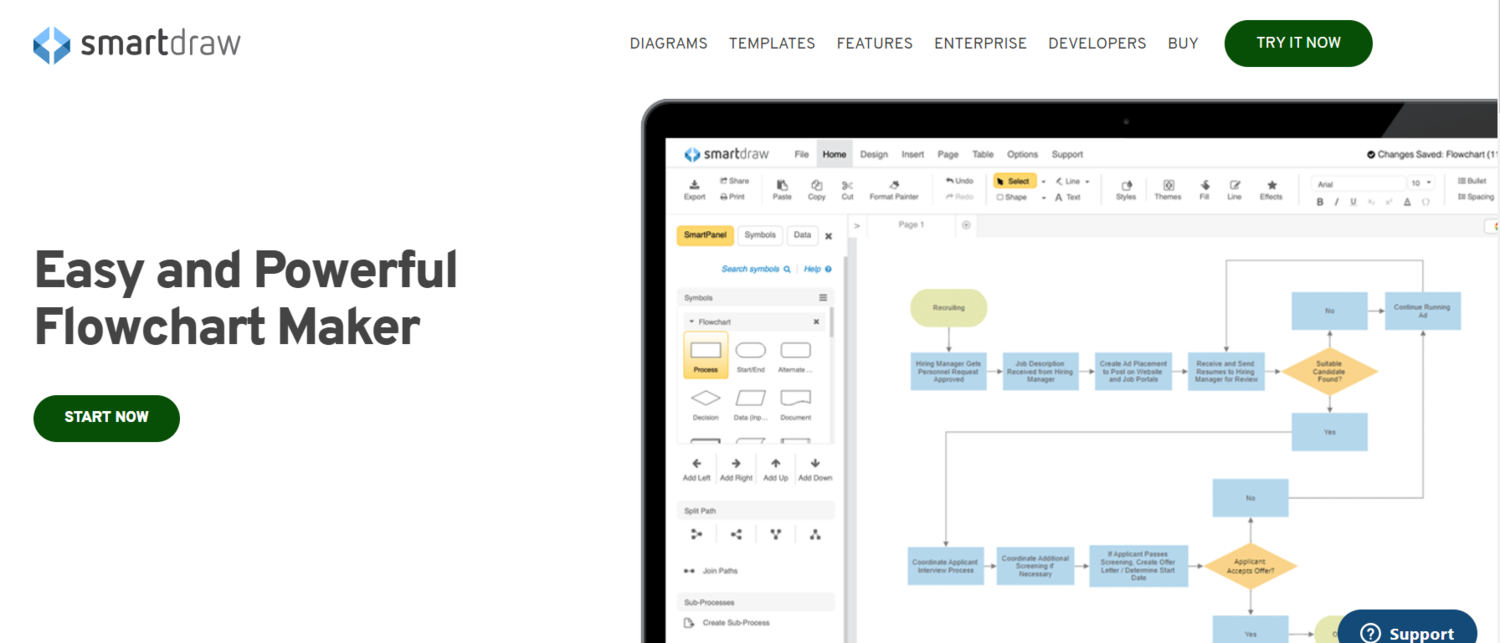
This makes it a valuable tool for novices learning about system design. The automation tools of SmartDraw may save users a significant amount of time and effort.
Users can, for example, design a template for a particular system diagram and add the required symbols and text to generate a new chart. SmartDraw also has tools that allow users to connect symbols, aiding visualization.
Check this out: 6 Best Free Cabinet Design Software
Edraw Max
Edraw Max is a complete solution with many network diagrams, flowchart templates, and more.
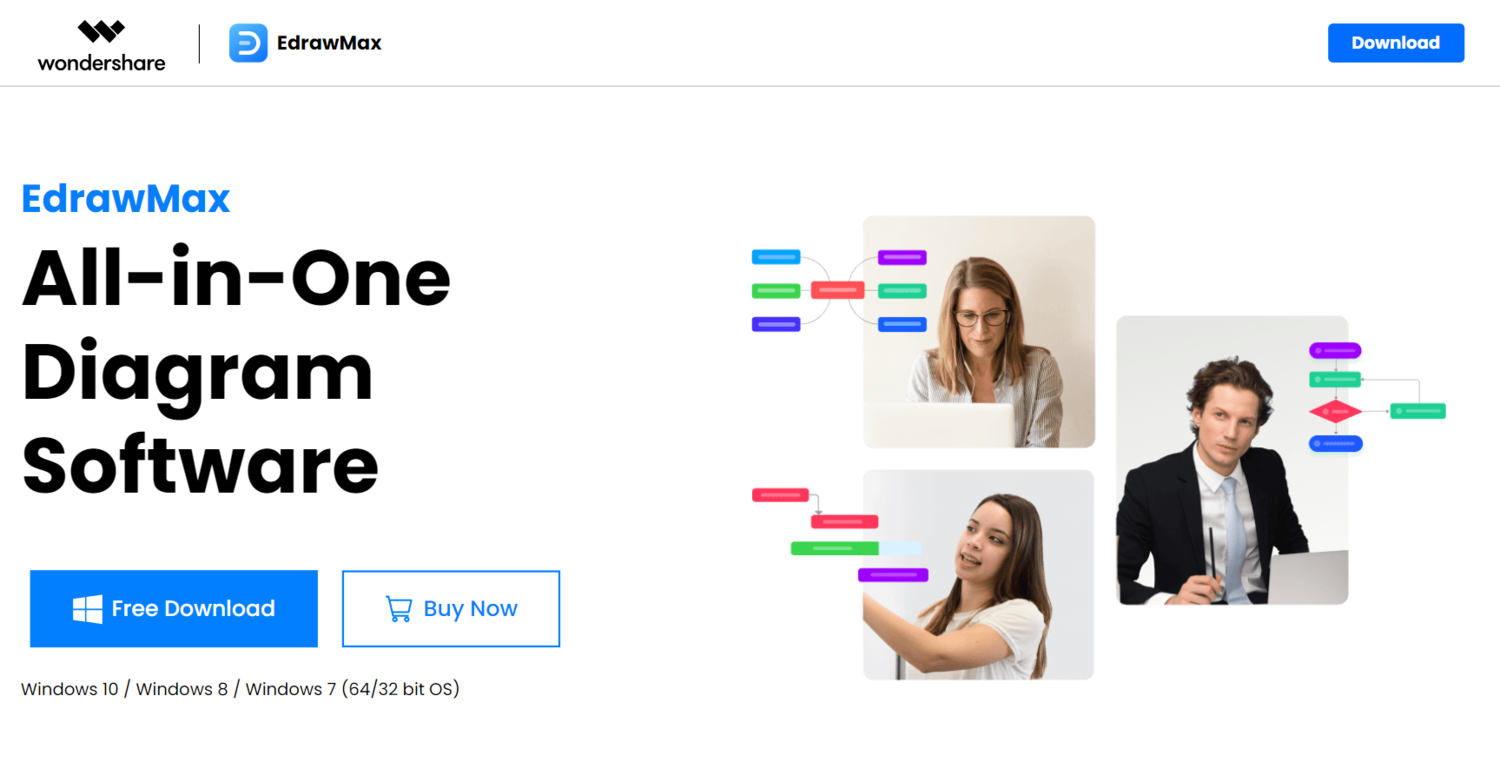
Its collaborative features provide a fostering atmosphere for new software engineers participating in team projects and system design courses.
Gliffy
Gliffy‘s drag-and-drop interface simplifies the development of elaborate diagrams while balancing simplicity and power.
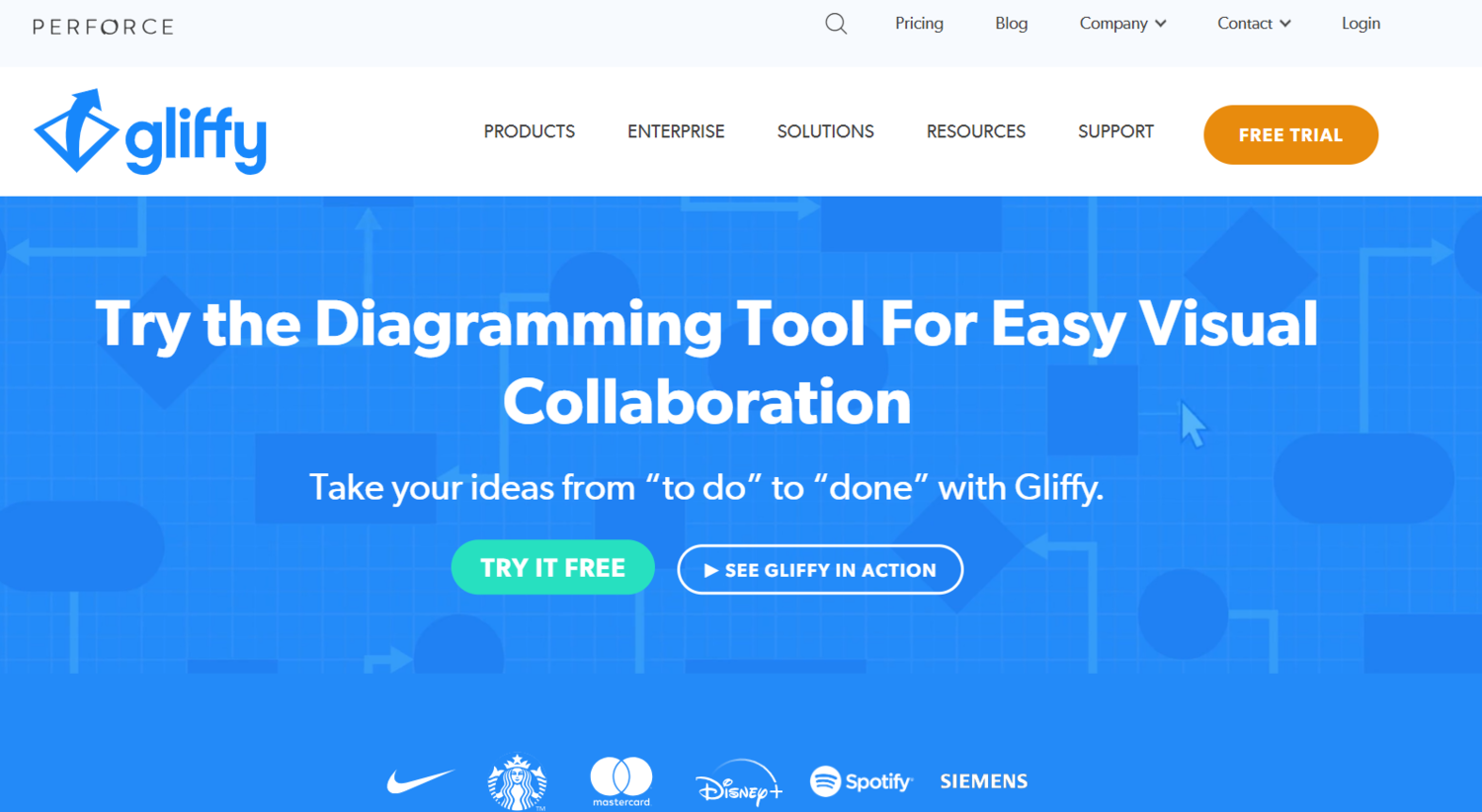
Gliffy’s emphasis on clarity and visual representation matches beautifully with the fundamental ideas of effective system design as newcomers learn the complexities of systems design, software engineering, and system architecture.
Cacoo
Cacoo, as an online collaboration platform, provides a welcoming environment for beginners looking for immersive system design experiences.
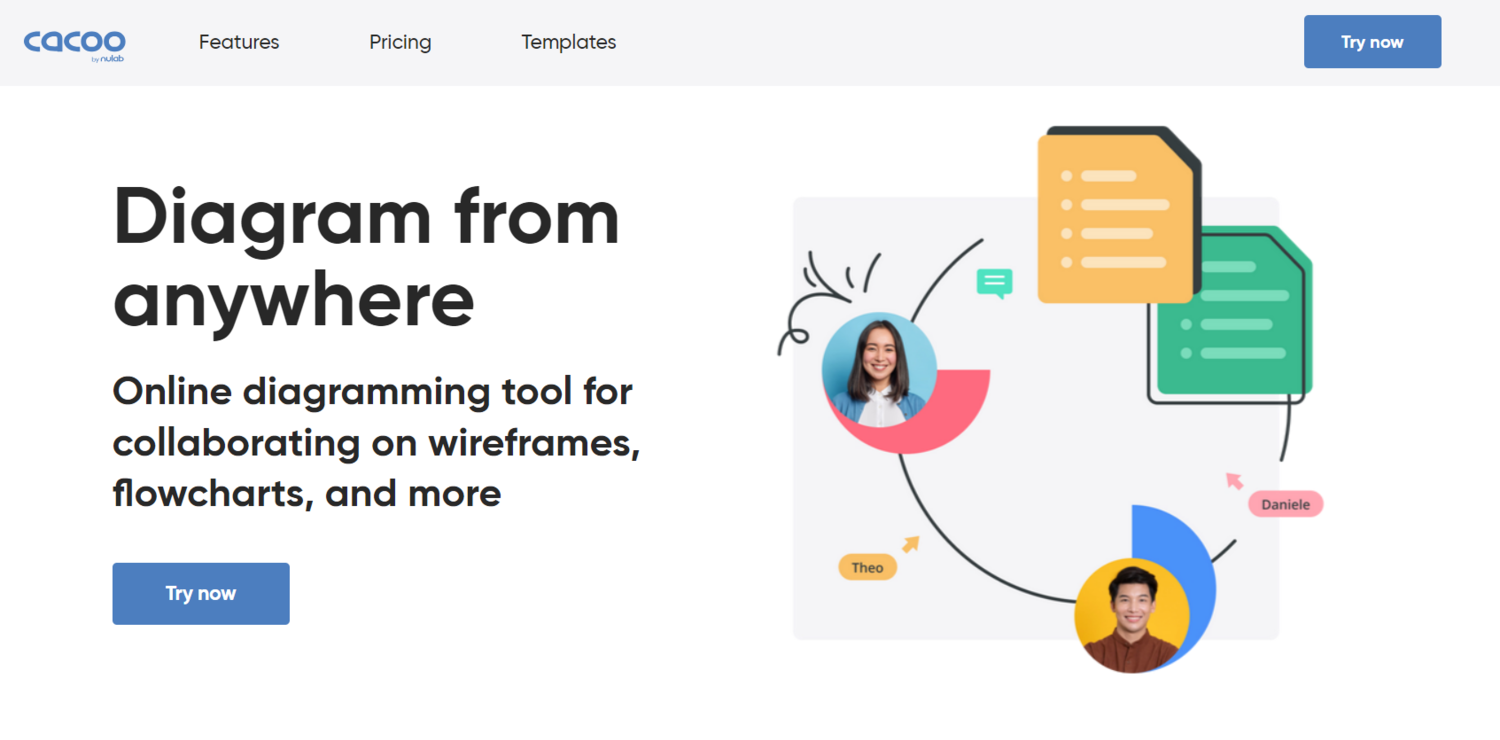
Its real-time editing features enable beginners enrolled in system design classes to collaborate seamlessly.
See Also: Top 15 Free Car Design Software in 2024
PlantUML
PlantUML generates diagrams using text-based grammar, a novel system design approach.

While the learning curve may appear high initially, PlantUML is a significant tool for those who prefer a more code-centric engagement.
See also: 10 Best Car Designing Software | Both Free & Paid
FAQs
What is system design software, and why is it useful for software engineering beginners?
For beginners, you may use systems design software to envision and visualize complicated software systems, making planning and constructing powerful applications easier. It is critical in promoting a deeper grasp of software engineering concepts and assuring software project scalability and efficiency.
Are these system design software alternatives appropriate for novices with no prior software engineering expertise?
Yes, the above software alternatives include user-friendly interfaces and resources like classes on platforms such as Udemy, which are geared to accommodate newcomers with varied degrees of experience in software engineering.
Can I use these software options for collaborative projects and system design courses?
Absolutely. Many of the software tools support real-time collaboration, making them suitable for collaborative projects and system design courses where teamwork and shared learning are encouraged.
How can I determine which system design software best fits my needs as a beginner?
Consider factors such as your familiarity with user interfaces, the type of projects you intend to work on, and your preferred learning style. Exploring the recommended Udemy courses can also provide insights into the software's features and functionalities.
Conclusion
As a rookie or aspiring software engineer, navigating the world of systems design software becomes much easier with the help of user-friendly and powerful software alternatives. Each piece of software mentioned in this article has specific benefits geared to novices, offering up a world of possibilities for your growth and invention.
Accept these chances and immerse yourself in the dynamic world of system design software, a field rich with prospects for creativity, development, and a wonderful learning experience.
Read also: 7 Best Free Graphic Design Software for Mac