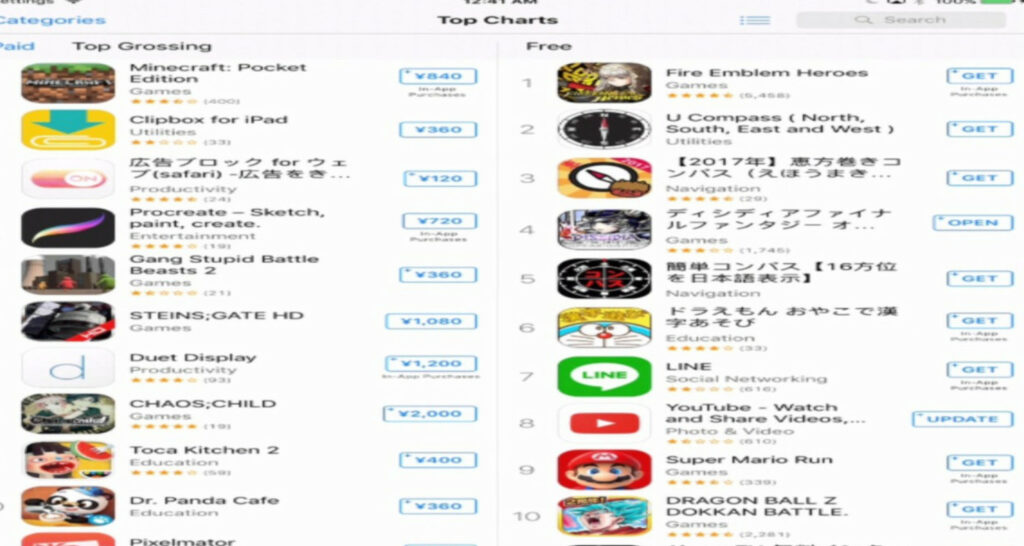Do you want Japanese apps on your Android phone but don’t know how to get them? Don’t worry; we’ve got your back! In this article, we will tell you how to download Japanese apps on Android for free!
It is quite easy! We’ll show you how to download a VPN app, create a Google Play account (Japanese), switch up your settings, and download Japanese apps on an Android device. Bonus: we’ll have an alternative way too!
Continue reading to find out how to download Japanese apps on your Android phone step by step!
What Kind of VPN Should You Choose?
It is a straightforward and to-the-point process, but it may vary slightly based on your location.

Firstly, look for a free VPN that offers Japan as their server; they have a few countries for free but not all. They offer a free 30-day trial, but most of them are paid. The details can be filled in in the signup process, and you can download the VPN app on your Android device.
Look for Japan in the countries and connect to a Japanese server.
See also: How to Download Paid Apps for Free on Android Without Root?
How to Download Japanese Apps on Android?
Once you’ve connected to the Japanese VPN, you will have to create a new Google account, simply click on “add another account” and then proceed to create a new account. Ensure the VPN is still connected.
Once you have created the account, follow these steps:
- Go to your Android device’s settings.
- Look for Apps and click on it.
- Next, click on Manage Apps.
- Open the Google Play Store there and select storage.
- Now select clear data and clear cache, respectively.
Why do this?
Your Google account keeps track of your data and pre-stored default location on your device, which will stop you from downloading any other country’s apps on your Android phone. We advise you to follow the above steps to clear any stored data to avoid this.
What Next?
Ensure you are connected to the VPN so your location status stays hidden. Now, you must log in to your newly made Japanese Google account on your play store. Since your Japan VPN is on, your normal Play Store should change to the Japanese one.
Remember that you can not use all Japanese apps on your phone as some require a Japanese phone number to sign in and use.
How to Download Japanese Apps on Android for Free (Alternative Method)
Here are some alternative methods for downloading Japanese Apps on Android for free:
Use a 3rd Party Application

It is a guaranteed method that gets you free apps from Japan by tricking Google into thinking you are in that country. This method is unsafe as it is a third-party application and might introduce viruses to your phone, so proceed cautiously.
Qooapp
Most people use the Qooapp to get Japanese apps on their Android devices. It can be thought of as a makeshift Google Play Store. You can install an app through it and can delete it once the desired application is downloaded.
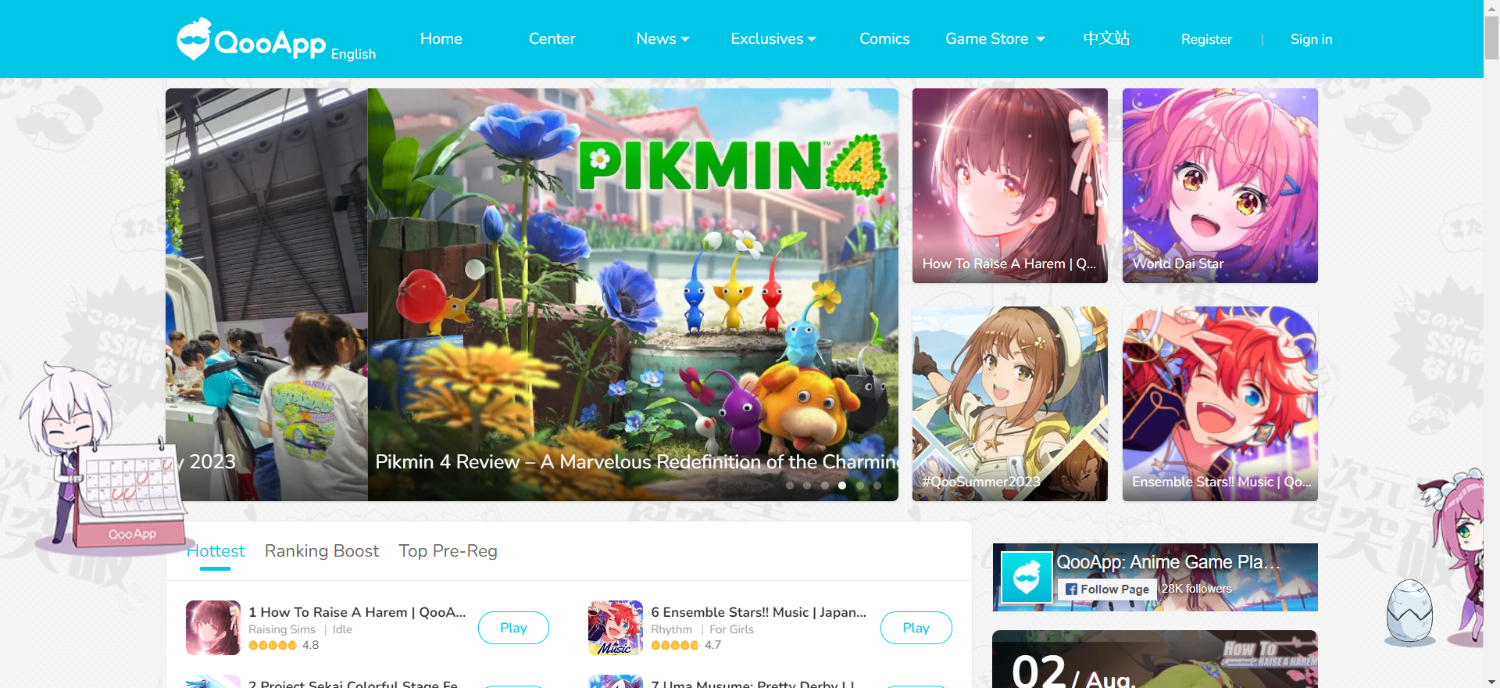
But you will need the Qooapp to update the installed App. Delete the App to prevent viruses from entering and damaging your device. You can reinstall it and continue and delete it again.
How to download and use Qooapp?
- Go to the official website of Qooapp and download it from your Android browser from there.
- A warning pop-up message may appear; click “OK’ for the download to continue.
- When you click on install, you will get another warning message and a “settings” button as an option. Click on “settings.”
- Since this App is being downloaded outside of Google Play Store, your actions are blocked; you will have to change some settings to allow it manually.
- Click on download from unknown sources.
- Now you can install the application.
Things to keep in mind
It may not allow you to make in-app purchases, and the safety of your device is at risk. Your game files will be corrupted.
APKpure

APKpure is similar to the Qooapp, but you can download the Japanese applications directly from their website here. You will download their APK. This method seems more reliable than the Qooapp; you can try this if you are skeptical about the others.
Download from Search
You will have to use a VPN connected to a Japanese server to open the websites, as they are Japan based.
Searching for the App’s name will take you to the website, where you can download an APK version of the App on your device. You will have to be sure that the website you’re downloading the APK from is reliable and not a scam website that will put your device at risk.
Some Best VPNs That Offer a Japanese Server
Here are some of the best VPNs that offer you a safe and secure connection to your desired servers:
TunnelBearVPN
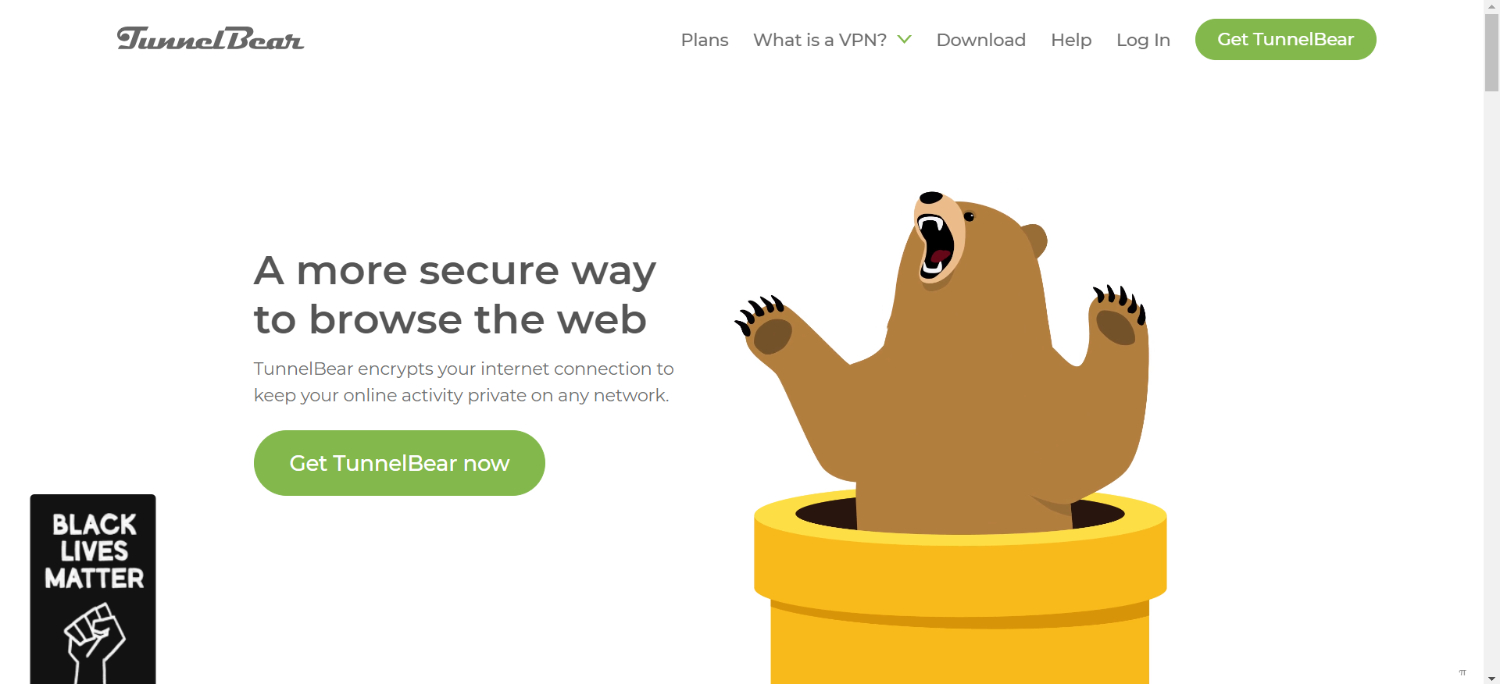
You can easily find the application for this free VPN. The premium starts from $3.33 per month.
Visit: TunnelBearVPN
ExpressVPN
ExpressVPN has an impressive track record of reliability and performance. They offer 24/7 service/support, allowing up to 5 connections per account.

You must pay to access most servers, but they offer a 30-day free trial and a money-back guarantee within 5 days. Their pricing starts from $6.67 per month.
NordVPN
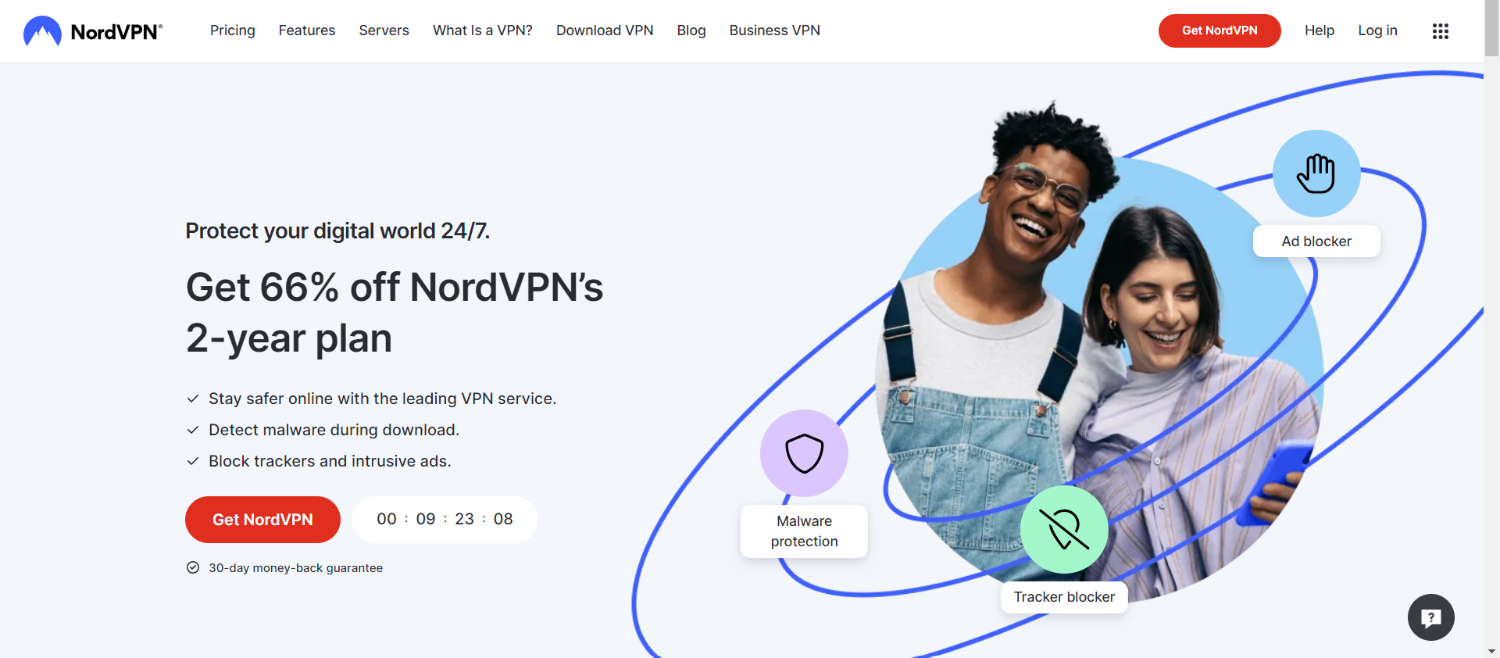
The VPN allows up to a maximum of 6 simultaneous connections with unlimited data allowance. NordVPN have a feature that helps shield users from intrusive advertisements, malicious websites, and other cyber threats and ensures a safe process while downloading the apps.
They also offer a 30-day free trial at $3.99 monthly and a 30-day money-back guarantee.
SurfShark
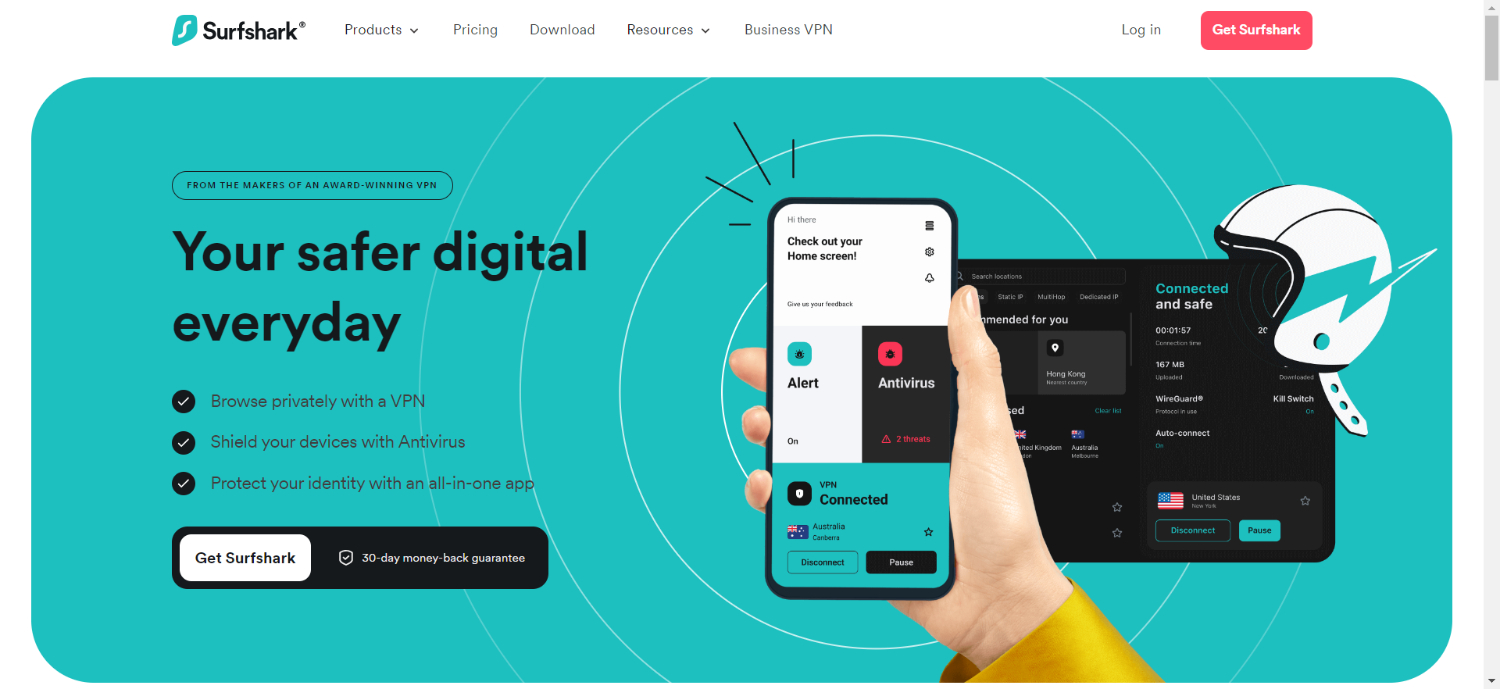
It offers you an unlimited data allowance with unlimited simultaneous connections. They offer a 30-day free trial, after which you will be charged a budget-friendly amount of $2.30 monthly.
Visit: SurfShark
FAQs
How safe is downloading Japanese Apps?
Certain methods and downloading from an unreliable source can not guarantee a safe experience as it can introduce viruses into your device.
Can I download Japanese apps directly from the Google Play Store?
Some apps may be region-restricted and not appear in your local Play Store. To access these apps, you can follow the steps mentioned in the guide to change your language and region settings on your Android device.
Are there any apps that are exclusive to Japan?
Yes, some apps are developed specifically for the Japanese market and may not be available in other regions.
How often do Japanese apps receive updates?
It depends on the developers of the apps or the App's popularity. App developers tend to frequently update popular apps to fix bugs, add new features, and improve performance.
Conclusion
In conclusion, we have covered the steps to download Japanese apps on your phone using VPN, a few alternative methods, and the best VPNs you can use to go about the process. We hope you liked this article; stick around for more similar ones.
See also: How to Stop Apps Running in the Background on Android Programmatically
Chandraveer is a mechanical design engineer with a passion for all things Android including devices, launchers, theming, apps, and photography.