Sublimation design software plays a role for designers, artists, and individuals interested in crafting distinctive and personalized products. While there is a range of sublimation design software, some can be expensive. On the other hand, there are also no-cost options that provide a wide range of features and functionalities.
Software options for creating free sublimation designs include Inkscape, GIMP, Gravit Designer, Vectr, Krita, Crello, Pixlr, Photopea, SVG-Edit, and Canva. These software programs empower users to create designs that can be transferred onto materials such as fabric, ceramic, metal, and more by utilizing a heat press. In this article, we’ll guide you through ten sublimation design software options available for free.
Whether you aspire to fashion custom t-shirts, mugs, phone cases, or any other sublimated product, these free sublimation design software programs are here to assist you in transforming your concepts into reality.
See also: 10 Best PCB Design Software in 2024
Free Sublimation Design Software: What is it?
Sublimation software refers to the tools used in dye sublimation printing. This particular method of printing utilizes heat to apply dye to materials such as plastic, cardboard, paper, or fabric. The software serves the purpose of designing, manipulating, and printing images that will be transferred onto these materials.
Typically, the software is equipped with features for image editing, color management, and printer setting adjustment. It allows users to create designs subsequently printed onto sublimation transfer paper. The printed paper is then gently placed onto the substrate, which is the material on which it will be printed. Heat is then applied.
The heat causes the inks to transform into a gas, deeply penetrating the substrate and solidifying within its fibers. Consequently, the image becomes permanently embedded in the material. Prominent examples of sublimation software include Adobe Photoshop, Canva, and Inkscape, among others.
Check this out: 10 Best Clothing Design Software To Download for Mac
10 Best Free Sublimation Design Software
These tools ensure the reproduction of colors and details from the original digital design into the final printed product.
Inkscape
Inkscape is a cost-free software used by designers for sublimation design. It’s an open-source vector graphics editor similar to Adobe Illustrator. Additionally, it has the benefit of being completely free. Inkscape provides various tools for creating, editing, and converting vector images, making it an excellent choice for sublimation design.
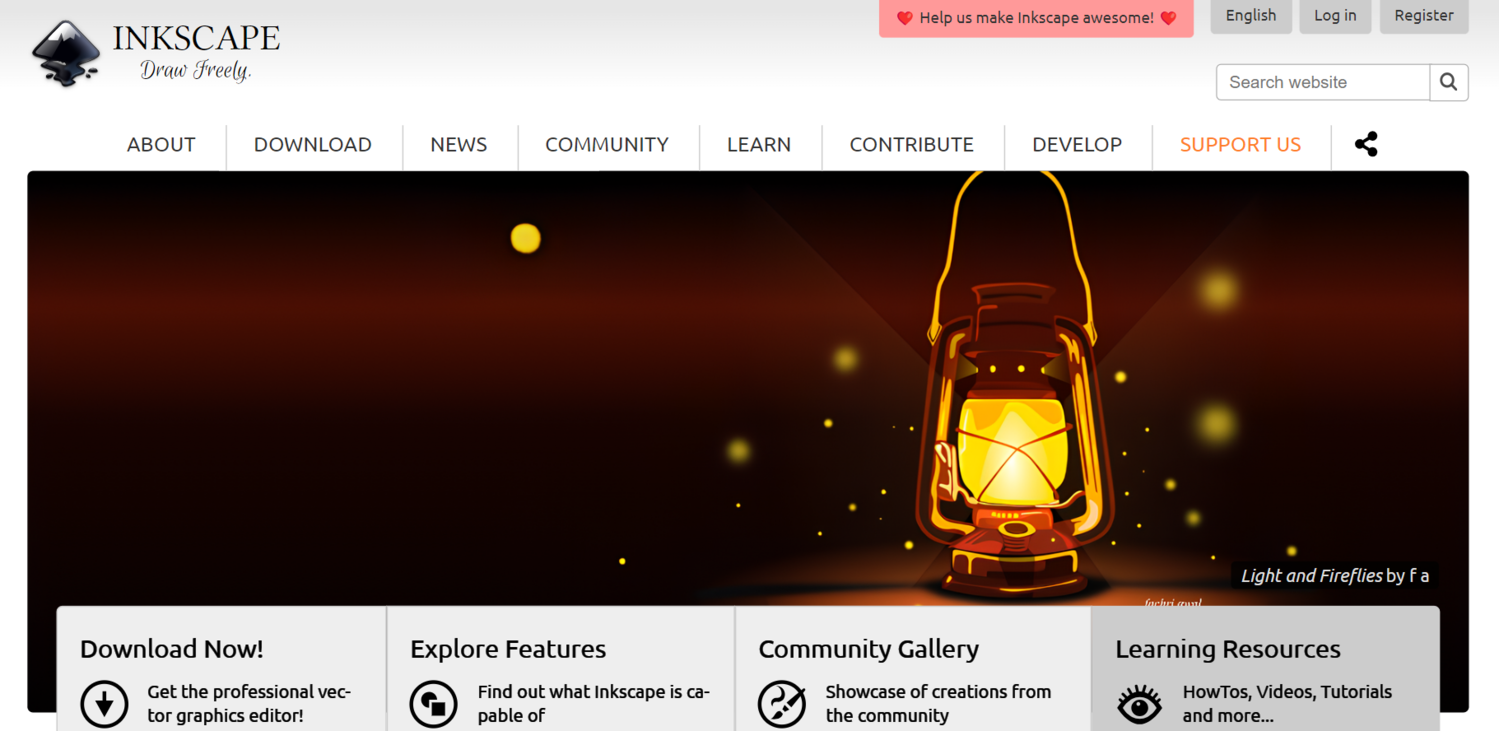
The heat transfer process is carefully regulated to guarantee print quality, vibrant colors, and long-lasting results. Furthermore, this software allows users to customize their designs, allowing them to create personalized creations.
It can handle file formats such as SVG, PNG, PDF, EPS, and more. With its user interface features and reliable performance, Inkscape is a powerful tool suitable for both beginners and experienced professionals in sublimation design.
See also: 5 Best Quilt Design Software to Use
Gravit Designer
Gravit Designer is a multifaceted, free sublimation design software platform that provides graphic design enthusiasts with a comprehensive array of tools. As a web-based application, it can be utilized from any device with internet access, offering immense convenience for designers constantly moving.

The software is compatible with various file formats, such as SVG, PDF, and bitmap, facilitating smooth interoperability with other design utilities. With its intuitive interface and powerful features like layers, effects, and a potent text engine, Gravit Designer is an optimal choice for novices and seasoned professionals.
The platform also incorporates design elements, templates, and fonts, laying a robust groundwork for any sublimation design endeavor.
Check this out: 10 Best Free Home Design Software in 2024
Vectr
Vectr design software makes it incredibly easy for users to create vector graphics. The platform is designed to accommodate both beginners and experienced individuals, providing a user interface for creating and modifying sublimation patterns with ease.
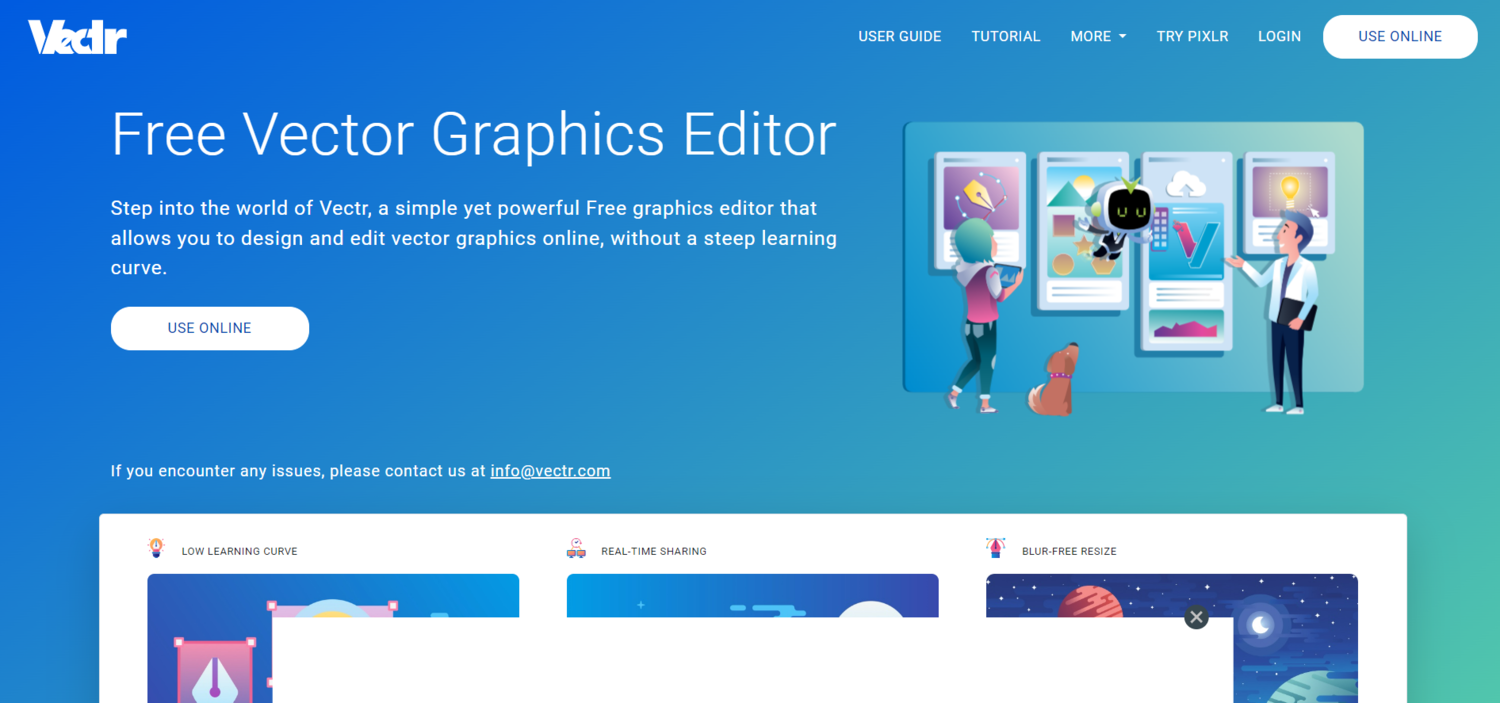
With Vectr, you’ll have access to various features, including layers, filters, and tools that enable you to shape your graphics precisely. More impressive is its ability to facilitate collaboration, enabling multiple individuals to collaborate on a design simultaneously.
Whether you’re using the web version or the downloadable desktop version of Vectr, its user interface and robust functionality make it an excellent choice for sublimation designers.
See also: 6 Best Fashion Designer Apps For Android
Krita
Krita, a software for sublimation design, is widely known for its flexibility in painting and graphic design. It provides a range of brushes, layers, and blending options, making it perfect for creating sublimation designs.
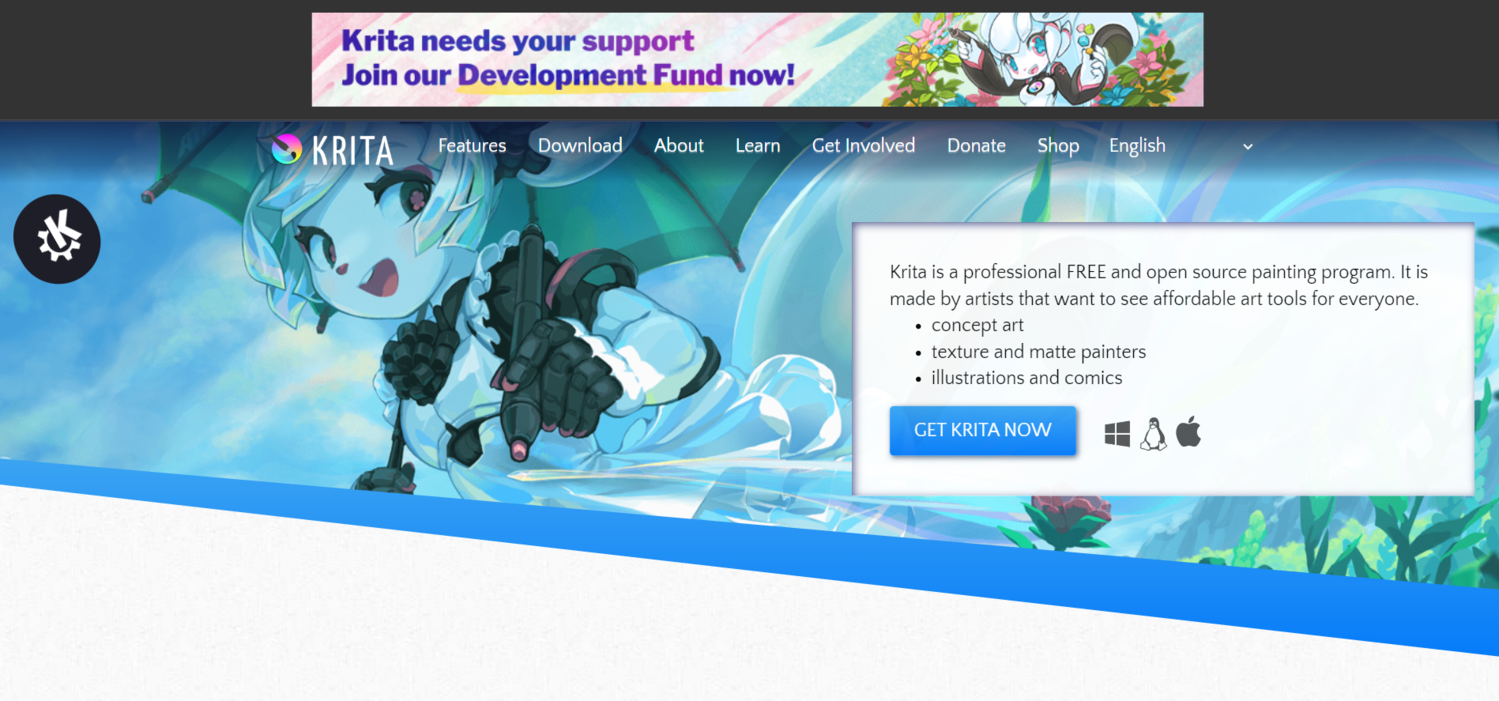
People who are into art and design, regardless of their skill level, like Krita because it has an easy interface and offers a range of powerful features.
Check this out: 8 Best Graphic Design Software Free Download
Crello
Crello is a free sublimation design software that allows users to create captivating designs effortlessly. Its range of designed templates, diverse graphics, and various fonts appeals to individuals who are just starting in design and those with more experience in the field.
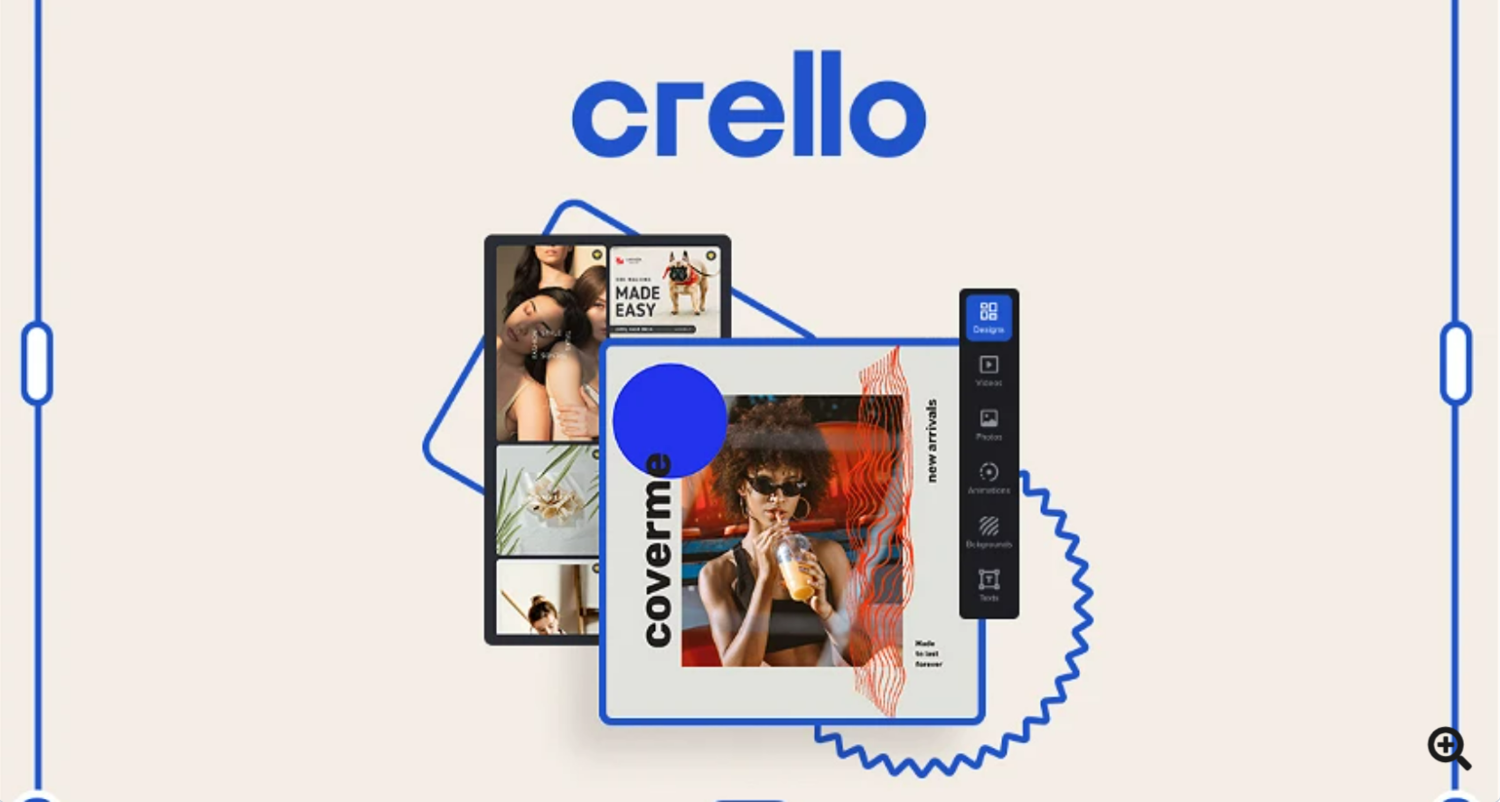
The user-friendly interface of Crello, coupled with its drag-and-drop feature, simplifies the design process. Additionally, its cloud-based platform enables collaboration and accessibility across devices.
Check this out: Crello Review: Free Graphic Design & Photo Editor Software
Pixlr
Pixlr is software for designing and editing digital artwork. Thanks to its user interface and advanced features, it has a range of tools that cater to both beginners and professionals. With Pixlr, you can work with layers, filters, and various effects to create designs.
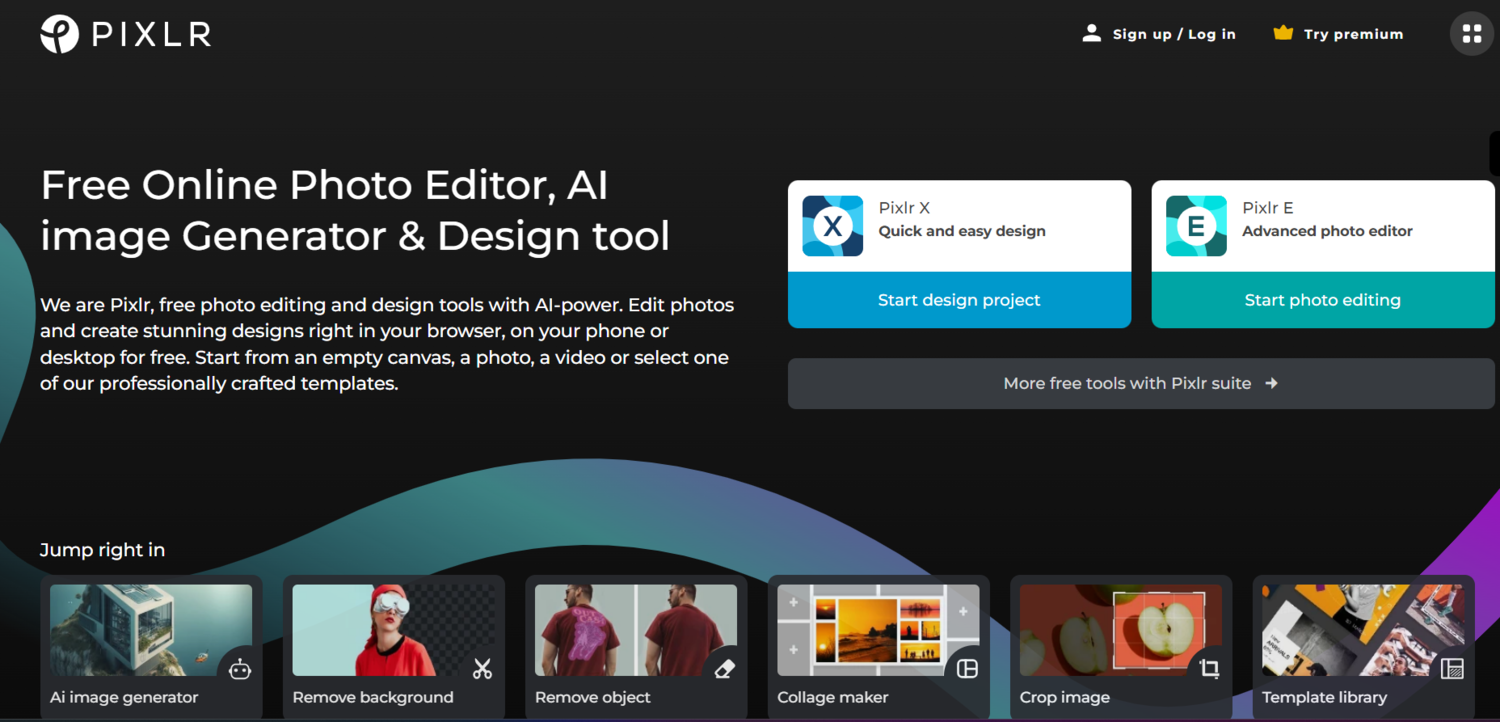
What sets it apart is the cloud-based platform that allows for access and collaboration, making it a top pick for sublimation design.
See also: 5 Advantages and Disadvantages of Adobe Photoshop
Photopea
Photopea comes under the category of best software for sublimation printing, offering a range of tools for graphic design and photo editing. It’s incredibly convenient because you can easily use it on any device with an internet connection.

Photopea supports file formats like PSD, AI, and SVG. It provides features like layers, masks, and smart objects. Its interface is user-friendly.
Its top-notch functionality makes it a popular choice among newcomers and experienced professionals in the sublimation design field.
GIMP (GNU Image Manipulation Program)
The software known as GIMP, which stands for GNU Image Manipulation Program, is a free and open-source tool for manipulating images. It boasts versatility and can handle various graphic design tasks, including sublimation design. With its set of features for retouching photos, creating compositions, and authoring images, GIMP stands out in the market.

While it is often compared to premium software like Adobe Photoshop, what sets GIMP apart is its affordability and accessibility. Regarding sublimation design, GIMP provides a platform where users can effortlessly create and manipulate designs before printing them onto a transfer medium. Users have the freedom to work with image formats as this software provides support for a range of file types.
Furthermore, thanks to its interface and ability to expand through plugins and scripts, GIMP offers adaptability that caters to both beginners and professionals in sublimation design.
SVG-Edit
SVG Edit is software that you can use to create and edit Scalable Vector Graphics (SVG) files. What’s great about it is that you don’t need to download or install anything since it’s a web-based tool. This implies that you can reach it using any internet connection device.
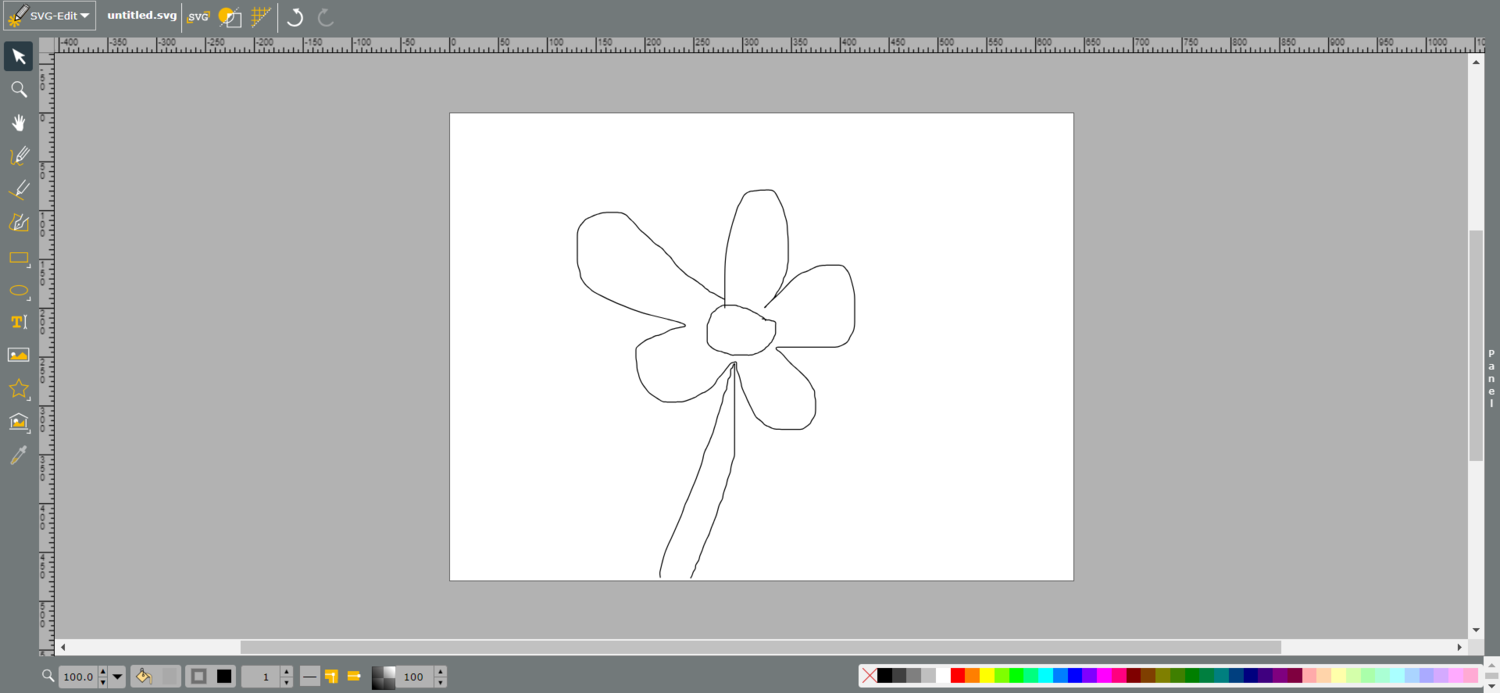
SVG Edit offers a user interface along with a selection of tools to create detailed sublimation patterns. You can work with layers, shapes, paths, text, and much more, creating detailed and high-quality designs.
Being free makes it a top choice for both beginners and professionals in sublimation design.
Canva
Canva, a user-friendly sublimation design software, offers an array of features. It serves as a tool for designing sublimation creations due to its templates, graphics, fonts, and images library. The intuitive drag-and-drop interface allows users of all skill levels to customize their designs easily.
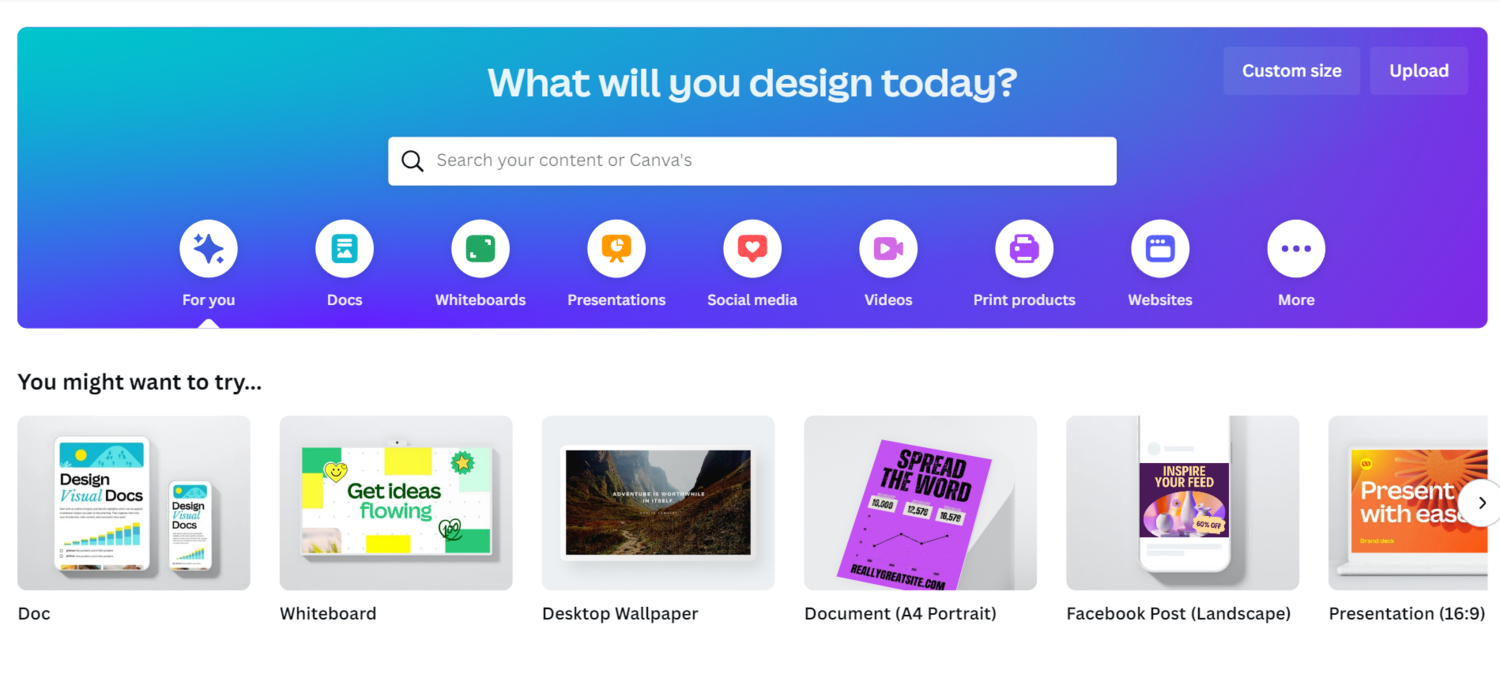
Additionally, Canva promotes collaboration by enabling users to work on a single design in real-time. While the free version of Canva already offers features, upgrading to Canva Pro provides access to more tools and resources.
With Canva Pro, users can save brand fonts, colors, and logos. Gain access to a more extensive collection of assets. It is considered the best free sublimation software for Epson.
FAQs
What is the easiest design software for sublimation?
Adobe Photoshop is an easy-to-use design software specializing in sublimation and provides an array of tools to create top-notch designs. Whether you're a beginner or an experienced professional, its intuitive interface and extensive tutorial materials make it the perfect choice.
Can you get free sublimation designs?
Certainly! You can find free sublimation designs on platforms like Pinterest, Freepik, and dedicated sublimation websites. Just remember to respect copyright and licensing regulations.
What programs are used to create sublimation designs?
Many designers prefer using Adobe Photoshop and Illustrator for creating sublimation designs because of their capabilities. Another option that is commonly used is CorelDRAW. These software programs provide tools for design work and color management, which are crucial in sublimation printing.
What is the best file for sublimation?
For sublimation, it's recommended to use a high-resolution PNG or TIFF file. These formats are great because they maintain image quality and enable detailed sublimation prints using compression.
Conclusion
To sum up, the top ten free sublimation design software programs offer a variety of features and capabilities to suit user requirements. Programs such as GIMP, Inkscape, and Photopea have features and easy-to-use interfaces, making them perfect for beginners. On the other hand, advanced software like Adobe Illustrator and CorelDRAW provides comprehensive toolkits for intricate designs, even though they offer limited free versions.
However, it’s important to remember that while the software is a tool, the design quality ultimately relies on the creativity and skill of the designer. Therefore, continuous learning and practice are crucial to mastering sublimation design.

You can always find me playing the piano or playing FIFA when I’m not binge-watching TV Series with pizzas. Fountainhead of TechWhoop.
Life motto: The only time success comes before work is in the dictionary.

