In the world of art, graphic design software plays a role in helping artists transform their creative ideas into tangible masterpieces. Using free graphic design software for Mac empowers artists to give life to their visions, making significant contributions to the field of art.
Here are seven Mac graphic design software options: Gravit Designer, Letter, Lunacy, GIMP, Krita, Inkscape, and Blender. In this article, we’ll delve into these seven design tools that are available for Mac users. Each piece of software has features and capabilities that can greatly enhance your creativity.
Keep reading to explore their features, pros and cons.
See also: 10 Best PCB Design Software in 2024
7 Best Free Graphic Design Software for Mac
These technologies offer a cost-effective solution and a rich feature set that can accommodate newcomers and graphic design experts.
Check this out: 7 Best Tattoo Design Software & Apps 2023
Gravit Designer
Gravit Designer is a user-friendly graphic design software popular among Mac users. Its range of tools and features caters to both novices and experts, making it the preferred choice for graphic design on Mac.
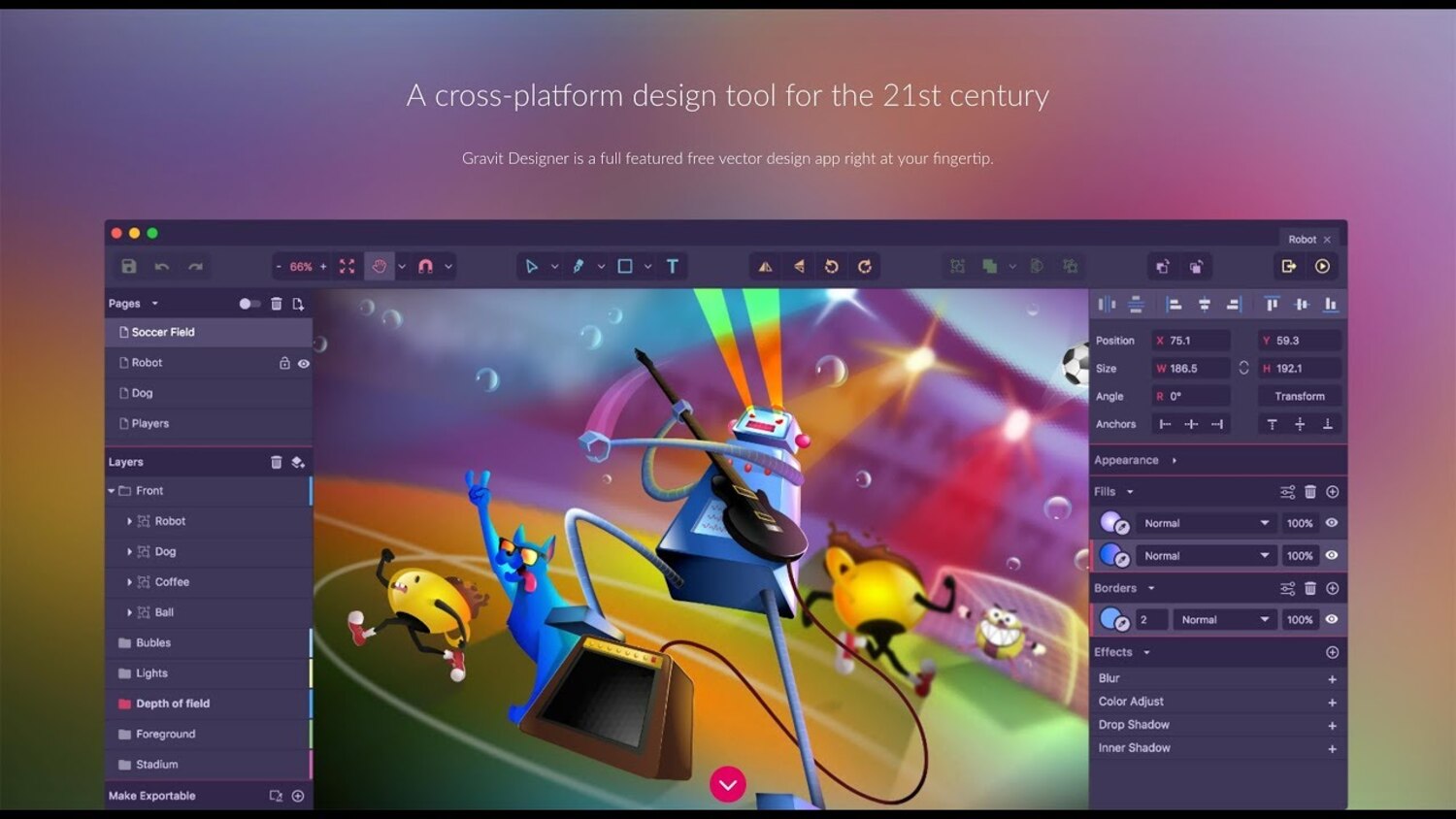
Features
A suite of editing tools: Users may easily generate and change vector graphics using the software’s suite of editing tools for vectors. Additionally, designers can use its text features to add and customize types to their projects.
Cloud-based: Users may conveniently access their work from anywhere through the cloud-based capability of this product, and they also have the freedom to export designs in various formats for different uses.
Design bundles: Users can experiment with effects and layers. It enables users to create detailed, painstaking designs. This designer is qualified for various positions, including presentation, icon, and screen design.
Compatibility
Gravit Designer is a tool that operates through web browsers, ensuring compatibility across all macOS versions when using an up-to-date browser.
See also: 8 Best Graphic Design Software Free Download.
Letter
The Letter is a state-of-the-art free design software application specifically engineered for the Mac platform. It presents a smooth, user-friendly interface that empowers designers to craft breathtaking visuals accurately and simply.
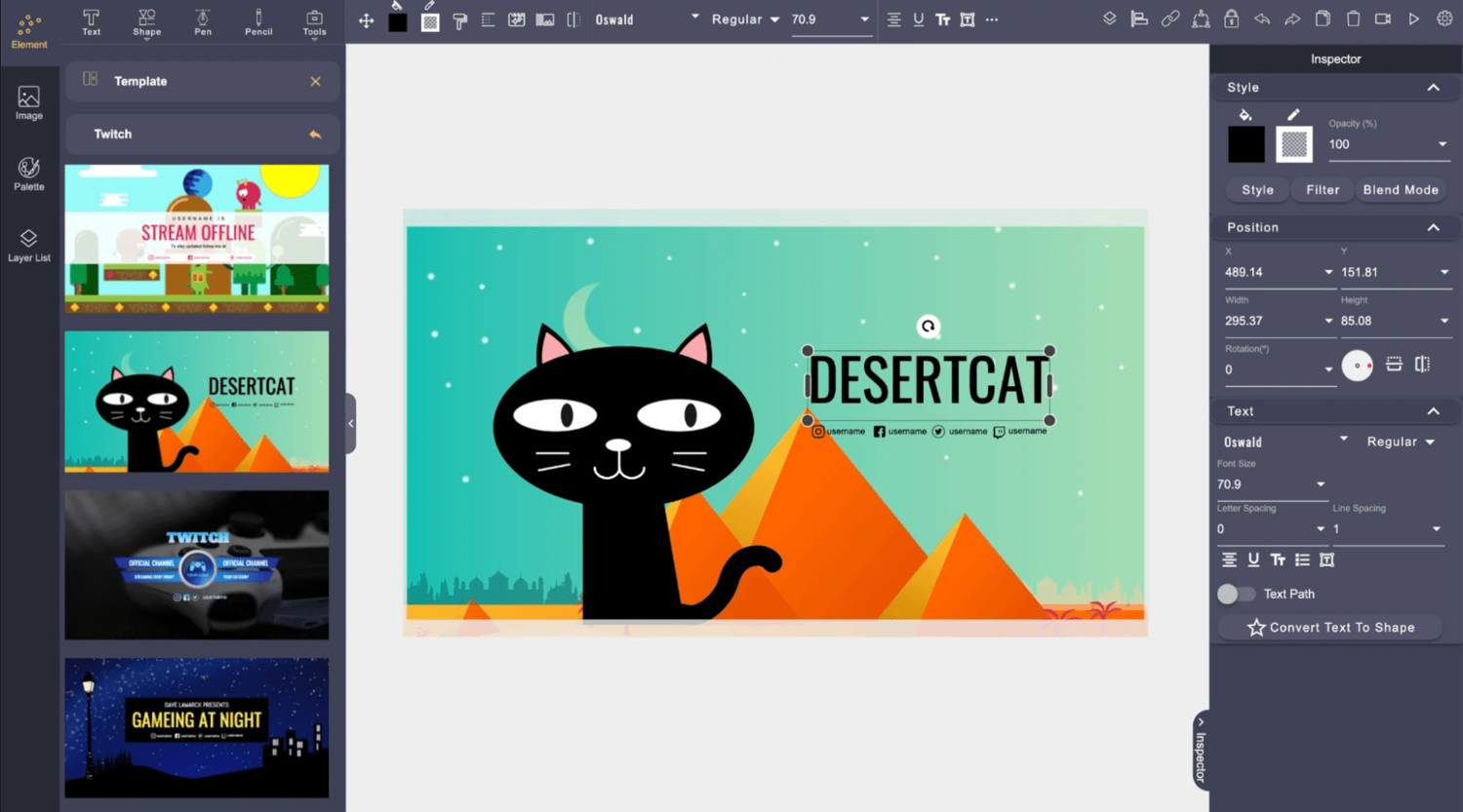
Features
Comprehensive Toolset: Letter is equipped with an all-encompassing array of tools and functionalities, addressing every facet of graphic design, from rudimentary sketching to intricate vector illustrations.
Real-time Teamwork: Letter’s real-time collaboration capability allows several designers to contribute to a project concurrently, promoting collaboration and creative synergy.
Personalized Workspace: The application enables users to tailor their workspace to their liking, ensuring a pleasant and efficient design experience.
High-quality Export: The Letter supports the export of designs in high resolution, guaranteeing that the end product is of superior quality, irrespective of its intended medium.
Compatibility
Letter is fully compatible with all MacOS versions, positioning it as a preferred choice for Mac users in search of a potent, easy-to-use graphic design instrument.
Check this out: Crello Review: Free Graphic Design & Photo Editor Software
Lunacy
Lunacy is a multifaceted graphic design application tailored specifically for the Mac community. It is one of the best free design programs available on the market.

Features
User-Friendly Interface: The intuitive interface of Lunacy simplifies navigation and effectively utilizes its features for both novices and seasoned professionals.
Vector Editing Capabilities: The application is equipped with potent vector editing tools, facilitating designers to generate and adjust scalable graphics with utmost accuracy.
Sketch Files Compatibility: Lunacy is fully interoperable with Sketch files, permitting users to open, modify, and save Sketch files without any degradation in quality or detail.
Dark Mode Functionality: The software also accommodates dark mode, offering a comfortable workspace for designers who favor a darker interface.
Compatibility
It supports macOS version 10.14 or later
Read also: 5 Best Quilt Design Software to Use
GIMP
GIMP, or the GNU Image Manipulation Program, is multifaceted graphic design software compatible with macOS. This open-source platform offers extensive tools for image editing, graphic design, and digital painting.
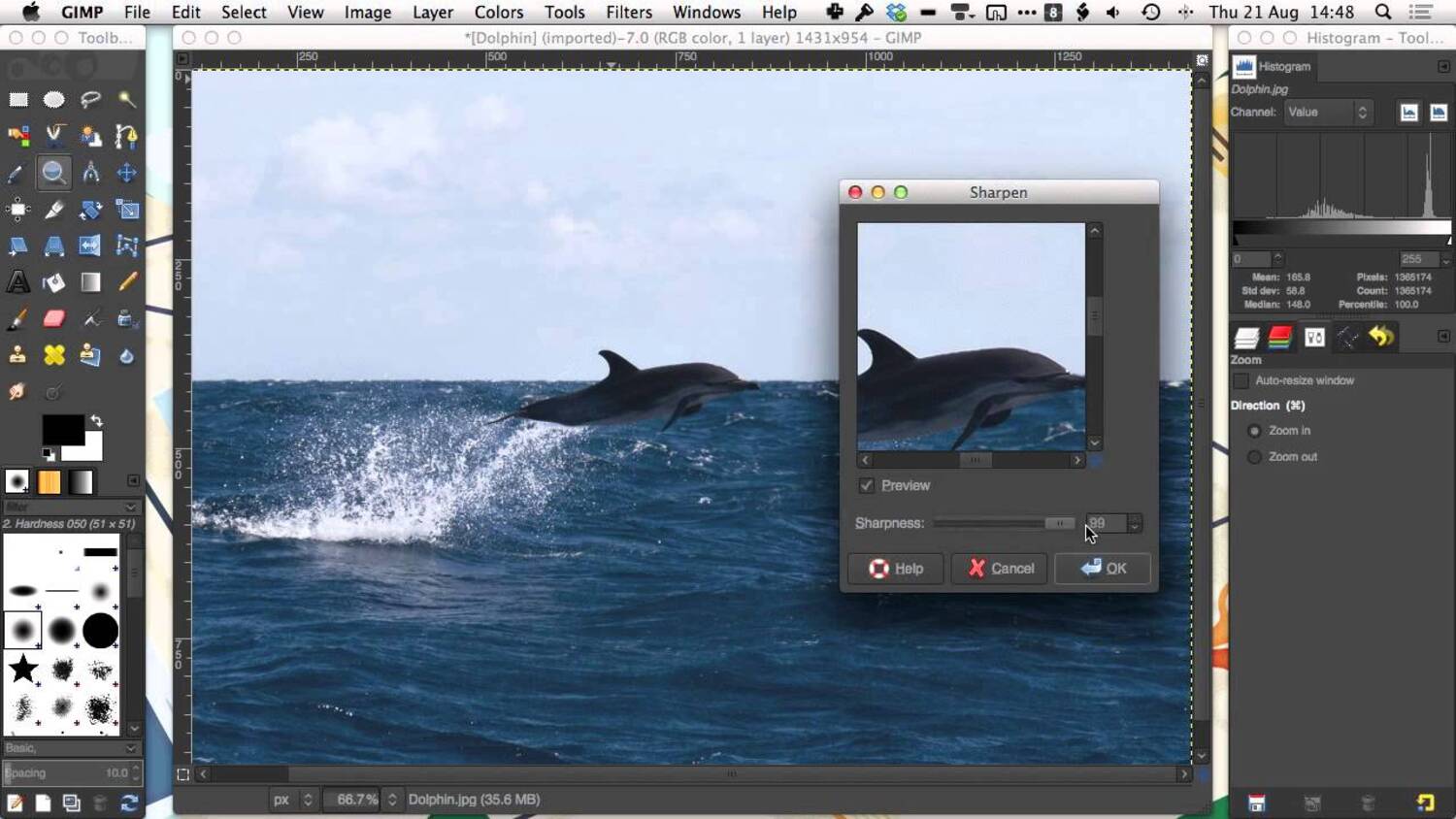
Features
Layered Editing: GIMP facilitates intricate image manipulation via its layered editing functionality. This feature enables users to generate and merge multiple layers within a single image, allowing for complex designs.
Hardware Support: GIMP extends its support to various input devices beyond the conventional mouse and keyboard. This includes pressure, tilt-sensitive tablets, and a wide array of USB or MIDI controllers.
See also: 10 Best Free Sublimation Design Software
File Format Compatibility: GIMP is compatible with a wide spectrum of file formats, encompassing JPEG, GIF, PNG, TIFF, and more. It also accommodates unique digital photography and desktop publishing formats.
Compatibility
GIMP is compatible with macOS 10.12 Sierra and subsequent versions.
Visit: GIMP
Krita
Krita is a robust, open-source, free graphics design software for mac platform, extensively utilized by artists and designers on the Mac. It provides a comprehensive array of digital artistry, animation, and image manipulation tools, making it a multifaceted option for creative professionals.
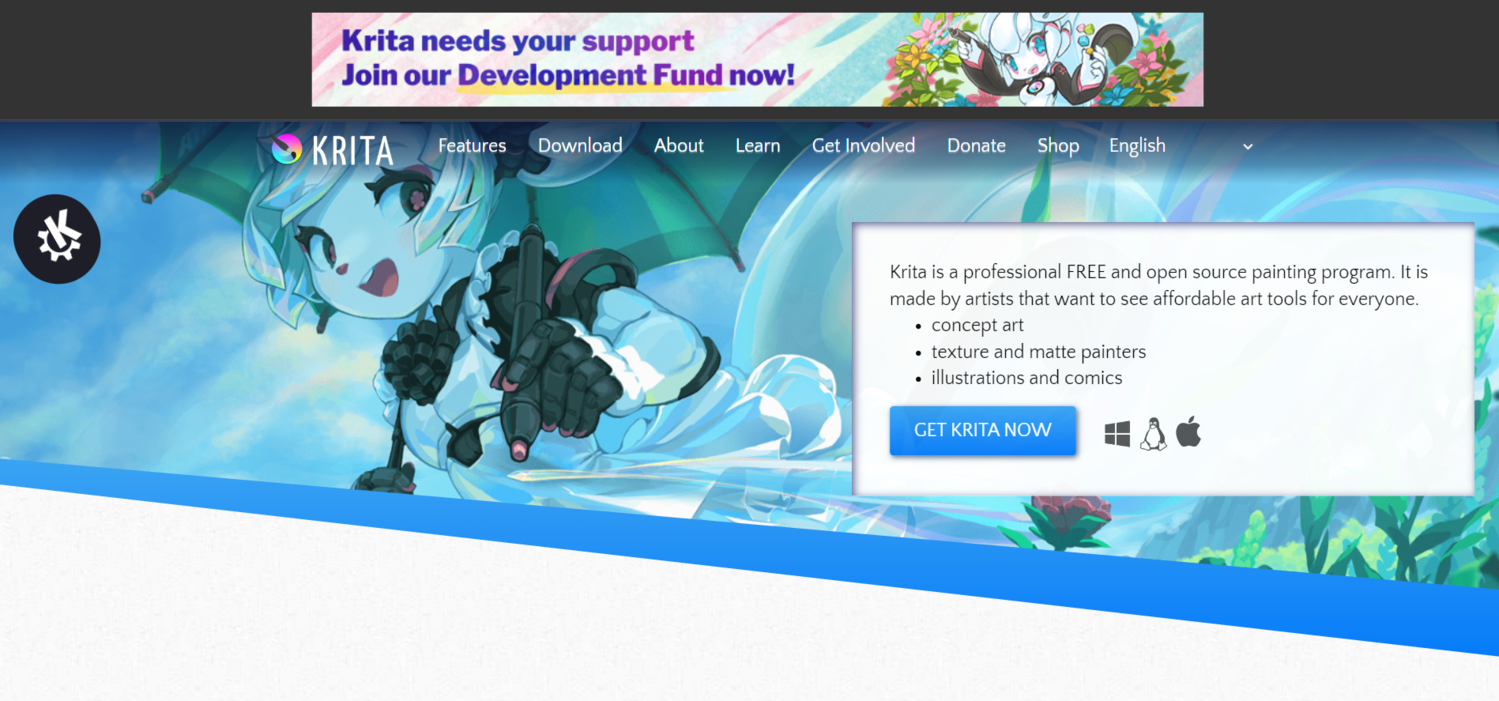
Features
Brush Stabilizers: The software incorporates brush stabilizers, assisting artists with unsteady hands in producing smooth lines and flawless strokes.
Vector Tools: Krita’s vector tools empower designers to generate scalable graphics, ideal for logo creation and other branding components.
HDR Support: Krita stands out as one of the few graphics design software programs that supports HDR painting, offering artists a broader spectrum of colors and lighting effects.
Compatibility
Krita is compatible with macOS 10.12 Sierra and subsequent versions.
Visit: Krita
Inkscape
Inkscape is a robust, freely available vector graphics editor extensively utilized by Mac graphic designers.
Visit: Inkscape
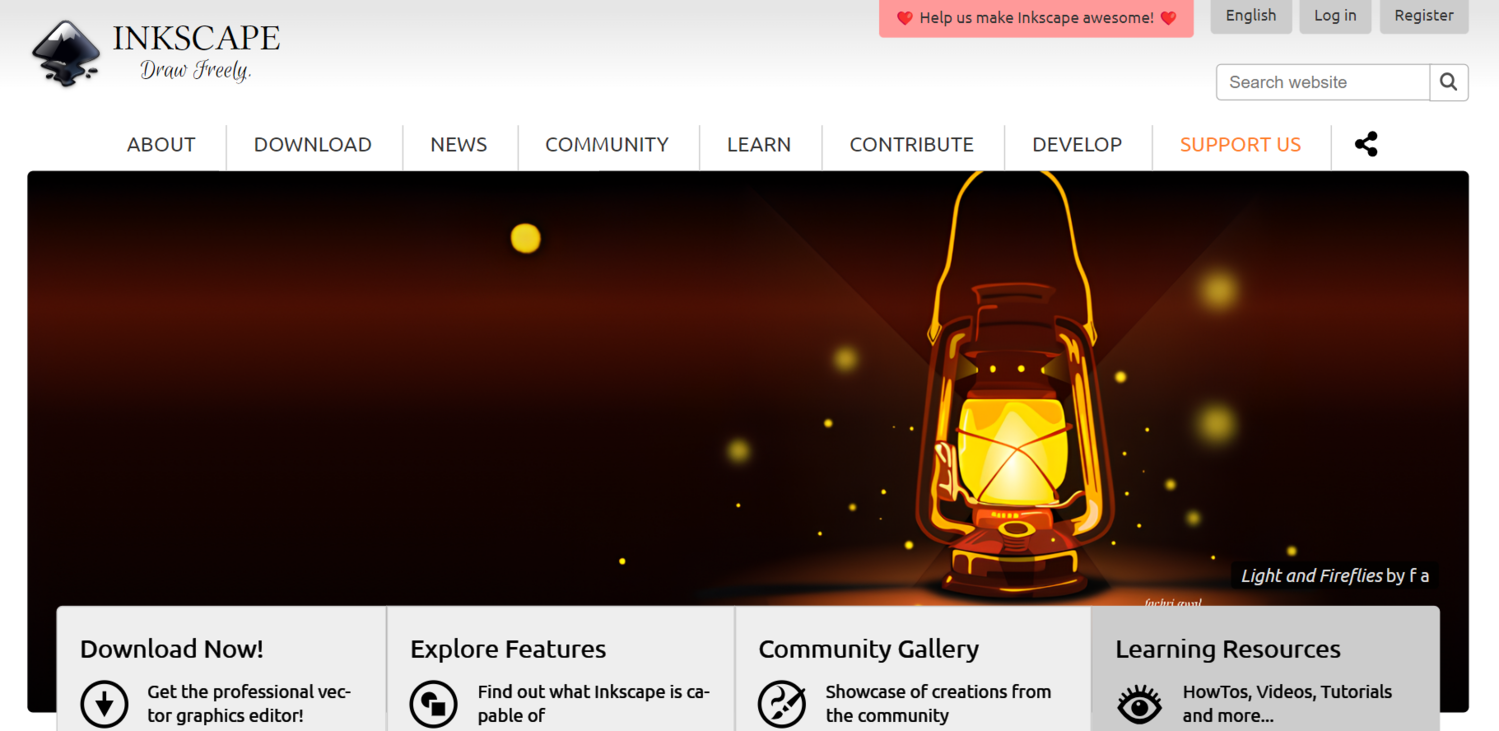
Features
Assortment of Drawing Tools: Inkscape has a broad selection of drawing tools, such as pencil, pen, and calligraphy options, empowering designers to produce detailed and complex designs.
Object Handling: Inkscape provides straightforward manipulation of objects, encompassing scaling, rotation, skewing, and more, granting designers total command over their designs.
Extensions and Plug-ins: The software accommodates a range of extensions and plug-ins, allowing users to enhance its functionality and tailor it to their unique requirements.
Compatibility
Inkscape is compatible with macOS version 10.11 (El Capitan) and later versions.
Check this out: 7 Best 3D Shoe Design Software in 2024
Blender
With the help of Blender, a powerful open-source 3D design program, graphic designers may create aesthetically stunning material on Mac computers.
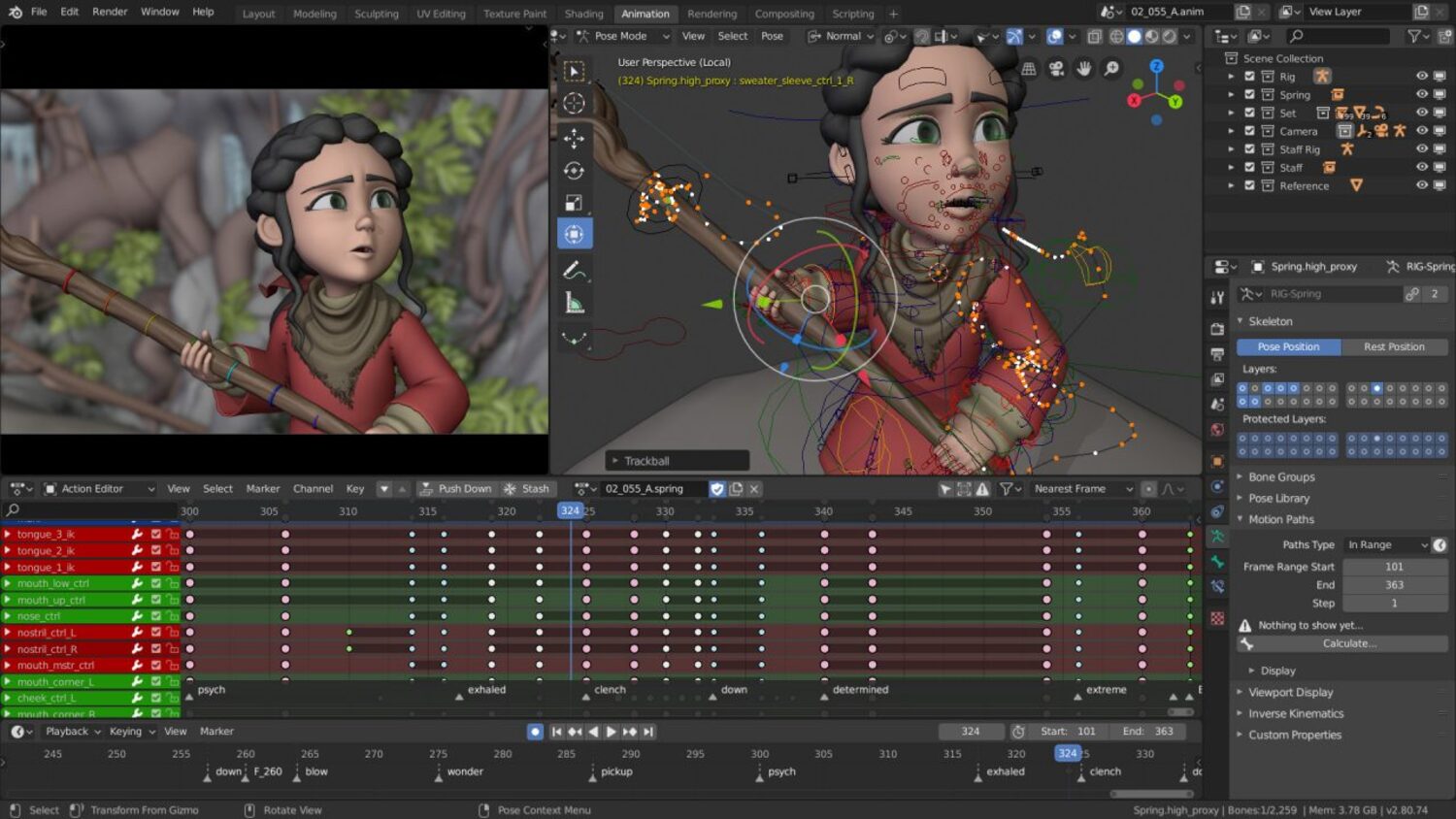
Features
Superior Rendering Capabilities: Blender’s cutting-edge rendering engine allows for the creation of lifelike and engrossing animations and images.
Built-In Game Engine: If you’re involved in game design, Blender offers an integrated game engine that allows you to create and test content.
Video Editing and Compositing: Apart from its design capabilities, Blender also includes a video editing feature and compositing tools useful for post-production tasks.
VR Compatibility: Designers may create and interact with their designs in a virtual reality environment because Blender supports VR rendering and viewing.
Compatibility
Compatible with macOS 10.13 and later versions.
Visit: Blender
Read also: PD Howler Review: Everything to Know
FAQs
Is Mac best for graphic design?
Mac and PC have solid graphic design tools; however, because of Mac's superior color accuracy, user-friendly interface, and seamless integration with applications like Adobe Suite, many designers choose it over the PC. The optimal option, nevertheless, will differ depending on your preferences and needs. You can search for 'graphic design apps free' to learn about free graphic design software for Mac.
What is Apple's graphic design software?
'Apple Motion' is the design software offered by Apple. It's a tool that allows users to create striking 2D, 3D, and 360° motion graphics. With its real-time design capabilities, color correction options, and particle emitters, Apple Motion provides various features. In addition, Apple also offers Final Cut Pro, which is video editing software that includes graphic design functionalities. These software applications are part of the Apple Pro Apps bundle for education, ensuring accessibility for students and professionals.
What is the best free software for graphic design on Mac?
GIMP is a free graphic design software Mac available for Macs. It provides users with tools to edit images, manipulate visuals, and create stunning graphics. With its open-source nature, GIMP can be extensively customized with plug-ins, catering to the needs of both novices and experts.
Can I use Figma for graphic design?
Absolutely! When it comes to graphic design software, Figma is excellent. It offers several capabilities, including prototyping, vector editing, and more. It is ideal for team projects because it supports real-time collaboration thanks to its cloud-based architecture. Figma supports designers of all expertise levels, whether novices or seasoned professionals. Moreover, you can search for 'design software free' to learn about other options.
Conclusion
Digital communication relies heavily on graphic design, and using the right tools can significantly increase your productivity and creativity. The previously stated seven free graphic design software for Mac offer a wide range of functionality to meet different design needs.
Whether you’re an experienced designer or a beginner, these tools can help you create eye-catching graphics without any cost. Remember that the software that best meets your needs and level of expertise is the one you should choose, so take the time to research your options and find the greatest fit.
See also: 5 Advantages and Disadvantages of Adobe Photoshop
Tech enthusiasts behind CrunchyTricks, providing insightful articles, tips, and tricks on the latest in technology. Explore our tech expertise!

