WhatsApp prioritizes user safety by providing a secure environment for communication. The platform has a reporting mechanism that allows users to report unacceptable behavior or material, ensuring a positive and safe experience. This feature acts as a digital guardian angel, preventing users from breaching community rules and making the platform a secure and trustworthy space for genuine interactions. Its commitment to user safety is evident in its user-friendly interface. You can get your answer to the question ‘ What happens when you report someone on WhatsApp ‘ in this article.
When you report someone on WhatsApp, their number is immediately blocked, preventing calls and messages. Previous chats are deleted, and WhatsApp monitors the reported number. The platform reviews the report and may take actions such as warnings or account removal, ensuring a safe and respectful online environment.
Let’s look at WhatsApp’s reporting tool and how it works when you report someone. This article will review how the processing of complaints is done, the stages they take, and how you can easily report any concerns. Understanding how this feature works will help make WhatsApp a safer and more courteous environment for everyone.
What Happens When You Report Someone on WhatsApp? Immediate Effects
When you report someone on WhatsApp, the network responds quickly and comprehensively, aiming to resolve the issue and safeguard users. The prompt and effective reaction highlights WhatsApp’s commitment to establishing a secure and courteous online environment. It allows users to identify improper information, activities, or behavior, resulting in safer digital communication. It’s an essential tool, as spam communications are getting increasingly widespread.
The Number Will Be Blocked
When you report a contact directly on WhatsApp, the number is immediately blocked by WhatsApp as soon as the complaint is submitted. As a result:
- Contact for calls and texts does not need to be manually blocked.
- By blocking the contact immediately, reporting stops more calls or texts from being sent.
- Upon selecting the Report button, a message appears: Report sent and contact banned.
- This prevents inappropriate contact from using WhatsApp for messages, status updates, calls, or reading status updates.
Reported Number: Cannot Text or Call
Any number you report on WhatsApp gets blocked immediately, limiting the number’s ability to receive or make calls. Moreover, it also involves:
- WhatsApp prevents a contact from making calls or sending messages.
- All communications from the banned person, who could potentially be a scammer or anyone with malicious intentions, will be intercepted before reaching the user, allowing us to track a scammer if necessary.
- The user doesn’t see or receive messages from the reported contact.
- The phone shows the call as Calling, not Ringing.
- The number is banned, preventing further calls from the reported contact.
- Reporting the number immediately prevents further messages from the person.
- Each message is marked as Sent, not Delivered. This is What happens when you report someone on WhatsApp
Previous Chats and Messages Are Deleted
If you report a chat on WhatsApp, be advised that WhatsApp will instantly remove any prior messages and chats, including call history, from the reported contact in addition to blocking them from your account. It includes: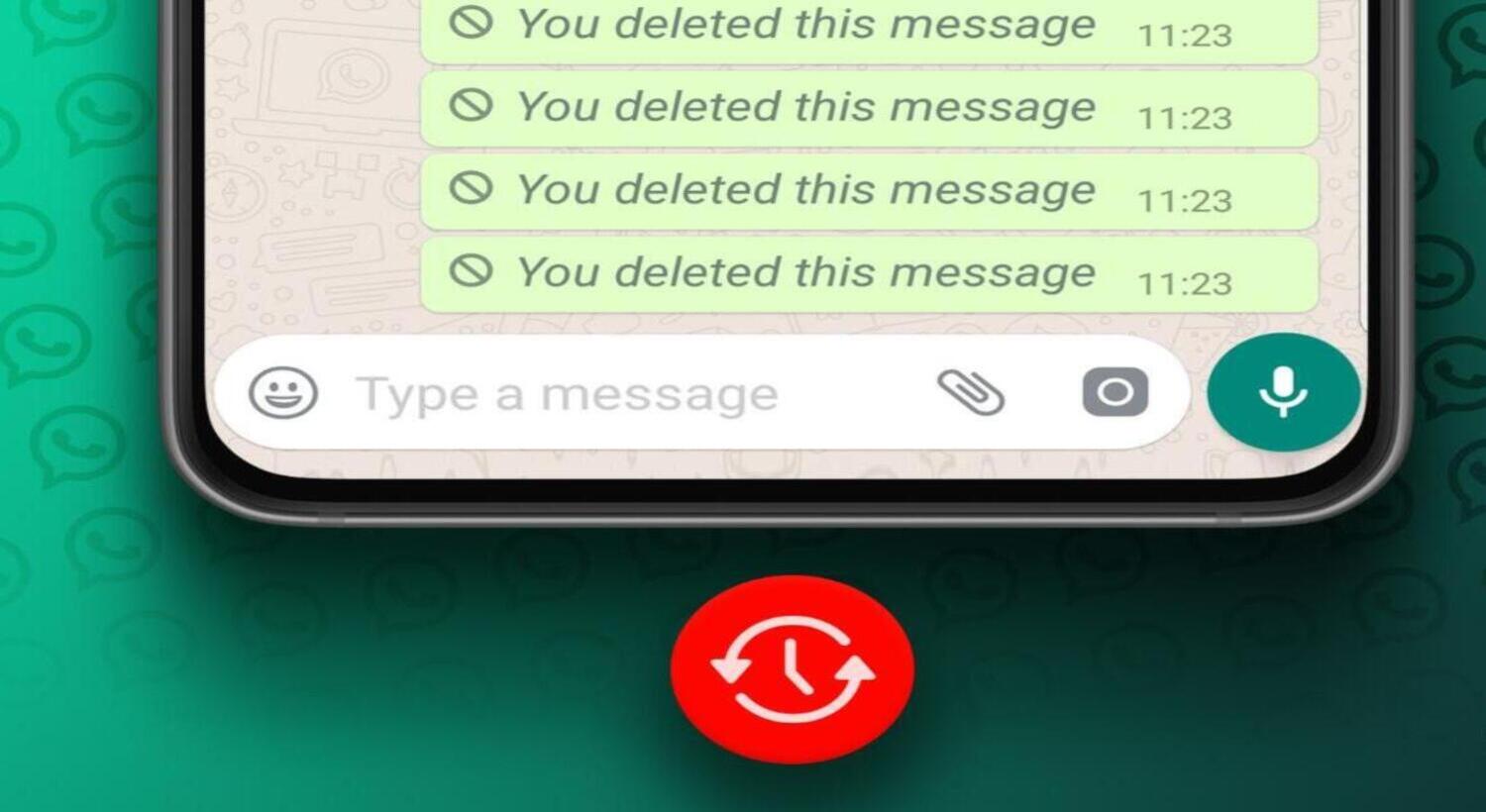
- When you report a contact on WhatsApp, all past messages and chats are deleted.
- WhatsApp chat history is clear of voice messages, videos, images, and other chat data.
- WhatsApp receives a duplicate of the previous five messages and contact, user, and message type IDs.
- All conversation history connected to the phone is deleted, and the reported person is blocked. This is What happens when you report someone on WhatsApp
The Number Is Monitored by WhatsApp
WhatsApp will continually monitor each contact you report to identify any improper behavior. When you report someone,
- WhatsApp sends a copy of your last five texts to the person, including their phone number, user ID, and account information.
- Your account instantly disables the contact.
- These details are used to track the actions of the reported number.
- WhatsApp checks the reported text for offensive messages.
- If reported multiple times, improper conduct may result in a ban of the exact number.
- Despite multiple reports, WhatsApp maintains control over the account.
- The reported account will eventually be blocked. This is What happens when you report someone on WhatsApp
How to Report Someone on WhatsApp
WhatsApp’s reporting tool is essential for maintaining a safe online environment. It empowers users to manage their interactions and flag content that goes against community rules. By being aware of how to report, users can help to promote respect and security in the worldwide WhatsApp community. Here’s a detailed explanation of how to report an individual or group on WhatsApp.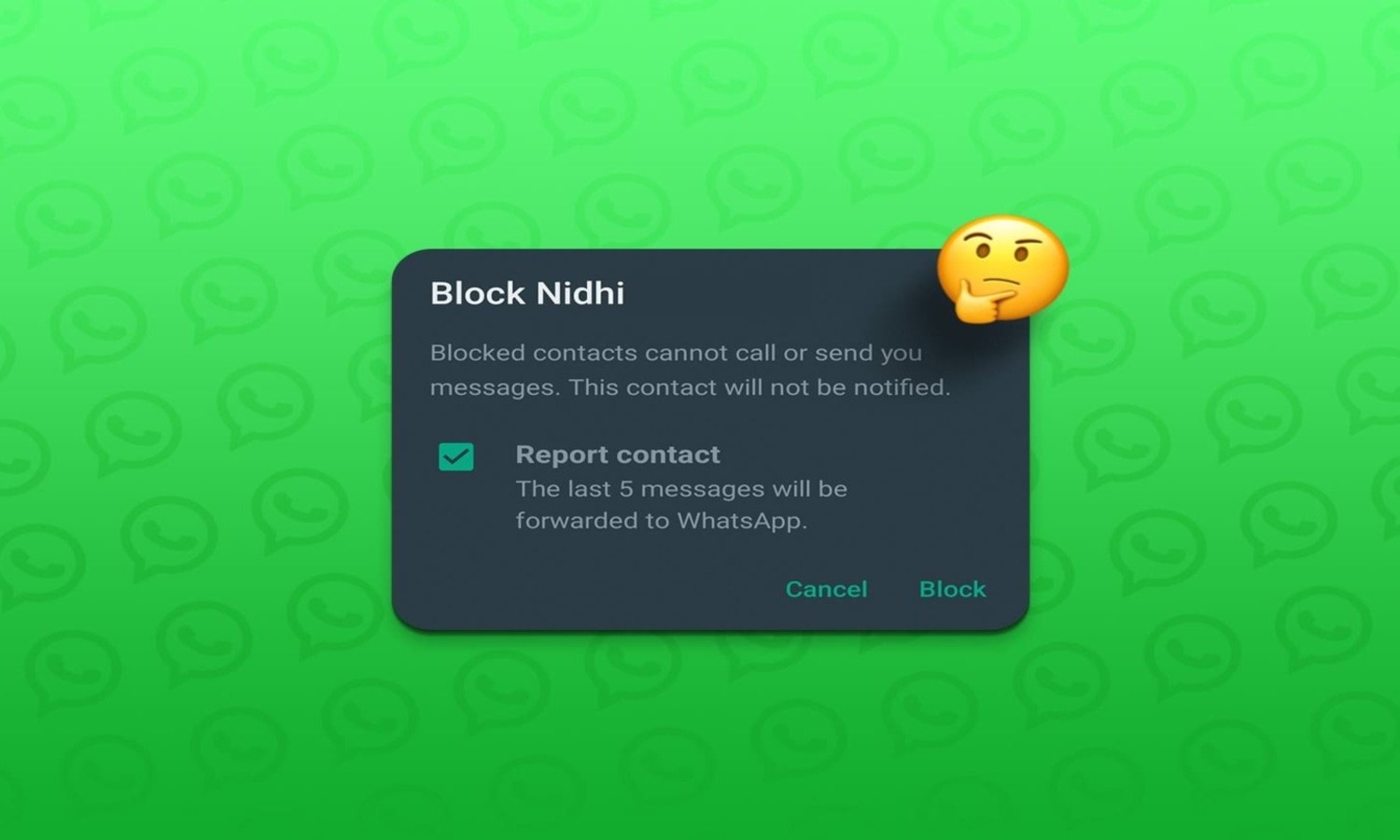
Step-by-step guide on how to report an individual user
WhatsApp offers a simple method for reporting harassment, improper behavior, or offensive content. Reporting keeps everyone on the platform secure. Here are a few easy steps to get you there:
- If you want to give someone information, start a conversation with them. Open your chat list and select the conversation with the person you need to notify.

- To access the chat system, place the three dots “⋮” in the upper right corner of the chat bar. These dots represent the Options Menu, which offers various options associated with dialogs.
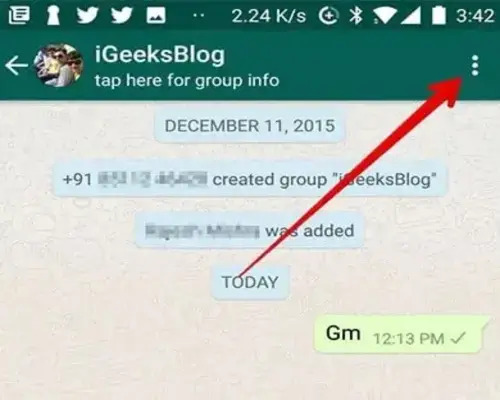
- Click “More” from the menu for additional options. A small menu appears, offering options such as the option to report problems.
- Go to the “More” menu and press “Report”. WhatsApp will then ask you to provide a reason for notifying the user.
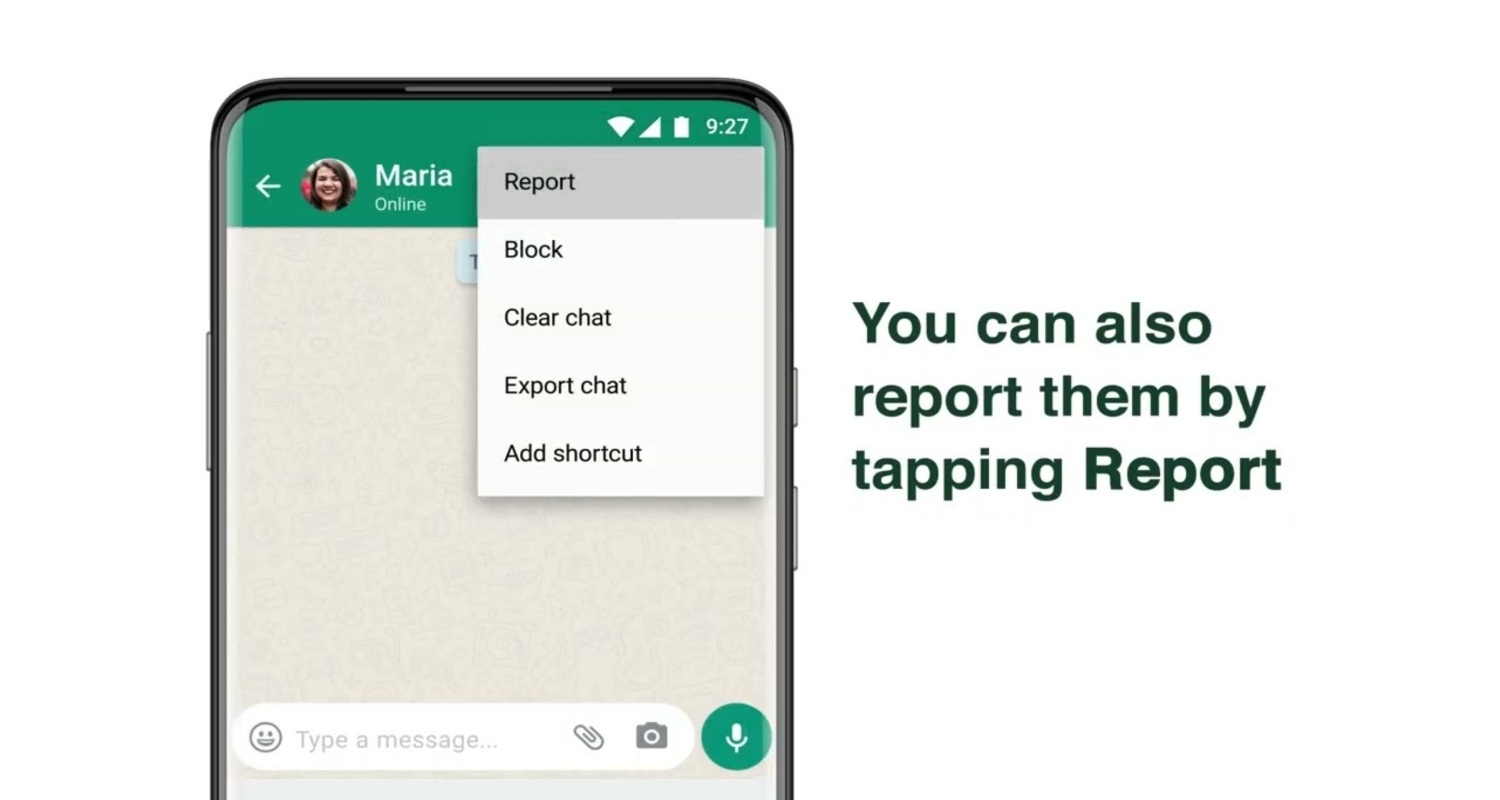
- When reporting an incident on WhatsApp, choose the reason that best describes the situation. The options range from spam to harassment. This allows WhatsApp to understand the nature of the notification better so that they can take appropriate action.
- If WhatsApp asks you for additional information about the issue, provide specific and concise information. This will simplify the diagnosis and maintenance process of WhatsApp.
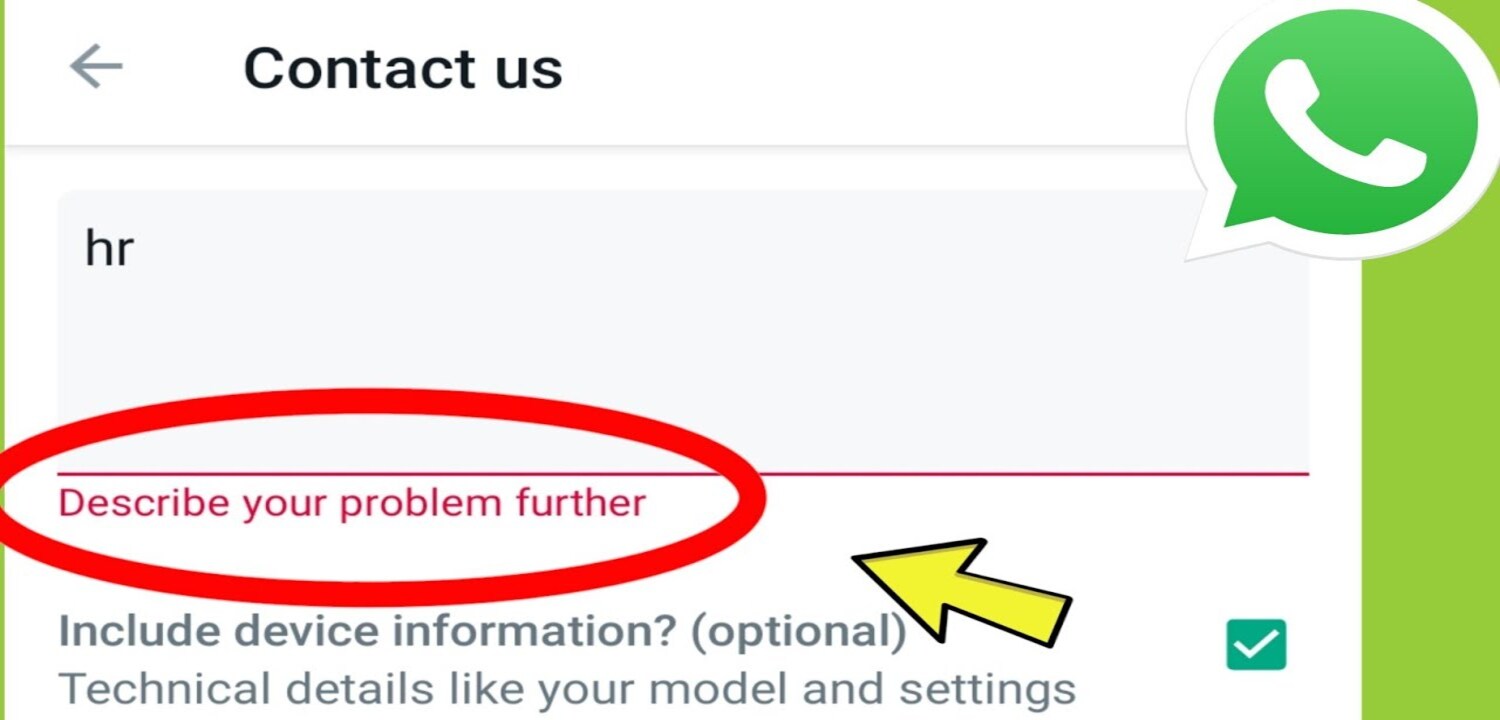
- Confirm your report by verifying the information again after choosing the appropriate cause and providing the necessary details. This action tells WhatsApp that you want to notify the user of the specified violation.
- When a notification is acknowledged on WhatsApp, it initiates an analytics process to determine the appropriate action. The platform thoroughly analyzes the reported issue and data to confirm the best solution. Therefore, This review ensures a thorough and unbiased investigation of the reported incident. This is What happens when you report someone on WhatsApp
See Also- How Does WhatsApp Work Internationally: Step-By-Step Guide
Instructions for reporting a WhatsApp group
It is essential to report WhatsApp groups to maintain safety and safeguard the community. To report offensive material, harassment, or violations of rules inside a group, perform the following actions:
- Open the WhatsApp group you want to flag. Go to your list of conversations and select the group you want to notify from the available options.”

- To view the group information, locate the group name at the top of the group chat window and tap on it. This access to group information is available on most devices.
- Once you get to the group information section, look for the “Group Settings” or “Group Info” button (the names may vary depending on your device). Click this button to access the group settings menu.
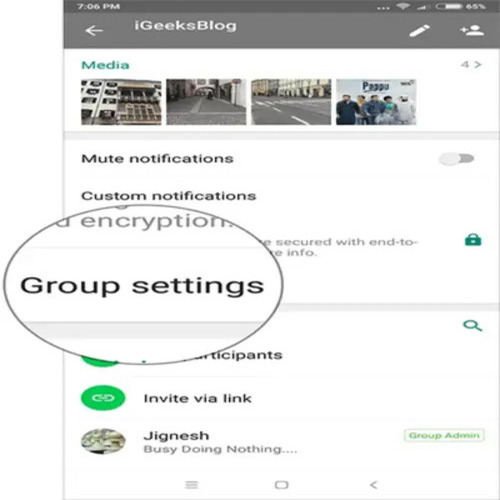
- Look for the “Report Group” option in the group settings or description. Select this option to start the reporting process. WhatsApp will then ask the team for further information about the reason for the notification.
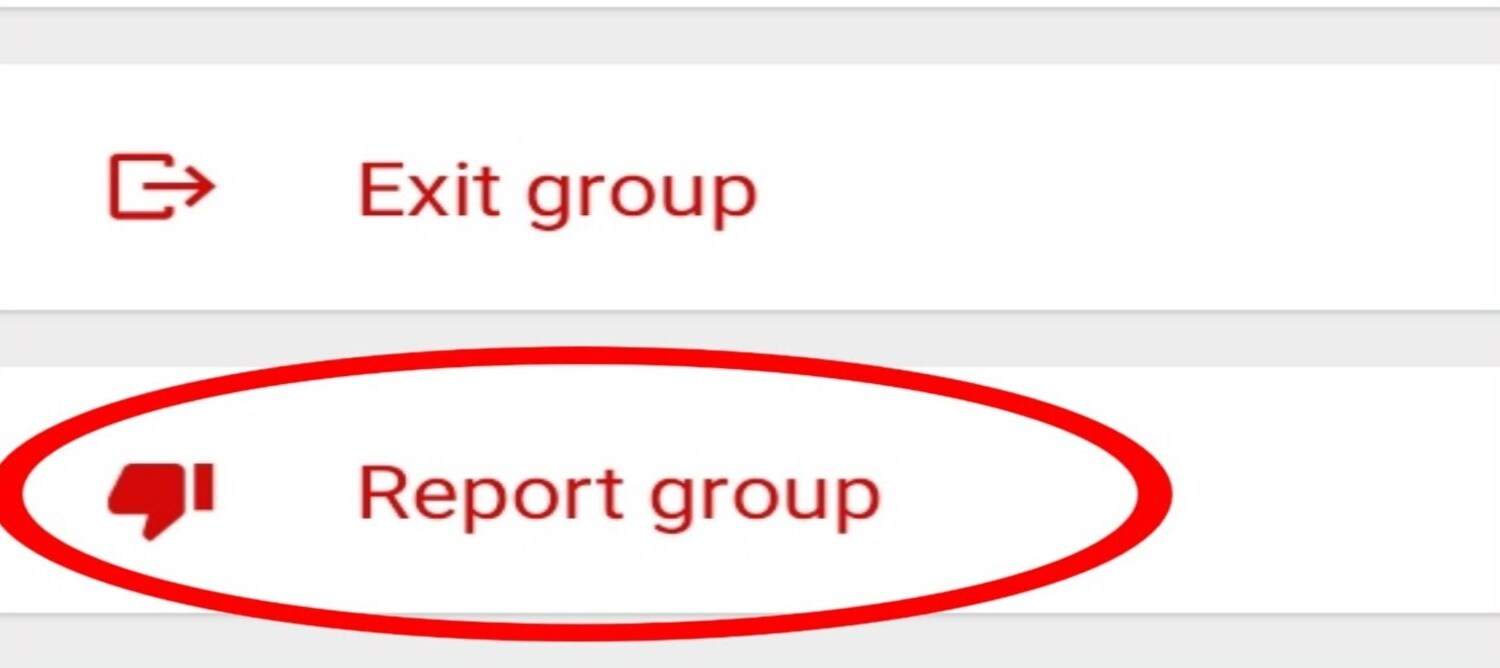
- When WhatsApp is notifying the group, it gives a list of reasons. Choose the one that best describes the violation committed by the group. This information helps WhatsApp understand the meaning and background of your report, enabling it to handle it more effectively.
- If WhatsApp asks for more details about an issue you reported, provide a clear and precise explanation in your group. This update helps WhatsApp diagnose the problem more thoroughly.
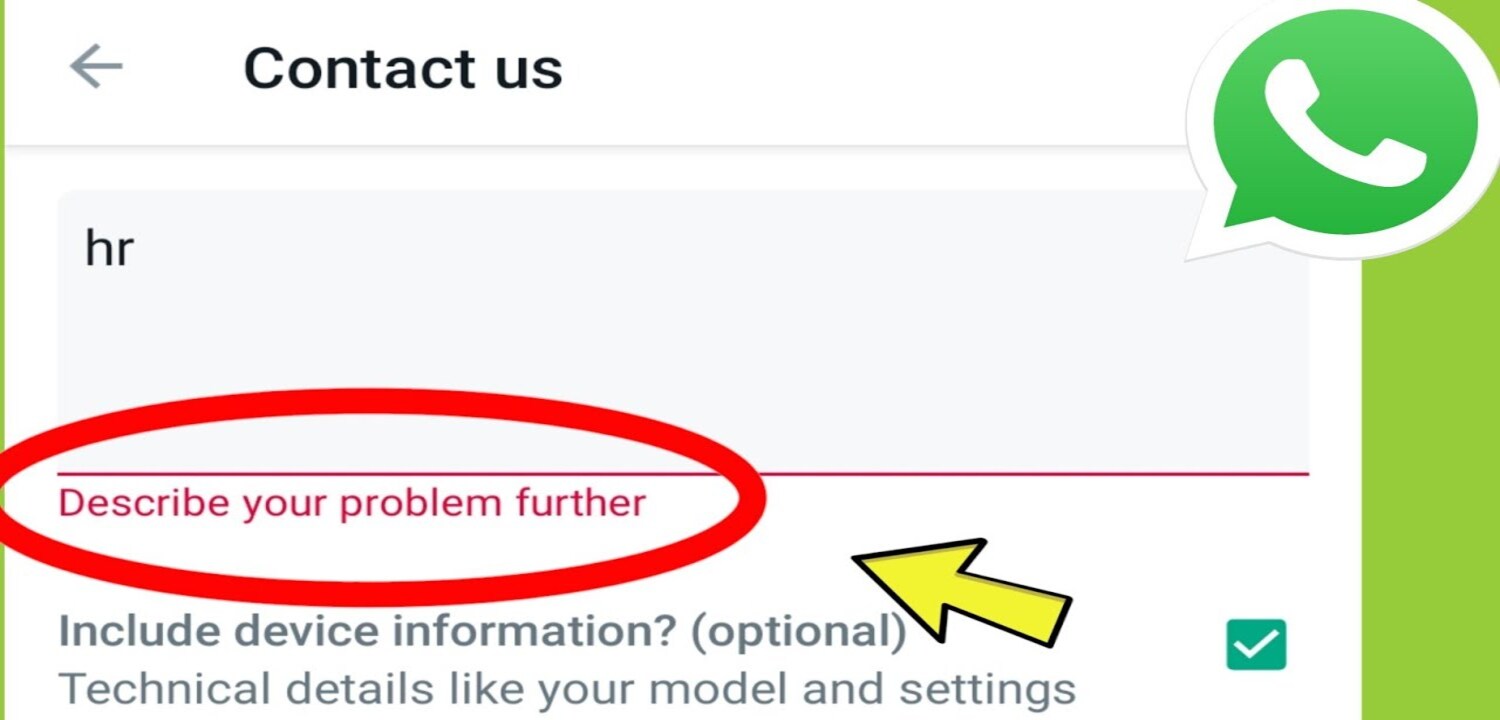
- The notice must be provided stating the reasons for the notice and accompanied by additional information. This action tells WhatsApp that you want to notify the group about the violation you mentioned. This is What happens when you report someone on WhatsApp
- After verifying a notification, WhatsApp starts scrutinizing it. The team analyzes the reported group and the information provided to determine the appropriate action. Therefore, This review ensures that WhatsApp’s community guidelines address this issue.
WhatsApp’s Review Process: What Happens After Reporting?
WhatsApp starts a thorough assessment procedure to evaluate the reported problem and decide on the best action when a user complains about a person or group. The integrity of WhatsApp’s community rules and providing a secure and courteous online environment for its users depend on this assessment process. It includes: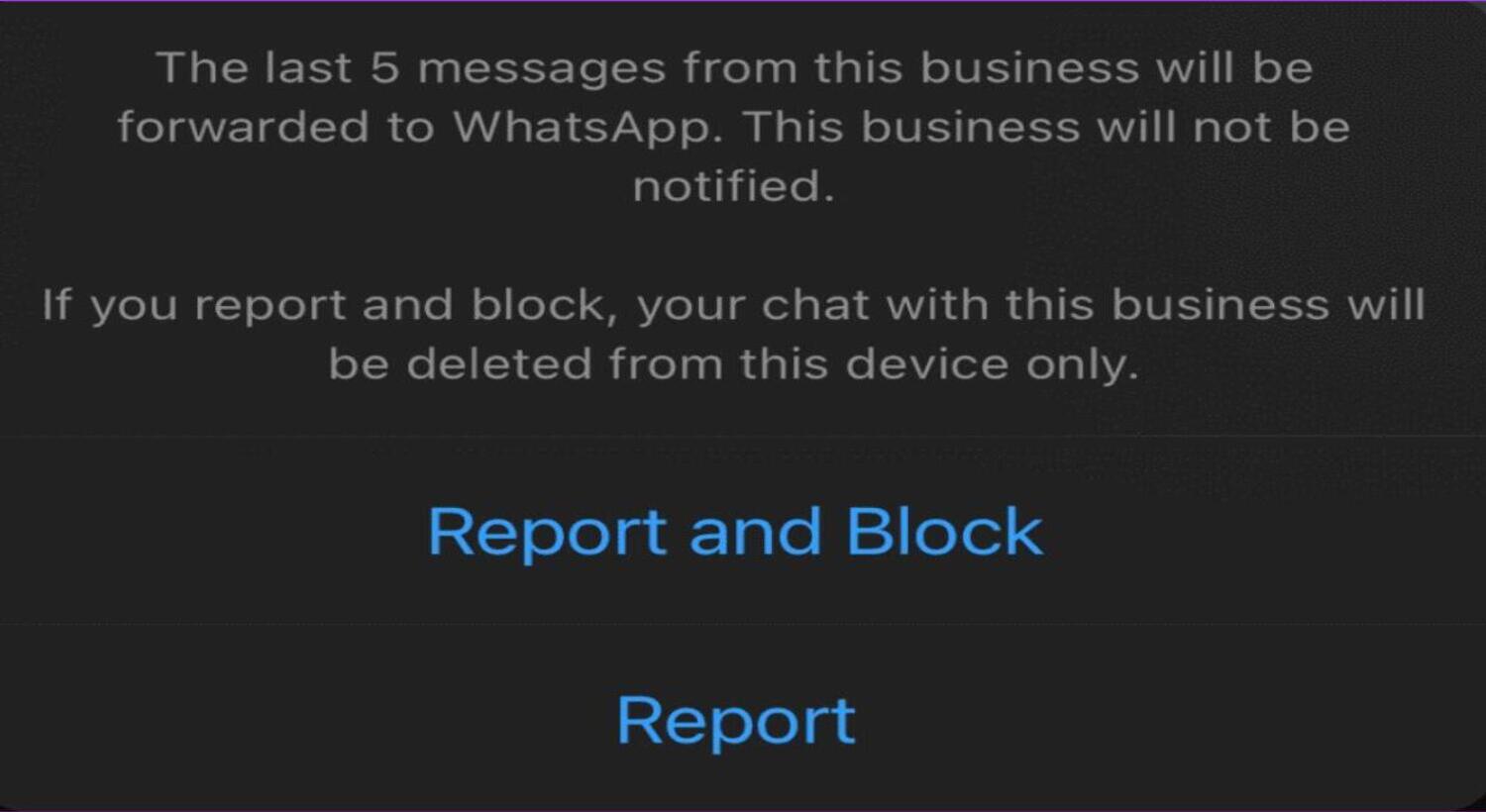
- The WhatsApp Report Validation and Analysis Process ensures accuracy and corroborates data.
- It investigates alleged violations of WhatsApp rules and regulations.
- Provides a comprehensive evaluation of user-invented conversations.
- Identifies infractions of community norms through group information analysis.
- Conduct a contextual evaluation to avoid harsh penalties.
- Determines appropriate action, ranging from warnings to platform removal.
- Communicates review conclusions to reported users.
- It ensures compliance with policies and procedures through constant monitoring.
- Finally, it makes feedback-based improvements in response to user input and emerging issues. This is What happens when you report someone on WhatsApp
See Also: 15 Best WhatsApp Status Checker Tool in 2024
Frequently Asked Questions
When you report someone on WhatsApp, What do they see?
The latest five messages that WhatsApp receives from the reported person or group sent to you are not informed. In addition, WhatsApp gets the reported user ID or group, the time the message was delivered, and the message type (text, picture, video, etc.)
What happens if you report someone on WhatsApp by mistake?
On WhatsApp, there's no going back once you report a contact or group. The good news is that WhatsApp will only do something about that contact if many other users have also reported it.
What does the WhatsApp report include?
You may request and export a report using the request account information tool, including the details and settings of your WhatsApp account. Your communications, information about channels, and channel updates will not be included in the report. Instead, you may export your chat history to view your communications.
How many reports does it take to delete a WhatsApp account?
An account on WhatsApp is not closed based only on the number of reports. If a rule is broken, they investigate the reports and take appropriate action. Sending as many reports as you like won't work if there is no violation and the user is average.
See Also: “This Account is not allowed to use WhatsApp” How to Fix This?
Conclusion
The reporting capabilities of WhatsApp are essential for upholding a secure and encouraging online community. When a user reports a problem, WhatsApp responds quickly and efficiently. Some possible actions are blocking the reported number, deleting earlier conversations, and monitoring the circumstances to guarantee the user’s safety. Users may easily report problems thanks to the straightforward and uncomplicated reporting method. WhatsApp’s rigorous review procedure is evidence of its dedication to equity and openness. The platform promotes responsible reporting between WhatsApp and its users, which builds mutual trust and collaboration. Empowering the users to actively contribute to creating a secure online environment on WhatsApp when they report harmful behavior or material. The reporting features on the platform serve as watchdogs, assisting in enforcing community guidelines and promoting a responsible and courteous online community.
Chandraveer is a mechanical design engineer with a passion for all things Android including devices, launchers, theming, apps, and photography.

