WhatsApp allows you to text or call your loved ones, no matter where you are. WhatsApp can be very helpful if you want to travel across borders and need to communicate often. But then, How does WhatsApp work internationally?
Whatsapp uses your Internet to send texts or make calls. With a stable internet connection, WhatsApp is accessible from anywhere in the world for free. Activate your international number; your billing will be based only on your data plan.
Working on WhatsApp is the same no matter where you go. Today, we’ll troubleshoot all your queries on “how does WhatsApp work internationally.” We also got you a step-by-step guide on How to use WhatsApp internationally.
See Also: How To Track A Scammer On WhatsApp? [8 Ways]
Is WhatsApp available for free internationally?
Before reading about the charges, You must understand how does WhatsApp work for international calls. Unlike traditional carrier-based services, Whatsapp works on your Internet services.
Yes, you can use WhatsApp as a free internet-based application available everywhere. Additionally, you can use WhatsApp for free if you have a wifi connection.

WhatsApp is free, but your cellular data is not, so I prefer wifi. But then, how to make an international call on WhatsApp? If you have a good internet connection, you can call anyone on WhatsApp, no matter which country they live in.
Internationally, if you use mobile data, you will also be charged for roaming. However, the best way to use mobile data is to get a local SIM card for the country you are in.
Additionally, you can also prefer an Esim. Consequently, you must activate and configure it wherever you go.
Step by Step process to activate WhatsApp internationally
Now that you know how does WhatsApp work internationally, You must wonder How you can use it on your cell data. It’s easy; you must activate your WhatsApp internationally.
After the activation, you can restore your WhatsApp chats and start using WhatsApp typically. Also, there is a way to fix even your deleted chats on WhatsApp.
Step-by-Step Process: To activate your WhatsApp internationally,
To activate, You have to:
- Open your Whatsapp application.

- Put your mobile number and the country code in there.
- Click ‘next’ and select ‘yes’ if prompted to reverify your mobile number. On your phone, Enter the verification code you were provided on your phone.
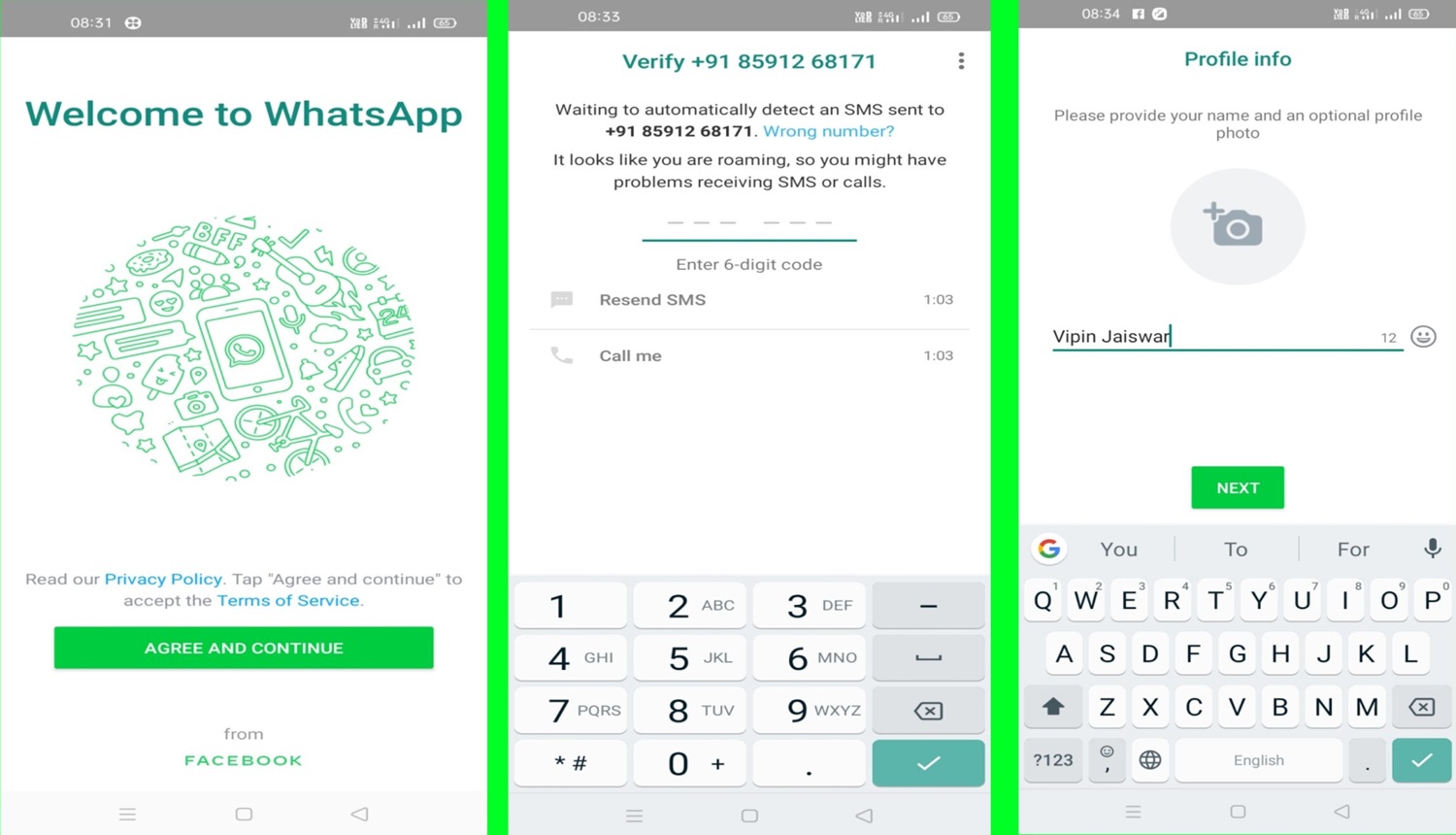
- You’re done after setting up your username and profile image according to the on-screen instructions.

- You are now able to utilize WhatsApp across international borders. If you don’t use wifi, you will be billed following the don’t data plan.

If you do not have a contact number, you can utilize wifi to access your WhatsApp account using this method.
See Also: – 150+ Cool Whatsapp Status in 2024
How to Fix WhatsApp is not Working Abroad
Now that you know how does WhatsApp work internationally and have activated your Number, you will be able to use your WhatsApp seamlessly.
If you have activated your WhatsApp and are still facing issues, Ensure you have reverified your account correctly. If your WhatsApp is not working or displaying “can’t connect to WhatsApp,” It is because of an internal issue your WhatsApp is facing. Some users have reported encountering errors such as “WhatsApp failed to process video“.
To troubleshoot, you should:
- Examine your Internet connection: WhatsApp requires an uninterrupted Internet connection to stay connected. Try turning your mobile data on and off. Attempt to connect to wifi if it is still not working.

- Restart your device: If the issue is not with the mobile data, there must be a glitch in your application. To fix this, try clearing the cache memory and restarting your device.

- Reinstalling or updating your application: Ensure your WhatsApp application is current if the issue persists. If you recently edited your application, try uninstalling and reinstalling it.

- Use A VPN: A VPN service can also be used. VPNs help fix network configuration issues with applications when used internationally; through this, the problem of “how does Whatsapp work internationally” can be solved.

Measures to Adopt Where Charged for Roaming
If you plan to travel abroad and use WhatsApp to communicate, you will be charged by your mobile data service providers for roaming.
As WhatsApp requires a constant flow of Internet to work seamlessly, it can cost you a fortune. However, there are a lot of valuable tips and tricks you can use.
We’ve got you some WhatsApp tips and tricks to adopt to avoid getting charged such enormous amounts for roaming:
- Use wifi: The best way to avoid roaming is to use a wifi connection. You can turn off your mobile data and use the wifi connection wherever it is available. A wifi connection can also help you make international calls seamlessly using WhatsApp.

- Local SIM card or Esim card: You can also get a local SIM card to avoid roaming. You can use WhatsApp on your regular mobile number while using the Internet on that local sim card. As a result, this will enable you to keep using WhatsApp on your main number without bearing the roaming costs. Furthermore, if you have an E sim card, you can easily configure it with local service providers to avoid purchasing a new sim.

- Change WhatsApp settings: You can change your WhatsApp settings to save your mobile data and roaming charges. You can turn off auto downloads and Turn on “less data for calls” to save on your Internet usage and charges.
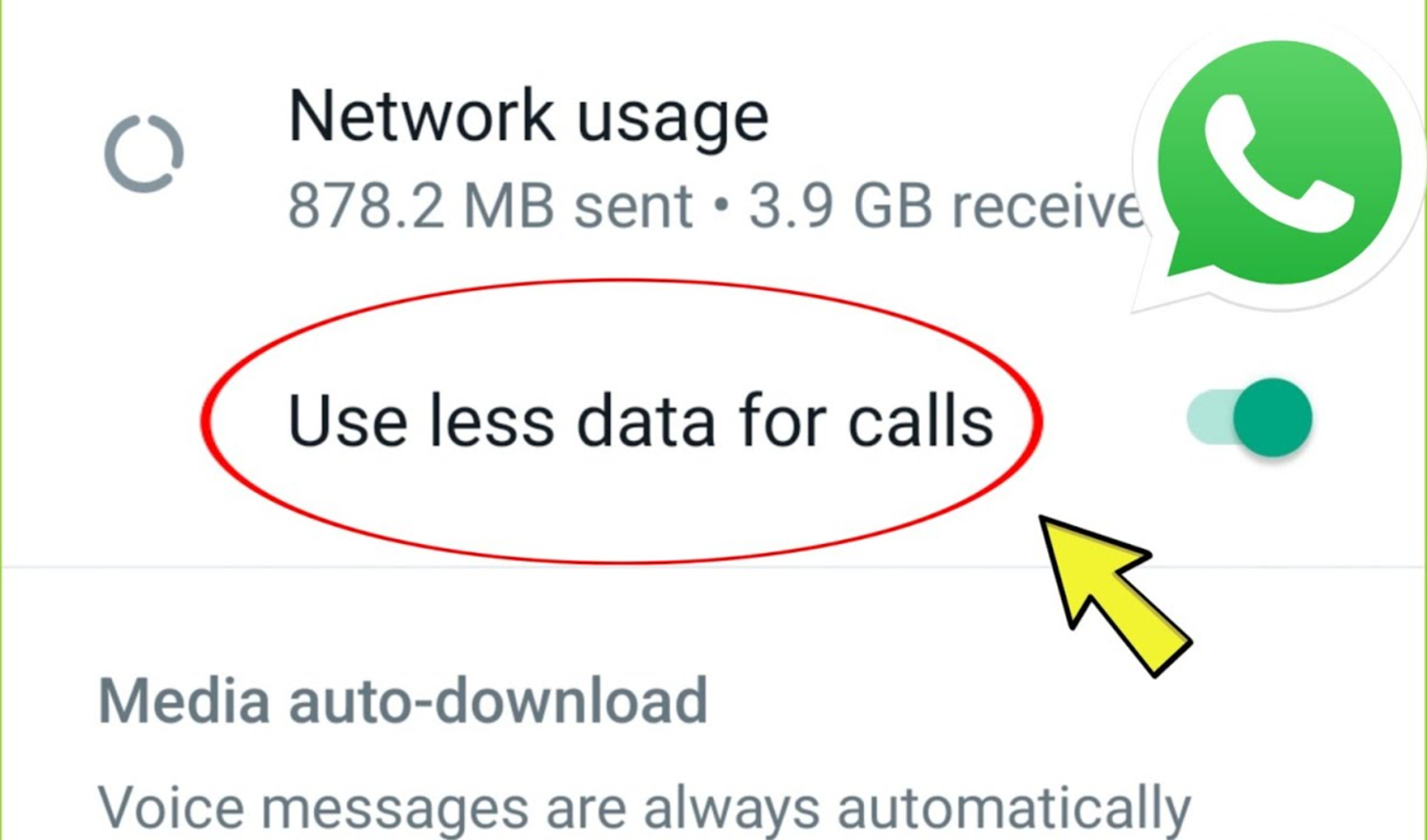
See Also: 230+ Cool, Funny Whatsapp Group Names
FAQ
Is it free to use WhatsApp internationally?
Yes, it is free to use WhatsApp internationally. Additionally, Whatsapp works on an Internet connection.
How does WhatsApp work internationally?
Unlike traditional carrier-based services, WhatsApp works on your Internet services to provide free services across borders. You can use WhatsApp in any country you want.
Can I use WhatsApp in another country?
Of course, you can use WhatsApp in any country you want. You will require an Uninterrupted Internet connection.
Can I use WhatsApp with a different SIM card?
Yes, you can use WhatsApp with a different SIM card. You will only require your sim card while activating your WhatsApp account with your phone number.
Conclusion
WhatsApp has provided everyone with a platform to communicate internationally for free. All we need is a stable internet connection. If you feel like you’re being charged, that is your internet service provider.
In this article, we’ve tried to answer almost all questions about how WhatsApp works Internationally. Now you know how WhatsApp works for international calls and how to save as much as possible when roaming.
Moreover, WhatsApp is more than just a simple messaging platform. If you know about all the exciting tips and tricks of WhatsApp, you can do so much more, like creating fake chats and changing font themes to prank your friends.
See Also: 50+ Best WhatsApp DPs, Profile Pictures (2024)

