The “Last seen” feature on WhatsApp simply tells you the last time a contact used WhatsApp. Have you ever noticed that the last seen timestamps of some people are frozen? No, this is not a glitch; WhatsApp actually allows you to freeze the last time you saw each other. But then How to know if someone freeze last seen on WhatsApp?
There are various techniques to check this. You can:
- Observe their online status and read receipts to determine if their last seen is frozen.
- Use third-party apps Like Whatsdog or WP online tracker to discover their last seen.
- Monitor their behavioral tendencies to conclude.
Observing the online status of monitoring behavioral tendencies is relatively easy if you get the proper guidance. So, we got a comprehensive manual on “How to Know if someone freeze last seen on WhatsApp”.
See Also: Top 20 WhatsApp Tips & Tricks – Android, iPhone & Windows Phone
Is it Possible to freeze a user’s WhatsApp last seen?
The first question you must be wondering is, “Is it possible to freeze your last seen on WhatsApp?”
Like any other messaging platform, Whatsapp grants users to control their privacy settings, including last-seen and read receipts. So, yes, last seen on Whatsapp can be frozen.

Anyone who wants to hide the time they were last active intentionally can set its last visible time to “Nobody.” This means your last seen will stop refreshing on WhatsApp.
Although this will turn off their last seen, you can still figure out when they were online last time. Now the question is, how to know if someone freeze last seen on WhatsApp and whether this feature can be used by those who are cheating using WhatsApp?
See Also: Is WhatsApp Used For Dating [With Advantages & Disadvantages]
What occurs when a user freezes their WhatsApp last seen?
Before exploring “How to Know if someone has frozen their last seen on WhatsApp.” You must determine what happens when you freeze your last seen on WhatsApp. No one will be able to know the last time you came online on WhatsApp.

While Whatsapp gives you four options:
- Everyone: Everyone can see your last scene.
- My contacts: Your most recent online status is only visible to your contacts.
- My contacts except: This implies that your contacts, except those you wish to hide it from, can see your last seen.
- Nobody: This means no one can know when you were last online.
Anyone can choose from these options according to their preferences. However, you can still send Whatsapp messages without turning on last seen.
How to Know if Someone Freeze Last Seen on WhatsApp
Now that you know the consequences of freezing your last seen on WhatsApp, it’s time to look into the Methods to figure out if someone froze their last seen on WhatsApp.
Here we have discussed the top three methods To check if someone has frozen their last seen on WhatsApp or not:
Method 1: Using Third-Party Tools
The First and the easiest method is to use third-party tools. Many legitimate 3rd party applications can figure out if someone has turned their last seen to nobody. We’ve compiled a list of the best three third-party applications you can utilize. Here’s A List Of External Apps To See If Someone’s Last Seen Has Been Frozen.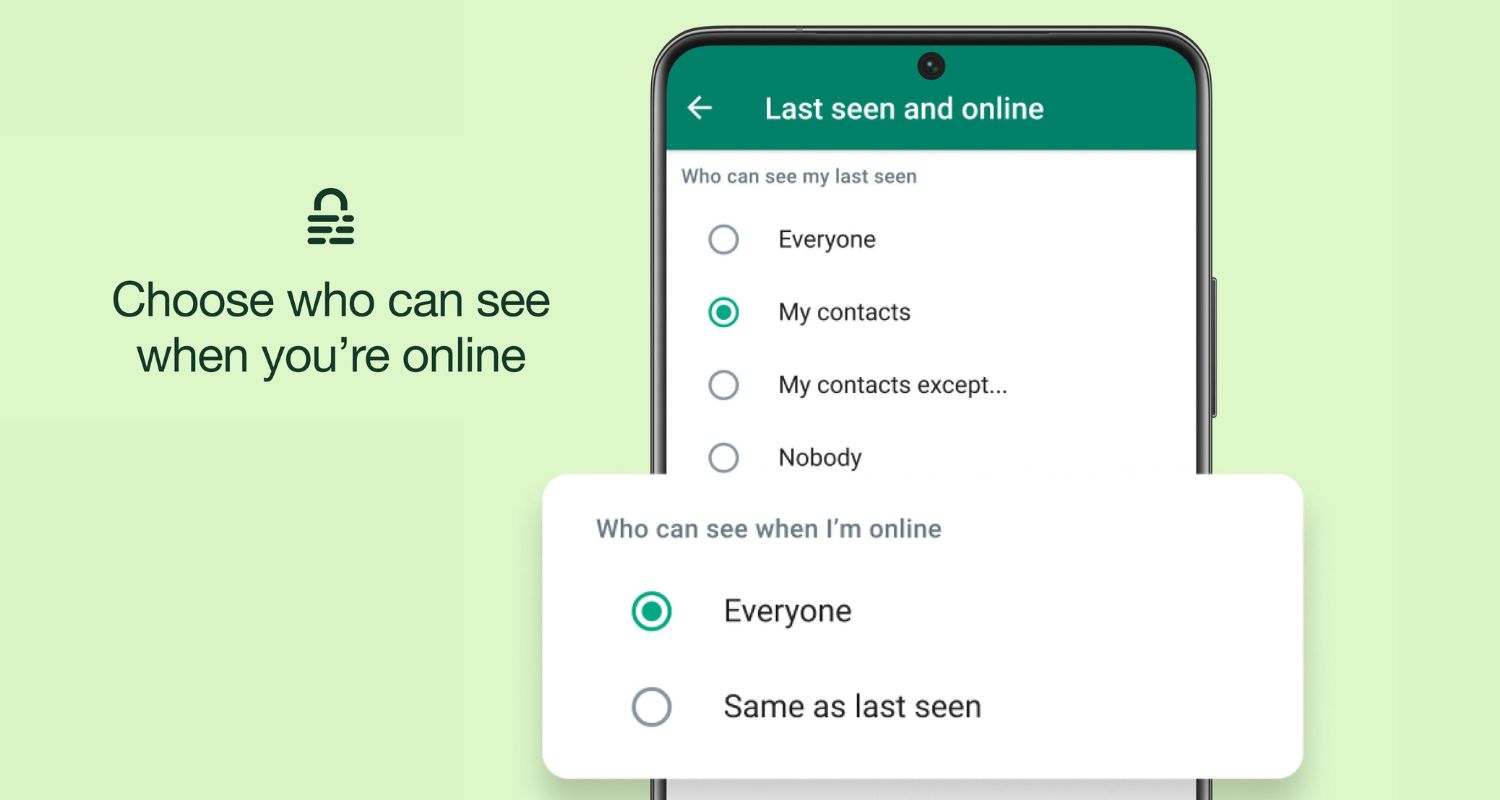
- Whatstat: “Whatstat” is the best Android or iphone application to check your contacts’ last-seen status. Even though it is a paid application, you can use the free trial to check whether it works for you or not. Whatstat has plenty of reviews on the Internet, Claiming that it was helpful for many people.
- WA Monitor: WA Monitor Application You can use to figure out someone’s last seen status. WA monitor Tracks your contacts’ behavior and online status to give you information about their last seen.
- Sotla- Online Last seen: The most helpful tool to figure out somebody’s online last seen is Sotla. Sotla also works on monitoring their online activities to provide you with real-time information about their last seen status.
Moreover, if this doesn’t work for you, You can replace your WhatsApp with a very famous mod named GB WhatsApp. Downloading GB WhatsApp allows you to track online status and last seen from anybody in your contacts. It is just like WhatsApp but with some cool features, like putting cool statuses.
Method 2. Utilizing WhatsApp Features
Third-party apps are tremendous, but they always hold the potential risk of getting your personal information leaked. Since WhatsApp does not recommend using these applications, you can use WhatsApp itself to find out if a contact has frozen since the last time they were online. Go through this Step-by-Step Process of Utilizing WhatsApp’s built-in features to check someone’s last seen.
- Monitoring online status: You can start by watching someone’s online status to check whether they have turned off their last seen. Noting down the patterns and timestamps whenever the Online tag appears on their profile.

- Observing read receipts: The second step is to keep their read receipts. Comparing the online status tag and read receipts with their last seen timestamp can quickly help you know if the last seen is frozen.
 Comparing with other contacts: You can also compare their behavior with those who have yet to freeze their last. This will give you a straightforward answer on whether the other person has frozen their last seen.
Comparing with other contacts: You can also compare their behavior with those who have yet to freeze their last. This will give you a straightforward answer on whether the other person has frozen their last seen.
Method 3. Monitoring Behavioral Tendencies and Online Status
This might be tricky, but monitoring their behavioral tendencies can determine if someone has frozen the last scene. Here’s the step-by-step Process Of Monitoring Someone’s Behavioural Tendency:
- The first step is to monitor their online status and read receipts regularly. This will give you an insight into when they come online and how frequently they read your text and reply.
- Start noting small details and patterns, like whether the last seen time changes whenever they come online or reply to you.
- Compare these patterns and match them with their last seen timestamps regularly. These comparisons will quickly help you evaluate and conclude whether that person has frozen their last scene.
How do I freeze my WhatsApp last seen for some days?
After reading so much about freezing last seen on WhatsApp, you must wonder How you can freeze your WhatsApp last seen status. Freezing a last seen is a simple task. You have to:
- Open your WhatsApp, click on the three dots in the top right corner, and go to settings.
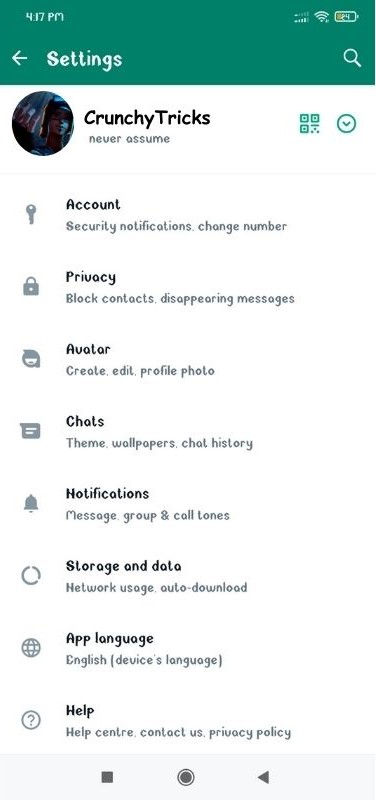
- Select “Privacy“> “Last Seen and Online.“
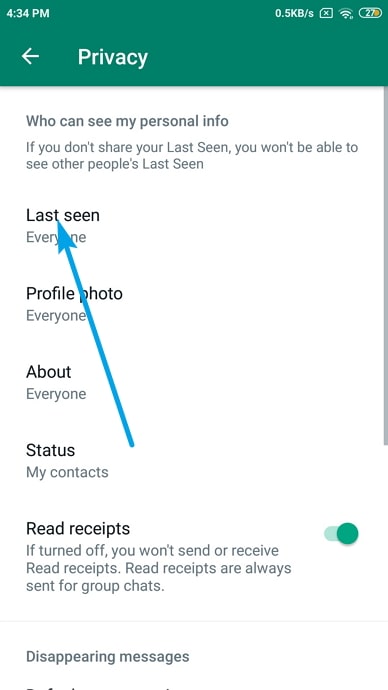
- Choose your preferred option. You can choose nobody to freeze your last seen for everybody.
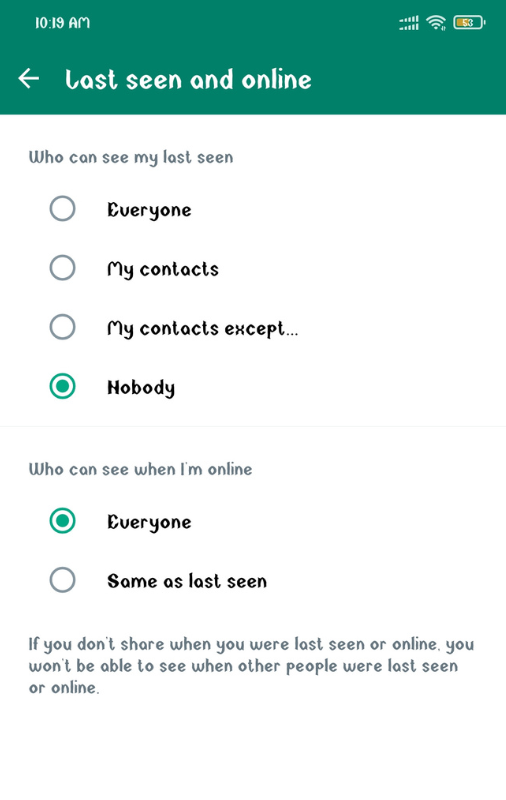
This will freeze the last scene on WhatsApp. You can change this setting With a similar procedure whenever you want to unfreeze or freeze your last seen again.
See Also: Top 10 WhatsApp Dare Messages With Answers
FAQ
Can someone hide their last seen?
Yes, anyone can hide their last seen on Whatsapp. WhatsApp has an inbuilt feature to turn off your last seen and online status.
Is WhatsApp last seen ever wrong?
No, WhatsApp always provides an accurate last seen based on your time configuration. If you see a wrong last seen time, You need to reconfigure your mobile's time and date settings.
Can you freeze your last seen on WhatsApp?
Yes, WhatsApp grants you the feature to freeze your last scene and online status.
How can I appear offline on WhatsApp for one person?
To appear offline to a specific person, You need to change your online status and last seen to 'my contacts except' and select that person.
Conclusion
We hope that we have cleared all your queries related to” How to Know if someone freeze last seen on WhatsApp.” In this article, we have discussed in detail three very useful and reliable methods that can be used to find out if someone turned off their last scene.
The simplest way is to use 3rd party applications to track their WhatsApp activity. These third-party applications Keep a record every time you get a text. You can also use these records to restore deleted messages without going through the backup process.
Now you know how to check freeze last seen on WhatsApp. We recommend you use all these methods cautiously and prudently. Do not use unethical methods like generating fake chats to prove your point. Respecting others’ privacy and understanding why they have turned on their last scene or online status is very important.
See Also: Access WhatsApp without any Phone Number: Full Guide

