Every Android phone user downloads apps from the Google Play Store. You must have sometimes noticed that it is difficult to download the apps because the downloading speed is plodding. Some people find it frustrating, and sometimes, you can’t do anything but sit and wait patiently for the app to complete the download. But now you may relax because we will teach you how to Make Apps Download Faster on Android to make your life easier.
If you want to learn how to Make Apps Download Faster on Android, you can take the following steps, which we will tell you. You can start by restarting your phone, which will help your device work effectively. If it doesn’t work, you can put the phone on Airplane Mode, Enable it, and Disable it. Upgrade Your Android System. You need to clear your cache data. Upgrading your phone system and removing the cache data also works.
Most people think lousy internet connectivity is the only reason affecting downloading speed. If you are in the same boat as others, then you need an update that it’s untrue. Whole Storage, cache data, large files, and un-updated phone systems affect the downloading speed. You will never face downloading issues once you learn how to resolve these problems. Read more to learn How to speed up app downloads.
See also: How to Stop Unwanted Apps from Automatically Downloading on Android?
Why Does Android Data Go Slow Sometimes?
First, let’s understand why the Android data goes slow sometimes.
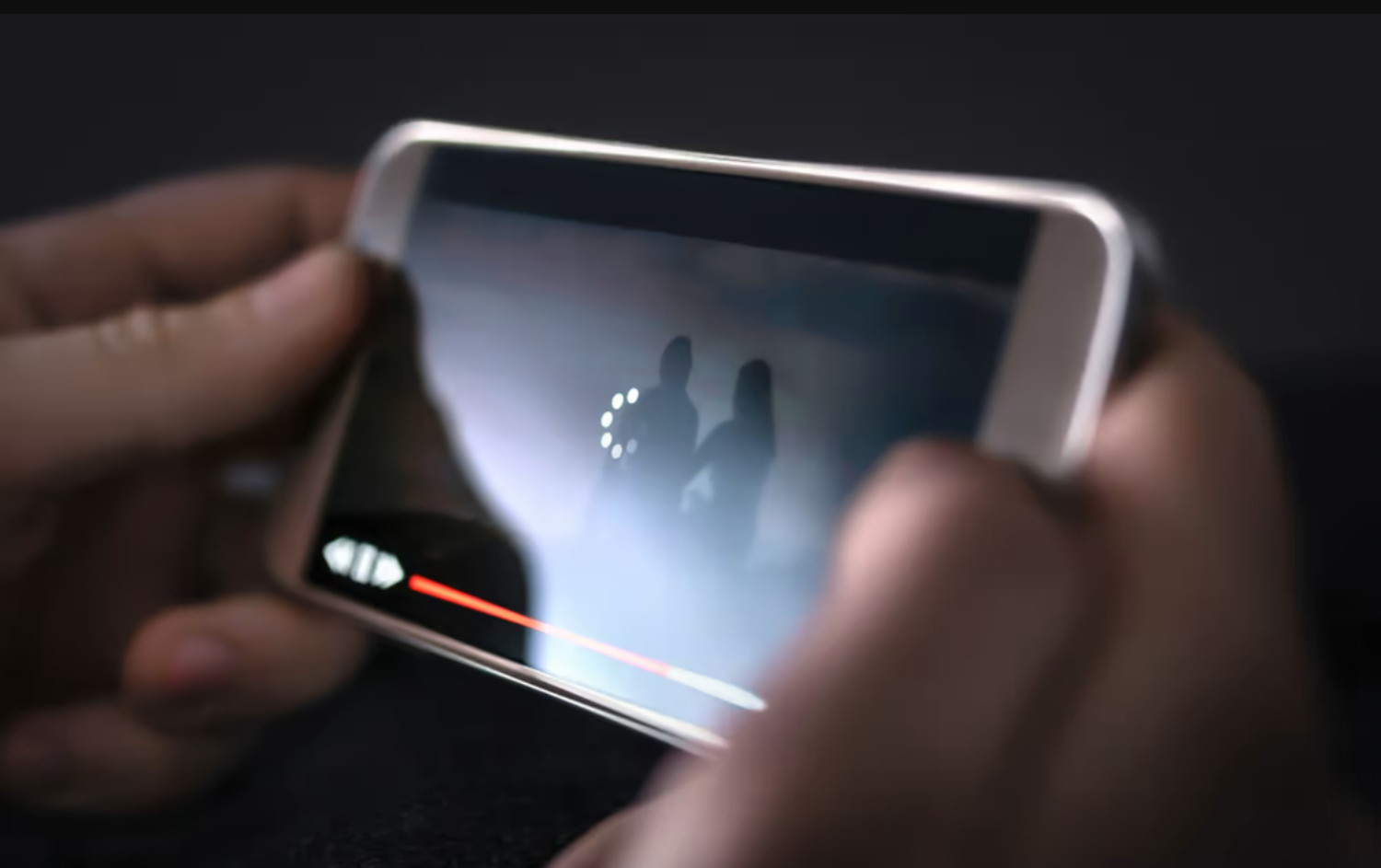
There are several reasons why your mobile data is slow; the most expected ones are:
1. If you have installed so many apps and many tabs are open, then your internet connectivity will automatically slow down
2. If your network range is slow, it will eventually interrupt your work. Weak coverage makes it difficult for your mobile to connect with the network.
3. If you are downloading many files simultaneously, it will also make your net connectivity poor. You may opt for the process of downloading one particular file at once.
4. Keep updating your Google Play Store because it will also cause problems sometimes.
5. Full memory also interrupts the downloading process. It would help if you freed your memory to start downloading.
How to Make an App Download Faster?
Various reasons make your mobile connectivity slow or your app download slow. Because of many factors, your device isn’t able to download apps at its highest potential.
Finding solutions to those problems will help you to download apps at a faster speed. Here are some of the steps on How to make an app download faster. The tips below will help you make your Android phone twice as quickly as before.
Restarting Your Phone
You can solve the downloading speed issue just by restarting your phone. Many times, a single restart can increase the speed of your internet and the speed to download your apps.

Android phones are easy to start. You simply need to press the power button for a few seconds, and you will get to see two options on your mobile screen, i.e., power off or restart. All you have to do is select the restart option.
Read also: How to Download Paid Apps for Free on Android Without Root?
Turning Airplane Mode On and Off
In your Android phones, you get an option of airplane mode, which you can find by scrolling down the notification bar. Switching airplane mode on and then turning it off also helps your system access the fresh network.

To complete the process, scroll down the notification bar, turn on airplane mode, and turn off that again. While you turn it on, it helps to disconnect the regular data of your phone. After turning it on, your device will function better, as you will notice. Clear your cache data regularly.
If you clear your cache timely won’t face issues like internet connectivity. You must remove the cache for both the Google Play Store and the Google Play Service. You may delete the Google Play Store’s cache.
- Open settings
- Go to apps
- Open Google Play Store.
- Tap on the storage button and then clear the cache.
You will get to see a drop in the cache size.
To clear the Google Play Services cache by following a few steps:
- Open Settings
- Go to Apps
- Open Google Play Services
- Tap on the storage button and CLEAR CACHE
Free up Storage in Your Device
Many times, a shortage of memory also makes the connectivity go slow. If this is the reason, you should first check your device’s available Storage from the settings.

And if you can find useless apps, you may simply delete them and free up someplace. Moving your photos and movies to Google Drive will also provide additional space. You won’t lose those pictures or videos once you delete them from your phone.
Additionally, the material in your WhatsApp chats consumes a significant amount of storage space on your phone. Your phone may become slower and experience delays when installing apps.
The media in WhatsApp chat take up too much unnecessary space.
These are some significant causes of slowing down the downloading process of your phone. By mastering the solutions, you can quickly learn how to get apps to download faster.
See also: How to Install Incompatible Apps on Android? 5 Ways
How to Increase WiFi Speed?
Some people use wifi data instead of their regular phone data. We also have a solution for that. So, if you face issues like slow network connectivity, you can opt for the following tips.
- Your router should be placed in an ideal location.
- Keep the router away from electronic items
- Place it far from the wireless signals
- Always choose a strong password that is hard to access
- You should boost the router
Use Play Store Tools to make app installs faster on Android
Google has made the entire downloading process a bit easier than before. Previously, components were used to download in our system one by one, but now, with a new approach that Google has used, the essential details will be downloaded first. Then, the rest of the components will be downloaded later.

This new feature helps users interact with the app before downloading. To enable these features, you may follow the following steps and learn How to Make Apps Download Faster on Android
1. Go to Google Play
2. open setting
3. Enable the app install option
4. Now you can download any app from Google Play
This feature has helped to reduce the downloading time and launch the app even faster.
FAQs
How can I increase my download speed on Android?
You can increase the downloading speed by restarting your phone, putting it on airplane mode, and then back to normal, clearing the cache, freeing up space in your device, etc.
Why is mobile download so slow?
The mobile download goes slow because of various reasons. A poor internet connection might be the initial cause. Other factors could be the whole Storage of your phone, an un-updated Android system, many opened tabs in your phone, etc.
What is poor download speed?
25 Mbps is considered a poor speed connectivity. At this speed, the user may experience internet issues, files being downloaded slowly, tabs loading very slowly, etc. Internet connectivity of more than 45 Mbps is suggested to use.
What affects my download speed?
The number of devices simultaneously connected to your Internet connection (or connection point), the purposes of those devices, and the speed and quality of your Internet connection can all affect how quickly files download.
Conclusion
In conclusion, we can see that internet connectivity is not the only thing that affects the downloading speed. Many other factors exist, which are also the main reason for the slow downloading of the app. Whole Storage, cache data, too many large files downloading simultaneously, and an un-updated phone system come under that.
By taking some required steps, we can make our device download apps faster than before, as we have already discussed in the article and learned How to Make Apps Download Faster on Android. By restarting our phone, putting it on airplane mode and disabling it, clearing our cache data, updating our Android system, and creating space in the Storage of our device, we can conquer the problem of slow downloading of the app in Android phones.
Check this out: Android Fastboot Reset Tool v1.2 Free Download 2024
Chandraveer is a mechanical design engineer with a passion for all things Android including devices, launchers, theming, apps, and photography.

