Enhancing employee productivity is more important than ever in hectic, computerized workplaces. Businesses keep searching for methods to improve their workflows and enable employees to give their best work. Implementing the best employee productivity tools for increasing staff productivity and having sensible plans in the workplace is one of the most important strategies for achieving this objective.
Welcome to the workplace of the future, where the opportunities are just as numerous as the modern age itself. So, this document will cover a variety of office best employee productivity tools, modern office applications, and work productivity strategies to increase productivity in your business.
Hence, businesses can access various effective tools and technology to enhance employee efficiency and streamline company processes.
Top 16 Best Employee Productivity Tools
These technological innovations are essential for enhancing productivity, teamwork, and also, general effectiveness at work. So, let us explore some of the best employee productivity tools:-

1. Time tracking and management tools
| Name of the Tool | Feature | Pros | Cons |
| Toggl | Users can start and stop timers, organize data records, and provide detailed reports.
|
User friendly,
Versatile, Made submission of reports simple. |
Limited features and integration. |
| Harvest | Users can manage costs for projects, create payments, and track time. | Expense Tracking,
Simplifies submission of reports |
Complex top use, high price. |
| Rescue | It gives tools to set plans and enhance focus, as well as data for productivity. | Focus tracking, no need for human involvement, Set productivity goals,
Monitor progress. |
No task level tracking and limited offline tracking. |
| Hubstaff | Employers may track employee hours, monitor activity levels, and produce data analysis on performance. | Detailed reporting,
Monitor progress. |
Costly,
Privacy concerns. |
2. Project Management Tools
| Name of the Tool | Feature | Pros | Cons |
| Trello | Users can create projects, assign team members, set deadlines, and exchange notes between boards. | User-friendly, Flexible,
Budget-friendly. Customized workflows. |
No time tracking,
Limited reporting, Limited features, Extra cost for advanced features. |
| Monday.com | It offers highly flexible workflows that enable teams to create unique project boards and programs. Moreover, it has functions such as time tracking, workload management, | Customized workflows, Mobile friendly, Allows collaboration, | It is costly for large teams, Complex to use, and Limited Resource Management. |
| Microsoft Project | Planning, scheduling, managing, and organizing projects can be done using a variety of functions and features. | Systematic Project and Resource Management, Provide security, Portfolio management, and a Combination of MS Office products. | Complex to use, Requires Premium to use, Limited collaboration |
| Basecamp | It provides file storage, interactions, to-do lists, and a central platform for project-related conversations. | User friendly, Provides calendar,
Maintains privacy, Task management. |
Not useful for large projects,
No time tracking, Lack of advanced features, |
See also: How to Extend Your Productivity With Bridge24 Add-on
3. Document and File Management Software
| Name of the Tool | Feature | Pros | Cons |
| Google Workspace | It offers real-time communication methods with online productivity applications such as Google Docs, Sheets, and Drive. | User-friendly, Provides collaboration features and integration for email communication. | Limited offline access, Privacy Concerns |
| DropBox Business | It allows the promote exchange, collaboration, and safe storing of files and information. | User friendly,
Easy to share files, wide platform support. |
Privacy concerns,
Limited storage and collaborations. |
| Microsoft Sharepoint | It is more appropriate for advanced document processing and team collaboration. | Effective document management,
A complete combination of Microsoft products and effective access control. |
Installation and setting up difficulty,
Costs of licensing. |
| OneDrive for Business | It focuses on file sharing and storage for individuals and small teams. | Provides collaboration features and effective access control. | Costs of licensing,
Storage limitations. |
4. Task Automation Tool
| Name of the Tool | Feature | Pros | Cons |
| UiPath | It offers a wide range of customization opportunities to build specialized automation systems. | Suitable for difficult projects, flexible, Customized workflows | Costly, less accessible for small business |
| Zapier | It connects multiple apps and automates workflows to eliminate useless activities and also, minimize manual responsibilities. | User-friendly, Budget-friendly, Time saving. | Limited customization, Extra cost for advanced features. |
| Microsoft Power Automate | It provides prepared templates for most types of automation and connects with numerous apps and services by offering plugins. | Prepared templates. Provides Microsoft products and multiple services. | Extra cost for advanced features, Limited features. |
| Wrike | It connects services and apps to automate tasks and enables users to design unique automation bots. Moreover, it supports periodic automation and task scheduling. | Customized workflows, Maintained project management, Provides collaboration features | Limited use, Extra cost for advanced features. |
Strategies To Enhance Employee Productivity
Set Detailed Objectives and Priorities
Specific objectives and goals are necessary for employees to work towards. So, to direct your efforts, set SMART (Specific, Measurable, Achievable, Relevant, and Time-bound) objectives.

Encouraging balance between work and personal life
To avoid stress, promote a good work-life balance. Offer flexible scheduling options and also, encourage taking time off as needed.
Set projects’ values
Understanding the difference between urgent and non-critical work helps employees in setting priorities. So, this makes sure they concentrate on projects with a big impact.
Read also: Now Manage Your Projects Better With AceProject
Constant appraisals and Feedback
Arrange regular performance evaluations to get feedback and establish new objectives. Also, employees who receive positive feedback can perform better.
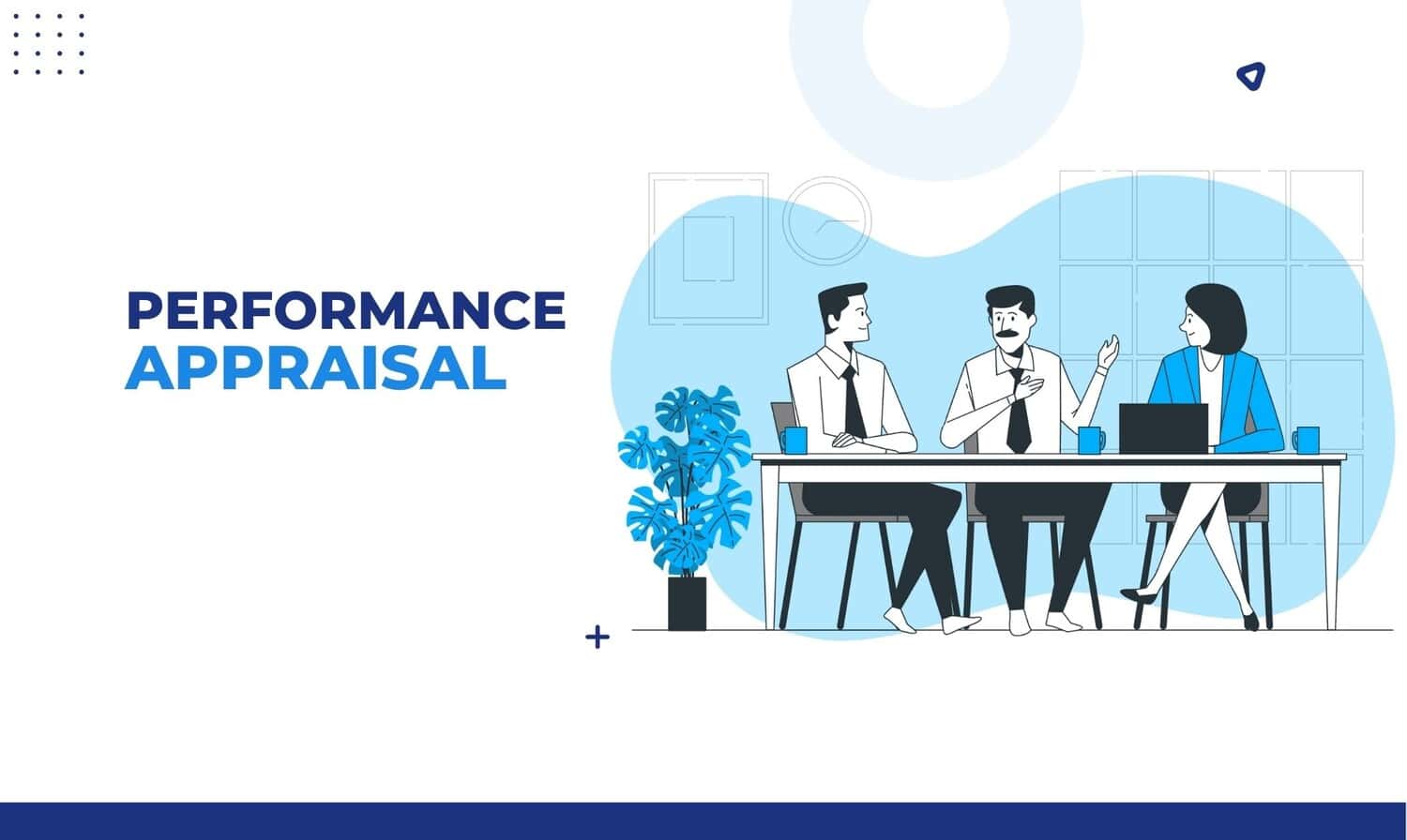 The ultimate objective of EPC Group is to provide companies with the best employee productivity tools and techniques to boost employee productivity. The EPC Group offers specific solutions to increase employee productivity because of its extensive industry knowledge and experience.
The ultimate objective of EPC Group is to provide companies with the best employee productivity tools and techniques to boost employee productivity. The EPC Group offers specific solutions to increase employee productivity because of its extensive industry knowledge and experience.
Moreover, we are committed to supporting businesses in achieving their productivity goals through innovative software and automation tools and creating guidelines that support a healthy work-life balance.
Understand how EPC Group can transform your workplace and also, boost the final result of your team to new heights. Also, utilize Microsoft Viva to increase worker productivity. Moreover, the Topics, Connections, Learning, and Insights modules make up the entire Employee Experience Platform.
FAQs
What is work productivity?
It can be defined as the measure of employee output in a particular company. It includes the connection between the resources used—time, money, and effort—and the outcomes obtained.
How can I determine staff members’ work efficiency?
Key performance indicators, such as productivity quantity, quality, finishing rates, and time spent on activities, can be used to measure employee productivity. Several software programs can help in monitoring and analyzing these measurements.
How can team productivity increased by collaboration tools?
Communication, file sharing, and real-time collaboration among team members are made possible by collaboration platforms such as Slack, Microsoft Teams, and Zoom. They enhance teamwork, improve information exchange, and lessen email spam.
Which tools are used to manage remote teams?
Remote team management software like Monday.com, Basecamp, and Asana are excellent. Coordinating work across many locations is simpler because of its features for task assignment, project tracking, and team communication.
Conclusion
In conclusion, enhancing employee productivity is a complex task requiring appropriate methods and strategies.
Your company can create an environment where employees succeed and also contribute to the company’s success by combining the best employee productivity tools like project management software, time tracking tools, and communication platforms and putting forward useful strategies like goal setting, learning, and time management.
So, remember that the secret is not simply to work harder but also to work smarter and that your team can achieve both productivity and satisfaction with the correct tools and techniques.
Check this out: Tasker Vs Automate: A Detailed Comparison With Pros & Cons
He is a Tech Geek, Gadget Expert, SEO Expert, Web Designer, and a Blogger. Having a technology background gives him a unique perspective!

