An optimum WiFi Hotspot is a network of Internet Access Points you can connect to access the Internet while traveling. In this article, we will discuss how to turn off optimum WiFi Hotspot.
Consider disabling your Optimum WiFi Hotspot, as it poses security and privacy concerns and even uses up your bandwidth to slow down your Internet. Let us look at the steps on how to disable Optimum WiFi Hotspot.

To disable the Optimum WiFi Hotspot, access your Optimum Account. Then, log into your Optimum Account, navigate to the WiFi Hotspot Settings, and disable the Optimum WiFi Hotspot. Turn off the WiFi Hotspot feature, confirm the WiFi Hotspot is disabled, and troubleshoot.
Let us look at a detailed step-to-step process to disable Optimum WiFi Hotspot, protect your privacy, and improve your internet connection.
Explanation of Optimum WiFi Hotspot
Optimum is a popular Internet Service Provider(ISP) in the United States. They provide the feature of the WiFi Hotspot that enables users to access the Internet while they are on the move.
Once you buy an Internet subscription to Optimum, you can access its WiFi Hotspot anywhere you go without paying extra. An optimum WiFi Hotspot is a network of Internet Access Points that you can connect to access the Internet while traveling.
Optimum’s WiFi Hotspot is available in most public places and is ideal for the ones who want to access the Internet on the go. You can select any ‘OptimumWiFi’ and log in with your account credentials to access the Internet.
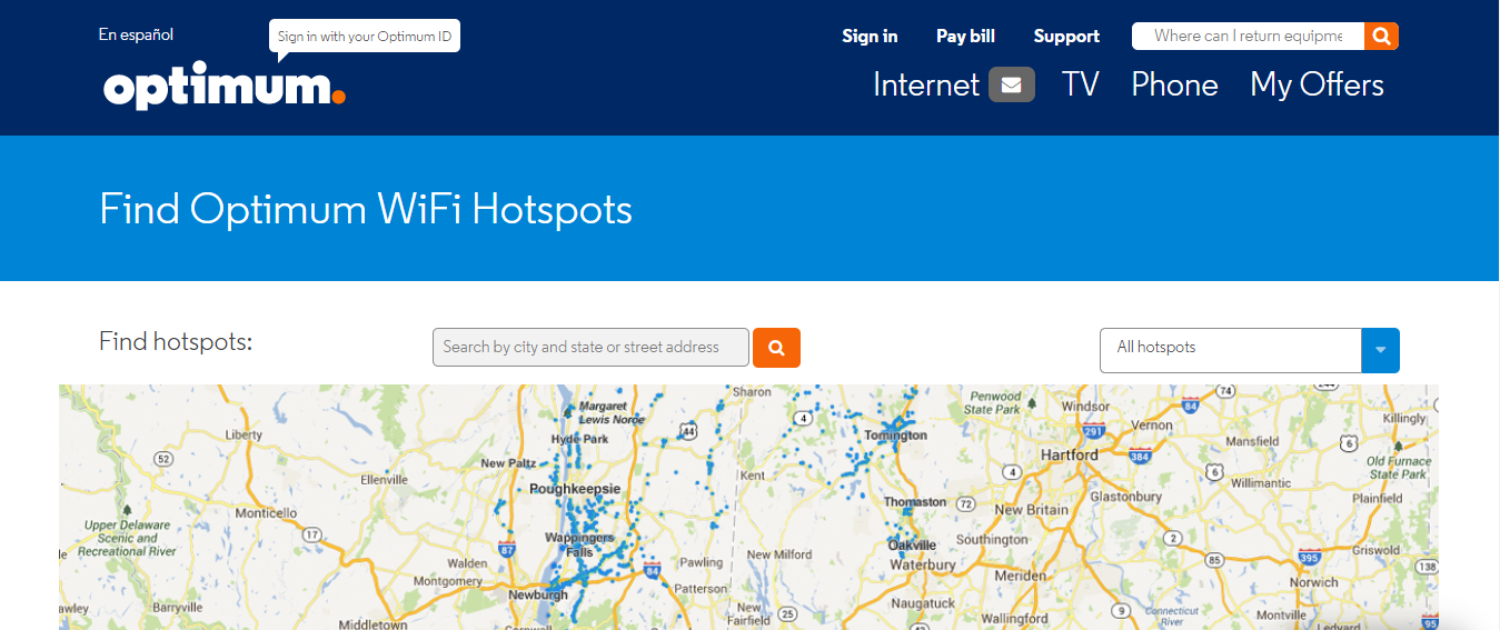
This feature provides users with reliable internet service in public places. The only con of this feature is that it can lead to slow speeds in areas where many users are accessing the network. Also, since it is a Local Area Network, it is more prone to hackers and security concerns.
Reasons for disabling Optimum WiFi Hotspot
Although Optimum WiFi Hotspot enables users to access the Internet anywhere, yet there are some reasons why you should consider turning off your Optimum WiFi Hotspot.
The primary issue is the privacy and security breaches it may pose. Being an open network, it is susceptible to hackers and viruses.
Anyone can hack into the network and access files on your device, posing severe privacy concerns. Also, hackers can install trackers or input viruses and trojans into your device, slowing down your device.
Secondly, many users accessing the same network will slow your internet speeds. So, consider disabling your Optimum WiFi Hotspot to protect your device.
Accessing Your Optimum WiFi Hotspot
To know how to disable Optimum WiFi Hotspot, follow these steps:
First, you’ll need to be able to access your Optimum WiFi Hotspot.
To access your Optimum WiFi Hotspot, follow these steps:
- Connect to your Optimum network.
- Open any search engine.
- Type Optimum.net/router
Logging into your Optimum account
After following the above steps, you will be at the login page.
Could you fill in your login credentials? You can find the certificates on your Optimum Router’s side or back, and you can even reset and change the credentials by requesting them.
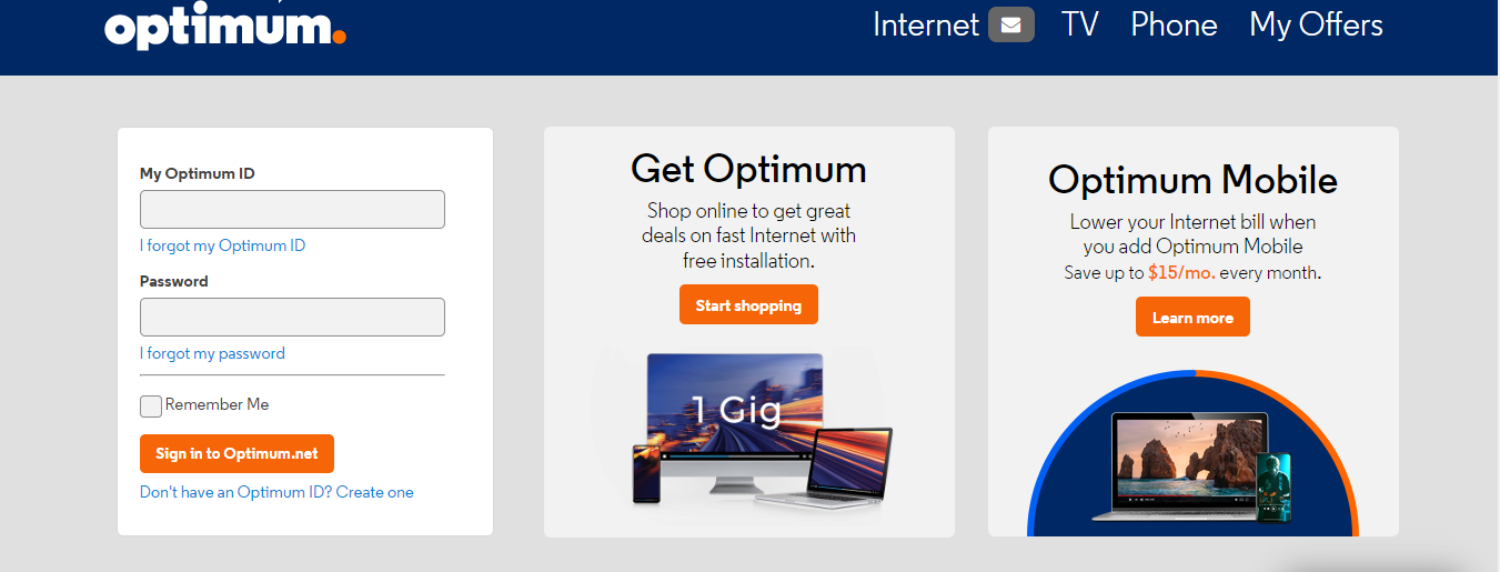
But this will also reset any default settings that you had.
Navigating to the WiFi Hotspot Settings
After logging in, follow these steps to navigate your WiFi Hotspot Settings.
- Go to your Account Dashboard.
- Click on the Internet or WiFi option.
- Click on WiFi Hotspot Settings.
Turning off the Optimum WiFi Hotspot
After opening the WiFi Hotspot Settings, click on the link to turn off your WiFi Hotspot. Sometimes, there might be a button, so please turn it off to disable your WiFi Hotspot.
Save the changes and exit the page.
Confirming the WiFi Hotspot is disabled
On the steps to follow on disabling Optimum WiFi Hotspot, after turning off the WiFi Hotspot, could you please confirm if the router hotspot is turned off?
To confirm whether or not the WiFi Hotspot has been turned off, you can again login into your Optimum Account, navigate to the WiFi Hotspot Settings, and check whether the toggle button has been turned off.
Also, you can go to the WiFi option of your device and check if the Optimum WiFi network is still visible.
If it is still on after turning it off, please contact customer support for help.
Read also: How Technology is Revolutionizing the UFC Experience?
Troubleshooting
Common issues with disabling Optimum WiFi Hotspot and how to solve them

Trouble accessing the WiFi Hotspot settings page:
Sometimes, you may face difficulty accessing the WiFi Hotspot setting tab. You can solve this by refreshing the page or accessing the page through a different device if the problem persists.
Trouble in disabling the WiFi router:
Sometimes, the turn-off button might not be turned off, and it might be due to some technical problem with the webpage. Could you contact customer support in such a case?
Slow Internet connection:
After turning off your WiFi Hotspot feature, you might experience slow internet connectivity. It might be due to some issue with the router after the settings change. Then, reset the router and move closer to it to fix this problem.
Change in other account settings:
Some other account settings might change automatically after you turn off your WiFi Hotspot. To fix this, you can manually adjust the settings or contact customer support if you’re not able to.
Change in your billing and payment options:
Sometimes, you may see a change in your account’s billing or payment options after turning off your WiFi Hotspot settings. Contact customer support and ask them to change your subscription plans. Further, you might also notice changes in your internet bills after that.
See Also: – How to Fix Mobile Network State Disconnected? 9 Ways
FAQs
Why can't I connect to Optimum Hotspot?
Check your WiFi options. If OptimumWiFi is visible in the options, then check if there are two or more two bars in its strength. You should move closer to the router to connect if there are less than two bars. Further, if you cannot connect, try forgetting the network and connecting again.
What is an Optimum WiFi Hotspot?
Optimum WiFi Hotspot is a network of 1 million Internet Access Points that help you connect to the Internet on the go.
Does Optimum still have Hotspot?
Optimum still has Hotspot that you can access on the go if you have an Optimum subscription. They charge no extra cost for this.
How can I know the login credentials of my Optimum account?
Find the login credentials of your Optimum Account on the side or the back of your WiFi Router.
Conclusion
Thus, these are the steps on how to disable Optimum WiFi Hotspot. To disable the Optimum WiFi Hotspot, access your Optimum Account.
Then, log into your Optimum Account, navigate to the WiFi Hotspot Settings, and disable the Optimum WiFi Hotspot. Turn off the WiFi Hotspot feature, confirm the WiFi Hotspot is disabled, and troubleshoot.
Disabling the WiFi Hotspot will protect your device from privacy and security breaches and ensure faster internet speeds by limiting the number of devices accessing the network.
He is a Tech Geek, Gadget Expert, SEO Expert, Web Designer, and a Blogger. Having a technology background gives him a unique perspective!

