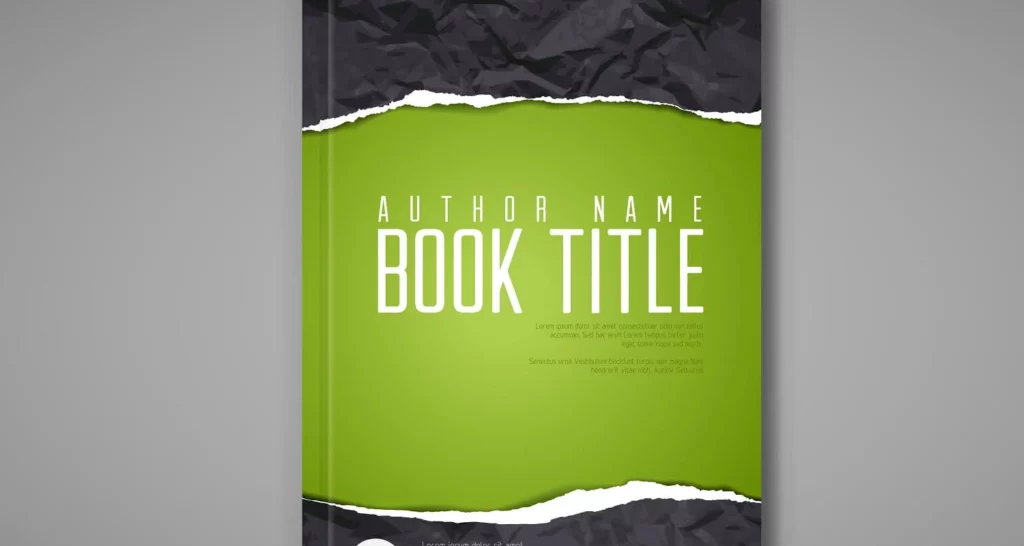The skill of designing appealing books has significantly advanced in the dynamic areas of modern publishing due to the abundance of creative book and flipbook design technologies available. You can check out these flipbook maker pro reviews.
Access to the correct tools might be the difference between an ordinary book and a masterpiece, whether you’re a budding independent author, a seasoned graphic designer, or a passionate self-publisher.
In that case, software like Adobe InDesign, Scrivener, Affinity Publisher, Vellum, BookWright, Pressbooks, and many more are beneficial.
In this article, we’ll look at the ten best book design software alternatives for 2024.
See also: How To Print and Save Your Blog as Books?
Top 10 Best Book Design Software
We’ll review their features, benefits, drawbacks, pricing schemes, and notable characteristics:
Adobe InDesign
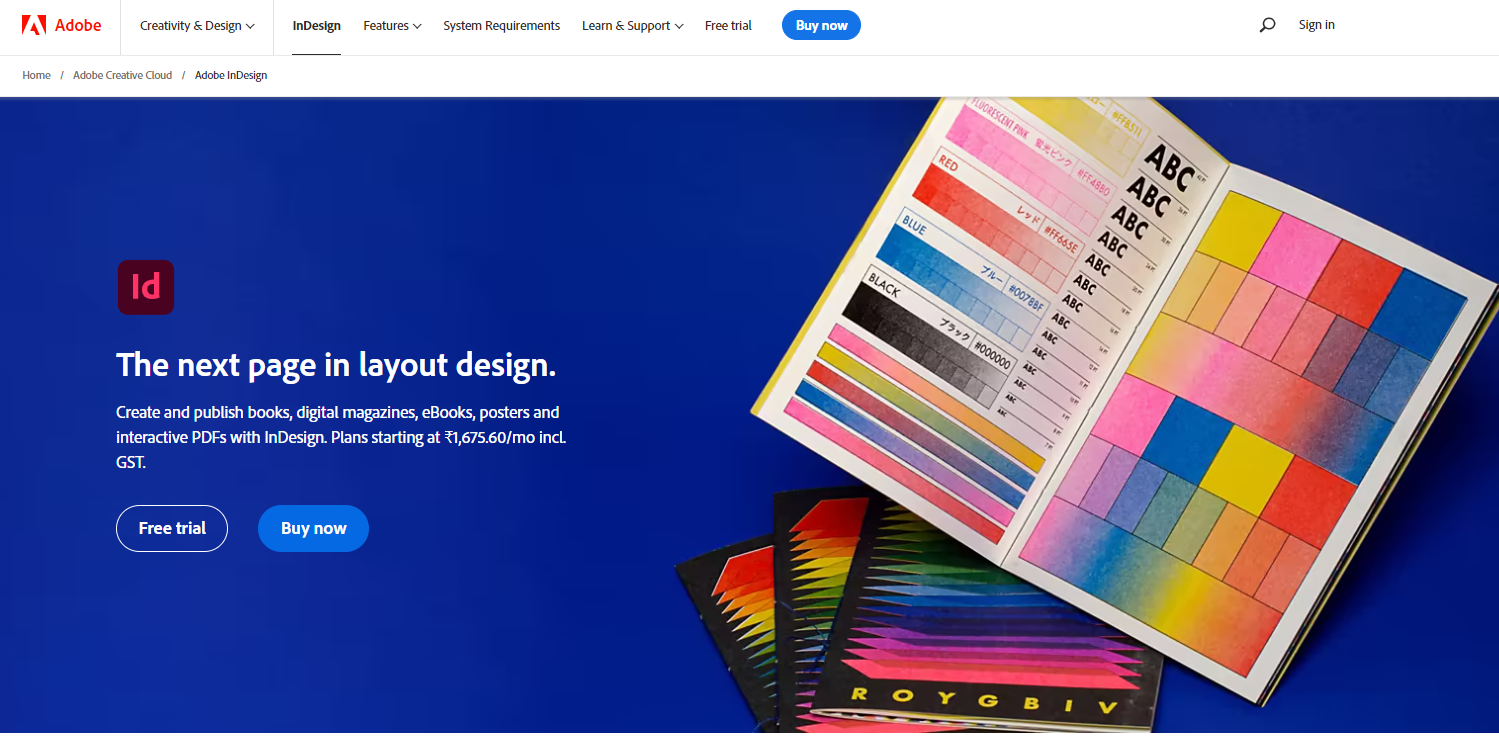
Leading the group is the legendary Adobe InDesign, a world of book design software giant. InDesign is also renowned for its flexibility and extensive feature set, and it is the pinnacle of precise layout control, unrivaled typography tools, and powerful graphics capabilities. Professionals and hobbyists alike praise its ability to create sophisticated book layouts that stretch the bounds of the imagination.
Pros
- Unrivaled design power,
- easy connectivity with other Adobe Creative Cloud tools,
- large font and image collection.
Cons:
- A steeper learning curve
- subscription-based pricing may put some people off.
Price:
Subscription-based options begin at $20.99 per month.
Scrivener
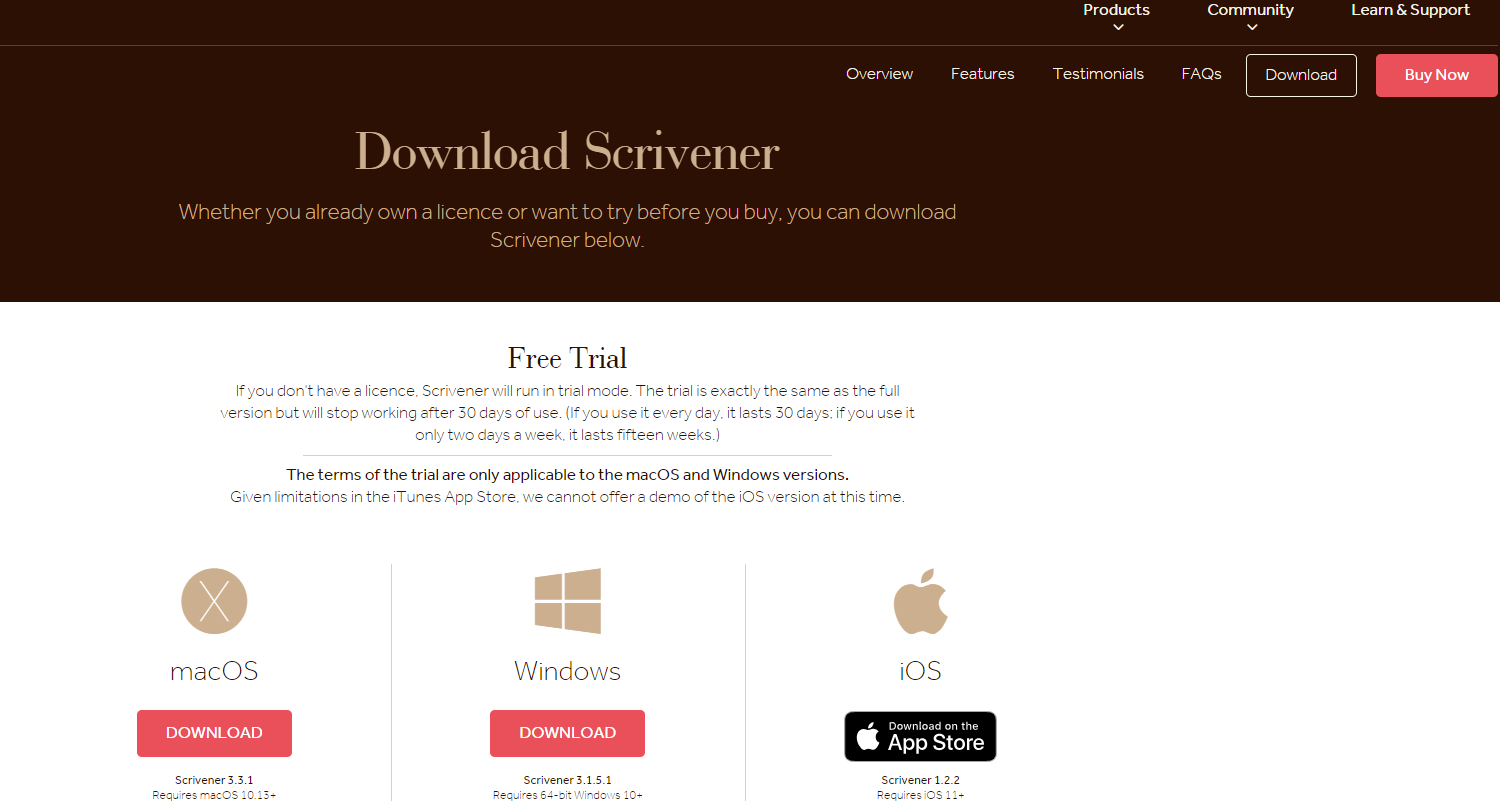
Scrivener is a lifesaver for authors who want to retain an unrelenting focus while smoothly arranging complex book projects. It is far more than just book layout software and its strength resides in its capacity to let authors seamlessly organize research, notes, and drafts.
It is clean UI and user-friendly capabilities make it a paradise for both novices playing in book writing and seasoned writers honing their trade.
Pros
- Distraction-free writing environment
- project organizing features
- Windows and macOS compatibility.
Cons
- When compared to specialist design tools
- capabilities of design could be improved.
Pricing
$49 one-time fee for Windows and $49 for macOS.
Affinity Publisher
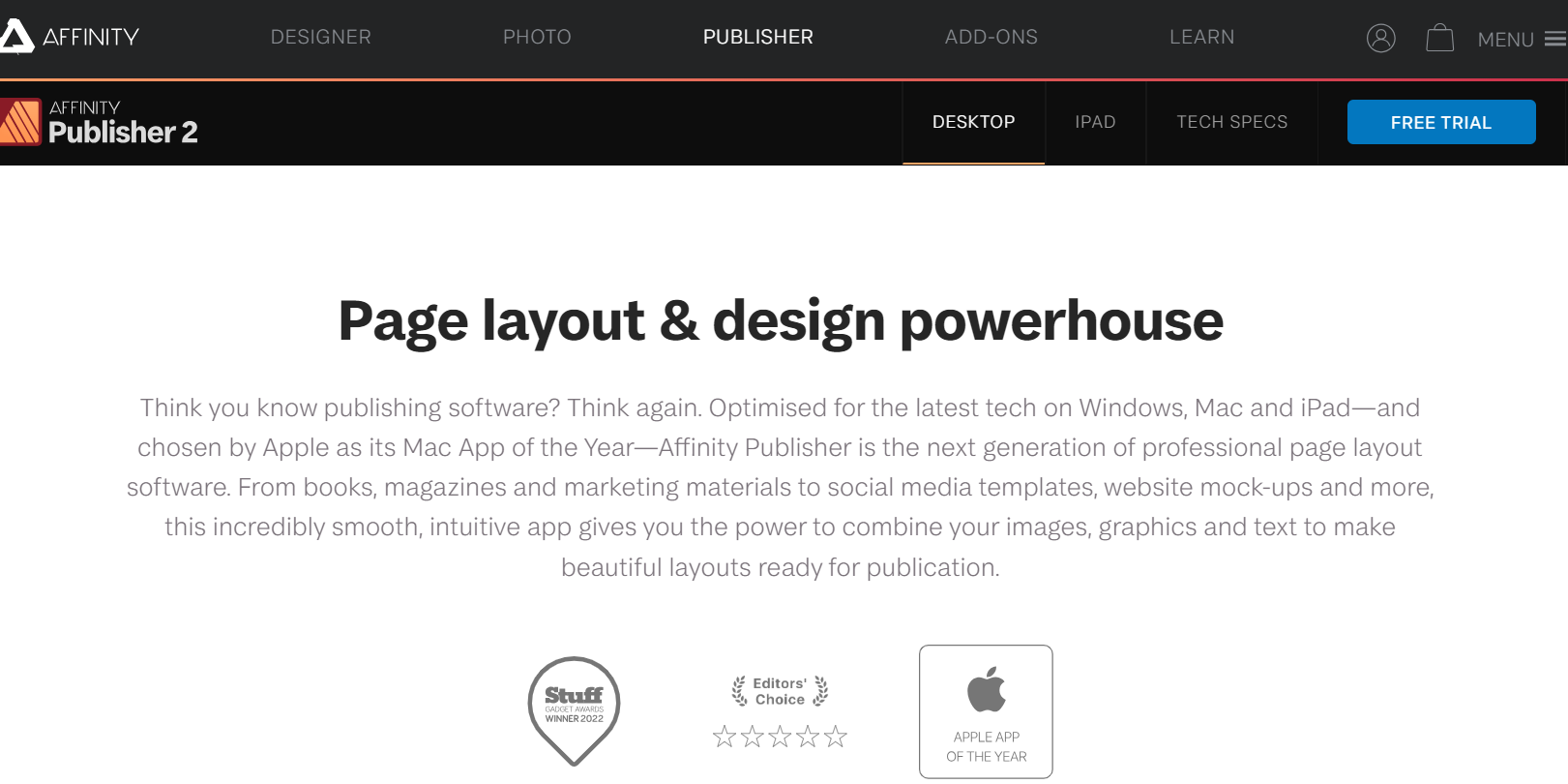
Affinity Publisher, an emerging star among designers, distinguishes itself by its low cost and user-friendly interface. It also offers advanced layout capabilities and is a viable alternative for people who find Adobe InDesign’s complexity intimidating.
Pros:
- Low one-time cost
- responsive and user-friendly UI.
Cons:
- When compared to InDesign, several sophisticated functionality may be absent.
Pricing:
$49.99 one-time payment.
Vellum
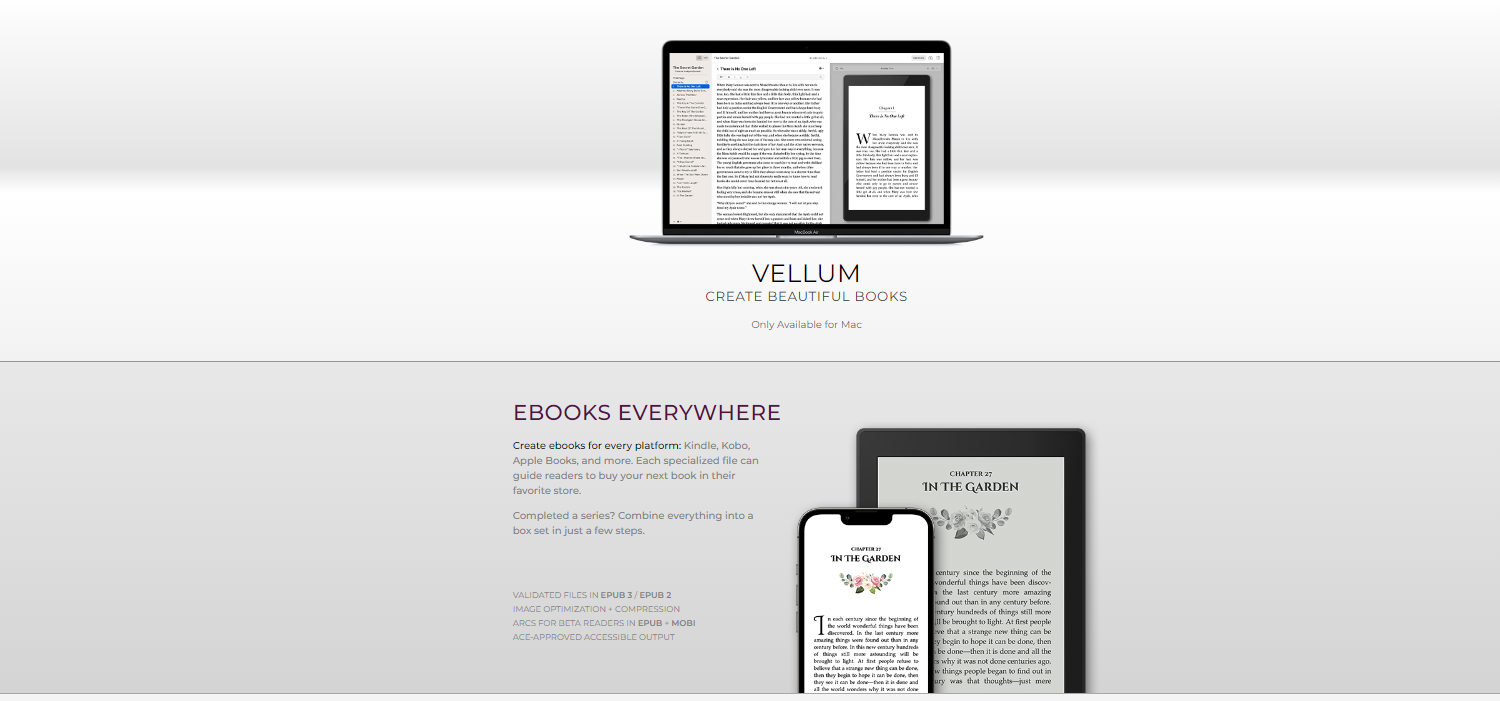
Vellum, a program designed with indie writers and self-publishers in mind, excels at producing professional-quality book layouts without requiring a deep dive into complex design processes. So this Mac-only wonder provides a treasure trove of pre-designed templates suited to numerous book formats, easing the layout process while adding a touch of beauty.
Pros:
- Easy to use
- automated formatting
- excellent for ebook publication.
Cons:
- Only available for macOS users
- fewer customization choices than more sophisticated applications.
Pricing:
Ebook publication begins at $199.99.
BookWright
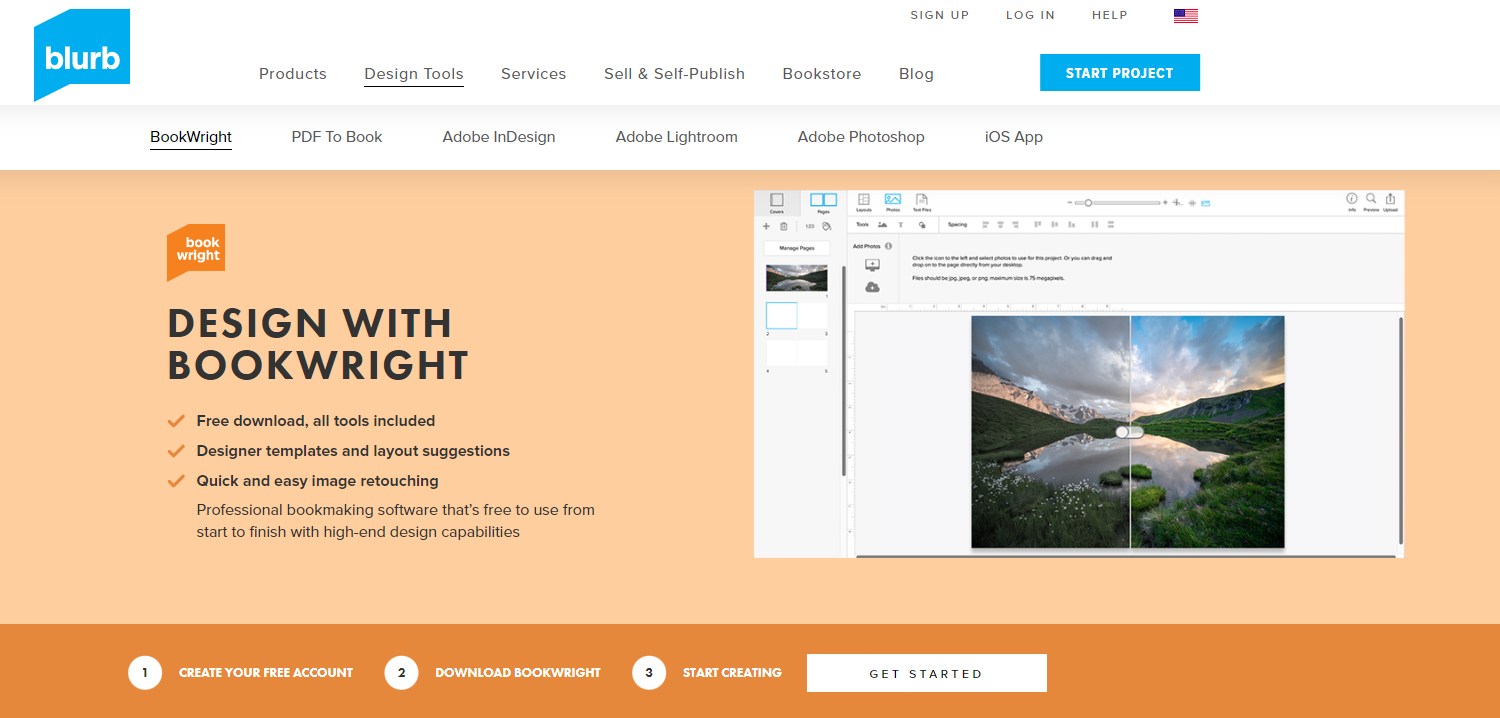
Blurb’s BookWright software caters to individuals eager to self-publish print and ebooks. Built on a drag-and-drop interface, BookWright paves a smooth path for authors to create engaging layouts that radiate professionalism, even without extensive design knowledge.
Pros:
- User-friendly interface for newcomers
- Seamless integration with Blurb’s publishing services
Cons:
- Limited design flexibility for advanced users
Pricing:
Free book-making software, book pricing varies by printing options.
Pressbooks
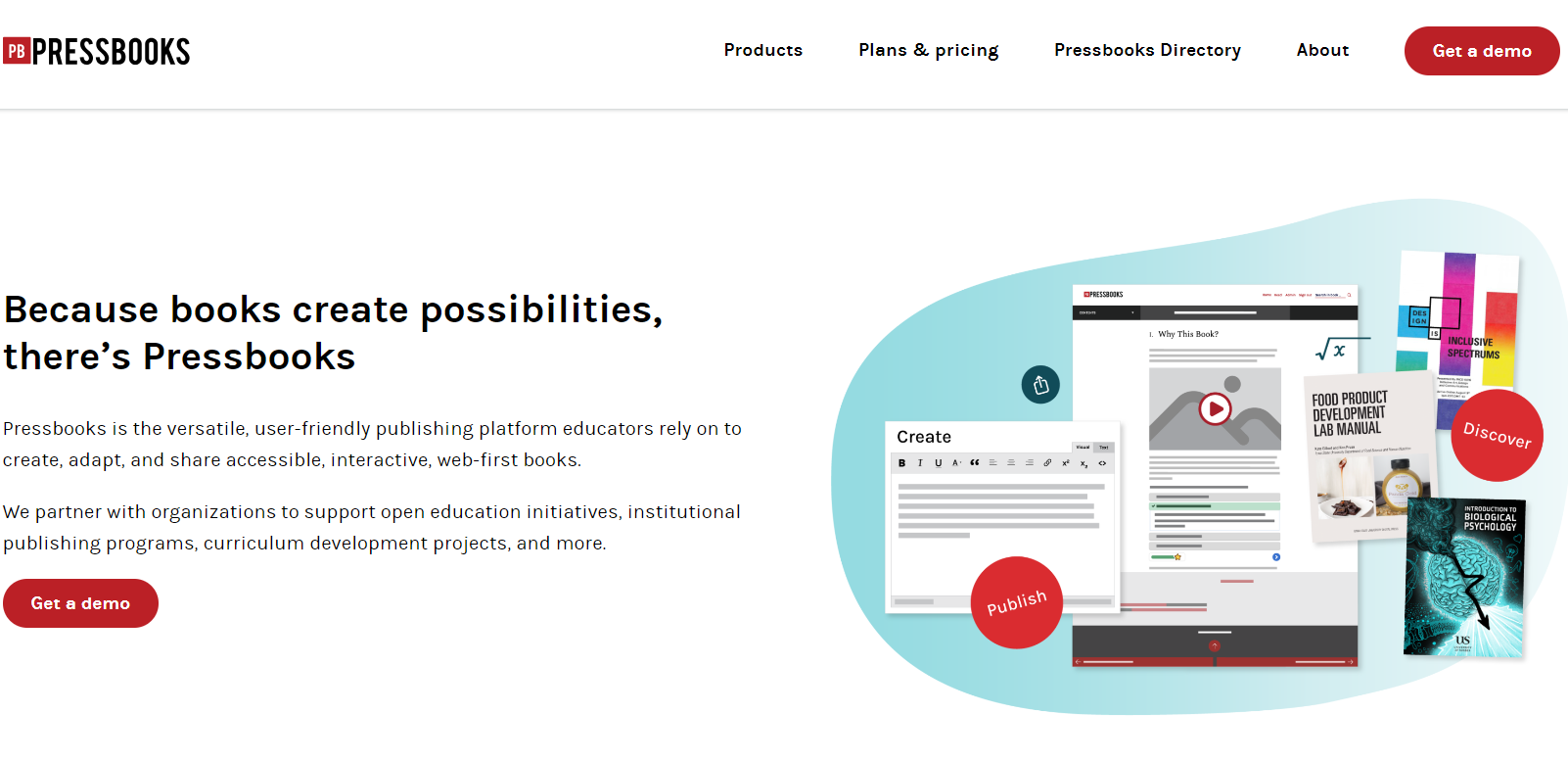
Ideal for authors, educators, and publishers alike, Pressbooks is a web-based one of the best book-making software that holds the power of collaboration in high regard. Tailored to produce ebooks and print-on-demand books, Pressbooks is a versatile tool for those delving into educational material and literary works.
Pros:
- Seamless collaboration
- Focused on ebook production
Cons:
- It may not match the design capabilities of specialized software
Pricing:
- Starts at $20/month
Canva
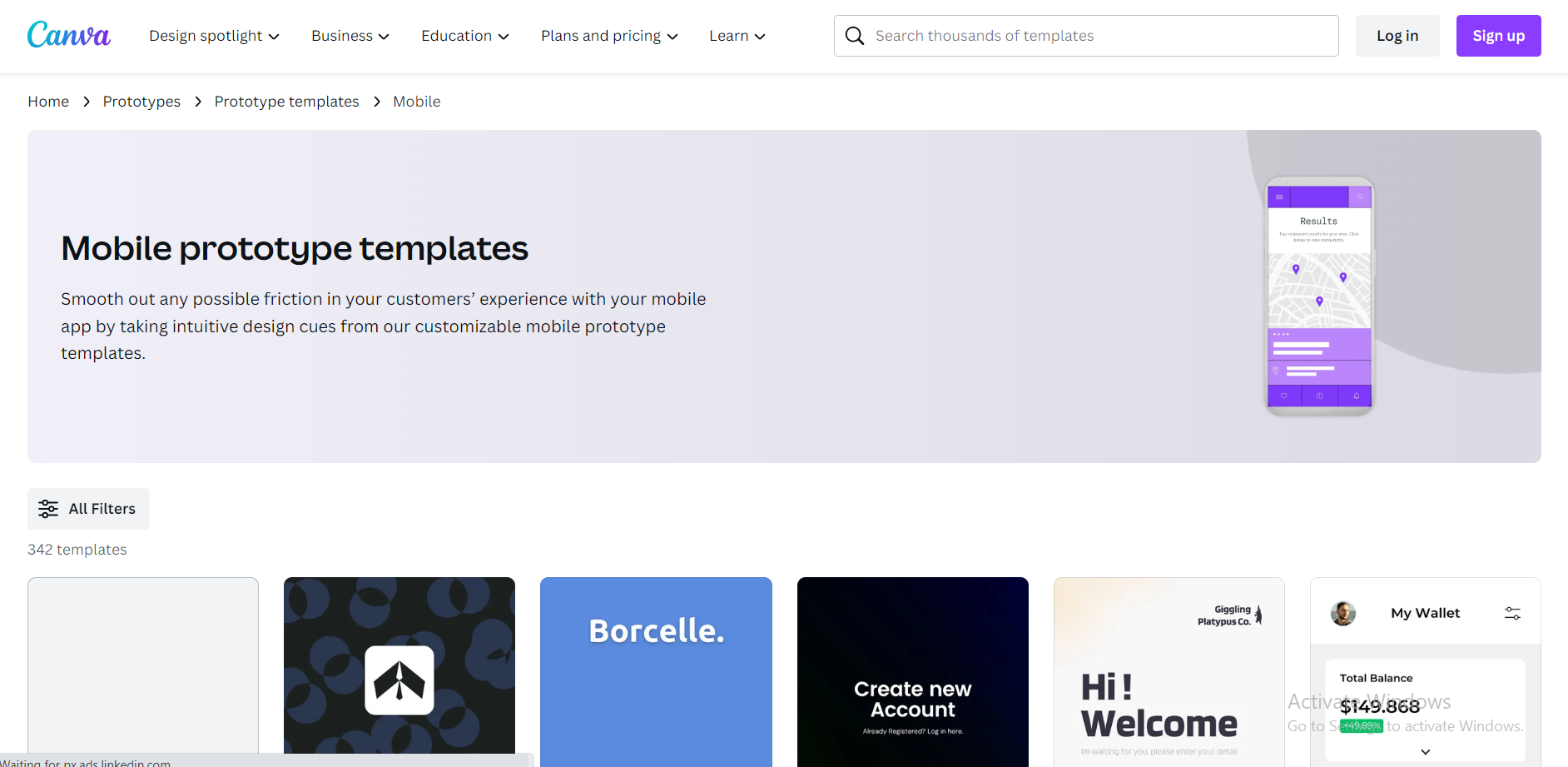
Canva, a darling of the graphic design world, extends its magic to book design. Its user-friendly drag-and-drop interface, accompanied by an extensive library of templates and design elements, makes it an enticing option for those seeking to create visually appealing book layouts easily.
Pros:
- User-friendly
- A vast library of templates
- Versatile
Cons:
- Limited customization options
Pricing:
- Free plan
- The pro plan starts at $12.99/per month
Adobe Spark
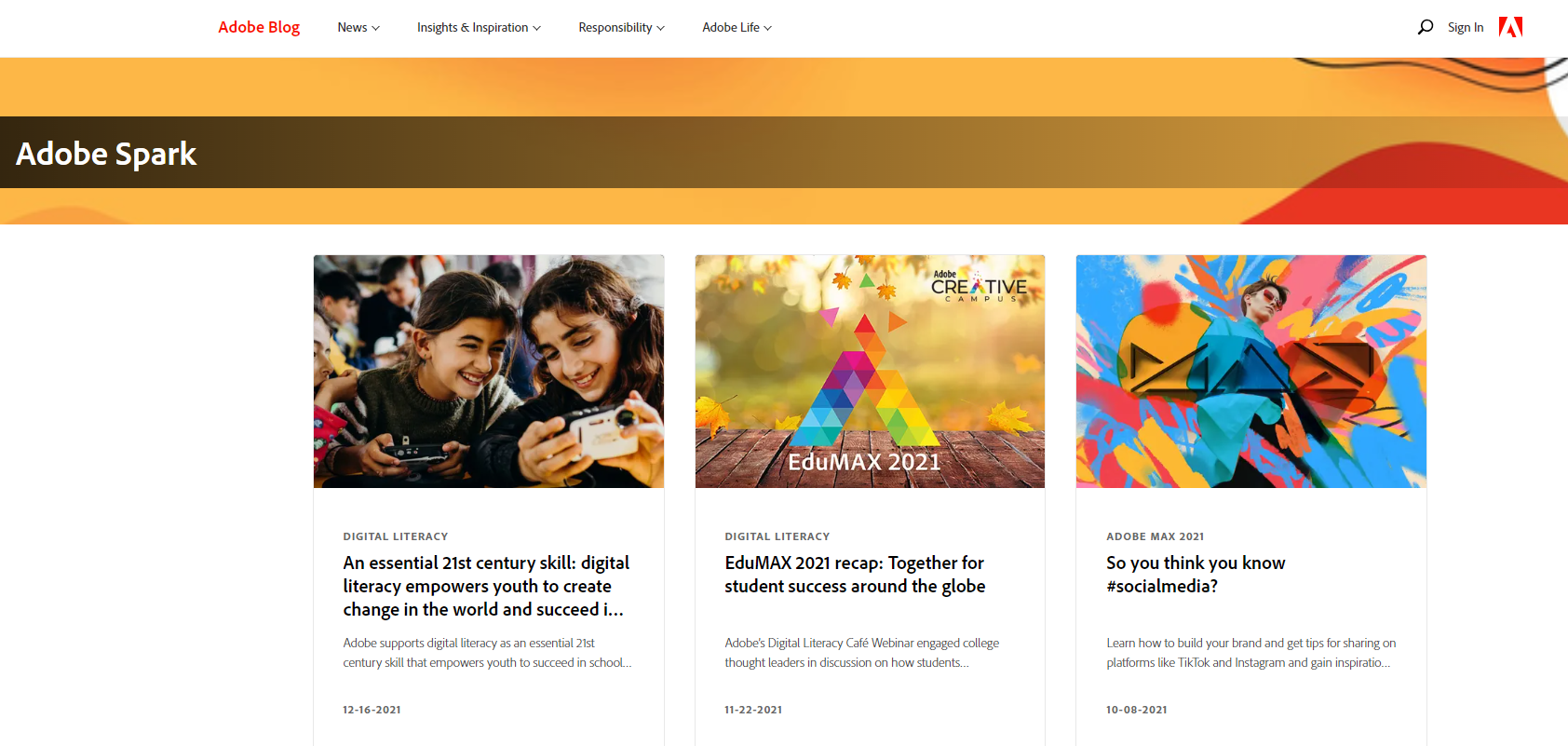
Adobe Spark, another offering from the Adobe stable, stands as a beacon of simplicity in creating visually appealing web pages, graphics, and even simple books. Also with a user-friendly interface and integration with other Adobe apps, Adobe Spark becomes an easy asset for authors to undertake in the realms of digital book creation.
Pros:
- User-friendly interface for beginners
- Integrates with other Adobe apps
Cons:
- Limited features for complex print layouts
Pricing:
- Free plan with basic features
- Premium features start at $9.99/month
Microsoft Word
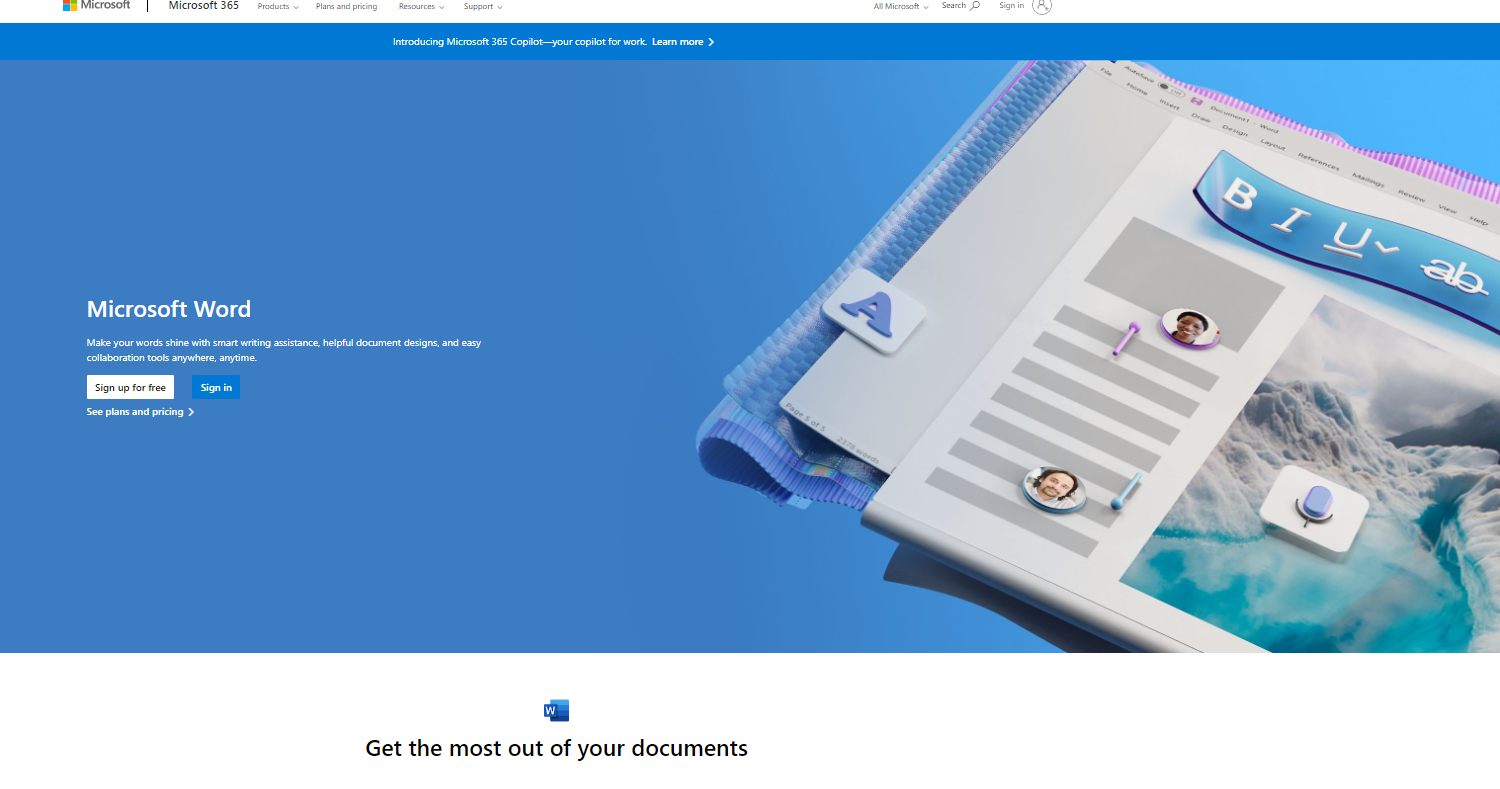
Surprisingly, the familiar Microsoft Word emerges as an unexpected contender in the realm of book design, particularly for straightforward projects such as novels or non-fiction books. While it might not boast the advanced features of dedicated design software, it is a readily accessible option for many authors.
Pros:
- Widespread availability
- Familiar interface
- Suitable for simple layouts
Cons:
- Design capabilities may be limited for complex projects
Pricing:
- $6.99/month for Microsoft 365 subscription
Blurb
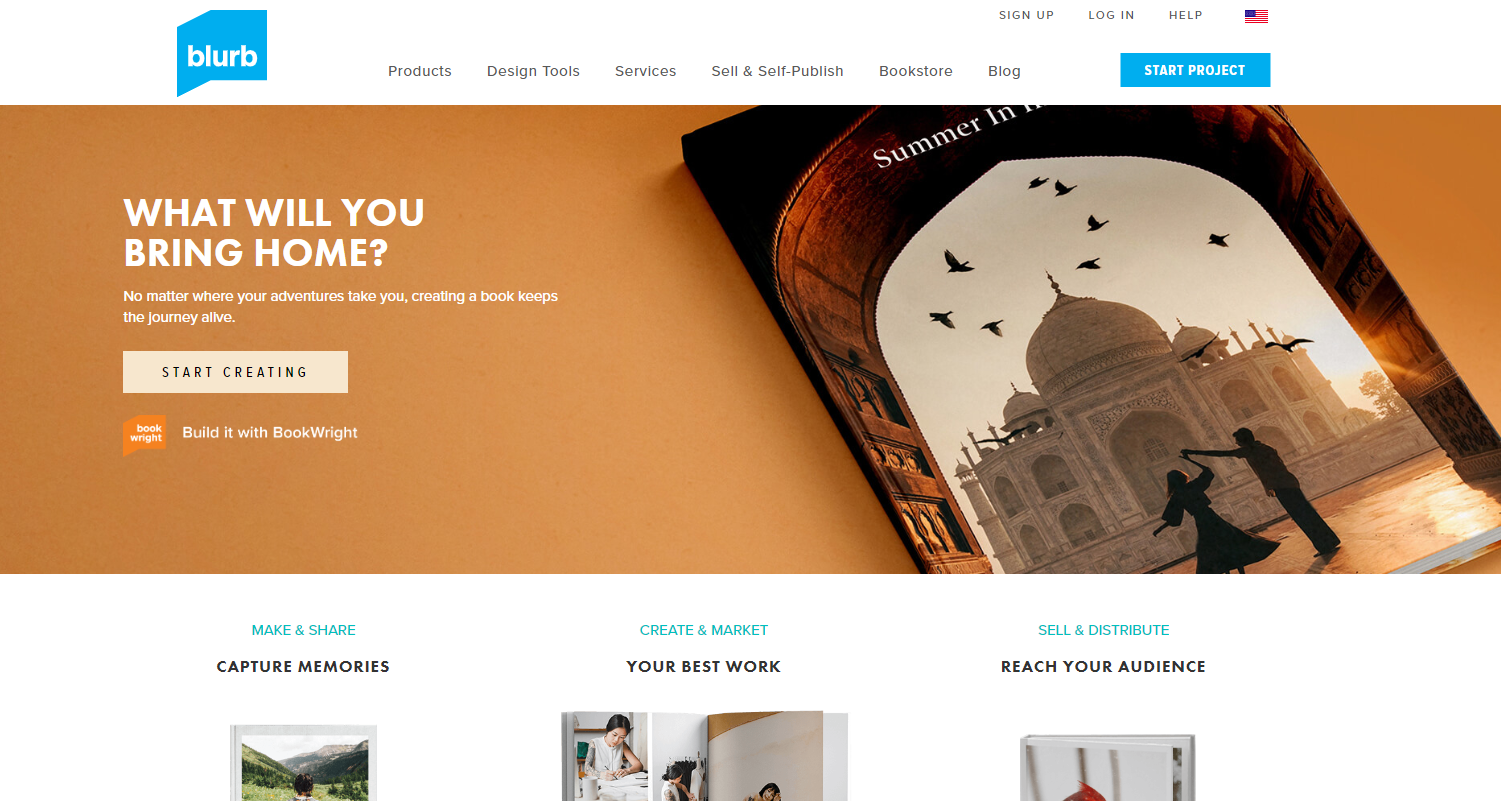
Rounding up our list is Blurb‘s book-making software, tailor-made for creative professionals, photographers, and designers yearning to showcase their work in printed form. Blurb extends an end-to-end solution for creating and publishing books, effectively bridging creativity and tangibility.
Pros:
- Wide range of customization options
- Seamless integration with print and distribution services
Cons:
- The steep learning curve for extensive customization
Pricing:
- Free-to-use software
- Pay-as-you-go printing options
Check this out: 10 Best Embroidery Design Software in 2024
FAQs
What is book design software, and why should I use it?
Book design software is a tool that helps you create visually appealing and organized book layouts. Authors, designers, and self-publishers must give their work a professional edge. Whether you're crafting a novel or a photography portfolio, book design software enhances the presentation of your content.
How do I choose the right book design software?
Choose based on your needs and expertise. If you're a designer, tools like Adobe InDesign or Affinity Publisher offer customization. If you focus on content, try Scrivener or Vellum. Consider your design skills, project complexity, and budget when deciding.
Are there free book design software options?
Yes, tools like Canva, BookWright, and Adobe Spark offer free plans with basic features. Keep in mind that free plans might have limitations. Consider premium versions or specialized software for more professional results or advanced design.
Do I need design skills to use book design software effectively?
While design skills help, modern software like Canva, BookWright, and Scrivener are user-friendly. They provide templates and intuitive interfaces for easy customization. Investing time in learning the software can yield polished results for intricate designs.
Conclusion
As 2024 brings in new possibilities for book design, a wide range of software alternatives are available, ready to meet your different goals and ability levels. Also, there is a software solution ideally linked with your objectives, whether you are a novelist sculpting words into exciting tales, a designer weaving rich images, or a self-publisher pouring life into your work.
These software options, ranging from the powerful Adobe InDesign to the user-friendly enticement of Canva and the exact structure of Scrivener, are the keys to releasing your creativity and manifesting it into an attractive book design.
So take the plunge, investigate your options, and create layouts that capture the eyes and are similar to your readers’ souls. In this era of boundless creativity, your unique stories deserve nothing less than the best.
See also: Top 7 Best Websites To Download Free EBooks
Mitchel Broussard: Deals Editor at MacRumors since 2014. Oversees daily deals coverage, writes articles, updates guides, manages partnerships, and more.