Not using your phone while driving is a safe rule to follow. But staying connected even while you are on the road has become essential in today’s fast-paced world, so we have head unit launchers. This article will present you with the top 10 Android head unit launchers.
Here are the top 10 Android head unit launchers you can try:
- Nova Launcher
- AGAMA Car Launcher
- HERE WeGo
- Android Auto Receiver
- Automate
- Pumpkin Car Launcher
- Waze
- ATOTO Car Launcher Pro
- Android Auto
- AIO Launcher
Continue reasoning to discover the top 10 Android head unit launchers you can use to navigate and stay connected on the road!
See also: 8 Best Android TV Launchers in 2024
Android Head Unit Launchers: What are they? And why are they used?
A head unit launcher is a user-friendly interface on your vehicle’s touchscreen. It’s similar to a menu that guides you through the amenities of your automobile, such as music, navigating, and making calls. Consider it a digital dashboard for your driving experience.
It’s meant to be simple while driving, with basic icons and designs that make using different features a breeze. Many head unit launchers collaborate with apps like Google Maps to assist navigation.
They lead you to your destination, assist you in avoiding traffic, and even provide audio instructions so that you can continue to maintain your focus on the road. A head unit launcher is similar to the apps on your smartphone; it provides quick access to the items you need most while driving safely and efficiently.
Top 10 Best Android Head Unit Launchers
Here is our list of the best head unit launchers that you should try:
Nova Launcher
While Nova Launcher isn’t explicitly developed for cars, its versatility, and multiple customization options are particularly attractive if you want to create a head-unit interface that’s unique to you.

Nova Launcher is a popular and adaptable Android launcher that has received popularity in the Android community and among users like you who wish to improve your in-car experience through head units.
Download Nova Launcher
Check this out: 20 Cool Nova Launcher Themes for Android (Free and Paid)
AGAMA Car Launcher
This app is a customized launcher created specifically for automobile use. It has a distinct combination of current looks, functionality, and customization options.

It tries to improve your driving experience by giving you an attractive and simple interface that fits your requirements while driving.
Download AGAMA Car Launcher
HERE WeGo
The most significant advantage of this navigation tool and directory is its offline mode. They offer a broad spectrum of features, such as showing you local parking areas, their availability, store and museum hours, and entrance prices.

This supports over 1,000 major cities worldwide.
Visit HERE WeGo
Android Auto Receiver
This app is free and is readily available to you. This application’s newest version has enhanced durability and has introduced new functions and features. These features allow you to control multiple things.

What can you control? You can control in-car recording devices, settings for privacy, lighting controls, vehicle stereos and music players, etc. This is done through having the Android Auto Receiver app as your Android car dock app.
Download Android Auto Receiver
Read also: How to Fix Unfortunately Launcher Has Stopped in Android Phones?
Automate
This is a one-of-a-kind application for Android car launchers that provides an alternative perspective on automation. The main goal is to simplify activities and routines in various situations.
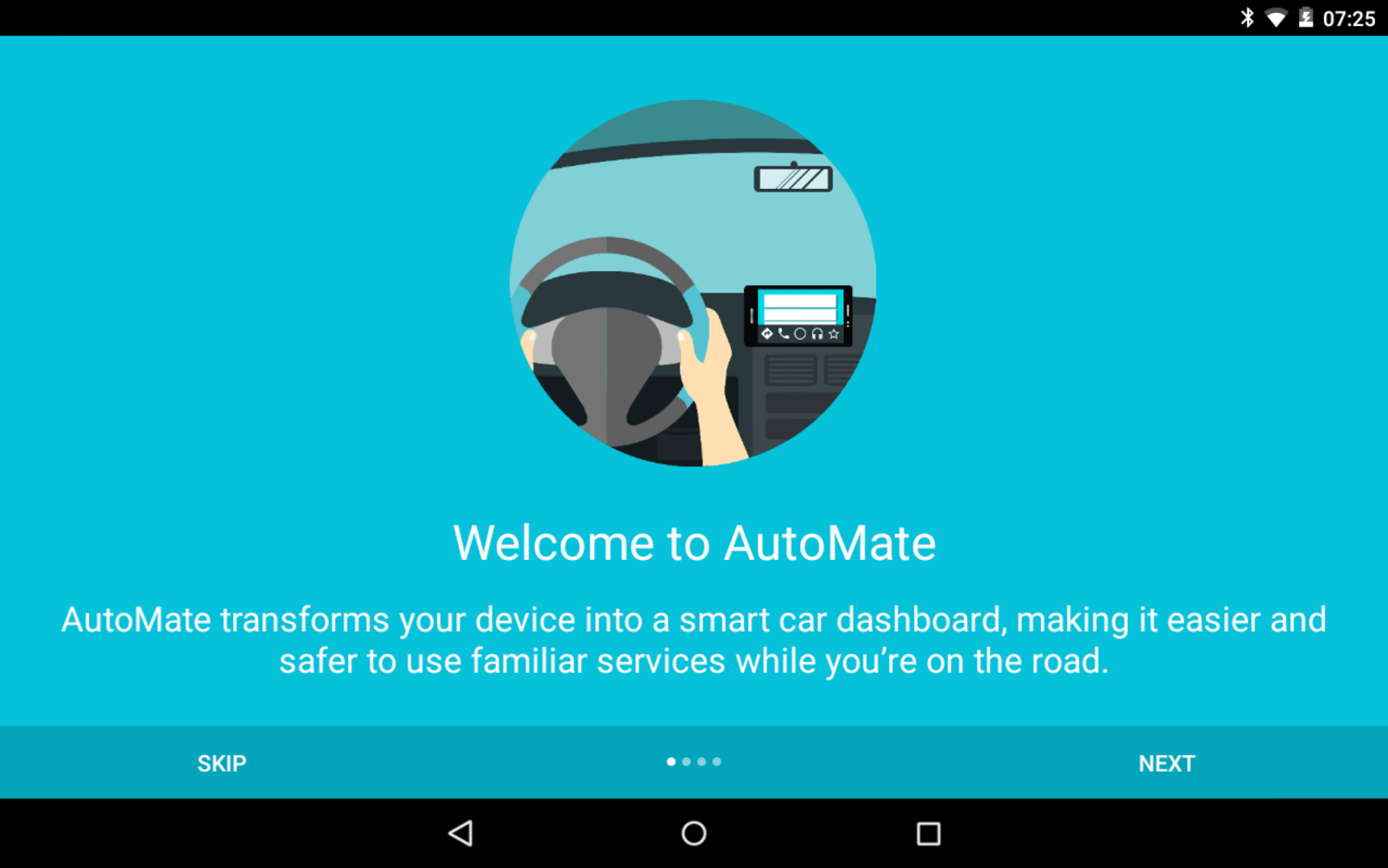
The application’s automation features can make it a helpful tool for improving your driving experience. By combining automatic elements, Automate elevates the idea of personalization to a new level.
Download Automate
Pumpkin Car Launcher
This Android head unit launcher is designed for Android head units, making it ideal for in-car use. Its user-friendly layout has huge icons for quick and straightforward access.

This launcher is for you if you want a smooth and interactive engagement with your car’s entertainment system.
Read also: 10 Best Android Launcher Apps To Customize Android UI
Waze
Waze GPS navigation application is very similar to Google Maps. It allows you to predict the traffic accurately.
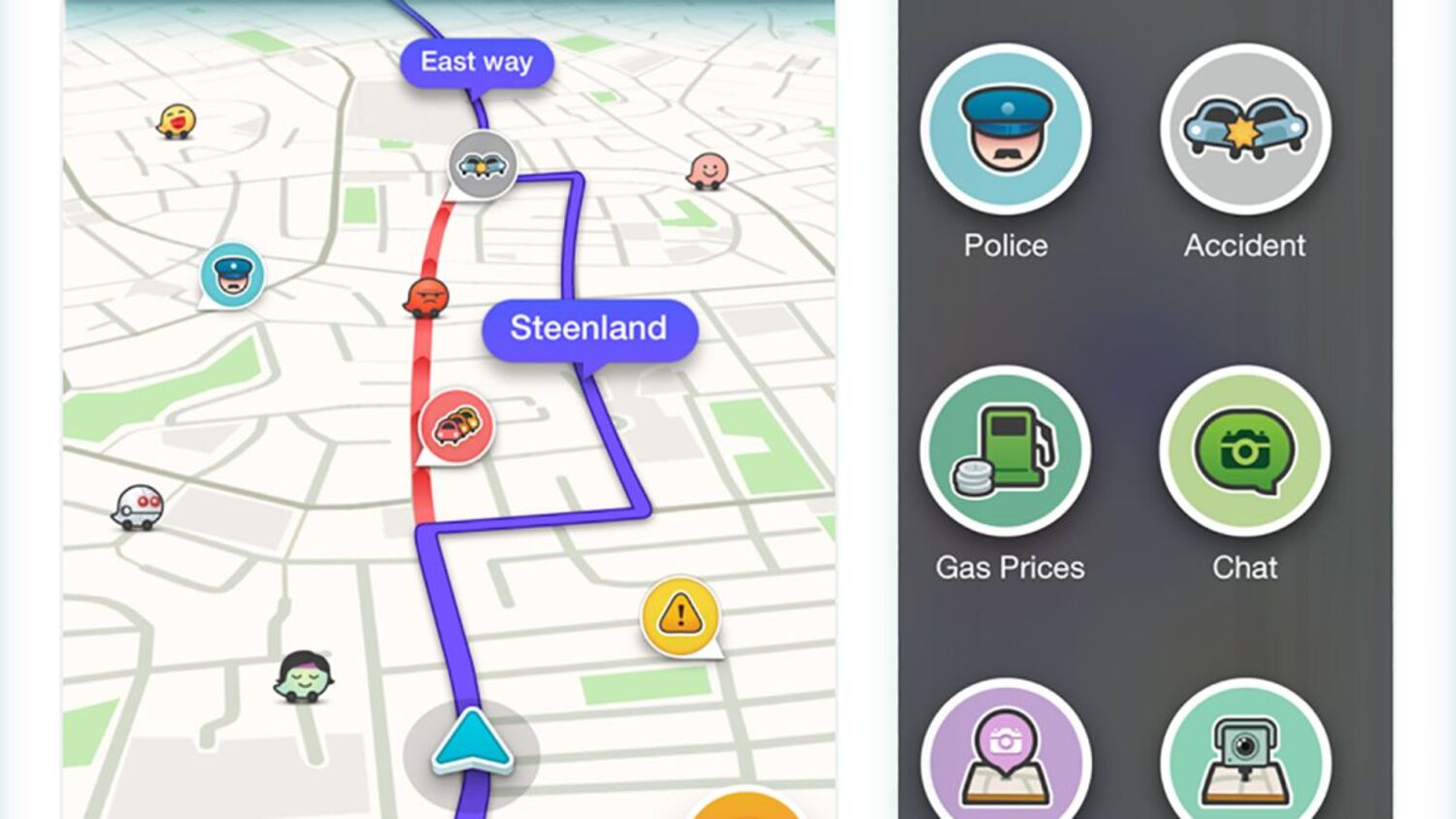
The app also has the “re-routing” feature, just like Google, showing you alternative routes to reach your destination.
Download Waze
ATOTO Car Launcher Pro
The app aims to guarantee smooth connectivity throughout your ride. Its numerous customization possibilities, including themes and layouts, are appealing for you to choose from.

You can build a unique and entertaining in-car experience with ATOTO.
Visit ATOTO
Android Auto
Because the app’s major functions are maps and navigation, the user interface is straightforward and free of unnecessary elements. Android Auto also has a voice assistant that warns of potential road hazards and expected curves.
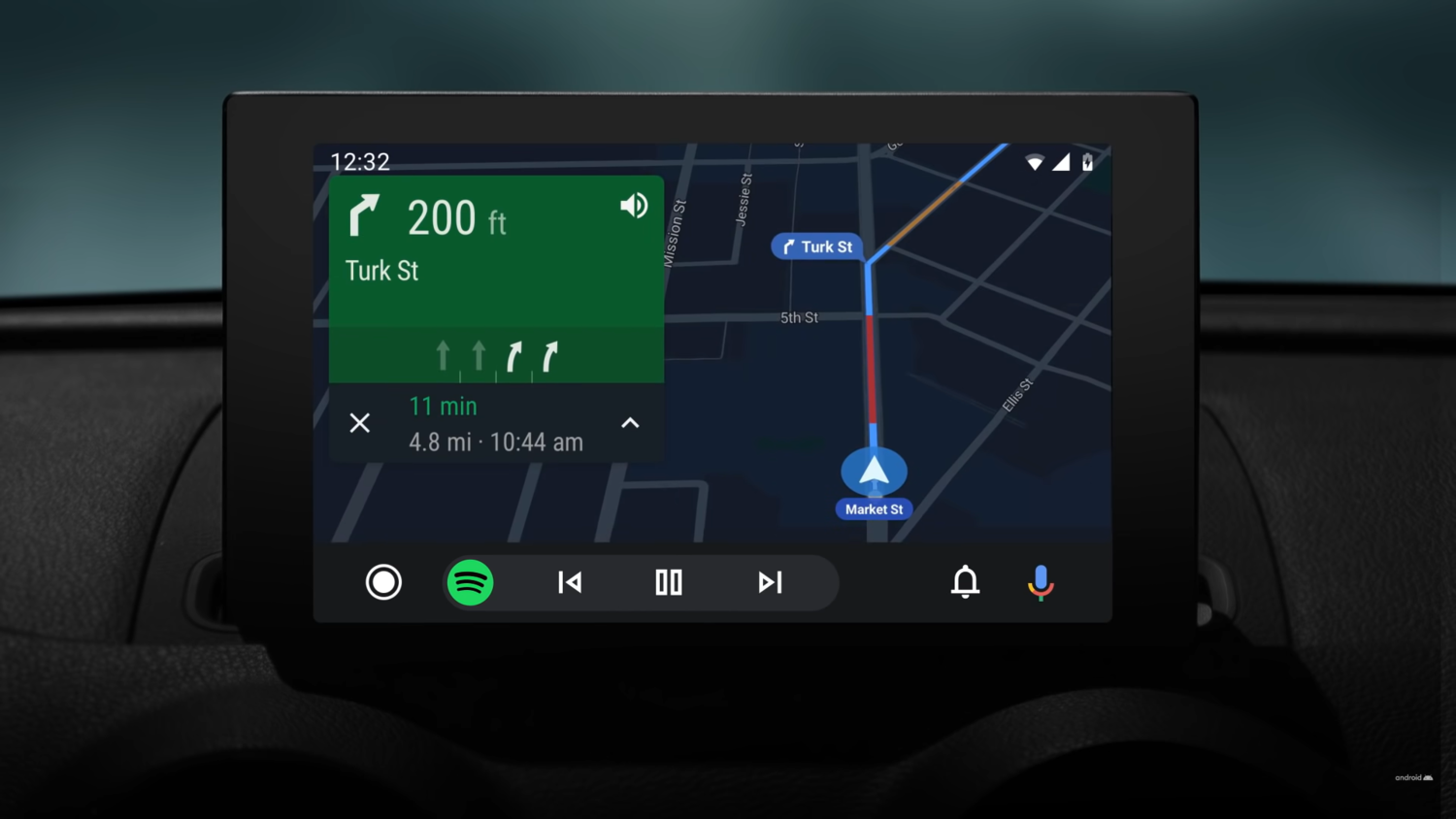
Some features you can experience on this app consist of controlling your music player, connecting your device using a USB cable connection, and receiving notifications on the launcher itself.
Download Android Auto
See also: 7 Best Windows Style Launchers for Android
AIO Launcher
This app keeps you informed about notifications and important information without overwhelming you, especially in heavy traffic.
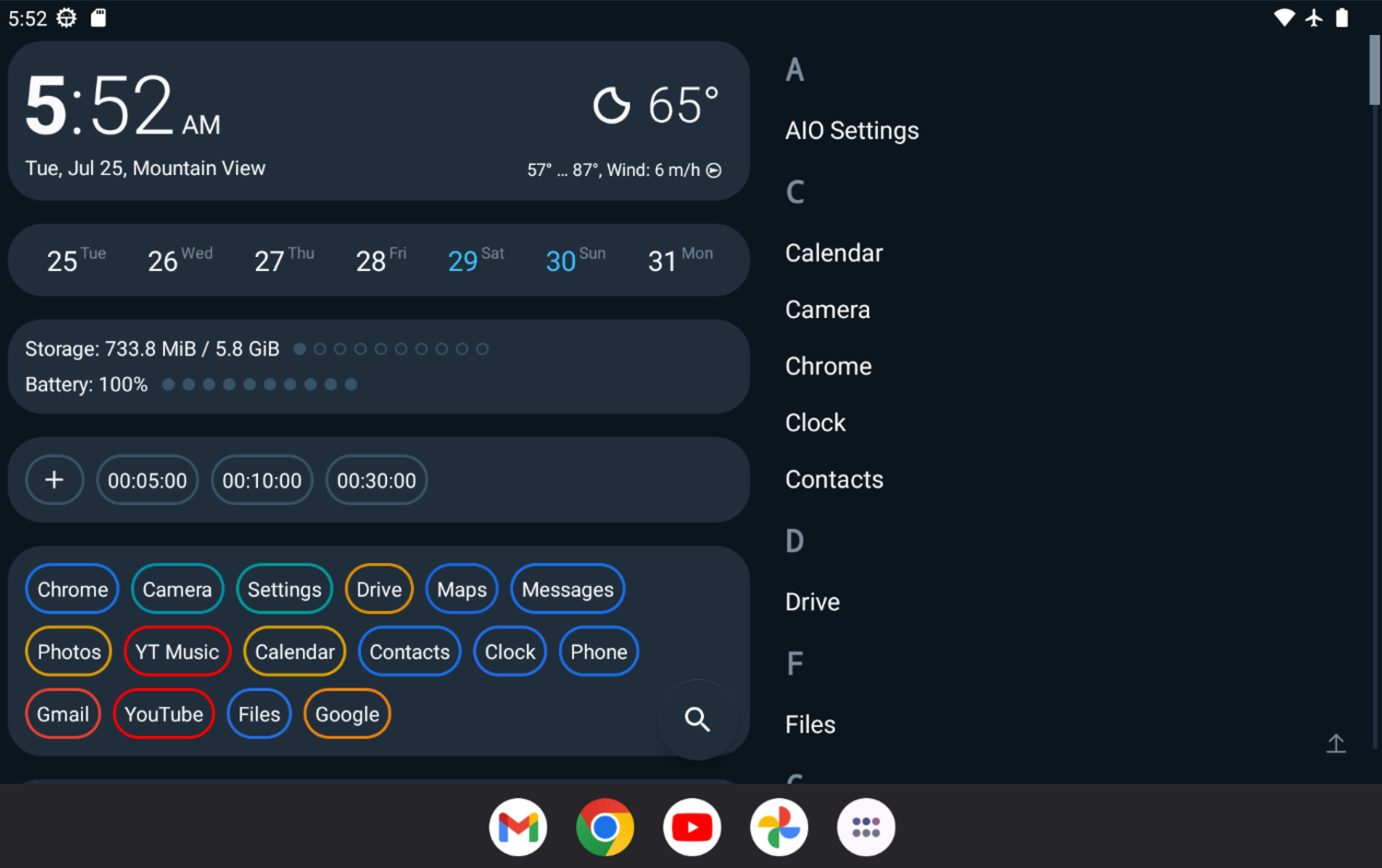
The app’s features also include displaying weather, calls, SMS, mail, news, currency rates, and other information.
Download AIO Launcher
FAQs
How is an Android head unit launcher different from Apple’s car play?
Apple’s CarPlay displays what is on your phone on the screen, whereas an Android head unit launcher is a standalone built directly into the car’s multimedia stereo system, which is customizable.
Why should you use a car head unit launcher?
You should opt for an Android head unit launcher to enhance your driving experience. It will minimize distractions, giving you quick access to everything without using your phone.
Is using an Android car head unit launcher while driving safe?
All these launchers are made keeping your safety in mind. For example, the icons and text are large, minimizing distractions so you don’t have to squint to look at them.
Can you install third-party launchers on any head unit?
Not all head units support third-party launchers. Before installing a third-party launcher, you must consider checking your head unit’s features and compatibility.
Conclusion
In conclusion, this has covered— what Android head unit launchers are, why to use them, and the top 10 Android head unit launchers you can use to enhance your driving experience. We hope you liked reading this; stick around for more!
Read also: 10 Best Car Designing Software | Both Free & Paid
Chandraveer is a mechanical design engineer with a passion for all things Android including devices, launchers, theming, apps, and photography.

