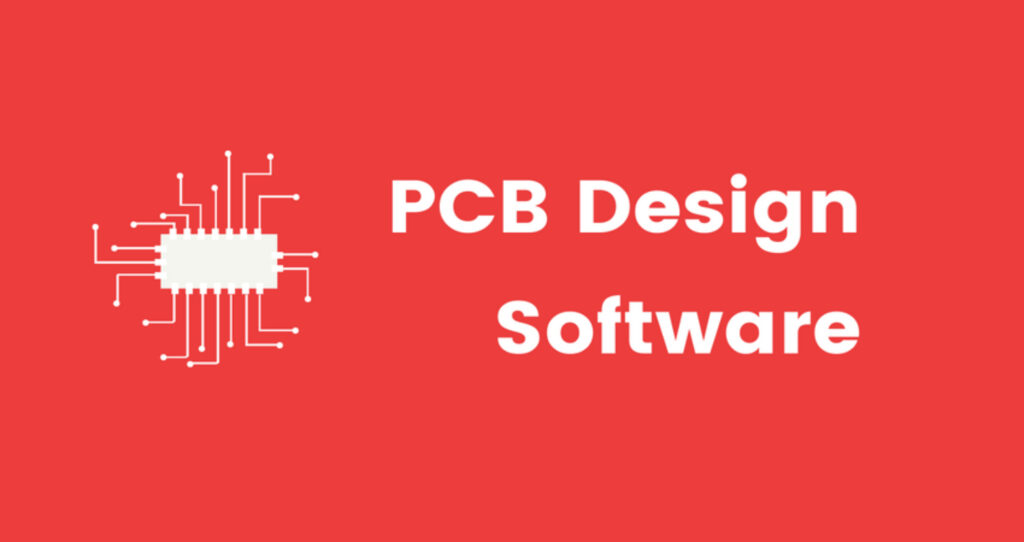We all love using a trial and error method to check if what we are working on will be completed with success. This article will tell you the 10 best PCB design software for your circuit board or your designs.
Here are the best PCB design software that you should try:
- EasyEDA
- Altium Designer
- Autodesk Eagle
- KiCad
- Fritzing
- Upverter
- ExpressPCB
- NI Multisim
- CircuitMaker
- Fusion 360
Continue reading to discover or even learn about the different and the best PCB design software and the features they offer for you to have a better product output in real life. You can also check out 7 Best Free Graphic Design Software For Mac.
What Is A PCB Design Software?
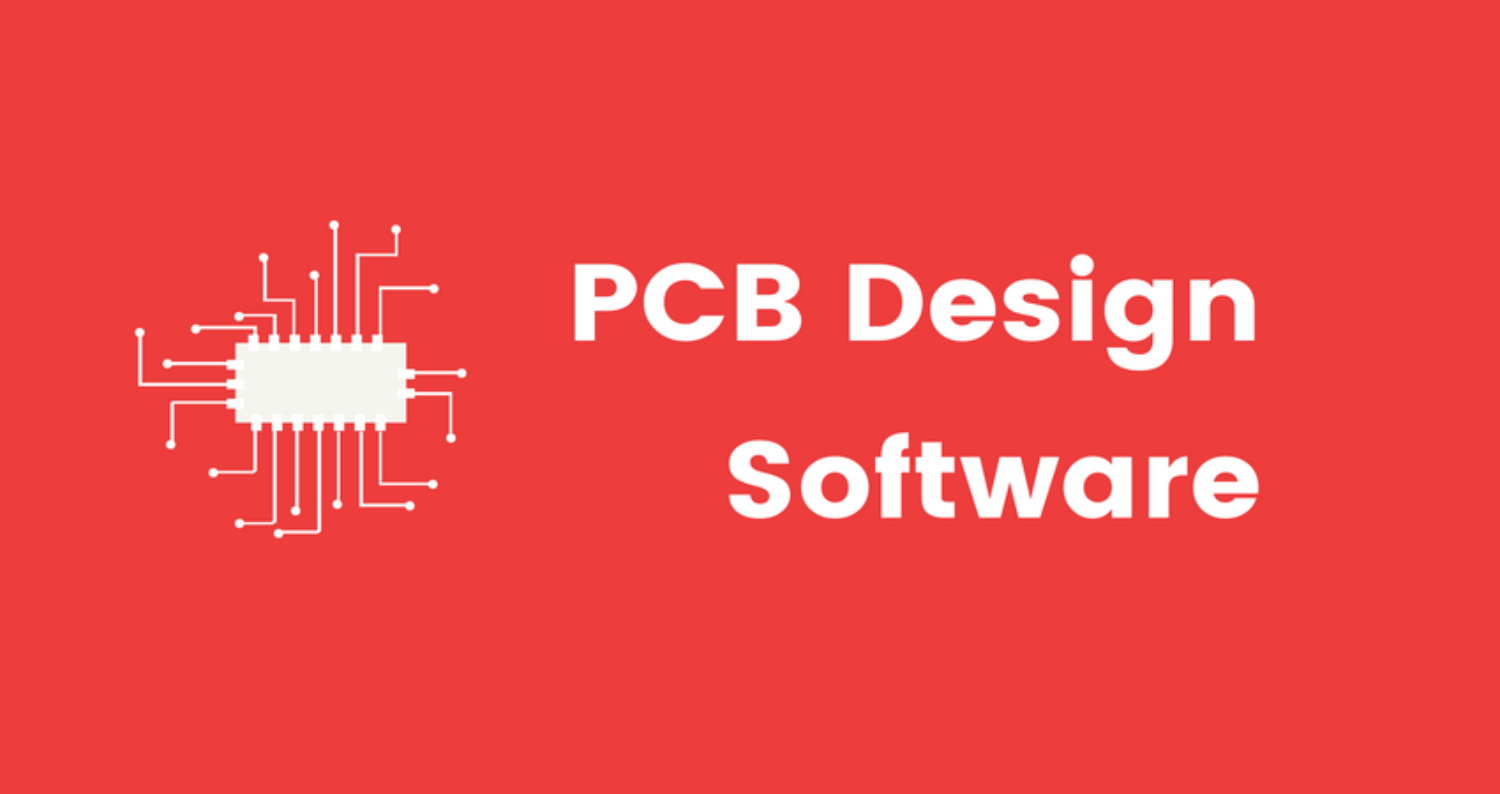
A PCB (Printed Circuit Board) design software is a digital toolkit that assists designers and engineers in creating intricate layouts for electrical devices. This software helps you map out where the tiny elements can go in a device; It is something like a blueprint.
How Can The Software Help You?
- You can use the PCB design software to model the device’s operation before constructing it. It functions as a virtual test, catching any errors before they occur in real life.
- Using the software, you can figure out where each element fits, ensuring they fit correctly and do not collide.
- When your design is complete, the program may generate specific files that manufacturers can use to bring to life and produce the circuit board.
See also: 7 Best 3D Design Software.
10 Best PCB Design Software
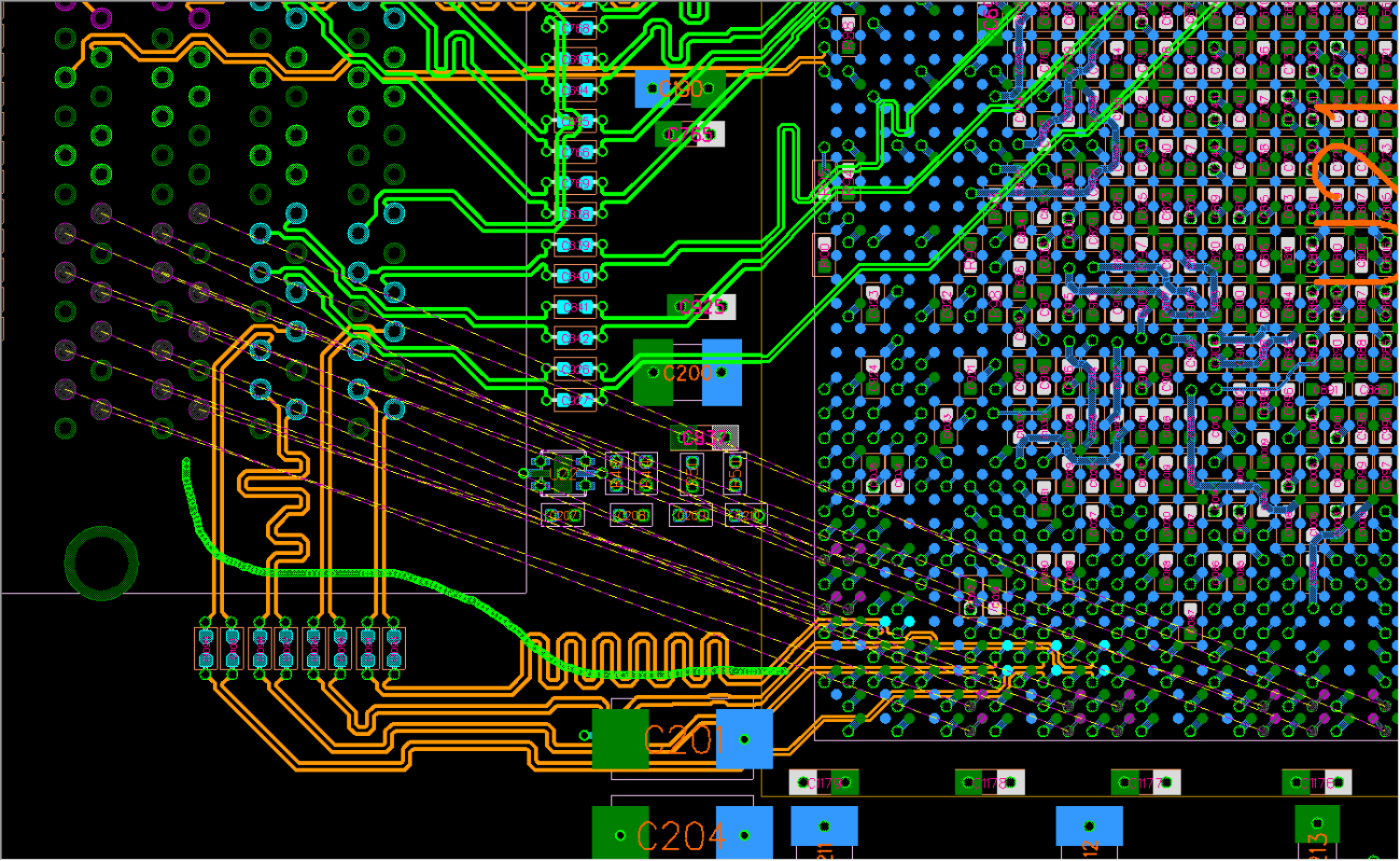
We have compiled a list of the best PCB design software for you to make blueprints for your project.
See also: Best PCB Design Software in 2024.
EasyEDA

EasyEDA runs solely in a web browser, removing the need for complicated installs and assuring cross-platform compatibility. This cloud-based method enables seamless team communication, making it ideal for those operating remotely or in multiple places.
The software has a free trial with capabilities, making it perfect for beginners and students. Paid subscriptions with extra features, more significant storage space, and sophisticated features are also available for professional customers.
Features
- User-friendly interface
- Simulation tools
- Visualization
- Schematic capture
- Export Formats
Altium Designer
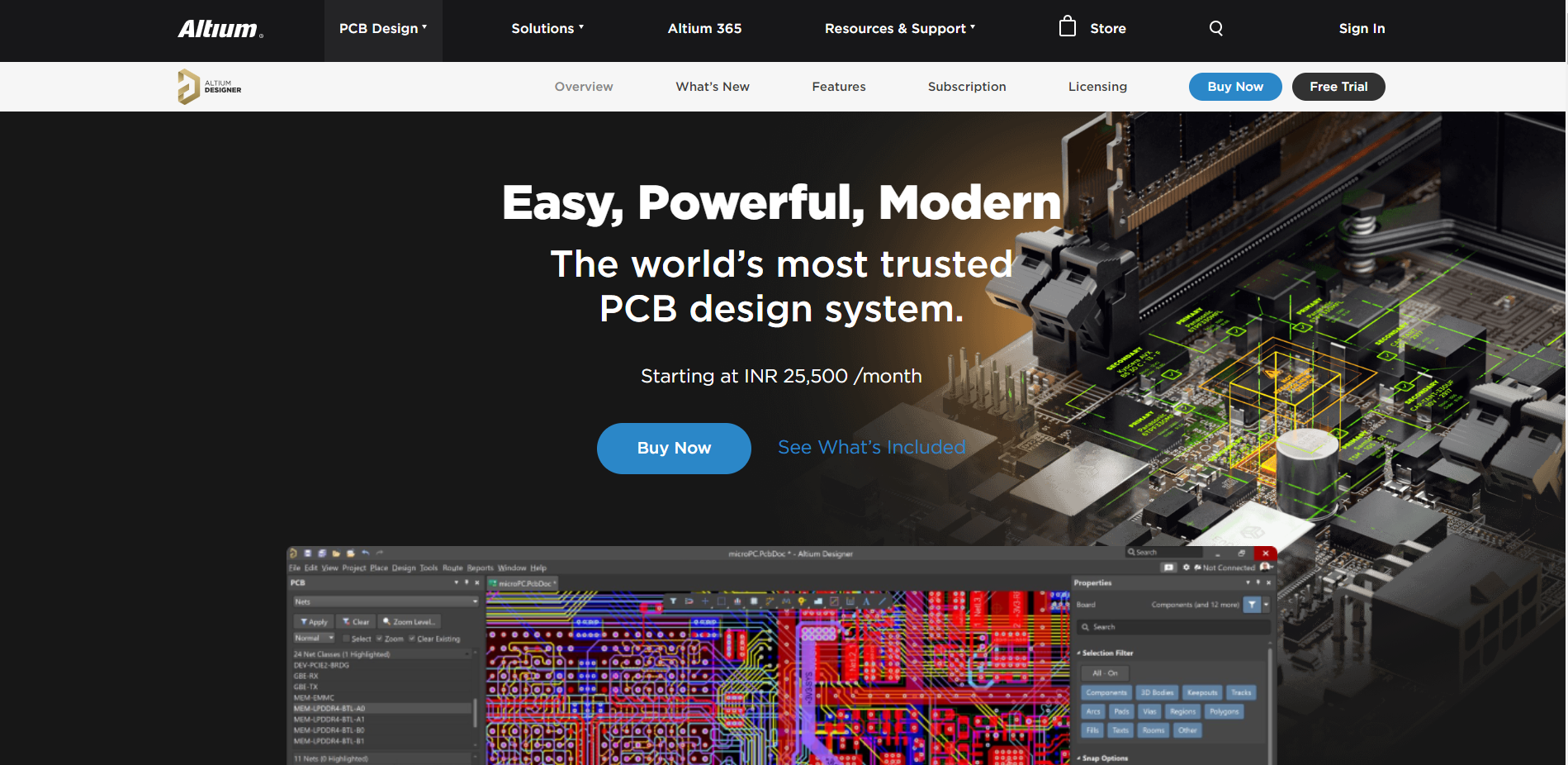
Its wide range of features enables it to work with complicated designs, integrate easily with simulation tools, and allow efficient team collaboration. Altium Designer enables experts to construct complex PCBs with unusual precision, from idea to manufacture.
Altium provides a 14-day free trial of PCB design software to all STEM students and instructors. The Altium Designer term-based software starts at $355 per month and $4,235 for a one-time purchase. It can be used in the electrical/electronic manufacturing and automotive industry.
See also: Top 6 Easy Woodworking Design Software
Features
- Engine for enhanced visualization in three dimensions
- A sophisticated design rule tester
- Works remotely
- A multichannel approach and hierarchy in design
Autodesk Eagle
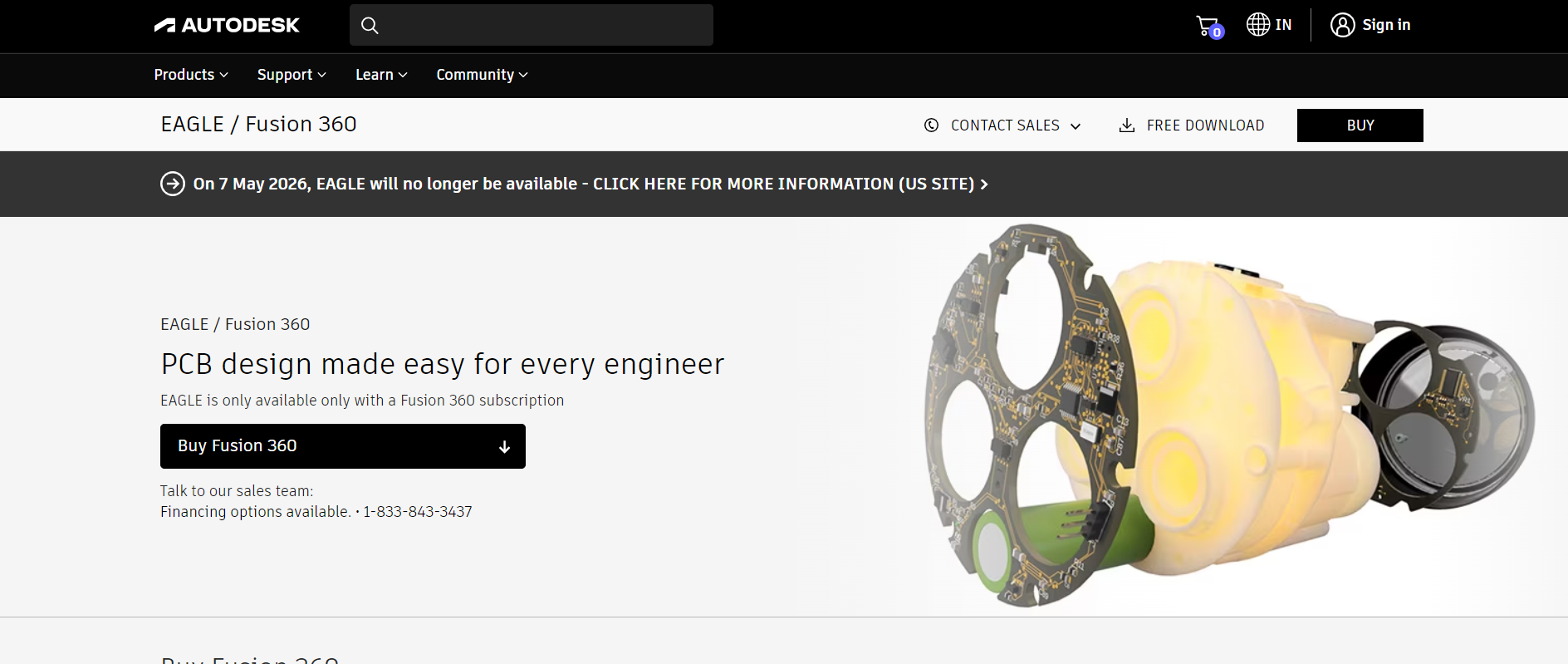
Autodesk Eagle’s user-friendly interface is excellent for individuals and small teams. An extensive component library, simple design tools, and an easy shift from design to layout make it an appealing alternative for those seeking a balance of simplicity and capability.
Features
- Schematic editor
- Intuitive alignment tools
- Design synchronization in real time
KiCad
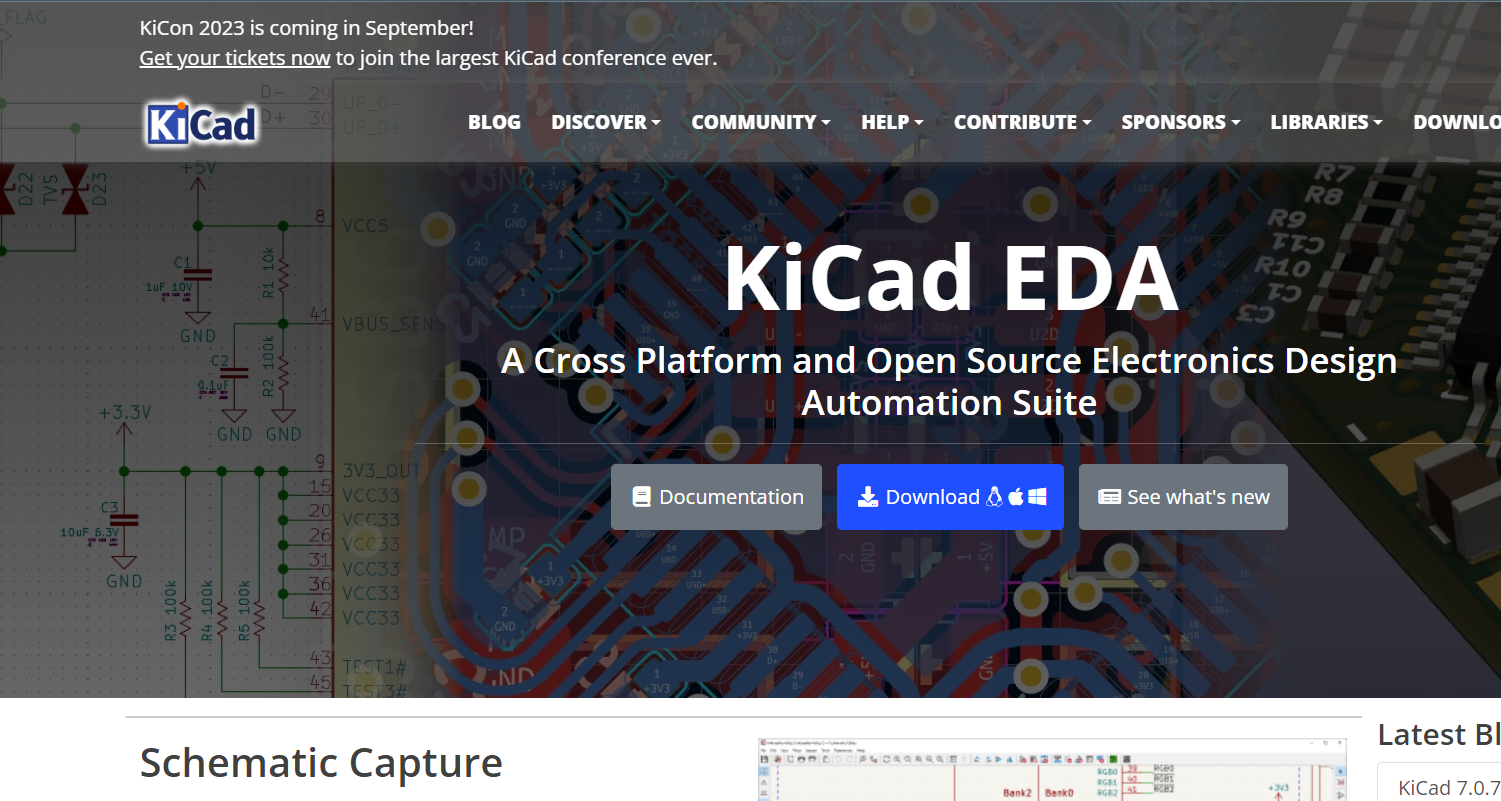
KiCad maintains its position as the leader of freely available PCB design. An active community provides a platform for novice and professional designers to gain knowledge about the software.
The software’s dedication to availability and technology secures its place among the finest in 2024.
Features
- Schematic capture
- Library Editing
- Cross-platform program
- Easy design and can handle intricate designs
Fritzing
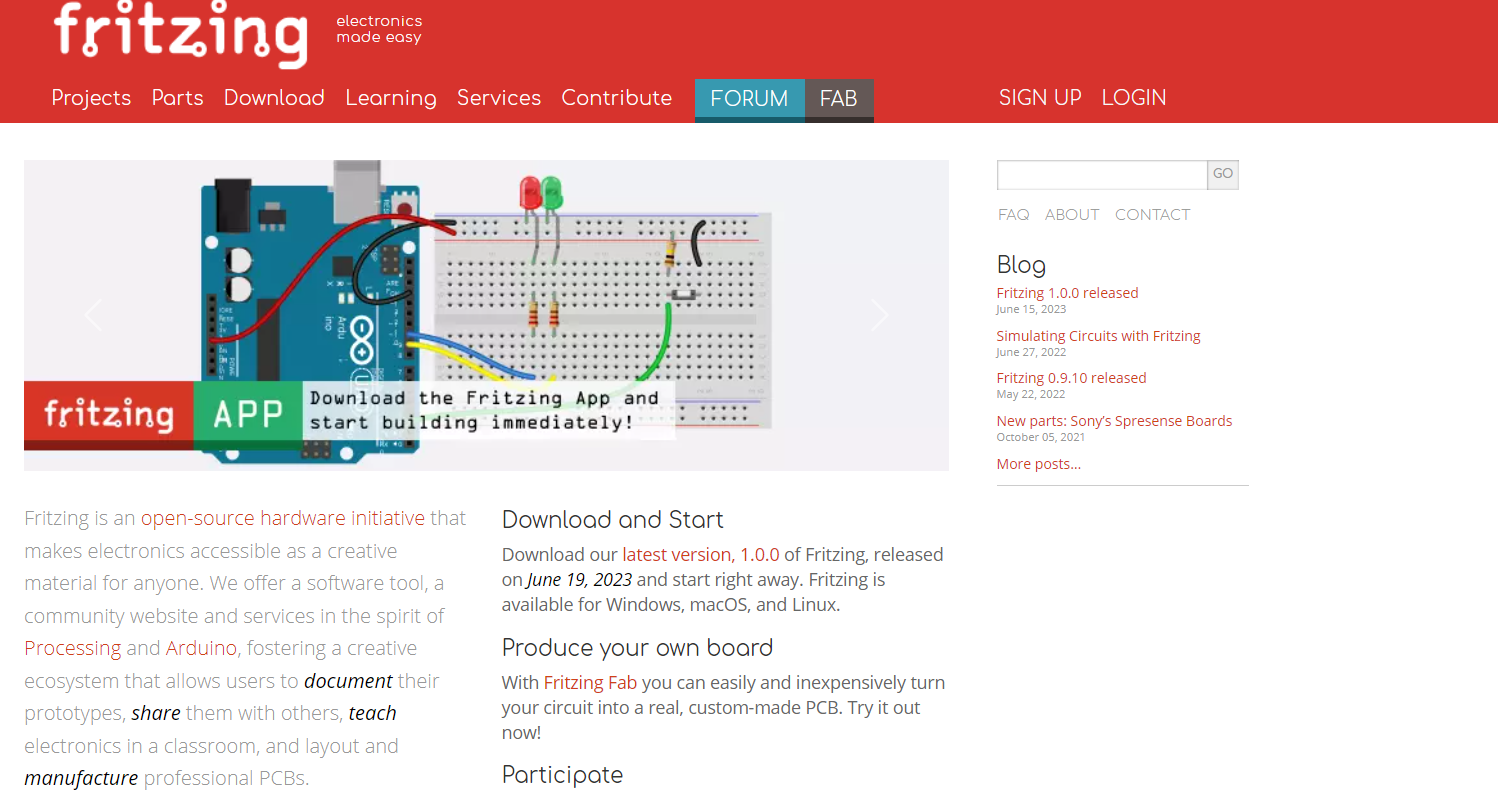
Fritzing is an easy-to-use open-source software that assists novices, hobbyists, and educators in creating electronic circuits and prototyping PCBs (Printed Circuit Boards). It has an emphasis on minimalism and graphical representation.
This software is helpful for individuals new to electrical circuits and PCB design.
Features
- Visualization in three dimension
- Can create custom parts
- Have an active community of users who share tutorials
- Suitable for creating small prototypes
Upverter
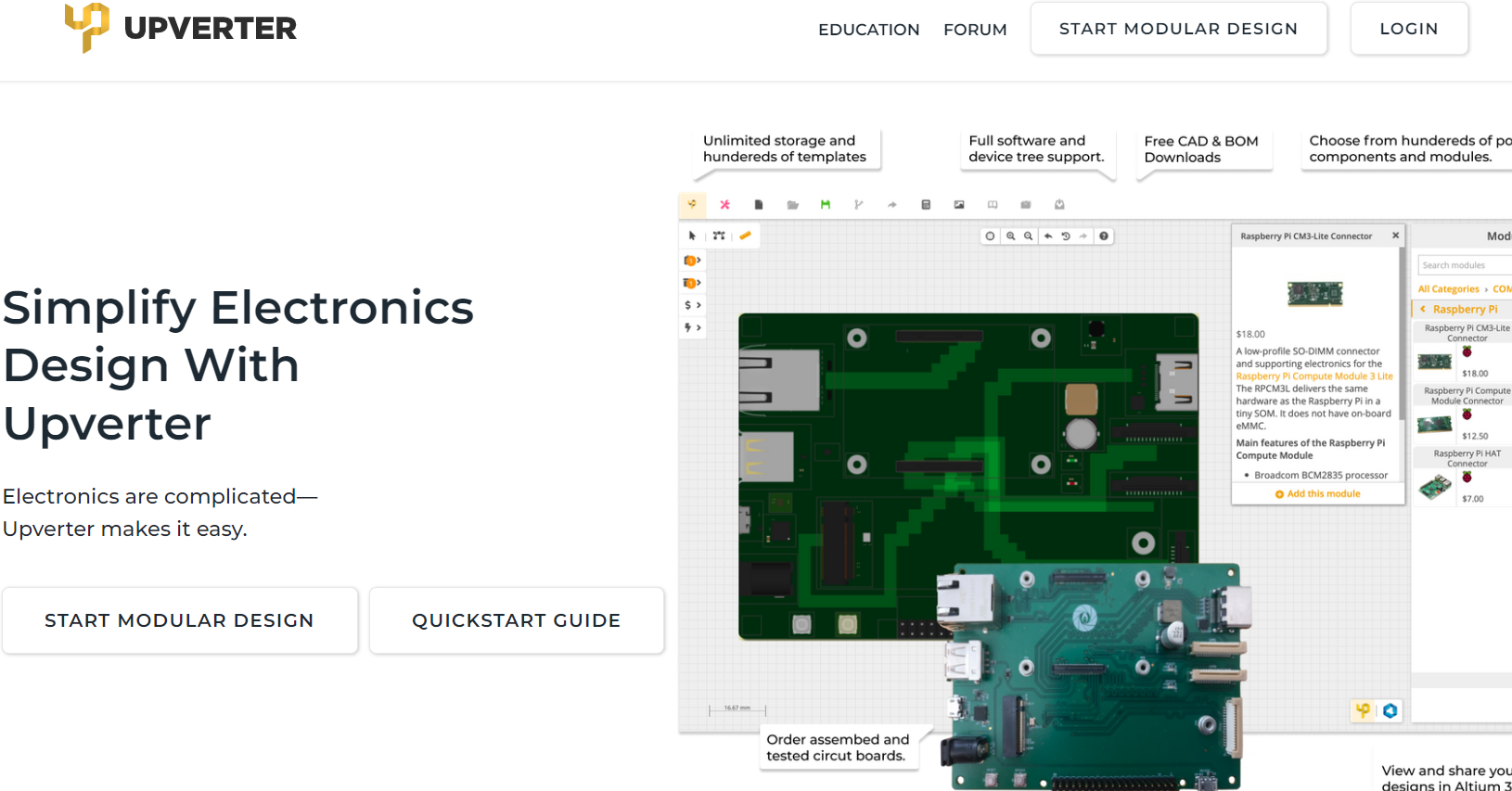
This software is a web-based electrical circuit design system that allows hardware engineers to create, distribute, and evaluate diagrams and PCBs (printed circuit boards). Upverter offers seven primary editors as well as countless features.
Features
- Hierarchical Design
- Have importers for existing libraries
- Allows real-time collaboration
- It has a built-search option
ExpressPCB

The website claims the software has an in-one tool. No matter which version you pick, software tools are free. ExpressPCB’s technical assistance and production are entirely based in the United States.
Features
- Design rule check
- Allows you to have design notes
- User friendly
- Schematic Link
NI Multisim
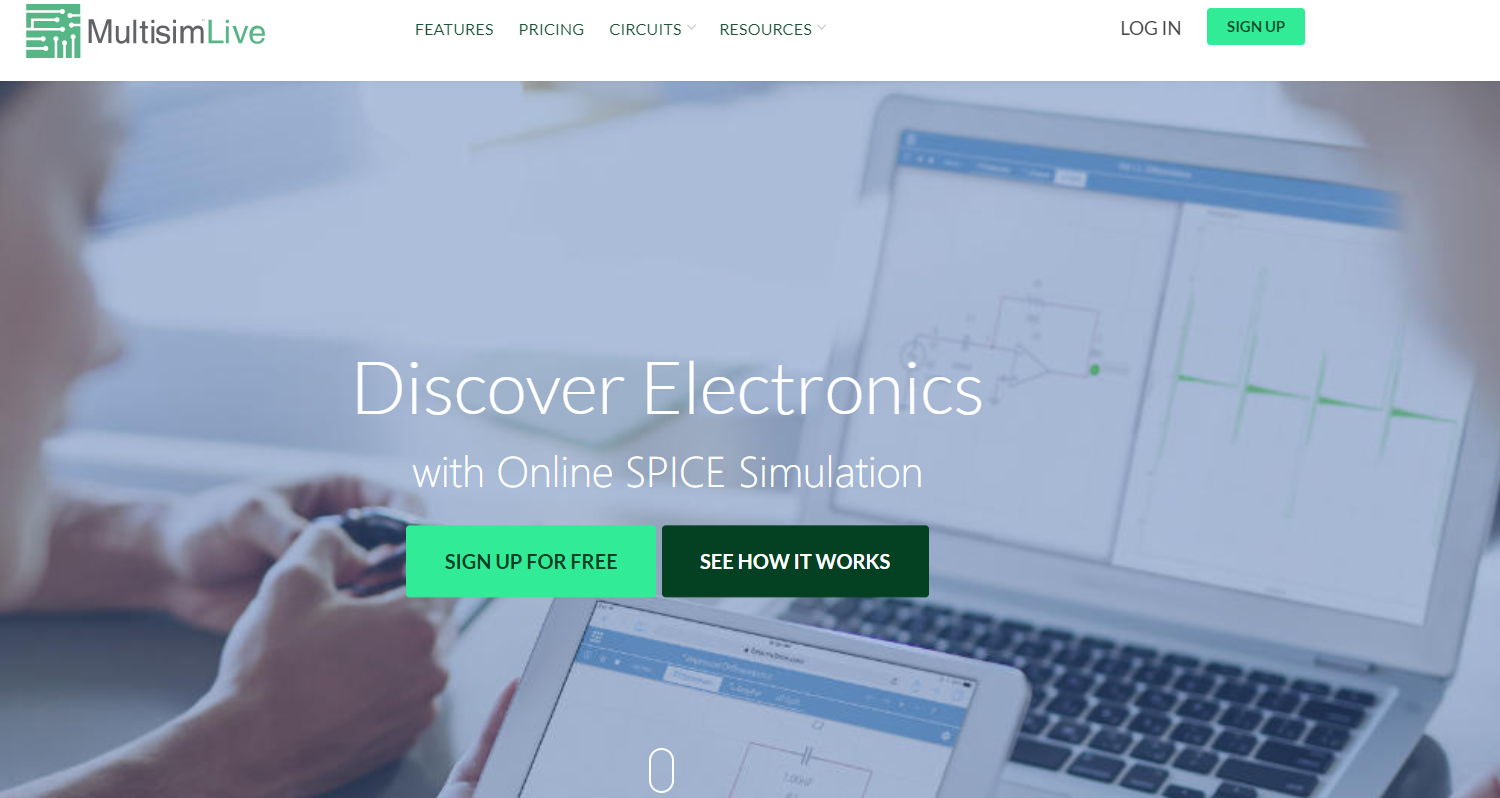
The software is an electronic diagram capture and simulation application part of a circuit design package, including NI Ultiboard. NI Multisim is one of the few circuit-building software applications still using the original Berkeley SPICE-based simulation.
It is used for learning by students and professional designers for work. It aids the designers with a powerful simulation that will help them determine where to place or replace elements.
Features
The official website claims that the software gives access to a few great features with every subscription to help you get a more efficient output from your work. Some of which are:
- Engineers provide technical assistance with a degree.
- Updates are automatic.
- Access to training courses and virtual demos is available 24 hours a day, seven days a week.
- Access to previous versions if you need to exchange code with your team.
CircuitMaker
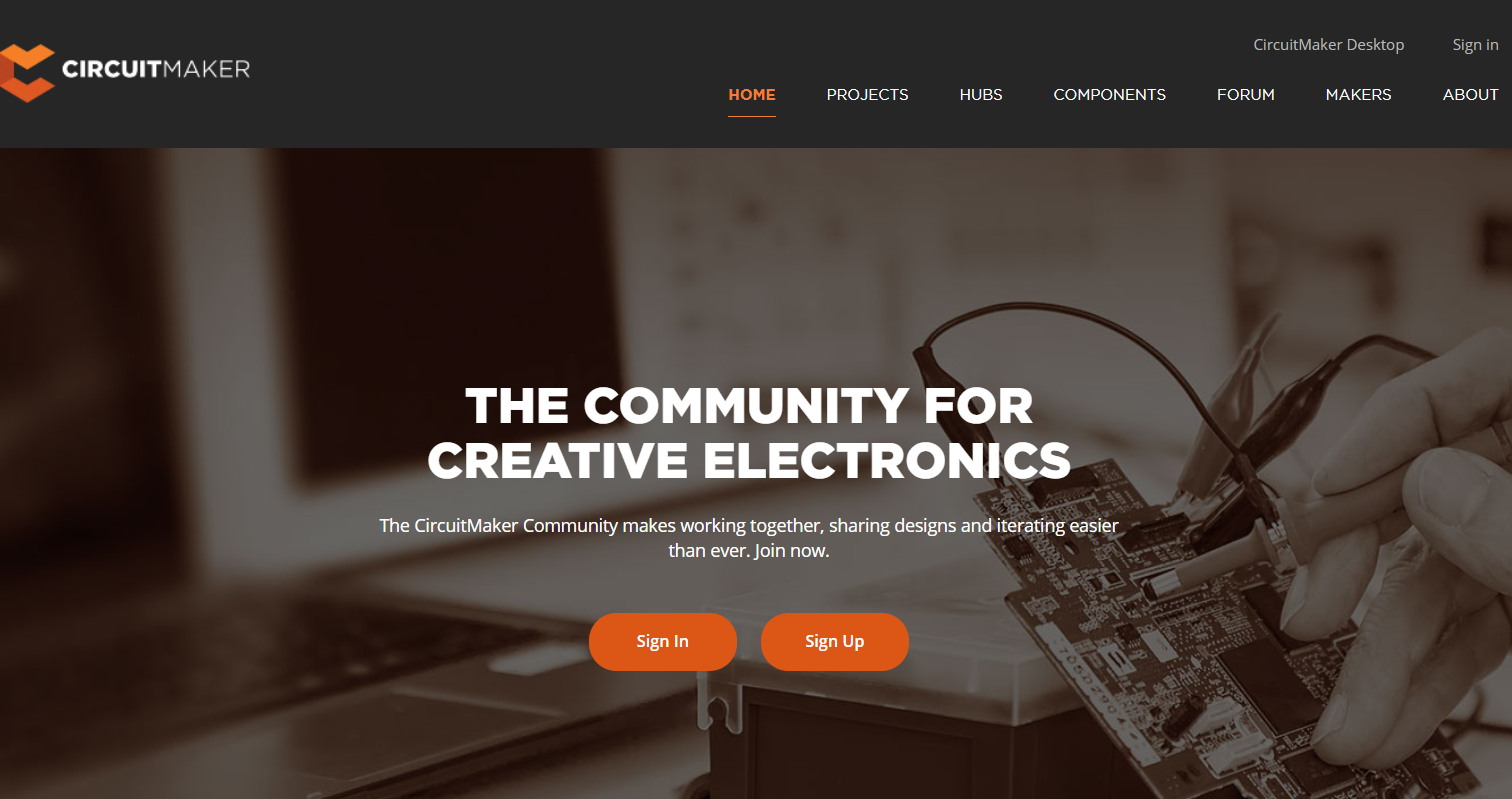
Designed by Altium, this is an electrical design software for automation that aims toward making printed circuit board designs by various users. CircuitMaker is free software, and the hardware created with it can be used for business or non-commercial uses without restriction.
Features
- It uses the feature of design rules that will determine and adhere to the rules of design.
- User friendly
- Common UI elements
- Three dimension visualization
- Can share and collaborate with other users
Fusion 360
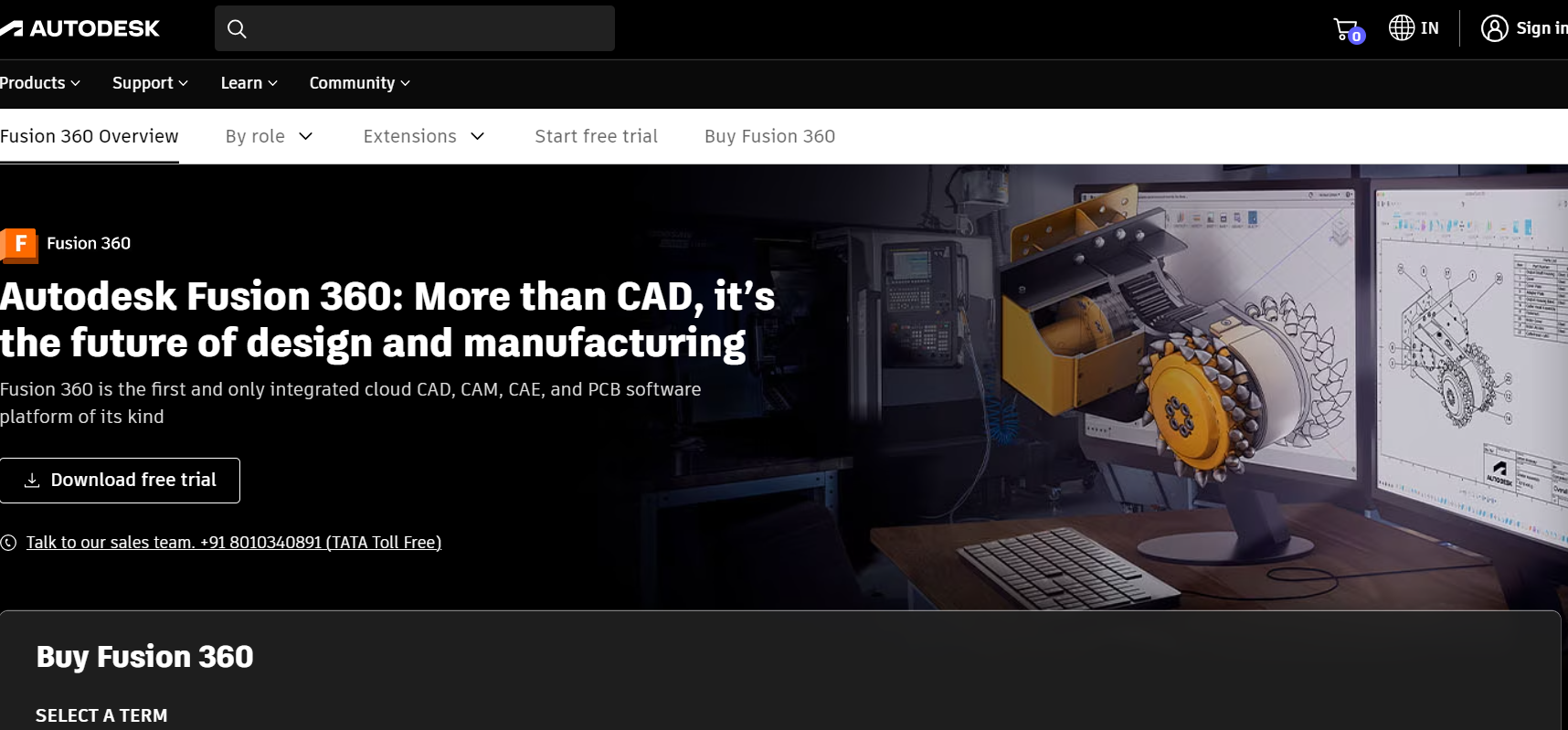
Software designed by AutoDesk. Fusion 360 is a computer-assisted design, manufacturing by computer, computer-aided engineering, and PCB design software. It is accessible for Windows, macOS, and web browsers, with simplified Android and iOS versions.
Fusion 360 is free for personal use for individuals working on private design, production, and construction tasks at home. If you want to buy a plan, here is what the pricing is like for three years it will cost you $1,635, $545 per year, and $70 per month. They even have $545 per year for one user.
Features
- It is available in these languages: English, German, French, Italian, Spanish, Korean, Chinese, Japanese, Portuguese, Polish, and Turkish.
- They have a SPICE simulator
- Electronic rule checker
- Real-time collaboration.
FAQs
Is PCB design simple?
The design of a PCB is dependent on the project's details and experience. Basic circuits are appropriate for beginners, but elaborate designs need more advanced electronics skills. You can follow tutorials to help you with it.
Is there a high need for PCB design?
Yes, PCB design is in great demand as the electronics industry, IoT, and technological developments continue to expand.
Which is the best PCB design software?
Most of the software mentioned in this article is free PCB design software. They offer additional features for professionals for a subscription. Besides that, if you are a beginner and learning, this article mentions some of the best PCB design software.
Conclusion
To conclude, this article covered, what PCB is, what PCB design is, how PCB software can help, and the 10 best PCB design software you can use. We hope you liked reading this. You can also check out Top 10 Best Structural Design Software.
Stick around for more informative articles such as this!

Benjamin Mayo: Blogger covering Apple news, rumors & insightful product reviews. Professional indie iOS developer & contractor, creating apps.