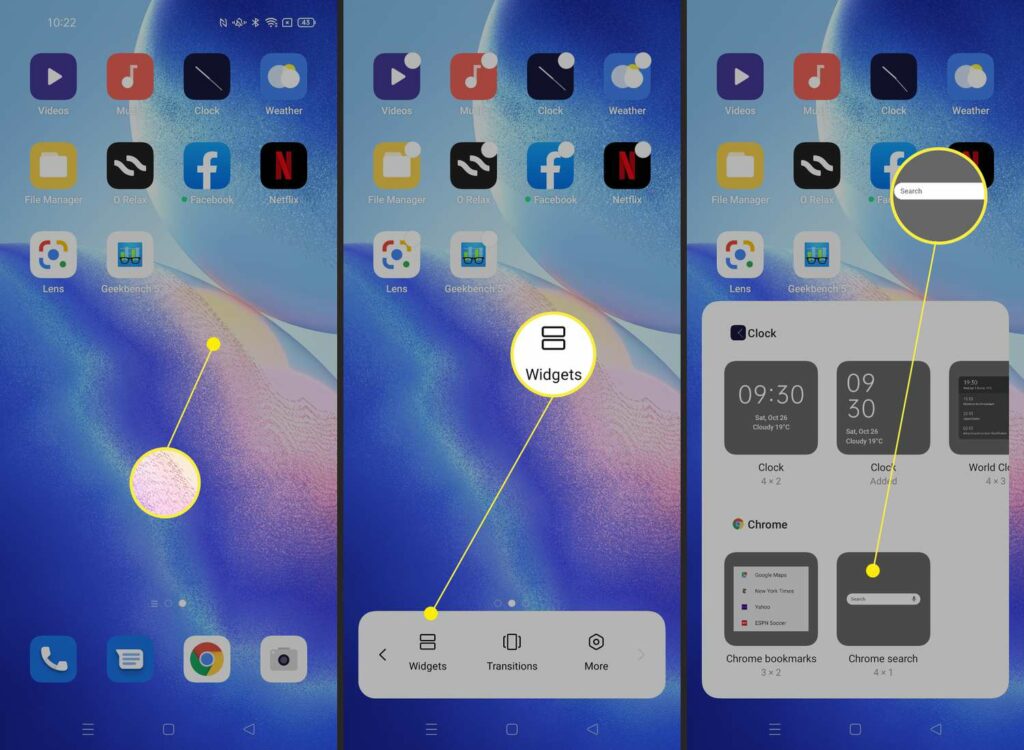We must remember the days and dates that matter in our life. But in this busy and tight life schedule that keeps overburdening us, it becomes tough to keep track of those critical moments about to happen. And to our rescue comes technology with these Countdown Apps or Widgets for Android, which monitors the time left till the final D-Day.
Some of the top 10 countdown apps or widgets for Android are Countdown Calendar Widget, Large Countdown Timer, Countdown Days – Apps & Widget, Countdown in Status Bar, Days Left, Final Countdown, D-Day Reminder, Talking Timer, Multi Timer StopWatch and Days.
Top 10 Countdown Apps Or Widgets For Android
Here I have listed down the top 10 countdown apps for Android devices:
Countdown Calendar Widget
Developed by MKC, this small and efficient app performs all the necessary functions. Just put it on your screen and set the date, and the app will do the rest for you. It will count down the days or hours to your event. As it is only 61 kb, it doesn’t harm your phone storage space much. Also, this app is free from all the ads.
Large Countdown Timer
Developed by MindTheApps, this short interval timer comes free of cost. Large Countdown Timer also works as an alarm clock that displays the digits in a large font. Although it is not targeted to countdown to a specific date still, it can count time intervals up to 99 hrs, 59 min, and 59 sec.
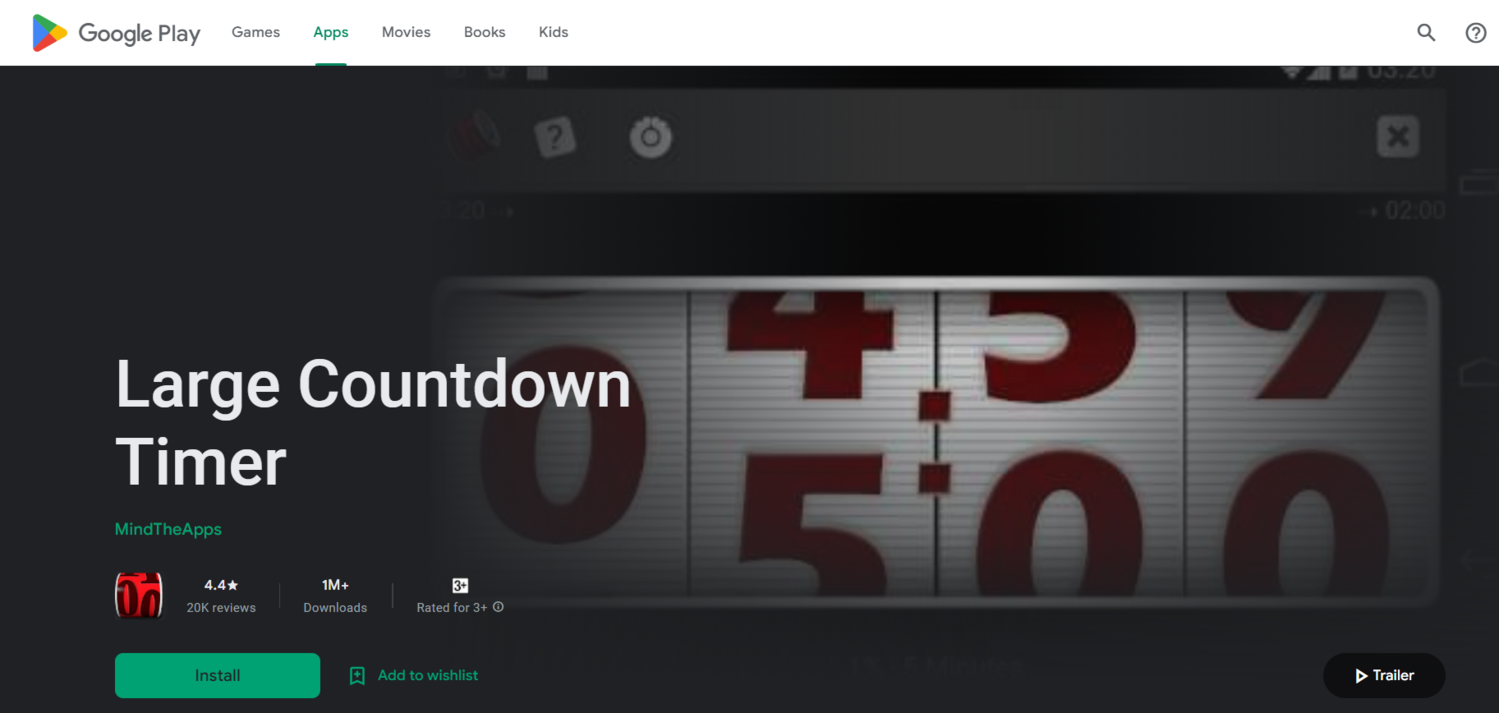
See Also: – 15 Cool Shortcuts For Android I’m Using Right Now
All you need to do is swipe the screen and tap the “Start” button to get going. The elegant and minimalist design with a 2*1 grid size helps consume less space in your home screen. Also it is battery efficient and comes with no ads.
Countdown Days – Apps & Widget
Developed by SMSROBOT LTD, Countdown Days is available free of cost on the Google Play Store. It comes in three sizes – 1×1, 2×1, and 3×1 and different color options. This app can also add multiple events to countdown to.
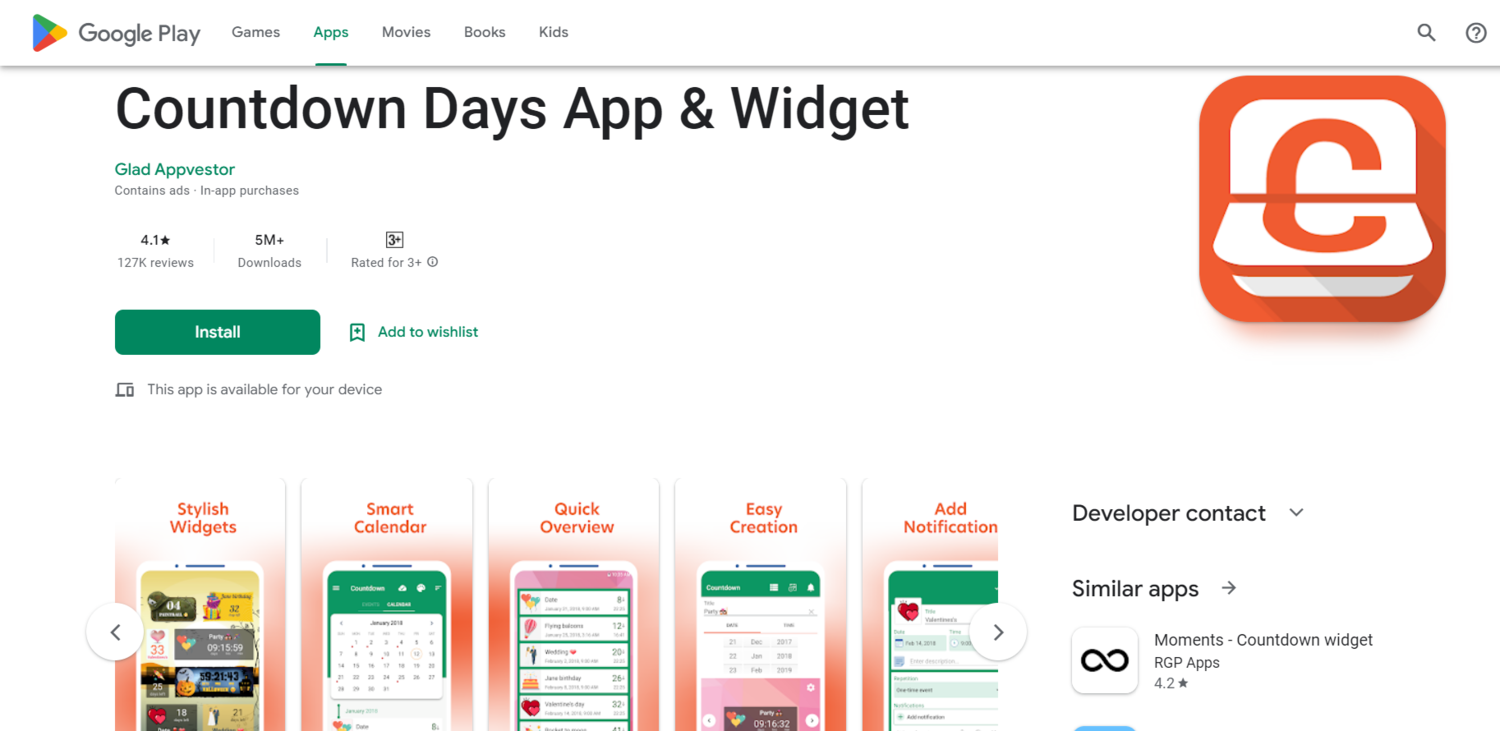
You can create the events manually or import them from your calendar using this widget. You can even import events from Facebook. Once you upgrade to the premium version by paying $0.99, you can unlock all widget themes and remove ads.
See also : 10 Best Fantastic Online Classroom Timers
Countdown in Status Bar
Developed by Wagwan Apps, Countdown in Status Bar app displays the days left till your milestone in your phone’s status bar; the benefit is that you can see the countdown anytime, even when your device is locked.

See Also: – Top 10 Best App Lockers for Android | Free Download
The free version comes with the disadvantage of ads. And if these ads start to irk you, you can always upgrade to the ad-free version by paying $1.29. You can choose to view the countdown icon either in white or green color.
Days Left
Developed by Leihwelt, the Days Left shiny widget lets you manage everything on time by keeping count of your friend’s birthday, your parent’s anniversary, or any other random important day.
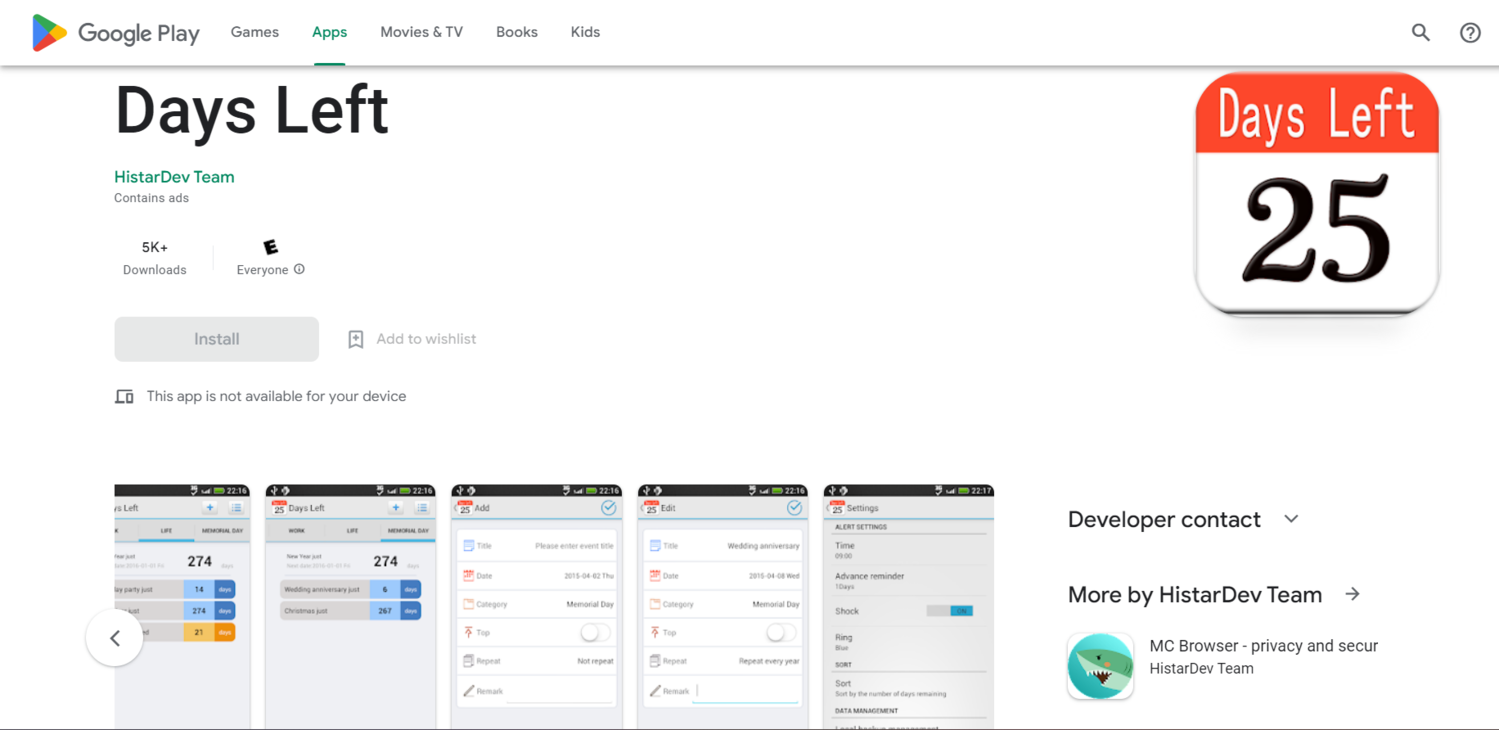
You can also customize this widget by choosing between several colors and overlays. And the best part is you get all that for free.
Final Countdown
Developed by Thangbomb, the Final Countdown app shows years, months, weeks, days, minutes, and “seconds” left until your last special moment. And hold on, not just seconds, they provide the millisecond’s countdown too.
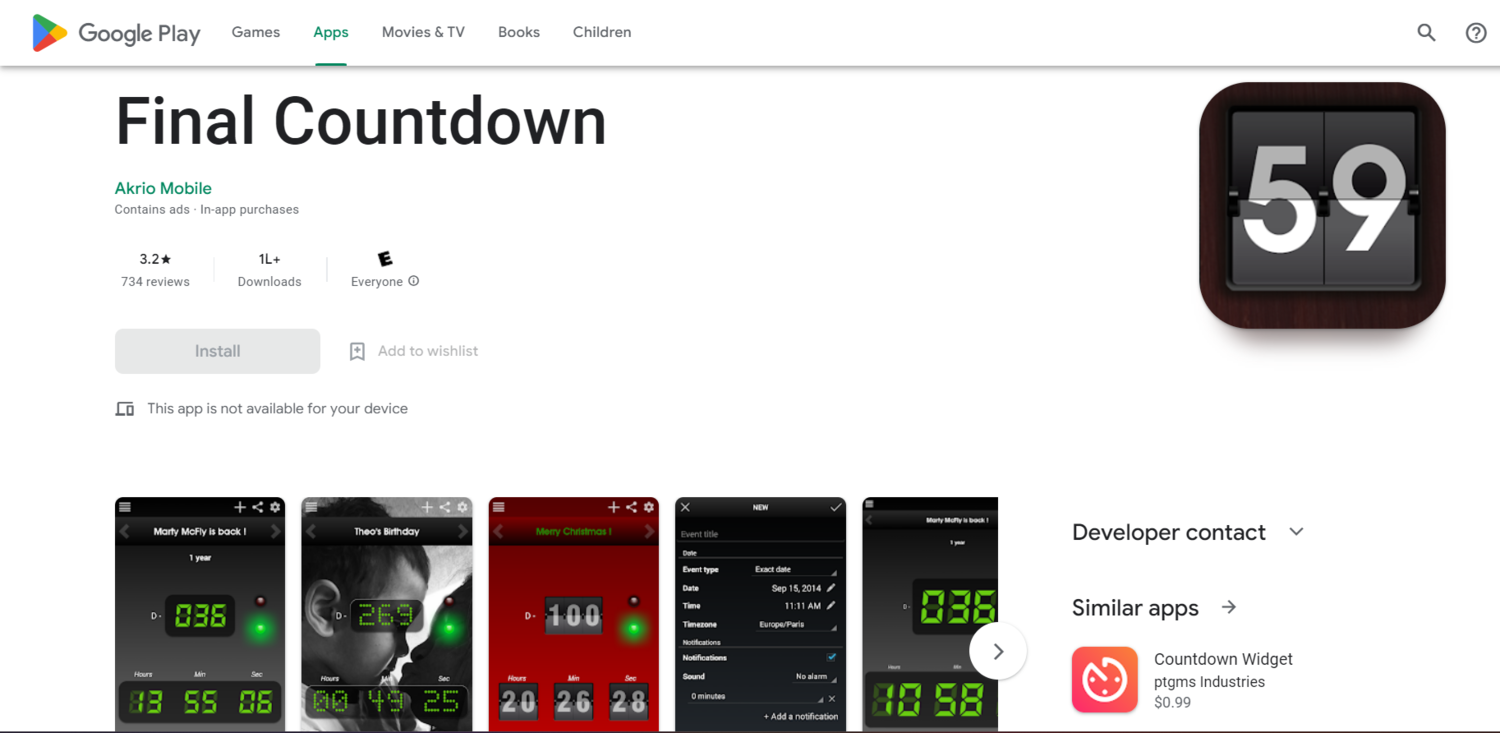
See Also: – Top 10 Free Task Manager Apps For Android
You can get cloud backup using a Facebook login to import your birthdays. Moreover, events from your live phone calendar can also be imported. The cost of installing this app is free. So go on, give it a try.
D-Day Reminder
Developed by dodol.com, this app is entirely free cost on the Google Play Store. With the specialized ‘D-Day Form,’ you can create a timer for your events, birthdays, and any other D-Day.
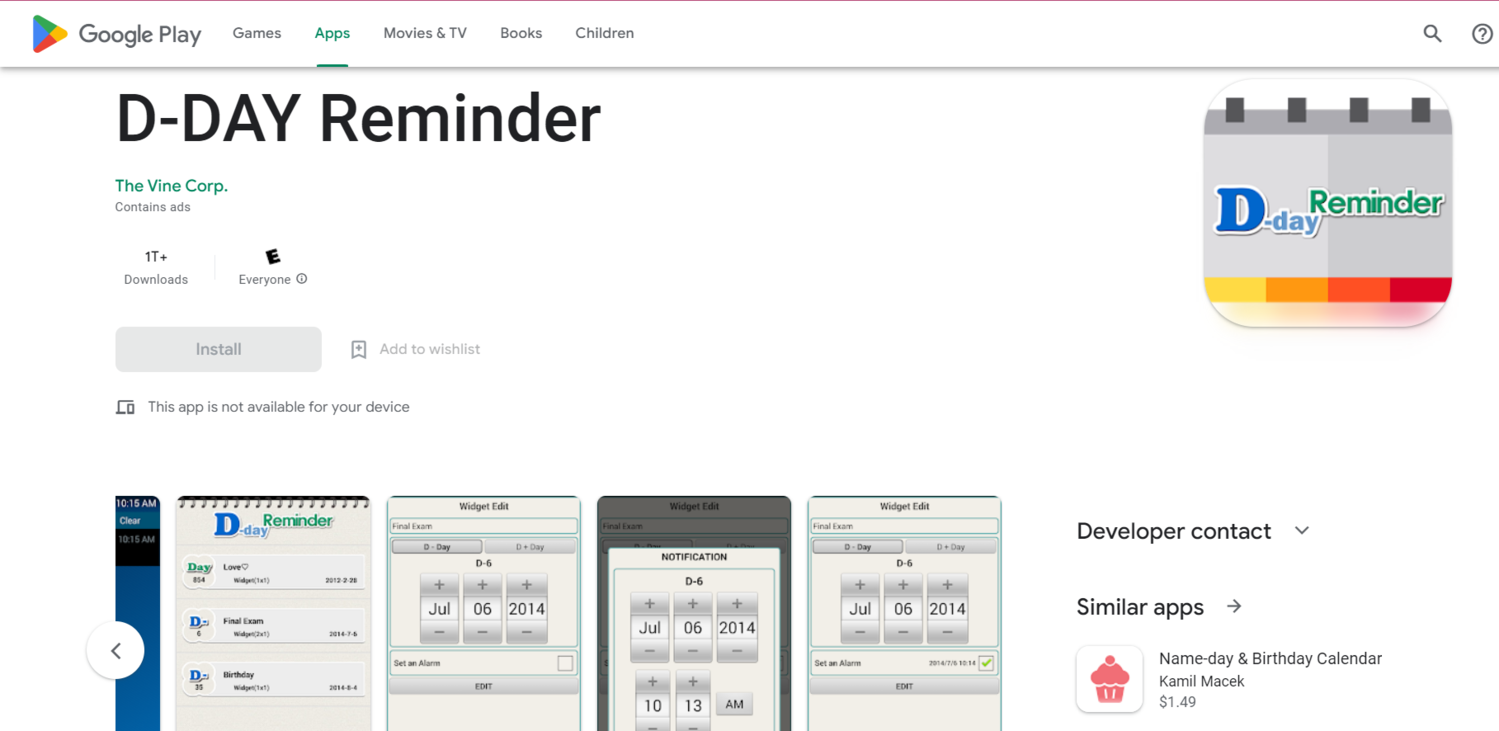
You can get multiple widgets to display a single event or a list of events. One can also customize this app according to his or her wish and also set multiple alarms to act as a reminder for the important upcoming event.
Talking Timer
Developed by Schiz Tech, this is the only app that talks. With Talking Timer providing you with talking reminders now and then, you need not be worried about forgetting your special day. You can even set intervals for getting alerted within the pre-defined time.
See also: 10 Best Pedometer Apps for Android (Count Steps & Calories)
Along with the beautiful display, it uses little resources not to affect the battery life. The above-defined features come in the “free” version. And soon, when you upgrade to the PLUS version by paying $0.99, you get additional features like no ads, custom alert messages and intervals, faster updates, and much more.
Multi-Timer StopWatch
Developed by LemonClip, this beautiful management app lets you set multiple timers to facilitate its use for cooking, study, sports, etc. You even get a notice to set an interval timer within a timer. Once a timer alarm buzzes off, the timer speaks up to you.
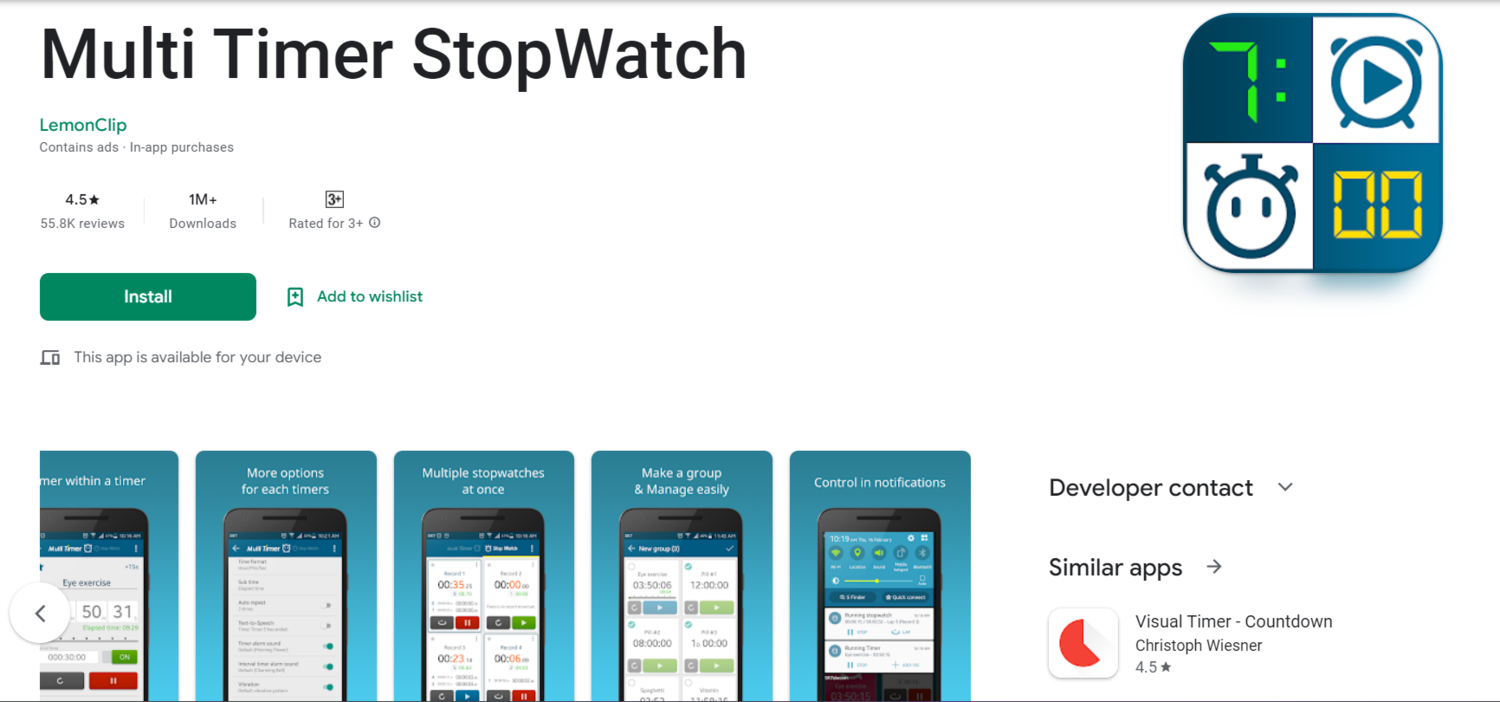
You can set a unique sound for each one to differentiate between the various alarm timers. Multi Timer StopWatch comes with customizable color and size. You can install the free version of this app, and upon purchasing the premium version, you get the ad-free app and a few other features.
Days
Developed by Joe Wu, this app comes free of cost on the Play Store. Days’ is a simple countdown application with all the basic functionalities. It can count down days from a particular event to remind you of important days.
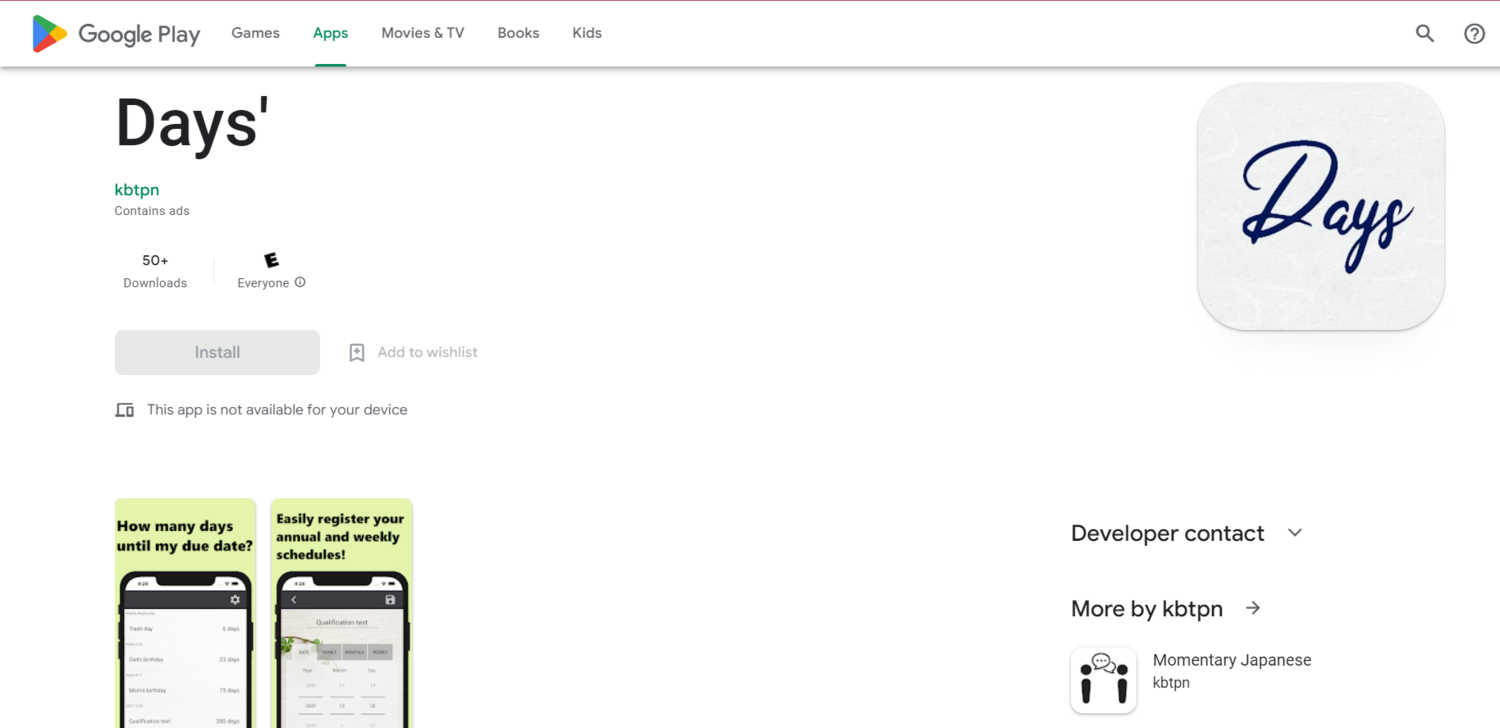
This beautiful, lightweight widget does not need any special permission. And as Open-source Libraries build it, it is entirely ad-free.
So, install any of these apps to stay updated on all the important events and happenings in your life and never again forget any birthday, anniversary, or event day.
FAQs
Are countdown apps or widgets battery-intensive?
The effect on battery life may vary depending on how you set up and use a particular program or widget. While some devices and applications may use very little battery life, others with more complicated functionality or frequent updates may have a more significant impact. However, most users often need to notice more differences in battery life.
Can countdown apps or widgets be customized?
Customization options are frequently available in countdown applications and widgets. Users may customize the countdown's look by picking a new background picture or color and typeface and adding their sounds or music.
What are some of the best countdown apps or widgets for Android?
A few well-liked countdown widgets or applications for Android are Days Countdown App & Widget, Calendar Countdown+ Widgets, Lite, Big Days Countdown, Widget - Events Days, and Remaining Countdown Timer.
Summing Up
In conclusion, the top 10 countdown apps or widgets for Android offer a convenient and efficient way to track and manage important events, deadlines, and milestones. With their user-friendly interfaces, customizable features, and reliable performance, these apps provide a seamless experience for users to stay organized and keep track of time.
Whether it’s counting down to a special occasion, managing project timelines, or simply staying productive, these countdown apps are a valuable addition to any Android device. Choose the one that suits your needs and start counting down to your next memorable moment.
He is a Tech Geek, Gadget Expert, SEO Expert, Web Designer, and a Blogger. Having a technology background gives him a unique perspective!