During classroom activities, teachers often need to assign tasks to students that must be completed within a particular time frame. The list of such activities could go on all day. A few examples would be:
- Silent reading time for around 10 minutes.
- Preparation time for the quiz.
- Pop quiz timer.
- Time to transition to the next activity.
More often than not, teachers must use their cell phone clocks or wristwatches to time such events. It would be much easier if they could share the countdown with their students using an overhead screen.

That is what led to the advent of online classroom timers. It makes things so handy. All you need to do is pull up the site on the computer and set the time. After that, it can be projected on the screen for the students to see. This makes sure of the fact that students can keep track of their time on their own. Ten best online classroom timers are: Online-Stopwatch, Online Timer, Tick-Tock Timer, Egg Timer, Timerland, Candle Timer, Rocket Timer, Snail Racing Timer, Bar Timer and Funny Bunny Farm Timer.
In this article, we will explore all these awesome online classroom timers in detail. Read on!
Top 10 Fantastic Online Classroom Timers
Here’s a list of 10 online countdown timers for classroom activities:
Online-Stopwatch
It is a viral website that provides a digital countdown clock for classroom activities. Online-Stopwatch provides you with a large screen timer that is ideal for projects.
 The interface is easy to understand and implement. It allows you to count the time or use the clock like a stopwatch.
The interface is easy to understand and implement. It allows you to count the time or use the clock like a stopwatch.
See also: Download Time Stopper Software – Stop Trial Period Of Softwares
Online Timer
If you’re looking for an online timer with a simple design that doesn’t get too fancy but allows you all the necessary facilities to count down time effectively, this is the one for you.

Online Timer provides you with a simple digital-looking timer. You have some options to change and adjust the background colors of the timer and the size of your clock. However, it only allows you to set the timer in minute increments from the drag-down list menu.
See Also: – Top 10 Countdown Apps Or Widgets For Android
Tick-Tock Timer
Here we have an easy-to-use design interface for your online countdown timer. It allows you to plug in the numbers for your time and start or clear your timer.

The clock display isn’t big on the screen, but it’s straightforward and makes up for any fairy designs or customization options.
Egg Timer
This is one of the most beautiful and fun online countdown timers. Created on request from a teacher, this is a visual timer that is more commonly used with younger students.
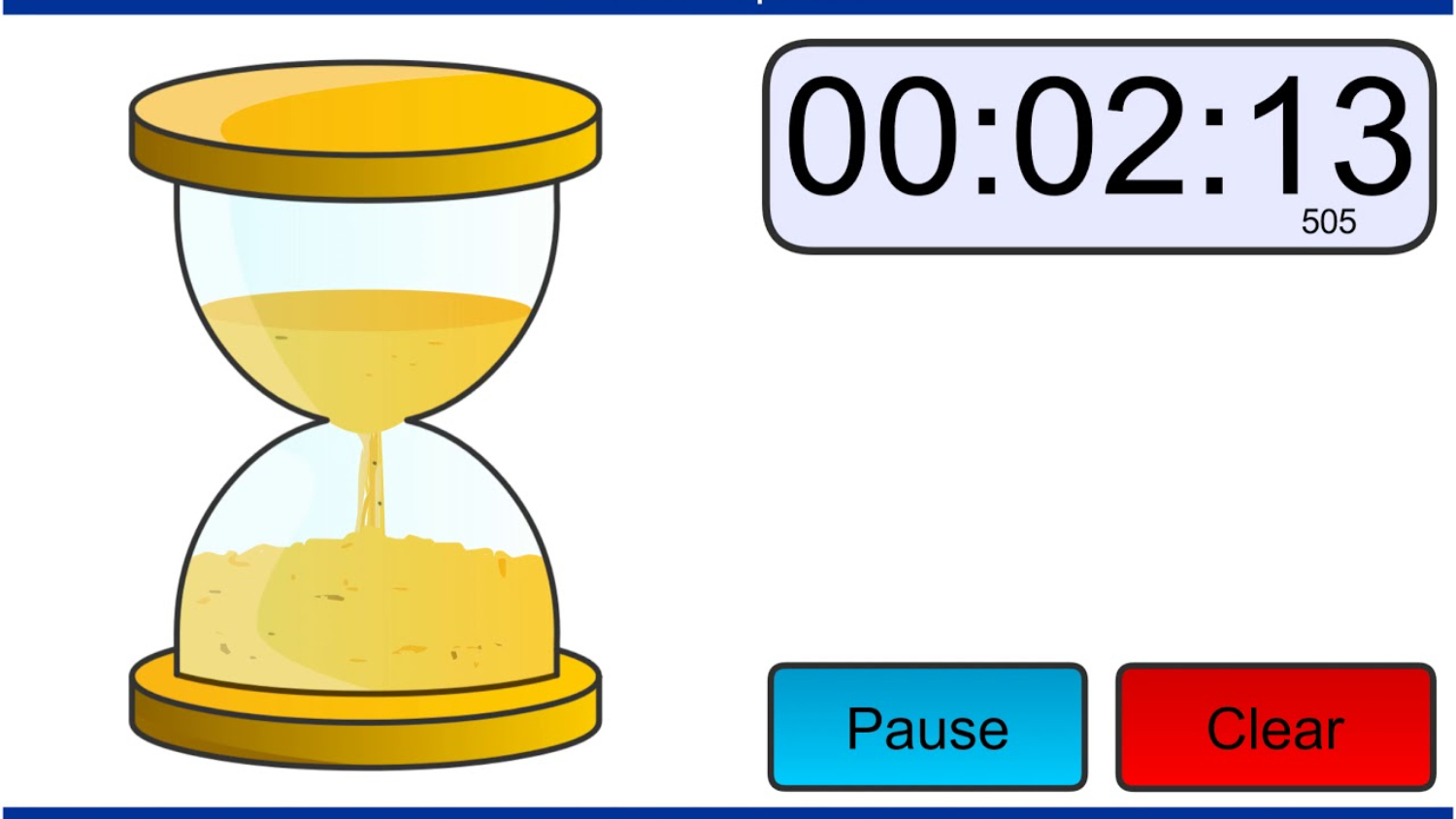 Although necessary for its requirements, new features have recently been added to the updated versions. All you need to do to make this work is put the time in words and press GO!
Although necessary for its requirements, new features have recently been added to the updated versions. All you need to do to make this work is put the time in words and press GO!
The timer takes up the entire screen and is perfect for student projects.
See also: 5 Best Online Quiz Makers for Teachers
Timerland
Here you have an option that makes passing the time fun. It provides an interactive way of watching the time go by with farm animals. The animals will fill the screen as the clock runs towards its deadline. You’ll know the time is up with the entire farm being full of animals.
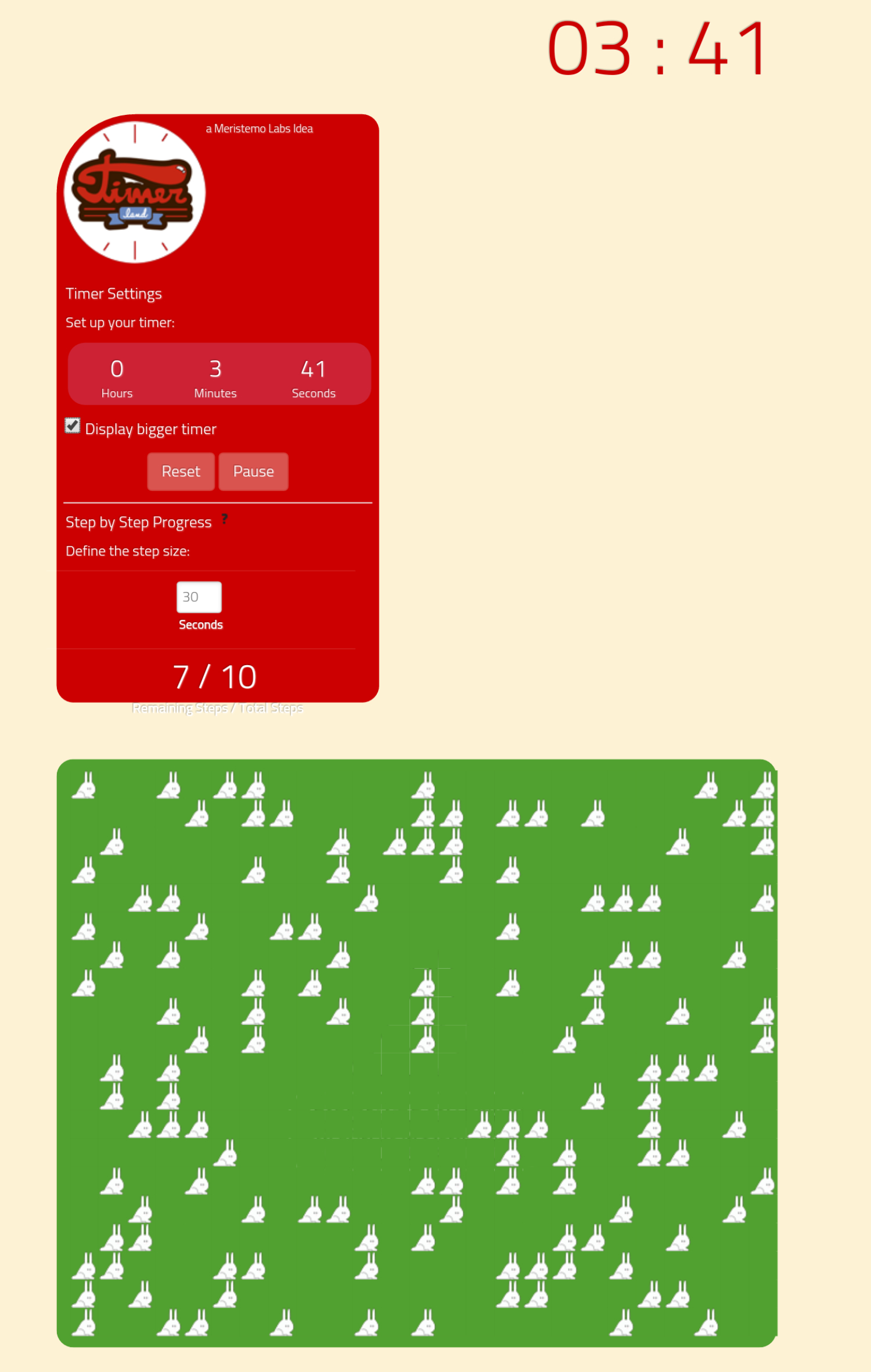
Candle Timer
If you want to watch the time trickle down the stick of a long candle and watch the patterns that form along the way, this is the timer for you.
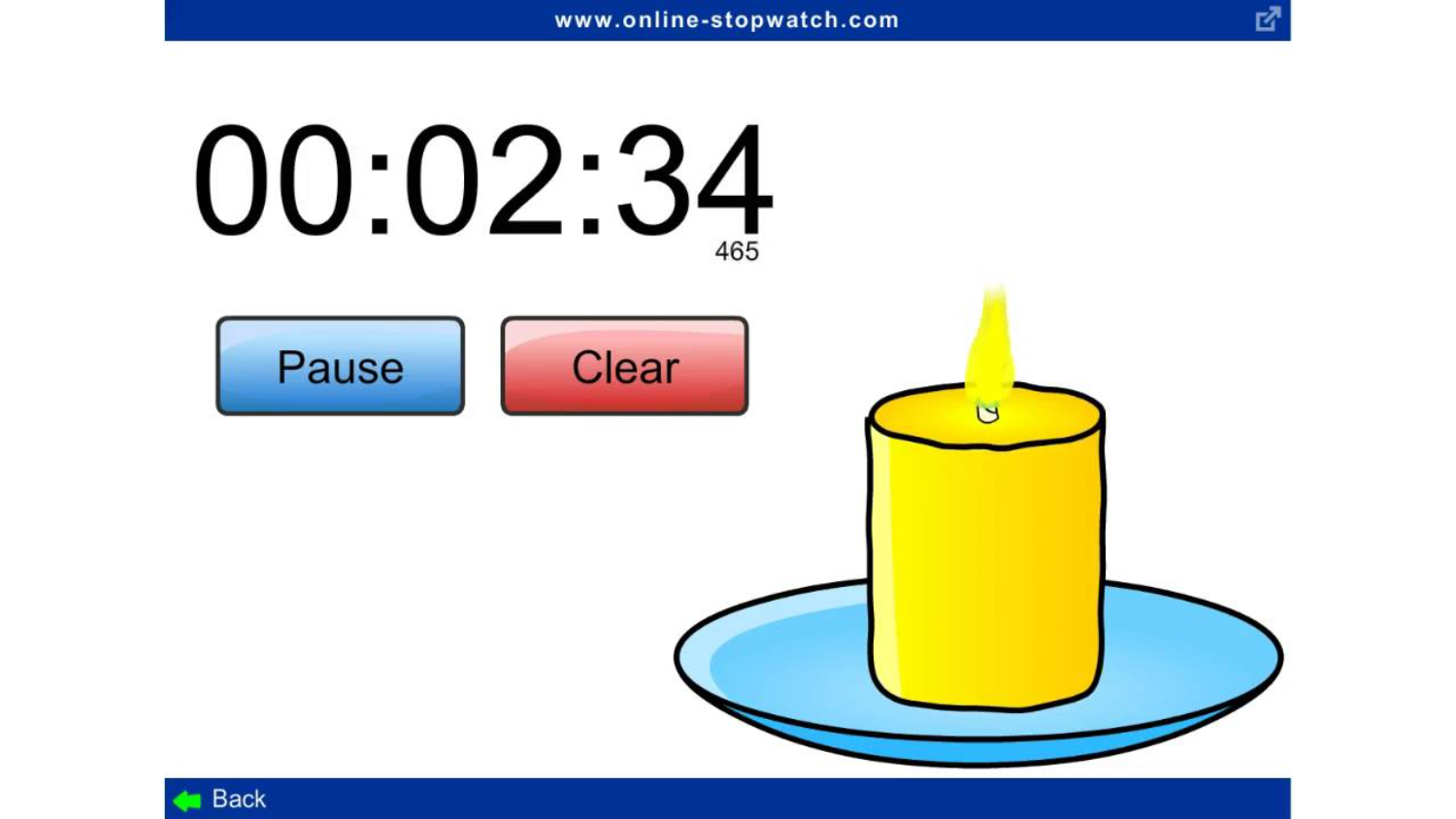
All you have to do is set your timer and look at the candle wax meltdown. You’ll know your time is up when the candle is over and extinguished. This is interesting for students to see how fast and slow time can pass.
Rocket Timer
This is one of the most fun, explosive timers available online. It has an easy interface, and the large display screen looks interactive and entertaining.
You have to do to get this timer going. Set the time and then watch as the fuse burns down. When the fuse is burnt, it sets the rocket into the sky and erupts into fireworks.
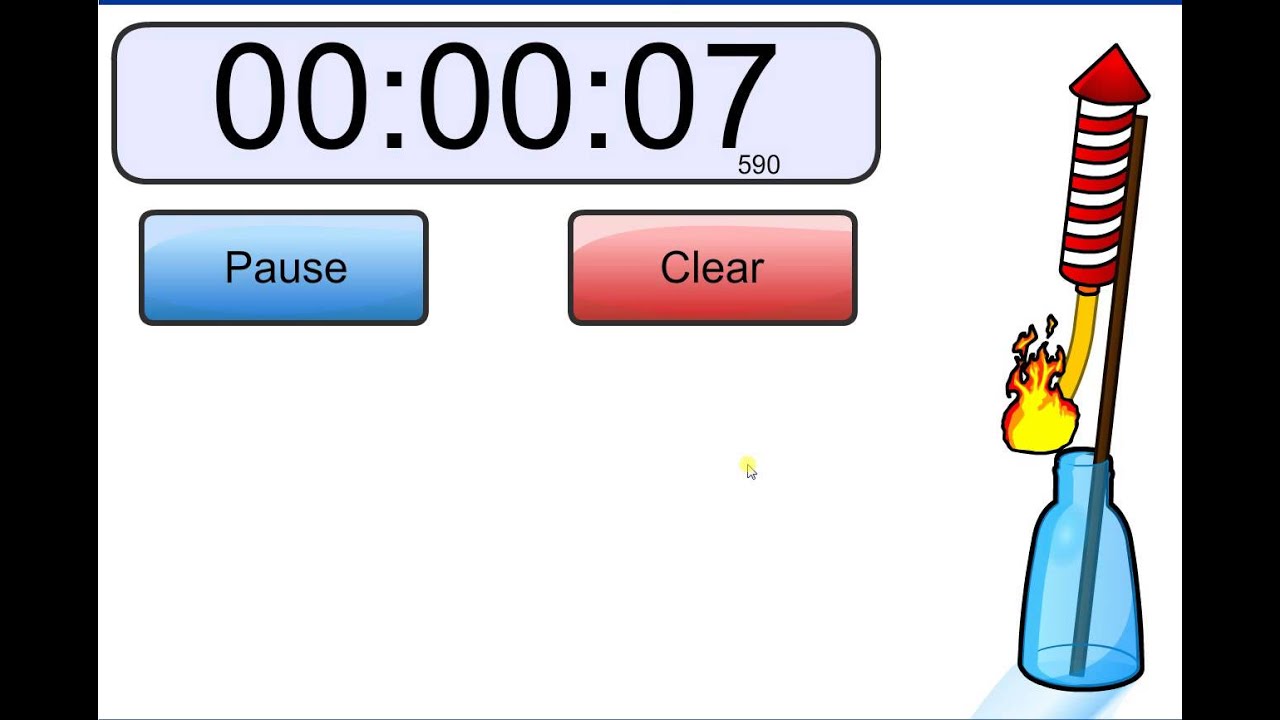 It’ll be a fine sight to have inside a classroom at the end of the activity.
It’ll be a fine sight to have inside a classroom at the end of the activity.
Snail Racing Timer
Here you have the slowest race on the planet! A bunch of snails represents this timer, and it’s one of the most exciting yet dull things ever. It would be best if you determined which snail will win, as the race is entirely random. The winner may sometimes win considerably, while it will hardly bother moving in others.

I guess that’s what makes this timer so interesting. The timer is ideal for more extended periods when the snails have their race while the students are working. The interface has a cheering background noise that is perfect for group activities, although it might be distracting during silent work.
Bar Timer
The bar timer is a simple yet visual way of displaying a countdown clock. Many online watches mentioned above are annoying, colorful, and jazzy. The bar timer comes with no such features. It has a simple glossy black timer display that gives it a very professional feel.

The interface is easy to use, and the display takes up much screen space to quickly track your remaining time.
Funny Bunny Farm Timer
Like some other animated timers, this funny and easygoing timer gives you two excellent options when selecting a display interface.
One option is having bunnies fill up the farm on your screen. And the other is that you’ll see the planet slowly orbit the sun.
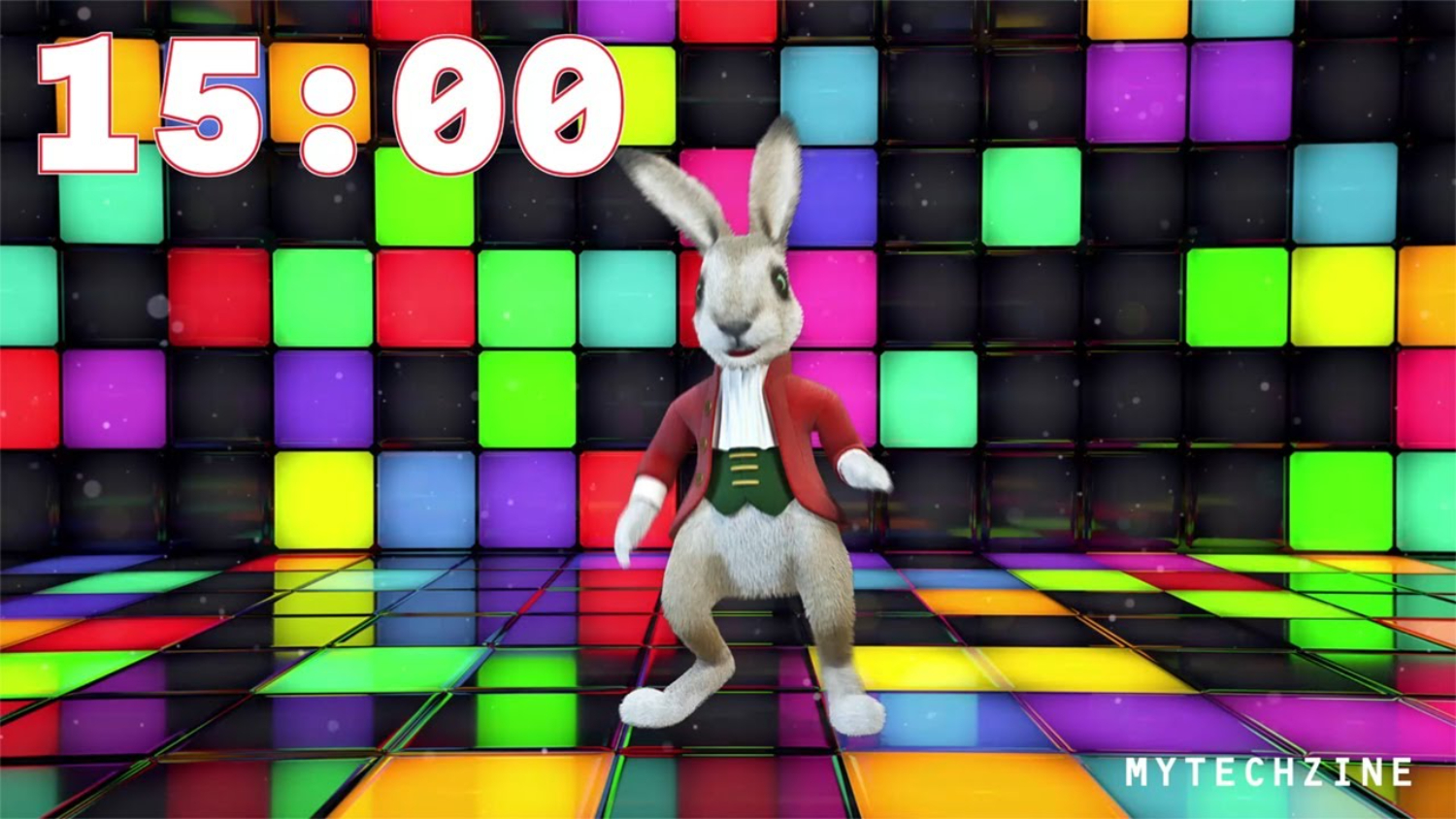
This is a fun yet relaxing timer, again great for more extended periods when the students are working under little to no pressure than they would if you had a regular fast timer.
FAQs
Q1) Why should I use online classroom timers?
Online classroom timers can improve time management, keep students focused, and create a structured learning environment. They help maintain a consistent pace during activities, transitions, and tests, promoting the better organization and reducing distractions.
Q2) Are there free online classroom timers available?
Yes, many online classroom timers are available for free. Some various websites and apps offer basic timer functionality at no cost. Some may also have premium versions with additional features for a fee.
Q3) Can I use online classroom timers on different devices?
Yes, most online timers are accessible from various devices, including computers, tablets, and smartphones. They usually work on different operating systems and web browsers.
Q4) Are there timers suitable for students with special needs?
Some online classroom timers offer customizable features like larger text, adjustable font colors, and audio cues to accommodate students with special needs or visual impairments.
Q5) Can online classroom timers be integrated with other educational tools?
Some online classroom timers may offer integration options with learning management systems (LMS) or educational platforms. Check the specific timer's features or look for plugins to enhance their functionality.
Conclusion
So this was about the ten best online classroom timers. Ultimately, the best online classroom timer will depend on individual preferences and specific educational requirements. It’s a good idea for teachers to explore different options, test their functionalities, and choose the one that best aligns with their teaching style and the needs of their students.
See Also: 10 Best Alarm Apps for Heavy Sleepers
He is a Tech Geek, Gadget Expert, SEO Expert, Web Designer, and a Blogger. Having a technology background gives him a unique perspective!

