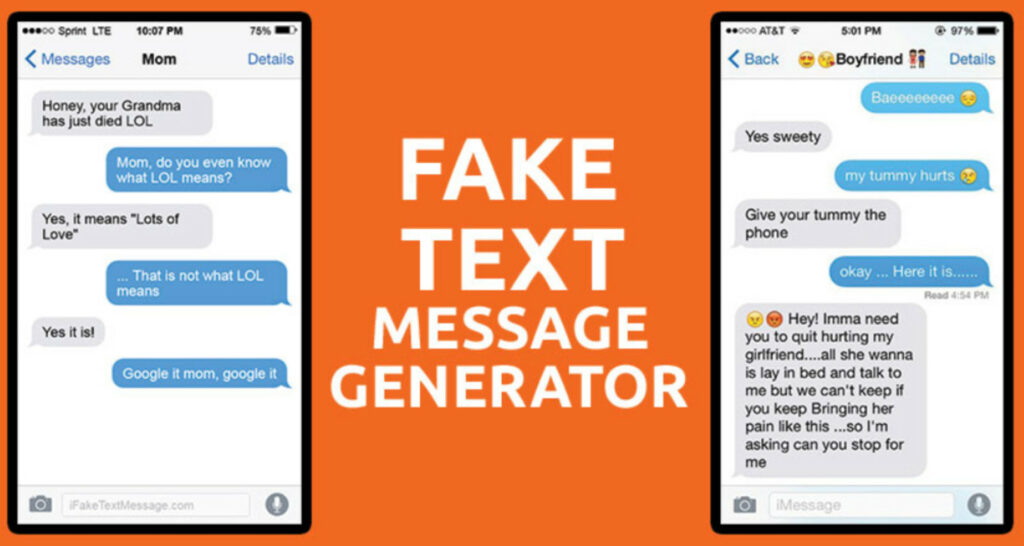Are you looking for a way to create fake text messages on your iPhone? Well, look no further because we got you covered. This article will introduce you to the top 9 iPhone Fake Text Message Generator tools for iOS 9. While this article focuses on iPhone fake text message generators, if you’re also interested in generating fake receipts, like those from PayPal, check out this fake PayPal receipt generator for more specialized needs.
The top 16 iPhone fake text message generator tools for iOS mentioned in this article are Foxsash, iOS7text, iPhoneFakeText, iPhone text generator, Fakephonetext, Iphonesmsgenerator, Threads, ifaketext, Class Tools, Second SMS, Fake All, ChatTales, TextingStory Chat Story Maker, Faker 2, MeMi Message, and Simitator.
Generating fake messages can help you in many places. Discover the features and functionalities of each tool, and find out which suits your needs the best. Keep reading to create hilarious pranks.
16 Best iPhone Fake Text Message Generator Tools
Let’s start the lift with Foxsash:
Foxsash
Foxsash is the best fake text generator tool with all possible customization for creating fake iPhone text. This tool gives a lot of importance to attention to detail. With options to change the minute features in a text, this tool helps you create a ‘real’ fake message. You can also add images to the reader.
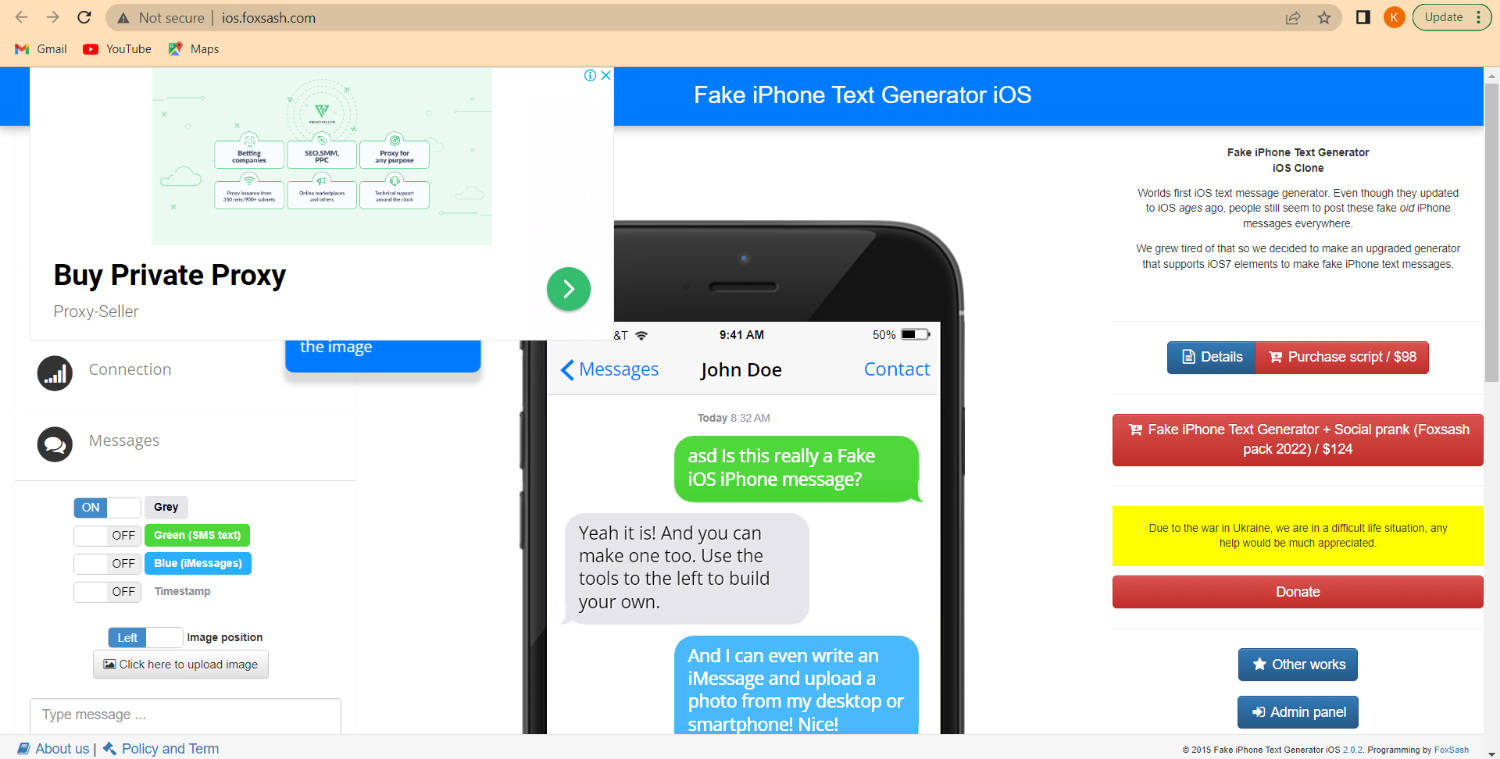
How can you create fake text using Foxsash?
The other tools also have similar steps to generate them:
- Initially, enter the following URL in your browser. This takes you to the Foxsash website.
- This tool gives a variety of features you want in a text message generator. All the features are on the left side of the screen. Choosing the Type of message iOS7 or iOS8 messages can be generated. Using the toggle button, select the interface of your preference.
- Then, use Settings to change all the message details, such as the Sender’s name, Operator name, time, and the other fields as shown in the image. Expanded screen size can be used if the screenshot you are making is quite long. For this, use the Expand iPhone screen option.
- Similarly, choose the details regarding the Battery icon and Connection. Battery percentage, Signal strength, etc can be adjusted. You can toggle the buttons below the Messages option to change the color of the text message. The grey shade indicates the messages the phone’s owner sent, and the blue or green indicates the person at the other end. Type the message you want in the field given. You can also insert emojis. If you wish, you can upload images too!
- A delete icon becomes visible when you hover the mouse over the message. Click on this to delete the default message and then fill it in with your own.
- To save the image, click on the Download Image option. The image will be downloaded in PNG format.
- It will look as shown in the above picture when you are done.
iOS7text
Another tool is iOS7text, where you can generate iOS7 messages. The customization is similar to Foxsash. Here you can change the battery percentage, network connection details, and other information, such as the name of the Sender.

Once again, the text color can be adjusted to distinguish between the Sender and receiver.
iPhoneFakeText
Using iPhoneFakeText, you can generate fake iMessages. The customization available is limited. However, you can share the image on Facebook, Twitter, LinkedIn or Pinterest.
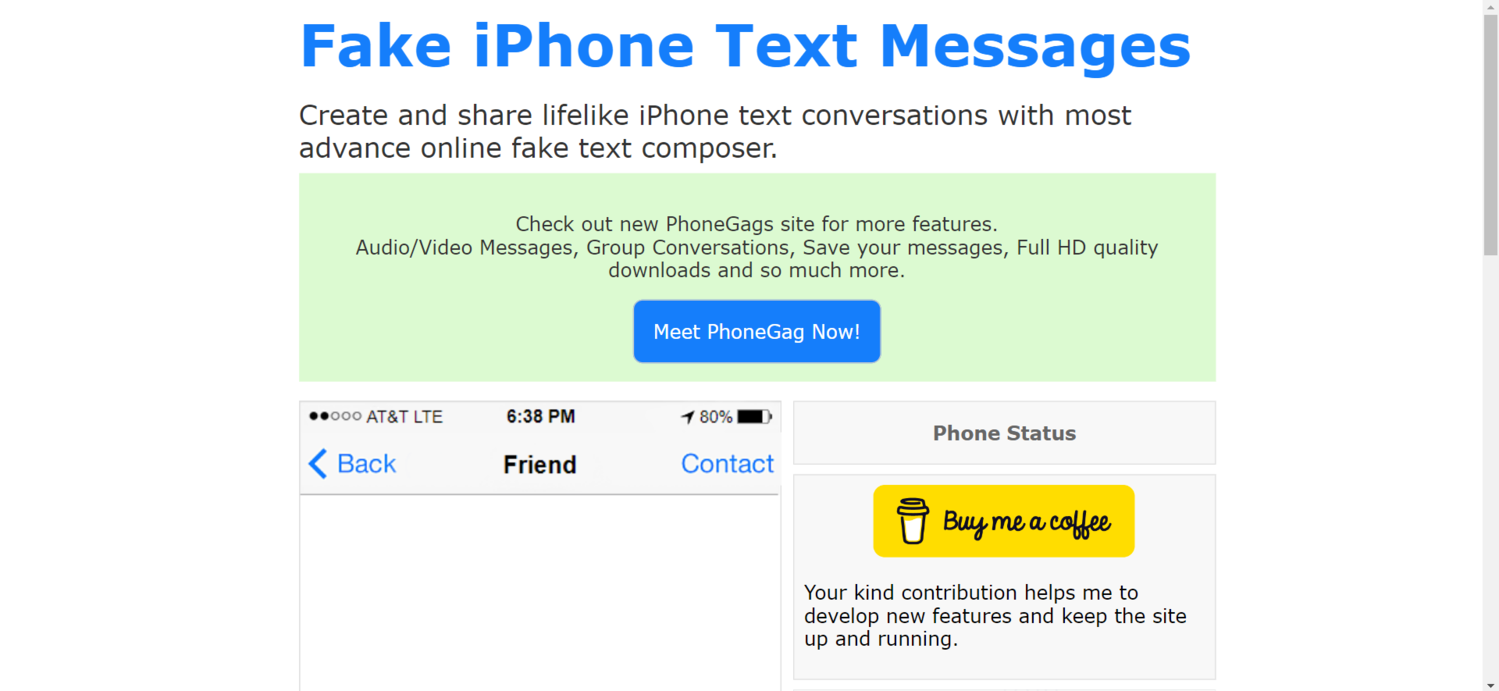
The text can be made using the options available on the right side, and the changes can be seen on the screen on the left side on the go!
The send and Receive option can change the sender and receiver messages. There is an option to blur the contact name. The list of service providers is limited to several options specified in the drop-down menu.
To delete or edit a particular message, hover the mouse on that message, and the options to delete or edit appear. While iPhoneFakeText is great for creating fake iMessages, if you’re interested in generating fake Discord conversations, you might want to explore these fake Discord text generators.
iphonetextgenerator
This tool can generate fake texts from the old iOS version. After the screenshot has been developed, you can share it on Facebook or Twitter or download the image. Add Message button can be used to add more lines of messages.
Fakephonetext
Fakephonetext is a simple tool to generate fake messages. The options here are fewer. It does not support the change of interface. You can blur the contact name.
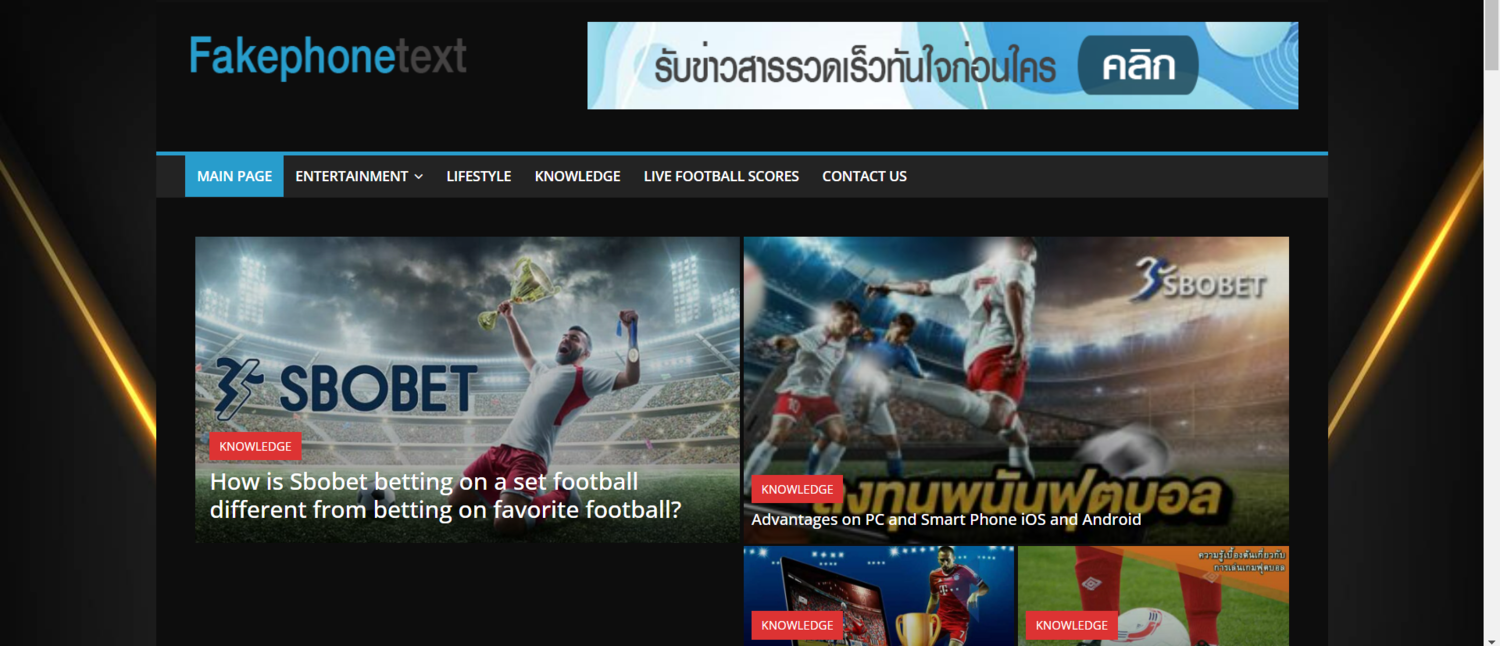
You can also hide the battery percentage. If you want to show it, you can choose one of the options from the given list.
Iphonesmsgenerator
Using this tool, you can also generate texts in other languages besides English. A few languages supported are German, French, and Dutch. You can also include SMS headers. Altogether 14 languages are supported. iOS7 is the supported interface. iPhone model is 5. Use the Generate button to generate SMS.
Iphonesmsgenerator supports texts in multiple languages, which is great for diverse needs. Similarly, if you’re looking to create fake WhatsApp chats in different languages, you might find this article on creating fake WhatsApp chats helpful.
Threads
Threads is an iOS app that can generate fake messages. It is a lightweight app that can be of great use to you. Here is how to use Threads. Created in 2015, the app works on an iOS8 or above platform. This app is free, and you can download it from the App Store.
- Download and install Threads from the App Store.
- Create the conversation thread and then convert it into SMS.
ifaketext
This tool is straightforward to use and comes in handy in generating quick fake text. But the options are minimal.
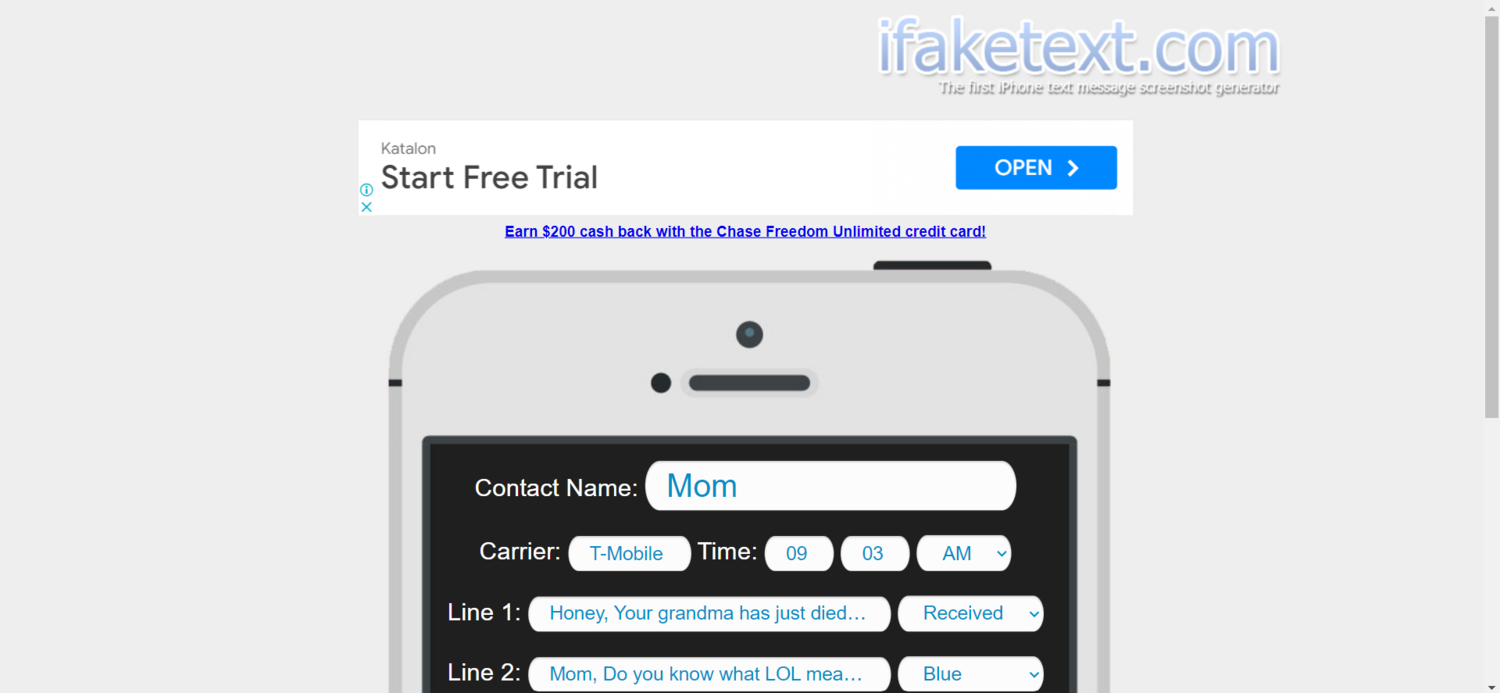
You can change the carrier name and time. You can add more lines using the ‘Add another line’ option.
Class Tools
This is a straightforward and quick tool to generate a fake SMS. The options for customization are few.
Use speech bubble buttons to create fake messages. It generates the message in the old iOS interface.
Visit: Class tools
Second SMS
Second SMS is a simple app to create fake conversations with a twist. The twist is that the app offers a fake temporary phone number to chat with an unknown person.
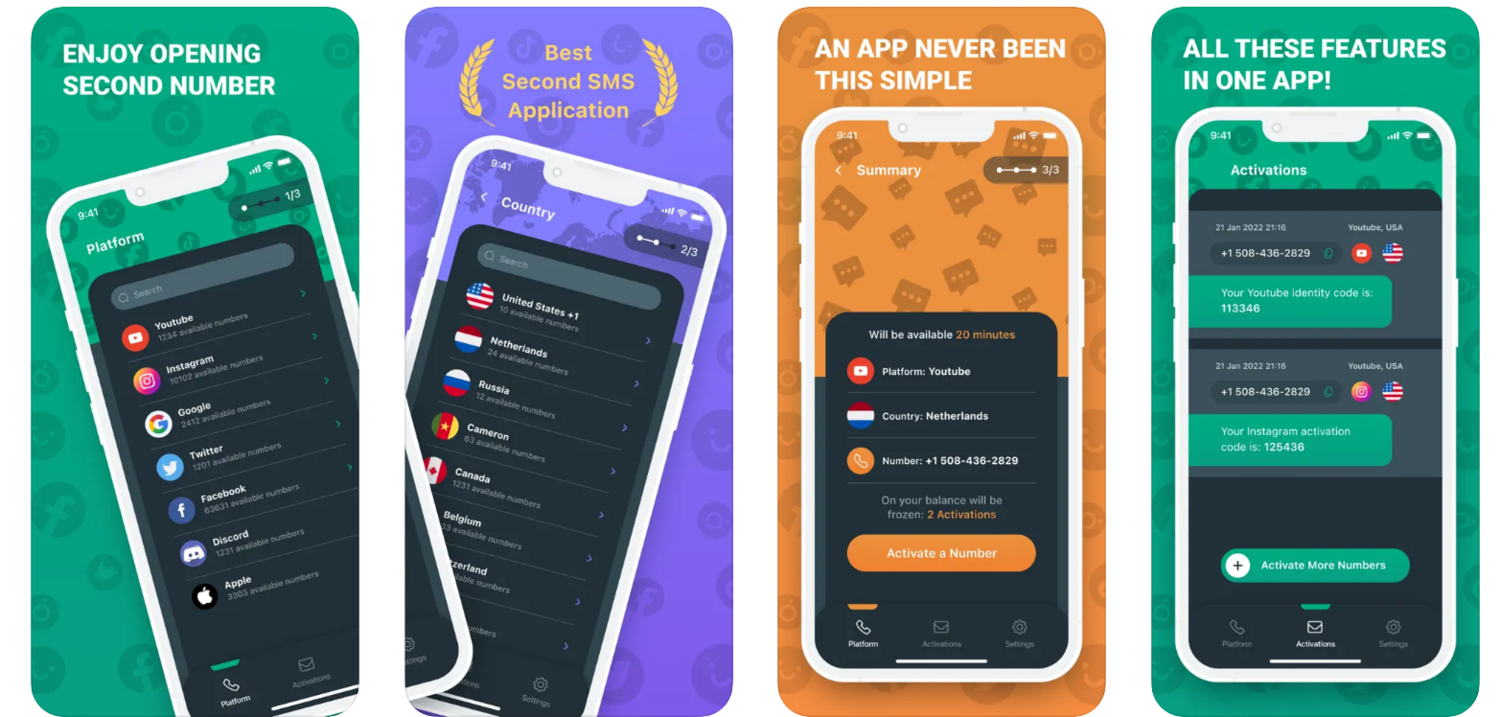
The app suggests thousands of phone numbers to select from. Using these temporary numbers ensures privacy as you message strangers.
Download Second SMS
Fake All
Fake All allows users to fake everything possible. From calls and chats to notifications, Fake All provides features that can make everything sound real.
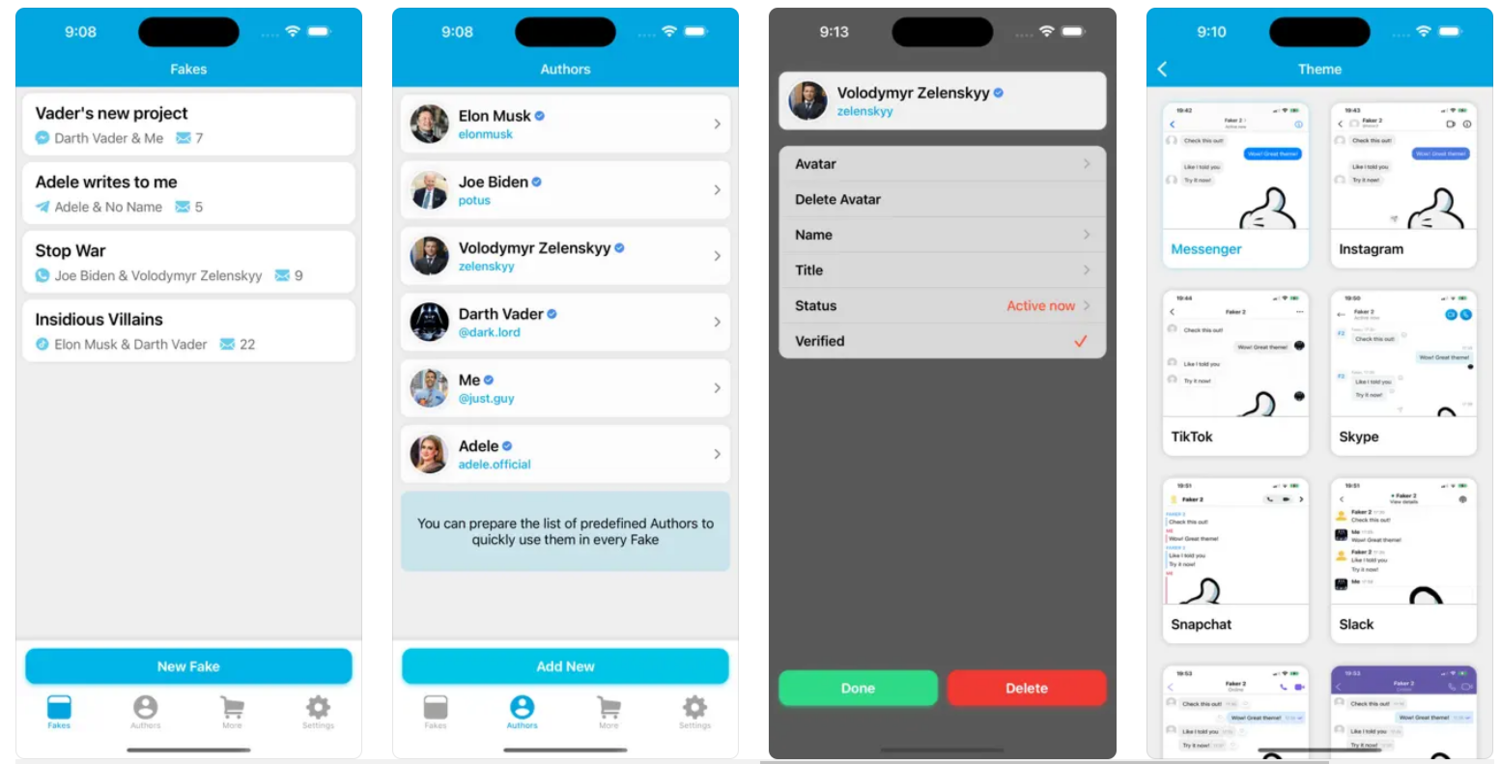
This application will enable you to schedule fake calls and customize their ringtones. You can also edit your fake message notifications with their available features. This application is entirely free, and users can take advantage of all of its features.
Download Fake All
ChatTales: Text Story Maker
With ChatTales, you can write a story independently and then save it as a video. Whether a celebrity or an imaginary person, you can create fictitious chats with whomever you wish.

You can create limitless chats and a feature to specify the date and timings. The app is free, but some extra functionality may require subscriptions to ChatTales Plus.
Download ChatTales
TextingStory Chat Story Maker
TextingStory Chat Story Maker is a similar app available for iPhones. You can take as much time as necessary to create conversations and convert them into video format.
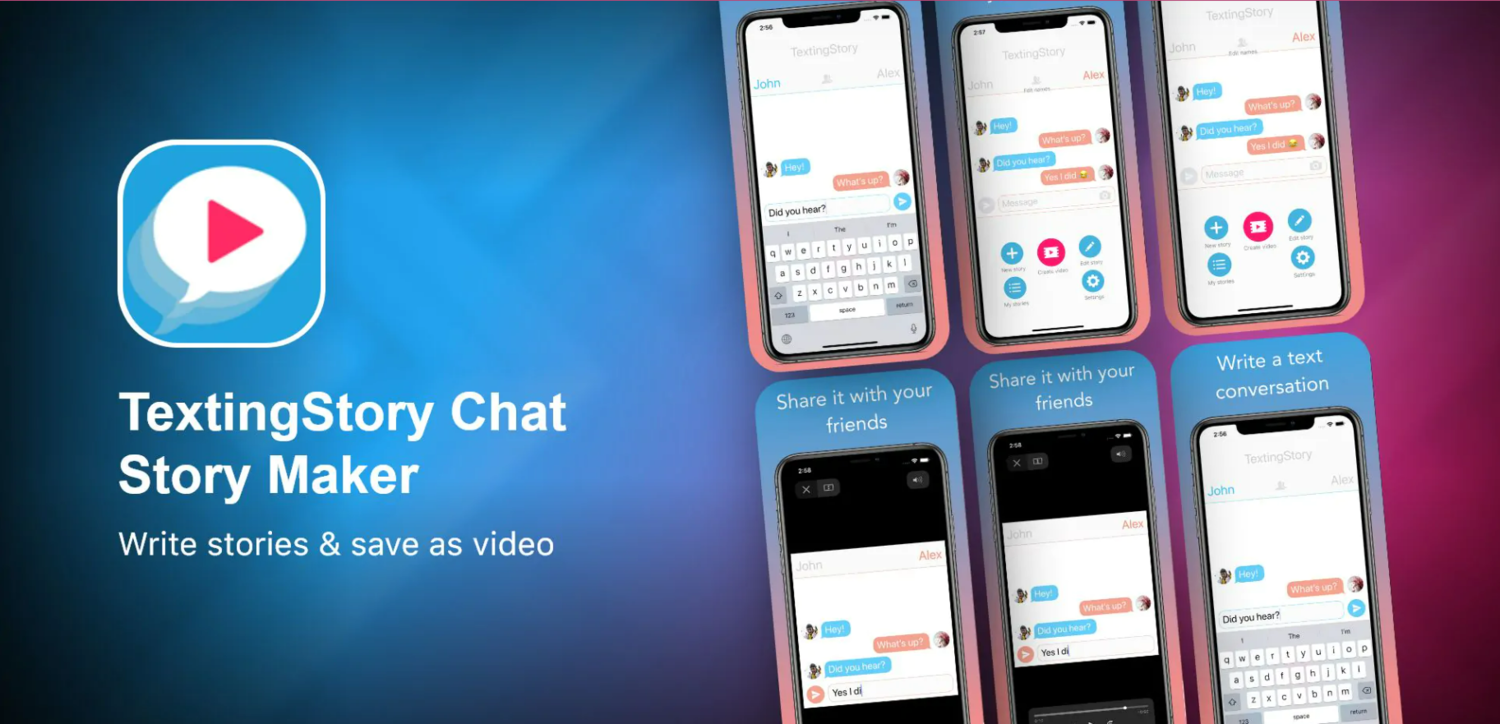
TextingStory is also used in the education industry to make exciting learning materials for students. This app was initially designed for iPads, but users can use it on their iPhones.
Download TextingStory Chat Story Maker
Faker 2
With Faker 2, you can create chats that sound real. The app contains numerous interfaces like TikTok, WeChat, Snapchat, Telegram, Skype, etc.

The app is free on iPhones but has some internal purchases. You can change message status, edit profile photos of people from contacts, and set time for your chats. Faker 2 offers interfaces like TikTok, WeChat, Snapchat, and more. For those specifically looking to create fake Snapchat conversations, this guide on fake Snapchat text boxes can be incredibly useful.
Download Faker 2
MeMi Message
MeMi Message is one of the best apps for fake chat conversations. The app also allows users to create fanfictions through chats.
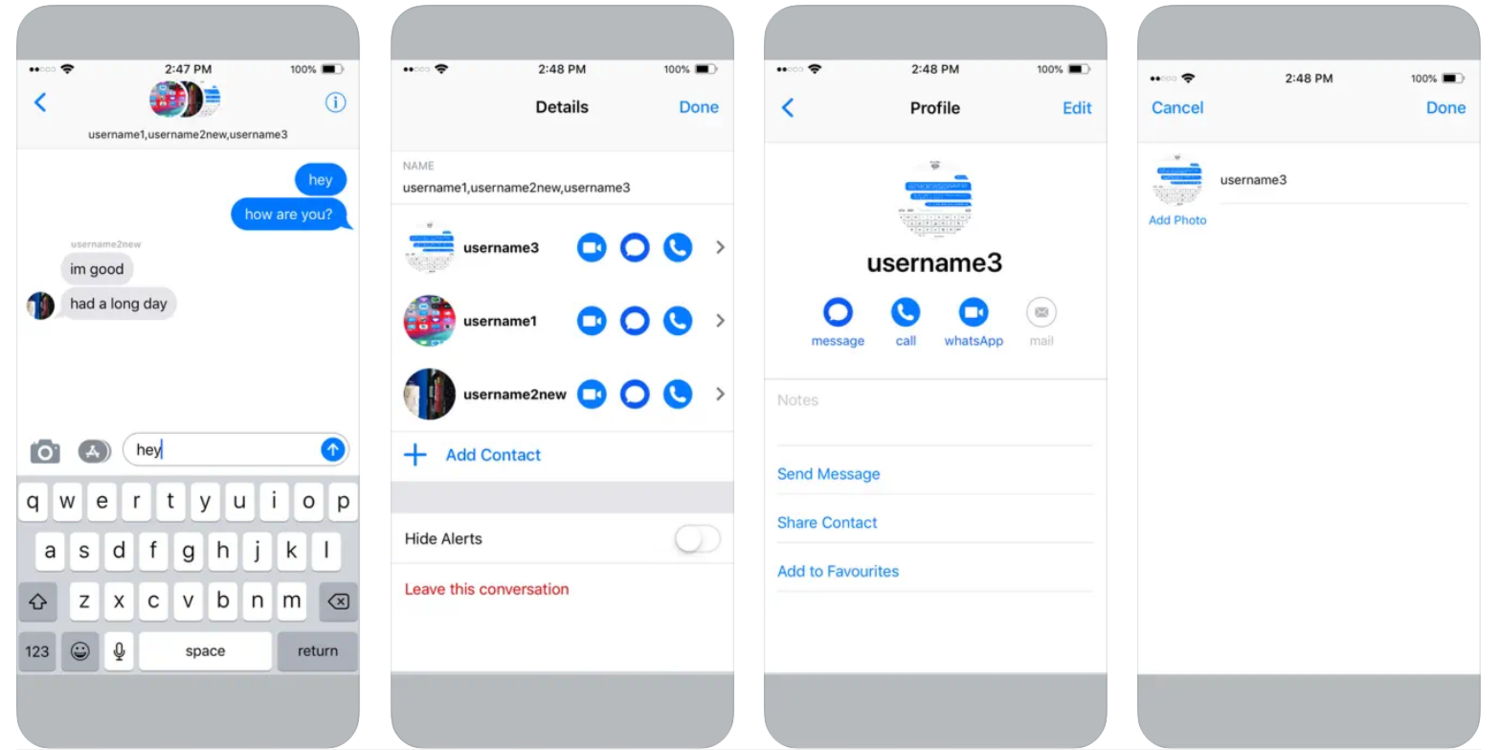
MeMi Message has endless features, making you develop chats with fictional characters or celebrities; there are endless possibilities.
Download MeMi Message
Simitator
Simitator allows you to create Facebook posts and develop funny chats to prank your friends. You can also edit Twitter profile pages, generate tweets, and build Facebook status.
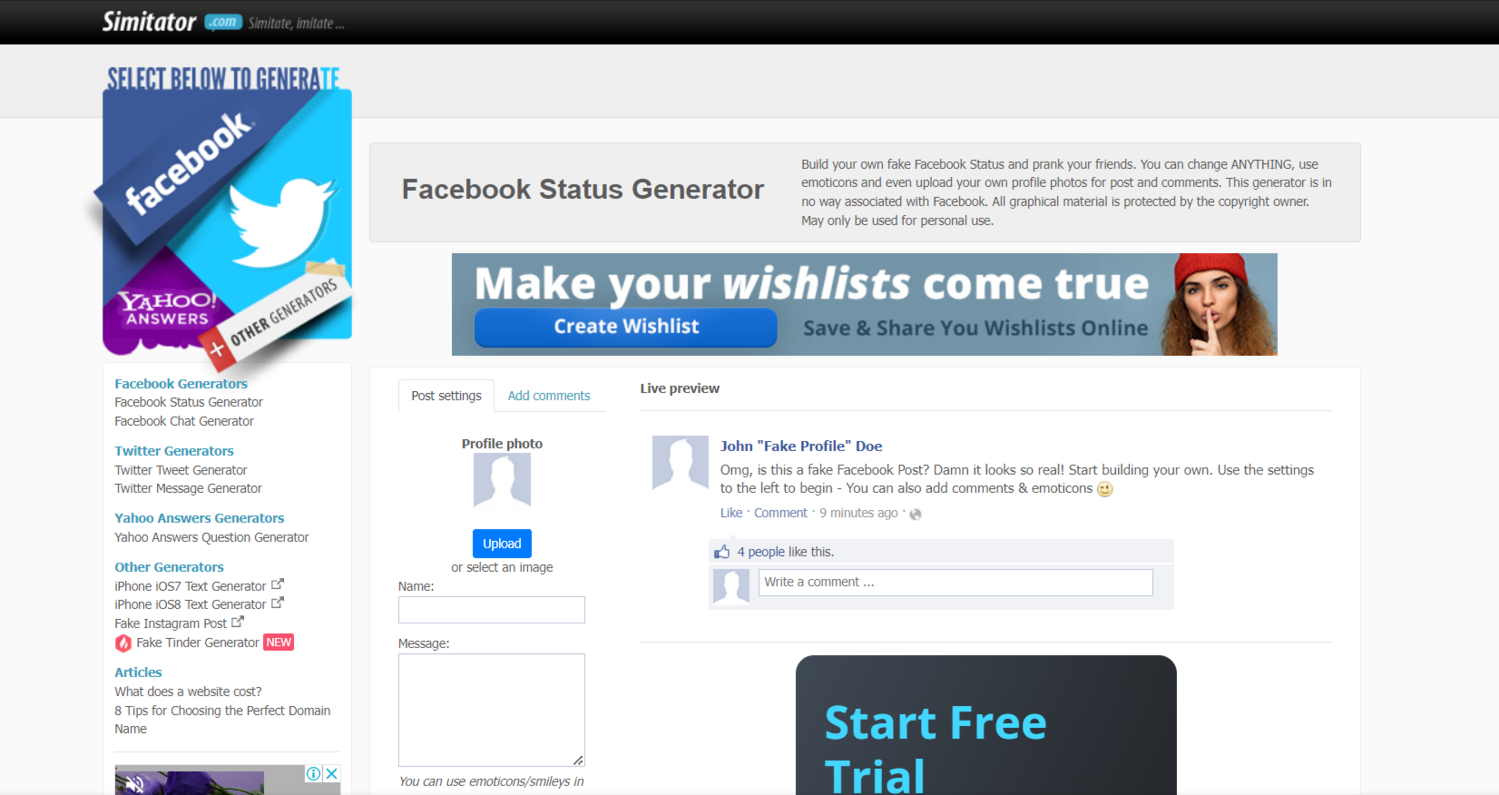
With Simitator, you can create posts on Facebook, use emoticons in chat conversations, and send fake messages. Also, Simitator allows you to see the preview of these false conversations before making them fair.
Visit: Simitator
FAQs
As you explore these fake text generators for iPhones, remember that creating fake digital content extends beyond text messages. For instance, generating fake email addresses can be just as useful. Learn more about this with these online fake email address generators.
How do you make fake texts on your iPhone?
Creating fake texts on iPhone can be done using various tools such as Foxsash, iOS7text, iPhoneFakeText, iphonetextgenerator, Fakephonetext, Iphonesmsgenerator, Threads, ifaketext, and Class Tools.
Can you create fake text messages or conversations?
Yes, you can create fake text messages or conversations using various tools or third-party apps.
How to check if it is a fake text message?
To check if a text message is fake, check for unusual grammar or inconsistent language, irrelevant links, or time-sensitive warnings.
Final Verdict
So, is it generating screenshots for some proposed model of your upcoming project, or is it simply pranking your friend? Give these fake text generator tools a try!
Remember! It would be best not to use these tools to create fake evidence. You can also try our guide to hide iPhone messages without deleting them.
He is a Tech Geek, Gadget Expert, SEO Expert, Web Designer, and a Blogger. Having a technology background gives him a unique perspective!