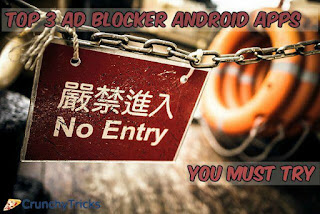 |
| Ad Blocker Apps For Android |
1. Adblock Plus
This app has been placed at first place in our list only because of its best results. You won’t be able to find it on Play Store as they’ve banned it. But the developers have provided a direct apk link on their website. Simply navigate to their website and download it.
- Block Ads: – One can easily block pop-up, flash, banner, video, pop-unders and Facebook ads too. It’s only because of the filter list(s) you’re going to select. You can add it manually too.
- Disable Tracking: – Beware! some websites might be tracking your online presence and your browser history. Further this information is sold to several multinational companies. But don’t worry if you’re using Ad block plus then you can safely search overs the Internet.
- Disable Malware Domains: – Adblock Plus can be easily configured to block domains which are spreading viruses, malware and trojans. It’ll automatically remove viruses on its own once installed.
- Allow Acceptable Ads: – This option allows ad block to show some non-intrusive ads. As these ads are not annoying and don’t track any type of information.
- Navigate to Settings then search for Unknown sources. (You can find it under applications or security depending on your device)
- Check the box and confirm it with OK button.
- Now simply open their website and install apk on your android device.
- Once installed, open the app and enable Filtering option.
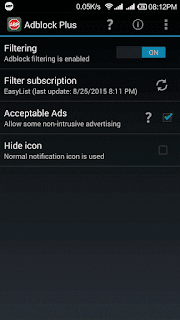 |
| Adblock Plus Android |
- If you don’t want to show any type of ad including non-intrusive then simply disable Acceptable Ads option.
2. TrustGo Ad Detector
TrustGo Ad Detector scans and protects your phone from potential privacy violations and identity leaks through ads displayed by apps via the most commonly used advertising networks. Most of the advertising networks can easily collect information related to your device such as how you use your phone, websites you open often. This information is used by companies for targeted marketing campaigns.
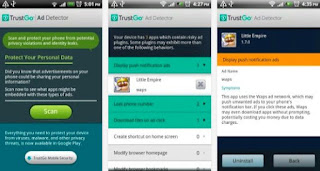 |
| TrustGo Ad Detector For Android |
Thanks to this app for securing your device from malicious advertising. Currently TrustGo Ad Detector supports detection of over 100 mobile advertising networks. Some common and aggressive methods include:
- Pushing ads to your Android notification bar.
- Creating unauthorized shortcuts on your home screen.
- Modifying the default browser, homepage and bookmarks settings.
- Subscribing you to emails and text messages when an ad is clicked.
- Making phone calls and downloading malicious files when an ad is clicked.
3. AppBrain Ad Detector
It’s similar to TrustGo Ad Detector. This app detects all the malicious activity of apps installed on our device such as push notifications, Desktop icon spam ads, privacy issues. It also identifies adware and spyware and provides option to remove them. Currently AppBrain can detect over 70 unwanted aspects of apps.
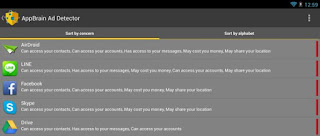 |
| AppBrain Ad Detector For Android |
One can easily get rid of annoying ad notifications and desktop bookmarks. It help you to know which apps can access your message or contacts as it can cause a serious privacy and money issue to you.
This app tells you which ad networks are embedded in apps, such as Admob, Millennial Media, ChartBoost, TapJoy and many smaller ones. Also indicates which ones may have push ads. Not only this it can detects whether apps have SDKs like Facebook, VKontakte, Twitter, and more.
So this was all about how to block ads on android using ad blocker apps. These were the best and only available options. Let us know which one you like. If you’re facing any issue or having any doubt then we’ve comment section below. Leave a comment there and we’ll get back to you.
He is a Tech Geek, Gadget Expert, SEO Expert, Web Designer, and a Blogger. Having a technology background gives him a unique perspective!
