Automatic Call Recording feature allows you to record an ongoing call in AMR or WAV format. Earlier mobile manufacturing companies were providing an in-built option or pre-installed app to record calls. But now a days more than 50% of the phones manufactured are not supporting this feature. If Smartphones are making our life easier than they are also lacked behind in this technology. There can be one reason of this issue because within some countries it’s against their law to record conservation without inclination of both the person.
 |
| Automatic Call Recording Android Apps |
See also : 7 Best Online Phone Calling Cards Provider in 2024
1. Automatic Call Recorder (Both Free & Paid)
This app is placed at number one position only because of the quality recording it’s providing. It’s one of best app to record phone calls. Once installed then you’ve rights to record any phone call and choose which one to save on your phone. Automatic Call Recorder is integrated with Google Drive™ and Dropbox so you can also save your calls on cloud.
 |
| Automatic Call Recorder |
Recordings are stored in the inbox as default but you can change it to your micro SD card as well. You can set the size of the inbox. The number of saved calls is limited only by your device memory. If you decide that a conversation is important, save it and it will be stored in the Saved Calls folder. If not, old recordings will automatically be deleted when new calls fill up the inbox.
- You can easily search for recording by phone number, contact or notes.
- This app comes with three settings. First one is record everything; it will record all calls except contacts selected to be ignored. Second one is ignore everything; This setting records no calls except for contacts pre-selected to be recorded. And the last one is ignore contacts; It will record calls of non-contacts user.
You can download Automatic Call Recorder pro version too. It’ll cost you around Rs.435.
2. Call Recorder (Lovekara communication) (Free)
Another great app to record all your calls easily. Call Recorder provides a better option to manage your calls. You can view all your calls with options such as list by time, group by names or group by dates. Not only this one can save phone calls as mp3 format on external storage.
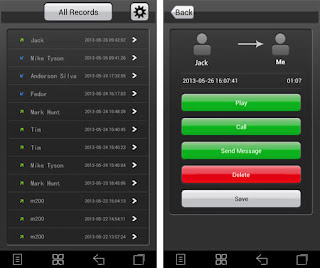 |
| Call Recorder Lovekara Communication |
3. Call Recorder – ACR (Both Free & Paid)
It’s one of the highest rated call recording android app on play store. It comes up with plenty of features and available in both Free and paid version.
Free Version: –
- Search
- Grouping recordings by date
- Auto delete old recordings
- Marking recordings as important so they don’t get auto deleted
- Multi select, delete, send
- Displaying contact name and photo
- Password protection of recordings
- Lots of recording formats
- Ability start delayed recording
- Different recording modes by number, contact, non-contact or just selected contacts
Pro Version: –
- Auto email
- Dropbox integration
- Google Drive integration
- WebDAV integration
- FTP integration
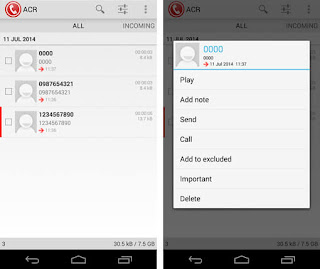 |
| Call Recorder ACR |
4. Call Recorder (Clever Mobile Communication) (Both Free & Paid)
Another widely used apps to save your outgoing calls. It comes preloaded with a bunch of features such as enable or disable call recording, play/stop recorded audio, lock recorded items and much more.
 |
| Call Recorder Clever Mobile Communication |
You can download Call Recorder pro version too for some extra features such as share recorded items.
5. Galaxy Call Recorder (Free)
This would be the best recording app for you if you’re using any Samsung Galaxy series phone. It’s specially designed for Galaxy series of Samsung. The attraction point is the ability to capture two-way recording on Samsung Note 2, Galaxy S4, and Galaxy S III.
You can check a complete of recommended devices for this app on the play store.
 |
| Galaxy Call Recorder |
6. All Call Recorder (Both Free & Paid)
I would suggest this app only when you haven’t left any other option from above apps. Prehaps one reason because this app has not got good performance reviews on the play store. It’s a free version with ads integrated. You can download pro version also from here. It would charge you around Rs. 596.20.
 |
| All Call Recorder |
He is a Tech Geek, Gadget Expert, SEO Expert, Web Designer, and a Blogger. Having a technology background gives him a unique perspective!
