Around 140 billion messages are exchanged on WhatsApp every single day. The staggering figures explain the popularity of the app. Also, WhatsApp is everyone’s first choice when connecting with loved ones. But is WhatsApp only confined to building and maintaining personal connections? Fortunately, No. WhatsApp is also available for growing businesses. Here comes the topic: WhatsApp Business vs WhatsApp.
What are the differences between WhatsApp Business vs WhatsApp? The primary differentiator is the purpose of use. WhatsApp Messenger is a personal application, whereas WhatsApp Business is specifically designed for small and large-scale businesses. Even the option to choose Display Picture shows variation. You can chat privately with a close one. However, WhatsApp Business allows you to communicate with partners and customer services.
Yes, you must be aware of WhatsApp Business vs WhatsApp Messenger. So, buckle your seat belts because here you will know the critical differences between WhatsApp Business and WhatsApp. What are their features and an insight into WhatsApp API and much more?
The Key Differences: WhatsApp Business vs WhatsApp (and WhatsApp API)
Take a look:
| Features | Messenger | Business | API |
|---|---|---|---|
| Use | Personal | For Small Businesses | For medium to large Businesses |
| Communication | One-to-One chats | Customer Service and small-scale marketing | Mass Customer Services |
| Users and Devices | 1 user can avail maximum 2 devices at a time(phone and desktop) | Similar to WhatsApp Messenger | N number of users and devices |
| Interface | Application and Web | Application and Web | Solution Provider Interface |
| Business Tools | Not Provided | Provided- Business Profile, Personalised catalog, Broadcast Messages with a limit of 256 contacts at a time, and automated messages allow you to create and participate in group chats. | Provided- In addition to WhatsApp Business, WhatsApp API allows chatbots, transactional automated messages, and green ticks for official accounts. However, with WhatsApp API, you can create chat groups but not participate. |
| Transport of contacts | From the phone’s contact list | From the phone’s contact list | Imported from the opt-in list |
| Charges | Free of cost | Free | Paid |
WhatsApp Business
Whether you are a starting entrepreneur with a vision to build a billion-dollar company or one of those riches, WhatsApp Business is your one-stop solution. Have a look at the start features of Whatsapp Business-
Features
- Business Profile: Give your business a standardized face with WhatsApp Business. Create your business logo as your profile picture to enhance users’ trust and loyalty toward your brand. WhatsApp business even verifies your business account to add more authenticity.
- Fast and quick replies: WhatsApp Business offers to organize user experience by streamlining the customer chats. It also renders the service that lets businesses provide QR codes to users through which they can directly chat with agents. Moreover, you can quickly answer customers’ queries by pressing “/.” Imagine the time your business saves.
- Greet with automat: You receive an automated greeting when a new user sends a message on your business profile. It instantly warms the customers and introduces them to your business. The same greetings are used if an old customer returns after a fortnight.

- Label your contacts: Labelling contacts enables business owners to categorize the customers according to ongoing conversations. Using this feature, you can group new users, regular customers, queries, and so on separately.
- Broad reach: There is an important announcement or an exciting offer for multiple customers. In such cases, instead of sending messages to each contact, you can create a broadcast group and convey the news to everyone at once. Yes, WhatsApp allows you to make a group of 256 contacts.
WhatsApp is the perfect messenger application. Today, the world uses WhatsApp Messenger to connect with loved ones through its chatting and calling options. You can not only call but also enjoy conversations over a video call. But what makes WhatsApp exceptional?
Features
- One-to-one connection: The most valid reason users love WhatsApp is that it allows private conversations. Who wouldn’t love to connect directly with their loved ones without interruptions? WhatsApp Messenger provides the same comfort.
- Voice and video chats: Good quality voice and video chats give another reason to its users to love it. You can connect with 32 people over a voice or video call. This feature also makes it suitable for group discussions. It also offers HD video calling, giving you a better experience.
- Status Sharing: Another exciting feature that WhatsApp offers is status sharing. You can share your thoughts through an excellent WhatsApp status using text, emojis, pictures, and even video. You can upload it for 24 hrs. WhatsApp even gives the option to hide the status from selected contacts. The sharing feature is a great way to connect with your contacts expressively.

- Last seen and delivery confirmation- Quickly check if the blue tick confirmation feature receives your messages. It assures that your messages are received and read. Moreover, you can also check your contacts last seen and know when they are online. They can check yours, too. WhatsApp has this amazing seething where you can hide your “last seen” from selected contacts. You can also learn if someone froze last seen on WhatsApp.
- Screen Sharing: With the latest launch of a screen-sharing feature, WhatsApp has given its users yet another gift. Yes, now you can share your screen over a video call. You are in the same room, no matter the distance.
Whatsapp API
WhatsApp Business vs WhatsApp API: yes, they are different. With WhatsApp API, you can avail yourself of all the WhatsApp marketing tools. It is precisely for middle and large-scale businesses. However, WhatsApp API doesn’t run on its interface. One can connect to the API with the help of Meta Business Partner to enable WhatsApp API.
To gain insight into how it’s different, look at the features of WhatsApp API.
Features
- Managing Contacts: The most basic distinguishing factor between WhatsApp Business and WhatsApp API is how contacts are imported and managed. Contacts are retrieved from the marketing platform where your business contacts are stored. Another plus side is that the users who connect to your business through WhatsApp will be contacted through your WhatsApp account. It gives your customers a safe experience.
- Account creation and verification: A WhatsApp API business account is formed through a WhatsApp partner. Moreover, only by using an API account can you extend an application to verify your business.
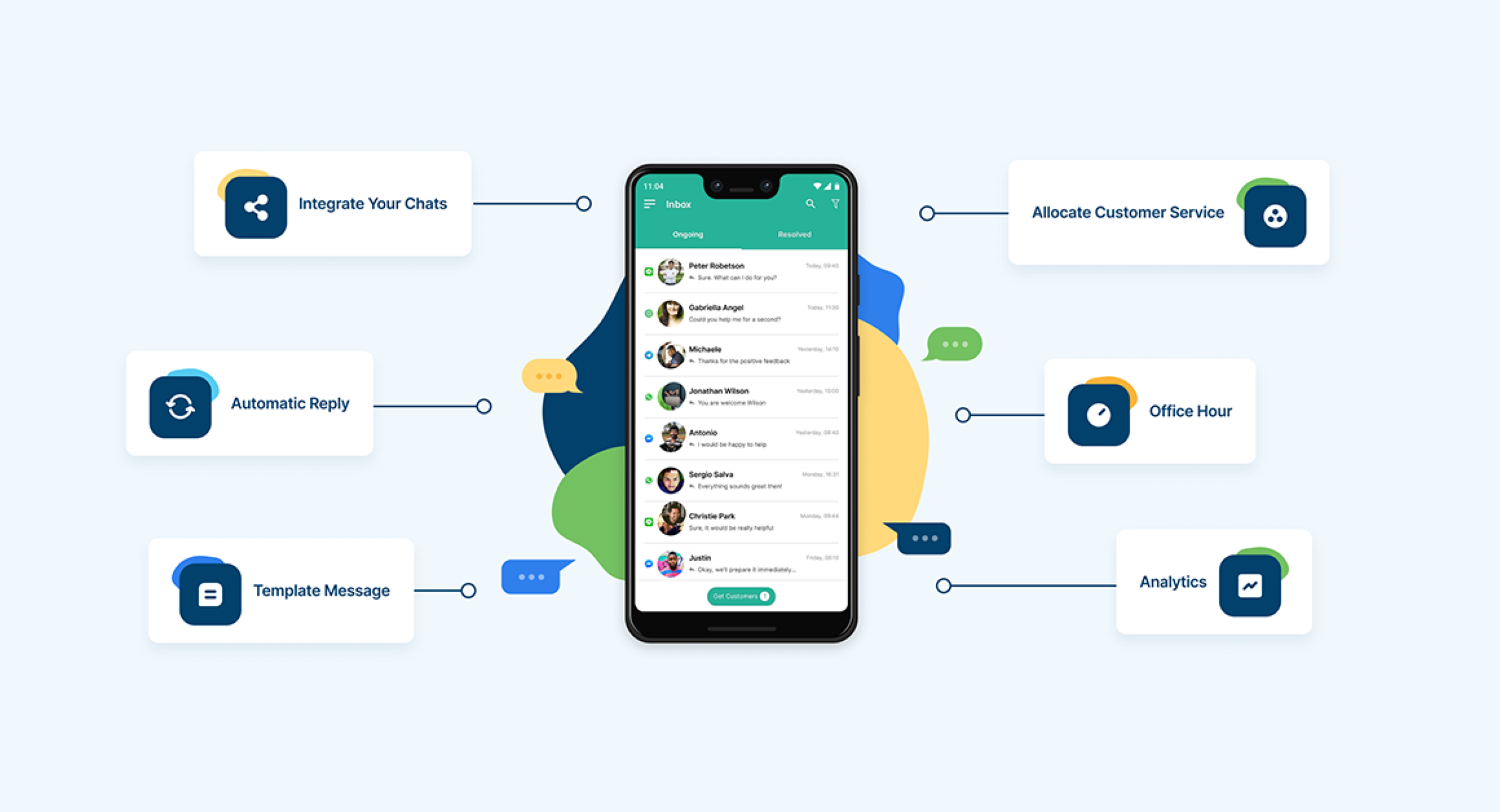
- Broadcast and Interactive messages: Unlike WhatsApp business, a WhatsApp API app allows you to send broadcast messages to as many people as you like; your users do not need to save your contacts to receive broadcast messages. Another exciting addition to the WhatsApp API is the interactive messages. These messages come with an attached quick reply button, and the customer needs to choose an option and let the conversation go.
Can I switch to WhatsApp Business from WhatsApp?
You can switch from WhatsApp messenger to WhatsApp business anytime by following simple steps.
- Download WhatsApp Business through the play store or Apple store.

- Install and open the application. Read the policy terms and press “Agree and Continue.”
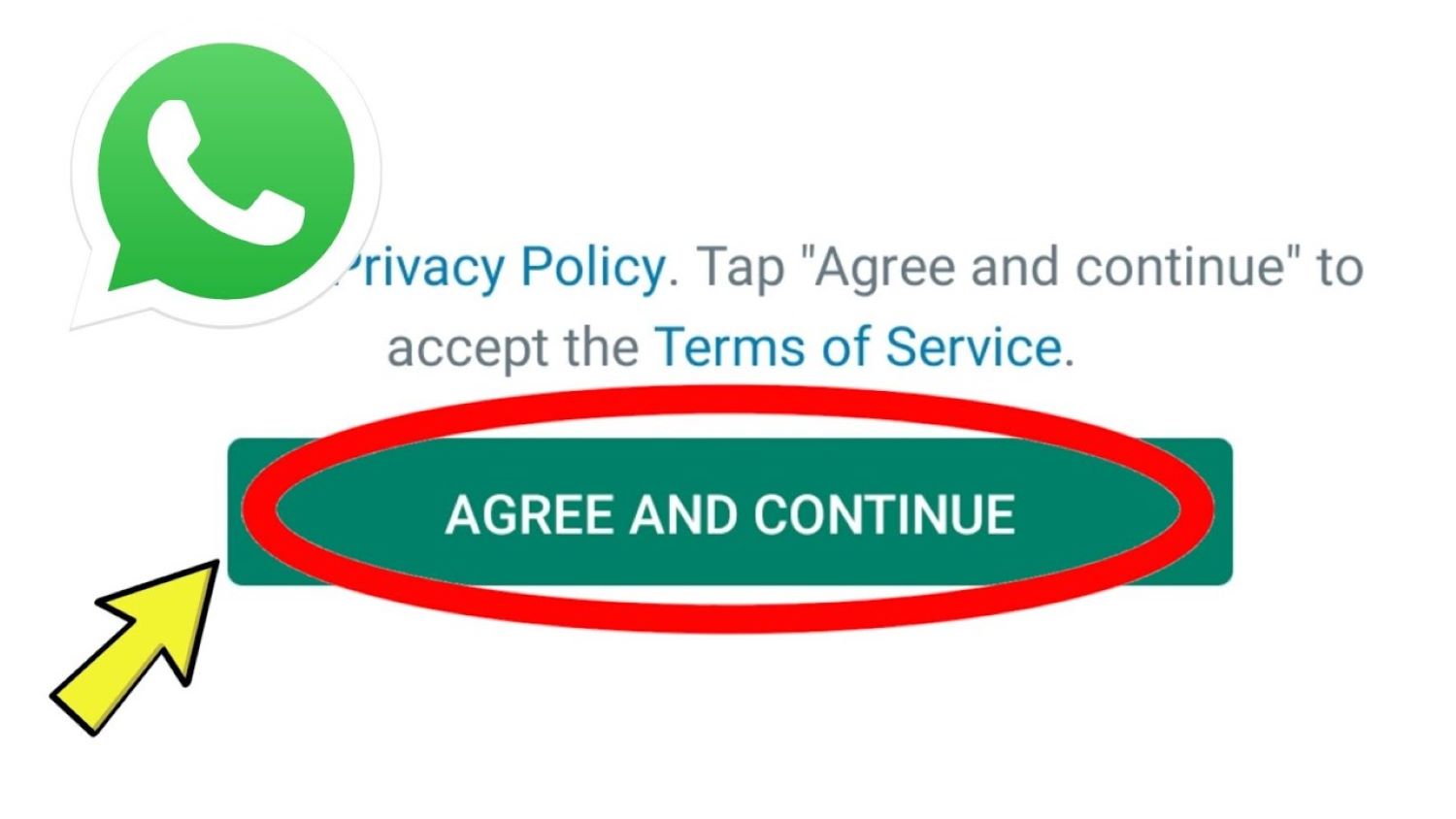
- Enter your phone number. Make sure it’s the same as your WhatsApp messenger. WhatsApp will verify your number.

- If you want, you can restore your backup from the messenger app. You can also see how to restore deleted WhatsApp messages.
- Enter your business details, the name, the display pic, and other details.
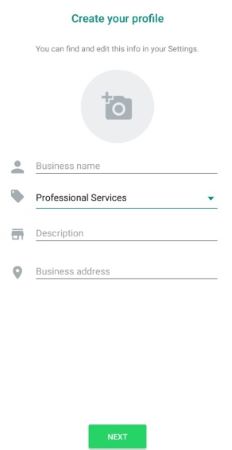
- Your business account is ready. Go and take your business to the next level with unique features.

See Also: 3 Ways to Send Whatsapp Messages Without Changing Last Seen
FAQ
Which is better, WhatsApp or WhatsApp business?
It depends on your needs. WhatsApp business is better if you wish to give customers a smooth business experience. But if you want personal communication, go for WhatsApp Messenger.
What are the disadvantages of WhatsApp Business?
You can only broadcast messages to 256 contacts simultaneously—limited automation options. Data protection is not guaranteed—no integration with CRM platforms.
Is WhatsApp Business a free app?
Yes, it's free to download.
Can I have two WhatsApp accounts on the same phone?
You must have two sims with different numbers to run two accounts on the same phone.
Conclusion
In conclusion, WhatsApp makes everyone’s lives easier. Not only does it keep you connected with loved ones, but it also promotes your business through WhatsApp Messenger and WhatsApp Business, respectively. The features that make them different are the use, type of communication, and business features. Business accounts can avail of perks such as creating a business icon, sending automated greetings, broadcast messages, etc. A WhatsApp business account is beneficial for a small-scale business. It comes free of cost. However, if you are a middle or large business owner, then WhatsApp API suits you. It offers more business tools and a better experience. Some so many WhatsApp tips and tricks also make WhatsApp games more fun. Undoubtedly, WhatsApp is the king of messenger apps. No matter what you need, WhatsApp has it all. What are your thoughts?

