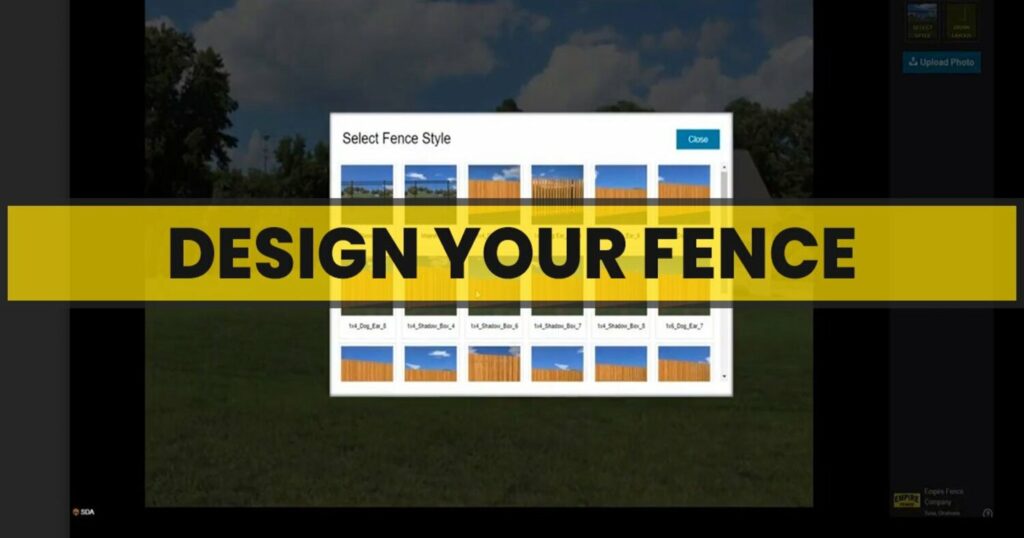Are you planning to build a fence around your property? Well, it doesn’t matter whether you are a homeowner or a professional. If you want to ease the fence design process, you have to use fence design software. Each software offers unique advantages for different needs.
Choosing the right fence design software is crucial; the right software can make the processes more efficient and smoother. The process becomes more accessible and fun while using the right software. The best Fence Design Software are:
- SketchUp
- Realtime
- Home Designer Pro
- Pro Landscape
- FenceStudio
These software tools help you plan, create, and visualize your fence ideas.
Top 5 Best Fence Design Software in 2024
In this article, there are 5 of this software, each with perks and limitations; depending on your need, you can choose one.
See also: Top 6 Easy Woodworking Design Software.
SketchUp
So, SketchUp is a 3D modeling software widely known for its easy-to-use interface and versatility. Moreover, it is great to design outdoor things like fences despite being intended for something other than fence planning.
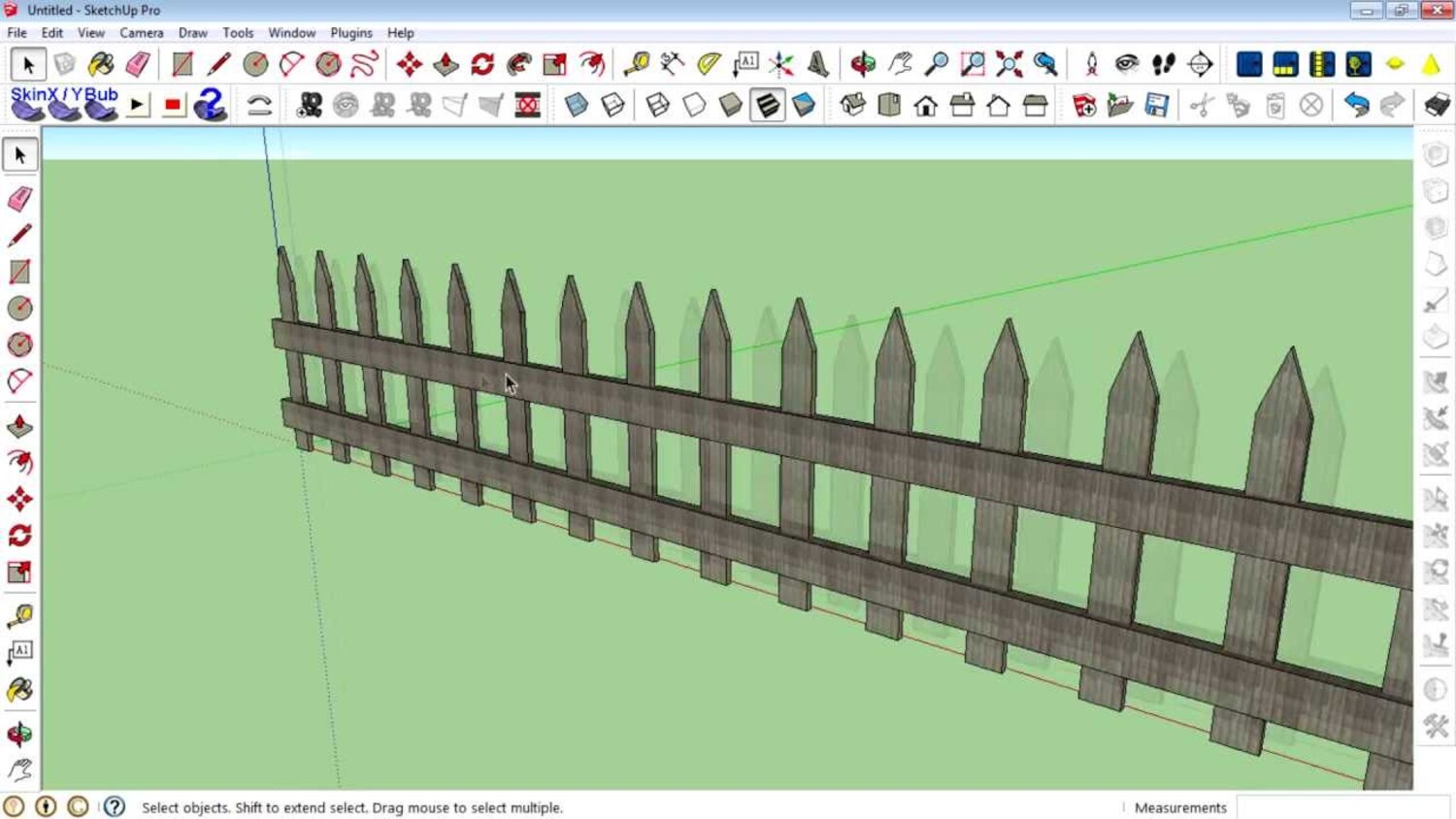
With SketchUp, you can create a 3rd model of your property and experiment with various fence designs.
Visit: SketchUp
Key Features
- 3D modeling: it gives you a realistic view of your property and how the final project will look by allowing you to create 3D models of your property.
- Library of Components: It provides you with many components, including fence styles, materials for it, and landscaping elements.
- User-Friendly: beginners and professionals can use it because of its user-friendly interface.
- Integration: You can import the data from real-world terrain. And can ensure accurate fence placement on your property.
Pros:
- Versatile for your 3D modeling tasks and can show final results.
- Has lots of users and resources
- Also, it can be used with other design software simultaneously.
Cons:
- The free version has limited features, but you must buy the pro version if you want to use advanced features.
- A beginner might take a long time to learn complex projects.
Read also: 10 Best Free Home Design Software in 2024
Realtime Landscaping Architect
Realtime landscaping architect is an excellent choice if your primary target is landscaping and outdoor design.
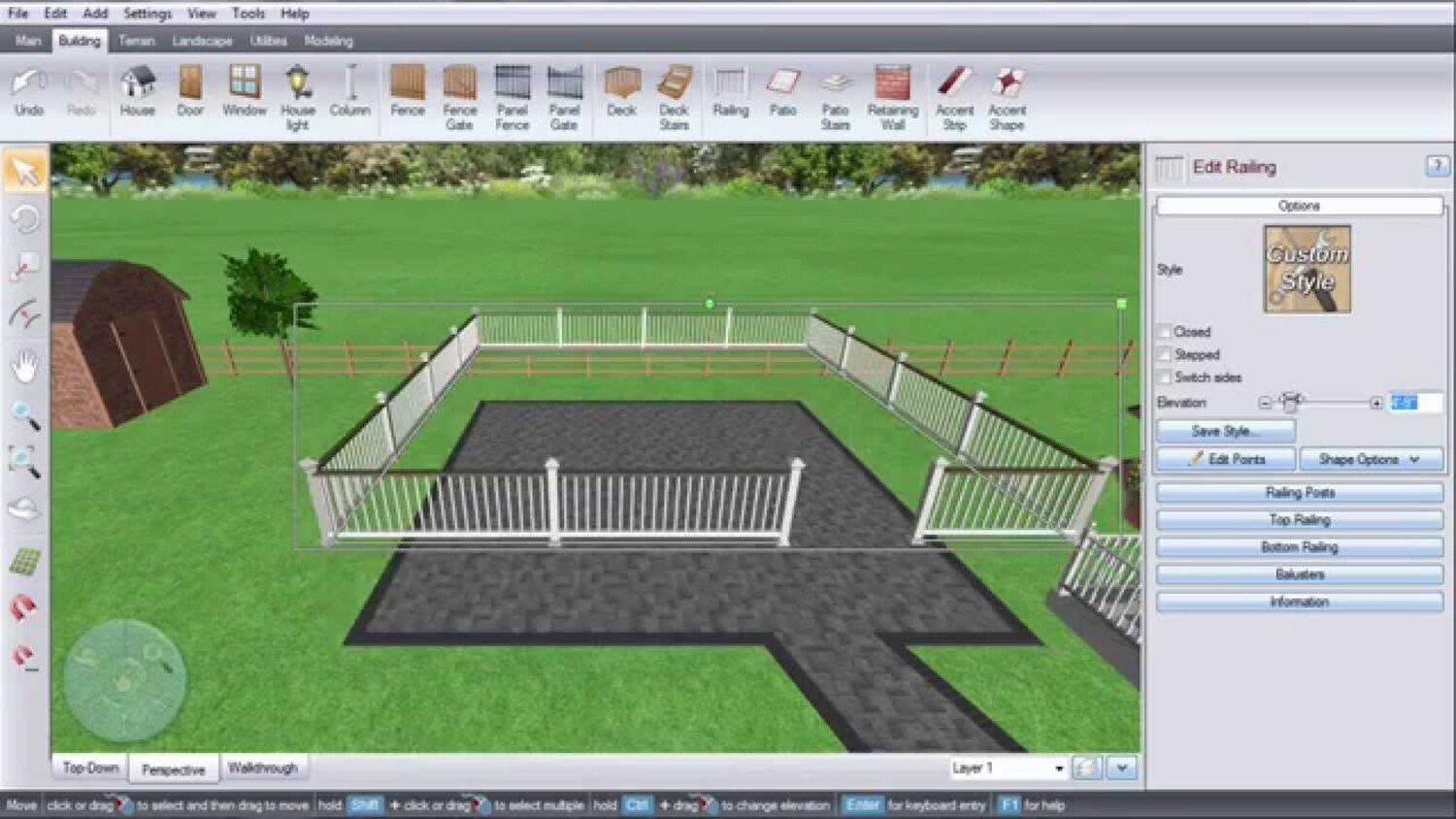
This software is exclusively made for creating outdoor environments, making it perfect for designing a fence that nicely fits your outdoor space.
Key Features
- Comprehensive Landscape Design: Realtime Landscaping Architect offers tools for designing outdoor space, including fences, gardens, and pathways.
- Plant Library: You can Access a vast library of trees and plants for your projects.
- Realistic Rendering: It provides real-time 3D rendering in high quality. By which you can see your fence begins in different lighting conditions.
- Site Planning: The software also has terrain modeling and site analysis tools, ensuring your fence fits seamlessly into the environment.
Pros:
- Specialized in landscape design.
- Realistic 3D rendering.
- Plant library for landscaping.
- Easy-to-use interface.
Cons:
- It does not have many 3D features like other advanced software.
- Limited to outdoor design, not for indoor stuff.
Home Designer Pro
Now, Home Designer Pro is designed by Chief Architect software. It is like an extensive toolkit for creating homes and fences.

Moreover, if you are looking for software that covers both the interior and exterior of your property, then you can look forward to Home Designer Pro.
Key Features:
- Complete Home Design: Home Designer Pro allows you to design your entire property, from the interior of your home to the landscape and fencing.
- Customization: To match your vision, you can customize fence styles, materials, and dimensions.
- Blueprints and Construction Documents: you can Generate detailed plans and documents for your fence project, which can be very valuable if you’re working with contractors.
- Materials Library: you get Access to a wide range of materials by which you can create a realistic representation of your fence design.
Pros:
- Covers both interior and exterior design.
- Has Advanced customization options.
- Can generate a Blueprint for construction.
- Extensive materials library.
Cons:
- It may be overwhelming for users who only need fence design features.
- It’s a bit on the expensive side compared to some specialized software.
Read also: 5 Best Deck Design Software in 2024
Pro Landscape
Pro landscape is specially made for designing landscapes and fences.
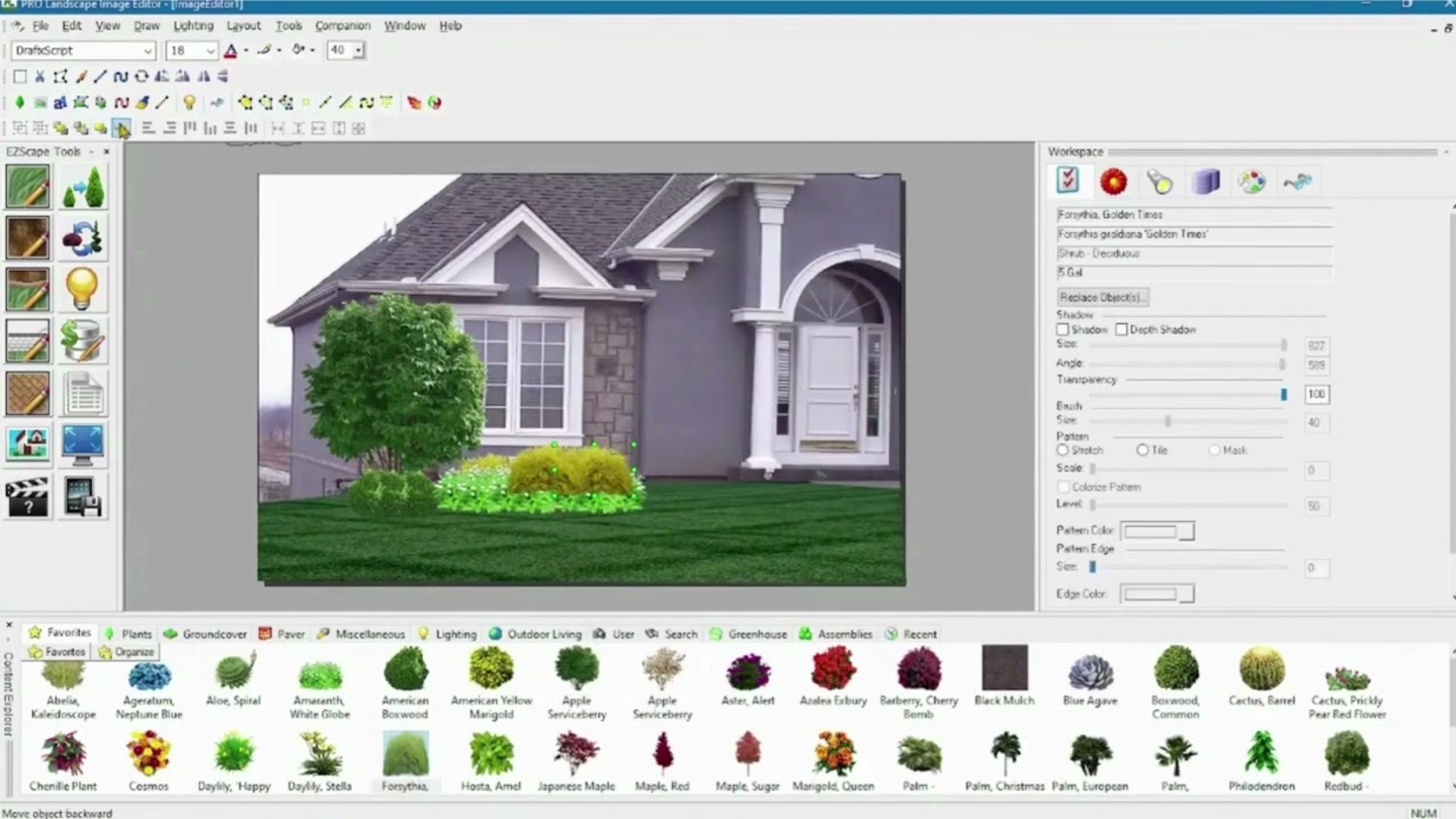
The software is produced for the pros in landscaping and industrial designing, but it is also accessible for homeowners with big outdoor projects.
Key Features
- 3D Design: Pro Landscape offers 3D design capabilities to visualize your fence in a realistic setting.
- Plant Database: you get Access to an extensive database of plants, trees, and shrubs to enhance your landscaping around the fence.
- Estimation and Proposal Tools: you can Generate accurate cost estimations and professional proposals for your clients or personal projects.
- Integration with Mobile Devices: you can also use the mobile app to capture property photos and measurements, which can be directly imported into your design.
Pros:
- Made for landscape and fence design professionals.
- Comprehensive plant database.
- Accurate estimation and proposal tools.
- Mobile integration for on-site data collection.
Cons:
- It can be a bit difficult for beginners to understand.
- It is more suitable for professionals or ambitious homeowners.
FenceStudio
FenceStudio is a specialized fence design software by FenceTrac, whose sole purpose is to design fences.

Moreover, it is designed to focus on the fence planning process and provide a detailed plan for contractors and DIY enthusiasts.
Key Features
- Fence Styles: You can choose from various fence styles and materials, which include wood, vinyl, metal, and more.
- Customization: you can Easily customize fence dimensions, colors, and gate placement.
- Cost Estimation: you can get accurate cost estimations based on your design choices.
- 2D and 3D Views: you can view your fence design in both 2D and 3D, by which you can ensure that you have a clear understanding of the project.
Pros:
- Specialized in fence design.
- Has a User-friendly interface.
- Accurate cost estimation.
- Suitable for DIYers and professionals.
Cons:
- Limited to fence design does not have landscaping features.
- It is slightly less detailed than some other advanced software.
FAQs
What is the best software to build a fence?
There are several software to design a fence. Each has its unique abilities and limitations. Based on your needs, you have to choose your software.
What is fence planner software?
A fence planner software is a tool that assists you in building a design for your fence quickly.
What is a fence designer program?
It is a tool by which you can see your designs in 3D and 2D in different lighting conditions.
What is CAD pro fence design software?
CAD pro fence design software is a branch of the CAD pro program that helps design fences.
Summing Up
In conclusion, picking the right fence design software depends on your needs. Whether you’re a homeowner or a pro, there’s something for you. Moreover, selecting the best fence designing software depends entirely on your needs, whether you are a homeowner wanting to enhance your outdoor space or a professional landscaper or contractor.
You can do 3D projects with SketchUp, do outdoor magic with Realtime Landscaping Architect or Home Designer Pro, or focus on fences with Pro Landscape or FenceStudio. Each software option offers unique features and capabilities to help create the perfect fence for your property. Whatever your decision, all these tools will assist you in making your fence ideas come to life and make your outdoor space look fabulous. So, choose a software, and start making your fence dreams come true!
See also: 8 Best Irrigation Design Software
He is a Tech Geek, Gadget Expert, SEO Expert, Web Designer, and a Blogger. Having a technology background gives him a unique perspective!