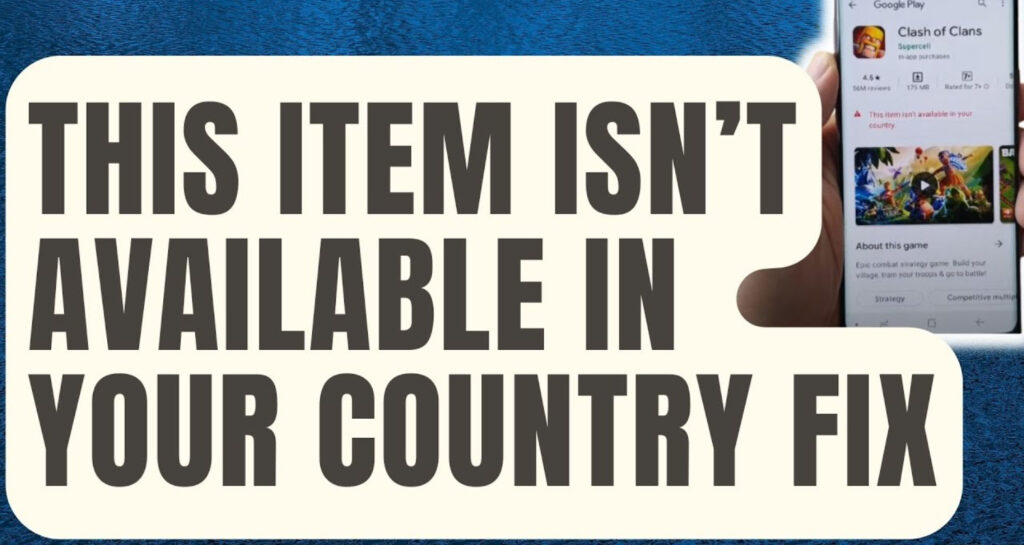The annoying error This Item Isn’t Available in Your Country can be an unpleasant difficulty on a web page available across several countries. Geographical constraints frequently determine your activities online. Your digital experience of purchasing products may be hampered by this error brought on by licensing agreements and copyright laws.
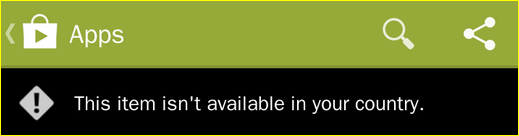
This article will help you avoid this and access a broader range of digital content while being aware of the moral and legal consequences.
See also: Best paraphrasing software.

Fix “this Item isn’t available in your country” Error
One of the most famous and well-known methods by which users try to get around regional restrictions and purchase products that aren’t available in their country is a VPN (Virtual Private Network). To try and resolve the “This Item Isn’t Available in Your Country” problem, follow these steps:-
Select a Recognized VPN Service
Opt for a reliable VPN provider with a solid history of avoiding such restrictions. Free VPNs could endanger your privacy and be less effective.
Install the VPN App
On the device you are using to purchase the product, download and install the VPN app. The majority of VPN providers have programs available for Windows, iOS, and Android.
Registration and Login
Register for a VPN service account and enter your login information to use the app.
Decide on a server in a supported region
Select a server in a region where the product you wish to purchase is accessible. The VPN provider needs to have a list of servers and the regions in which they are situated.
Link up with the VPN server
Select a server and then start the connection. The VPN application will create a safe connection to the selected server.
Access the Information
Your IP address will appear to be from the region where the VPN server is situated when the connection is activated. Doing this might deceive the website into believing you are accessing it from the permitted region.
Attempt to purchase the product
Return to the website where you saw the “This Item Isn’t Available in Your Country” error and try to reaccess the material. You can now access it easily.
You can also use the Surfshark Antivirus to protect your devices from threats or attacks.
Using Incognito Browsing Mode
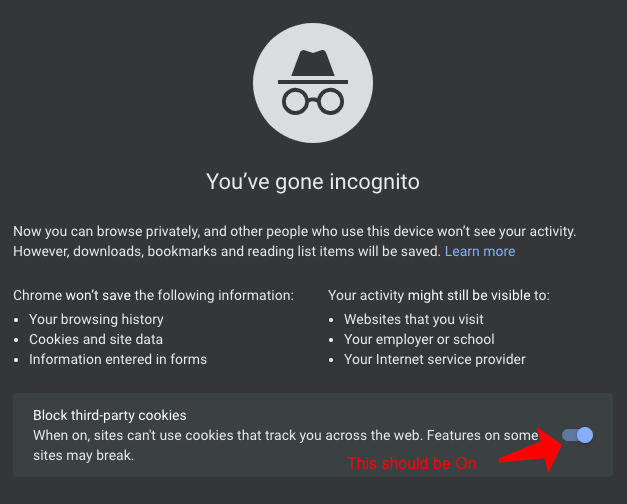
This error frequently concerns regional restrictions on online products, so using an incognito or private browsing mode in your browser might not fix it. However, using incognito mode may be helpful if you get this problem while trying to access a website. Some steps are mentioned below that you need to follow:-
Open Incognito Mode
In your browser, open a new incognito or secret browsing window. You may do this by either right-clicking on the browser icon or by using the keyboard commands “Ctrl + Shift + N” (Windows) or “Command + Shift + N” (Mac).
Access the Content
Go to the website where you previously faced the error after switching to incognito mode. Incognito mode on some websites may allow for storing fewer cookies and temporary data, which can alter your experience.
To keep the privacy intact, you can use Incogni, a groundbreaking product that prioritizes your online privacy and security. Explore how Incogni ensures anonymous browsing and shields your digital identity from prying eyes.
Using Browser extensions
Some browser extensions guarantee to get around region-based restrictions. However, use caution when using such extensions since they could threaten your security or privacy.
Proxy servers
Much like VPNs, they can assist in rerouting your browsing traffic through a different location. However, they might not be as safe as VPNs. You should also check out How to Format Write Protected USB Disk Drive and SD Card(Opens in a new browser tab).
FAQs
This error notice pops up when you attempt to access or download digital content or purchase a product blocked in your country owing to licensing, copyright, or other legal restrictions.
How might a VPN assist to correct this issue?
A Virtual Private Network (VPN) protects the IP address and gives the impression that you are browsing from a different place by routing your internet traffic through servers in several nations. This can help some content get through regional limitations.
Can I solve this problem using incognito mode in my browser?
By avoiding cookies or cached data that could activate area limitations, using incognito mode may be beneficial in some circumstances.
Can you alter the country settings on my app store to resolve this issue?
Yes, altering the country settings on your app store may be helpful in some circumstances, enabling you to access material accessible in the chosen country.
Can this error be avoided by using proxy servers or Smart DNS services?
Rerouting your internet traffic, proxy servers, and Smart DNS services may occasionally assist you in getting over region restrictions. However, they might offer a different level of protection than VPNs, and their efficacy may vary.
Can I exceed area limits without facing legal repercussions?
While attempting to pass regional limits may not always result in legal repercussions, adopting techniques that violate terms of service or include copyright infringement may do so. It's crucial to exercise prudence and abide by the law.
Why is it necessary to abide by regional rules and regulations?
Local rules and regulations, copyright protection, and other factors frequently lead to regional limits. Respecting these limitations promotes the distributors and the integrity of the products.
Conclusion
Although technology has allowed us to cross virtual borders, it is essential to remember that there are better options than avoiding limitations. These limitations are frequently in place for reasons that take time to be apparent to us. Respecting these restrictions while looking for legal access points to content protects the validity of artistic creations and promotes impartiality in digital usage.
The unwanted error” This Item Isn’t Available in Your Country” is frustrating and feels like an unwelcome barrier to the enormous online product purchasing process. Our solutions to overcoming this obstacle have produced various viable answers. The solutions range from using VPNs and Smart DNS services creatively to pursuing lawful alternatives and patiently awaiting official releases. As we conclude, let us remember that while our search for wider digital vistas is excellent, our strategies must be consistent with respect, legality, and ethical behavior. You must also read How to Install Android Apps from PC to Mobile(Opens in a new browser tab).

You can always find me playing the piano or playing FIFA when I’m not binge-watching TV Series with pizzas. Fountainhead of TechWhoop.
Life motto: The only time success comes before work is in the dictionary.