Why use kitchen designing software? You could create the interior as needed and directly give it to your builder. For creating your kitchen, you’ll need a simple blueprint; well, now you can make it yourself according to your requirements.
The best kitchen design software that we will discuss are:
- Prodboard Online Kitchen Planner
- Roomstyler
- Home Hardware Kitchen Design Software
- Home Plan Pro
- Total 3D™ Home Design Deluxe
- Punch Interior Design Suite
- HGTV Kitchen Design Software
- TurboFloorPlan 3D Deluxe
- ProKitchen Software
- Chief Architect Home Designer Suite
This article will explore the top 10 kitchen design software currently available to make your kitchen look as stylish as you!
View also, Top 10 Best Solar Panel Design Software
Top 10 Kitchen Design Software in 2024
Here’s a list of the top 10 computer software for kitchen designing for Windows:
Prodboard Online Kitchen Planner
Prodboard Online Kitchen Planner is free and open to all online software. It has a 3D interface with simple mouse controls and a smooth drag and drops option for many templates.
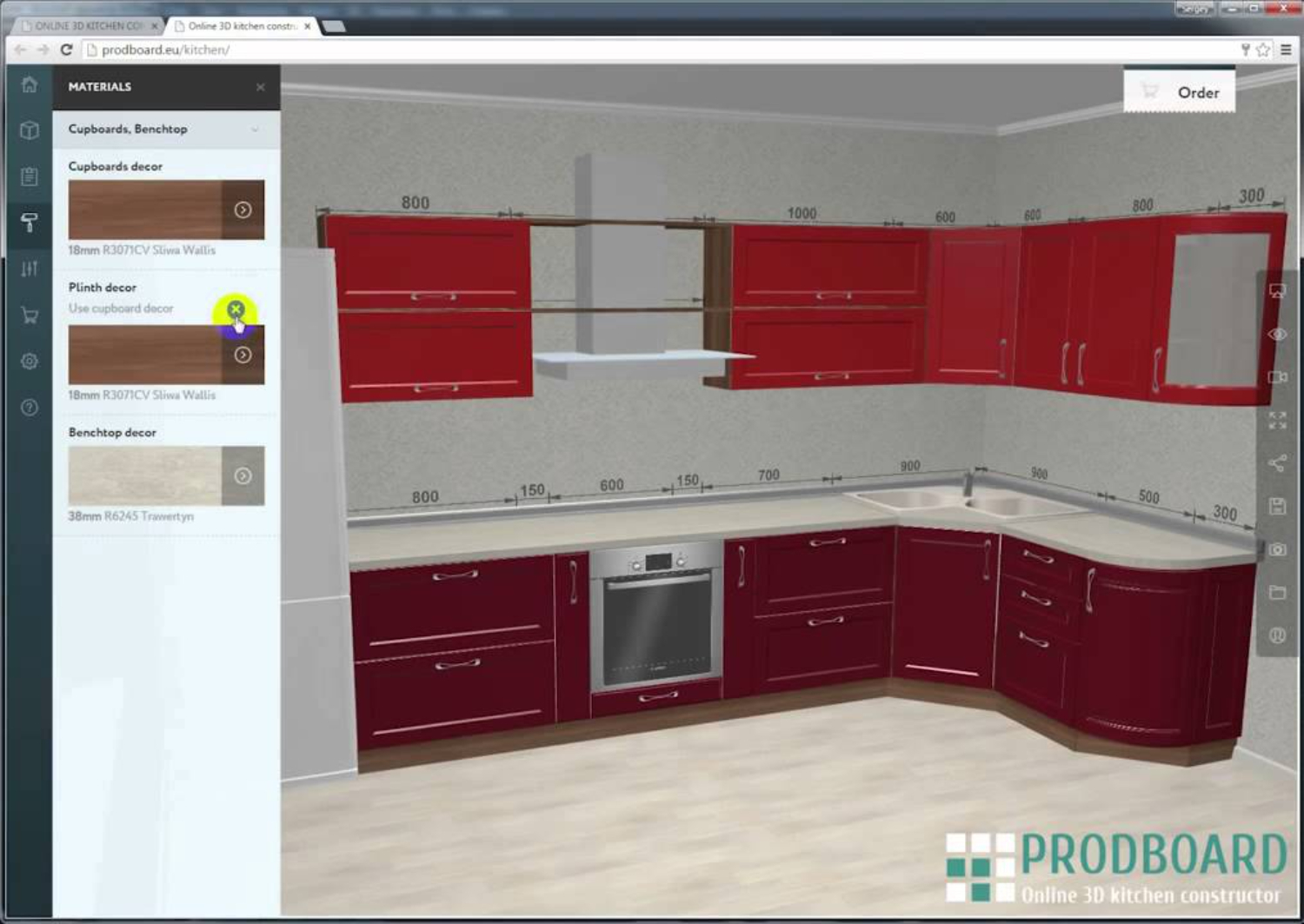 Users can create designs as they wish and even place orders directly through the website without any third-party intervention. Suitable for people with time limits and simpler designs.
Users can create designs as they wish and even place orders directly through the website without any third-party intervention. Suitable for people with time limits and simpler designs.
See Also: – 10 Best Car Designing Software | Both Free & Paid
Roomstyler
It’s a free online tool to create a 3D map of a house. It has a pre-added kitchen module and many other pre-made products like furniture, lights, and even utensils. Roomstyler has a simple design, user-friendly; even computer newbies can use this.

Drag and drop walls, furniture, and lights, select wall paint, create a 3d render, and you are ready to go.
See Also: The 10 Best Free Retail Store Design Software
Home Hardware Kitchen Design Software
This is, again, online-based software, so you don’t have to download anything. It comes with several predefined templates, including the bathroom and kitchen. The user can use their design or start working with some of the pre-designed kitchens and edit them as per their needs.

Home Plan Pro
It is a paid software, but you can also get a 30-day trial. However, the trial version needs the feature of printing, saving, exporting, and virtual tours, which makes the problem pretty much useless.

The pro version has several design featuresranging from custom cabinet design to adding a variety of pre-made appliances and fixtures. You can also add countertops to your kitchen. It comes with several inbuilt materials surfaces like granite, tile, laminate, or a solid surface.
One significant advantage of this software is its built-in catalog, which makes designing several times more manageable. Its website also provides free tutorials on the usage of the software and many sample buildings for own customization.
See Also: – 10 Best Landscaping Software | Both Free & Paid
Total 3D™ Home Design Deluxe
It is software that needs to be installed separately on Windows. You can design a whole house with this; it has many templates, like the kitchen. One of its principal features is its rendering capabilities and the vast majority of inbuilt floor plans. It is compatible with Win 10,8,7 and XP.
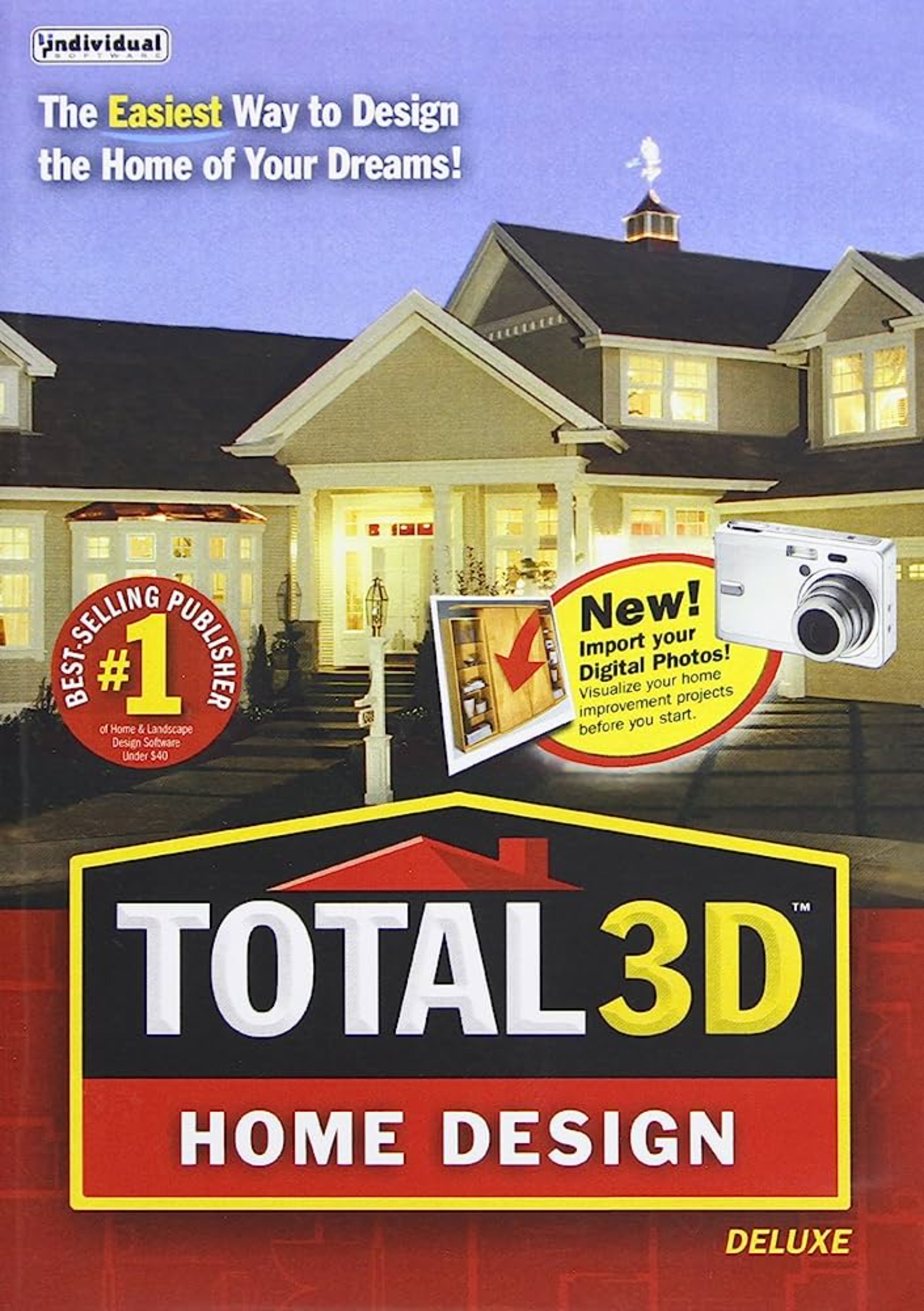
Punch Interior Design Suite
This is paid software with a free trial option. It also has the opportunity to predefined templates, including one with a kitchen. One of the significant features is its light-controlling option in rendering.

The pre-defined libraries are sufficient for a typical kitchen makeover. The user can add various appliances, cabinets, sinks, faucets, and several other types of furniture. This program has many video tutorials and phone and email customer support. Furthermore, the website offers a range of products with different usage according to the client’s needs.
HGTV Kitchen Design Software
HGTV is a suitable option for Kitchen design. You can select paint, stain, and fabric options from leading national brands, choose from granite, marble, slate, ceramic tile, and much more options for Countertops.
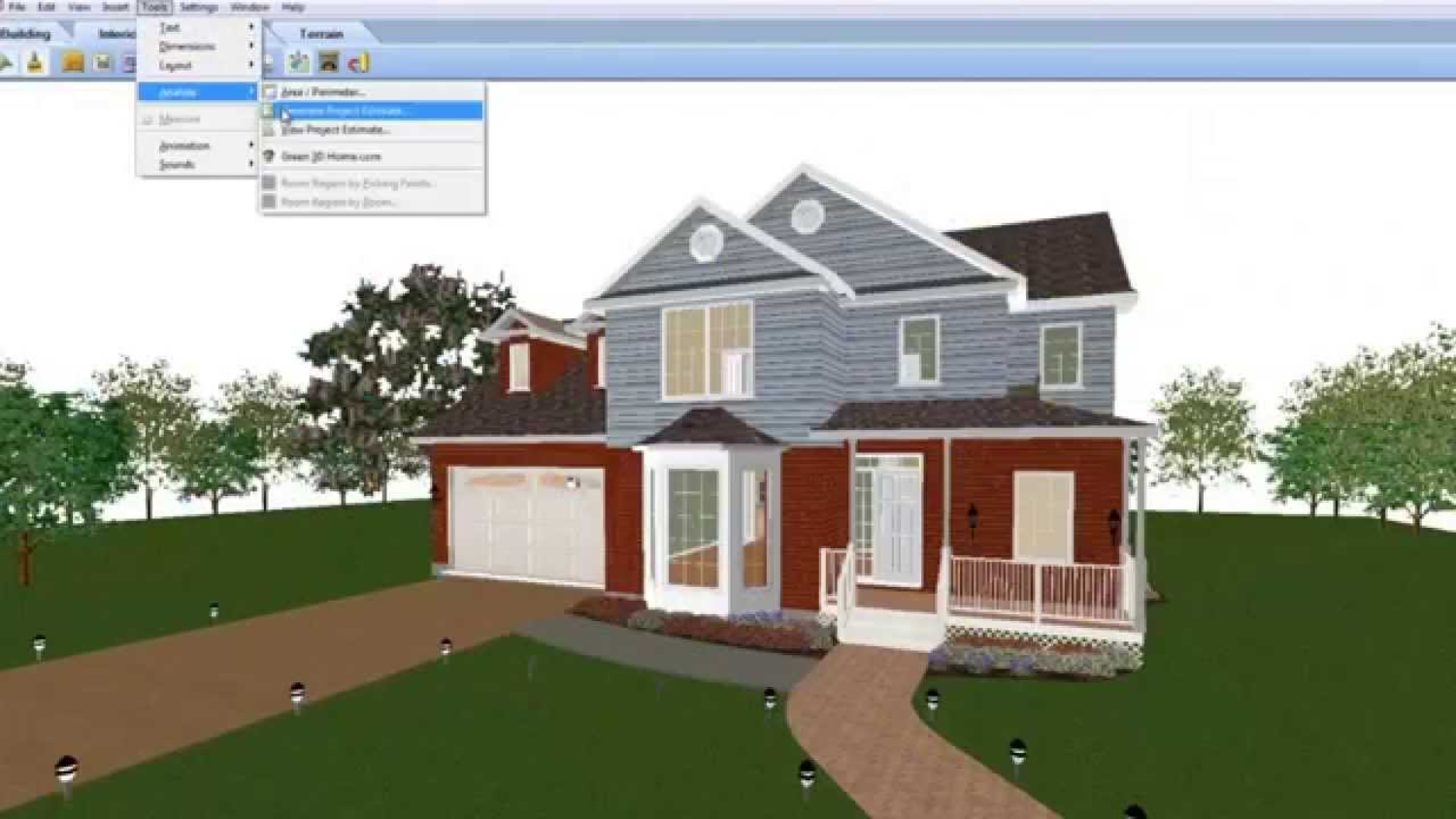
It comes with 200+ different styles of cabinetsand has a powerfully loaded library of appliances and flooring material, including slate, hardwood, and ceramic.
TurboFloorPlan 3D Deluxe
Turbo Floor Plan Home and Landscape Deluxe is a whole package. This software is made keeping user-friendliness in mind. One of its striking features is that it requires little to no experience for its efficient usage. The interface is a simple drag and drops one with quick and efficient rendering to deliver the result the user wants.’

Turbo Floor Plan Home and Landscape Deluxe allow users to create lifelike kitchen designs that can be used for construction and display.
ProKitchen Software
ProKitchen Software is paid software, but the price is well worth it. It is one of the most powerful kitchen design software out there. Having over 300+ manufacturers and appliance catalogs, visualizing the exact products in your kitchen becomes a factor of critical advantage.
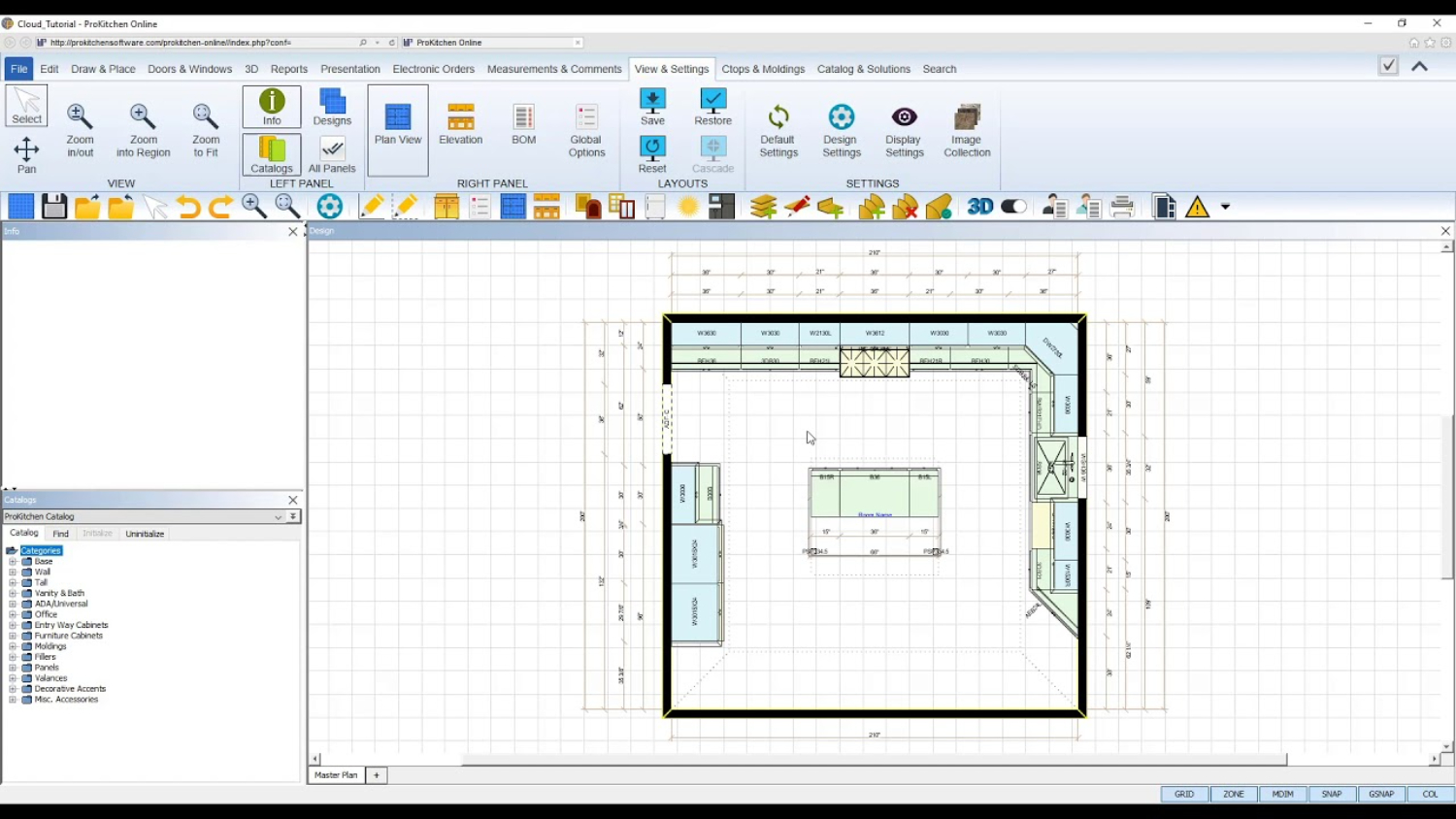
Chief Architect Home Designer Suite
It is paid software with the powerful capabilities of designing a whole house. It comes with several templates, including the kitchen.

Real-life rendering, floor mapping, lighting control, you name it; this kitchen design software has everything. Built to design a house, it comes with extensive customization for creating a kitchen per the user’s needs.
See Also: Top 15 Free Car Design Software in 2024
FAQs
Q1) Can I use kitchen design software as a beginner without any design experience?
Yes, many kitchen design software tools are designed with user-friendliness in mind, making them accessible to beginners with no prior design experience. They often offer drag-and-drop functionality, pre-built libraries of kitchen elements, and intuitive interfaces that guide users through the design process.
Q2) Are there any free kitchen design software options available?
Several free kitchen design software options are available for users who don't want to invest in paid software. Some popular free kitchen design software includes Sweet Home 3D, IKEA Home Planner, and SketchUp Free.
Q3) Can kitchen design software provide cost estimates for my kitchen project?
Some advanced kitchen design software tools may offer cost estimation features considering the selected materials, products, and measurements. However, the accuracy of these estimates can vary, and it's essential to cross-check with real-world quotes from suppliers and contractors.
Q4) Can I export my kitchen design from the software to share it with contractors or builders?
Yes, most kitchen design software allows users to export their designs in various formats, such as PDF, image files, or CAD formats, making it easy to share the plans with contractors, builders, or interior designers.
Final Takeaway
When choosing the best kitchen design software, considering the level of expertise, budget, specific design needs, and whether you need a basic or more advanced tool is a must. Additionally, check for updates and newer software versions beyond my knowledge cutoff date, as the software landscape may have evolved since then. Please always look for reviews and user feedback to ensure the software meets your requirements and offers a seamless design experience.
He is a Tech Geek, Gadget Expert, SEO Expert, Web Designer, and a Blogger. Having a technology background gives him a unique perspective!

