 |
| Disable Turn Off VLC subtitles |
It’s available for both Windows and MAC. You can stream online movies, news and tv shows too. If you’re too much addicted in watching movies then you might have noticed subtitles running along with dubbed movies. If you’re watching some Hindi dubbed Hollywood movie then you would come across hindi subtitles at the bottom of the screen. VLC media player enables subtitle by default if they’re available in the video file. But some time it can be frustrating if some one don’t want to watch a movie with subtitles.
But don’t worry you can easily remove subtitles or disable them. Just follow the step by step process given below.
How To Remove Or Disable Subtitles In VLC Player
There are two methods to turn off vlc subtitles. If your video file is using .srt file then you can simply disable it from the option. If subtitles are in-built then it would add two to three more steps in the process. Check out both the ways listed below.
Method 1: – Subtitles In .srt File
This is the first one and most simpler method. If the video file you’re playing is using subtitles from a .srt file then simply turn off subtitles from settings.
- Launch VLC media player.
- Play video file from which you want to remove subtitles.
- Right click on the video and navigate to Subtitle>>Sub Track>>Disable.
- That’s it, you’re done. This method would work only if your video file is using subtitles from a .srt file.
Method 2: – Inbuilt Subtitles
- First of all launch VLC player.
- Navigate to Tools>>Preferences>>Subtitles & OSD>>Uncheck ALL the options (Such as Enable On Screen Display, Show media title on video start, Enable subtitles).
- Simply save the settings and you’re done.
- Navigate to Tools>>Preferences.
- Now at the bottom of the screen click on All button.
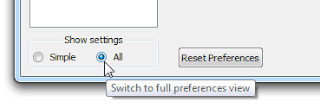
- From left side menu choose Video>>Subtitles/OSD.
- Now uncheck the boxes for “Autodetect subtitle files”, “Enable sub-pictures”, and “On Screen Display“.
- Just save the settings and subtitles will be removed.
So this was all about how to turn off subtitles from VLC media player. If you’ve any doubt or query then feel free to leave a comment below in the comment section.
He is a Tech Geek, Gadget Expert, SEO Expert, Web Designer, and a Blogger. Having a technology background gives him a unique perspective!
