Are you curious which tools top app developers use to find the best keywords for their apps? Learn about 10 popular options for researching what’s hot in Apple and Google’s stores with minimal effort. Discover keywords that will boost your downloads and sales today with the best app store keyword research & tracking tools!
SeedKeywords.com, Thesaurus.com, Keywordtool.io, Keysearch.co, Chrome plugin, ASOTools, Thetool.io, Mobileaction.co, Sensortower.com, and Appranking.com are tools to find keywords, keyword volume checker, track rankings, analyze competitors and optimize app visibility.
Your target keywords can make or break your app’s visibility and downloads. People search hundreds of keywords every second in the app stores. If they search for something related to your app, you want to be at the top of those results! That’s why optimizing for the right keywords is crucial. Let’s dive in and take a look at 10 top-rated tools. They’ll help you discover keywords and get your app discovered by more of the right users in the app stores.
See Also: 10 Best Android Launcher Apps To Customize Android UI
App Store Keyword Research and Tracking Tools
Look at the top 10 App Store Keyword Research and Tracking Tools.
SeedKeywords.com
SeedKeywords.com is a free tool to help generate keyword ideas. You create a “search scenario,” a question or topic. Then, you share the unique URL with friends and ask what keywords they would use to search for it.

As people submit keywords, you’ll see them added to your scenario. This exposes you to new keywords real people might use. It’s a good starting point before using other keyword research tools.
Visit: SeedKeywords.com
Thesaurus.com
Thesaurus.com is a handy online thesaurus resource. After brainstorming an initial list of keywords, Thesaurus.com allows you to find related and synonym keywords to expand your list. 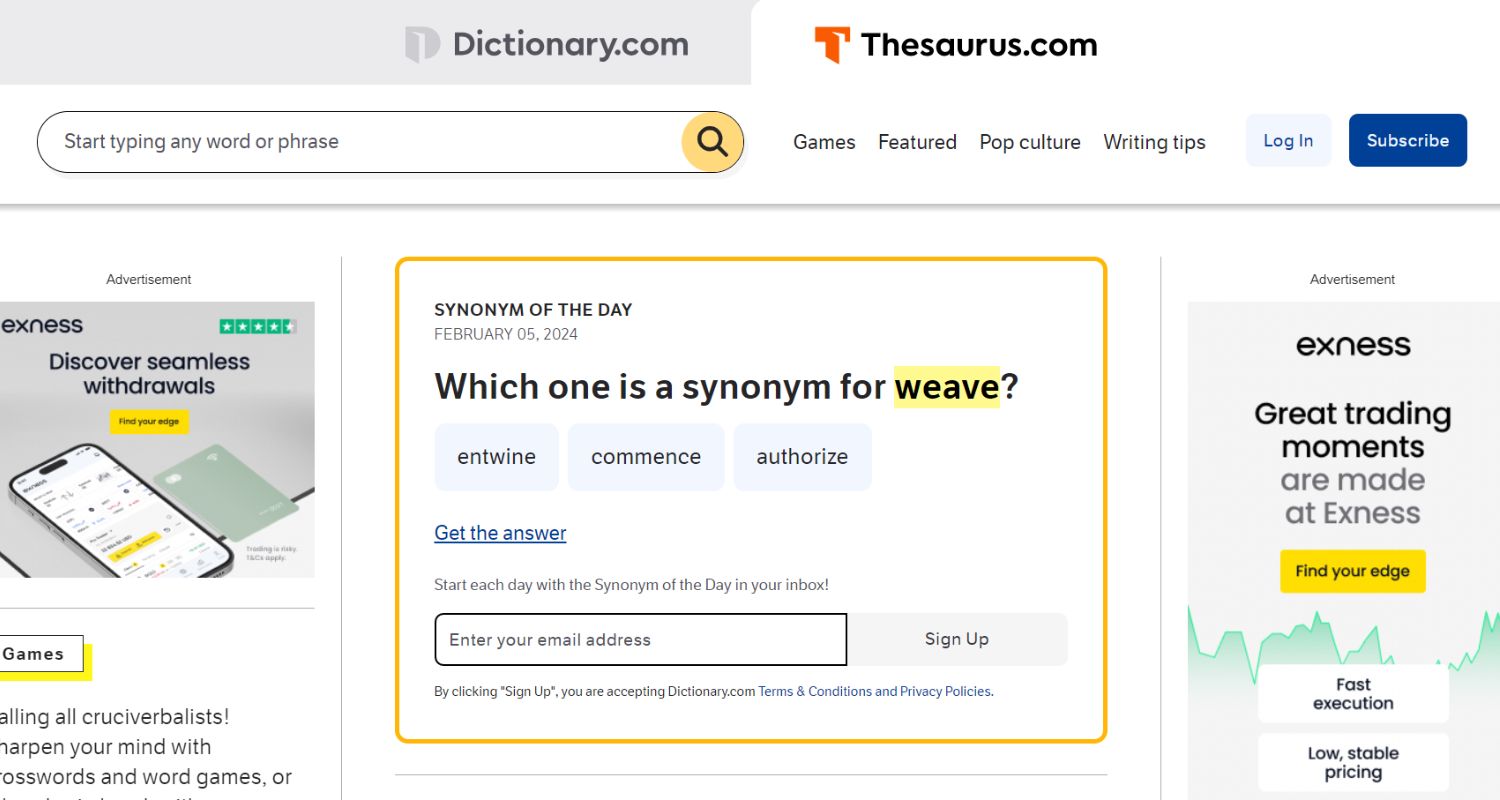 When you search for a word, it will return words that are similar or related in meaning.
When you search for a word, it will return words that are similar or related in meaning.
Visit: Thesaurus.com
Keywordtool.io
Keywordtool.io is a popular free keyword research tool. It has a dedicated section for researching app store keywords. You can enter keyword ideas, and it will return related keywords with estimated search volumes to help evaluate potential keyword opportunities.
Visit: Keywordtool.io
Keysearch.co
Keysearch.co is an affordable keyword research tool for $17 monthly. It provides many valuable features to uncover keywords for SEO.
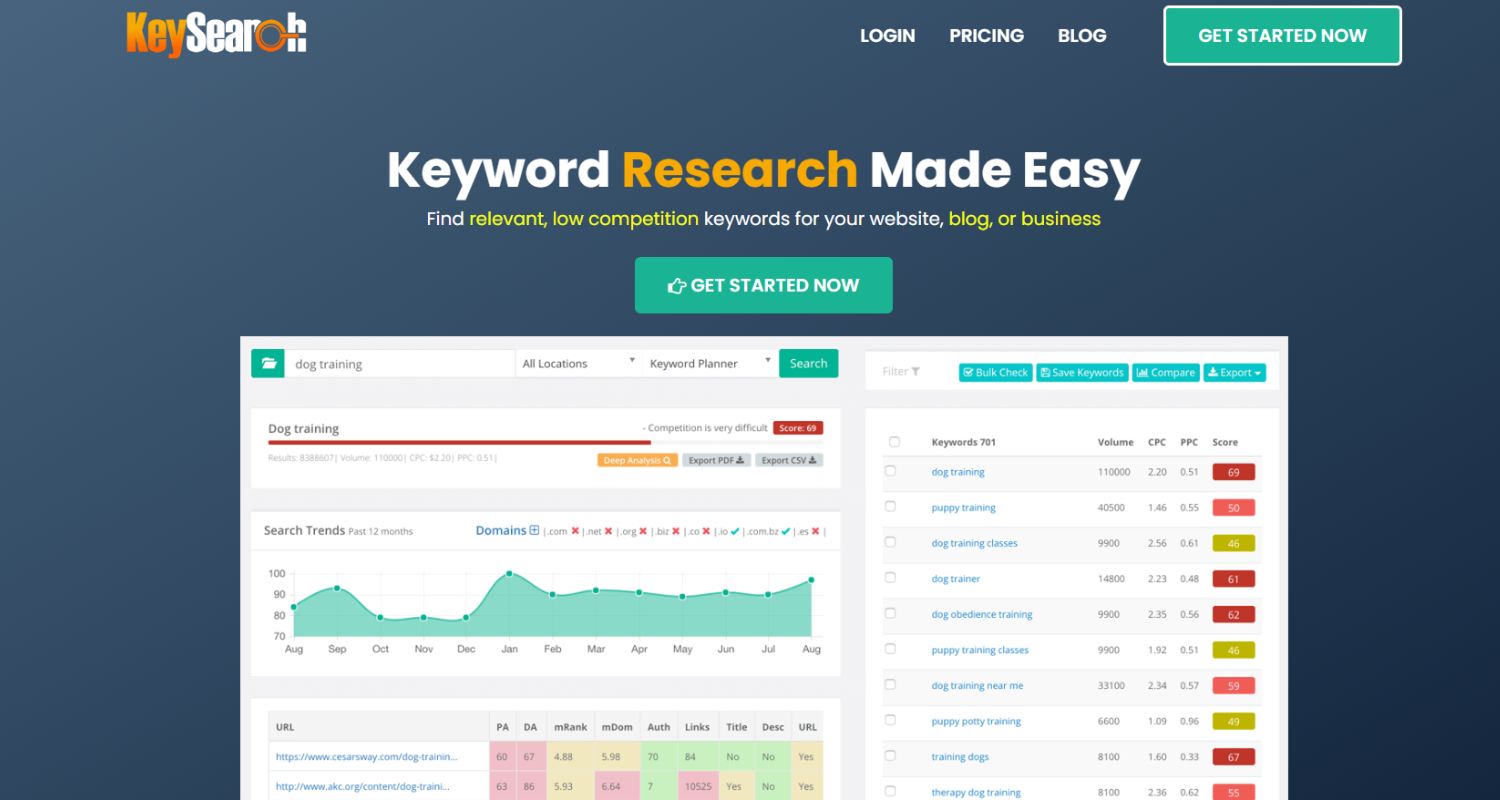
You can enter seed keywords, which will return hundreds of related keywords with estimated search volumes and average costs per click. The tool also allows you to track keyword rankings over time and check backlinks and rankings of competitor websites.
Visit: Keysearch.co
Chrome plugin
Some Chrome plugins can help with app store keyword research. One free plugin displays the short description text of apps in the Google Play Store directly in Chrome. 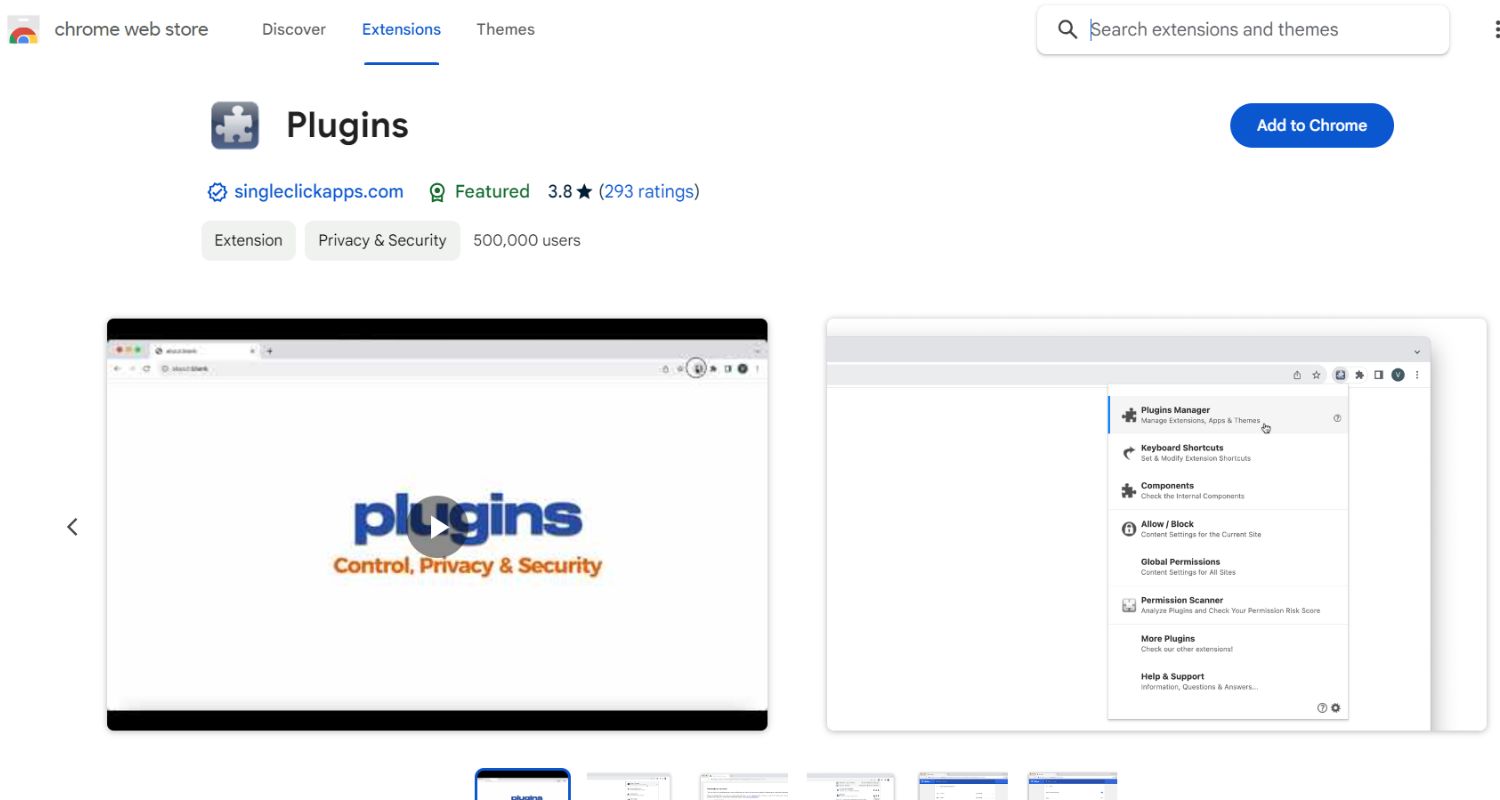 This lets you easily view the keywords your competitors target in their app descriptions and titles.
This lets you easily view the keywords your competitors target in their app descriptions and titles.
Visit: Google Chrome Plugins
ASOTools
ASOTools is an ASO research and tracking tool with features to help mobile app marketers. It provides keyword data from the Apple App Store and Google Play Store across multiple countries.
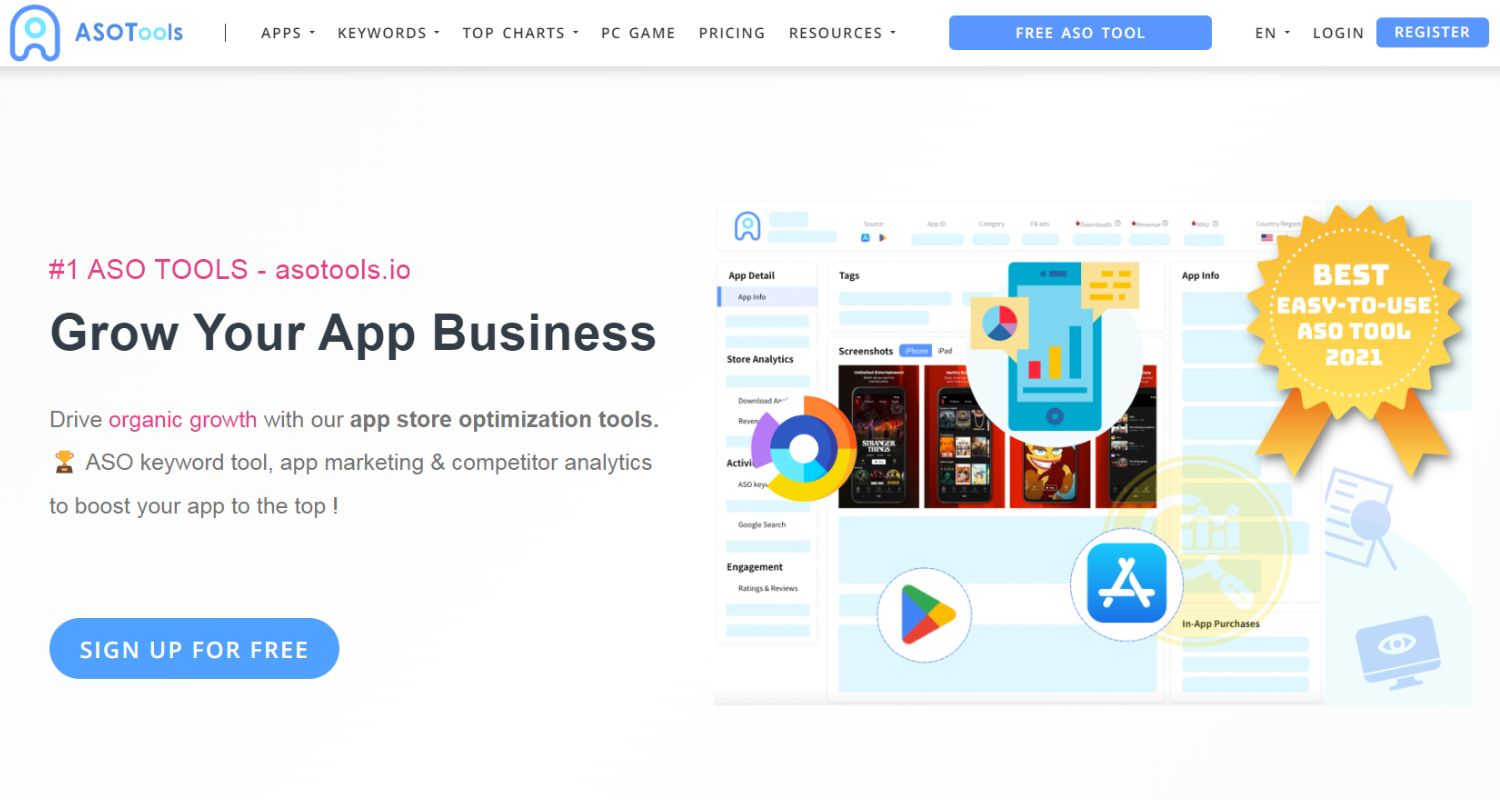
ASOTools allows the discovery of new keyword opportunities from auto-generated suggestions. The tool aims to help optimize visibility and discoverability for store apps.
Visit: ASOTools
Thetool.io
Thetool.io is a simple and effective tool for keyword research. It helps users discover new keywords related to their products or services. Users can enter a main keyword or short phrase to find related long-tail keywords with monthly search volumes. 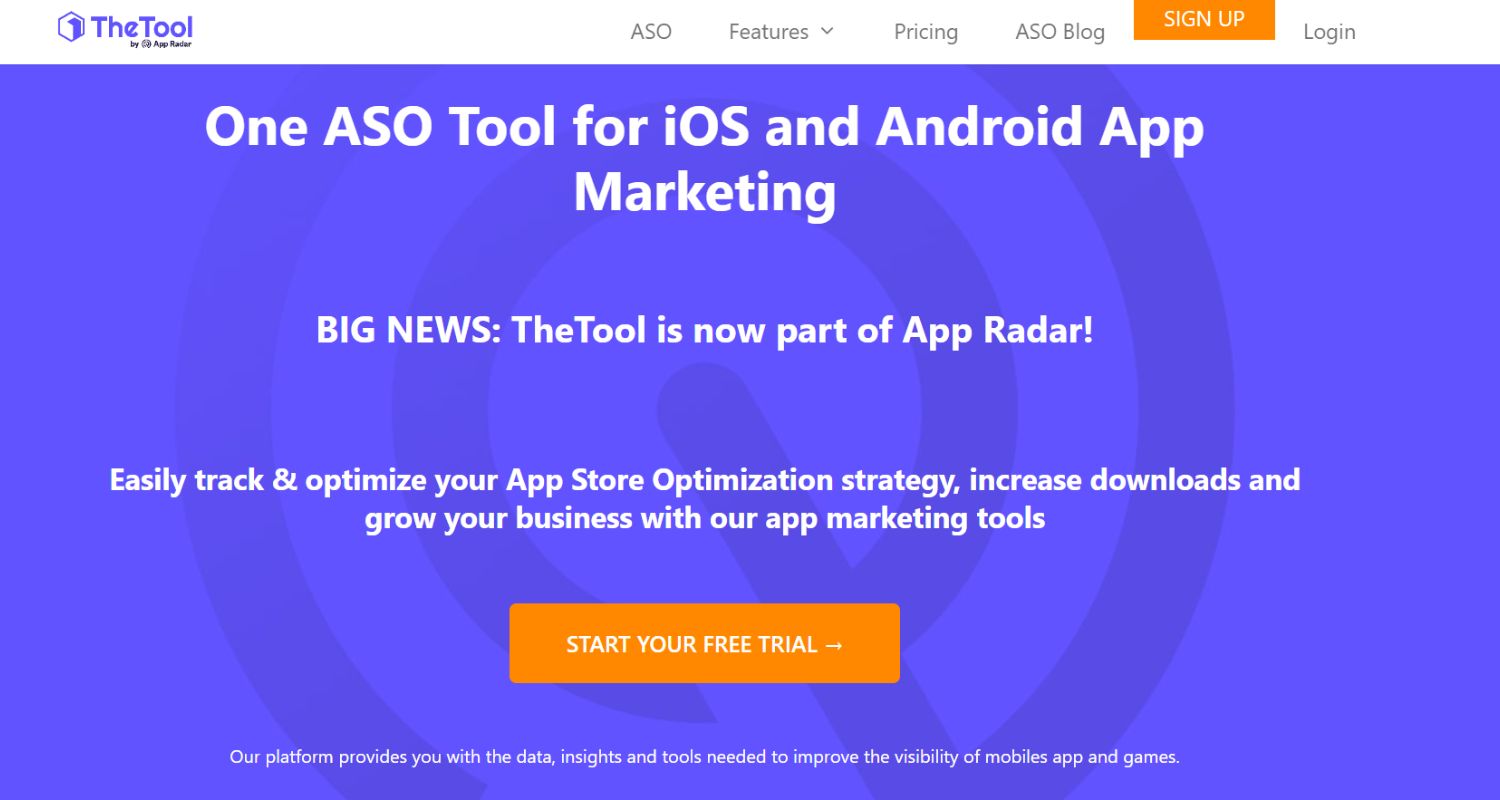 It provides estimated search volumes for keywords from Google, which helps find the best keyword opportunities.
It provides estimated search volumes for keywords from Google, which helps find the best keyword opportunities.
Visit: Thetool.io
Mobileaction.co
Mobileaction.co is an all-in-one platform for mobile app marketing. It offers comprehensive ASO, marketing, and analytics solutions to drive organic and paid growth.
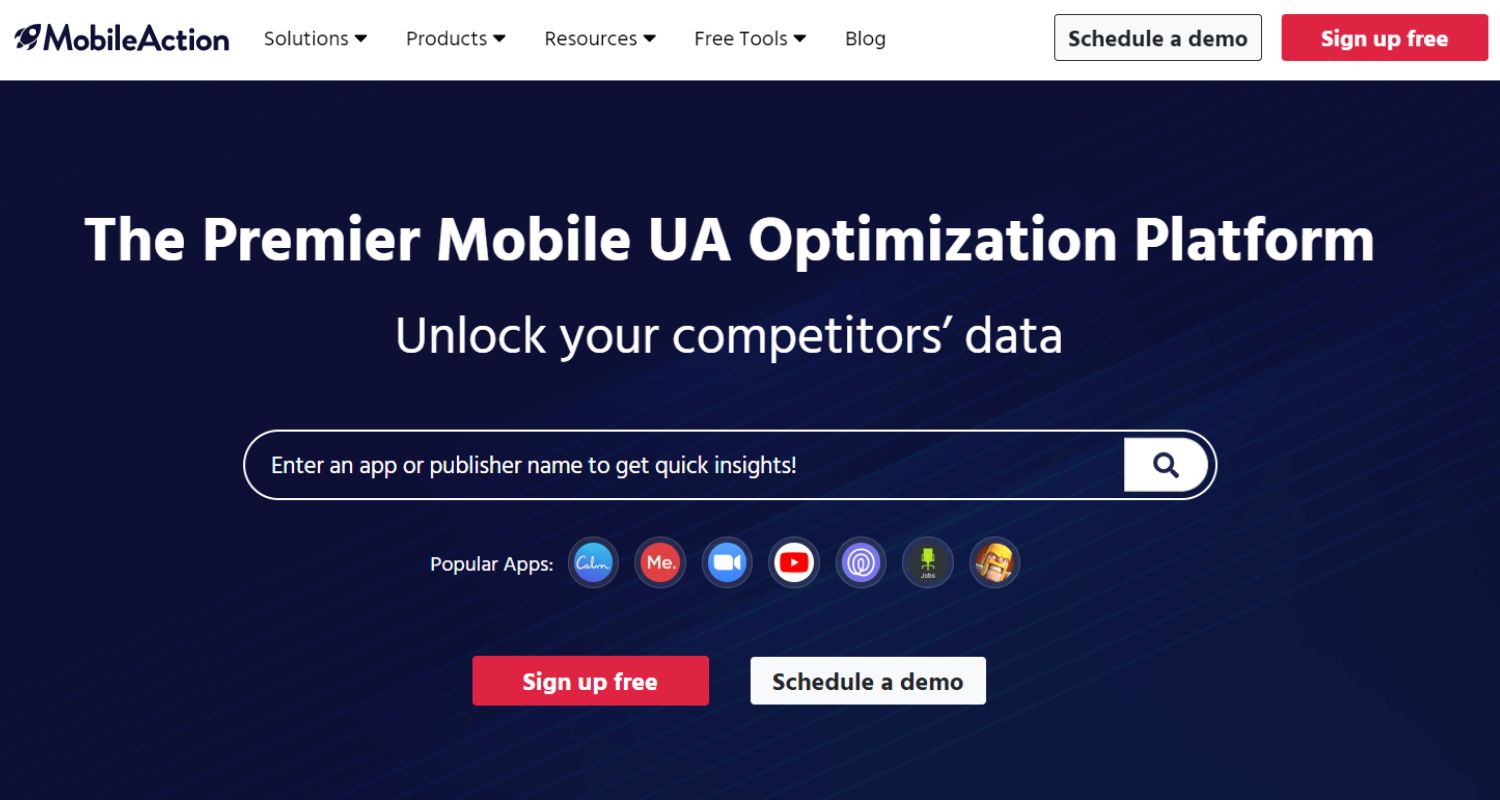
It helps optimize app store listings with features for keyword research, tracking rankings, and monitoring competitors. Users can uncover best-performing keywords, analyze top app strategies, and find new opportunities.
Visit: Mobileaction.co
Sensortower.com
Sensortower.com is a leading provider of mobile market intelligence and insights. It offers a variety of data products for app analytics, audience insights, competitive intelligence, and more. With accurate app store data, users can track key metrics like downloads, revenues, and rankings over time.
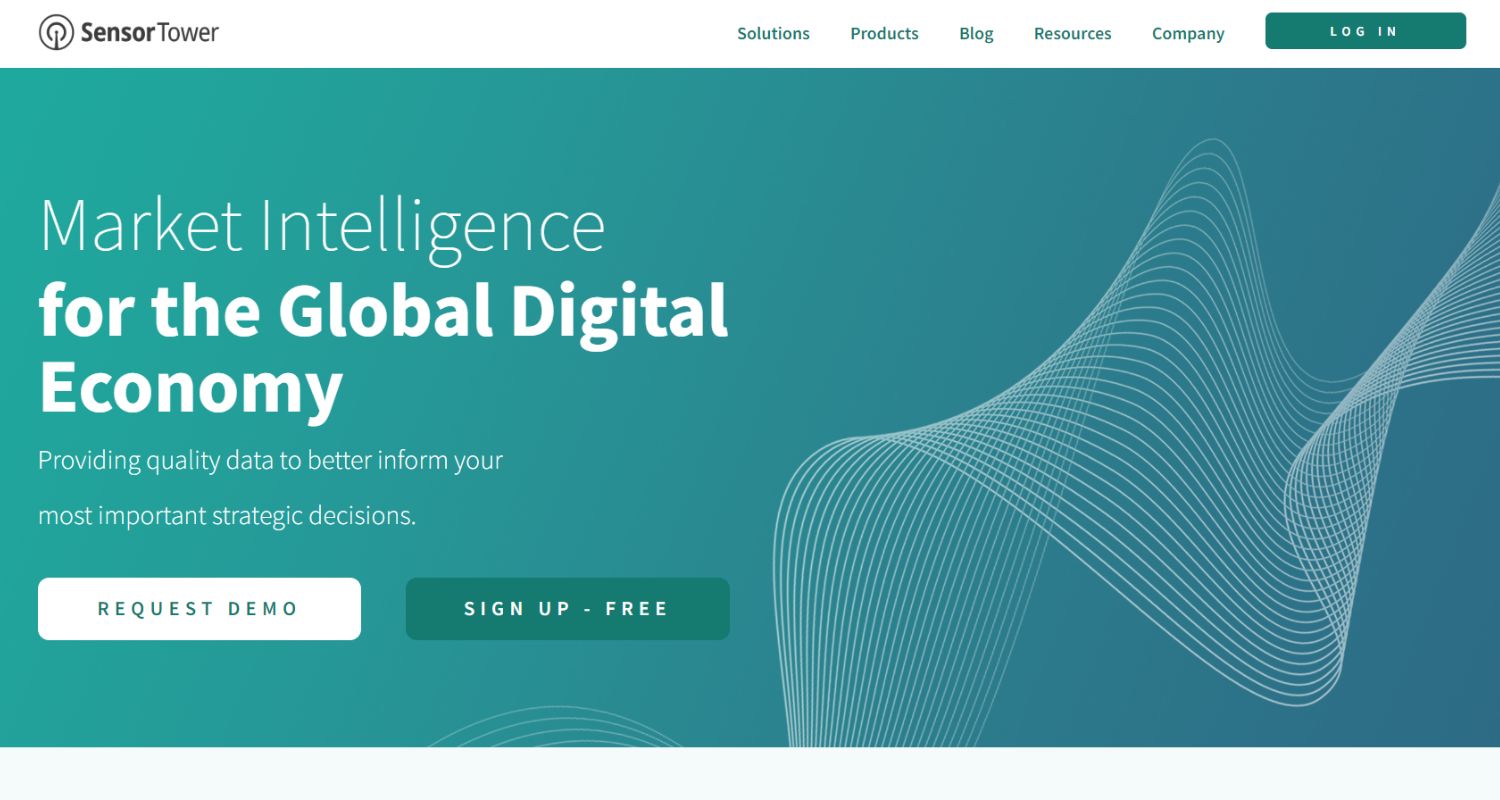
Visit: Sensortower.com
Appranking.com
Appranking.com is an ASO optimization platform that helps improve app visibility and user acquisition. It provides keyword research tools to discover high-volume keywords and monitor top-ranked keywords.
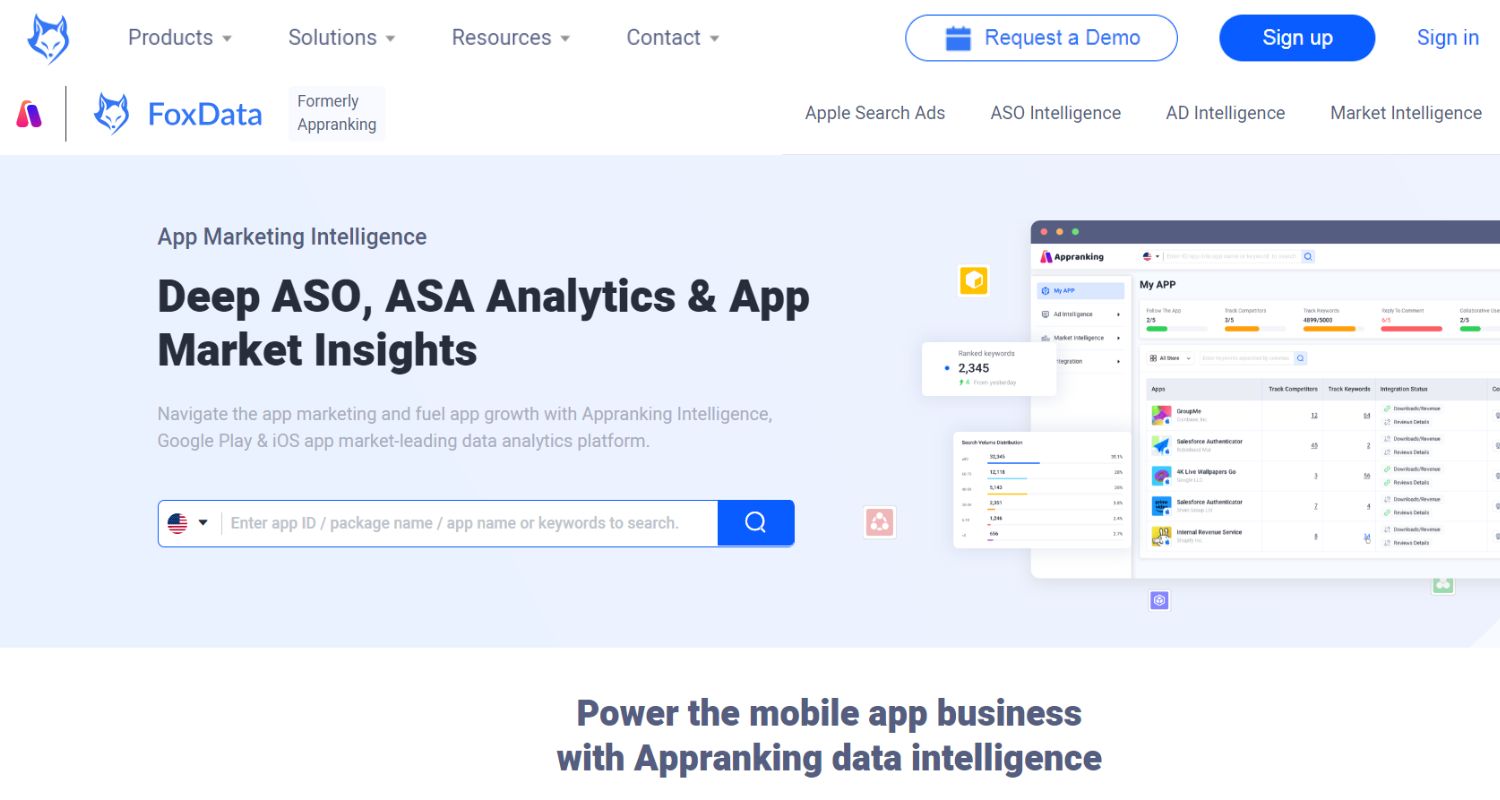
Visit: Appranking.com
See Also: 6 Best Free Android Apps for SEO (2024 Updated)
FAQs
How many keywords for the App Store?
There is no fixed number, but generally include 8-12 focused keywords in your app title and description relevant to your app category and features.
How do I increase App Store Optimisation?
Some practical ways are choosing the right keywords, optimizing app metadata like title and description, adding screenshots and videos that show vital features, monitoring rankings and refining based on tracking data over time, and engaging in user reviews.
How do you find keywords for the App Store?
You can brainstorm ideas, use keyword research tools to find volume and relevance data, analyze top competitors' keywords, ask potential customers for search terms, and refine the list regularly based on tracking the performance of keywords over weeks and months.
Conclusion
The App Store is very competitive, making keyword research essential. By finding the right keywords to target, you can optimize your app listing to be discovered by more customers. The reviewed tools simplify keyword tracking by providing analytics on search volumes and competitor rankings.
Seeing keyword trends over time helps refine your strategy to boost downloads and sales. With the proper research, you can find new opportunities and outperform rivals on the App Store.
See Also: Top 10 Online Cachy Slogan Generator/Maker Tools
He is a Tech Geek, Gadget Expert, SEO Expert, Web Designer, and a Blogger. Having a technology background gives him a unique perspective!
