Then Facebook is one of the major social networking platforms that help users connect. The only bug of this popular platform is the FaceBook app copy text feature, which is turned off on the app. Read this guide for the best tips and tricks on how to copy and paste on the Facebook app for Android.
You can easily copy text from the FaceBook app using applications like, Copy Paste or FBcopyTXT. Another way to copy text is by choosing the “Copy link to Post” option from the post or status you want to copy and sending it to yourself on FaceBook messenger. You can also use Optical Character Reader (OCR) apps to copy texts after taking screenshots of the post or status.
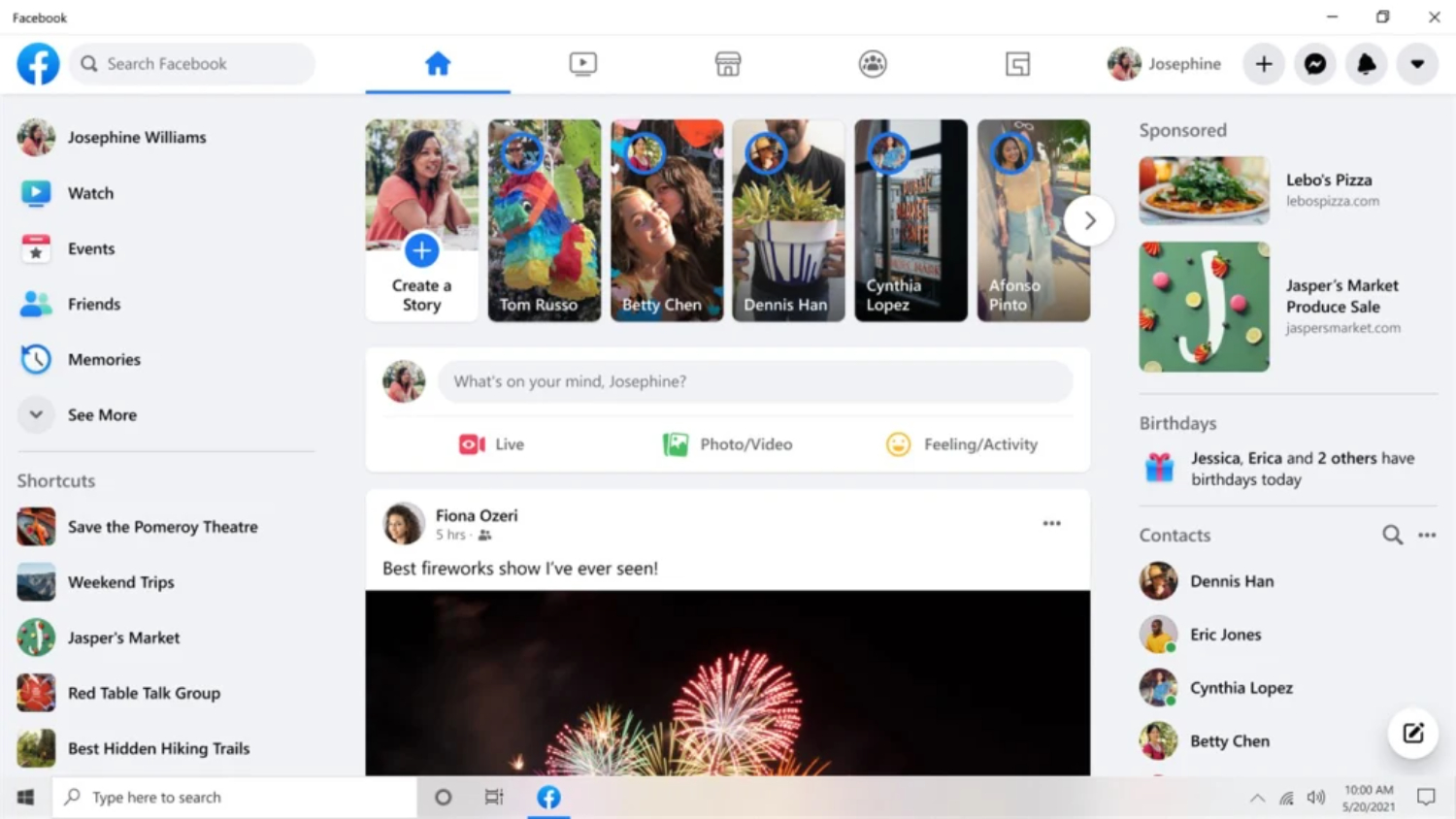
Please continue reading to understand how to use these easy and effective ways to copy and paste on the Facebook app for Android.
How to Copy and Paste on the Facebook App for Android
These are some of the best working ways; give them a try.
Method 1
Some apps allow you to copy text from any application installed on your mobile. It would be best to establish them first on your Smartphone, and that’s it. They will enable copy-and-paste functionality even in the Facebook mobile app. Hold the text and copy it; it will be saved in your clipboard in just one click. Below I have added some such apps.
Copy Paste: – It’s an Android app. Copy text from any application and paste it into the “Copy Paste” clipboard with a single click. Take it from “Copy Paste” the saved list in a single click. Paste it where you need it.
Press the “Copy Paste” clipboard item to edit, share and delete.

FBcopyTXT: – It’s an iOS app. It’s a simple tweak that lets you copy Facebook posts and texts with long press gestures. Simply long press on the bar, and you’ll see action options.
Method 2
To use this method, there is a requirement for the Facebook Messenger app. You’ll need to install FB messenger on your Smartphone first so you’ll be able to take advantage of this method. Once the messenger app is installed, follow the steps mentioned below.
- Open your Facebook app and choose the post or status you want to copy.
- Now press the share button below the status.
- Now again, Click Share and tap the “Copy Link to Post” option.
- After that, open Facebook Messenger and create a new chat for yourself, and paste the link copied here.
- Then Open that link in Messenger.
- Now try to copy from here. You would be able to do it. That’s it; you’re done.
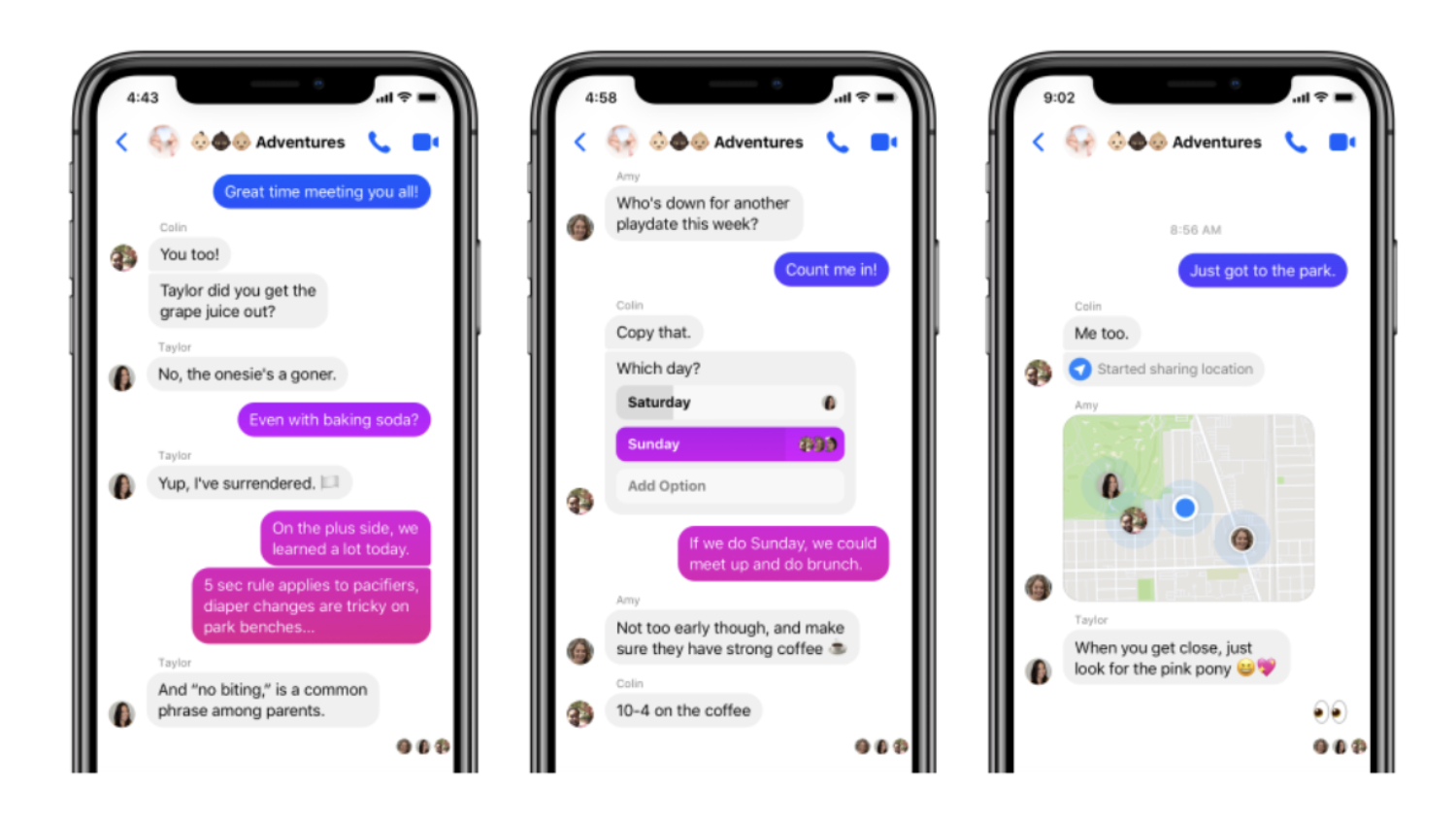
Method 3
It’s another method to copy text, but it is tedious for anyone. Could you follow the steps mentioned below?
- Take a snapshot of the specific post you want to copy (You can do this by pressing the volume key+power key simultaneously or downloading any screenshot-capturing app).
- Now download any good working OCR (Optical Character Reader) app. You can go for Text Fairy.
- Now open the screenshot in the OCR app and process the text. Once the processing has been completed, you can copy the text easily.
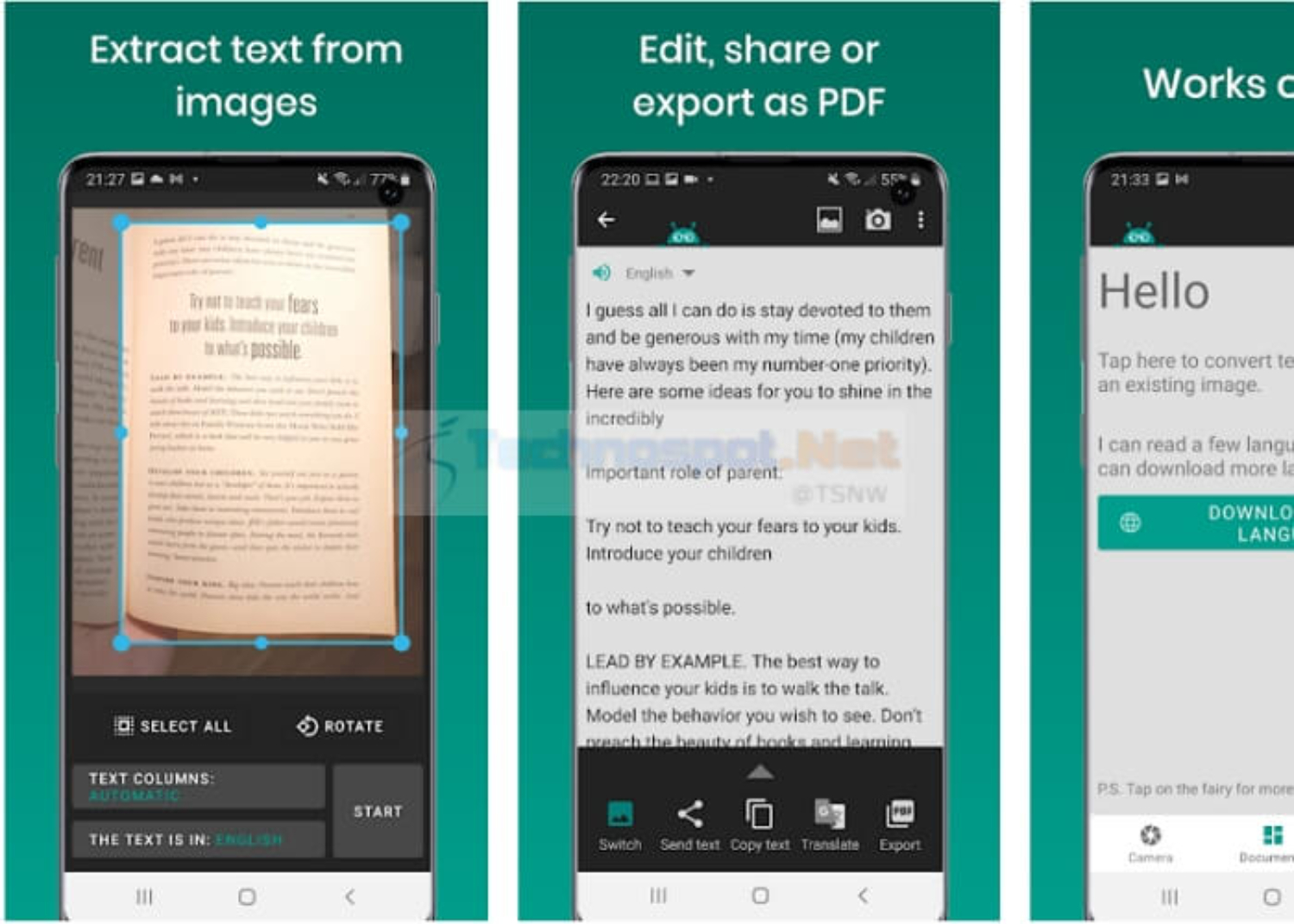
See also: 2 Ways To Find Facebook Status/Photo/Video ID Codes.
FAQs
How do you copy text from Facebook on mobile?
To copy text from Facebook, press and hold the desired text on a mobile device until the options appear. Then, select the 'Copy' option. The text will be saved to your device's clipboard and can be pasted elsewhere.
Why doesn't the Facebook app on Android allow direct text copying?
The limitation of not being able to directly copy text from the Facebook app on Android is intentional and implemented by Facebook. It is done to protect user privacy and prevent misuse of the content shared on the platform. Facebook wants to ensure that users have control over their posts and comments, and they do not provide a built-in option for copying text to respect those privacy settings.
Are there any third-party apps or tools that can help copy text from the Facebook app on Android?
While there are third-party apps and tools that claim to provide the ability to copy text from the Facebook app on Android, it’s important to be cautious when using such apps. They may require extensive permissions or could potentially compromise your privacy and security. It’s recommended to use official methods, such as sharing or using a mobile browser, to copy text from Facebook on Android.
Conclusion
So this was all about how to copy and paste on the Facebook app for Android easily. If you’ve any other working method, mention it in the comments below. For any query or doubt, please leave below in the comment section.
See also: [Tutorial] Log Out From Facebook Messenger On Android
He is a Tech Geek, Gadget Expert, SEO Expert, Web Designer, and a Blogger. Having a technology background gives him a unique perspective!

