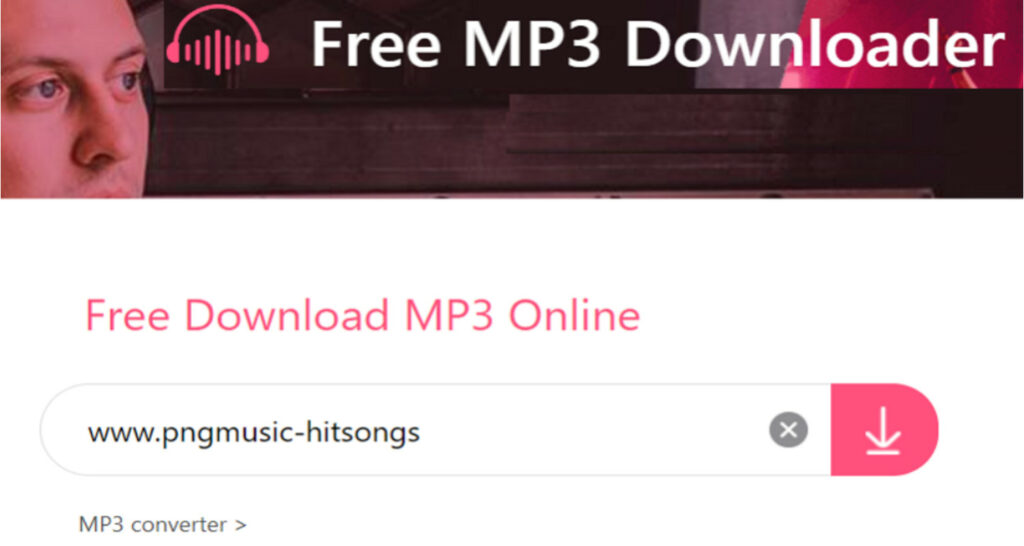Music is one of the many ways to de-stress and can make work fun. While many music streaming platforms can help you listen to music, it’s more convenient to download your favorite music to listen offline. Amoyshare YouTube MP3 Downloader is one the best apps that provide music downloading services, which will be reviewed in this guide.
AmoyShare AnyMusic is a popular and versatile music software that caters to music enthusiasts’ needs, offering comprehensive features for music discovery, downloading, and management. With the ever-growing demand for music streaming and downloading solutions, AmoyShare AnyMusic has positioned itself as a user-friendly and efficient tool for discovering and enjoying music across various platforms.
In this review, we will explore the key features of AmoyShare AnyMusic, its performance, usability, and overall user experience. This review aims to provide valuable insights to help you decide if AmoyShare AnyMusic is the right music software for your needs.
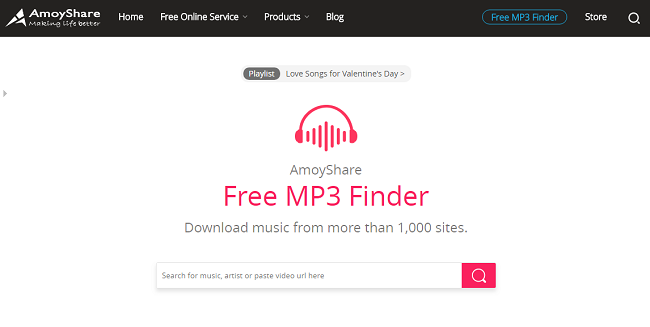
Let’s dive in and explore the capabilities of Amoyshare MP3 Downloader that has garnered attention among music lovers worldwide.
AmoyShare AnyMusic Review
- You can search music by keywords like song name, artists, and song’s link without registration.
- Play the music online from music resources like YouTube, Jamendo, 4Shared, and Archive.
- Free downloading music or converting music/video files on Free MP3 Finder.
- No ads, plug-ins, and a clean, safe interface, and a wonderful downloading experience.
Those critical features OF Amoyshare MP3 are why I want to give it a thumbs-up. We know many mp3 download services online, but finding such an easy-to-use music download site takes a lot of work. The page provides valuable information like a guide to using the service, audio formats explanations, and related articles to solve problems.
They even give an exciting audio test on the page. Honestly, it’s so funny, although I failed the test! I can say without any flattery that Free MP3 Finder can meet all your music download needs! You will have fun not just downloading music.
While using Free MP3 Finder, I unexpectedly found another powerful music downloader on their official site. That’s AnyMusic. I don’t know if I am right, but I think AnyMusic is the desktop version of FMF. It’s incredible, you know?
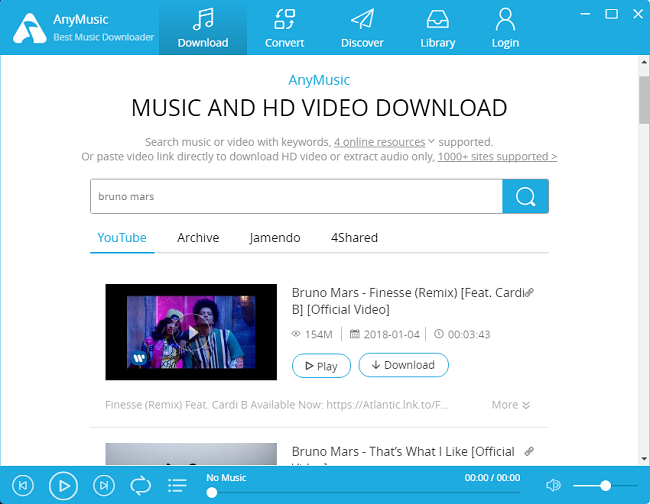
It is the page of AnyMusic when you download it on your device: Actually, we can take AnyMusic as the multi-function music downloader.
Check this out: Audials One 2019 Review: Quality Music, Movies, Series & Much More!
AmoyShare AnyMusic: Music Downloader
Initially, I found AnyMusic because I was looking for another music service on AmoyShare. When I tried AnyMusic, I noticed I could even download a complete playlist with one click instead of downloading videos individually. That’s efficient.

Also, I can always find songs and videos I need via AnyMusic, just like using Free MP3 Finder. You might wonder how many music resources it supports. According to its official website, AnyMusic supports over 1000 sites, including Vimeo, Facebook, SoundCloud, Dailymotion, etc.
Music Player
Besides, with AnyMusic, I don’t need another media player because AnyMusic is a player itself. So, I can enjoy listening to music or watching videos right after downloading. That’s quite convenient and memory efficient.

Media Library
Whenever I download files from the Internet, I must find where those files are located. At this point, AnyMusic is available for my convenience. Since AnyMusic features in a library, I can easily find and manage my files.
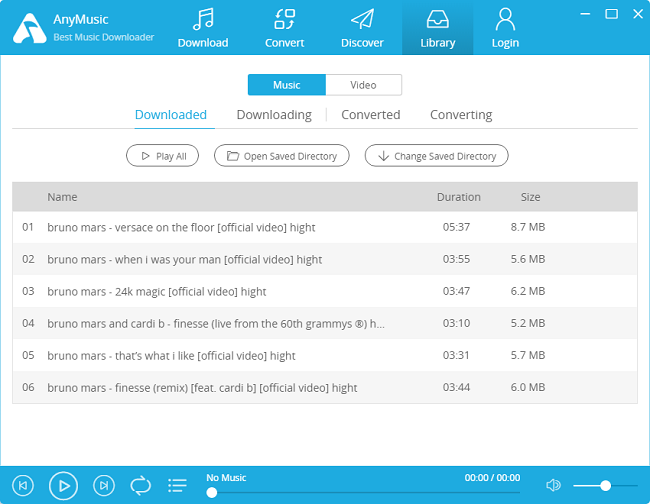
Music Converter & Cutter
I’m a big fan of talk shows, but I don’t have time to watch every episode. AnyMusic allows me to convert videos to audio files and vice versa. With AnyMusic, I can enjoy offline listening while working or driving.
I often change my ringtones. With Amoyshare MP3, I don’t need to switch to other soft wares and craft my ringtones constantly. I can do that within one application, from downloading music to cutting ringtones. I can’t wait to have a try.
If you’re also an iPhone user, you don’t need to worry about how to add downloads to iTunes. AnyMusic is also iPhone-friendly. I’m going to show you how as follows.
Music Playlist Downloader
I love this function so much! AnyMusic allows you to download music playlists like YouTube playlists to mp3 songs or convert YouTube videos to audio formats with one click.

You will get the whole music playlist in the audio format; you also can decide which audio formats you need in Amoyshare MP3.
Read also: AppleMacSoft DRM Music Converter: Unlimited iTunes Music to MP3 Conversion
FAQs
What are the alternatives to AnyMusic?
Some alternatives to AnyMusic include SpotiFlyer, MediaHuman, Youtube Downloader, and GrabAyMedia.
Which is the best free MP3 downloader?
Some of the best free MP3 downloaders are AmoyShare, SoundCloud, YMusic, VideoProc, iTubeGo, ByClick downloader, etc.
Can I download music for free?
Yes, you can download music by using various third-party apps and websites for free.
Final Words
AnyMusic aims to provide the best media and entertainment solutions, and it is. However, AnyMusic features multiple functions, but its pricing is reasonable. AnyMusic supports both Windows and Mac users.
I do benefit a lot from the Amoyshare mp3 download service. It deserves your try! You may find more interesting and valuable points, so try Free MP3 Finder and AnyMusic now!
See also: Airy YouTube Video Downloader for Mac Review: An All-in-One YouTube Downloader.
He is a Tech Geek, Gadget Expert, SEO Expert, Web Designer, and a Blogger. Having a technology background gives him a unique perspective!