Are you thinking, “Can someone see my internet history if I use their WiFi with a VPN”? A VPN encrypts all your online activity on another person’s WiFi network so no one can monitor the websites you browse or any personal information sent through an unsecured connection.
With a VPN, the WiFi owner only sees encrypted traffic to the VPN. They cannot see the sites you visit or the data you transmit, keeping your history private. To know more, keep on reading.
When you use public WiFi, like at a coffee shop or airport, it can be easy to worry about who may be snooping on your internet activity.
Many people see VPNs as helpful tools that create a more private online experience when out and about. A VPN routes your connection through an encrypted server to hide your online footsteps. Tell us more about “Can someone see my internet history if I use their WiFi with VPN.”
Understanding WiFi Security and Privacy Concerns
When you connect to a WiFi network outside your secure home network, it’s essential to understand what information could be visible to others. Wireless hotspots at cafes, hotels, airports, and other public places basically function by allowing any device within range to connect.

But with that accessibility comes some security tradeoffs. The owner of the WiFi network has full access to browse through connected devices and see specifics like your computer name, operating system, internal IP address, and even approximate location within the building.
They can also view the websites you visit and monitor the amount of data uploaded and downloaded. Some network owners install monitoring software that goes further by analyzing your web traffic content, too.
All of this occurs because an unsecured public WiFi needs to fully encrypt the data sent back and forth from your device to the Internet. Think of it as a conversation in a busy room versus a private phone call. The owner has a seat right next to you.
Using a virtual private network (VPN) when connected to public WiFi creates an encrypted tunnel for all your network activity. Using and downloading a VPN like ZoogVPN conceals your identity, geographic location, and websites visited and prevents monitoring of your data streams.
Of course, network owners aren’t necessarily looking to spy on casual users. But when personal information like logins, passwords, credit card details, and messages are sent unprotected, privacy and security risks are raised if another user can access network activity logs.
A VPN encrypts everything to avoid such vulnerabilities and allow for safe internet use when away from home. Let us read “Can someone see my internet history if I use their WiFi with VPN?” to know about this in detail.
The Limits of Incognito Mode and HTTPS
Browsing in “Incognito” or “Private” mode does not make your activity invisible when connecting through open WiFi networks. This setting does not save your browsing history or cookies once the window is closed. The network owner can still see the sites you visit and track your movements online.
HTTPS, the protocol for secure website addresses starting with “https://,” also has privacy limitations on public networks. While HTTPS does encrypt the data transferred between your device and a website server, it does not conceal your actual web destination from potential onlookers.

The network owner can observe which specific HTTPS sites you connect to. No encryption is applied to your DNS requests, translating a website’s name to its IP address. With a VPN, all your web traffic is channeled through an encrypted tunnel, no matter if it’s regular “HTTP” or secure “https” sites.
Your activity is encapsulated from start to finish, and the network owner looks like encrypted VPN traffic with no way to distinguish individual programs, apps, or internet destinations in use.
A VPN essentially upgrades all your internet access to an “https-like” state by shielding your online presence, search queries, and communications even before any HTTPS encryption is applied at the server level.
When confidence and privacy matter, a VPN should be used instead of relying on incognito tabs or HTTPS alone for public network protection.
Understanding the Role of VPNs
When you connect to a virtual private network, your internet activity is routed through an encrypted server. This means your online data is secured with solid encryption protocols like AES-256 as it travels between your device and the VPN server.

From the perspective of your WiFi network owner, the only thing visible is encrypted VPN traffic – they cannot see individual websites, apps, login information, or messages. Your IP address is also replaced with one belonging to the VPN server location you choose.
A VPN conceals your actual physical point of origin, preventing others from gleaning your exact whereabouts based on IP data. This is important when browsing public WiFi networks you do not fully trust.
With VPN 0protection, no one can monitor, log, or analyze your unencrypted online footsteps because they are securely tunneled through the VPN.
VPNs Do Not Hide Everything
While a VPN shields your data in transit, some metadata can still potentially be exposed depending on the logging policies of your VPN provider. The total amount of data uploaded and downloaded during the VPN session is still apparent.

The specific times you connect to the VPN and for how long are also not hidden from your WiFi network operator.
But crucially, a VPN prevents browsing history, search queries, website URLs, passwords, messages, and other sensitive online activity from being visible or traceable to your device when on an open WiFi network belonging to someone else.
See Also: How to Block Opera VPN From Leaking Your IP Address
Effectiveness for Hiding Browsing History
When using someone else’s public WiFi, your activity is like an open book without a VPN. However, once protected by encrypted VPN tunnels, no history or logs are accessible by the WiFi provider under normal conditions.
This effectively screens your entire browsing session, online transactions, location, and identity from being exposed or later analyzed by the network owner or other users within wireless range. A VPN is invaluable for security and privacy-conscious internet use beyond the home.
While connected to WiFi networks, you still need to set up yourself.
See Also: How to Access Free Internet with NMD VPN Software on PC
Additional Steps for Heightened Privacy
While a VPN provides crucial encryption when using public WiFi networks, some additional measures can further strengthen your online security and privacy.
Choose private search engines –
Search engines like Google and Bing track your queries and activity to target ads. Brave Search and DuckDuckGo avoid profiling your searches to sell to third parties.

Opt for secure web browsers –
Firefox and Brave have built-in privacy features like blocking trackers and limiting cookies. For an extra layer, enable tracking protection and https-only modes.
Be selective online –
Public WiFi is convenient, but avoid sensitive actions like banking, shopping, or personal business in exposed locations when possible.

Use aliases on networks –
Assigning temporary usernames to devices for each network login you make can help break ties between online personas and real identities.
Conceal device details –
Mask-specific settings that fingerprint your computer or provide information that could identify it from a network operator’s view.
Being mindful yet not paranoid is critical. Small steps go a long way to safeguarding your privacy, whether at home or outside the world beyond your firewalls.
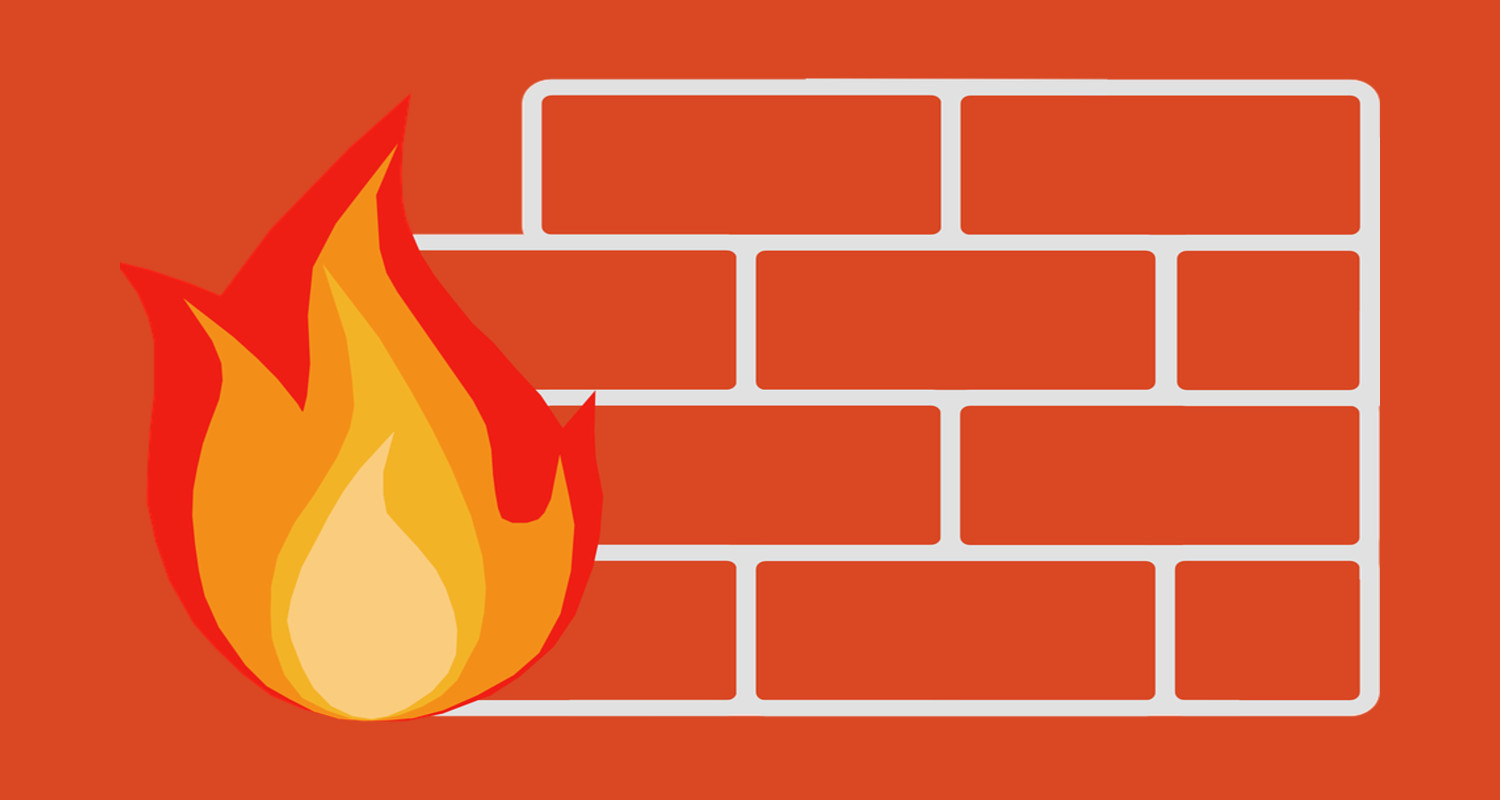
With prudent precautions and VPN protection, you can access the Internet more confidently, regardless of surrounding WiFi environments. So that’s all about “Can someone see my internet history if I use their WiFi with VPN.”
See Also: How to Access Any Restricted Website with Shimo VPN
FAQs
Will my messages and emails be private?
Yes, a VPN safeguards the privacy of all your correspondence, ensuring chat messages, emails, and other sensitive exchanges cannot be intercepted or spied on by outsiders on a shared network connection.
Can they see which VPN I'm using?
Yes, the VPN company you connect through will be identifiable, but not the individual internet use occurring within the VPN tunnel. The goal is hiding your actions, not that a VPN is engaged.
Can they decrypt my VPN traffic?
No, all primary VPN services use robust encryption protocols like AES-256, which would require extreme computing power to break. Casual observers on a WiFi network lack the means to decrypt VPN-secured data exchanges.
Will a VPN work abroad too?
Yes, a VPN protects your privacy no matter what country you use public WiFi. The same encrypted tunnel model applies globally to secure data on any network you connect to while traveling.
Conclusion
As technology progresses, we must continue educating ourselves on privacy matters online. While public WiFi enables connectivity on the go, awareness of potential risks empowers users to take appropriate precautions.
Adopting privacy tools like a VPN is a simple step to ensure safer and more secure internet usage wherever life’s journeys lead. We hope this article on “Can someone see my internet history if I use their WiFi with VPN?” has helped you know everything about it.
See Also: How to Browse Web More Securely Using Le VPN

You can always find me playing the piano or playing FIFA when I’m not binge-watching TV Series with pizzas. Fountainhead of TechWhoop.
Life motto: The only time success comes before work is in the dictionary.

