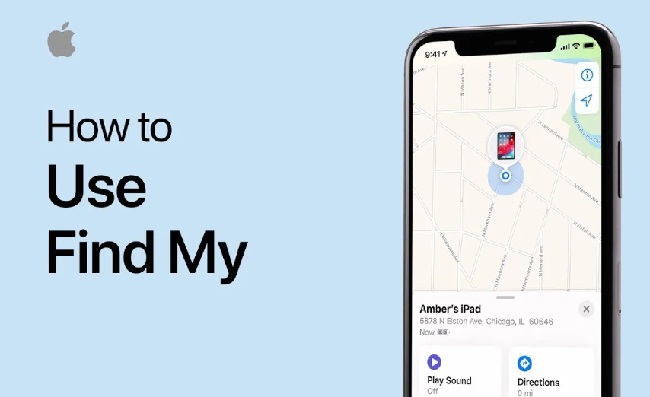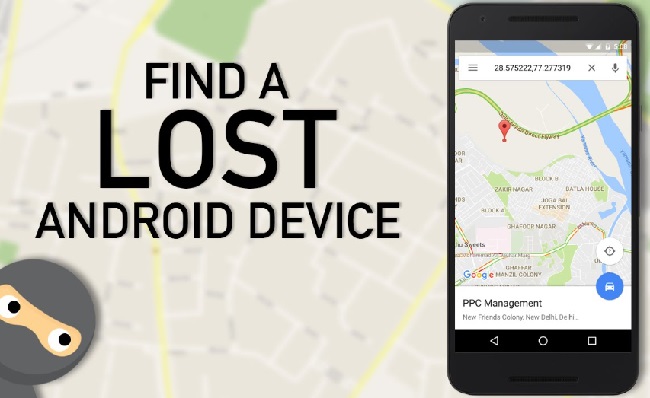Do you ever lose track of where you last put your phone and begin frantically looking for it? Losing your phone can be a nightmare, but this article covers the best ways to find it, even when it’s dead. Follow this list of the best ways to find it:
- Use Apple’s Find My iPhone, or Google’s Find My Android to see the last known location.
- Scourge through your local ‘Lost and Found’ Facebook group.
- With device trackers like TrackR, Apple AirTag, and Tile, be prepared for such events.
- Use third-party apps like Prey or Cerberus.
- Contact people, you’ve recently been with and inquire if they have seen it.
Keep hope – several options are available to help you find your phone. Whether using tracking apps or contacting your recent connections, discover the best ways to locate your dead phone.
Apple offers a Find My iPhone Service that makes it easy
Losing your iPhone is one of the most frustrating things that can happen, and it’s even worse when it’s dead. Fortunately, Apple offers a Find My iPhone service to help you locate your device even when turned off. This feature is built into every iPhone and iPad and can be accessed through iCloud.com or the Find My app.
You need to have already enabled this service on your device before you lost it to use it. If it’s already enabled, log in to iCloud.com from another device using your Apple ID credentials and click on “Find My iPhone.” Select “All Devices” at the top of the window to view all devices linked to your account. Choose your lost or missing device from the list, and its last known location will be displayed.
You will see the phone’s most recent position if it is off, not connected to Wi-Fi or cellular data, or both. You can also put your phone in Lost Mode, which locks it down with a passcode and displays a message for anyone who finds the phone asking them to contact you. If the phone is connected to the net, it’ll be on the map. Select “Play Sound” to make it play a loud tone to help you find it.
Losing an iPhone is a nightmare for most people. But Apple has ensured that users have adequate tools to track down their devices quickly and efficiently. Using Apple’s Find My iPhone service, you will avoid any hassle or stress associated with your misplaced iPhone.
See also: Yoky Tag Review: Find Your Keys & Wallet With Your Phone
You can abide by Google’s Find My Device Service for Android
Google’s Find My Device service for Android is a handy feature that can help you locate your lost or stolen phone. Similarly to Apple’s Find My iPhone, this service lets you track your device and do things remotely. It enables you to lock your phone, erase its data, and even display a message on the screen. With a message displayed on the screen, anyone who finds it will know to return it to you. However, what if your phone’s battery has died? How can you still use this tool?
Yes, you can still use this tool. However, you do have to enable the “Find My Device” option in your Google account settings. This will allow you to see the last known location of your device before its battery was depleted. Moreover, it will also show the last online time of your phone so that you have an idea of when it is turned off.
Another option is to install third-party apps like Prey Anti-Theft or Cerberus, which offer additional features like taking photos with the front camera when someone tries to unlock your phone, sim card change alerts, and more. These apps work with Google Find My Device and offer more extensive, valuable capabilities, especially if someone has stolen your device.
See also: 10 Best Fast Charging Apps for Android
Ask around for Help
Finding a dead phone is like looking for a needle in a haystack without an app specifically for that. You might think there’s no way you’ll ever find it, but don’t give up hope just yet.
If the above apps don’t work for you, the good news is that there still are ways to locate your phone. The first thing you should do is start asking around for help. Ask your friends, family members, or colleagues if anyone has recently seen or picked up your phone. You may use someone else’s phone to call the people you’ve lately been with, and someone might have seen your phone somewhere and picked it up.
If that’s impossible, you can also post a message on social media sites like Facebook or Twitter. Someone has found your device and decided to return it to you. This brings us to our next best option.
Check lost and found Social Media groups
Checking lost and found social media groups for your lost phone may be better than you think. Even if you’re not a member of any online lost and found groups, other people may be. If your phone is turned on or reactivated, someone in one of these groups might have found your device.
Social media platforms like Facebook and Twitter have become a hub for lost and found items. Many communities have created groups dedicated explicitly to lost and found objects, including smartphones. All you need to do is search for the group in your area and post details about your missing phone. You can include information such as the device’s brand name, color, last location used, date of loss, etc.
Moreover, you can also check out popular hashtags on Instagram or Twitter that individuals use while trying to find their lost devices. While there are better options than this, it is still worth a try.
Conclusion
In conclusion, losing your phone can be a frustrating and stressful experience, especially when it is dead. However, several ways exist to locate your phone, even in such situations. First, you can use Apple’s Find My iPhone or Google’s Find My Device services to track down your phone’s last known location, which can help you determine where you might have left the device.
In any case, it is always better to take precautions beforehand by regularly backing up important data and setting up passcodes or biometric authentication on your device. These measures will help you find a lost phone and protect your personal information from unauthorized access.
Frequently Asked Questions
Q: Can I do other things to help find my phone when it is dead next time?
A: Opt for a tracking device like Tile, Apple AirTag, or TrackR. These mobile phone trackers can attach to your mobile device and allow you to track down your lost phone via Bluetooth and other sensors. These often come with a UI or a website you can go to when you lose your phone, and it'll show you the exact location.
Q: Do manufacturers offer tracking features that work even if the battery is dead?
A: No, not really. Most offer the standard tracking features that will only work if your device has enough battery power left to transmit its location to a server. However, some phone manufacturers offer to track features to help people with lost phones.
He is a Tech Geek, Gadget Expert, SEO Expert, Web Designer, and a Blogger. Having a technology background gives him a unique perspective!