Ready to make your Instagram background innovative and attractive? Instagram keeps you ahead of the ongoing trends, and Instagram stories keep your posts aligned and on point. In this article, we will talk about how to create background for instagram stories.

- How to change the color
- How to Add Effects to the Instagram Story Background Elements
- How to Add Image in the Background
- How to Access Extra Colors
Create Background for Instagram Stories
Hack 1: How to Change the Color
It’s simple to change the background color. Look for the sketching tool in the top right corner of the Instagram screen and select your favorite color. After selecting a color, tap the screen and hold it for 2-3 seconds. The background color is determined by the color of the content you shared. In the background, a custom color shows behind the post in the background.

If you want to start a new story, the entire screen will be filled with the chosen color, and a layer of color will cover your story. Use the eraser tool to remove the undesirable (colored) sections. Adjust the size of the eraser using the eraser icon in the upper-right corner.
Hack 2: How to Add Effects to the Instagram Story Background Elements
You must have wondered about trying new stuff with your Instagram story background texts, emojis, and other elements. To add extra glow or renovate the texts or emojis, tap the screen, open the text tool, choose from the available options, and find the best style. They have multiple options for you to select from.
See Also: 8 Best Instagram Followers App for Android (That Actually Work)
Hack 3: How to Add Image in the Background
You are wrong if you think Instagram restricts you from the post you have shared on your story, you are wrong. You can add an image from your camera roll to the post. First, find the post you wish to share and add it to your Instagram story background.
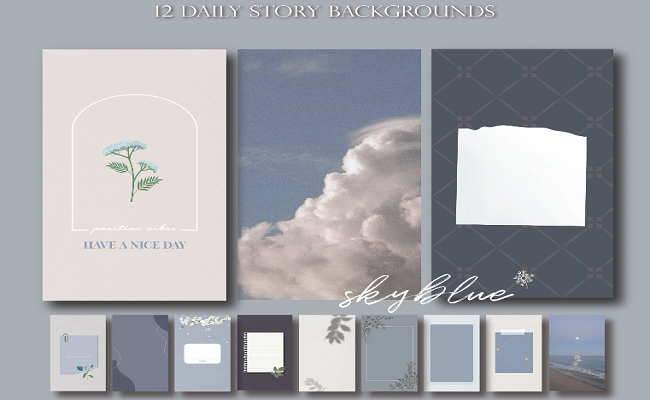
Next, tap the sticker tray, select the “Add from Camera Roll” option, and stroll through the images from your gallery. Select the image you want to merge in the background with your post. You can adjust the post’s size, location, and features by moving it. Use your thumb to expand, compress, or move the post. Position the additional image according to you and align it with your post.
Hack 4: How to Access Extra Colors
There is a hidden hack for accessing more colors to your Instagram story background. The colors available in the color tray might not meet your personality. To overcome this, tap the draw tool, long-hold a particular color at the bottom of the screen, open a color slider, and select any color of that shade. This allows you to pick a custom color for your post.
See Also: 7 Coolest Instagram Caption Generators for Android & iOS
FAQs
Bottom Line
Instagram stories are a flex. Why stay antiqued when you can know every hidden hack to master the art of creating an Instagram story background? The story creation is a design trick to engage more audiences and boost relevant strategies. You need to know multiple hacks to create a story for your profile.
He is a Tech Geek, Gadget Expert, SEO Expert, Web Designer, and a Blogger. Having a technology background gives him a unique perspective!
