Are you looking to enhance your Nintendo 3DS experience? In this article, we’ll explore the five best 3DS homebrew apps in 2024, providing you with the tools to take your gaming to the next level.
3DS Homebrew is a type of unofficial software that Nintendo does not authorize. It includes game backups, emulators, and region-free games. Homebrew can be run on your 3DS by using custom firmware. The 5 best 3DS homebrew apps mentioned in this article are Reddit App, CTRXplorer, CTR Streaming Server, Playcoin, and NFCReader.
Keep reading to discover the amazing possibilities these 3DS homebrew apps offer and elevate your gaming experience.
Top 5 3DS Homebrew Apps in 2024
This article will teach you about the best 3DS homebrew apps you should install on your 3DS.
Reddit App
You must check out the Reddit app if you’re looking for a great way to keep up with the latest news and trends. Reddit is a social feed reader where users may contribute and vote on articles. It is supported on all phones, including iOS interface and Android users.
An excellent way to stay updated with news and events is to download the Reddit app.

You can use the app to find new and exciting content and submit your content for others to see. It has a fast interface, and you can play any GIFs or videos.
See Also: How to View Deleted Comments on Reddit [4 Ways]
CTRXplorer
The CTRXplorer homebrew app is a great way to check the condition of your Nintendo 3DS game cards and system files. This app can be used to diagnose and repair problems with your 3DS, and it can also be used to update your system’s firmware.
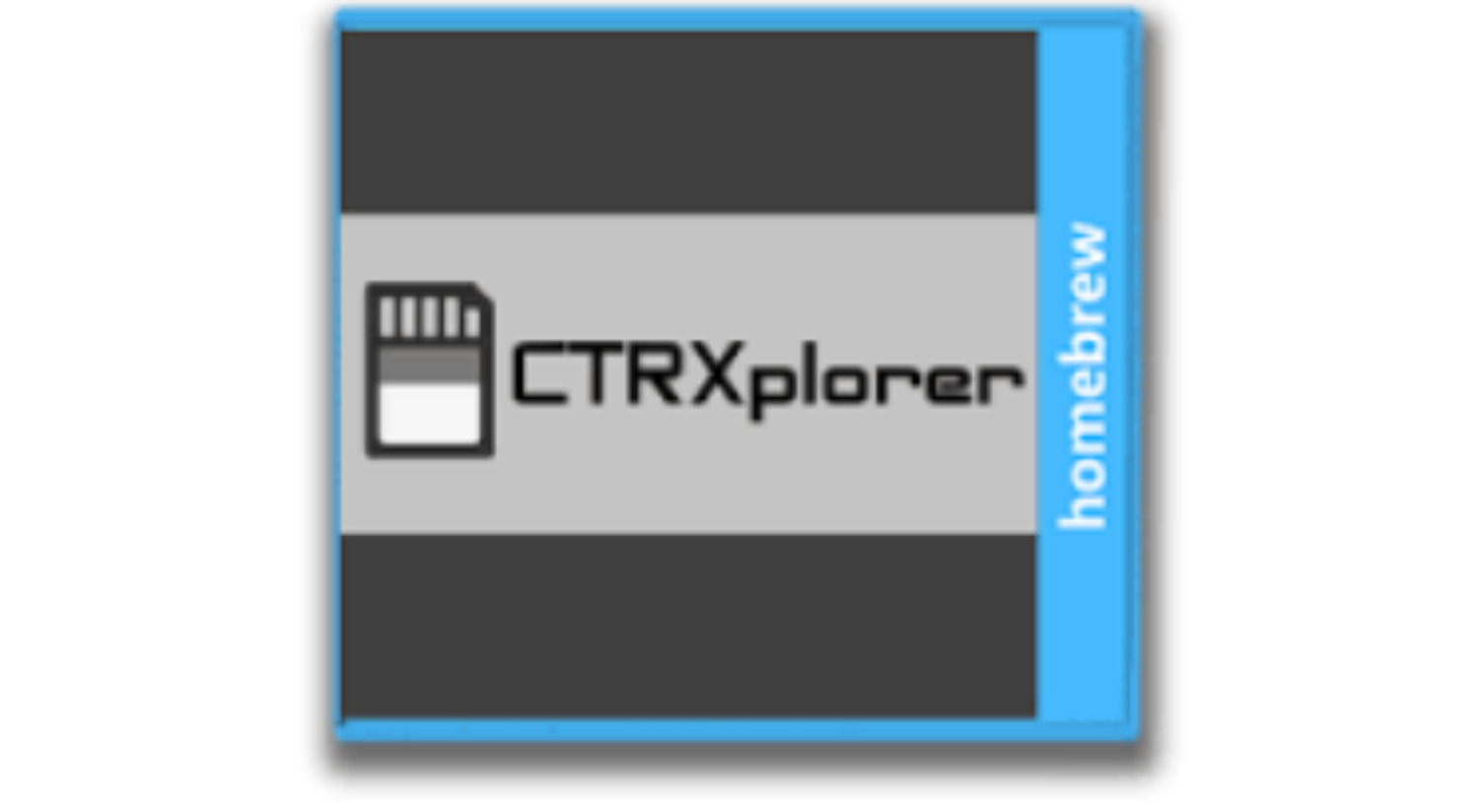
It’s simple to handle this app, and it’s completely free. Once the app runs, you can see all the information about your 3DS game cards and system files. You can also use the app to perform various tasks, such as backing up your data or resting your system.
If you’re looking for a way to keep your 3DS in tip-top shape, the CTRXplorer homebrew app is a must-have.
CTR Streaming Server
The CTR Streaming Server is a homebrew app for the Nintendo 3DS that allows you to broadcast your gameplay footage to Twitch tv. This server works in beta, so it is stable enough to use. You will need a 3DS with firmware 9.2 or higher to use the CTR Streaming Server.
Once you have all the requirements, follow the instructions below to stream your gameplay footage to Twitch TV:
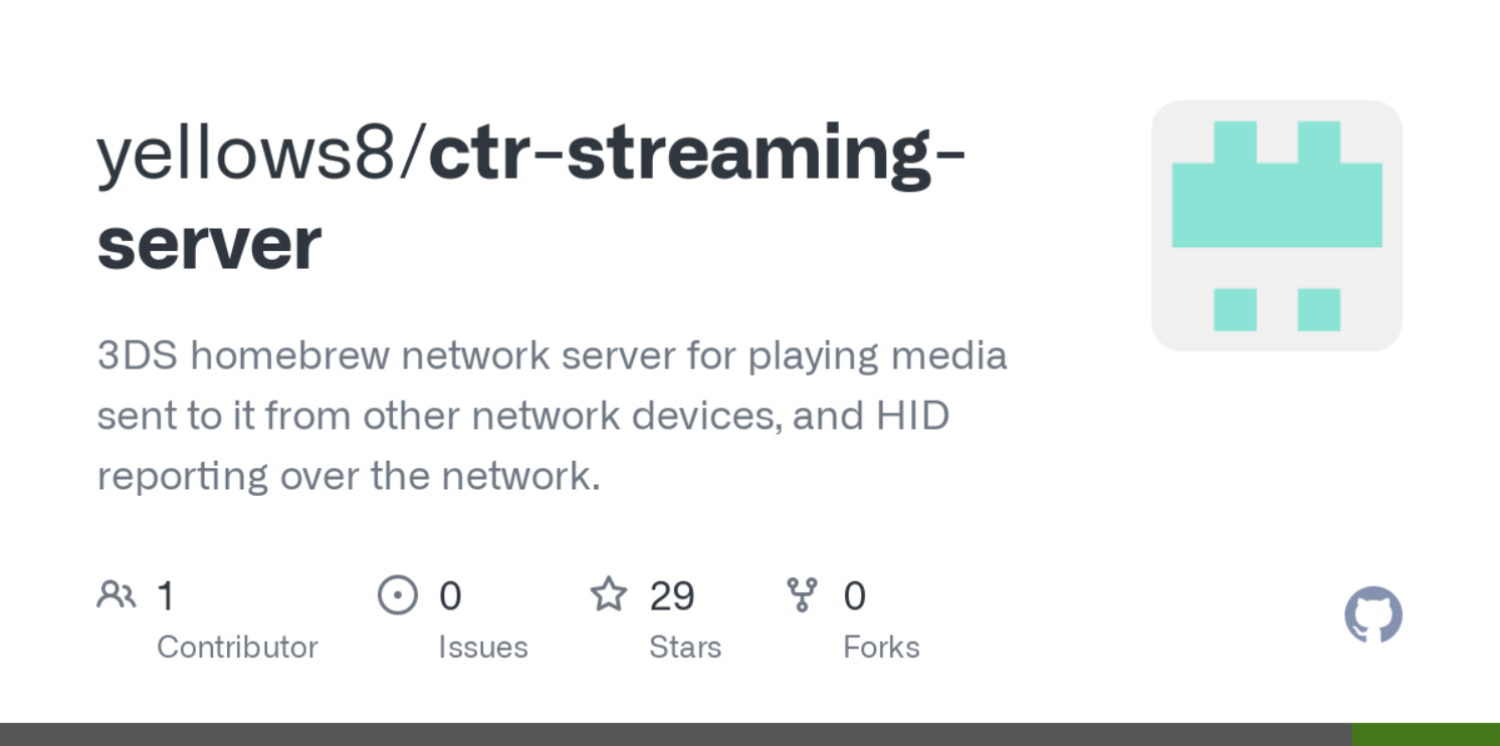
- Download the CTR Streaming Server files from the link below.
- Transfer the contents to the SD card’s folder.
- Launch the Homebrew Launcher and select the CTR Streaming Server app.
- You can follow the setup instructions displayed on the screen.
Playcoin
The Playcoin homebrew app is a great way to use Playcoin on your computer. This app can help you control and manage your Playcoin balance and transactions, and you can quickly maintain your Playcoin account and payments.

There might be some glitches because this software is still under beta testing. However, the app is constantly updated and improved, so please check back often for the latest version.
NFCReader
NFCReader is a custom program that enables the reading and writing of NFC tags. It’s an excellent tool for people using NFC tags to store data, such as contact information or website links.
To use NFCReader, you’ll need an NFC-compatible device, such as an Android phone or a Nintendo 3DS. You’ll also need a blank NFC tag. Once you have these things, you can follow the instructions on the NFCReader website to write your data to the tag.
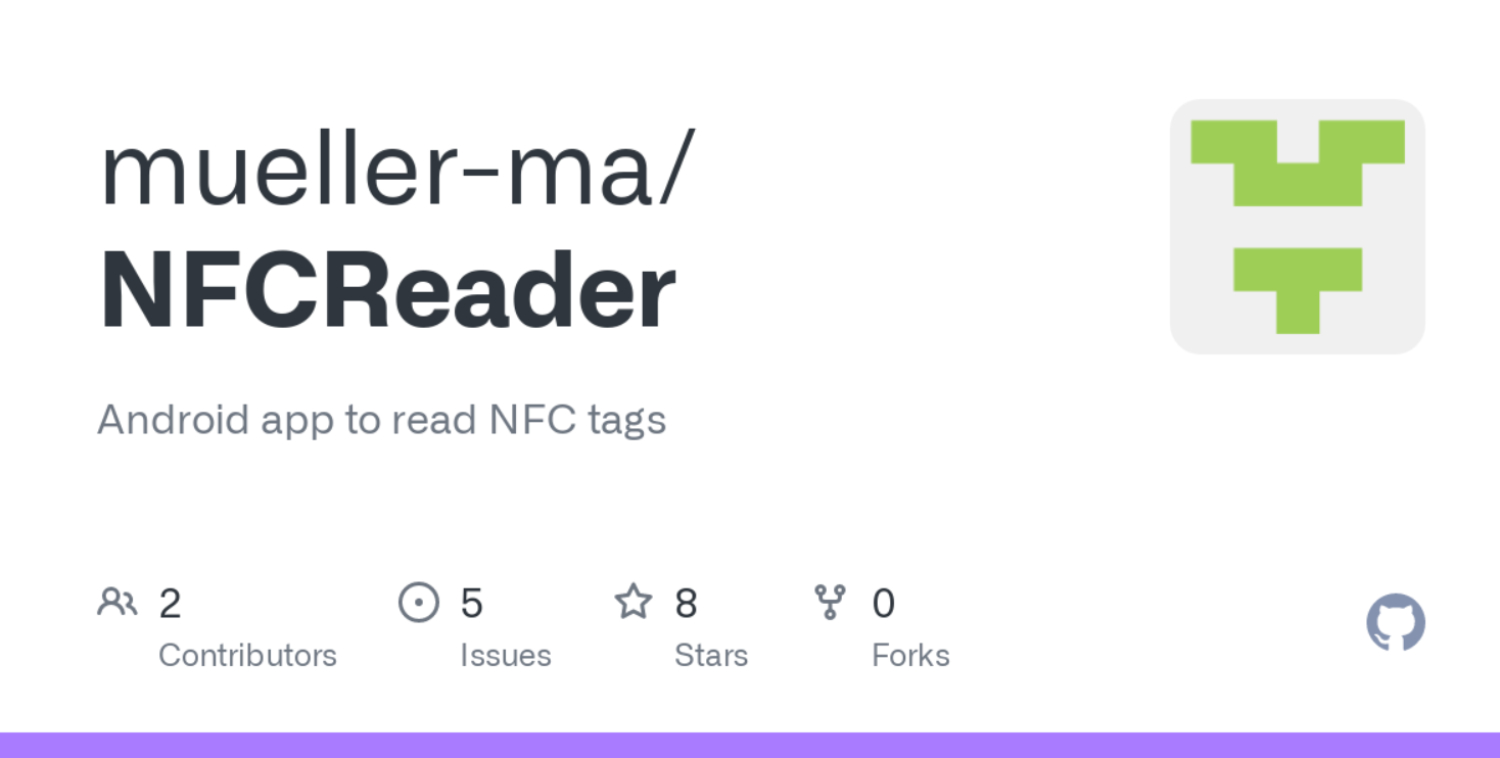
NFC is a rapidly growing technology that enables various convenient features, such as mobile payments and access to digital content. However, were you aware that you can use NFC to operate your homebrew apps?
So if you’re a homebrew developer, this app is a must-have. On the App Store, NFCReader is freely downloadable.
Useful Clues For 3DS Homebrew Applications
If you’re looking to get the most out of your 3ds homebrew apps, there are a few tips and tricks you should know about.
Use the new version.
Many homebrew apps are constantly developing, and the developers often release new versions with bug fixes and new features. To ensure you have the best performance experience, remember that you are using the most recent app version.
Check the app’s compatibility list.
Not all homebrew apps are compatible with all 3DS models. Check the app’s compatibility list before you try to install it.
Use a compatible homebrew launcher.
Not all homebrew launchers are compatible with all 3DS models. Make sure you’re using a launcher that’s compatible with your system.
See Also: 10 Best Android Launcher Apps To Customize Android UI
FAQs
How do you install 3DS homebrew apps?
If you don't want to use a computer to install homebrew apps, you can install a homebrew launcher on your 3DS instead. This homebrew launcher will allow you to download and install homebrew apps directly to your 3DS. You'll need a copy of the 3DS Homebrew Launcher file to install the Homebrew launcher. You can find this file online or download the 3DS Homebrew Launcher tool directly to your 3DS. Once you have the homebrew launcher file, copy it to your 3DS's SD card. Now, turn on your 3DS and open the Homebrew Launcher. The homebrew launcher file will be listed there, and now you can install the app.
How to get started with 3DS homebrew apps?
Starting with 3DS homebrew programs can be done in various other ways. You can find some online and install them, or buy a pre-made package from a reputable source.
Can homebrew apps store data?
Homebrew apps can sometimes cause data corruption or loss. Backing up your store data is a brilliant idea before adding homebrew software.
Do all homebrew apps run on CFW or patched firmware?
Some homebrew apps require a CFW or patched firmware to run. If you need help determining whether your firmware is patched, check online for instructions on how to do so.
Summing Up
In conclusion, these five apps have undoubtedly proven to be the best, showcasing the immense creativity of the homebrew community. Even though homebrewed games are not officially supported, a thriving community of developers and players still create and enjoy them. I hope this article helps, and if you have any questions, feel free to leave a comment below.
See also: 8 Best Android TV Launchers in 2024
He is a Tech Geek, Gadget Expert, SEO Expert, Web Designer, and a Blogger. Having a technology background gives him a unique perspective!

