
Samsung Smart TV Remote lost? 5 Alternatives to help at the moment.
Make Use of Another Device
You can use a wireless keyboard. It is a hassle, but it always pays to have a backup option. You can also use a universal remote that is compatible with your TV. You can easily buy one at an electronics store or any other third party if you don’t have one.
These options are usually cheaper than a Smart TV remote from Samsung.
Utilize Your Mobile Device
You can control your Samsung Smart TV with your phone. The keyboard is more convenient than this, but you can still have the basic functionalities. You can use your phone to change channels, adjust the volume, and perform other everyday tasks. You can do this by downloading the Smart View app on your smartphone.
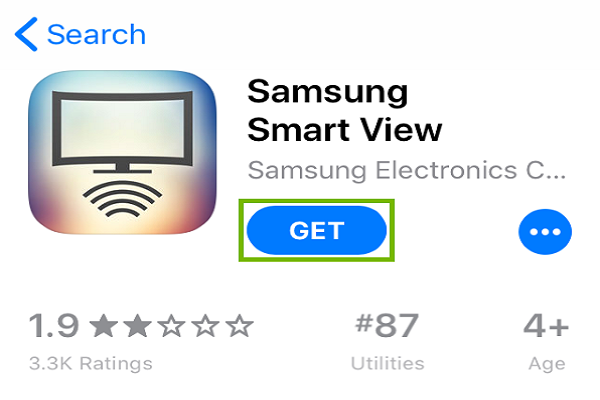
Use it to turn your TV on and off, adjust the volume, and perform other basic functions. Connecting both devices is as easy as following the instructions too. Connecting both devices is as easy as following the following instructions too:
Using the Smart View App on Your Phone:
1. Search for “Smart View” in the app store of your iOS or Android smartphone. Install the app.
2. Fire up your TV!
3. On your Samsung TV, go to the Smart Hub.
4. Go to All Apps and select Smart View.
5. To link the two, choose “Smart View” on your phone and follow the on-screen directions.
Please note that this app will need a network connection to work correctly. It’s also a good idea to restart both devices before you use the app in case of any bugs.
Use The Buttons on Your Smart TV
The power button can be used for more than just powering the device on and off. This is the best way to answer the question, “What to do when Samsung Smart TV Remote is lost?” Use the buttons on it.

You can adjust your TV’s settings by using directional, volume, and channel buttons. The buttons will be located either on the side of your TV or below the TV. Some models that are old will have a joystick-like power button. You can use this to navigate the cursor on your TV screen.
See also : 8 Best Navigation Apps for Samsung Gear S3
Control The TV With Your Voice
Use voice recognition software to control the TV. You can simply say what you want to watch, and it will be done for you. This software is included in some of Samsung’s new models and is also upgradeable for older models. Just make sure the software is activated in the TV’s settings.
Here’s how to turn on the Voice Recognition feature in your Samsung Smart TV:
1. Go to the Settings menu on your TV and select General Management.
2. Select Voice Interaction and confirm that it is enabled.
You can use voice commands to interact with the TV user interface. For example, you can say, “watch HBO Max,” and the TV will switch to that channel automatically. You can also ask it to change the volume or change the channel. Talk to it as if you are talking to a real person because it will understand everything you say.
Samsung Smart TV remote lost? We have given you these tricks to regain control of your Smart TV. Go on and continue streaming!
Frequently Asked Questions
How Can I Prevent My Samsung Smart TV Remote from Getting Lost?
You can purchase and stick one of those GPS trackers on your remote. They come with an app you can install on your Android or iOS device. These trackers send GPS signals to the app, and you can view it via your device to find the remote.
What If I Can't Find My Samsung Remote?
Order a replacement one from Samsung's website. If this option is too costly, you can find a third party that sells Universal remotes. Remember that not all universal remotes work with your Smart TV, and test before buying.
Is the Samsung Smart View app available for iOS or Android?
Thankfully, the Smart View app is available for iOS and Android.
Conclusion
Samsung Smart TV remote lost? If you misplace your Samsung Smart TV remote, several choices are available. You can use a Smart TV-compatible universal remote control or a wireless keyboard. On your phone, use the Smart View app to make your mobile a remote.
In addition to turning the gadget on and off, the power button also has other uses. Older versions may include a power button that resembles a joystick. This allows you to move the TV screen’s pointer. The volume, channel, and directional buttons may all be used to change the settings of your TV. Thanks to speech recognition software, you may use your voice to communicate with the TV’s user interface.
He is a Tech Geek, Gadget Expert, SEO Expert, Web Designer, and a Blogger. Having a technology background gives him a unique perspective!

