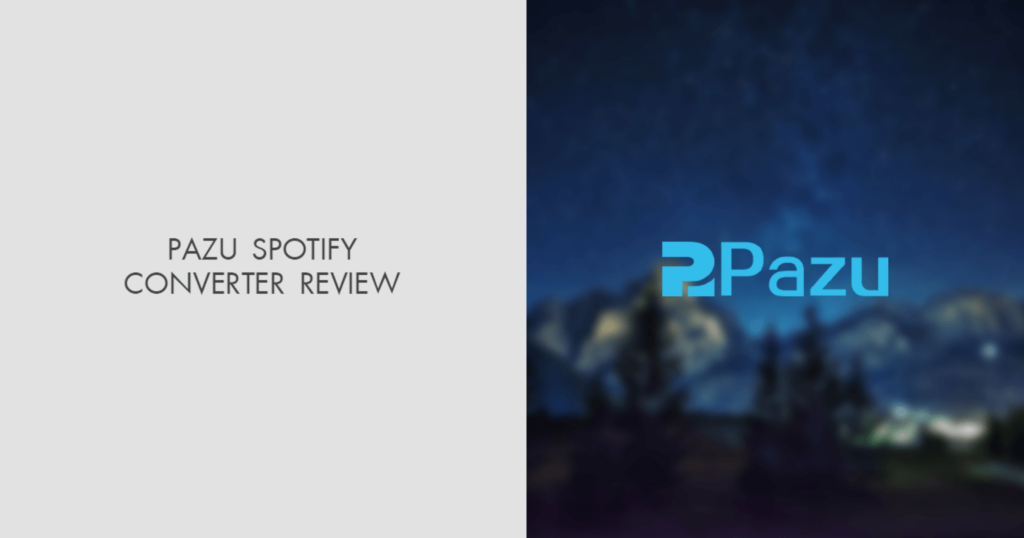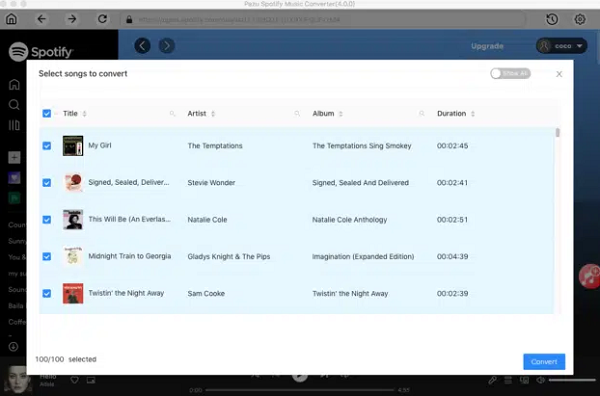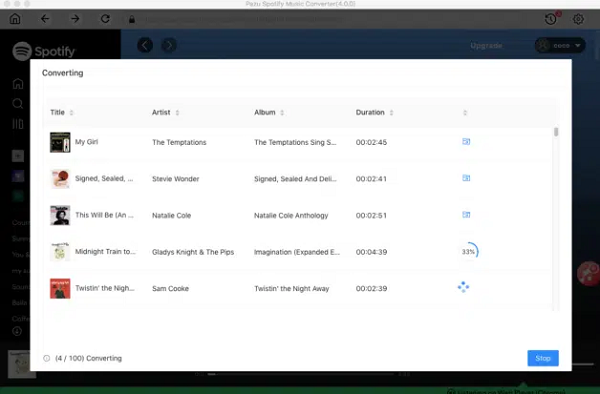Music can heal a lot inside you. Spotify has been a best friend for a wide range of users for a very long time now. Be it the music quality, its features, playlists that you love, or podcasts with numerous genres. You can enjoy its premium features for free, and we’ll discuss the Pazu Spotify Music converter review.
Pazu Spotify Converter is a software that lets you download music or podcast. It then allows your to listen to those downloaded files from anywhere. And you need not worry about internet connectivity every time you listen to music.
Not only can you download playlists, podcasts, and albums through Pazu. It also retains the quality of audio, ID3 tags, and metadata in whatever format you convert the music. Pazu music and Mac operating systems.
See Also: Pazu Netflix Video Downloader Review | Best Downloader for Netflix?
What does the Pazu Spotify music converter review include?
Downloading songs on Spotify without premium was impossible. Even if you have a premium membership, the downloaded content will vanish if your membership ends.
However, now you can achieve that without paying. Here are three key factors to talk about.
- Features of Pazu
- How to use Pazu?
- Advantages of using Pazu
Further in the article, you’ll understand the Pazu converter review in detail.
Visit : Pazu Spotify Music Convertor
Features of Pazu Spotify Music Converter
Before you jump on to this converter and download it, let us take a tour and know this converter better.
The Pazu Spotify music converter review will elaborate on its features to help you understand its value.
Read also: 10 Best Online MP3 to MIDI Converters
-
High-Speed downloading
In this fast-paced world, as does downloading, we need everything done quickly. With Pazu, you need not worry about the downloading speed. It makes this process quick and easy for you with its fast downloading feature.
It keeps the ID3 tags intact when you click on the download button. Your downloads will have all the information about the music you see on Spotify.
-
Audio Formats
We know and have discussed that Pazu provides high-quality audio when you download. Not only limited to one or two formats, but you also can download music in MP3, M4A, AAC, FLAC, WAV, and AIFF formats. This freedom incredible that Pazu provides its users.
-
Spotify Web Player
Pazu Spotify converter is equipped with an inbuilt Spotify web player. To use the Pazu Spotify music converter, you need not install the Spotify app. You can directly use this software to download music. It supports different languages to give you more accessibility.
Check this out: Tuneskit Apple Music Converter Review: DRM Audio Converter for Mac
-
Music Playback Experience
This feature is enhanced as after downloading, you can do more with your music. You can rename the albums, playlists, or any music according to your choice. Pazu Spotify converter will organize the downloads for you quickly. It lets you achieve as per your need.
How to use Pazu Spotify Music Converter?
The Pazu Spotify music converter review provides you with a step-by-step guide. Now that we have learned about the Pazu converter features let us walk through the steps to implement it.
Download and Install the Pazu Spotify converter.
- Open the PazuSoft website to download it on your PC. It is available for Windows versions 7, 8, 10, and 11 and Mac OS X 10, 11, and onwards. Click the Download button to download your PC’s Pazu Spotify music converter.
- Now comes the installation part. Run it from the destination folder. Now click on the Install button. Click on the Finish button when the installation is finished,
- You have successfully downloaded and installed your PC’s Pazu Spotify music converter. Now click the Run Pazu Music Spotify converter button to run it automatically.
Login/Register on Pazu
When the app starts, you need to log in to the Spotify account. Click on the Login button and a window will show you options to log in through email, social media, and Google account.
For the users who have purchased the license, you need to enter the registration key. After the input, the registration key clicks on the Register button.
See also: Top 5 Video Converter Apps For Android
Change the settings
- Find and open the Settings from the top-right corner.
- From the settings, you can choose the format of the audio.
Creating a playlist
- Now after closing the settings window, open the Playlist to add songs.
- Click on Add to List button to add songs of your choice.
- Your playlist is ready. Click on the toggle Show All button to view all songs you have added.
See also: AmoyShare AnyMusic Review: Your All-in-one Music Tool
Convert and Download
- Now click on the Convert button. The songs will be downloaded in the preferred audio format.
- You need to wait for the Pazu converter to convert and download the songs for you.
- You will find all the downloaded songs inside a folder. Locate the folder icon and open it.
- To find previous actions done on the Pazu Spotify converter, open the History tab. There you will find sub-tabs like albums, titles, duration, etc.
Advantages of Pazu Spotify Converter
In this section, you’ll learn why you should choose the Pazu Spotify music converter.
- Interface: Pazu converter interface is easy to use.
- Control: When you get the control, you get the freedom to make things as per your requirements.
- Compatibility: No matter if you use Windows or Mac OS. It is available on both.
- Audio format: The wide range of audio format provide you with more feasibility.
- Web Player: Its built-in audio player feature makes it more convenient for you to use and choose it.
- Quality: You get high-quality audio that can download to listen offline.
- Organized: In this converter, you get to organize your music in various ways you want.
- DRM: DRM protection will not restrict you in any way. You can download it freely and listen whenever you want.
- Offline: The most crucial advantage is that you get to listen to quality music offline for free.
- One-click download: You are just one click away from downloading Spotify music that includes playlists, albums, and songs.
See Also: Pazu Amazon Prime Video Downloader Review | With Pros & Cons
FAQs
Is the Pazu Spotify Music converter safe to install?
Yes, the Pazu Spotify Music converter is completely safe to install on your PC. It is malicious-free, and developers take care of the security of the users the most. The files it contains are secure and won’t attack your PC.
Do I need to pay for the Pazu converter to download?
No, you need not pay. You can download the Pazu Spotify Music converter for free. You can buy its license, though. If you don’t like its features, you can claim a 30-day money-back for guarantee.
Can I use one license on another computer?
No, you can only use the license you bought on your device. The Pazu Spotify Music converter has a policy of one license per PC. On the different devices, you can use the free version.
Conclusion
Spotify is used by millions of people across the world. Still, you need a premium to download and listen offline. Pazu converter is the one-stop solution to get it done with one click. The Pazu Spotify Music converter review has covered most of the information.
The only drawback of the Pazu converter is that it doesn’t come with the phone app. You need to operate it through your PC. However, getting all those features in a single converter is all you want.
Read also: AppleMacSoft DRM Music Converter: Unlimited iTunes Music to MP3 Conversion
He is a Tech Geek, Gadget Expert, SEO Expert, Web Designer, and a Blogger. Having a technology background gives him a unique perspective!