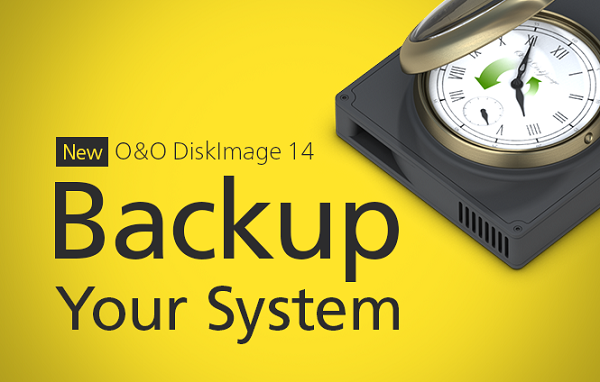If you are searching for the best SSD cloning software for Windows 10 in 2024, you’ve come to the right place. Transferring data to an SSD is quicker with cloning software. SSDs are efficient and contain a power source that saves the device’s battery.
They’re faster than SSDs and reliable, and have an extended hardware life duration.
Top 7 Best SSD Cloning Software for Windows
Below is the list of most high rated & hand-picked SSD cloning software you will ever find out.
1. Paragon Drive Copy
You can transfer your data, generate backups, and clone disc partitions using Paragon Drive Copy in just a few clicks. Paragon Drive Copy performs a wide range of disc tasks, including whole disc cloning and complex functions like cloning by partition. It is a beneficial tool in case of a system error.

Although it is relatively expensive, it’s one of the best SSD cloning software for Windows 10. With Paragon Drive Copy, managing disk partitions is practical and accessible. The interface is easier to understand for beginners, and they can migrate their operating system to an SSD without too much effort.
2. O&O DiskImage
O&O DiskImage can be tough to comprehend, but it offers excellent features that catch your eye. But it’s relatively easy to navigate once you get the hang of it. The user interface is smooth and straightforward to use. With O&O DiskImage, you can quickly restore files and folders. It offers enhanced functionalities and ready control through Command Lines.
The product works to clone a disc speedily and can replicate a drive as many times as needed. This solid backup solution safeguards your complete system. O&O DiskImage is a multi-purpose backup program that can cover both individual files and folders and entire hard drives.
It’s one of the most dependable backup programs for backing up and restoring data and partitions in 2024. There is only a minimal possibility for user error.
3. EaseUS Todo Backup
EaseUS Todo Backup, one of the most powerful data backup or disk cloning tools on the market, comes with several innovative features. It’s user-friendly and easy to navigate.
Backups can be scheduled to occur automatically, and all you need to do is set a preferred time and type of backup you want to achieve. The process is efficient and quick.
The program is designed to ensure that your data is copied quickly and securely, giving you a complete, undisturbed backup that you can save safely. Additionally, backups have a diverse range of built-in security features. It’s a fantastic alternative that you should seriously consider.
4. Macrium Reflect 8
Advanced partition resizing options have been added to Macrium Software to help speed backup processes. Manual resizing is no longer necessary, so backups can be completed more quickly and with greater assurance in their accuracy and dependability. The application is effortless to use, and the UI is simple enough for even inexperienced users to understand.

Macrium is committed to growth and building advanced features. Its latest updates are impressive and innovative. Advanced partition resizing options have been added to the updated version of Macrium Reflect to help speed backup processes.
Manual resizing is no longer necessary, which means backups can be completed more quickly and with greater confidence about their accuracy. It’s quick and adaptable to how you want to backup and clone your data. Macrium shines the best when you consider the pricing. Compared to other options, this is the most cost-effective and feature-rich option.
5. AOMEI Backupper
What makes this the best SSD cloning software for Windows 10? It’s absolutely free to use. With a simple download, you can avail the services of AOMEI Backupper for free. The ability to clone a huge disc to a smaller SSD drive is a fundamental feature of the software.
Full disc, partition, and system-only backups are among the backup options. The primary functionalities of AOMEI Backupper are listed with large icons down the left side of the app window, making it very easy to browse. The software is excellent for beginners because it only requires a few steps to perform tasks.
6. Acronis True Image
It has a set of imaging and cloning capabilities that are among the best we’ve seen. It also includes several add-ons, including antivirus scanning, anti-ransomware protection, and optional cloud backups. It’s safe and secure and takes stringent security measures to protect your data, and it provides a simple way to backup data and clones your disk. Its recovery function is significantly faster than any other solution and is available from anywhere.
The versatility and security of Acronis True Image have achieved new and astonishing heights. Aside from that, its comprehensive set of features distinguishes it from its competitors.
However, many consumers will be unable to afford it due to its high cost. The software protects against ransomware and crypto-mining malware and secures data centers to maintain system integrity. Automatic updates and dual protection services are provided by Acronis True Image, ensuring that your system is constantly up to date with the newest features.
7. Active@ Disk Image
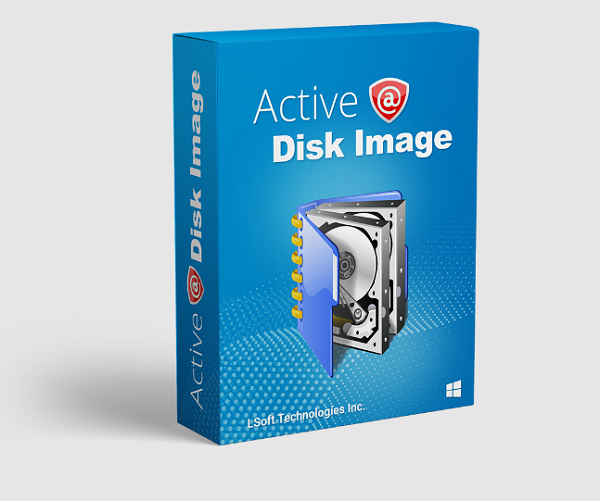
For an added layer of security, it provides image encryption. The option to schedule backups makes it easier to back up recent files. Scripting is supported by Active@ Disk Image, making the backup process considerably more accessible and faster. The software is affordable and comes at a low cost. The software offers cloud storage, allowing users to retrieve backups from anywhere.
Conclusion
The ideal disc cloning software will simplify copying your hard drive to use as a backup and restoring it if and when necessary. We hope we’ve helped you choose the best SSD cloning software for Windows 10 in 2024!
He is a Tech Geek, Gadget Expert, SEO Expert, Web Designer, and a Blogger. Having a technology background gives him a unique perspective!