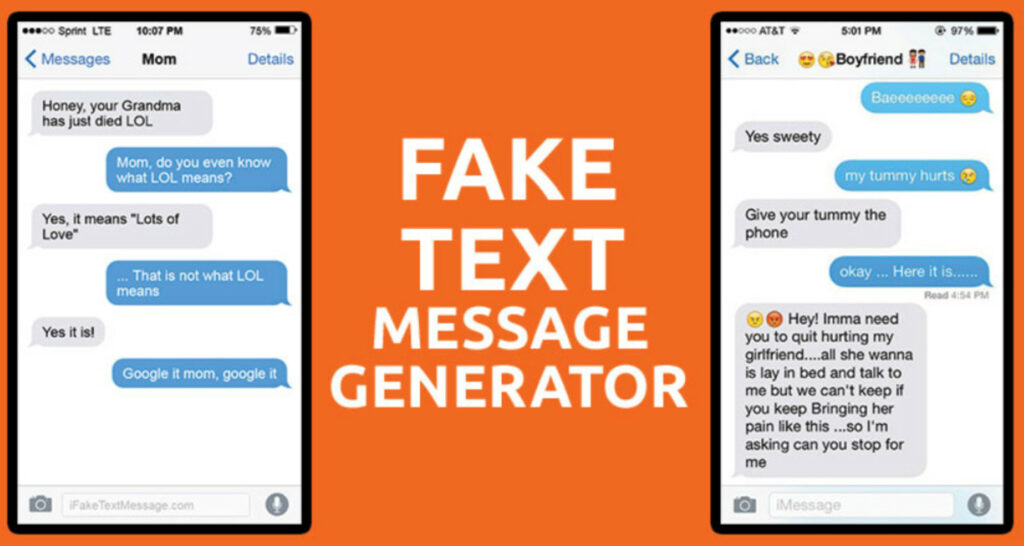Are group chats necessary? Of course, group chat generators are powerful tools that make creating and managing group chats easier. These utility applications enable you to rapidly create group chats for various objectives, such as team collaborations, social gatherings, and online communities.
You may establish a virtual place for numerous users to engage in real-time discussions, share information, and remain connected with only a few clicks.

The 16 Best Online & Offline Fake Text Conversation Generators are:
- Iphonefaketext.com
- Ios.foxsash
- Fake phone text
- Threads
- Ifaketext
- Sms class tools
- Whatsapp fake chat
- Fake text message
- TextingStory Chat Story Maker
- Fake All
- Fake Chat Conversation – prank
- Text Message Creator, by NeuronDigital
- Text Message Creator – Fake Ch
- Faker 2 – Fake Messages
- Fake Chat WhatsMock Text Prank
- MeMi Message SMS & Fake Chat
In this post, we’ll review the 16 Best Online & Offline Fake Text Conversation Generators, which might be helpful when you’re in a panic.
16 Best Online & Offline Fake Text Conversation Generators
The top 16 online and offline fake text conversation generators are given below:
See Also: –7 Best Websites for Free Unlimited Spoof Calling
iPhonefaketext.com
This site has an excellent visual interface. You need to put in your fake conversation, which shows up as a screenshot of an iPhone message. You can now notice what your message will look like. It even allows you to add images to your messages, making your conversations look as realistic as possible.
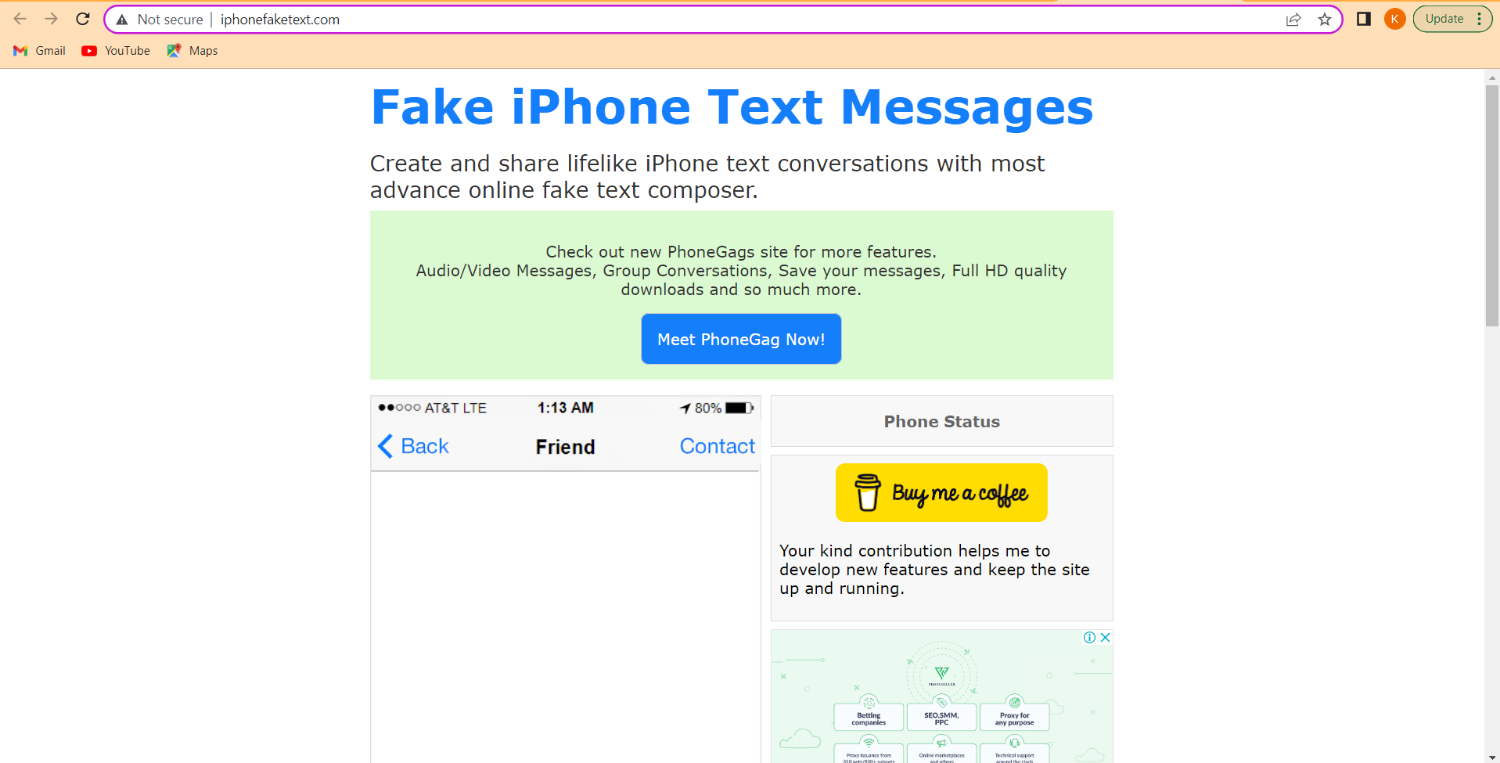
You can add all the little modifications like network preference, WiFi options, and the phone’s status.
Once you have customized how the screen will look, you can type in the message and create the ultimate collage you want.
Visit: iPhonefaketext.com
iOS.foxsash
This website will support the latest iOS elements so that your texts look as up-to-date as possible. It allows the use of images and emojis to customize the text and make it seem like it’s real.
Another unique feature of the website is that you can post either blue or green messages to make your fake texts look authentic.
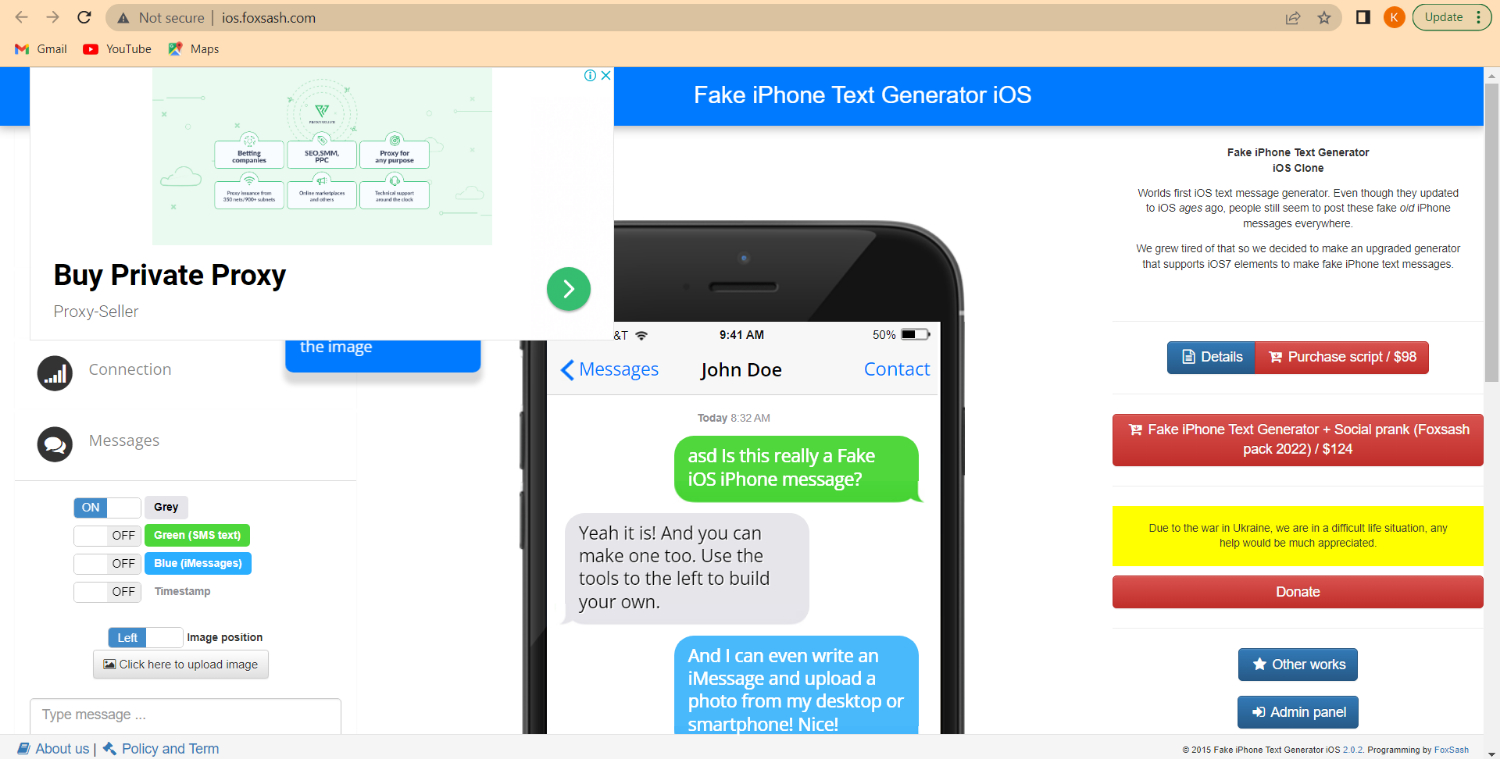
You can customize the battery, the type of phone, the network connection, and other settings. The interface of the site is easy to use and comprehend.
You won’t ever feel lost while you’re creating your texts. You can download and save your images in the PNG format.
Visit: iOS.foxsash
Fake Phone Text
This layout is like most others available on the market, although you might get fewer options than on some other sites. Although the customization is not very broad, you will see all the options to make your snapshots look realistic.
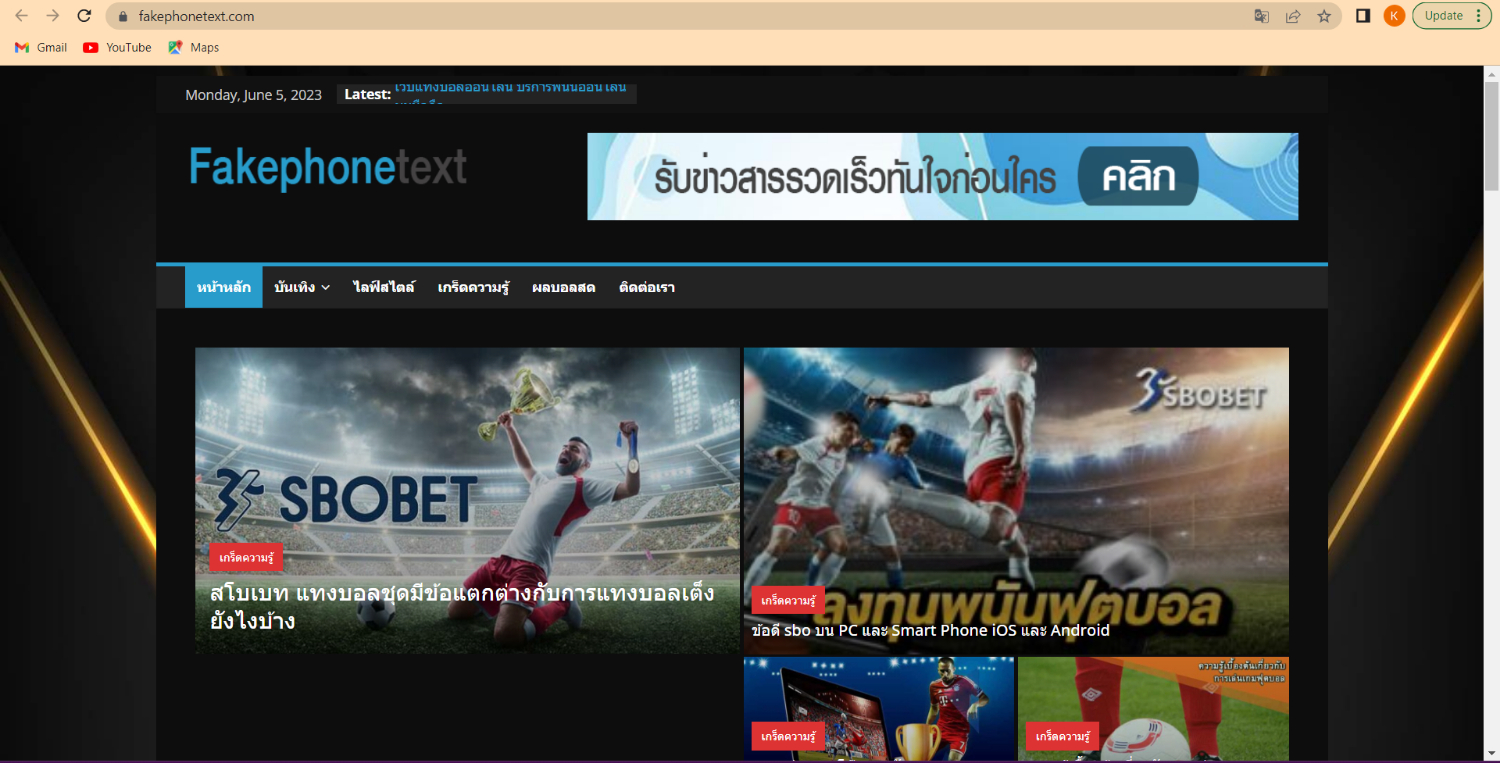
You can add images and emojis to the fake text, and it is perfect if you want to play a harmless prank on others.
Visit: Fake Phone Text
Threads
This one is different from all the other website generators because it’s an app you can download on your Smartphone.
See Also: –5 Online Fake Receipt Maker/Generator Tools
It is much better than a website chat generator because you can create everything on your phone without transferring everything from your computer after creation.
That cuts down on the steps required in the fake text message generation. You can share whatever you create using Threads on Facebook, iMessage, and Whatsapp.
The app comes in multiple languages, which is an added advantage, and gives a more authentic feel to the messages you create.
Visit: Threads
Fake text
This site provides you with limited options to create your fake conversation. All you need to do is insert the contact name, the carrier, the time, and the body of the text.
The site will generate the message in the prescribed format, and you can then see the outcome.
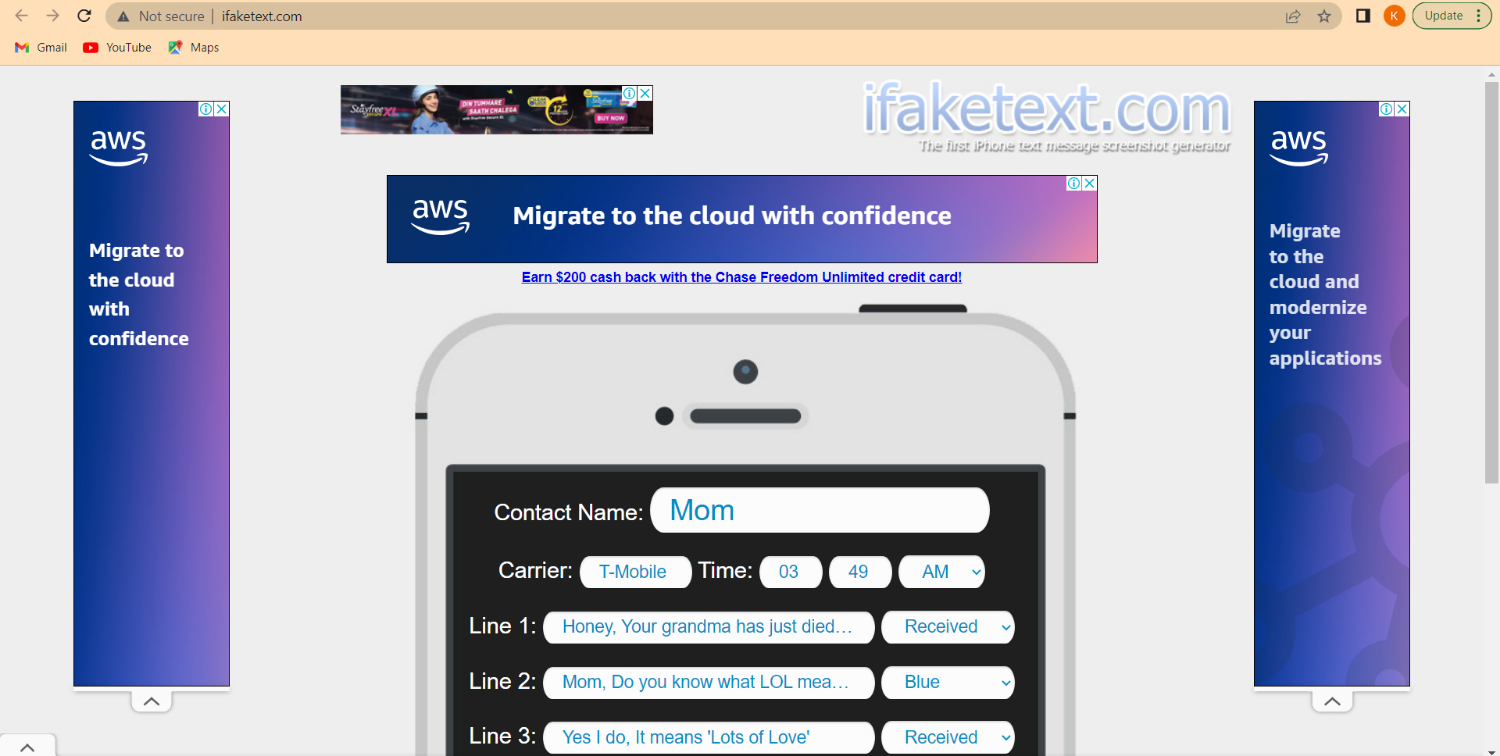
The site is simple to use as there isn’t a medley of additional options to carry out the required tasks. Although sometimes it may not look as realistic because of this very reason.
All said and done; this site is worth looking into if you’re beginning to bring out the prankster in you.
Visit: Fake text
SMS Class Tools
Although it doesn’t have the prettiest layout possible, you can save all the fake messages you generate to revisit them later and make any changes you desire.
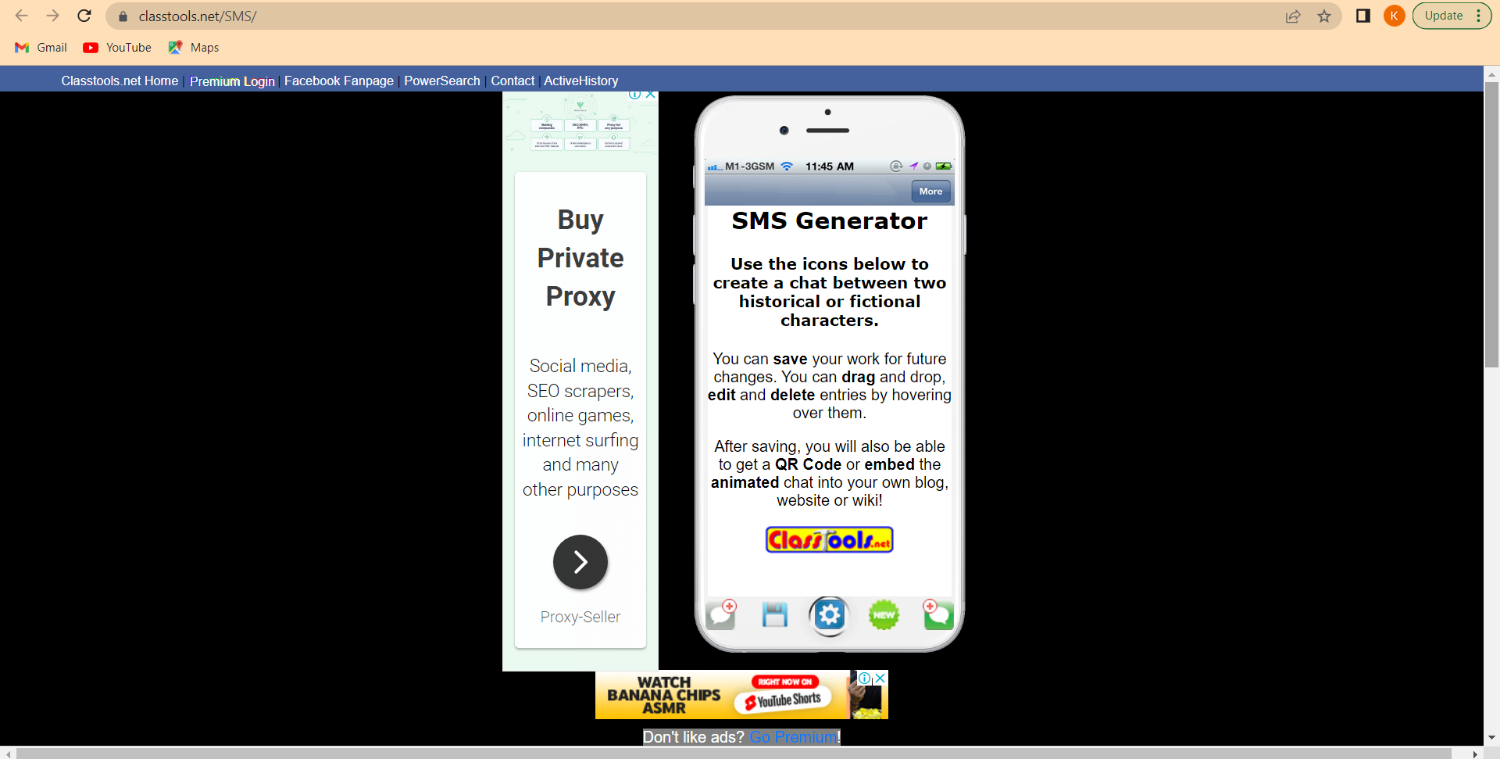
First, you must click the icon that lets you customize the messages, and then you can generate the screenshot you will send to your friends as a prank.
The site doesn’t let you make fake texts, but if you want to show someone a shot of the conversation, this website is good enough.
Visit: SMS Class Tools
WhatsApp Fake Chat
It is a site to generate fake chats exclusively for WhatsApp. You can add a name, a profile picture, the clock, a contact, online status, and all the messages about this particular contact.
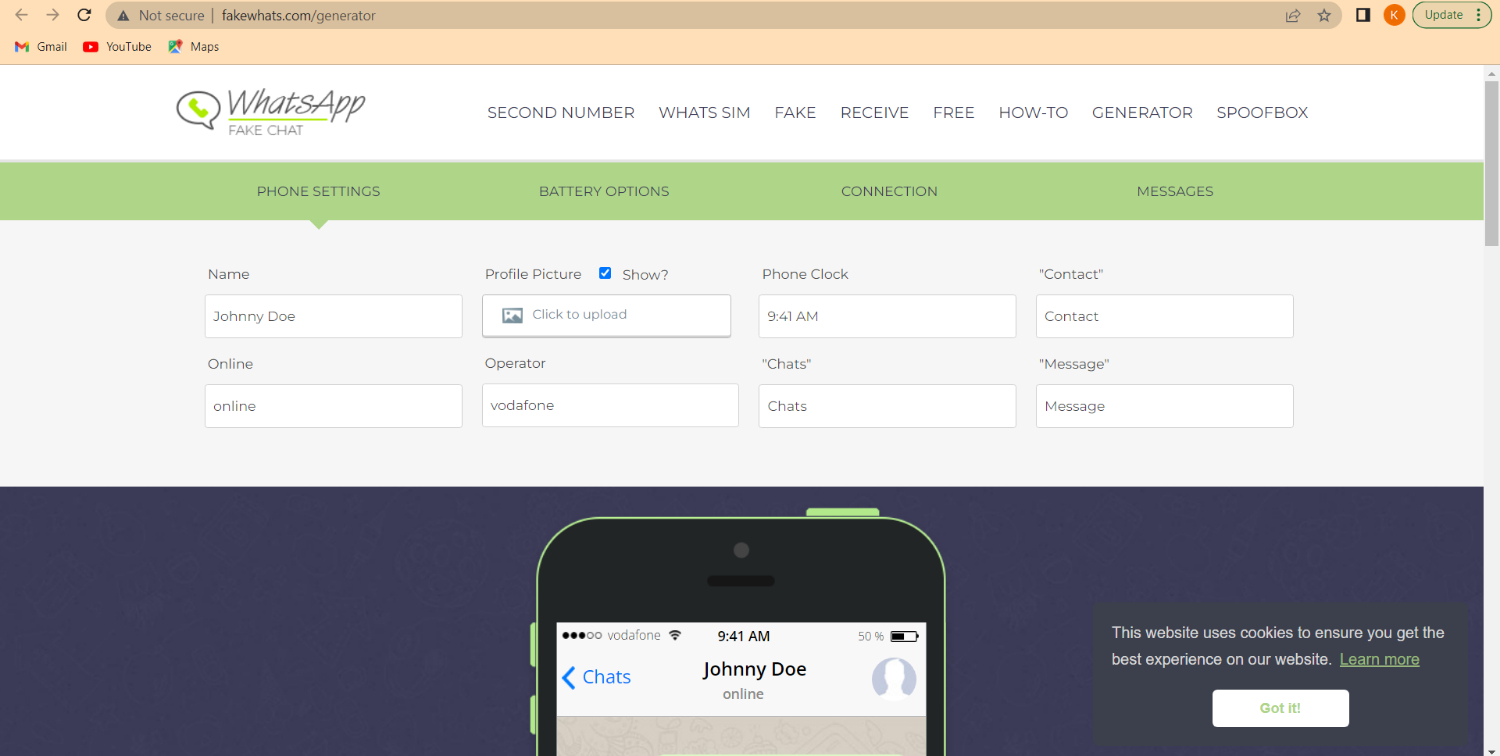
You can be sure that the end product is very realistic, and no one will be able to determine the difference between an authentic chat and one generated. The snapshot is sent the same way it’s sent through WhatsApp, so you have more of a realistic dimension there. On the added plus side, this is free.
Visit: WhatsApp Fake Chat
Fake Text Message (Android)
This site has been made exclusively for Android devices and can be used to create fake messages for different apps.
The abundant features include sending and receiving texts from anyone, using a mirrored layout, controlling both sides of the conversation, fixing specific details, faking media and voice messages, and editing the type status. You can easily download this app from the Google PlayStore if you own an Android phone.
Visit: Fake Text Message (Android)
TextingStory Chat Story Maker
TextingStory Chat Story Maker, by Yvz Digital Lab, is a great app to create endless fictional conversations and turn them into stories. Moreover, the app allows adding as many people as you want and changing the text bubble color.
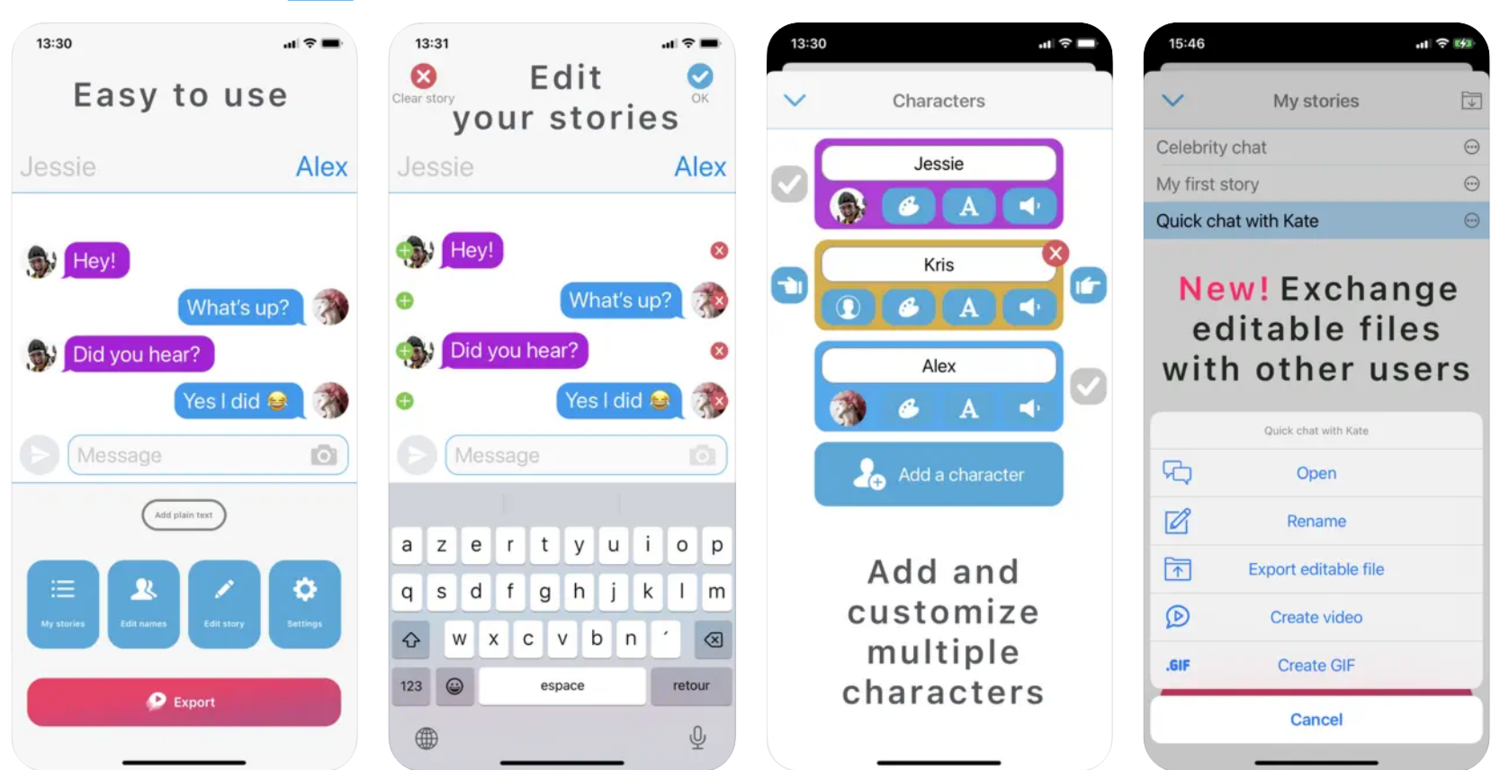
TextingStory is free and offers numerous functions, which include texting, voice messages, sharing pictures, and more. Its entertainment functionality allows fans to share their experiences and improve their own experience by sharing them with other users.
Visit: TextingStory Chat Story Maker
Fake All
Fake All, as the app says it, allows you to create fake calls, chats, messages, notifications, and whatnot! You can create conversations with the Messenger interface or WhatsApp one.
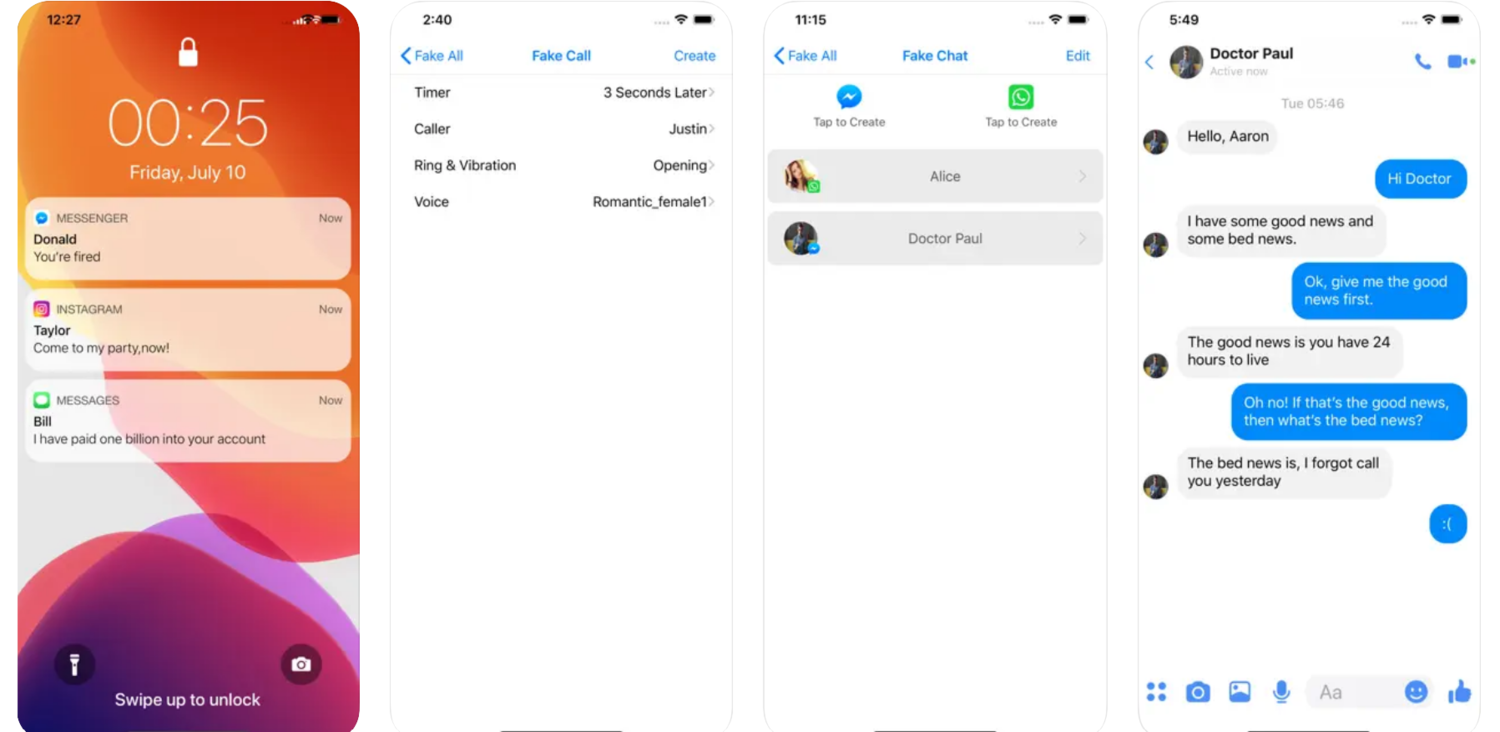
Moreover, the app allows you to set timers for how long it will be before it simulates a fake incoming phone call and customizes ringtones for the phony call to make it sound more authentic.
Fake All, by NANOMAG, is free, and one should only use it for entertainment. One drawback users face is that the app does not support voice recording, which could have added more fun.
Download Fake All.
Fake Chat Conversation – prank
Like other apps, Fake Chat Conversation is a perfect app that allows you to create funny fake chats that look real. Though it is not a real chatting app, users can develop jokes, memes, and stories for fun.
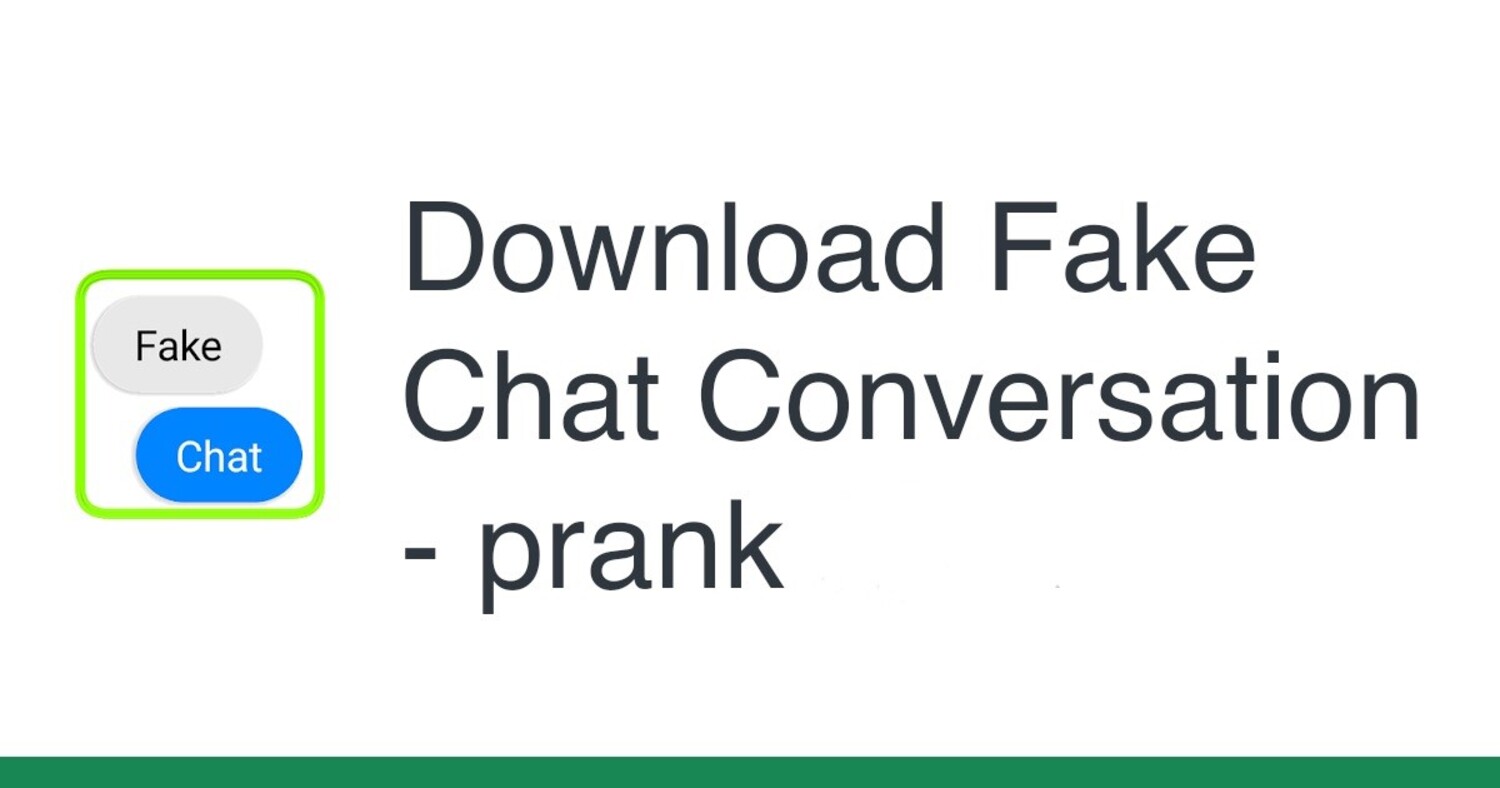
One of the best parts of Fake Chat Conversation is that you can modify everything. Moreover, the app allows you to share various files, such as audio messages, with any duration.
Visit Fake Chat Conversation.
Text Message Creator
Text Message Creator, by NeuronDigital, is a chat story maker that lets you turn your conversations into video stories and screenshots. You can control the narrative of storytelling on both sides.
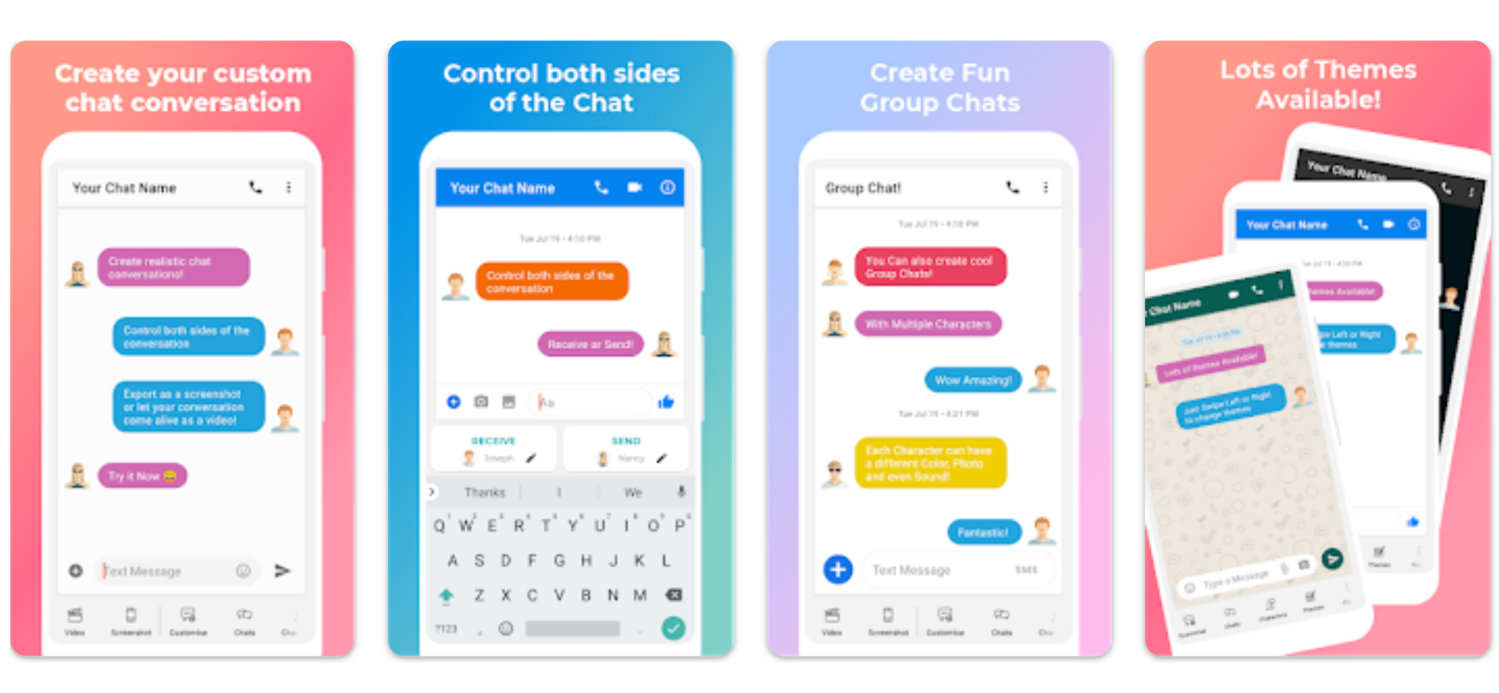
Moreover, the app has multiple themes to make your chats come alive. Text Message Creator also contains some AI Robot Character Icons.
Download Text Message Creator
Text Message Creator – Fake Ch
Text Message Creator – Fake Ch, an app created by Dev ZoneX, is designed to be as customizable and accurate as possible.
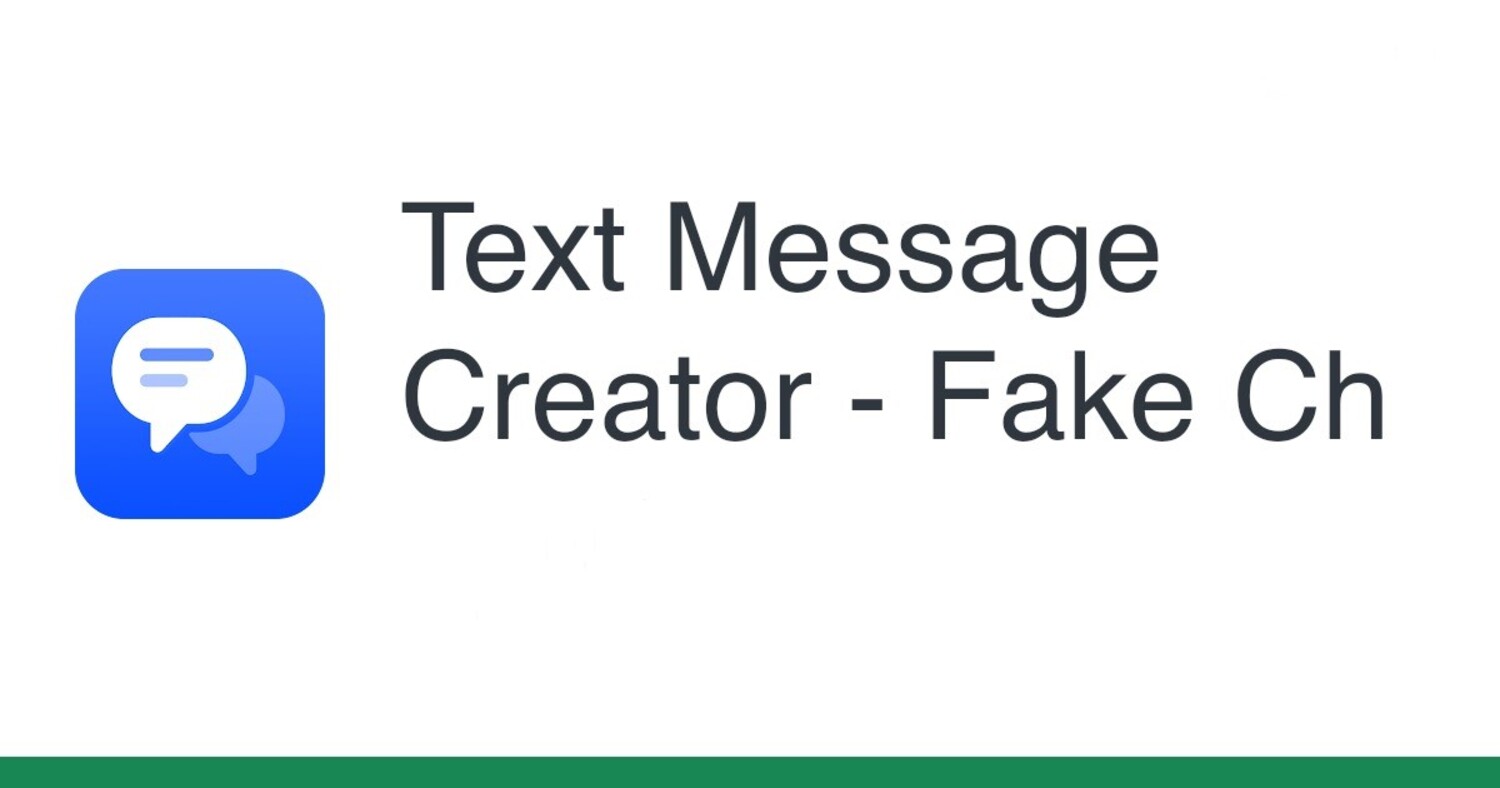
Users can also fake conversations with Instagram, TikTok, and Facebook interfaces. The app contains numerous themes to use through your chats.
Visit: Text Message Creator – Fake Ch
Faker 2 – Fake Messages
Faker 2 is the same as other apps to create fake conversations. The one thing that makes it different from other apps is its themes.

Besides Whatsapp, Facebook, and Instagram, this app consists of themes like Skype, Snapchat, Telegram, WeChat, Likees, Slack, and many more. Designed for iPhone, this app is free but might contain in-app purchases for some more awesome features.
Visit Faker 2 – fake messages
Fake Chat WhatsMock Text Prank
With WhatsMock, you can create natural mocks of your chat conversations and make WhatsMock contacts to chat with. The app also allows you to develop a list of call logs and fake voice and video calls.
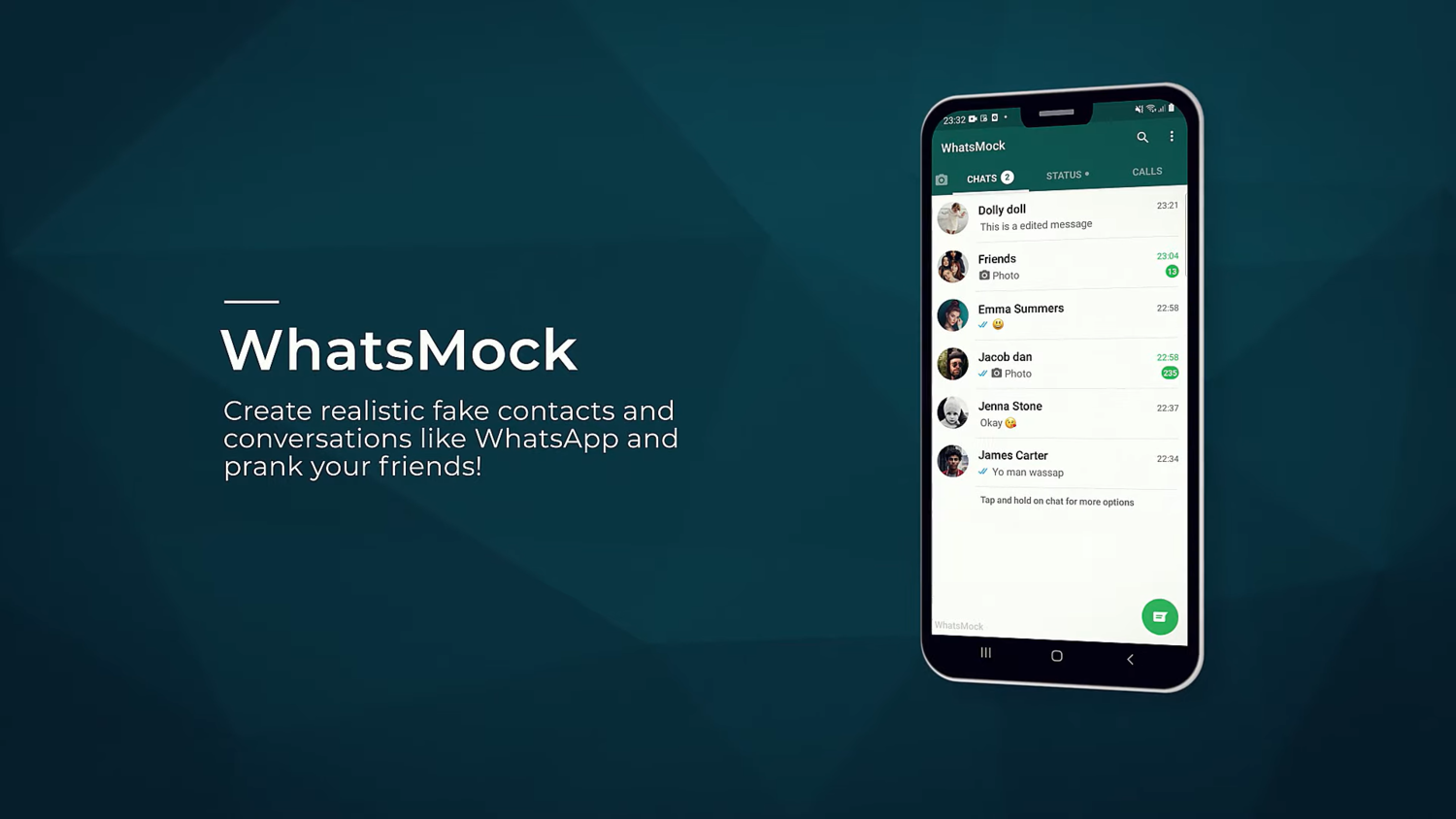
People can control both sides of the conversation, pretend to send images, videos, and audio files, make fake calls, add emoticons, and change the date. Moreover, Whatsmock includes its watermark to prevent app misuse or fraudulent use.
Visit: Fake Chat WhatsMock Text Prank
MeMi Message SMS & Fake Chat
MeMi Message SMS & Fake Chat is a great app allowing users to create and roleplay conversations with friends or even strangers. You can use its features to create exciting chat stories.
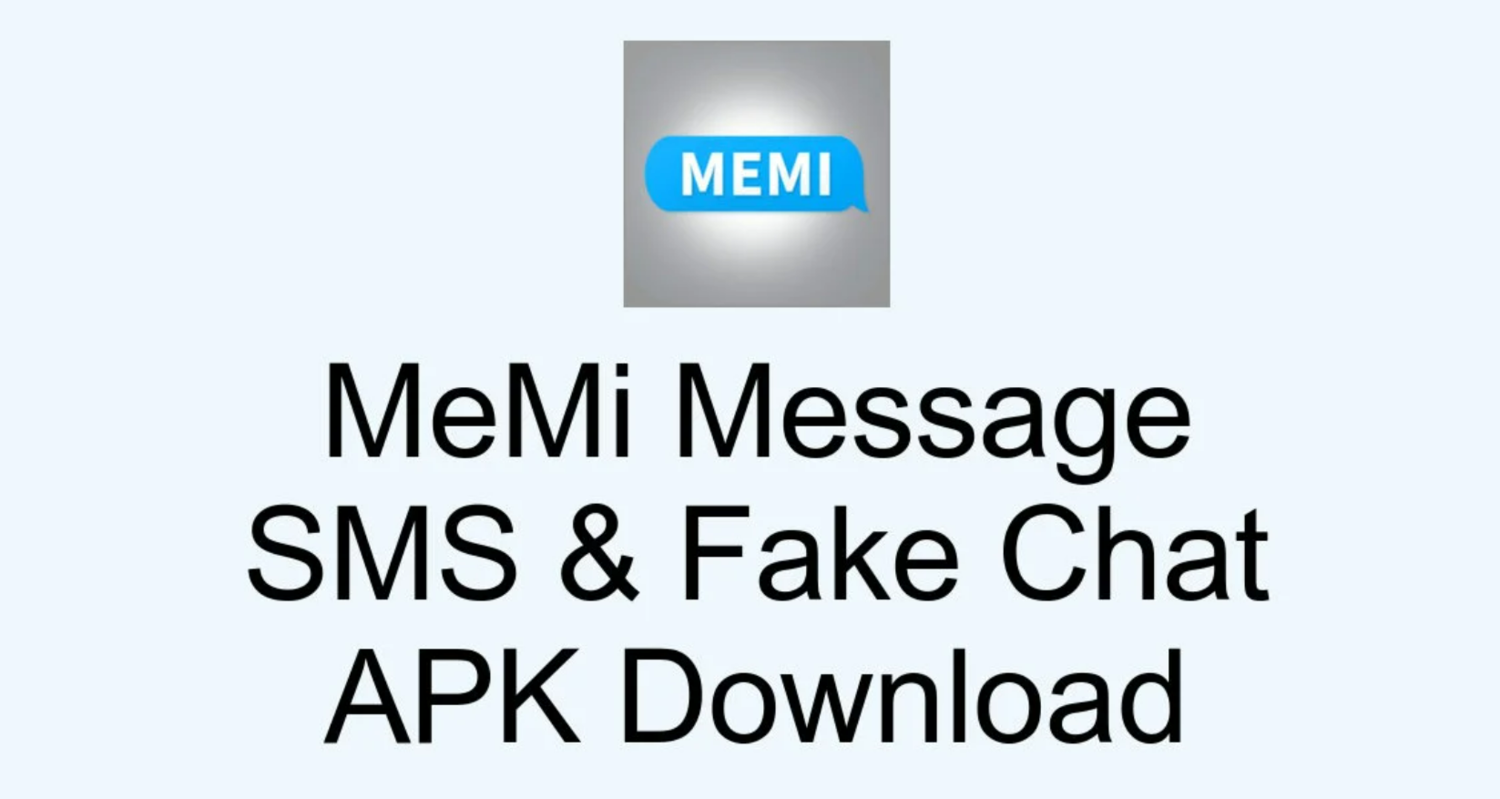
The app also allows you to add small details like battery percentage, time, camera functionality, etc. MeMi is a free and secure app but contains some in-app purchases.
Download MeMi Message SMS & Fake Chat
FAQs
How do you text yourself and get a response?
You can use various fake text conversation generator apps like Iphonefaketext.com, Ios.foxsash, Fake phone text, Threads, Ifaketext, Sms class tools, Whatsapp fake chat and Fake text message app.
How to make fake iPhone texts?
You can create fake iPhone texts by using apps like Iphonefaketext.com, Ios.foxsash which let you add network preferences, WiFi option and images also to make the chat screenshots looks more realistic.
How to download fake conversation generators?
There are many fake text conversation generators available on IOS AppStore, Google PlayStore or specific websites.
Conclusion
These were some of the best fake text conversation generators. Use them until you get satisfaction.
He is a Tech Geek, Gadget Expert, SEO Expert, Web Designer, and a Blogger. Having a technology background gives him a unique perspective!