ZXFLAC – Free Lossless Audio Codec is your new-age audio coding format for lossless compression of digital audio files. It gained momentous popularity when MP3 file formats started causing trouble with piracy. FLAC is an open file format with royalty-free licensing and reference implementation, free software. It supports meta-tagging, album cover art, and fast seeking. In this guide, I will list the ten best Windows FLAC players.
Audio compression in FLAC files happens without any loss in quality. It is one of the quicker and most widely supported lossless audio codecs and the only one with many independent implementations. FLAC offers bit-perfect copies of CDs at half the size and is compatible with many cell phones, music players, and hi-fi components.
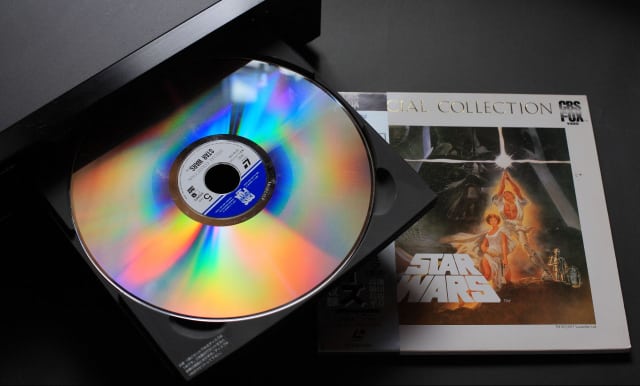
FLAC is like WinZip, but the difference is that it is made uniquely for audio files and will do better than WinZip in that domain. The compression will not compromise the quality of the audio file. As this is open-source software, it keeps updating itself, and improvements can be seen clearly. The ten best FLAC Players for Windows are VLC Media Player, Real Player, 5K Player, GOM Media Player, KM Player, FooBar2000, MediaMonkey, Trout, ZPlayer, and Pot Player.
Let’s look at each FLAC player in detail.
Top 10 Best FLAC Players for Windows
VLC Media Player
The VLC Media Player – VideoLan Player – is one of the most popular players amongst users that support FLAC formats for audio. It can also help with video files. Its ability to run almost any file type makes it a clear winner among the list of media players.
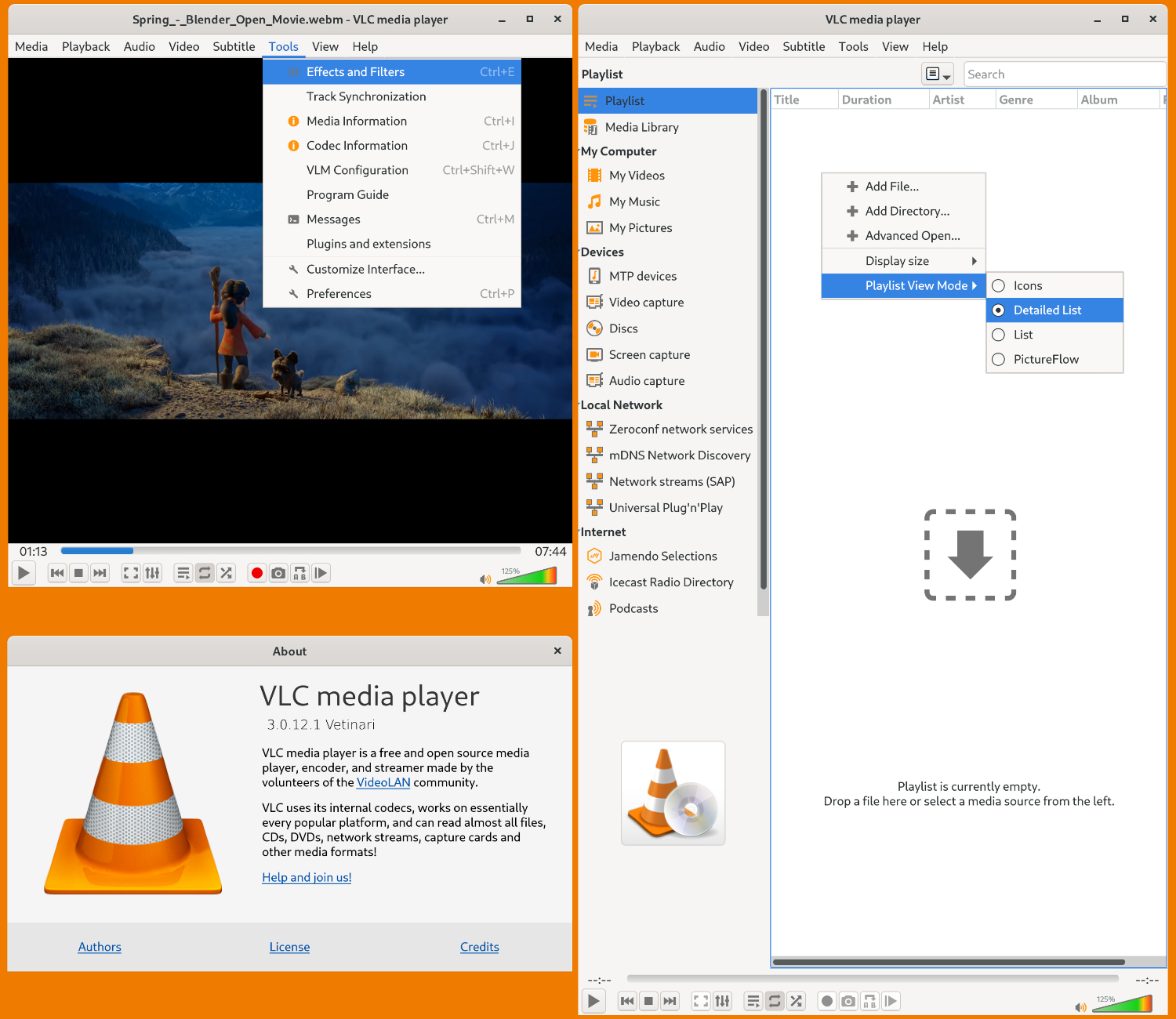
It is free and can run on multiple platforms. You don’t have to worry about installing it constantly because it can run from a USB. The interface for VLC Media Player is not fancy but simple enough to use nonetheless. If you intend to play FLAC files on your device, this is the player you need.
Real Player
Real Player is an excellent media player that supports FLAC files and is compatible with Windows. It is freely available and has many features and a stylish interface.
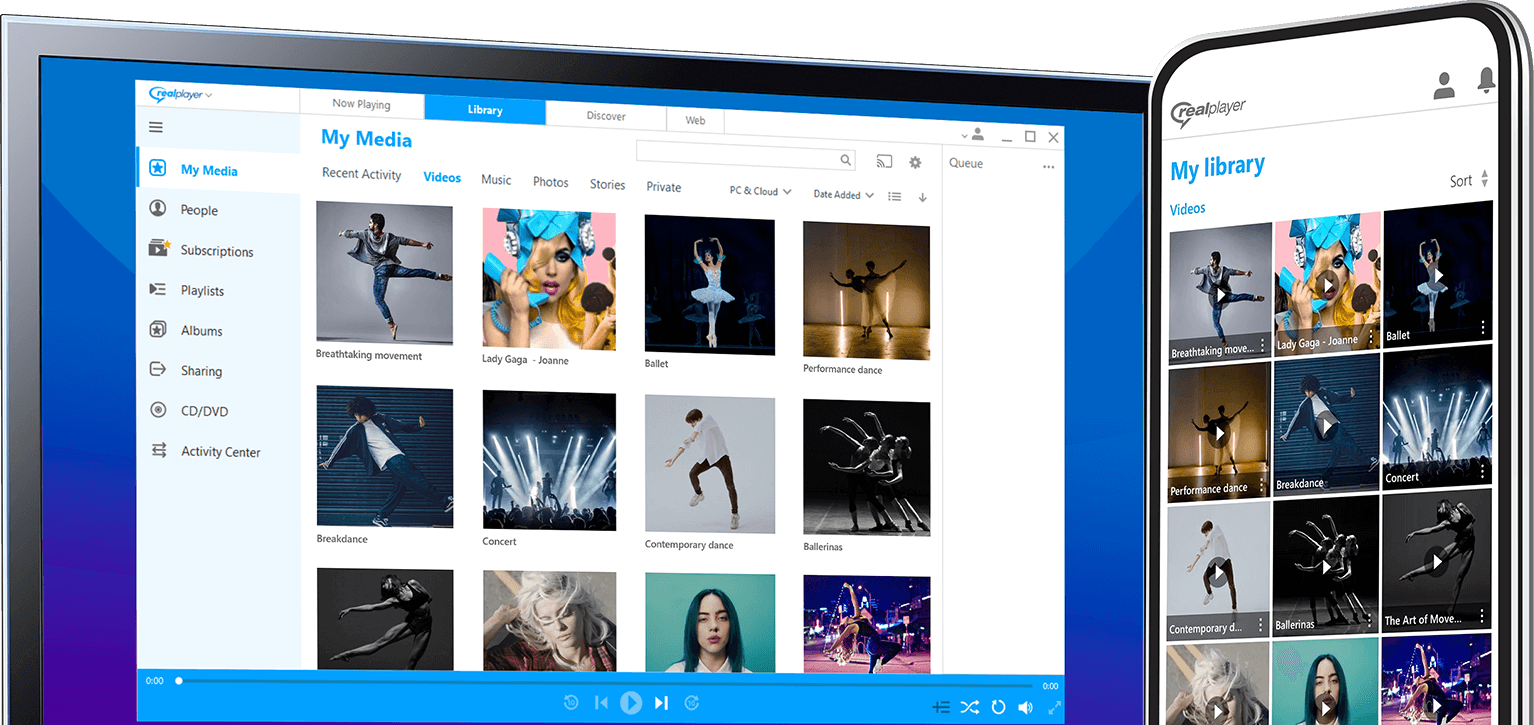
Real Player allows you to easily download different files from websites with a click and access them through the cloud. These consistently get correctly formatted to the device and enable wireless connection for TV viewing of your videos or high-definition listening of digital audio files.
See Also: – Top 10 Best DVD Authoring Software for Windows
5K Player
This versatile music player supports all audio file formats, including WMA, MP3, M4A, and FLAC. The player allows free and easy download of audio content, CD playback, and AirPlay. 5K player provides impressive sound quality and a great conversion experience.
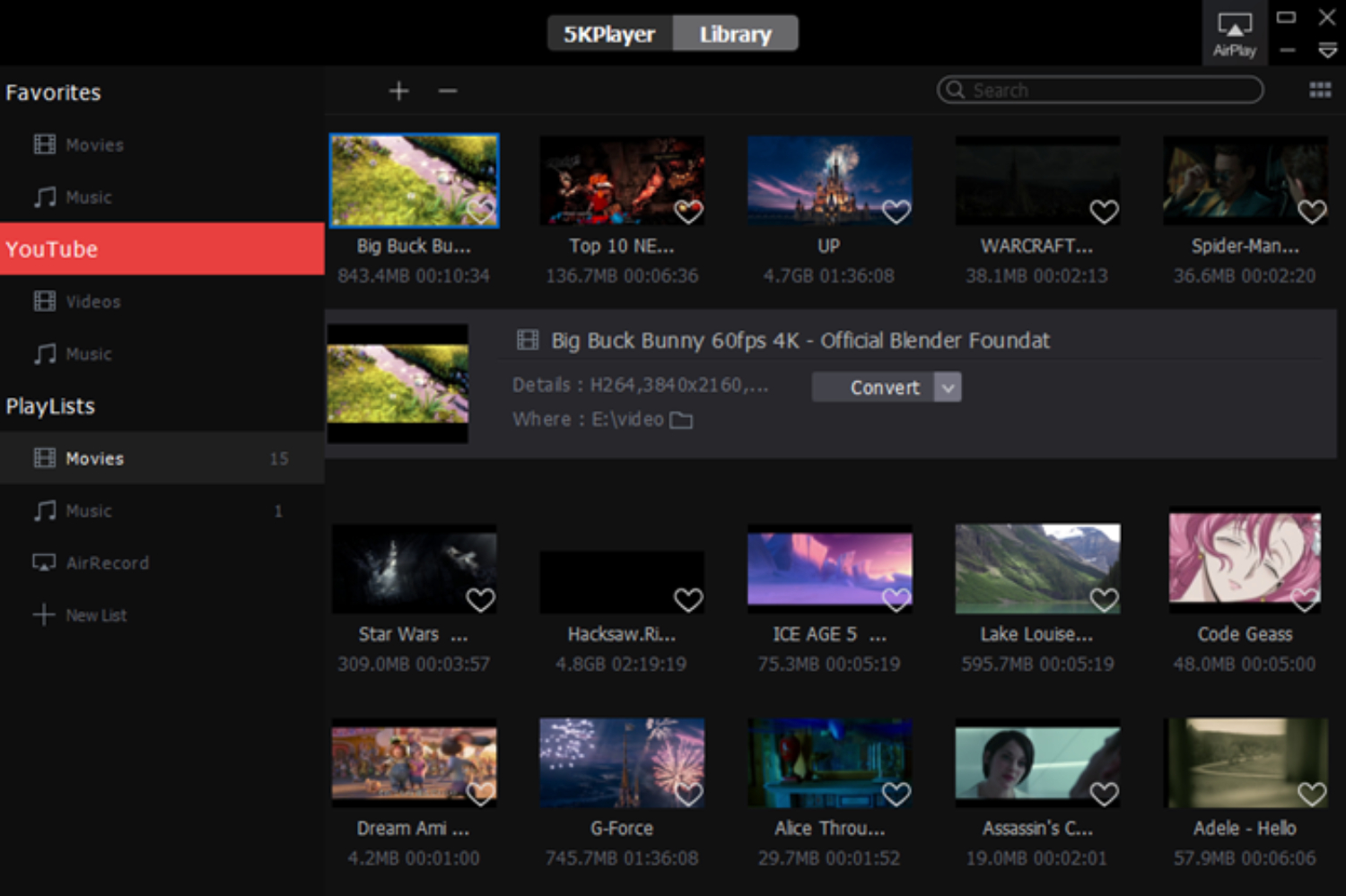
You can tune into any Internet Music Radio station and listen to random music listening, like Music Radio or Heart FM.
See Also: – 5KPlayer Review: Powerful All-round Windows 10 Media Player.
GOM Media Player
It is another versatile free FLAC player for Windows. It allows easy playing of almost any type of file and is a platform that offers advanced features to run your media files.

GOM is freeware and comes with an interactive GUI and crazy customization options. It provides lyrics support and synchronization of music files. You can easily convert files into any audio format using GOM. It plays damaged files and locked files, too – without any difficulty!
KM Player
It is an adaptable and portable FLAC player for Windows that supports audio and video files. KM Player is lightweight and highly customizable, available free of cost. KM’s internal codec allows you to play any media file easily.
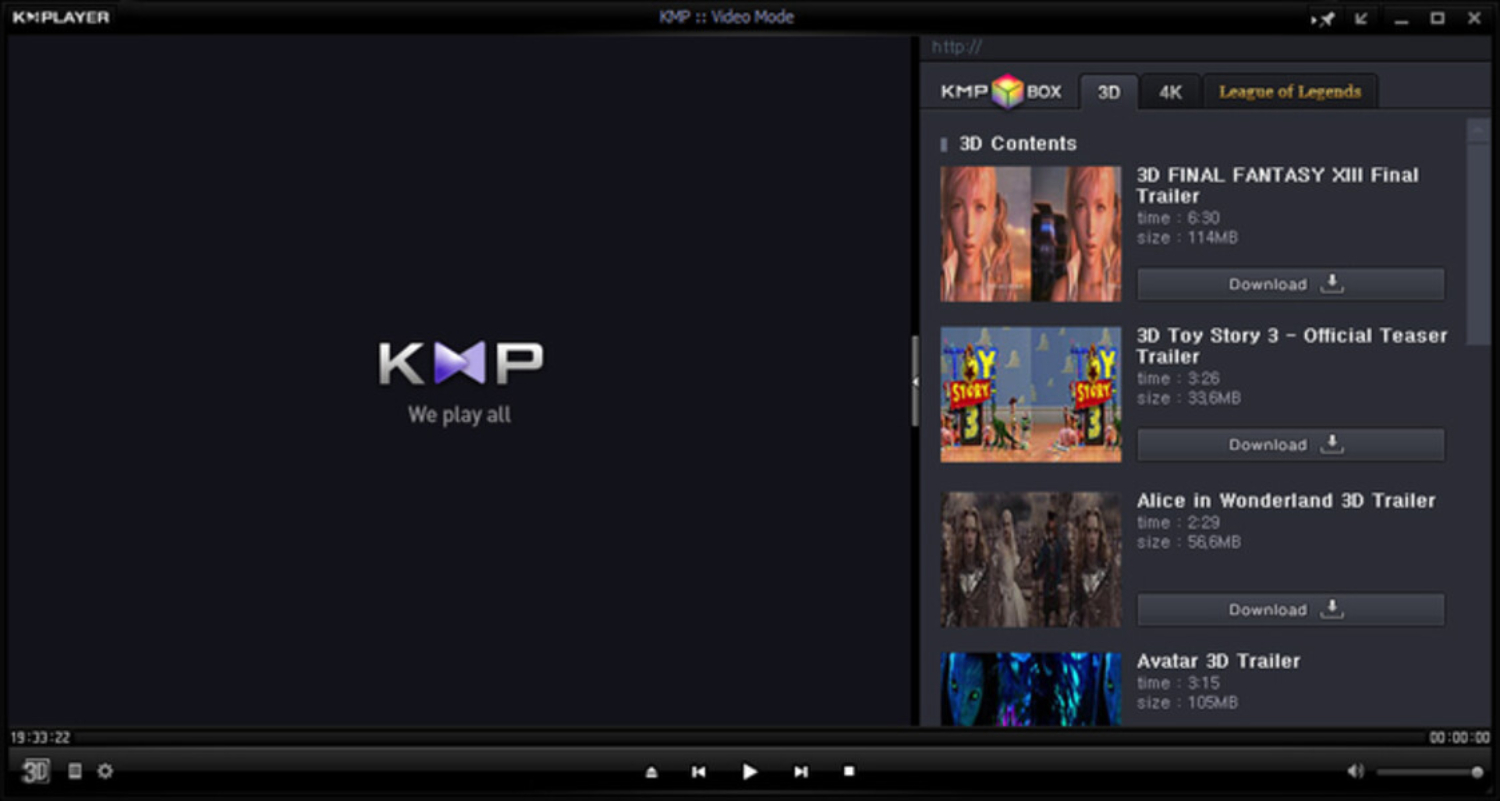
It has a very convenient multimedia setup that helps modify your player environment.
FooBar2000
It is one of the best FLAC audio players for Windows. It is freeware and has an excellent customization setting that many users admire. The customization it provides is almost unimaginable. The interface is perfect and can be operated without a lot of effort. You can change the layout according to your preference.
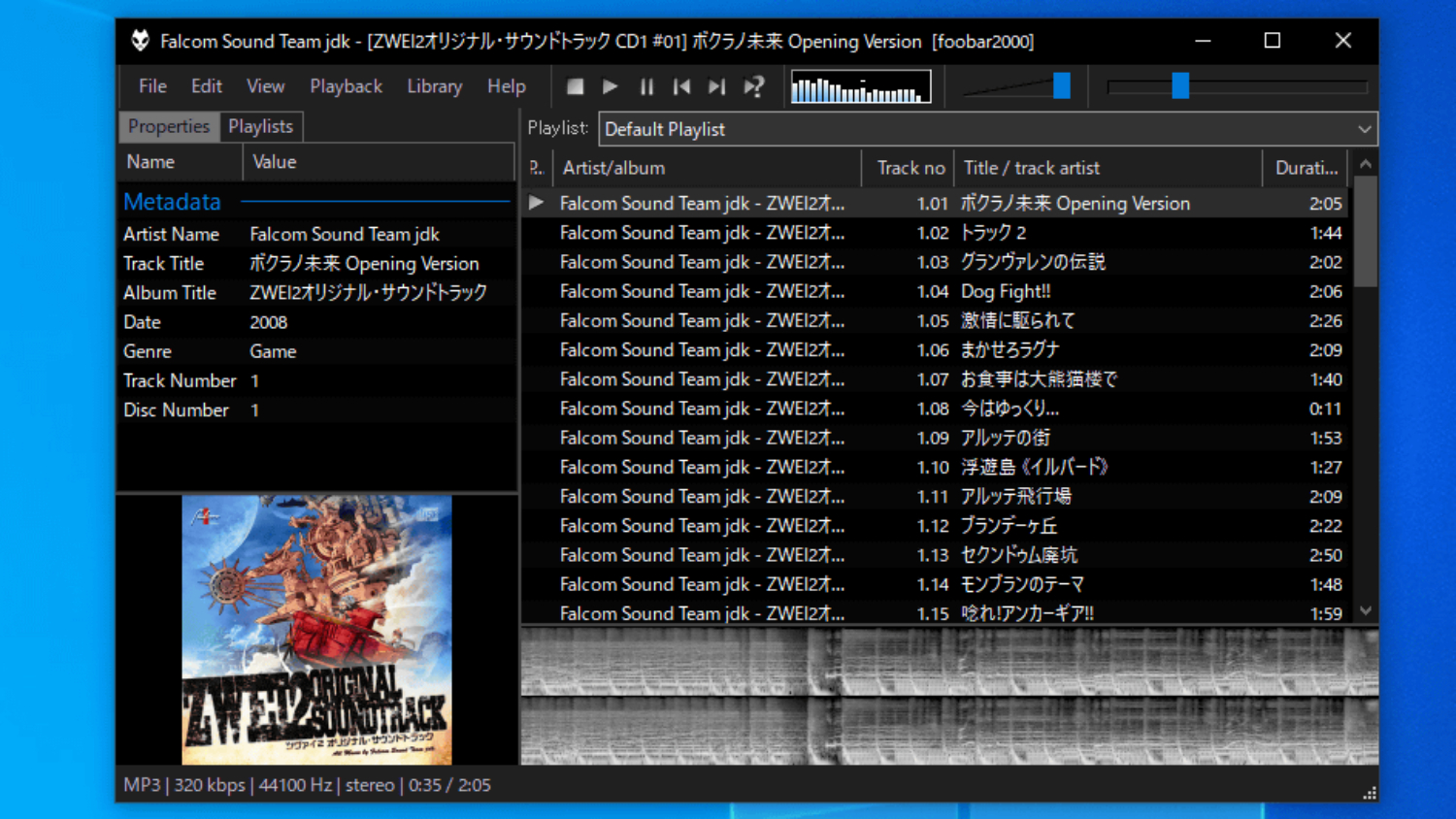 FooBar2000 also supports many other file formats and can handle a lot of content. New releases are available all the time to upgrade the player. The ReplayGain is a feature available with this player that adjusts the volumes automatically according to your preference.
FooBar2000 also supports many other file formats and can handle a lot of content. New releases are available all the time to upgrade the player. The ReplayGain is a feature available with this player that adjusts the volumes automatically according to your preference.
See Also: – KeepVid Music Review: The Ultimate Tool to Download Music & Videos
MediaMonkey
MediaMonkey is a perfect media player to run FLAC on the Windows operating system. There is a whole range of customization options available for users that they can apply anytime. MediaMonkey will smoothly organize all your files according to their necessary information so you can fetch them quickly.
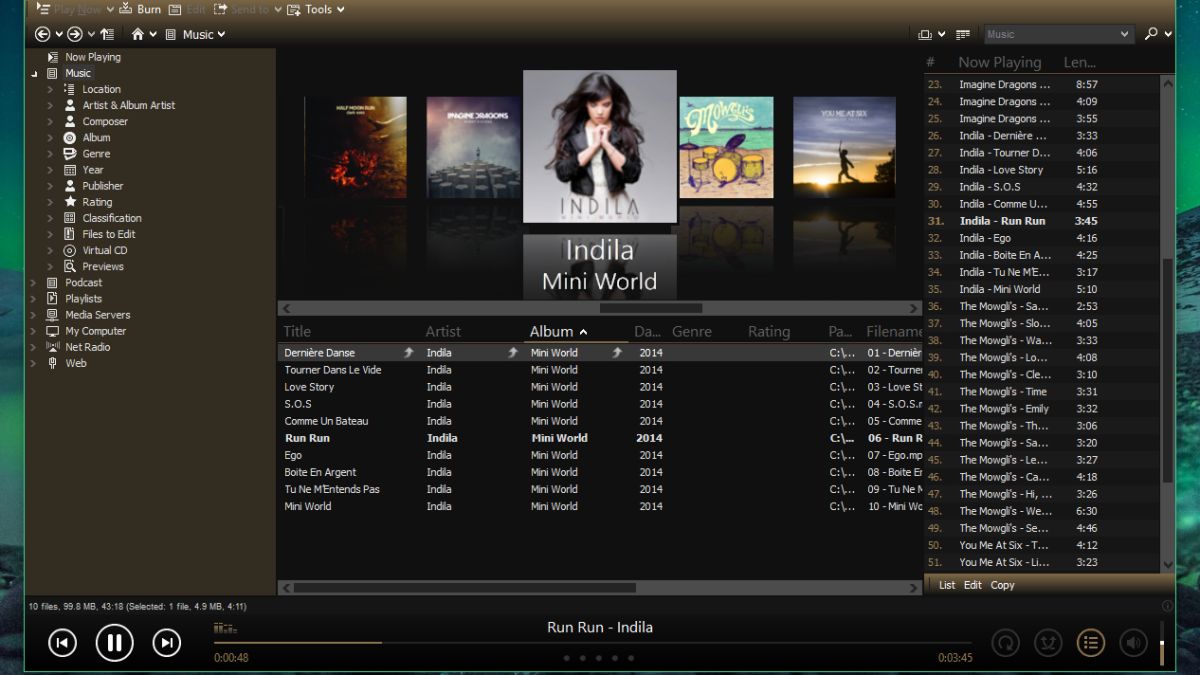
Even the basic version has features that will excite you for sure. You can manage your playlist and detect files from devices that are connected externally.
MediaMonkey works flawlessly on mobile devices and provides an excellent, easy-to-use experience.
Trout
Trout is an excellent audio player that supports FLAC format for Windows. It is portable and saves the headache of installing software.
Users can create their folders and files quickly. It doesn’t require a lot of resources to run and does not affect system performance. You can tag search and edit content soon on Trout; it is a lightweight media player compared to many others.

You can navigate the interface quickly enough, and track tasks can be implemented effortlessly. This application is for people who want it clean and straightforward.
ZPlayer
This player is built on the Java platform and supports various file formats, including FLAC. The player runs on Windows, Mac, and Linux. It is straightforward to use plug-ins with the ZPlayer, and it is also popular among Android users.
 It provides control settings to change the sound using equalizers and can automatically convert between channels.
It provides control settings to change the sound using equalizers and can automatically convert between channels.
ZPlayer provides player history to track which songs were played in the past. Based on this, it can also generate a playlist automatically. You can expect language support and play videos here as well. This player is worth the try.
See Also: – {Tutorial} How to Play FLAC Files in iTunes [3 Solutions]
Pot Player
It is one of the best FLAC players for Windows. Pot Player has an all-around interface with lots of options for your use. It allows you to play different file formats, including FLAC, easily. You are provided with excellent customization options.
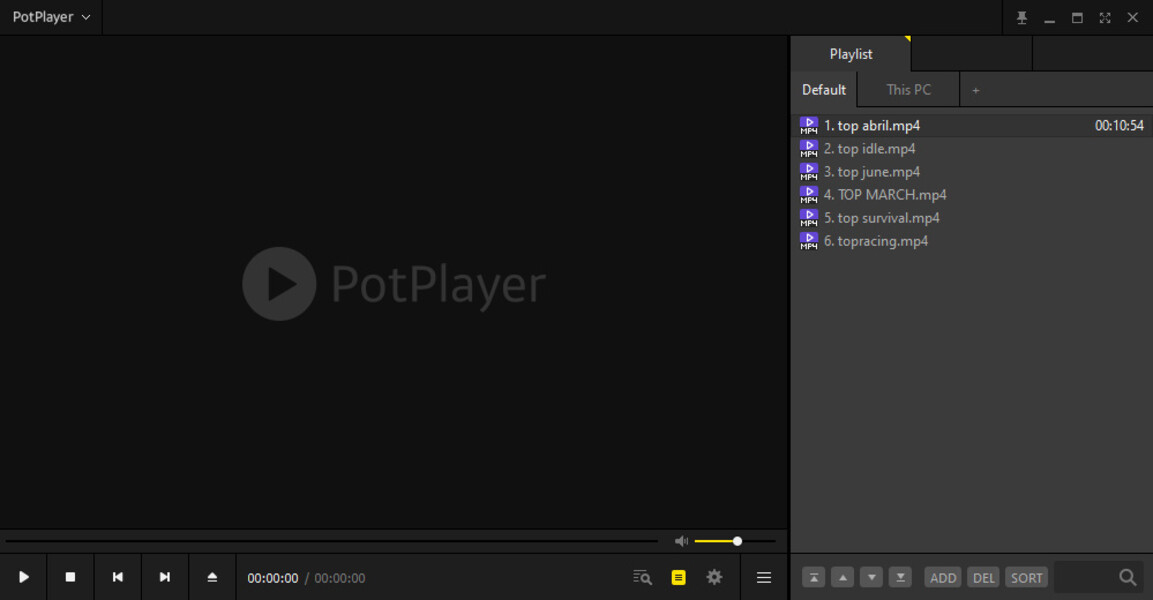
It offers playlist controls, and you can personalize how the player looks. It gives you the option of playing both audio and video files continuously. You can even play 3D files quickly, and it has excellent storage options for thousands of songs. Playback happens smoothly and effortlessly.
FAQs
Are these FLAC players compatible with all versions of Windows?
Most of the FLAC players on the list are compatible with various versions of Windows, including Windows 10, Windows 8, and Windows 7. However, users should check the system requirements for each player to ensure compatibility with their specific Windows version.
Are these FLAC players free to use?
Many FLAC players, such as VLC Media Player, Foobar2000, AIMP, MusicBee, Winamp, Clementine, and PotPlayer, are free to use. However, some players may offer premium versions or additional features that require payment.
Can these players handle other audio formats besides FLAC?
Yes, most of the FLAC players on the list support a wide range of audio formats besides FLAC, including MP3, WAV, AAC, OGG, and more.
Can these players handle large music libraries?
Many FLAC players listed offer robust library management features, allowing users to efficiently organize and play extensive music collections. MediaMonkey, MusicBee, and Clementine are mainly known for their excellent library management capabilities.
Do these players support audio enhancements or equalizer settings?
Several of the FLAC players on the list offer audio enhancement features, including built-in equalizers and sound adjustments. AIMP, MusicBee, and PotPlayer are notable examples of players with extensive audio customization options.
Summing Up
This was all about the ten best FLAC players for Windows. Ultimately, choosing the best FLAC player for Windows depends on individual preferences, system requirements, and specific needs. Whether it’s simplicity, customization, audio enhancements, or a combination of these factors, there’s a FLAC player on this list to suit every audiophile’s tastes and requirements. Each player brings unique features and capabilities to enhance the music listening experience for Windows users.
He is a Tech Geek, Gadget Expert, SEO Expert, Web Designer, and a Blogger. Having a technology background gives him a unique perspective!

