Usually, Audio CDs will contain music in uncompressed form, and they can be played on the CD player and Computer. If we open an audio CD on our computer, we can find the .cda extension, a file extension in Microsoft Windows, to denote the Audio Tracks on the Audio CD. They are just shortcuts to the Audio file present on the Audio CD. We need to convert audio tracks to MP3 format to copy the music from the audio CDs. Audio Ripper tools do it, and the process is known as ripping. In this article, we will explore some of the best CDA to MP3 converter software options available.

Converting audio CDs to the popular MP3 format allows users to enjoy their music on various devices such as smartphones, tablets, and computers. To accomplish this task, you need reliable software to convert the CD’s tracks (in the CDA format) into MP3 files. Some of the best CDA to MP3 Converter Software are:
- Windows Media Player
- CDex
- Audiograbber
- CoolUtils
- FreeRIP
- Eusing CD to Mp3 Converter
- Format Factory
- Accord CD Ripper
- Free Way – iTunes
- Fairstars CD Ripper
- Any Audio Converter
- Exact Audio Copy
- AML Soft CD Ripper
- DVD VideoMedia Free CD Ripper
Let us look at these converters one by one.
Top 14 CDA Files to MP3 Converters
You can find the best Free CDA to MP3 Converter Software and Tools here:
Windows Media Player
It’s the default media player that comes along with the Windows OS. But only a few know Windows Media Player can help us to convert audio tracks from cda to mp3. The following are the steps to do to convert cda to mp3:
- Open the Windows Media Player.
- Press Alt & navigate to Tools>>Options.
- A new window will pop up. Go to Rip Music Tab.
- Specify the rip music location, select the output format as MP3, and determine the Audio Quality.
- Click Apply and OK.
- Then, we can find the converted MP3 files in the specified location.
- Apart from WMP, there are other free tools available.
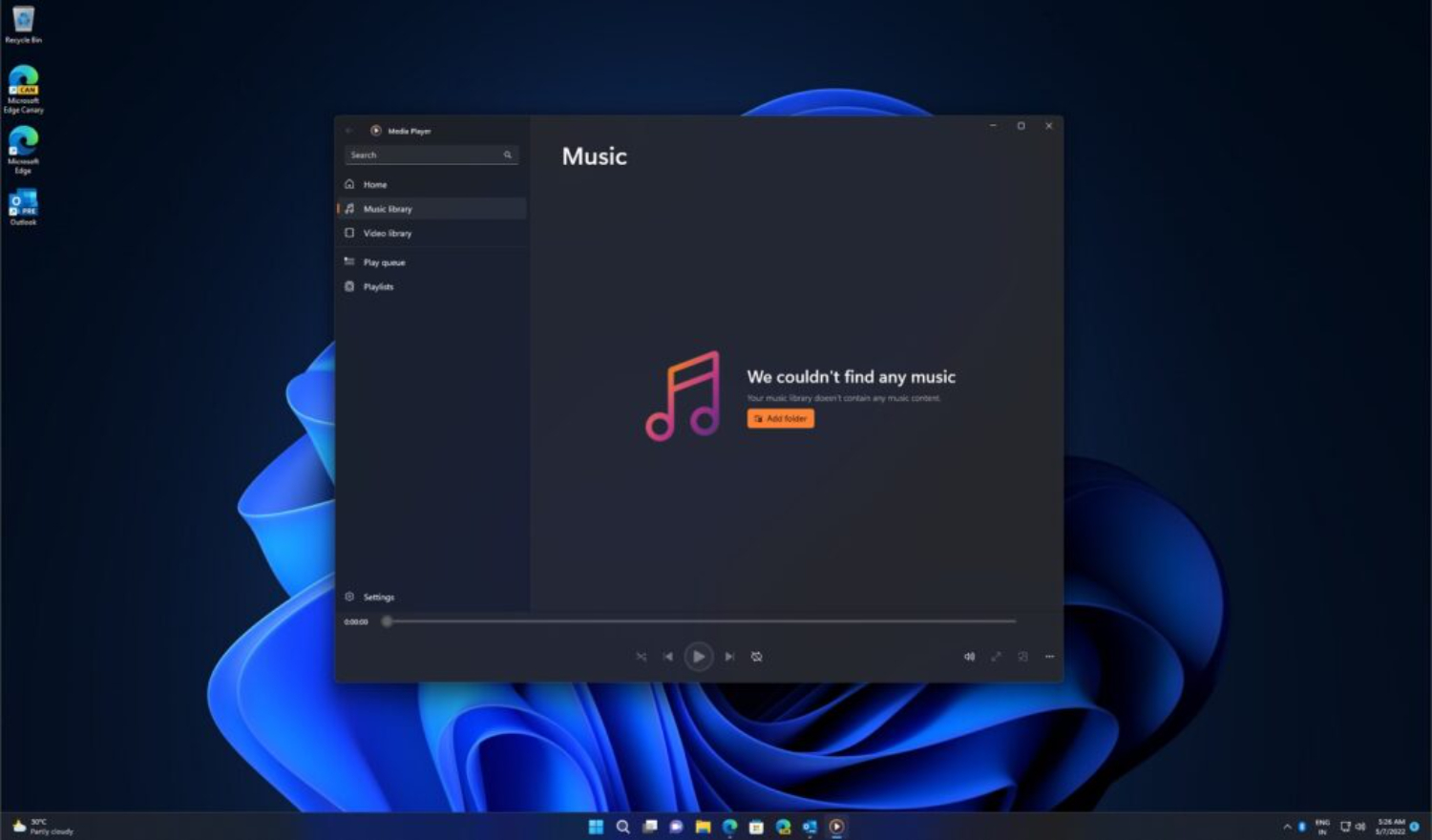
CDex
It is an open-source ripper software that can convert CDA files to mp3 for users. It can convert other formats to mp3 like FLAC, M4A, WMA, OGG, etc. It’s straightforward, and it gets the job done fast. The installation and download don’t take much time.
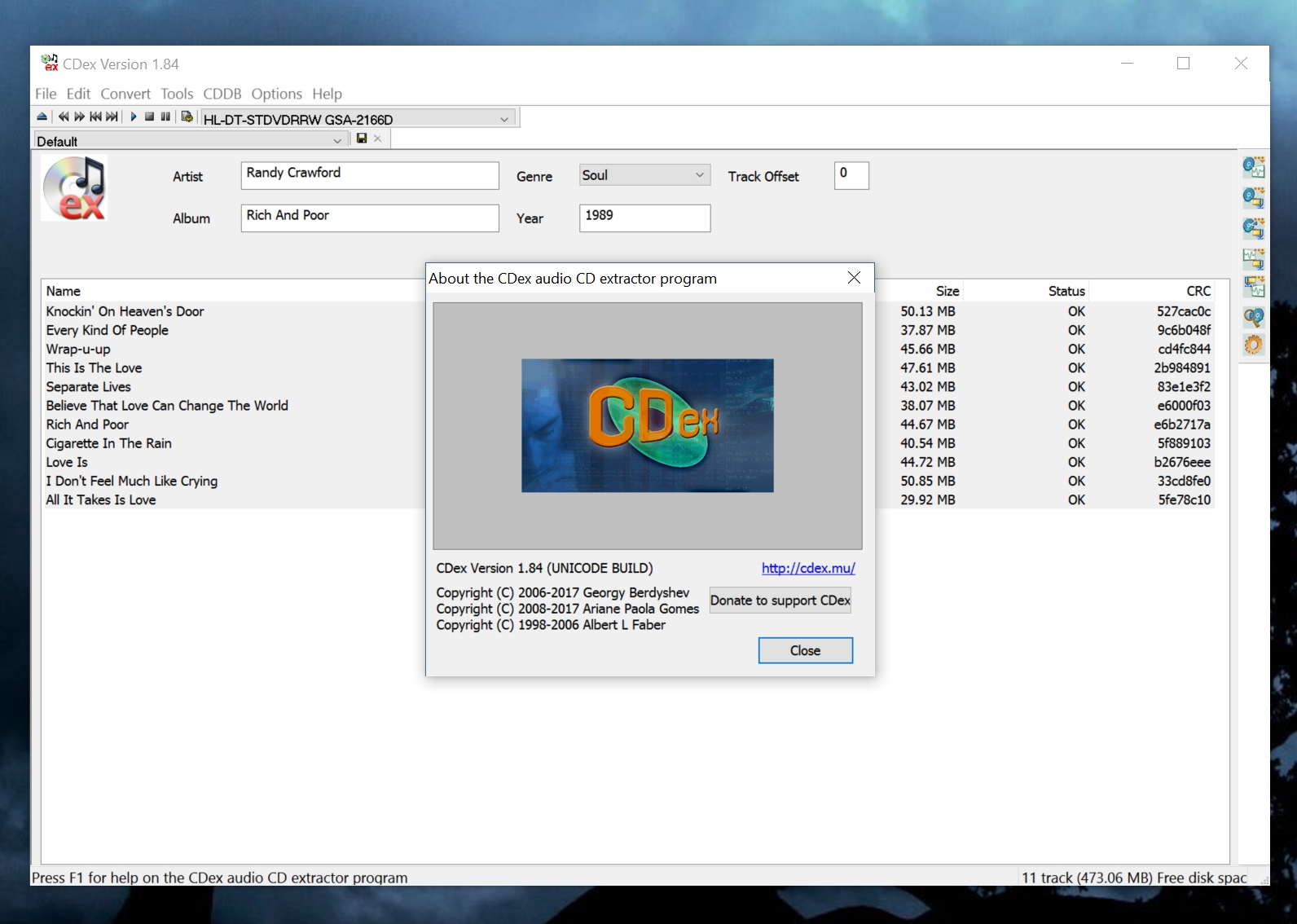
Audiograbber
Audiograbber will be the name one would find when searching for an excellent coda to the mp3 converter. It automatically normalises the music and deletes silence from the start and end of the tracks. We can also record the audio and then convert them to mp3 format. Another plus point is that Audiograbber is available for free.
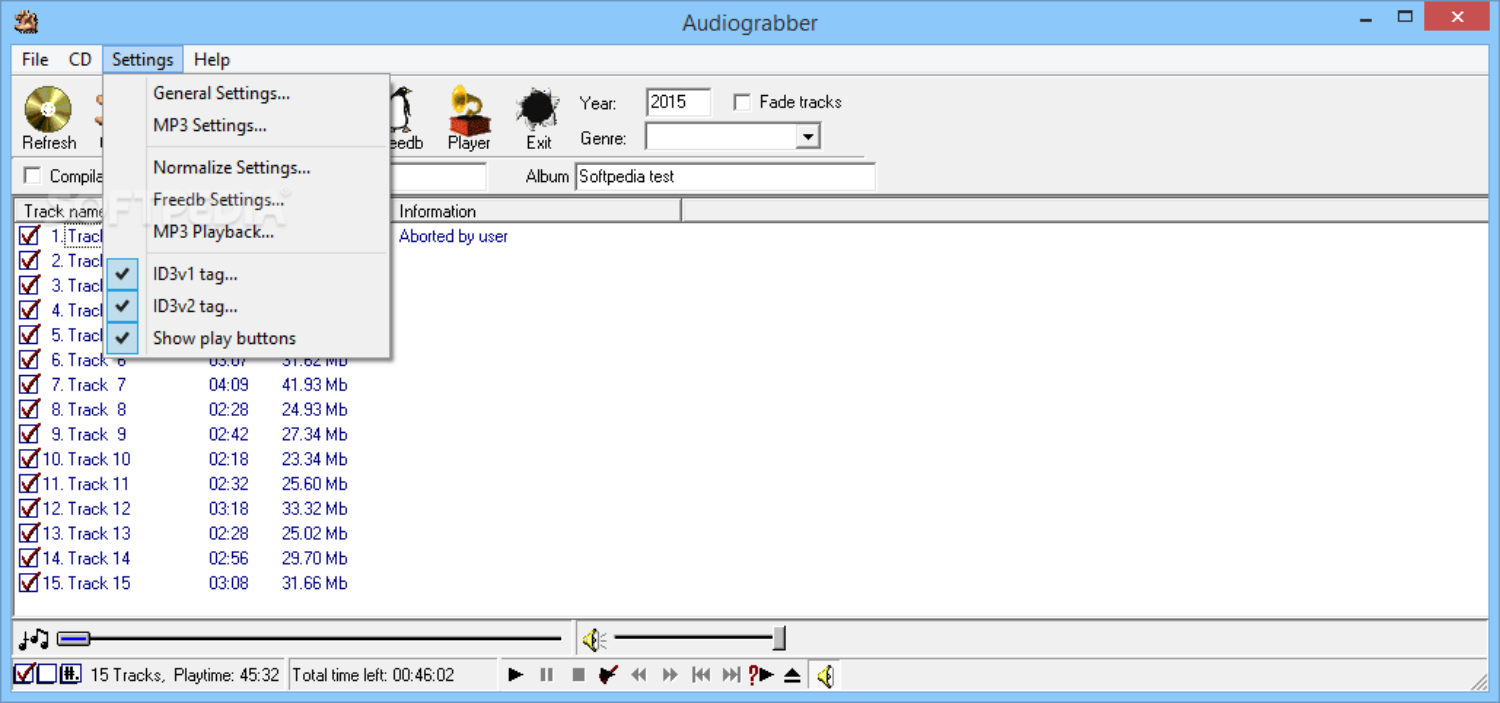
See Also: – 10 Best Music Production Software for Linux
CoolUtils
This one is an online ripper that helps us to convert a CDA to an mp3 file. And not just that. It can also do a lot more. We need to upload the file to be converted to mp3 format. They have been providing these excellent services since 2003. They not only convert audio files but also help us convert video and image files.
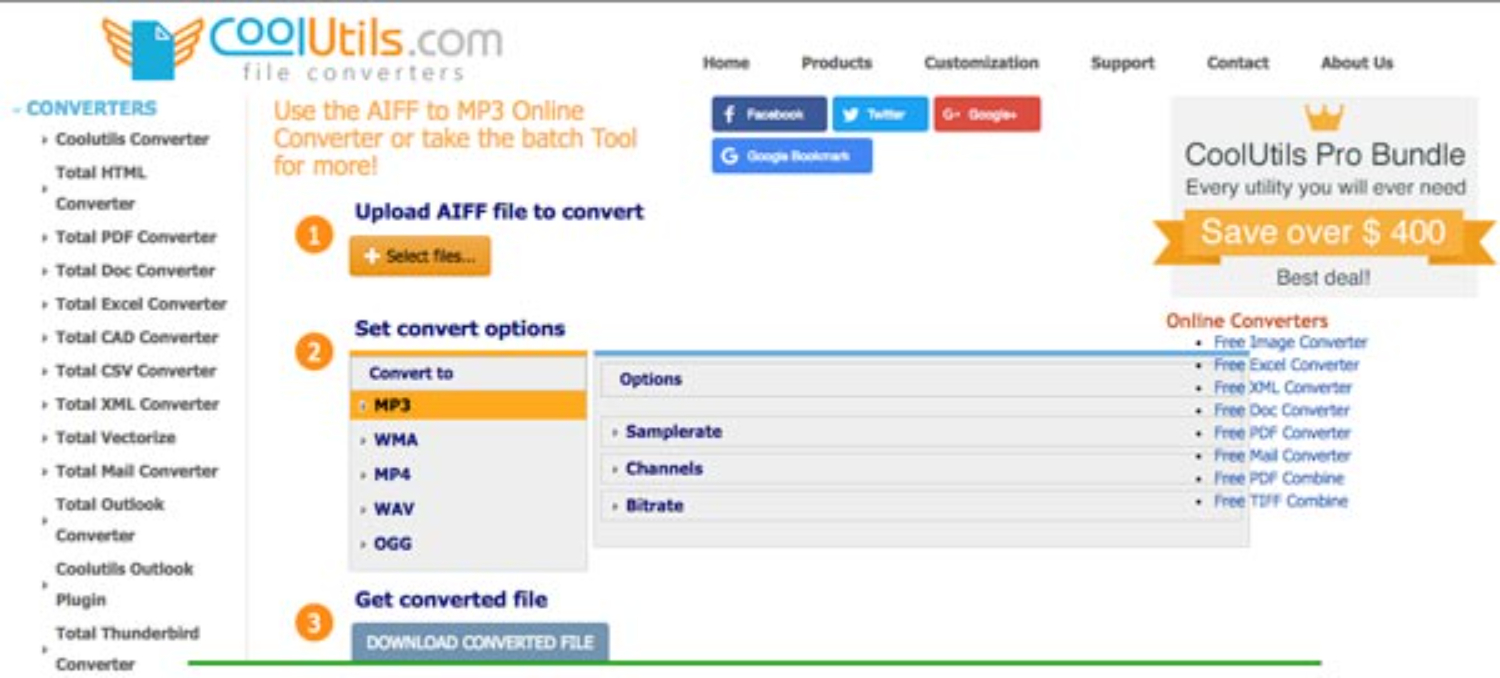
CoolUtils.com have products that cost us some bucks, so if you are looking for a free converter, be careful about what you click. Anyway, audio conversion is available for free.
FreeRIP
FreeRIP is robust and loaded with impressive features to give users a better MP3 conversion and CD-ripping experience. We can convert CDA to mp3 as well as mp3 to CDA. It also supports most of the popular audio formats.
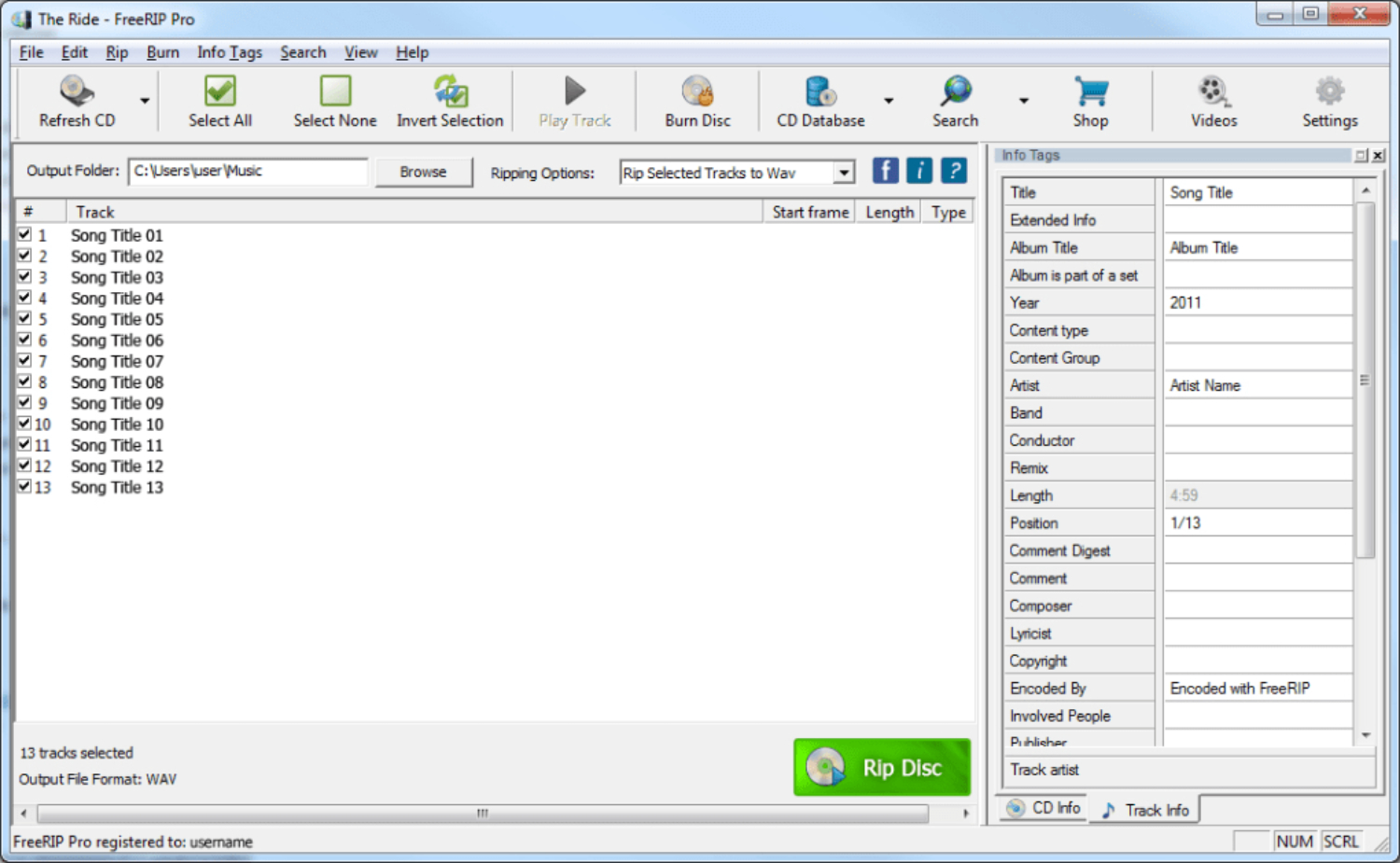
We could also burn audio CDs using FreeRIP. As the name specifies, it’s free. Other valuable features include mp3 tag editing, an integrated audio player, file name templates, album artwork, advanced ripping functions, get cd info and much more.
Eusing CD to Mp3 Converter
Eusing CD to Mp3 Converter is a free CD ripping software that helps us to convert CDA to mp3 and much more. It helps us to: normalise the audio files. Normalising audio files checks the sound quality to stay as it was in the original file. This software also allows recording from a microphone or line and then saving it to Wav or mp3 format.
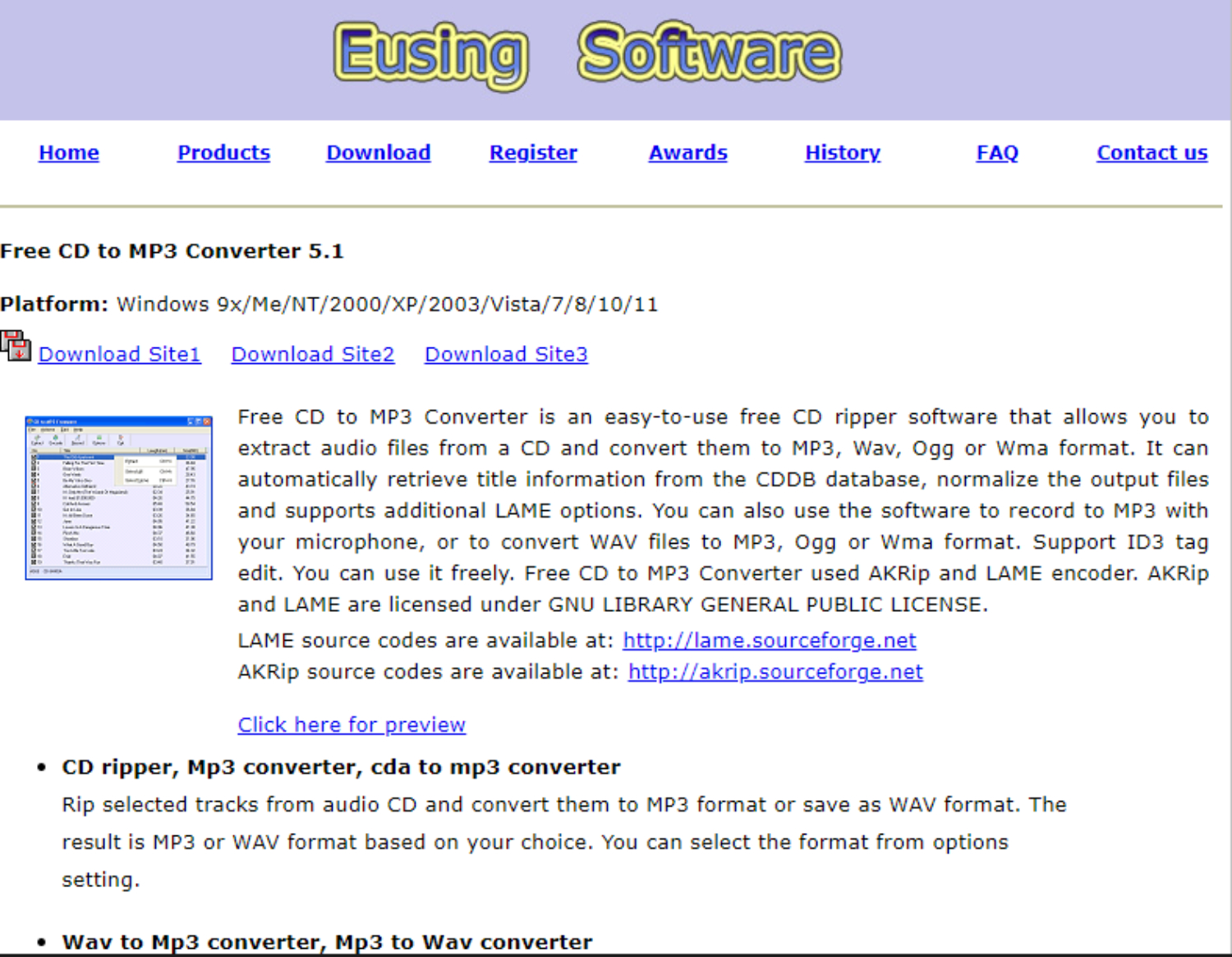
See Also: – 10 Best Beats Per Minute (BPM) Counters
Format Factory
Format Factory is a very significant CDA to mp3 converter. It is a free and multi-functional multimedia converter. Format Factory supports most of the audio, video, and image formats. It is equipped with the ability to convert all video formats to mp3. This converter can also rip DVDs to video files, Audio CDs, or Music CDs by converting CDA to MP3 format. As you can see in the above description, you can understand the power of Format Factory.
As the name specifies, it can do all tricks with almost every format. It can also repair broken video and audio files and decrease their size.
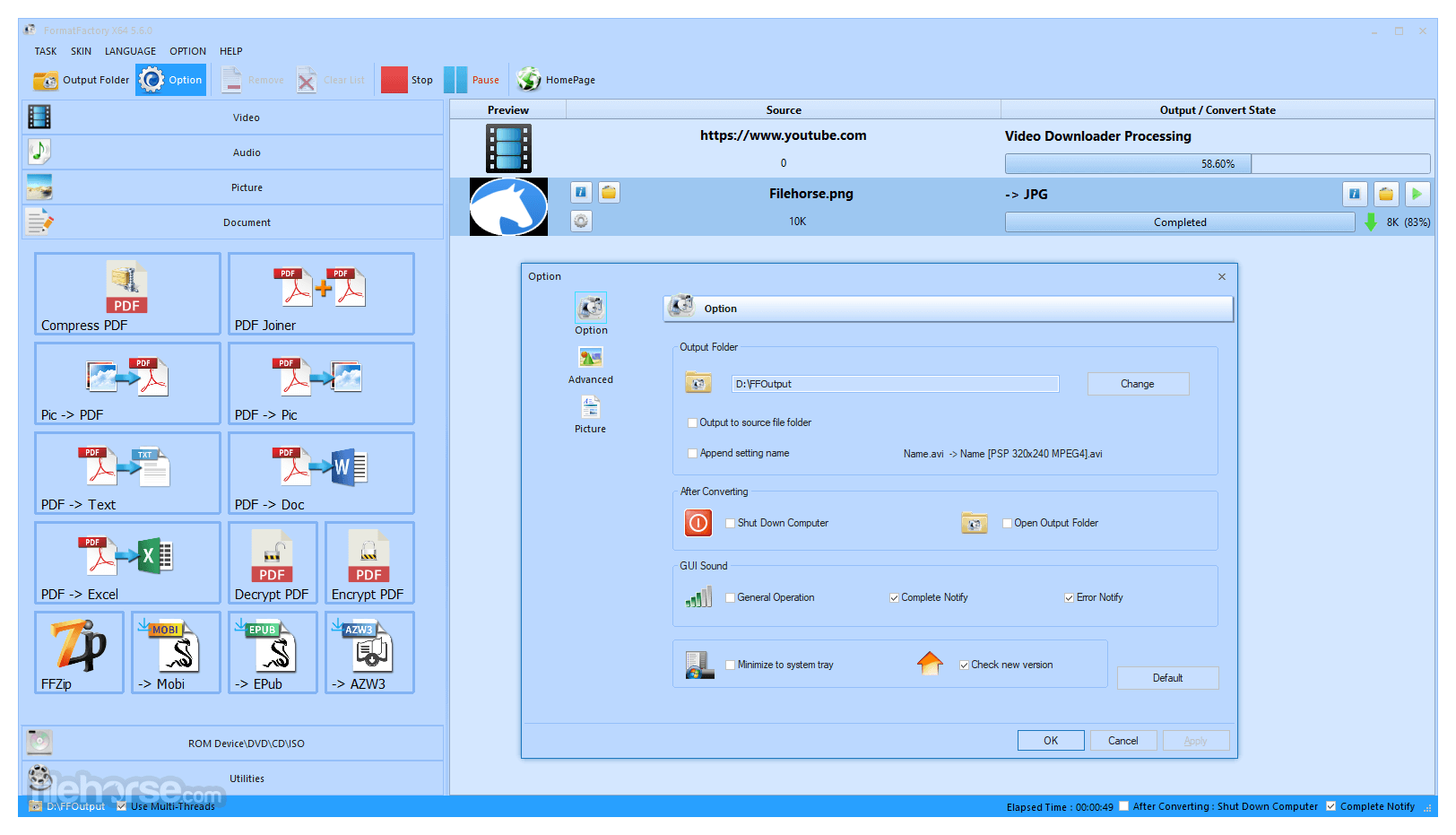
Accord CD Ripper
Accord CD Ripper says converting CDA to mp3 and Wav file format is straightforward. It does support all the standard CD and DVD drives. This software is available for free, which is a striking point.
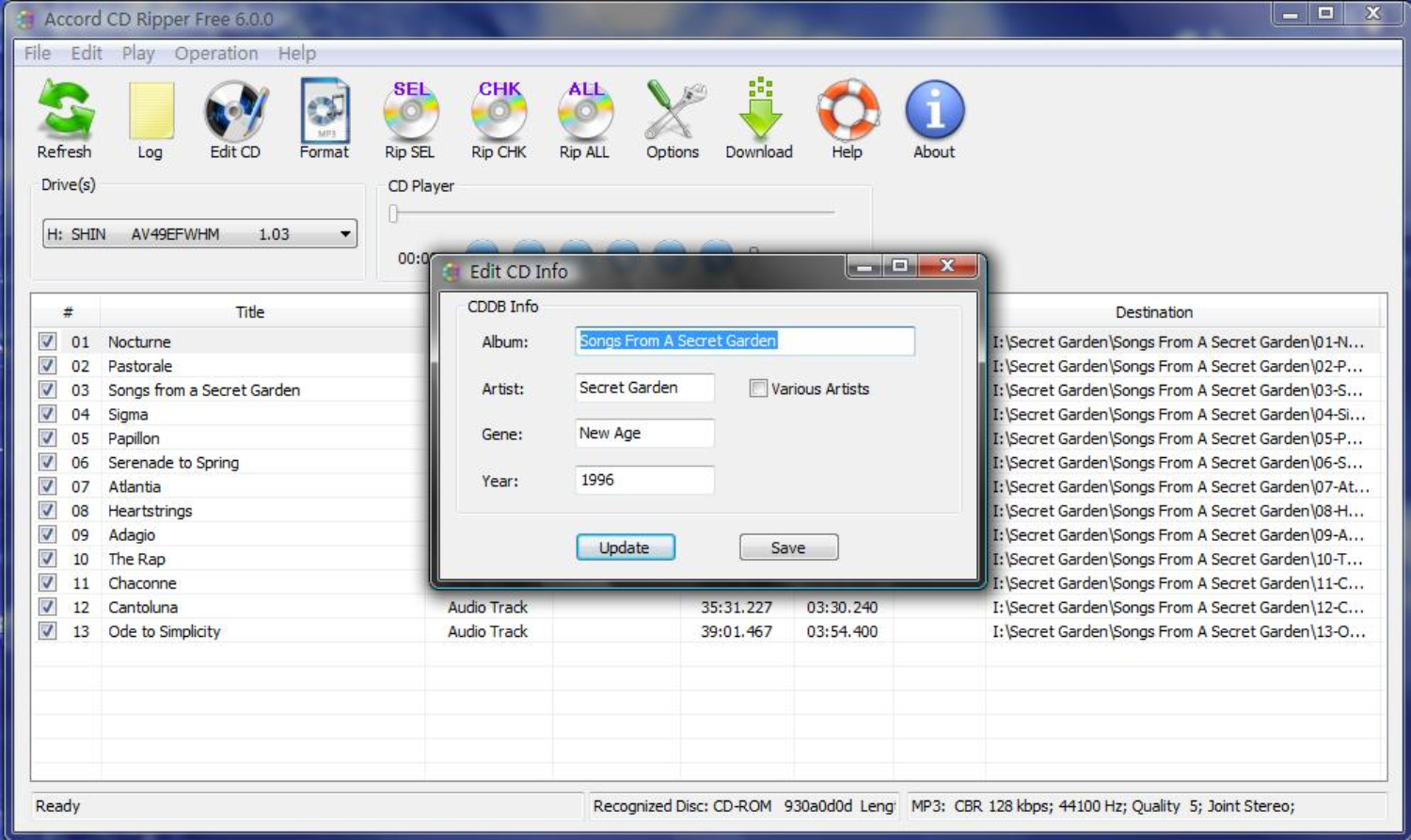
Free Way – iTunes
Yes, the all-famous iTunes, the most popular media player and organiser from Apple Inc. It can do almost everything, and converting CDA to mp3 format is no exception. Like WMP, iTunes can automatically convert non-playable audio files into playable formats.
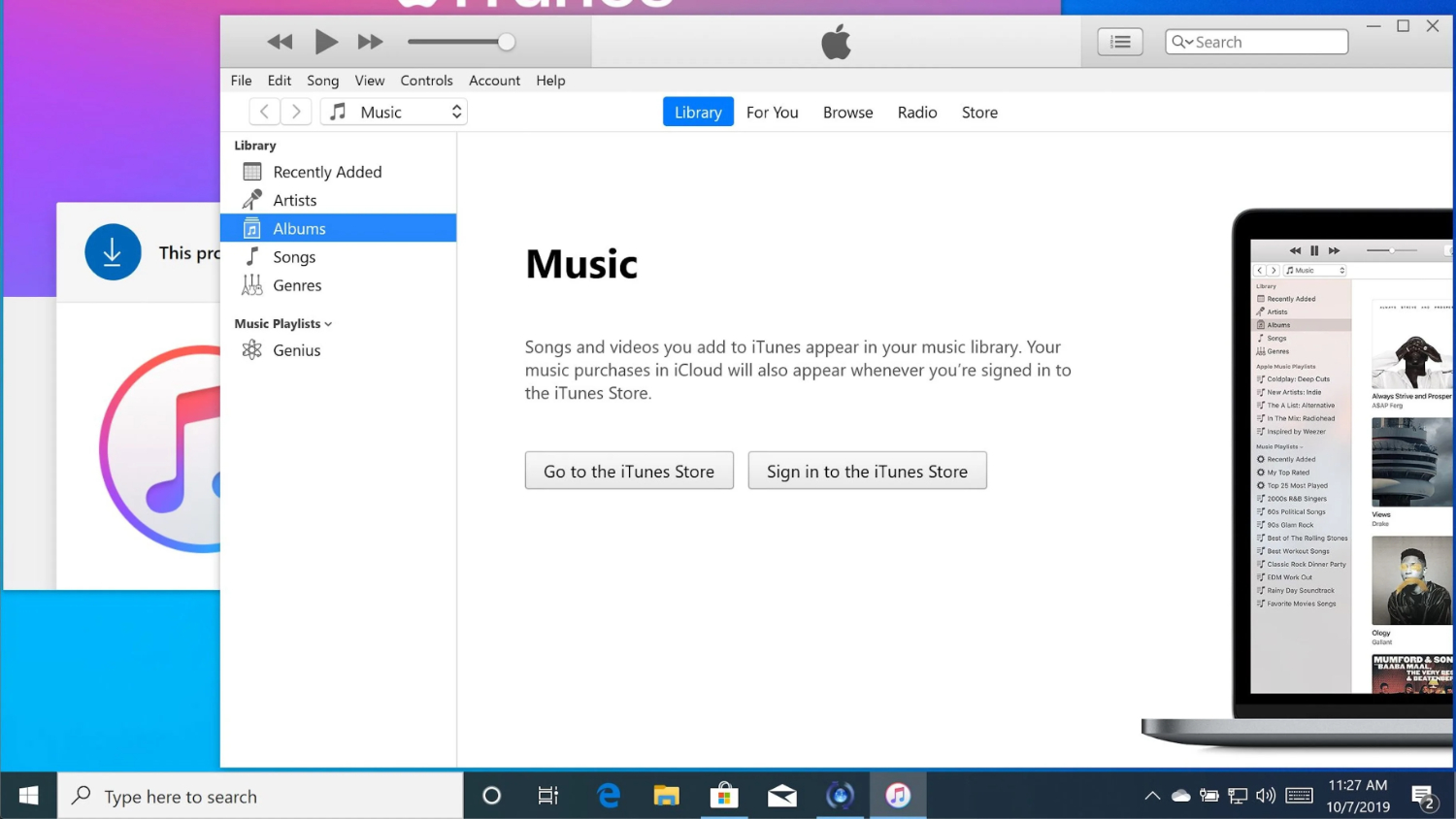
See Also: – {Tutorial} How to Play FLAC Files in iTunes [3 Solutions]
Fairstars CD Ripper
It’s a simple but effective CD Ripper that helps us convert CDA to mp3 audio format. It can easily rip CD to MP3 in desired formats like WAV and OGG.
- Supports normalisation.
- Supports ID3 tag.
- It has an inbuilt audio player.
These are some of the notable features of Fairstars CD Ripper.
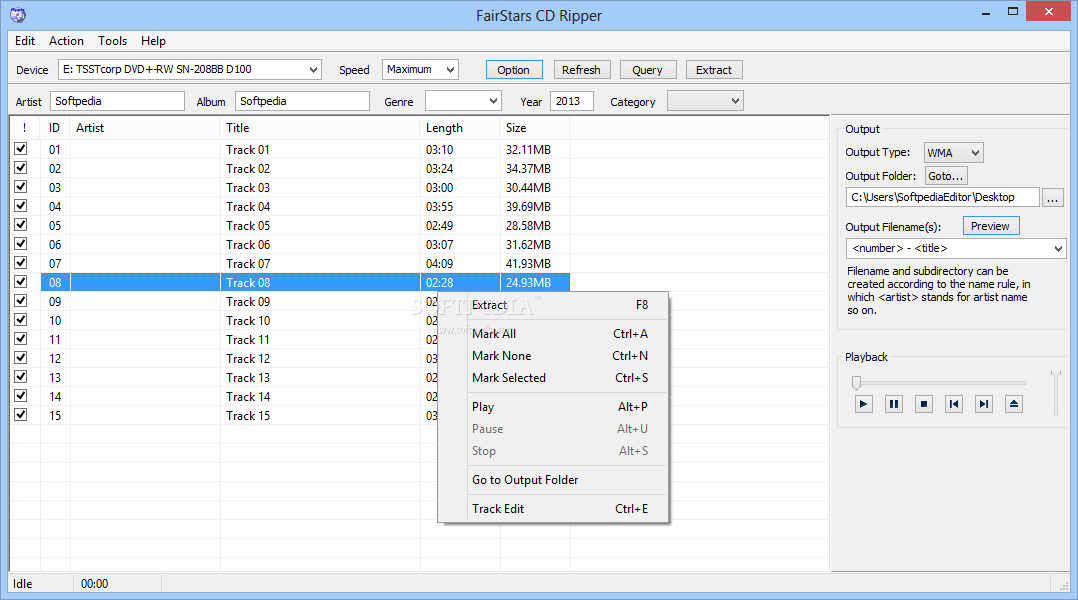
Any Audio Converter
Any Audio Converter is a free CDA to MP3 converter. It supports other formats like WMA, MP3, OGG, WAV, and FLAC audio files. You can rip the CD and convert it to the mentioned audio formats.
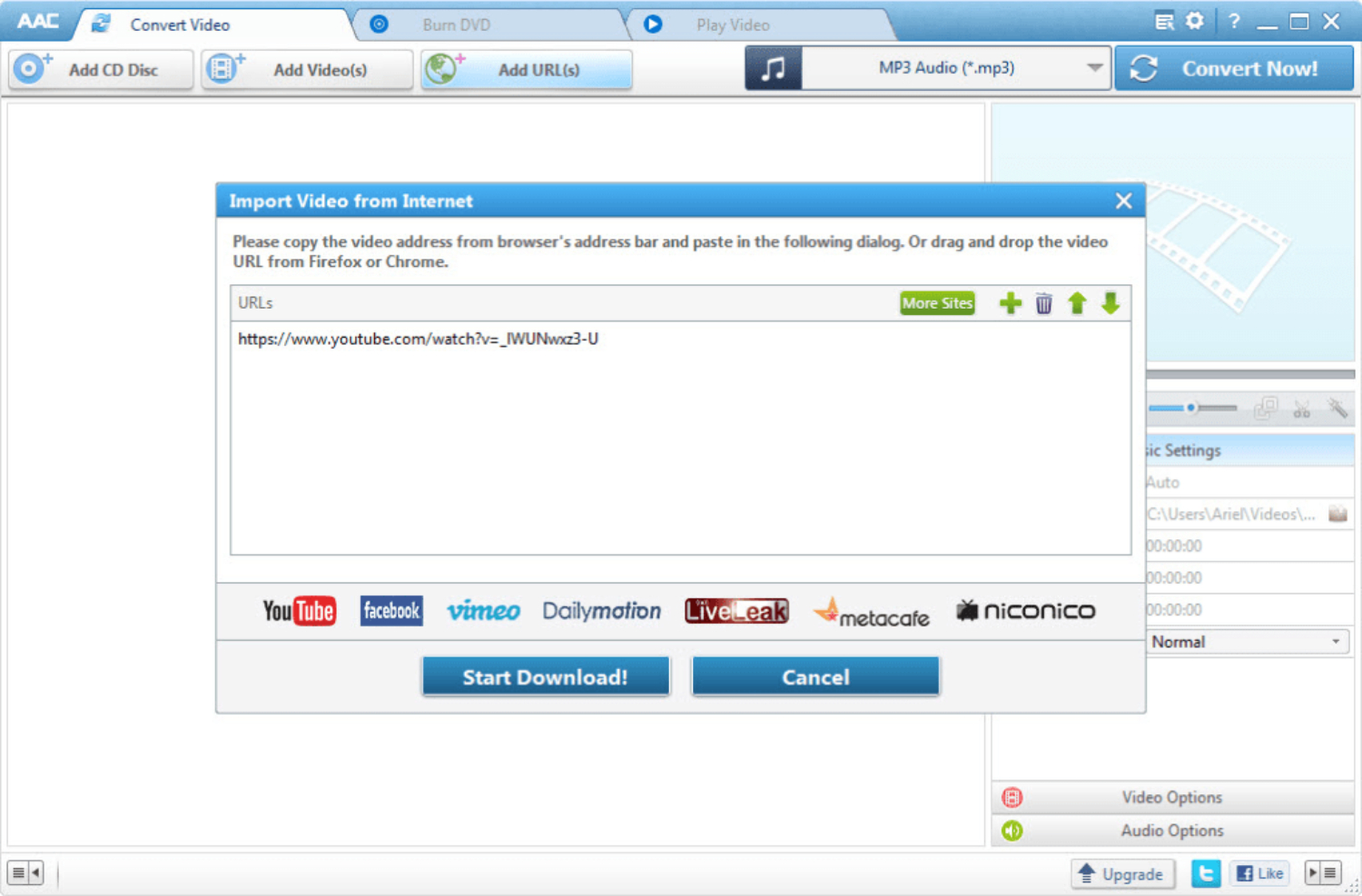
Exact Audio Copy
It’s also a free Audio grabber or CD ripper for Windows. It can convert ADA to mp3 and other formats, including wav. It also has cool features like a CD player, normalisation, synchronisation, cddb support, jitter correction, and more. These incredible features are why this software made it into this list.
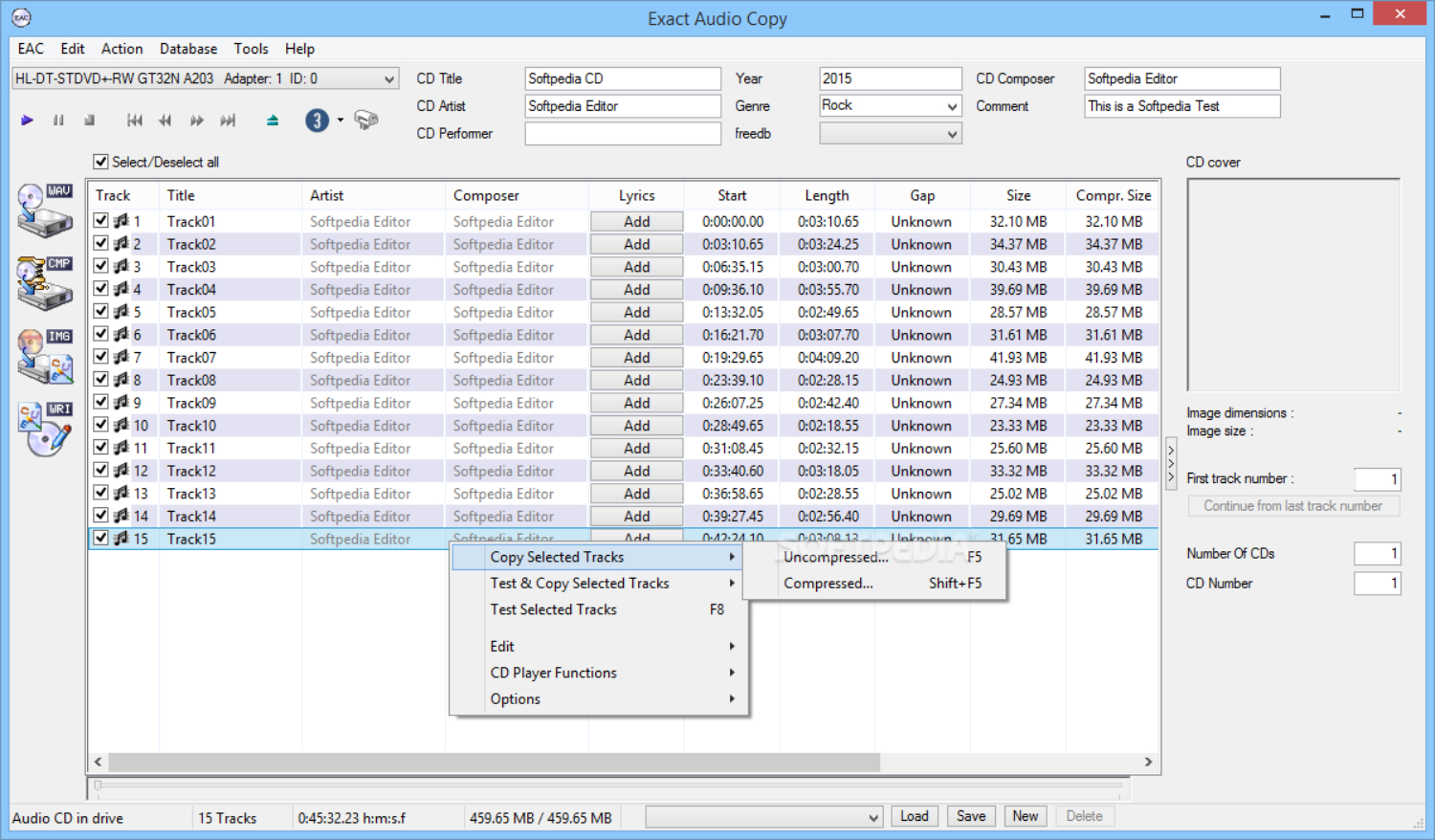
AML Soft CD Ripper
AML Soft CD Ripper is a free CD to the MP3 converter. We can also convert CDA to WAV, WMA, AMR, AC3, and AAC formats. It is one of the best rippers. The processing is also straightforward to use, and it supports CDDB and CD-ROM auto-detection, which are a few software highlights.
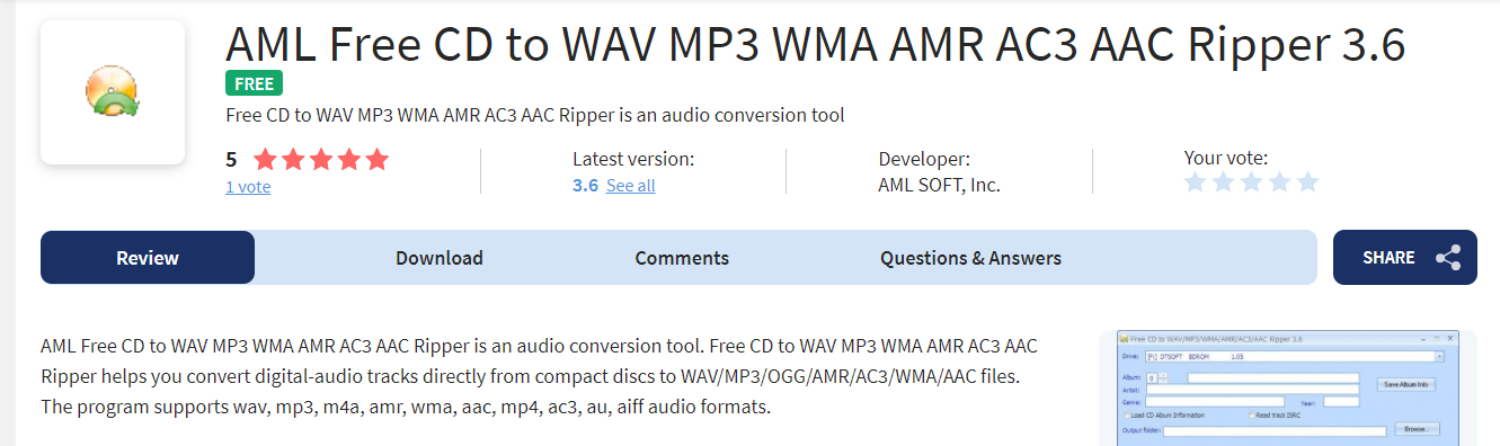
DVD VideoMedia Free CD Ripper
Like all the software mentioned above, this one is also free. It can convert CDA to MP3 and many other audio formats and has excellent features. DVD VideoMedia supports all Windows versions from Windows 98 to Windows 10. It is straightforward and efficient software.

FAQs
Can I convert CDA files to MP3 without using any software?
CDA files are not actual audio files but pointers to audio CD tracks. To convert CDA files to MP3, you need dedicated software to extract the audio data from the CD and convert it to MP3 format. Therefore, using software is necessary to accomplish this task.
Can I convert CDA files to formats other than MP3?
Many CDA to MP3 converter software options support various output formats. Common alternatives to MP3 include WAV, FLAC, AAC, and OGG, among others. The availability of different output formats may vary depending on the software you choose.
What other features should I consider when selecting CDA to MP3 converter software?
Apart from the basic conversion functionality, you may consider additional features such as batch conversion (for converting multiple CDs at once), CDDB integration (for automatic retrieval of track information), customisable output settings (bitrate, sample rate, etc.), and error detection/correction mechanisms. Before choosing, it's also important to check the software's compatibility with your operating system (Windows, Mac, or Linux).
Can CDA to MP3 converter software preserve the original audio quality?
The quality of the converted audio depends on various factors, including the software's algorithms, compression settings, and the condition of the source CD. High-quality CDA to MP3 converter software, such as Exact Audio Copy (EAC) and dBpoweramp, employ advanced techniques to ensure accurate audio extraction and encoding, better preserving the original audio quality.
Summing Up
When selecting the best CDA to MP3 converter software, consider your requirements: ease of use, customisation options, output quality, and platform compatibility. The options mentioned above are highly regarded and provide reliable conversion capabilities, so choose the one that suits your needs and preferences the most.
Note – All the software mentioned above except Windows media player are third-party CDA to MP3 converter software that is safe and free from viruses or malware.
Read also: 10 Best Online MP3 to MIDI Converters
He is a Tech Geek, Gadget Expert, SEO Expert, Web Designer, and a Blogger. Having a technology background gives him a unique perspective!

