Are you looking to add some fun and creativity to your Skype conversations? Discover the top 8 best voice changing software for Skype that will transform your voice into various characters and effects.
Here are the top 8 best voice changing software for Skype:
- AthTek Skype Voice Changer
- AV Voice Changer Software
- MorphVOX Voice Changer
- Voxal Voice Changer
- Clownfish Voice Changing Software for Skype
- Hero Voicer
- Fake Voice
- Voice Candy
You may also use this software for fun, even for productive purposes. Some examples are creating voiceovers for a documentary you might be videotaping, improving your voice quality to enhance your video lessons or narratives, and maintaining your anonymity to secure your privacy. Keep reading.
8 Best Voice Changing Software For Skype
So why waste time? Let us look at some of the best voice-changing software for Skype:
AthTek Skype Voice Changer
The Skype voice changer from AthTek is known to have good compatibility with all Skype versions since its development is based on APIs, hence using the Skype API to provide flawless, smooth performance during video calls. It promotes high-quality Voice changing even when it applies sync changing of voices during the calls.
Another distinctive feature of this software is the Sound Emotions, acting much like Emojis in texting, to make conversations interesting and can be downloaded from the AthTek site for free.

Apart from this, several impressive features make this software a must-have- It supports 41 gear voice changing rank for supreme sound quality, doesn’t hurt your system by requiring you to install any separate audio drivers, has a ‘Save Changed Voice’ feature, convenient user interface, can record Skype voice calls and supports multiple languages and accents.
The full version costs $29.95, but AthTek provides a trial version that is free to download and contains the essential features comprising a couple of Voice changing modes and sound emotions.
Check this out: Top 5 Free Web Conferencing Tools
AV Voice Changer Software
This voice changer by AVSoft Corp is a gem in the trade and a brilliant tool for audiophiles. It’s compatible with all voice chat applications, VoIP, and instant messenger programs, improved with dual voice changer algorithms: Hooking and Virtual Audio Driver. The interface is user-friendly with smart-phone style buttons and tooltip texts.
You’d be relieved that it contains a set of optimized voices called ‘nickvoices,’ which can be customized according to user preferences to create a voice that stands off. Additional nickvoice features include creating character-specific nickvoices and setting specific nickvoices for a particular application.
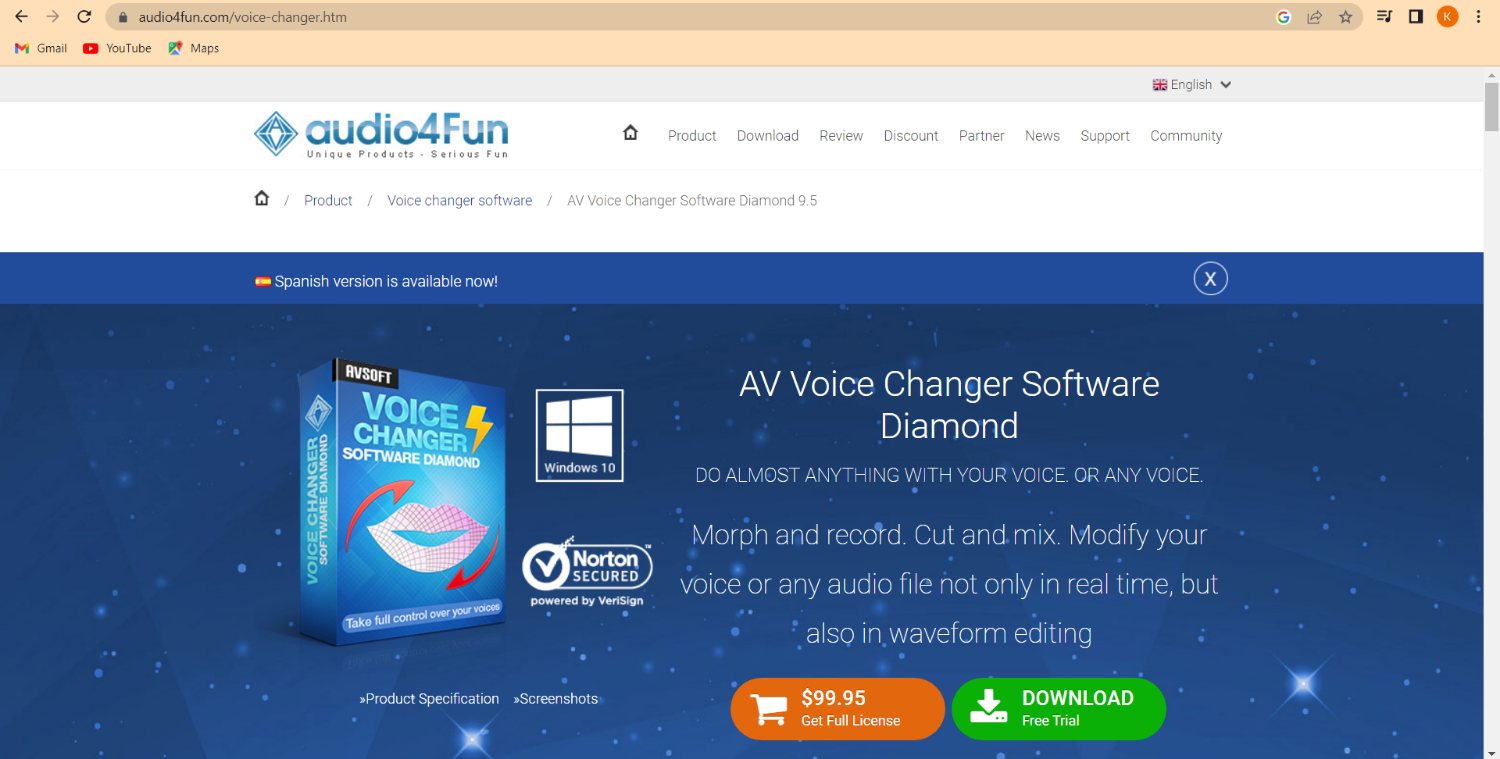
It has an extensive library of free voice and sound effects packs containing 50 audio effects, 70 background effects, 54 non-human voices, and much more. It is suitable for high-quality dubbing for movies and radio. Moreover, it has a built-in Audio/Sound recorder, advanced equalizers, sound quality improvement parameters, pitch, smoothing and format morphs, voice comparator, and parody maker to make humorous celebrity prank calls.
The full version is available at the cost of $99.95. But you can get your hands on the free 14-day trial version and test its awesomeness.
MorphVOX Voice Changer
MorphVOX is another such software compatible with various platforms like online games (World of Warcraft, Counter-Strike, Battlefield 2, etc.), VoIP and instant messaging programs (Skype, Ventrilo, TeamSpeak, Yahoo Messenger, etc.), and multimedia applications such as Sound Forge, Vegas, ACID, and IClone.

Its excellent user interface provides the Quick Effects feature to play any effect with a single button, Quick Voices to instantly switch your voices by pressing a single key, and the After Effects feature for environmental sound effects. If you still want background sounds different from those in the software, they can be added separately to the library.
Some more exciting features are advanced voice-learning algorithms for best quality sound, low bandwidth and CPU usage for increased efficiency, full integration with online games and chat programs, and audio alarms.
The full version costs $39.99, with a free trial option downloadable from the website.
Voxal Voice Changer
With Voxal Voice Changer, you can apply effects to existing files in real time. Containing a significant library of voices, you can load and save effect chains for voice modulation and hear them live by outputting the changed audio to speakers.

The best part about this app is its small download size, accompanied by the very predictable interface. Compatible with most gaming and messaging software, including Skype, the software makes its unique place through unusual features like the synthesis function for text-to-speech and the scope for creating unlimited custom voices.
Apart from purchasing it online, you may download the free version for non-commercial use. It is easily available for Windows and Mac OS.
Clownfish Voice Changing Software for Skype
Clownfish can translate all your Skype messages online so that the communicators on each side can use their native languages in the conversation. It can be hosted for any Virtual Studio Technology (VST) plug-in and has built-in spell-check support.
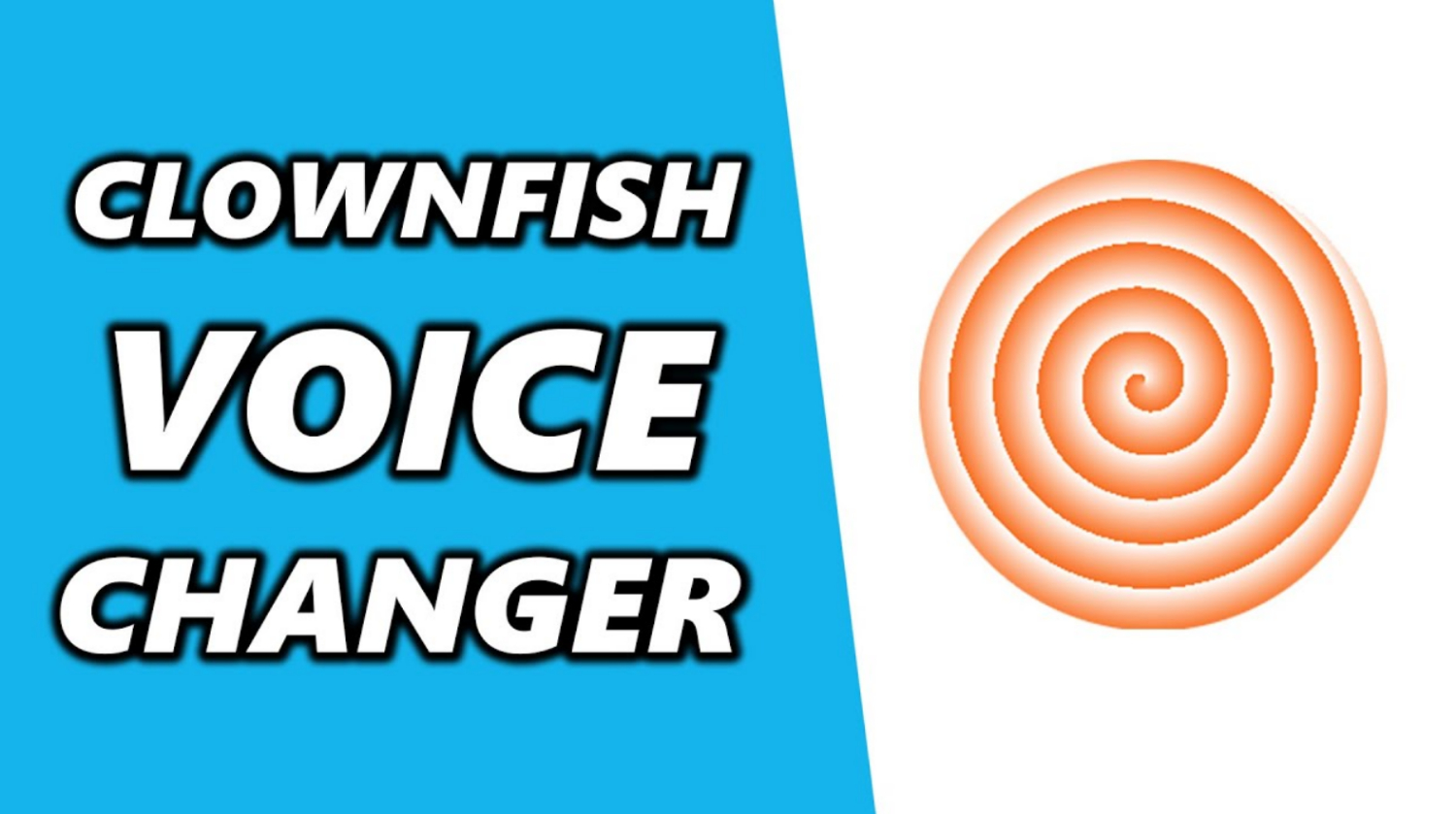
With this software, you can do amazing things to make your Skype conversations interesting- play background music, broadcast your messages, add sound emotions, let a robot talk on your behalf, send and receive built-in greeting wishes, and more. Apart from the voice-changer, it also has a voice call recording feature. The messages are encrypted and thus secure. Small-sized and powerful, it is magnificently light on your PC.
You’ll jump off your seats by knowing the fact that it’s free!
Hero Voicer
Sound like a boy, a girl, a puppy, a robot, or anything using Hero Voicer! The interface is easy and fun-inspiring, consisting of boxes having photographs that represent the voices provided. Invent your distinct Voice with easy adjustability, or use the primitive ones all on the go.

Of course, you can use it with Skype and certain online games It is also compatible with Team Speak, Raid Call, Ventrilo, and other such applications. You may also find the voices of your favorite anime characters so that you may have a real-time orchestrating mock conversation between them.
Fake Voice
Fake Voice has an extremely basic interface consisting of scroll buttons. Labeled Pitch, Formant, Base Pitch, Noise Threshold, and three radio buttons for Voice Changer, Robot Effect, and Echo Effect. You will have to require knowledge of these sound parameters to be able to work with the software properly.
For example, if you want to sound like a woman, you can increase the pitch of a shrill voice while lowering it to produce a baritone. Use Robot Effect to sound like a humanoid robot or alien. The Echo effect creates an impression of the voice source being in a tunnel or well, where sound reverberates.
Splendidly lightweight and straightforward to use, it’s free.
Voice Candy
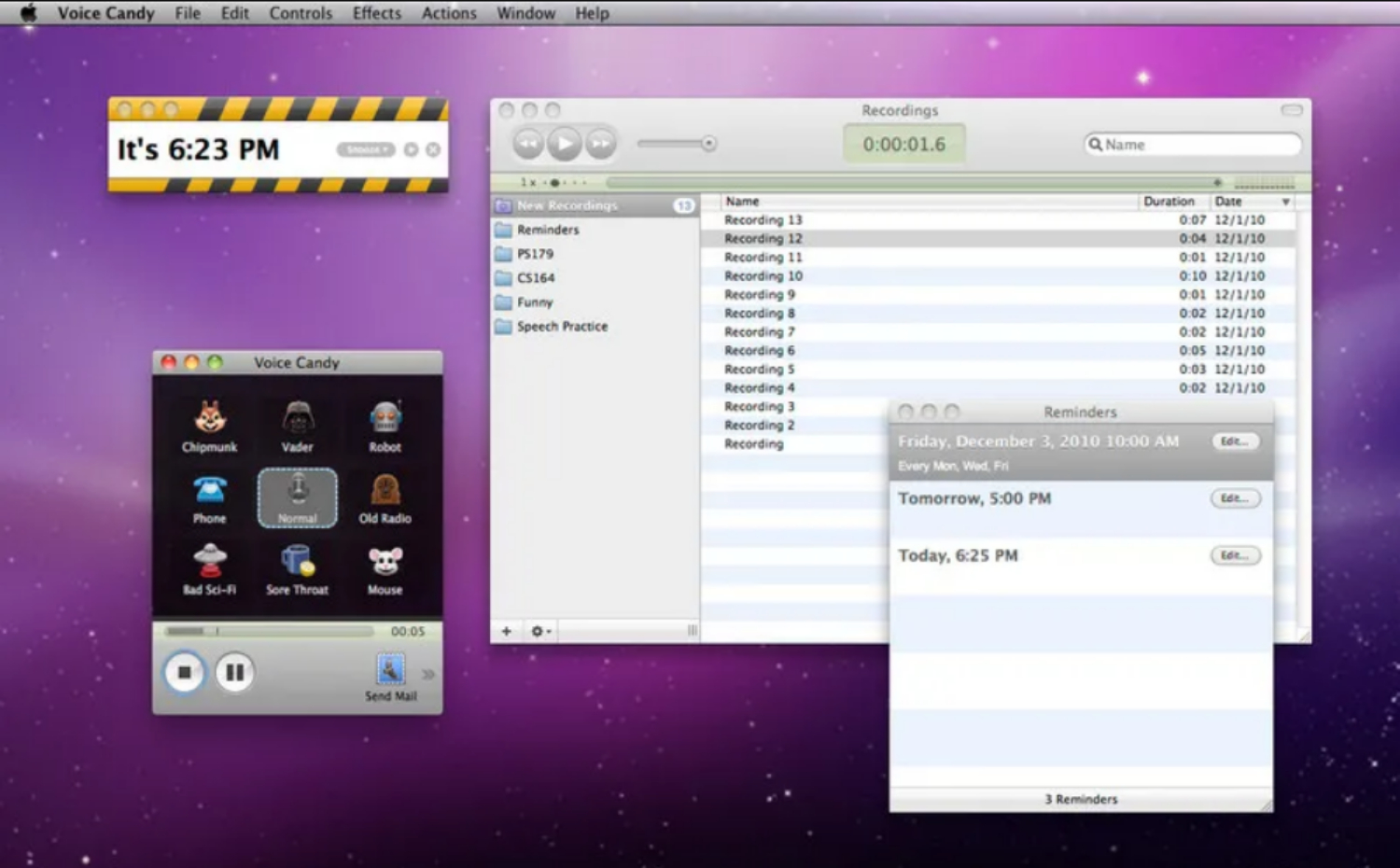
Voice Candy has the basic architecture of a simple voice changer app. The features distinguishing it from similar apps are creating voice notes and the Voice Reminder feature. Set reminders to activate in your Voice even when your PC is in sleep mode. The interface is intuitive, the download is small, and its requirements are low. One can even write his own AppleScript to associate it with other apps.
See Also: –
Top 6 Voice Changer Apps for Android (Both Free & Paid)
How to Make an Explainer Video Within Minutes Like a Pro
Summing Up
Whether it’s for pranks, gaming, or simply adding a unique touch to conversations, these top 8 options provide various voice-changing features and effects to explore. Don’t believe me? Take a 15-day trial and see it for yourself!
He is a Tech Geek, Gadget Expert, SEO Expert, Web Designer, and a Blogger. Having a technology background gives him a unique perspective!

