I guess at some point, you might have also given a thought about trying animation or stuff but weren’t aware of where to start. Fortunately, today we have software that could help you to get started with animations. Whether you want to make a YouTube Intro video or, want to create a 3D movie title for your filmmaking project. A GIF banner, a designer title for your blog, this software can do a lot of stuff.

So, if you’re looking for such software, then Aurora 3D animation maker is the one. A 3D video or animation was creating software that everyone can start with. So, without any extra chitchat, let’s initiate the review of Aurora Animation Maker and why it is recommended for anyone who wishes to add new animated texts in their video titles.
Overview
Aurora 3D Animation Maker is easy to use 3D title animation tool that helps to design and craft beautiful 3D animations that will convert your simple texts and logos into exotic and exciting 3D animations that’ll make you go crazy.
See Also: – How to Make an Explainer Video Within Minutes Like a Pro
With its minimal timeline interface, Aurora allows you to create and control every aspect of your animated video. Maintain your video’s length and the speed by quickly editing the animations. Moreover, it also allows you to incorporate your animations into multiple platforms by exporting the project. The software provides exporting options in.MOV format, GIFs, and a set of images too.
Getting Started & Setup
Offering so many tools, the software is a paid one. However, the company provides a trial version for all the users to try out the features of this animation software, but most of them are available with the paid one. So, you need to purchase the pro version for all the exclusive features.
See Also: – How to Edit Videos Professionally with Wondershare Filmora
Aurora 3D Animation Maker is available for both Windows and Mac software. You can download the trial version directly from the official website. The company also provide other amazing animation software for presentations and 3D logos as well. Do give them a look.
Review
The software is quite straightforward to use, and it doesn’t matter if you’ve done animation in previous times or not. After installing the software, you can get started with all the designing stuff right on. The software greets you with a professional and bombarded kind of dashboard.
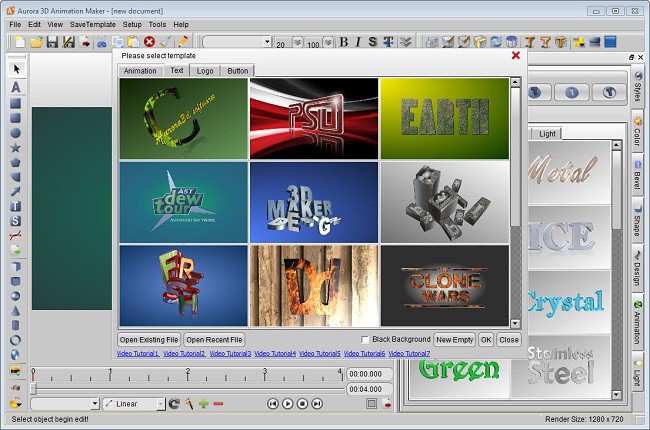
For some time, you’ll feel confused with so many tools and options provided by the software but eventually, you’ll get familiar. There are multiple video tutorials and examples available for the Aurora 3D Animation Maker on YouTube as well as on the official website.
After selecting the right template from the inventory, you can select the text style also. The software host colors and designs like Ink, Ice, Crystal, Choco, Green, etc.
Shape
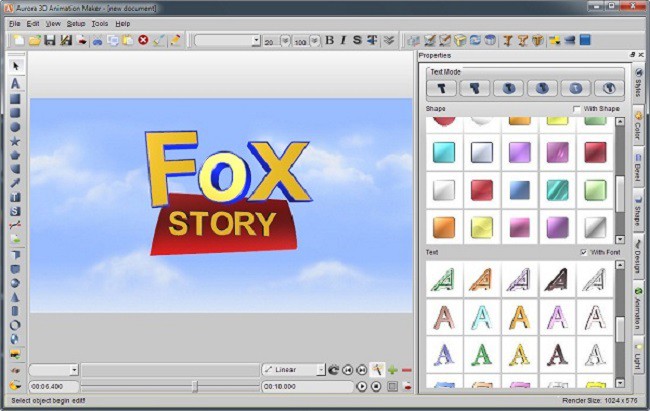
The software also includes 20 different shapes that’ll make your and animations more appealing. Moreover, you can create your shapes from scratch. Just select the boxes from the side panels.
Icon
You wouldn’t require adding any extra images or icons from external sources. Aurora 3D Animation software already houses every compelling image. From major symbols, Windows icons, social media icons, the inventory packs it all.
Light
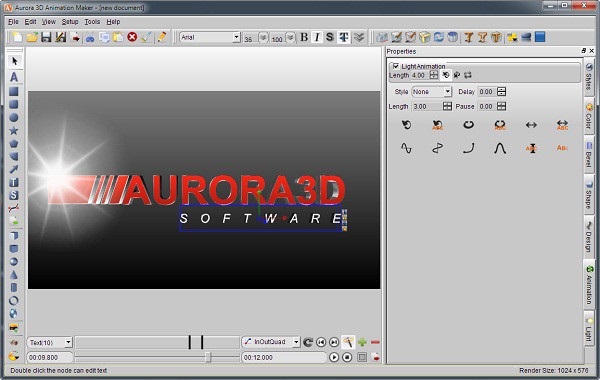
Why stop with basic animations when the software brings you with excellent animation styles like Fireworks. Aurora 3D brings out the lighting animation techniques and other different cool animation presets. It’s always fun to experiment with the existing styles and create a new one.
Quick Features
- Key-Frame & Internal Animation
- In-house Animation Presets
- Free Hand Designing & Shaping
- Outstanding After-sales Support
- Quick Styling and Tools
- 3D Graphic Mode & Manipulator
- Dynamic & Expressive Backgrounds
- Export project in image & video form
- More than 3000 symbols and SVG to import from
Plans & Pricing
So how much does this software costs? Well, the Aurora 3D Animation Maker is priced for $69.95. Compatible with all major versions of Windows and Mac OS, you can run the software efficiently on your device without any hassles. I also recommend to try out the free version first as you can get an inside look at all the features.
Conclusion
So, I hope you must found the review helpful for your search of a good animation software. The Aurora 3D Animation software is an excellent choice for anyone who wants to design video animations for their YouTube channel or eye-catching titles for blogs or posters. The company provides considerable support if you’ve any trouble using the software.
See Also: –
Top Free 2D Animation Softwares And Cartoon Creator
Do share your thoughts about this wonderful software in the comment section below and let me know if you’ve tried to create any animation with the tool. Cheers!!
He is a Tech Geek, Gadget Expert, SEO Expert, Web Designer, and a Blogger. Having a technology background gives him a unique perspective!
