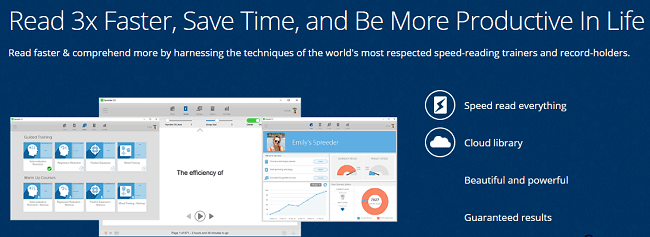
The software works heavily on eliminating the sub-vocalization, fixation expansion, regression habits and last but not the least – concentration. So, in this review, you’ll learn whether you can benefit from their training course or not.
Spreeder CX Introduction
Spreeder CX is an ideal software for those who aim to read entire digital books or those who intend to consume tons of digital web content. It is also useful for those who wish to expand their eye vision and get rid of bad habits. If you bag up the pro edition, you’ll also get warm up courses and training lessons along with a vast library of 20k books. You’ll also get an upload function for text and web content to upload your content and get started.

RSVP stands for rapid serial visual presentation, and it is a technique that allows users to go through and read digital content which is highlighted in a text box area. In this software, users can set the number of lines, words and their reading speeds. Upon the configurations that they make, the content will flash at the same spot to reduce the movement of your eyes and will scroll down on its own to simulate a natural reading habit.
Areas kept in focus on Spreeder CX:
- Reducing sub-vocalization
- Reading entire books & texts
- Reducing regression
- Productivity and time management
- Improving fixation by controlled eye movements
- Reading and learning on all the devices
Spreeder CX – Whats inside the PRO?
The technology we are talking about (RSVP) isn’t a new thing. But, the thing is, the version launched in 2016 is something unique and one its kind. What it claims is a bit hard to believe. Would you believe that you can process 530 words per minute or digest 1-6 words at a time?
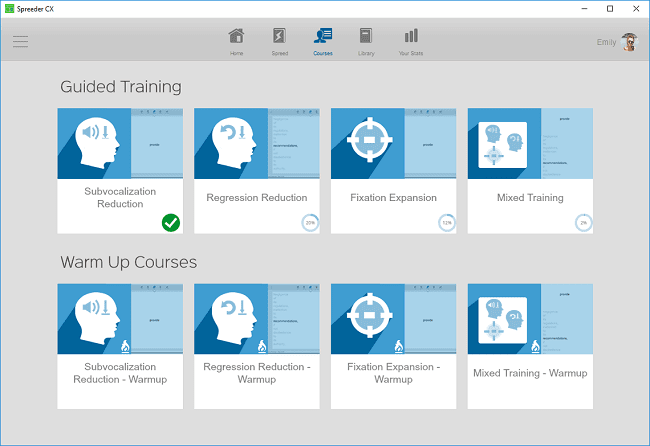
Their guided training aims at doing exactly same by focusing on these topics:
- Introduction to Speed reading techniques
- Reducing the sub-vocalization
- Avoiding the skipping back while reading text
- Expanding the eye fixation so that you can understand the whole group of words
- Combining everything above to improve comprehension
Let’s understand some of its features in detail:
1. Reading Modes
The program comes with four reading modes – Scroll, highlight, flow, and serial. These modes are quite handy as you can configure whether you want to control your reading on your own or would like the traditional book-like experience by reading the highlighted text passages. Users can also read simply as they might read an ebook regularly without any complication.
2. Guided Training
In this training, you can select the exercises which would guide you and reduce the bad reading habits as mentioned above. During this training, you’ll learn how to grasp big word chunks at once. The training module is there so that you can practice all the skills at once.
3. Synchronization
Pretty self-explanatory from its name itself, this feature helps you in synchronizing all your libraries, progress and other data with windows and mac computers. You can also sync between web platform and your iPhone. The sync feature makes it easy to use the software from multiple places.
4. RSVP Settings
This tool is quite handy when it comes to choosing and configuring your reading style. It can help you to handle chunks of words at the same time or read up to 30 words on five lines. Users can configure their reading speed from 50 words to 2k words a minute. The best part is that there is a setting that slows down the bigger words and speeds up the tiny ones.
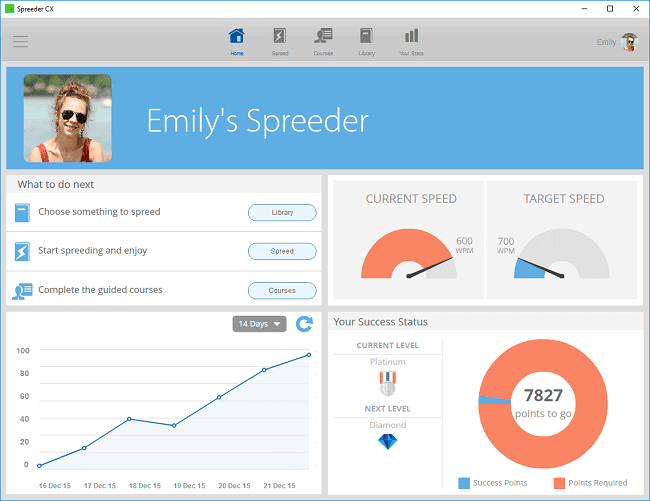
5. Social Network
You can also share your progress along with your friends on Google+ and Facebook. Users can also do group reading to stay motivated and meet their desired goal. The software works nicely with your current social media accounts.
6. Multiple Users Account
With one license, you’ll get access to set up five different user accounts. Each of these accounts will have their separate cloud profile and would be capable of running software on different systems. This feature makes it ideal for the group buy.
7. General Settings
If you leave aside the massive settings, you can also configure things like quality of the video, design and appearance, punctuation pauses, font sizes, background color, pace sounds, speed variability and keyboard shortcuts.
Conclusion
If you are wondering how to increase your reading speed, then this is a worth to have the software.
See Also: –
1. 7 Powerful Online Tools to Create Brilliant Content
2. Online Grammer And Punctuation Checker Tools
He is a Tech Geek, Gadget Expert, SEO Expert, Web Designer, and a Blogger. Having a technology background gives him a unique perspective!
