Are you struggling to manage your ever-growing photo collection on your PC? Well, look no further! In this comprehensive Phototheca review, we’ll delve into the features and functionalities of this ultimate photo manager.
Phototheca is a powerful photo management software designed to streamline your photo organization process. Some features of Phototheca are:
- Phototheca supports a high DPI display, touch interface, dual monitor view, and Clean UI.
- You can instantly search across the whole library.
- IPTC options, with JPEG support for XMP and EXIF.
- It also supports auto-updating and tracking from specified locations.
- Detection of duplicate photos and easy removal.
Discover how Phototheca simplifies the challenging task of managing a vast photo library. Keep reading.
Phototheca Review: Introduction
Phototheca is one-of-a-kind photo management software that makes it easy for users to manage and view photos and albums. This tool makes it very easy to administer all your photos and albums on your desktop or laptop PC.

Salient Features of Phototheca
- Phototheca supports a high DPI display, touch interface, dual monitor view, and Clean UI.
- You can instantly search across the whole library.
- IPTC options, with JPEG support for XMP, and EXIF.
- It also supports auto-updating and tracking from specified locations.
- Detection of duplicate photos and easy removal.
- Smart albums can work as saved search queries as well.
- Users also get password protected safe boxes.
Phototheca Review: Features
Import with ease & Intelligence: The software makes it pretty easy to Import your photos for effective management later. You can import from cameras, cell phones, USB sticks, and local drives. The best part is that the files that you have on your local drive aren’t copied in a separate folder which means that no space is wasted and no file is changed.
You can import from memory cards as well. The software has been built intelligently; it ensures that the photos that have been imported earlier don’t get imported again, which reduces duplicated photos to a great extent.

Users can also import from network shares or home NAS as well. Also, iOS device users like iPads and iPhones can import files without duplicating content. Also, if the software detects changes in the imported files, it makes the changes inside the app independently. This feature is indeed quite flawless and makes the experience much better.
The software also tracks down and remembers the location of imported photos. If a new photo is added to the same location, the user can configure it to import it automatically.
How Phototheca makes it easy to manage your Photos?
They have the term “Events,” a group of photos that represent a group of shots taken around the same time or place, for example, at a birthday party or vacation. Then, the software assembles these photos in the import routine itself to import. It also uses some specific options to split photos.
You can also make albums manually to collect pictures of some particular subjects. These are the photos that don’t have any time frame.
There is a feature that the company likes to call Smart albums, but I like to refer to it as automatic albums because it is an album that gets populated based on some specific conditions. There are ten total properties that you can use to search and use six overall conditions in combination.
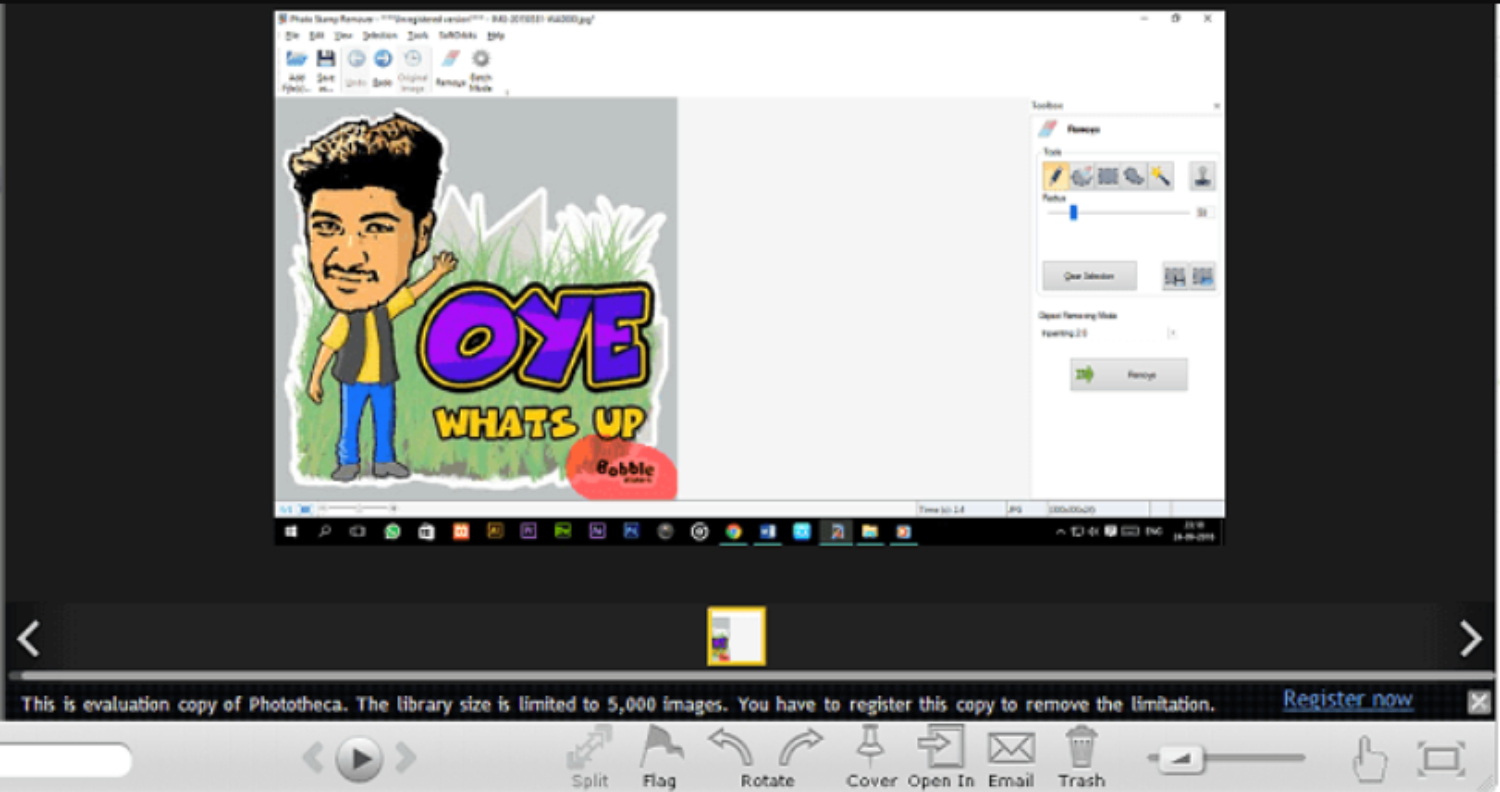
Another cool feature is their live album feature, in which you can track all the folder contents. (irrespective of folders being on the drive or the network drive) The fresh photos from these folders would appear in this library on their own when they appear in the respective folders. Even if you edit these pictures with other applications, the changes would be recognized and reflected quickly in the library, along with the new tags and keywords.
Apart from this, many other things, such as the size of thumbnails and the height of photo strips, can also be changed by a slider through which you can view bigger thumbnails or alter the height of the image. If you want to search for a particular set of photos, you can do that with the powerful instant search feature.
Timeline and Calendar feature
If you are a privacy-minded user (like me), you can hide your private stuff in password-protected safes. This feature is handy when you want some of your pics unavailable for everyone. All you need to do is to move such photos into a safe and then protect them with a password. Then those pictures become invisible in the library.
You can also easily export your library’s part (or whole) elsewhere. Events, albums, and photos can be exported in any combination. You can also send your pictures via email to your default email client (the one installed on your PC).
See Also: –
1. Remove Unwanted Watermarks With Photo Stamp Remover
2. Top 9 Photo Stitching Softwares You Must Try
FAQs
How does phototheca work?
Phototheca is a photo management software that organizes images on a computer. It uses algorithms to group photos by date, location, or face, making searching easy.
Does Phototheca have facial recognition?
Yes, Phototheca has facial recognition and easily organizes images using faces.
Conclusion
In conclusion, Phototheca is an exceptional and extensive photo manager for PC users. It offers an all-in-one solution for effortlessly managing vast photo collections. The tool has tons of features that you can explore and enjoy. Overall, the software works without glitches and is available to deliver what it promises.
He is a Tech Geek, Gadget Expert, SEO Expert, Web Designer, and a Blogger. Having a technology background gives him a unique perspective!

