If you are an experienced user, you are likely to dismiss the built in app supplied by Apple on its OS X. But there is a reason why should stick with the Mail app; it is relatively simple and at last, doesn’t make attempts to do something out of the box. But in no way, this means that there are no features in rival apps that you shouldn’t try with the Mail. For example, with one of those apps, you can schedule your outgoing emails for future dates or save those messages to Evernote.

MailButler Introduction
MailButler calls itself to be a personal assistant if you indulge in doing productive work with your Apple Mail. The app offers various functions such as simplifying, optimizing and streamlining the way how emails work in your life. You can use this app for both private and business purposes. Whatever you use it for, the app would come up as a reliable, indispensable and excellent app once you start to use it alongside the native app.
Salient Features of MailButler
The app breaks it down very simply on its website; this app helps in enhancing your effectiveness and daily productivity with the very personal Apple mail. The features offered by the app are as follows:
- Snooze: – You can snooze an email, this will make it disappear from your Inbox on a temporary basis.
- Follow up: – You can get a follow-up reminder if there is no response to an email.
- Tracking: – You can also track down whether the recipient has opened the email or not.
- Schedule: – Users can also schedule emails to send emails at specific time and date in the future.
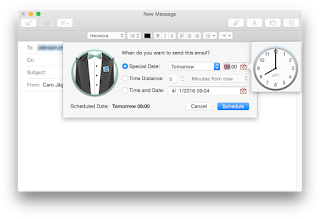
- Many More Features: – There are many more features in this app such as Undo send, cloud upload signatures, Emojis, Notes, Unsubscribe and a lot of more features are packed inside.

MailButler Review: Is it the Best?
The app has always been pitched as the best personal assistant for default mail for Apple. The app is a bundle of plugins which extends the features of Apple’s email client. By these features, I am talking about new integrations like adding attachments to cloud service, following up on sent emails that didn’t get replied and much more.
Check this out : MobiKin Assistant For Android Review : A Complete Android Manager
The app adds a toolbar icon in the preferences window of Mail. Through this pane, you can configure dozen of options which are available. These settings are consolidated into seven main categories which are either for displaying the information of account or either for connecting to various cloud services or even for managing the various sorts of the user interface.
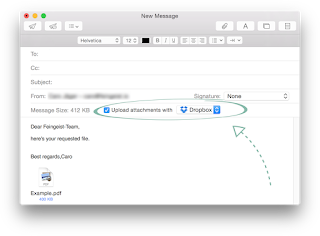
One of the quite noticeable improvements made by this app is the avatars made on message lists. These are identified from senders & recipients. For example, if you get an email from Amazon they would be magically altered with the logo of the company. The app also extracts the image of the sender from your address book or social networks. If everything from these two fails, it would then insert a gray circle that has initials of the sender.
If you are quite frequent in using attachments, the app might become your best friend. The app offers you the feature not only to upload attachments to services like Google Drive, Dropbox; it also scans the outgoing emails before they are sent.
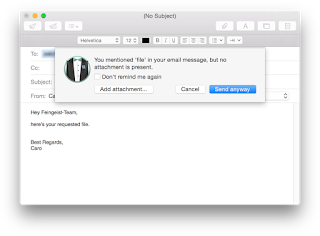
Getting Started With MailButler

The most recent addition to this lineup is the Direct inbox which shows the emails that were in incoming messages last week in a very compact manner and that too from the menu bar. From there, users can’t only compose new messages, but can also act upon the existing ones. The sad part is that this app doesn’t display your messages in a unified view (accounts instead sort them), but there is a toggle switch through which you can access unread emails.
For those, who are in the habit of sending before proofreading, the app configures and delays the messages for a short time so that you can cancel if you change your mind You can also queue up your emails in your outbox and this app would send them at the preferred times set by you. This is perfect for those newsletter publishers who hustle hard with the hourly limits set by their hosting providers.
If compared to other mail plugins that I have used in the past, this one doesn’t feel awkward like the parts are bolted into the software. Everything is supported and works as if they were a natural extension of Mail. It would feel like they were right there and you just unlocked them.
Conclusion
The app is free, but there is a slight twist, users can only use the unique features for a maximum 30 times in a month. Although you can buy additional actions through referring others or either from paid subscription.
He is a Tech Geek, Gadget Expert, SEO Expert, Web Designer, and a Blogger. Having a technology background gives him a unique perspective!
