Nowadays, each and everyone living owns a cell phone. Each cell phone also contains essential files, photos, videos, etc. But this data might get deleted by mistake. You must have lost all the data from your device. Hence Wondershare Dr. Fone is a complete one-stop solution to recover this data. Go through this Dr.Fone Review to understand more.
Dr. Fone, one of the apps from Wondershare, helps you recover all the data on your device. It can not only recover data but also crack the lock screen. Messages from Whatsapp and SMS can be quickly retrieved once you learn how to use Dr. Fone.
Let’s understand what Dr. Fone is about in-depth with this review.
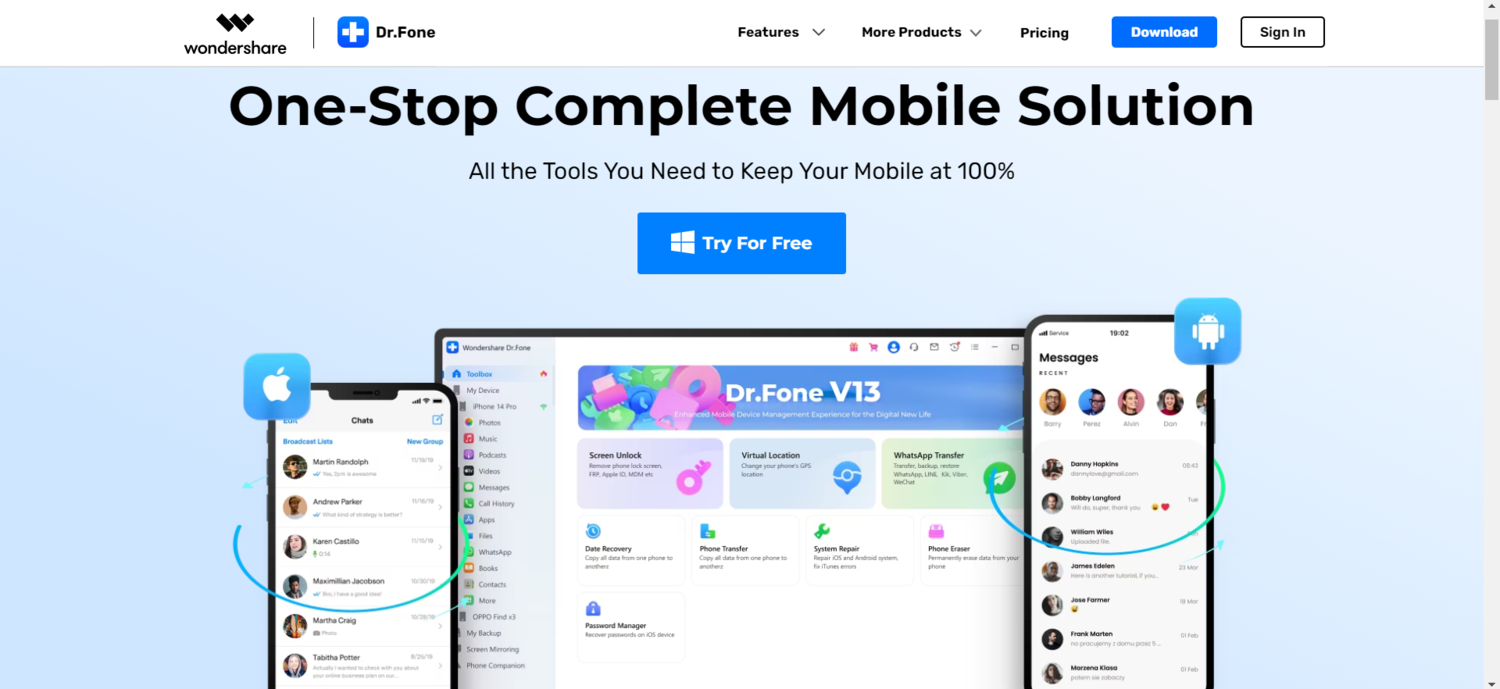
Dr.Fone Review: Magic for Android Devices
As the name suggests, it’s the Dr. of your Android cell phone! Meaning, well, just like humans, cell devices get sick, too, right? Quite enough problems with them, and that’s what Dr. Fone cures.
It offers you some options upon launching. Let’s start with:
- Data Recovery- Photos, Videos, and EVEN Call Logs.
- Messages and Whatsapp Messages! ( I know, creepy, huh?)
- Broken Data-Corrupt Files Recovery.
- SD Card Recovery.
- Lock Screen Cracker!
Hey! Excited already? Navigate to their Homepage for a better glimpse of what they’re offering!
See also: Magoshare Data Recovery Software Review: Completely Recover Deleted & Formatted Data.
How to Use Dr. Fone For Your Device?
So hey, the first step is getting this excellent little app, which you can do by clicking here (Tip: – They have a Free Trial option too!)
Visit: Dr. Fone
- Once you get the file downloaded. Tap the icon and then click on the Install button!
- And then, click the Start Now Button!
- Done! Yeah, now you explore the possibilities without restrictions!
Android Data Recovery
So hey! I might be unable to list and explain all the features (cause, trust me, that’s a long, long list!) But I’ll still try to cover as many as possible for you. The Data Recovery option (that also has one of the “highest” recovery rates in the industry!) is the first choice on the dashboard. Just click on it, and connect your device via USB!
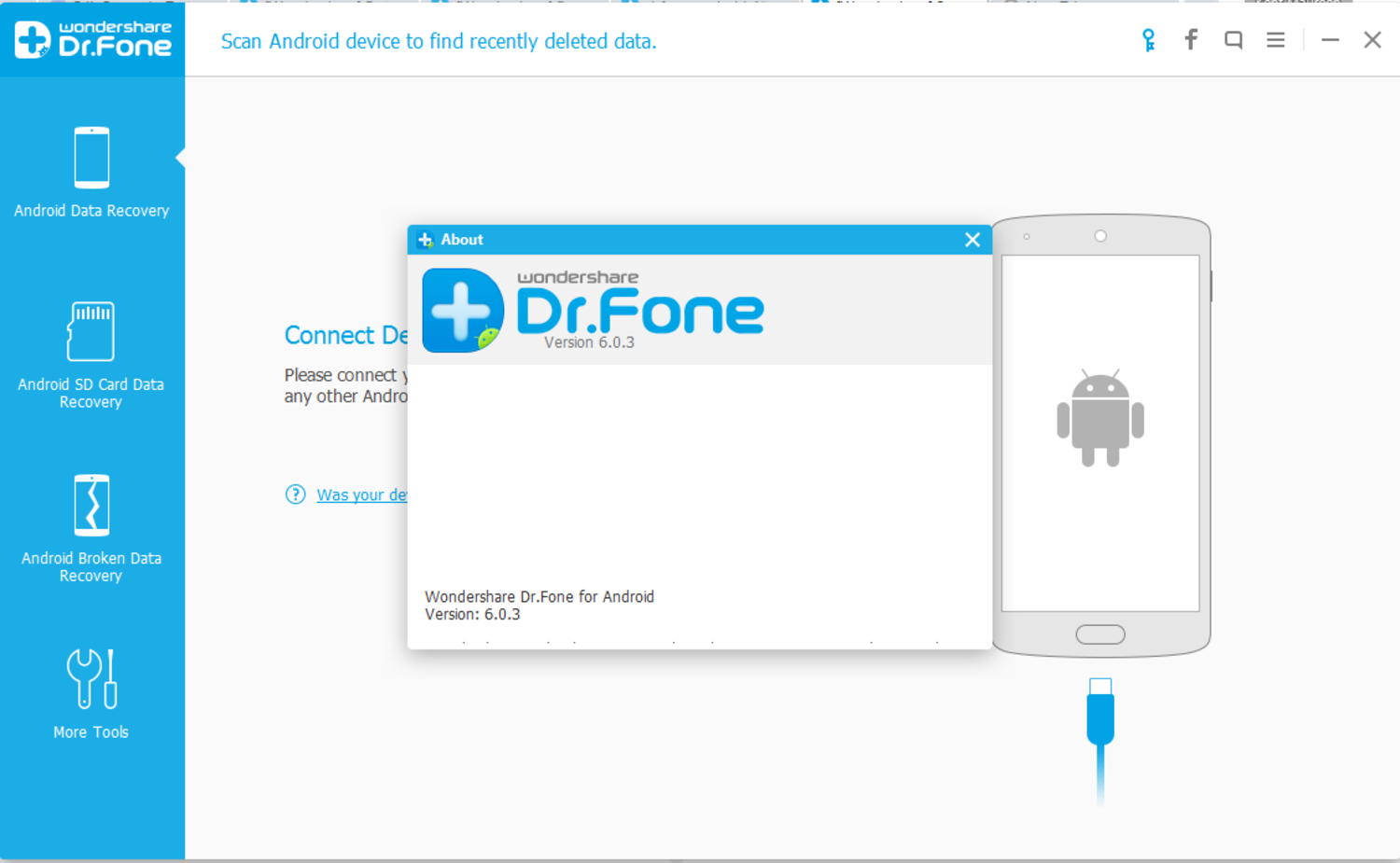
Once you do, you’d see that it offers you a WIDE range of stuff that can be recovered!
- Contacts
- Messaging
- Call History
- Whatsapp Messages
- Gallery and what not!
- Select the stuff you want to be recovered, and click on next!
- And then, well you’d see all the data that it can improve on the next screen, with the “types” broken down on the left-hand side. Well, I know that’s a lot of data, but that’s what Dr. Fone is capable of. Can’t blame it, right?
- So now, just select the data you want to be recovered, and click on Recover.
Check this out : EaseUS Data Recovery Wizard Review: Free Data Recovery Software
What Kind of Lost Data Can be Recovered?
Yeah, a legit question, right? I mean, can your data be recovered if you delete it? Or maybe you lost if when your system crashed? Or if you forgot your password?
What if I tell you, you can recover ALL those types and even more?
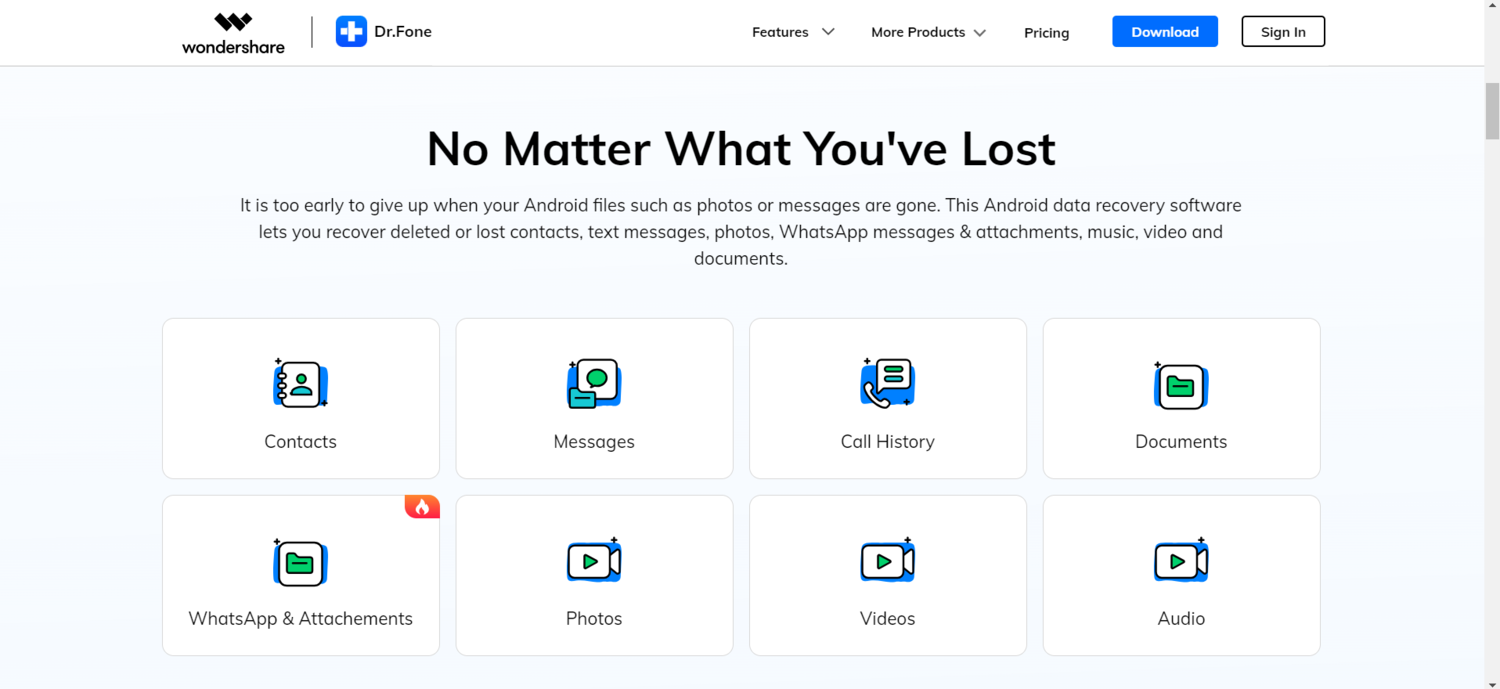
So see? They aren’t leaving any stone unturned!
Broken Screen? Unresponsive Device? Don’t Lose your Data
Well, this feature owes it’s uniqueness to getting you your data even when your cell phone isn’t exactly co-operating.
I mean many times, our cell screens get cracked! Or the device stops responding. Now resetting it will just result in us losing every piece of data on the device, right?
So well you won’t anymore. So in short, this option helps you out when you can’t get your cell phone to co-operate.
So well, just click on the “Broken Android Device” button and select the type of files you want back.
After that on the next screen specify the problem your device is showing. I mean what is the fault with it, it’s problem. (You need to tell the doc what the problem is, right?)
Once you’ve done that, select your device from a drop-down list!
Now, the screen would prompt you to enter the “download mode” so that the Doc can download stuff off your device. Well, you’ll know what you’ve to do because the screen tells you so.
You get a step by step process; that’s explained via images about what you’ve to do. So well just follow the instructions.
After that, well your device would be analyzed, and then you’d be taken to the data that can be recovered. And just like old times, click on the Recover button to retrieve the data. So hey, Pretty neat, huh?
Check this out : Tuneskit Windows Review: iOS System Recovery Tool
Lock Screen Cracker
The most exciting feature, huh? I know you’re getting all that “hacker” feel inside of you, and well technically speaking yeah that’s what you’re gonna do. (Of course, make sure it’s your “own” device you’re hacking into!)
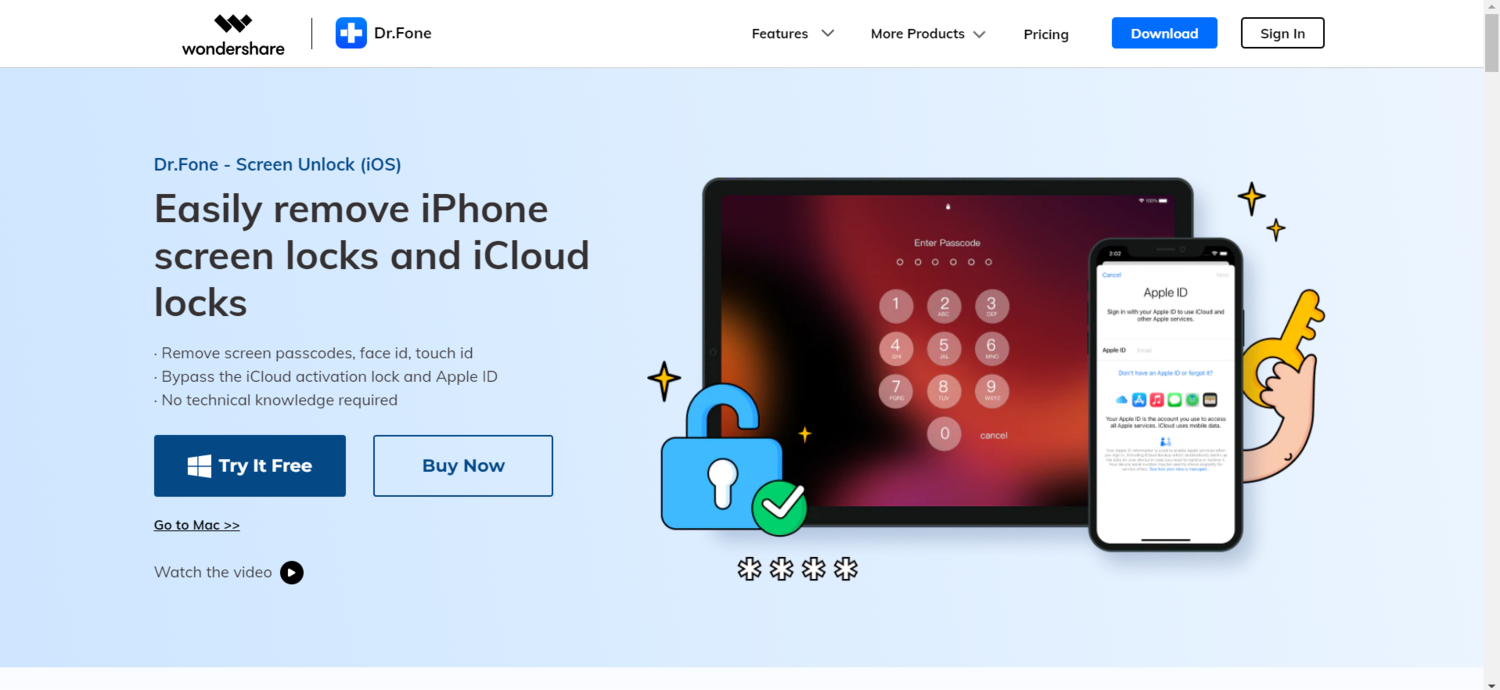
Not a lot of rocket science needed over here either. Just select the More Tools option, and then Android Lock Screen Removal button.
Well on the next screen, just click Start and it will again prompt you to enter the Download mode by following the steps.
Now, just wait till the recovery package is downloaded!
Done! Well, you’d get a screen saying that the process was successful! So what exactly had you to do? Nothing, apart from waiting. Now that’s an “easy hack” isn’t it?
See also : Recover Toolbox for Outlook Password: Full Review
FAQs
What is the purpose of Dr. Fone?
Dr. Fone, one of the apps from Wondershare, helps users manage personal or work mobile devices on and off campus. Dr. Fone apps support mobile device backup, data transfer, unlocking, OS repair (Android or iOS), data erasure, and cross-device file moving.
Can I use Dr. Fone for free?
Dr. Fone tool provides free trial versions for all products so all the customers can evaluate the product before their purchase. But each trial version has its limitations. You can also use the trial version to scan and view the lost data, but you can only recover data using the full version.
How trustworthy is Dr. Fone?
Dr. Fone is available for Android and iOS devices and is safe.
Final Words
All in all, Wondershares Dr. Fone is a safe and valuable tool to not only recover data but also unlock screens. It offers the most comprehensive data recovery solution for Android devices. It can recover photos, videos, music, documents, and more.
He is a Tech Geek, Gadget Expert, SEO Expert, Web Designer, and a Blogger. Having a technology background gives him a unique perspective!

