Are you looking for a reliable way to make money online? Well, look no further! In this article, we will explore how to make money with CPAlead, a popular and effective online marketing platform.
CPAlead is an excellent network that opens the door to making money online. CPAlead is categorized under CPA. It stands for cost per action. Also known as pay per action (PPA) and cost per conversion. These networks pay for each specified action, such as completing a survey, signing up, installing an application, purchasing, pin submitting, trials, clicking a URL and many more.
This guide will provide you with the knowledge and valuable instructions to start earning with CPAlead. Keep reading!
Make Money With CPAlead: How To Sign Up?
It’s a really easy process to sign up with this network. Just follow the step-by-step guide given below.
- First of all, sign up for CPAlead from here.
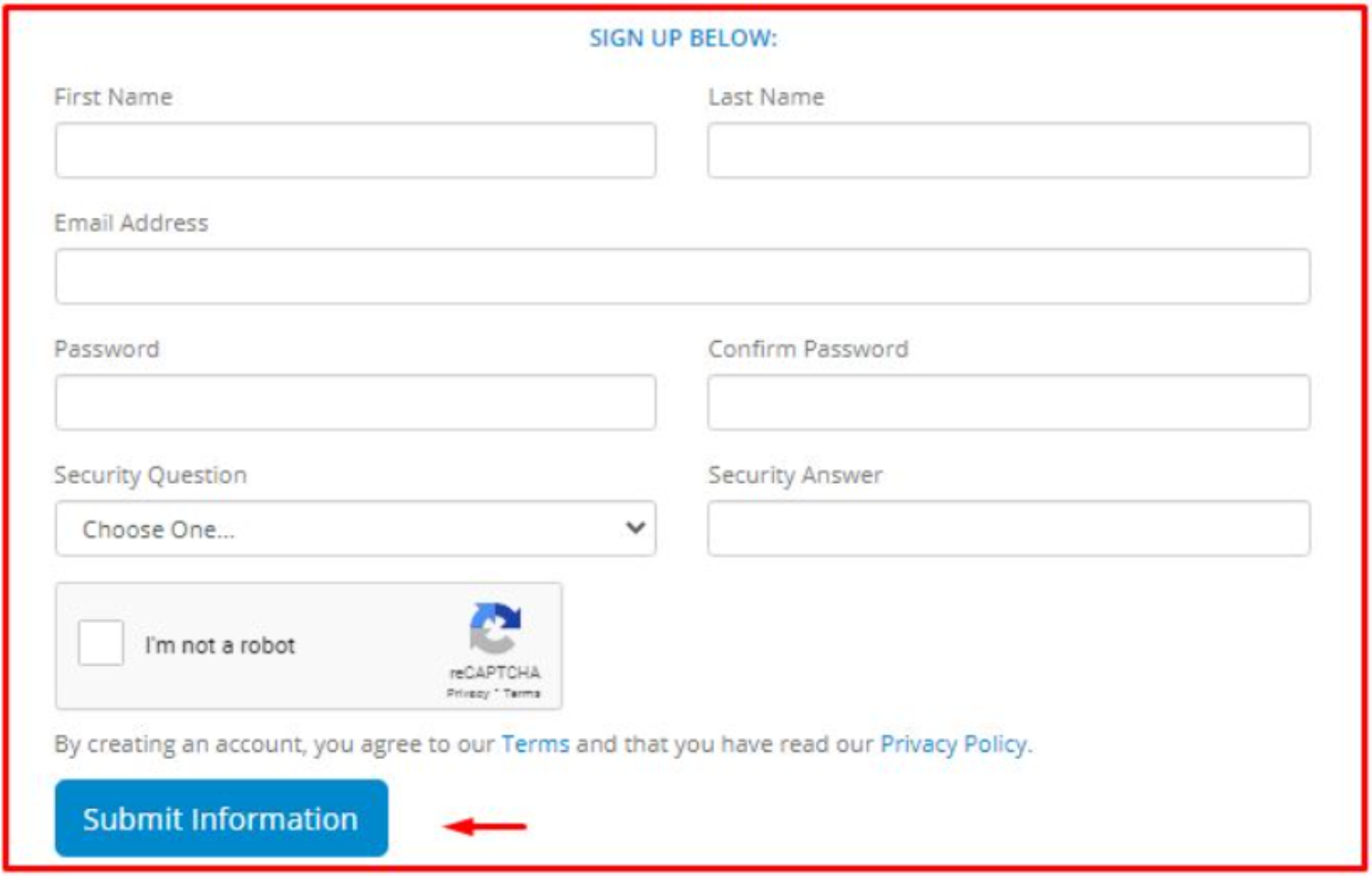
- Fill in all the required details such as Name, email address, phone number (Don’t forget to add country code before phone number), password, and security code. Once all is done, click on Next Step.
- On the next page, read all the terms & conditions and check the box saying, “By registering as a Publisher, you represent and warrant that you are at least eighteen (18) years of age and have read and agreed to the Publisher Terms and Conditions above”. Now click on Submit button.
- Your account will be immediately available for use. Go to the dashboard or log in to your account if it has been logged out.
Things you will notice on your Dashboard
- Chat Window- It is disabled at first for you. You can chat once you meet the earnings minimum.
- Marketplace – Here, you can buy guides, scripts, and templates.
- Earning Stats – On scrolling a little, you can notice your daily earning and all-time earnings.
- Newest Offers – There will be newly added offers by the CPAlead team.
Now click on offers from the left-hand menu; it will scroll down, then select offers again.
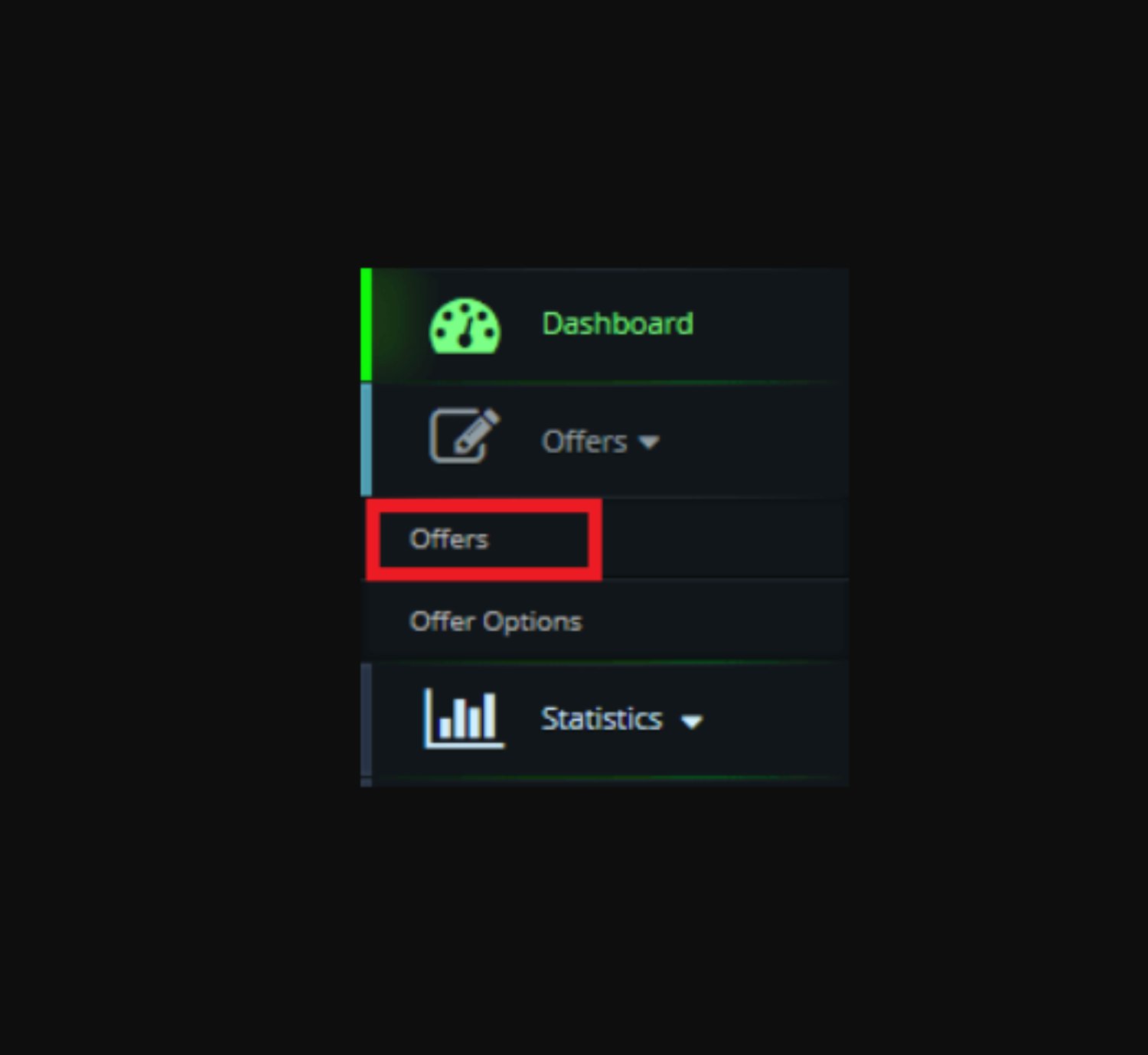
You can have an offers list with their payout on the next page. Now you must keep some things in your mind.
- There is a field with a country name. It means that specified offers are for only that country. You will only get your commission when an offer is completed from that country.
- Another field is called conv, which shows the conversion rate for that particular offer. Offer with high conversion must be chosen first.
How to Promote Offers from CPAlead?
Go through the steps mentioned below.
- Select the CPA offer that you want to promote. While choosing your offer, ensure it has a good EPC and conversion rate for maximum return from your work.
- A new window will pop up. There you can see your Affiliate URL. Copy and send it to your friends or embed it on your website. They will be paid once they click on this link and complete the offer.
- You can use a short URL, also given just below the affiliate link.
- There’s one more option which is sub-ID tracking. Sub lets you track where the link came from, such as
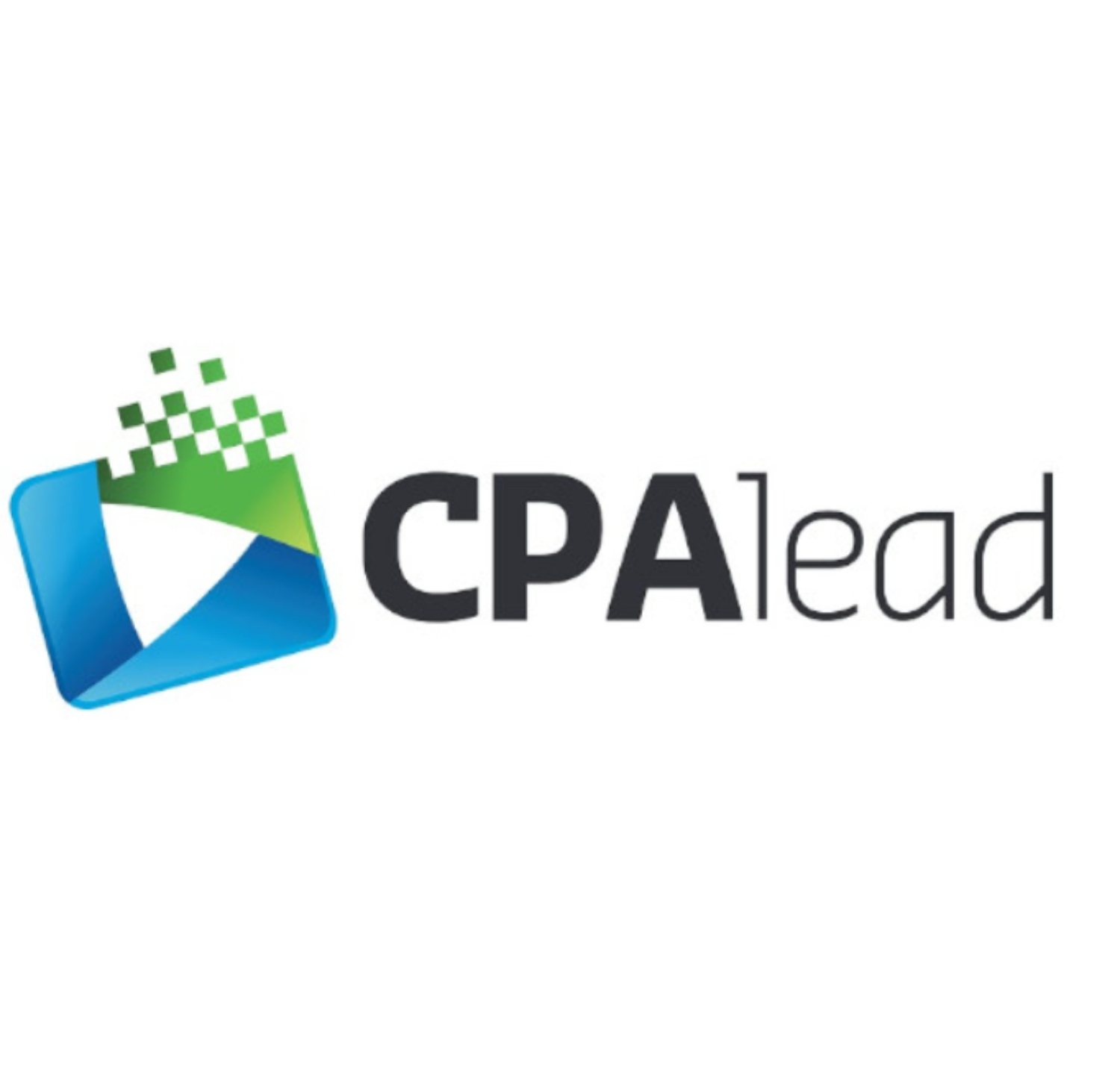
offerid.com?subid=website1
offerid.com?subid=website2
offerid.com?subid=website3
Monetization Options
It comes with various options to monetize your apps and websites.

- Content Locker
- Download Widget
- Link Locker
- File Locker
- Offer Wall
- Interstitial Ads
- Exit Traffic Tool
- Banner Tool
If you’re an app or website owner, you can choose any of the abovementioned tools.
Payment Types & Minimum Payout
This network offers high payout offers. They come with several payout options Paypal, Payoneer, Wire Transfer, Direct Deposit (ACH – USA Only), and Check by mail. The minimum payout threshold for the CPAlead network is $50. You will get your payment once your earnings reach the minimum threshold amount. Only then can the network send money? They offer Weekly, Net-15, and Net-30 payment options.
FAQs
Is CPAlead real or fake?
Yes, CPAlead is a real company that offers cost-per-action (CPA) campaigns. It is a legitimate company.
How to earn money in CPAlead?
To earn money in CPAlead, create an account, fill in the required details, and click on the submit button. Your account will be immediately available for use.
Conclusion
In conclusion, CPAlead offers an attractive opportunity for individuals looking to make money online. With a user-friendly interface, CPAlead provides the necessary tools for maximizing earnings. So, grab the opportunity and embark on your journey to make money with CPAlead.
He is a Tech Geek, Gadget Expert, SEO Expert, Web Designer, and a Blogger. Having a technology background gives him a unique perspective!

