There’s one issue about your Android Smartphone that almost 99% of people have faced, and I can bet on it. According to a rough idea, it is considered that if someone is using a Smartphone, they have undoubtedly met an accidental crash of their Android data(contacts, photos, sms, photos, audio, video, documents). I don’t say that everyone has faced this issue, but a significant part of the population has claimed this inconvenience at least once.
The answer is a big yes; you can find hundreds of solutions over the Internet to secure your data. All those solutions will point to a single method which is Android backup. You can come across different search terms, such as secure your Android data and save it online, but all of them will end with a perfect solution: back up your data to an external device or into your system.

Be calm! Our discussion continues. Now we know that if we want to save our data from any damage, just back up it, but how? My friend’s child plays with Google, but finding a perfect tool is one of the most challenging tasks. But don’t worry; today, we will review a tool called MobiKin Assistant For Android. It’s a complete tool packed with excellent features to back up messages from Android to the computer. Not only news, but you can also manage several other tasks. Keep reading. I have explained everything from start to end about this software.
You can read on to learn more about MobiKin Assistant For Android.
MobiKin Assistant For Android Review: Why Use it?
After reading the introduction, several questions might be in your mind, such as Why should I go for this tool? Is there anything unique about this tool? Don’t worry; it’s natural. We only purchase something once we’re sure about the quality of the product.
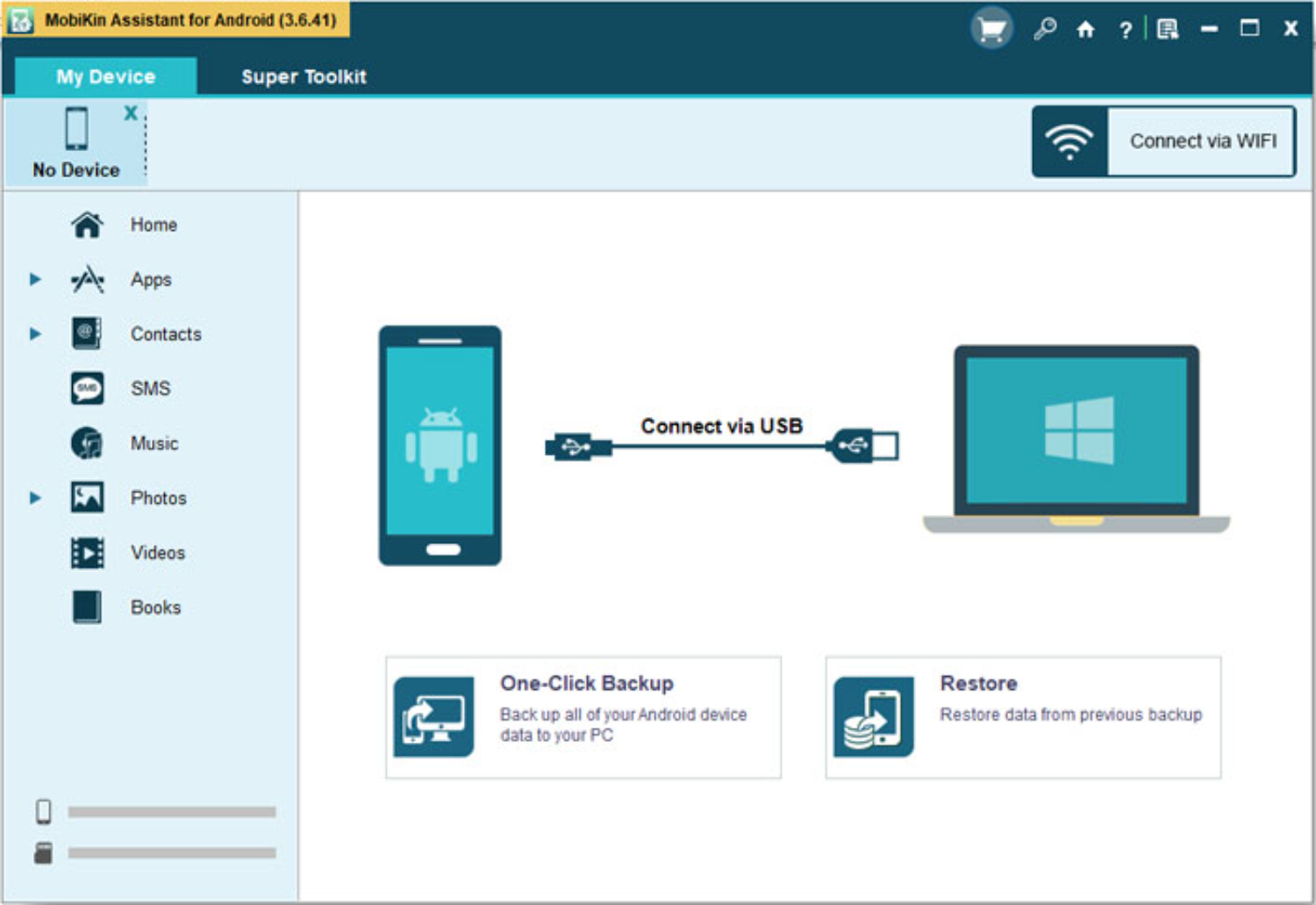
To provide a better review of this product, I installed it on my computer and tested it. The results were terrific. Everything was processed with one click. I have mentioned all the features below so you can completely understand them.
One Click Install
I don’t think there’s anything much I should explain about this point. You’ve already installed thousands of software on your system earlier. Similar to those, it’s a one-click install tool.
Connect Via USB/Wifi
To access Android Assistant’s features, you’ll need to connect your Smartphone to it. Don’t worry; it’s also one click task. The developer has provided two options in the interface to connect your phone with it. You can connect your phone either via USB or Wifi. Here I will show you how to communicate with a USB cable. You can easily connect with Wifi too.
- plug the USB port into your Smartphone and connect it to your laptop or computer.
- Make sure the device enables USB debugging. You can allow it to easily simply navigate to Settings>>Applications>>Development>>USB Debugging.
- Wait while it loads your drivers and all the necessary connections.
- Once everything is done, you can see your device stats, such as model, system version, battery percentage, phone, and SD card storage.
Manage Apps, Contacts, SMS, Music, Photos, And Much More
- Manage Apps: – This Android manager allows you to install, export and uninstall apps. Navigate to the left side menu and click on apps>>user apps. Here you can see a complete list of all the installed apps on your phone.
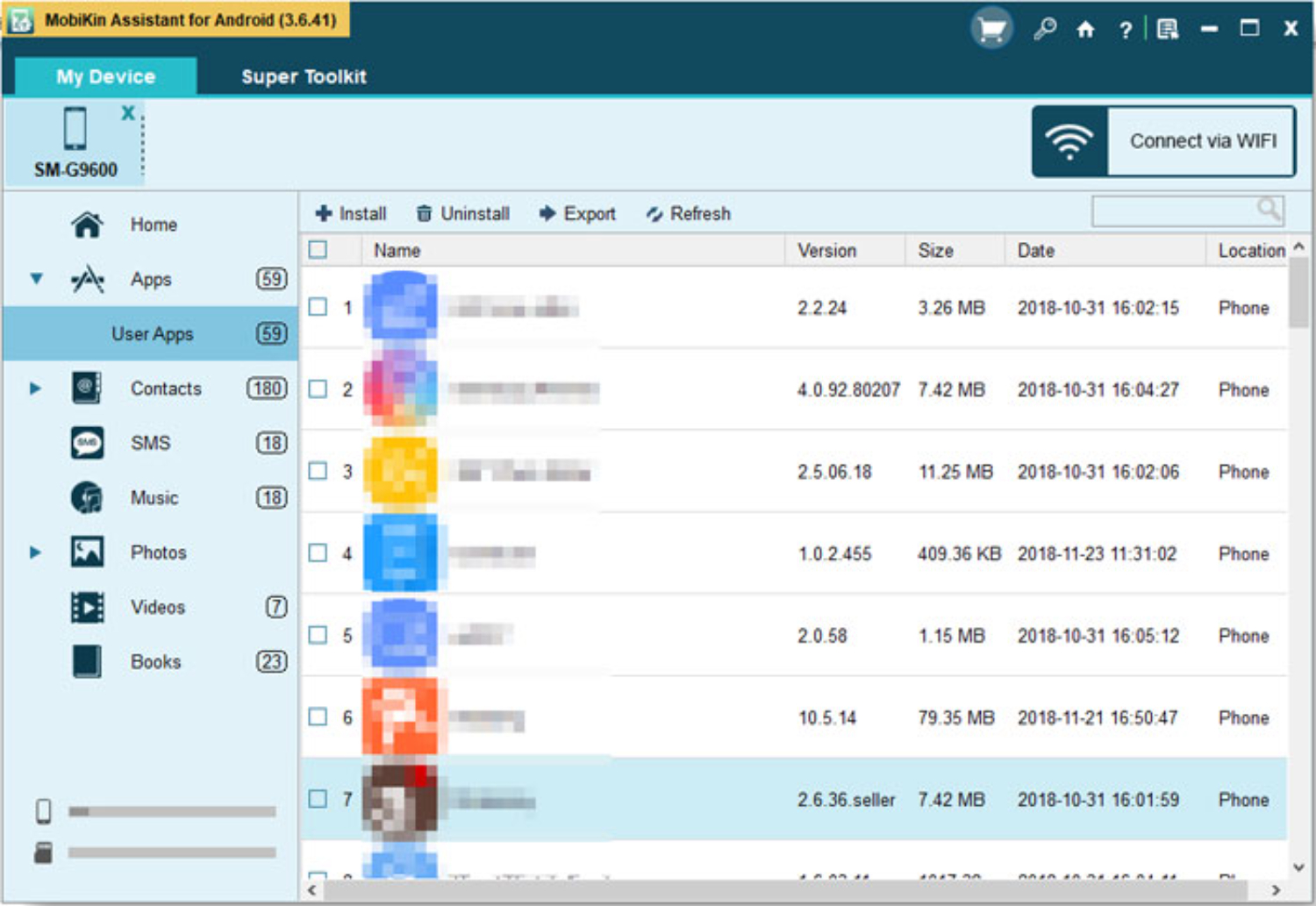 |
| Manage apps |
- Manage Contacts: Sometimes, we forget our lock pattern, or due to random reasons, we need to format our device to make it work again. If you’re in the habit of saving your contacts in your phone memory, you might lose them on formatting your phone. But with this tool, you can save them on your laptop and add and delete them in bulk.
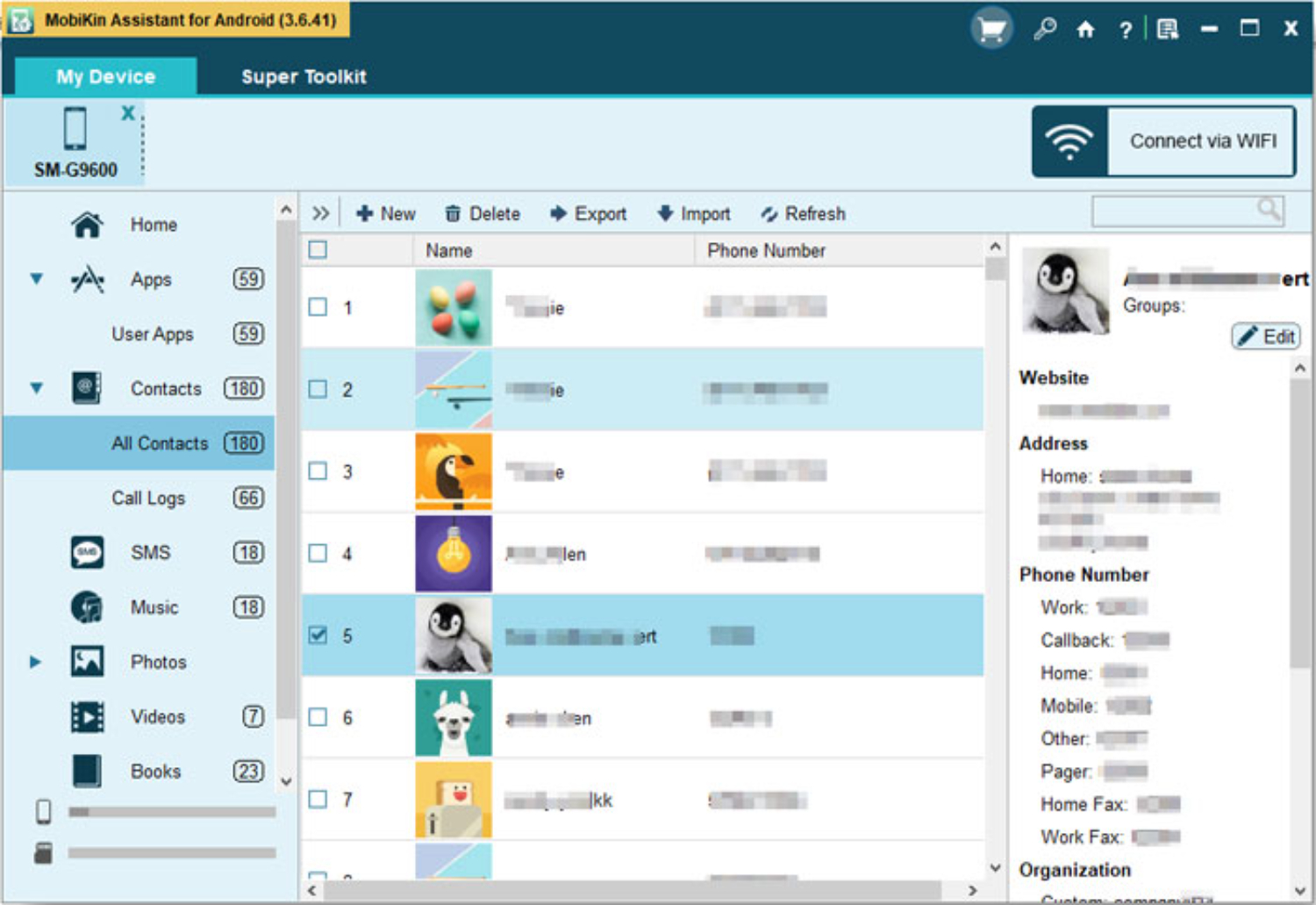
- Along with this, you can also manage your text message, music, photos, videos, and books. I think the above two points were enough to make you understand how this software works. Save all your data as a backup on your computer without any inconvenience.
Add Multiple Devices
Another great feature this product provides is that you can even add multiple devices. Click on the button left side of My Device.
See also: Top 10 Free Task Manager Apps For Android
Plans & Pricing
You can easily download its trial version from its official website, but grab a license key to use its features such as importing, exporting, and deletion. Currently, they are offering a $10 discount. You can get a lifetime license key for $39.95 instead of $49.95. Once you’ve paid, they will automatically send your key code within minutes. They come with free technical support, lifetime update, and a 90-day money-back guarantee.
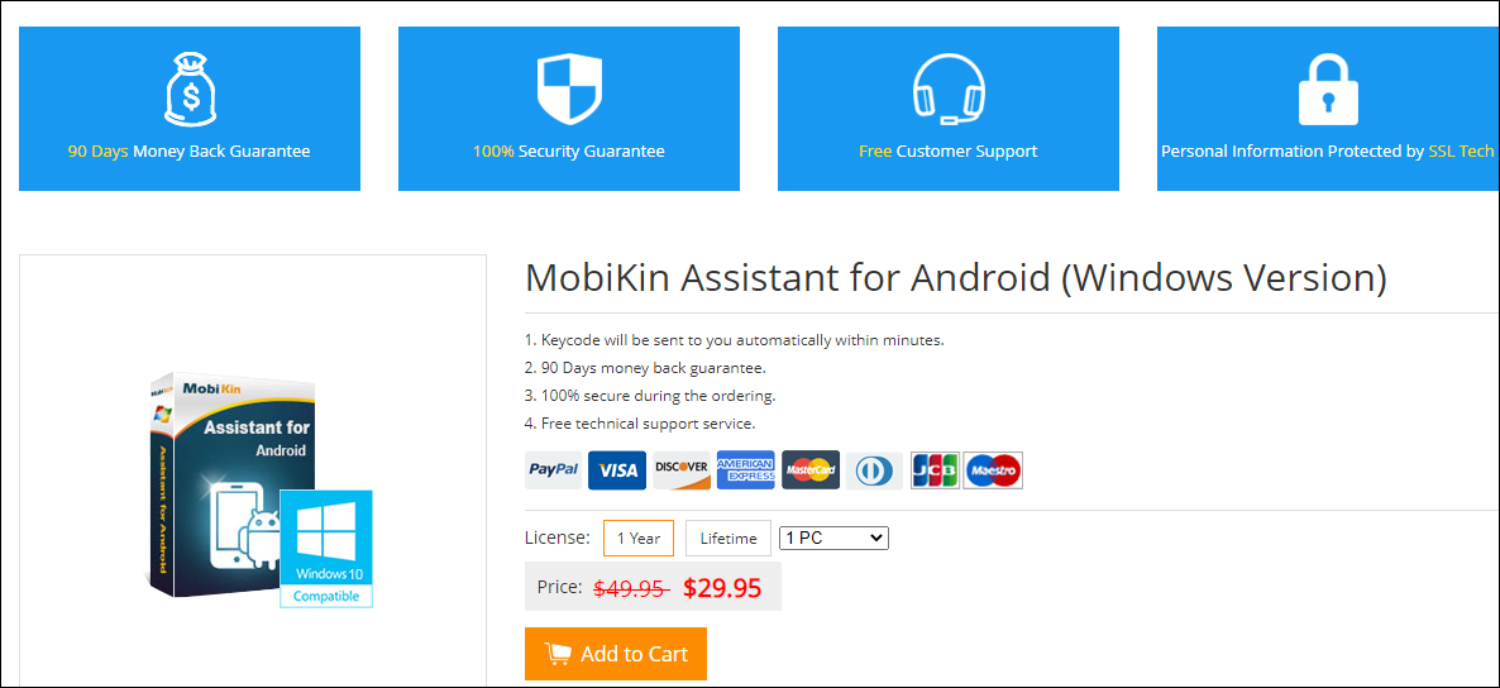
FAQs
What types of data can be managed using MobiKin Assistant for Android?
MobiKin Assistant for Android supports managing various data types, including contacts, messages, call logs, photos, videos, music, apps, and more.
Is MobiKin Assistant for Android compatible with all Android devices?
MobiKin Assistant for Android is compatible with various Android devices from different manufacturers, including smartphones and tablets. It is regularly updated to support new device models.
Can I transfer data between Android devices using MobiKin Assistant?
MobiKin Assistant for Android allows users to transfer data between Android devices. Users can easily migrate their contacts, messages, media files, and other data from one device to another.
Does MobiKin Assistant for Android support data backup and restore?
MobiKin Assistant for Android provides data backup and restore capabilities. Users can create backups of their Android data on their computers and convert them to their devices when needed.
Is MobiKin Assistant for Android safe to use?
Yes, MobiKin Assistant for Android is generally considered safe to use. It is a reputable software developed by MobiKin and does not contain malware or viruses. However, users should always download the software from the official website to ensure its authenticity.
Summing Up
So this was all about MobiKin Assistant for Android in this review. Overall, MobiKin Assistant for Android is a dependable choice for users who want a straightforward and efficient way to manage their Android data. Its ease of use, compatibility with various devices, and ability to handle multiple data types make it a valuable tool for Android device owners looking to streamline their data management processes. Try it, and mention your reviews below in the comment section. For any doubt or query, feel free to comment below in the comment section.
See Also: MailButler Review: Is It The Best Personal Assistant for Emailing?
He is a Tech Geek, Gadget Expert, SEO Expert, Web Designer, and a Blogger. Having a technology background gives him a unique perspective!

