At the end of this article, you can post GIFs on Facebook directly, similar to Google+. After using this trick, you can quickly post animated images on your friend’s wall or in a group. Just follow the step-by-step guide mentioned below. Be careful and apply each and every step carefully.
Whether you want to entertain your friends or simply make your posts stand out, this guide has got you covered.
See also, How to Solve Rats WebGL Hit A Snag Error
How To Post Animated GIF Images On Facebook? Best Ways
This is an simple to use the trick with the use of a third-party website. Follow the steps and apply to upload animation on Facebook.
- First of all, we will need to upload your GIF image on a third-party website so that you can share it easily on Facebook. Simply go to the GIPHY website or click here to go.
- Now you will have two options either choose your own GIF image or search for existing GIF images on the website.
- If you want to upload, then simply click on the Upload button at the top right corner and then select your desired image and click on Upload GIF (See in the screenshot below).
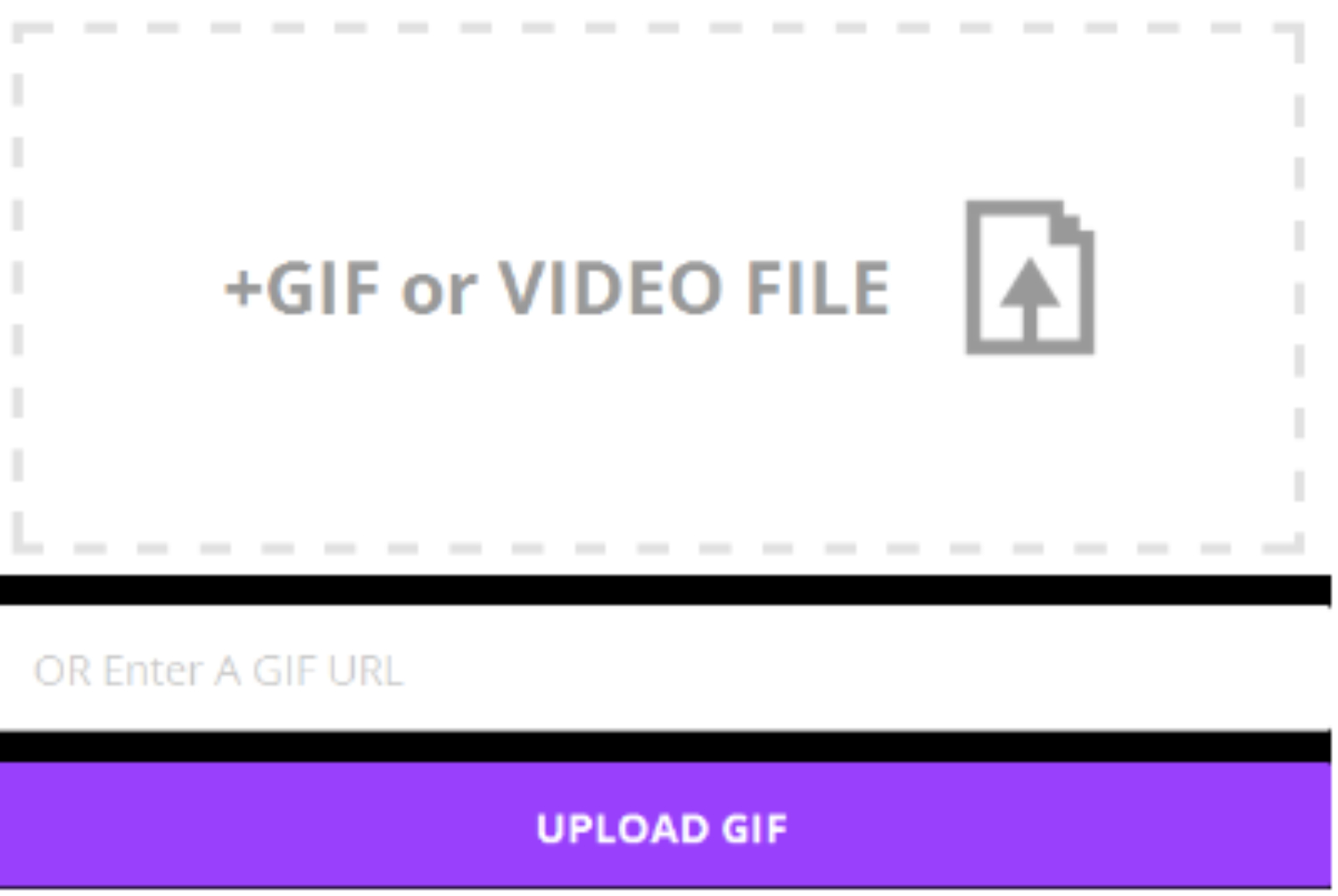
- You can also upload a GIF image by pasting its URL in the field OR Enter A GIF URL.
- If you want to choose an existing image, then search for it on the site and open it.
- Now click on the chain icon to copy the image’s URL as shown in the image below.
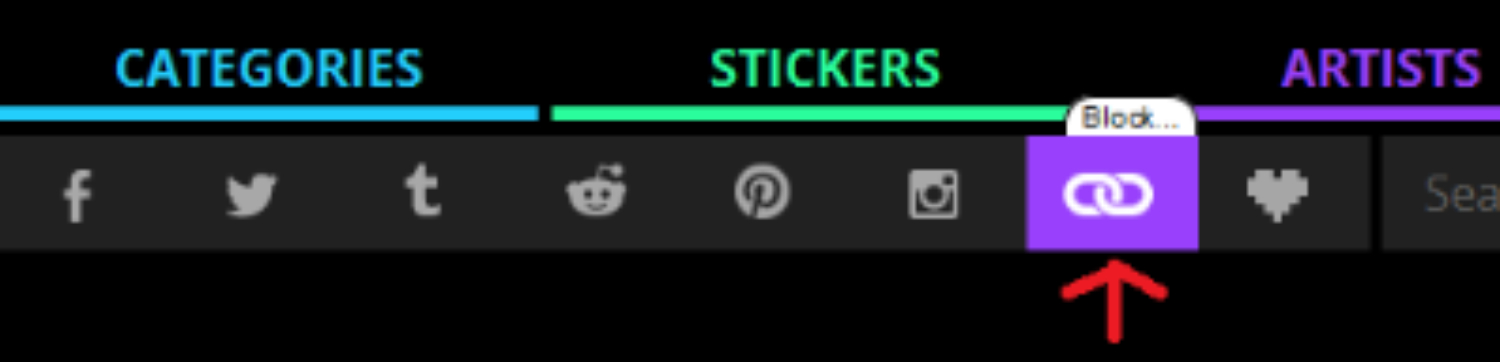
- This will copy the URL of the image.
- Now just go to your Facebook profile or your friend’s profile or in a group. Paste the URL that you copied and post it on Facebook, and that’s it. This will upload GIFs on Facebook, when your friends will click on it then it will be able to run properly.
Summing Up
So this was all about how to upload or post a GIF or animated image on Facebook. If you have any questions, queries or another working method then feel free to mention them in the comment section below.
He is a Tech Geek, Gadget Expert, SEO Expert, Web Designer, and a Blogger. Having a technology background gives him a unique perspective!

