Showbox is an app with a unique collection of Movies and TV shows. This article will explain how to download Showbox for Mac/PC on Windows 7, Windows 8, or Windows 8.1. This tutorial will tell you how to download the Showbox movie app on a PC/laptop/Mac.
To download and use Showbox for Windows and Mac devices, you’ll need the Bluestacks software and Showbox Apk to run it on your devices.
Keep reading to learn how to download Showbox for Windows. To understand more about how Showbox manages its movie downloads, you can read about where Showbox downloads movies. Follow the steps below to download and install the Showbox free app on your PC or laptop.
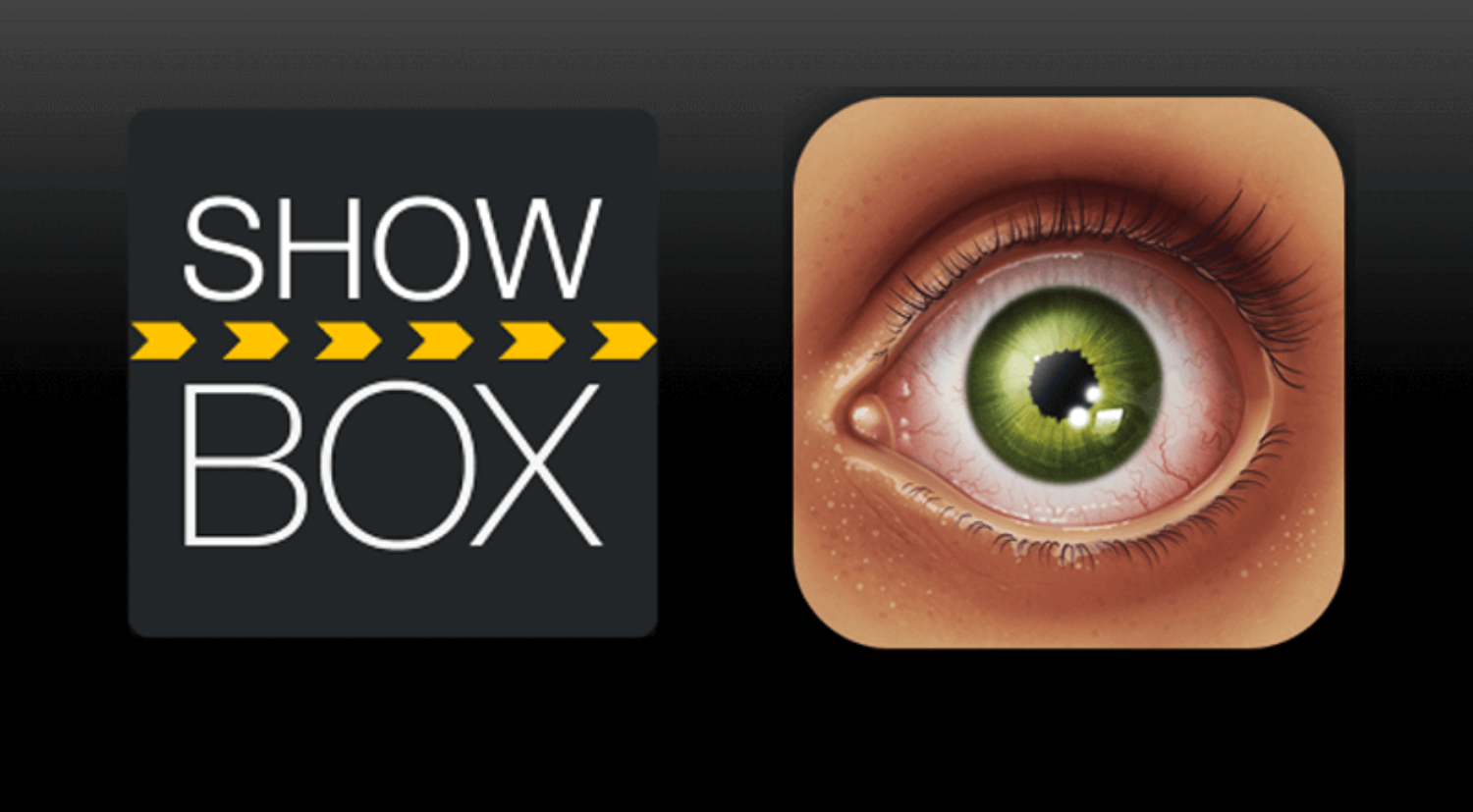
How to Download Showbox for Windows 7/8/8.1 PC/MAC?
This Showbox app is not available on the Play Store. So you can’t simply use it on your system. To use the Showbox app, you first need to download the emulator on your PC or laptop, then install the Showbox apk file in the emulator program.
You can use the BlueStacks emulator, as it’s free and recommended by many users. It’s one of the best emulators available online. Download and install the Bluestacks emulator using the link below.
How to Download Showbox For Windows 7/8/8.1 – Showbox For PC/Mac/Laptop
To use Showbox on your Mac or laptop, you must install the app’s apk file in the emulator. You can easily download the apk version of the Showbox movie app for free online.
After you download the file from the above link, you can go to the place where you have saved this file on your system and open it with Bluestacks Apk Handler. It will install this apk file automatically.
For specific instructions on Mac, check out this guide on how to download Showbox on Mac.
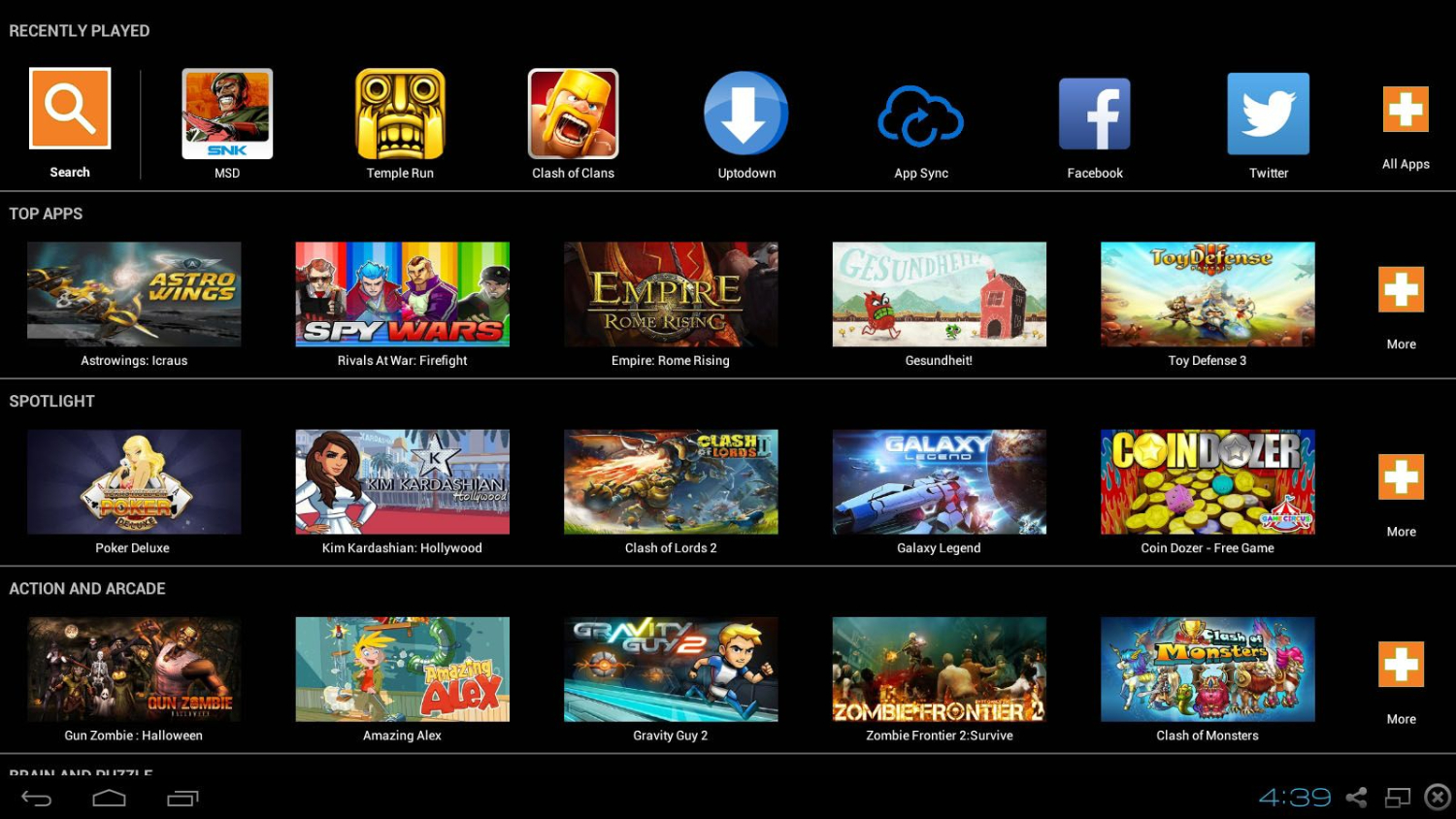
Now follow the steps below to open and use it.
Step 1: Go to the Bluestacks emulator, click on the “+” sign (All Apps) there, and click on the Showbox app to run it.
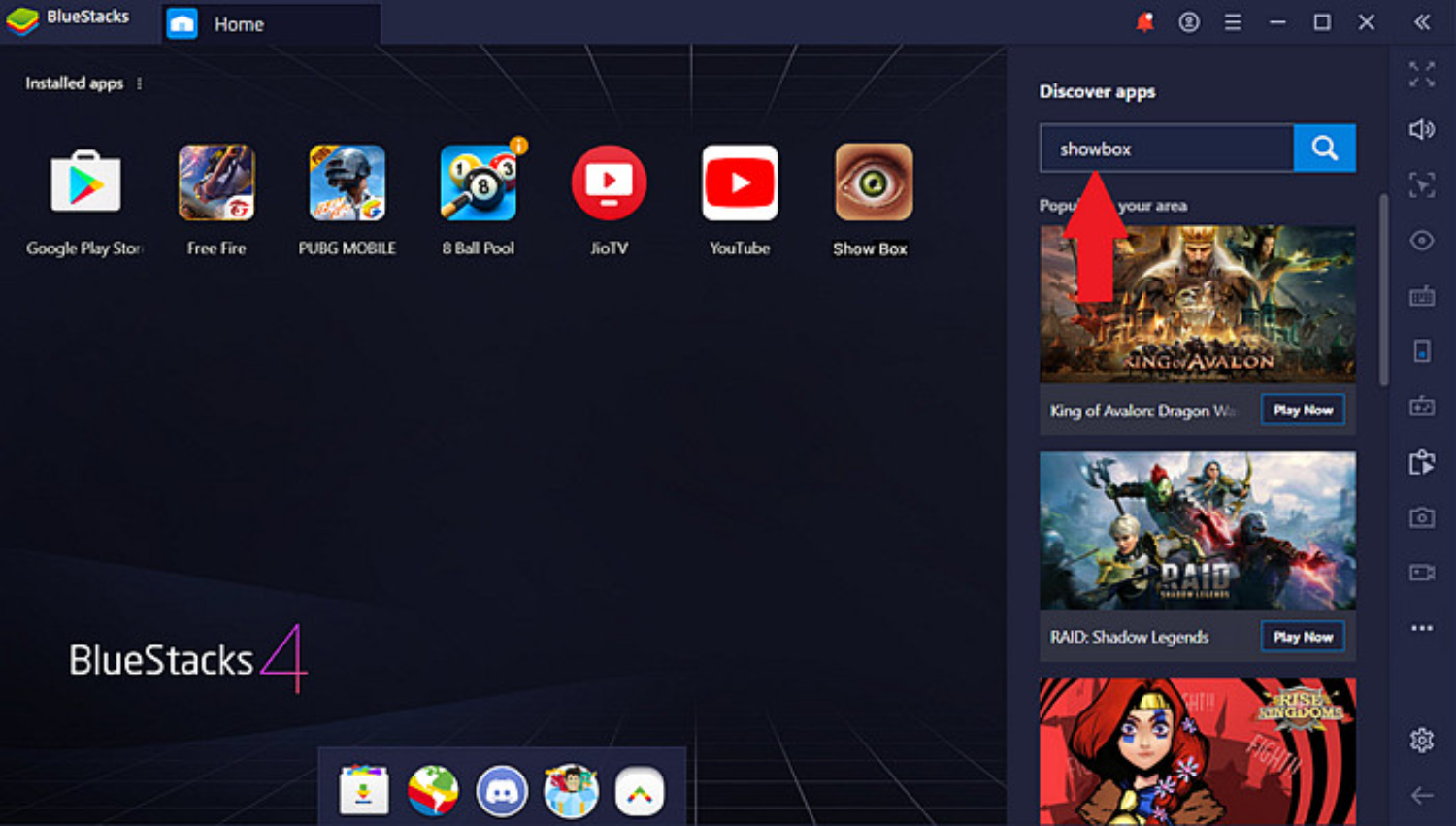
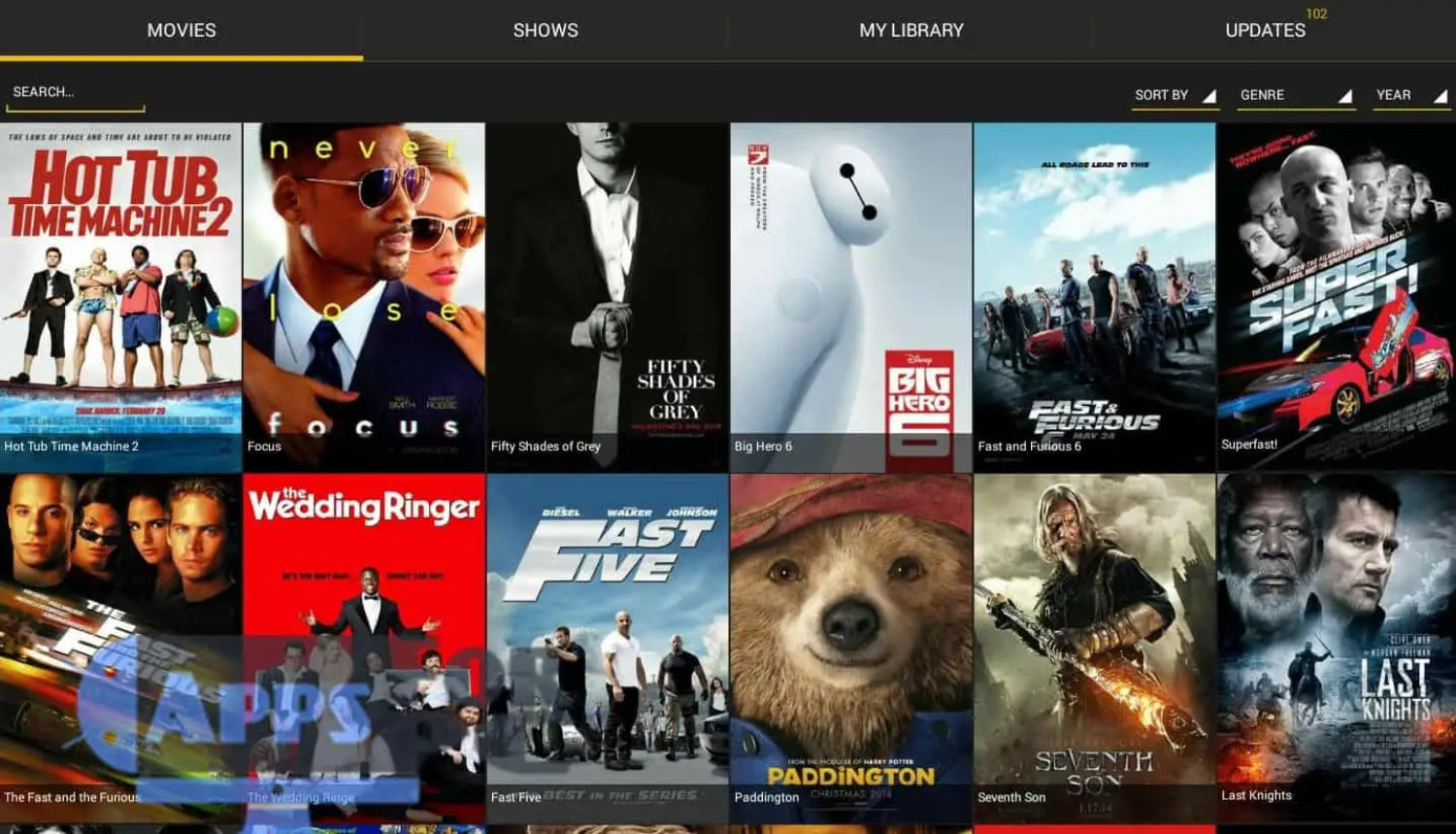
FAQs
Q1) Can I directly download Showbox on Windows?
Showbox is designed for Android devices, and there is no official version of Showbox for Windows. However, you can still use Showbox on your Windows PC by using an Android emulator.
Q2) Which Android emulator should I use to run Showbox on Windows?
Several Android emulators are available for Windows, such as BlueStacks, NoxPlayer, MEmu, and others. BlueStacks is one of the most popular options and should work well with Showbox.
Q3) Is Showbox legal to use on Windows through an Android emulator?
Showbox is not a legal application, as it offers copyrighted content without proper licensing. Therefore, using Showbox, whether on Android or through an emulator on Windows, may infringe copyright laws in some regions. Streaming or downloading copyrighted content without permission is illegal in many countries.
Q4) Can I get Showbox from the Microsoft Store?
No, Showbox is not available on the Microsoft Store for Windows devices. It is an Android app, and its distribution is mainly limited to third-party websites or app stores.
Summing Up
So this was all about downloading and installing the Showbox movie app on Windows 7, 8, and 8.1. If you have any doubts or queries, feel free to comment below.
He is a Tech Geek, Gadget Expert, SEO Expert, Web Designer, and a Blogger. Having a technology background gives him a unique perspective!

